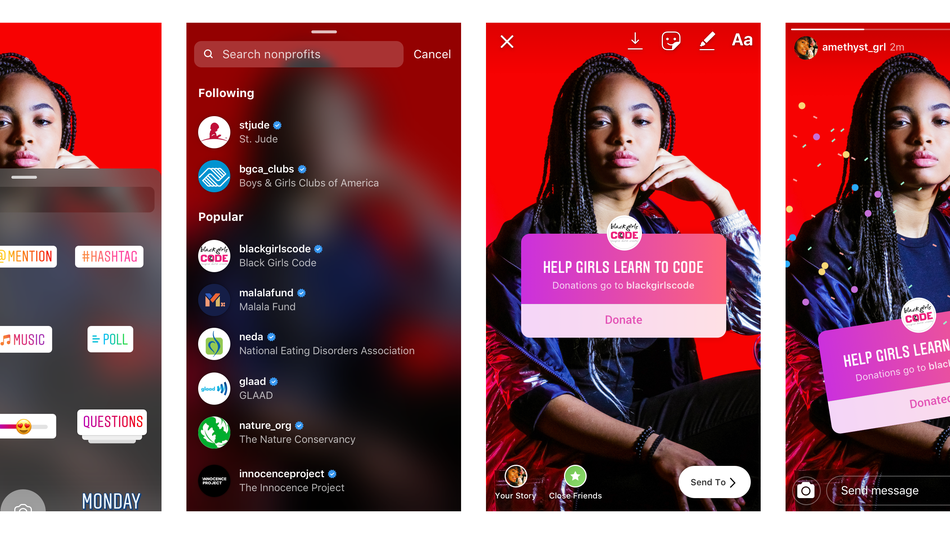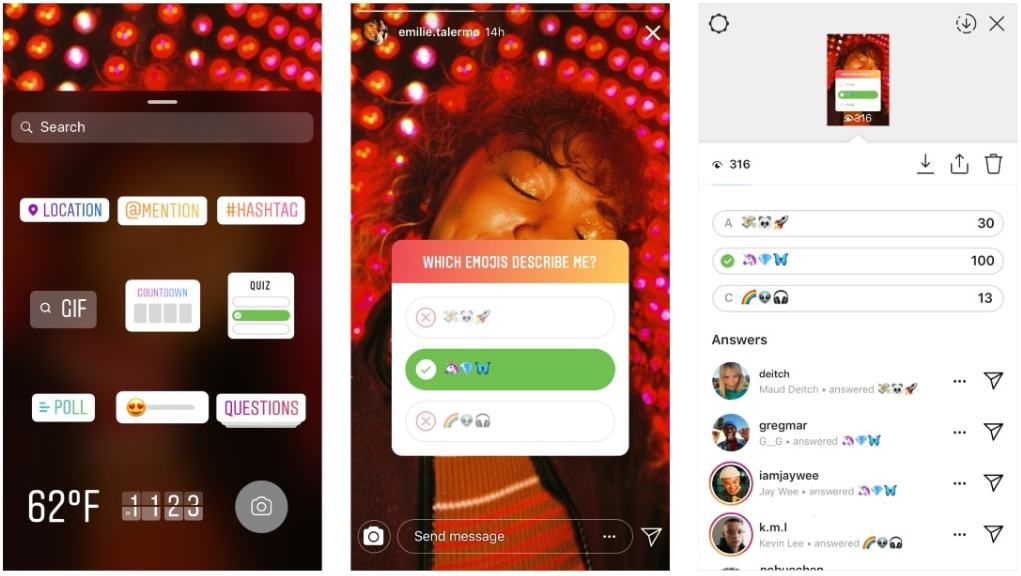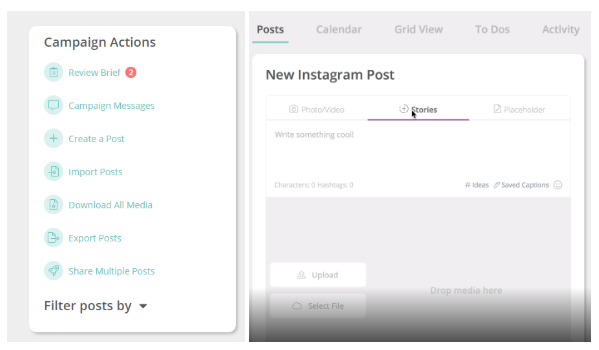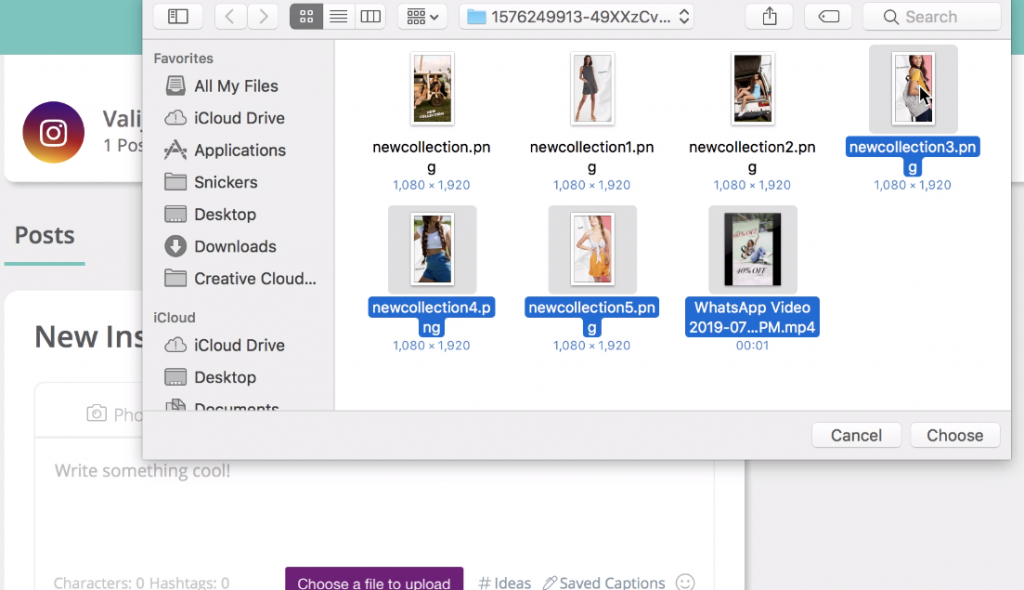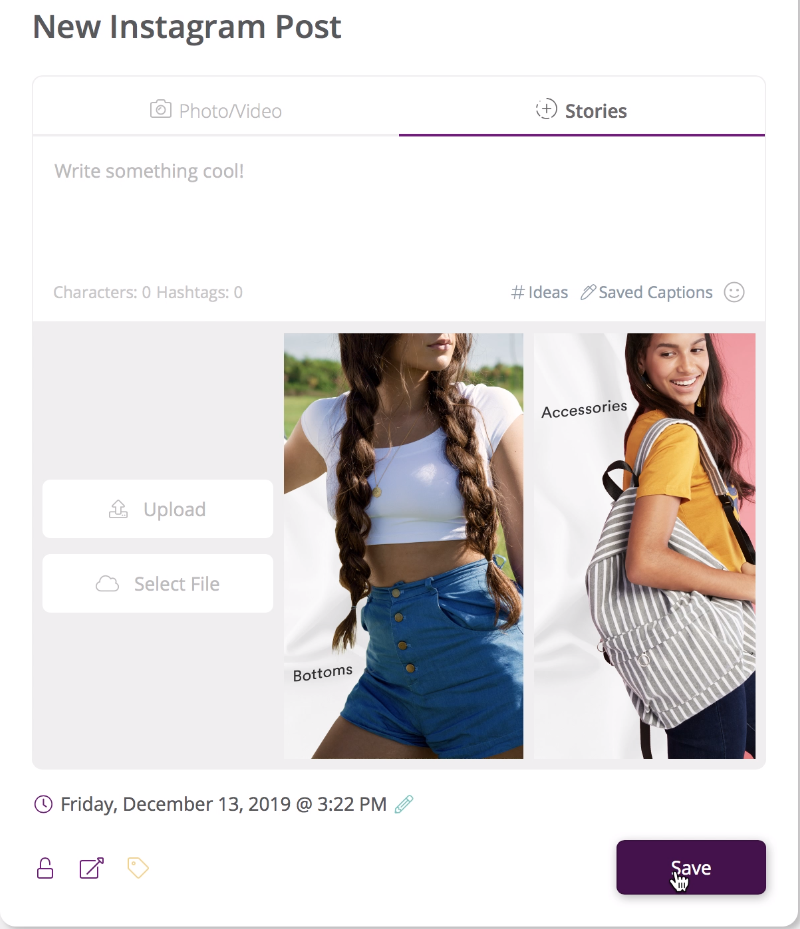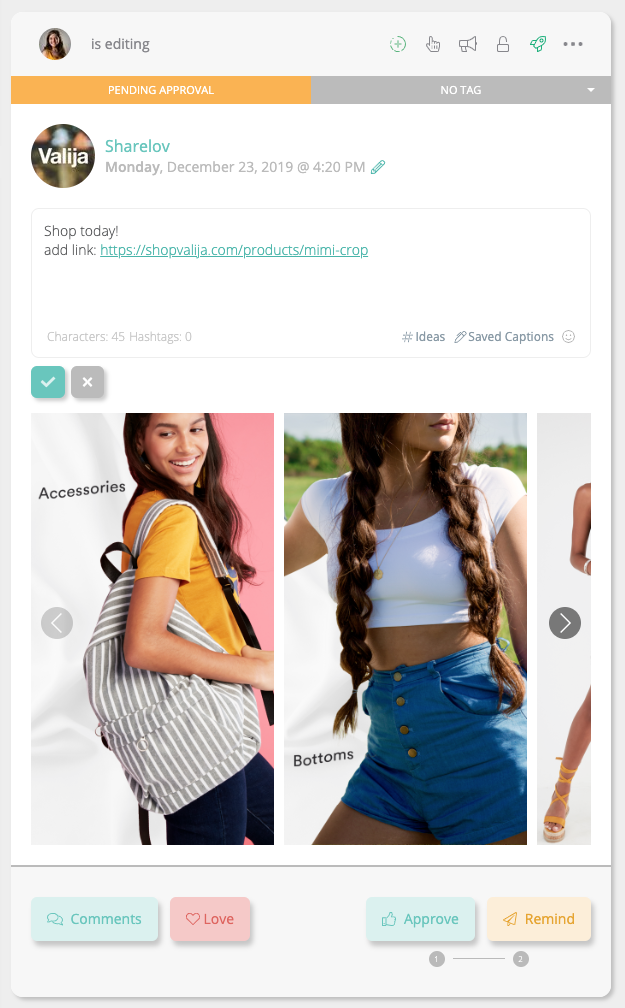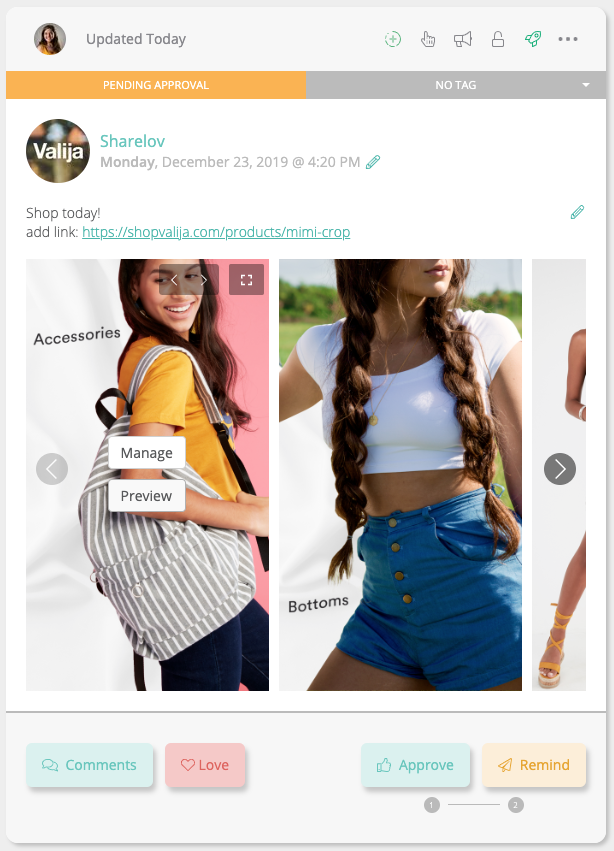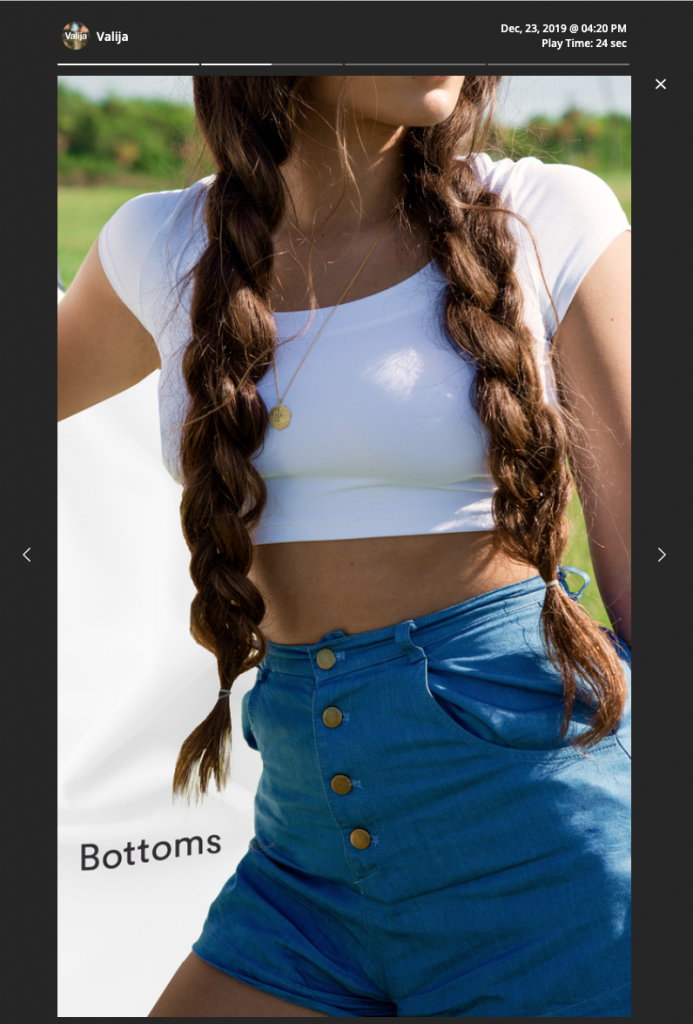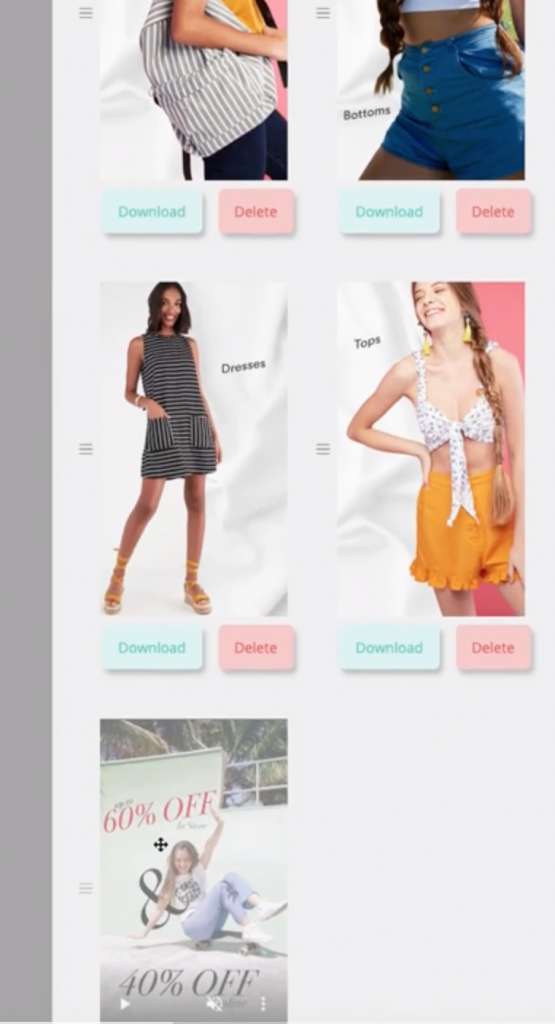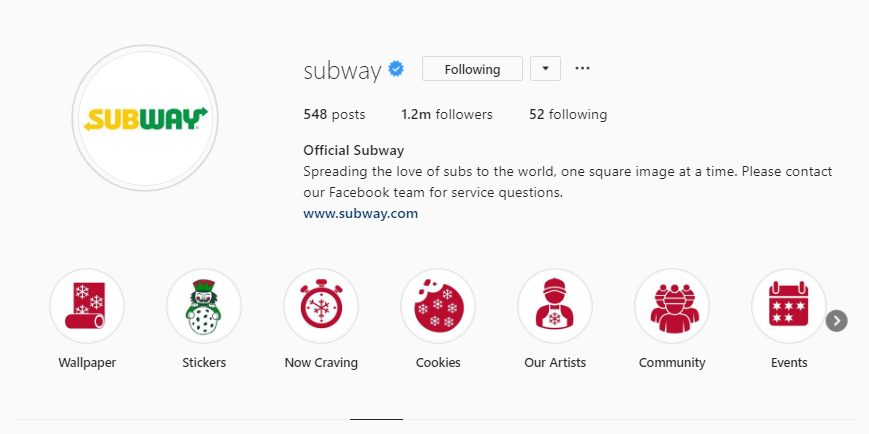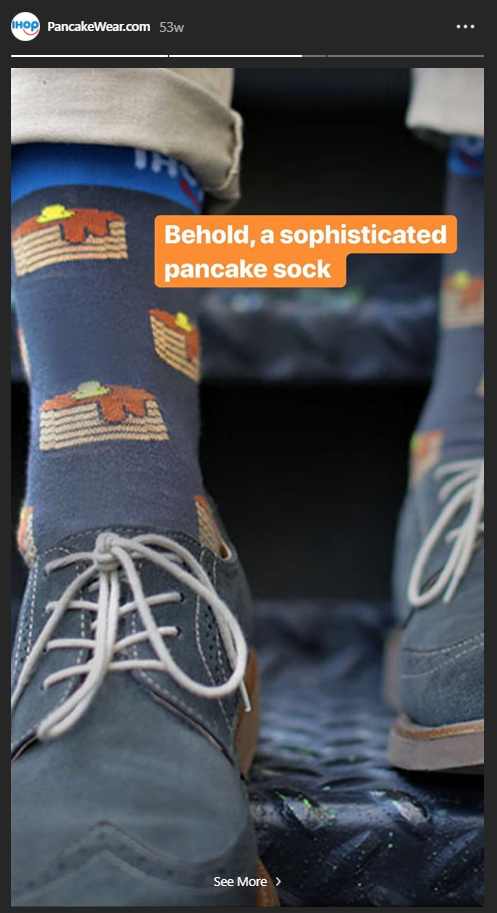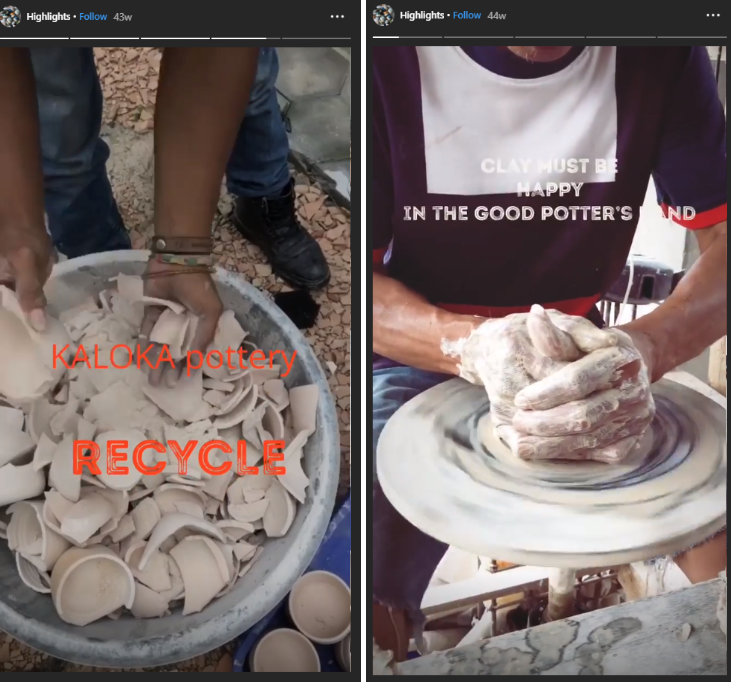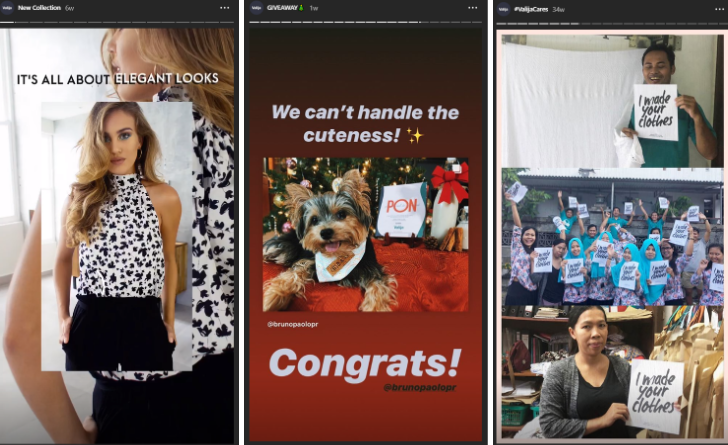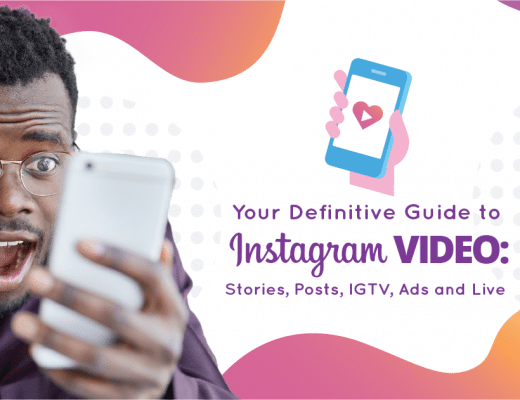Get ready to increase your brand’s engagement, conversions, and brand recognition on Instagram.
In this article, you’ll discover some of the greatest advantages that Instagram Stories offers brands as we move into 2020.
We walk you through the latest Story tools, techniques, and strategies to help your brand gain an edge on its competition this year.
Social media changes quickly – don’t get left behind by counting on strategies that are built on last year’s audiences!
In this guide to Instagram Stories, we show you everything you need to create relevant, high-quality Stories that deliver results for your brand in 2020.
Welcome to Sharelov’s Ultimate Guide to Instagram Stories for Business in 2020
Jump to any topic:
⇒ Why do Instagram Stories matter to marketers?
⇒ What’s new in Instagram Stories 2020?
⇒ How to create Instagram Stories
A step-by-step guide to creating high-quality Stories for your audience. Learn how to create, add stickers, publish, and pin Stories to your Instagram profile.
We share our favorite Instagram Stories stickers for brands – with examples!
⇒ Best Instagram Story formats for brands
In this section, we share ideas to help your brand create Stories that your audience loves!
⇒ How to achieve your marketing goals with Instagram Stories
Learn what type of content and which Stories stickers can help you achieve different marketing objectives:
- How to Increase Engagement
- How to Build Your Following
- How to Increase Product Sales
- How to Drive In-Store Sales
- How to Boost Conversions
What Are Instagram Stories and Why Do They Matter?
Instagram Stories are critical to successful social media marketing, yet its tools and formats change frequently.
Marketers wanting to compete in their industry need to keep up with the latest updates and strategies related to Instagram Stories.
In this section, we share a quick review of what Instagram Stories are and why they’re essential to marketing your brand.
What are Instagram Stories?
Instagram Stories are like slideshows, but in a more engaging and appealing format.
For example, Star Wars Instagram account features several Stories on its profile, including one titled #HanSolo.
The HansSolo Story shares the world premier in 13 slides (or “frames”), including a mix livestream videos and photos from the event.
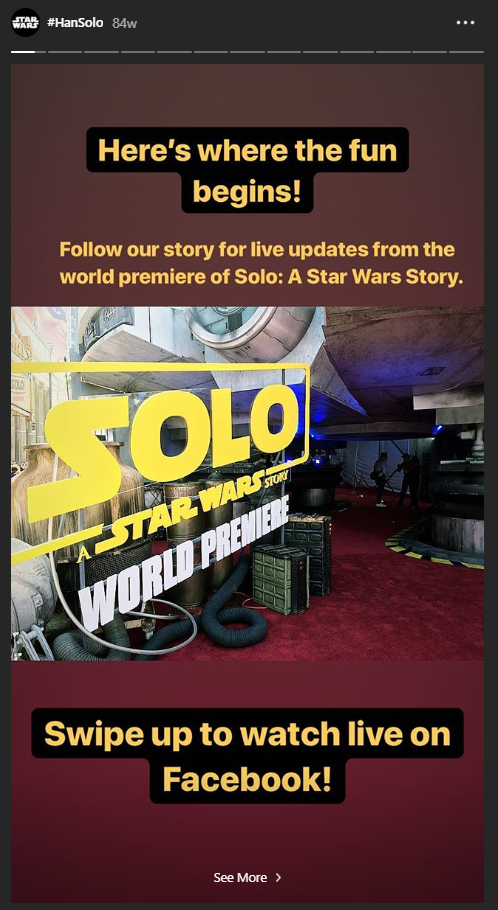


Source: Star Wars on Instagram
The Star Wars Story includes several stickers that help engage viewers:
- Text stickers
- Hashtag stickers
- Location stickers
- Mention stickers
- Swipe-Up link for viewers who want to see more on YouTube.
Instagram Stories are widely used by businesses, and can be tailored to assist with any marketing objective.
Where Do Stories Appear?
When Stories are published, they appear next to your company name in the Instagram news feed, putting your brand up front and in the center of attention for 24 hours.

You can also save your Stories as “highlights,” meaning they get pinned to your Instagram profile for as long as you want to stay there.
For example, The MET showcases several Stories in its profile.
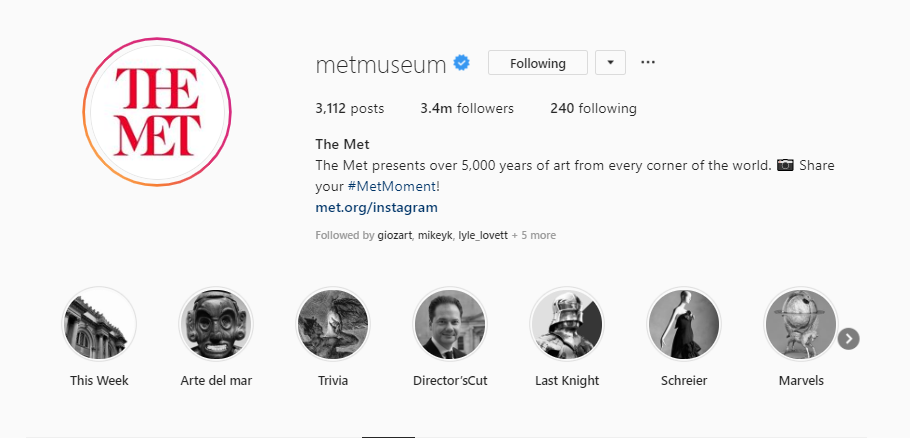
Stories are an excellent way for businesses to inform and engage their audience — over half of all businesses on Instagram create at least one Story per month.
Why Do Instagram Stories Matter to Marketers?
Stories are a win for brands and consumers.
500 million Instagram accounts view Stories daily, and one-third of the most-viewed Stories are from businesses.
Many social media platforms, including Facebook, provide a story format for brands, but none are as popular as Instagram Stories.
Instagram Stories’ bite-sized, interactive format lets people get to know brands in a way that’s fun and entertaining — and Instagrammers can’t get enough.
Here’s why half of all Instagram businesses create at least one Story every month:
- 200 million people visit at least one business profile daily (where Stories are pinned as highlights)
- 62% of Instagrammers say they’ve become more interested in a brand after seeing it in Instagram Stories.
- Most (80%) Instagrammers use the platform to decide which products and services to buy.
The unique stories format gives businesses a way to turn information into fun and interactive presentations that catch the attention of consumers.
Whether you’re looking to increase brand awareness, drive online sales, boost in-store traffic, increase conversions, or engage with your audience — the Stories format provides tools that help your brand achieve its objectives.
What’s New in Instagram Stories 2020?
In this section, we show you the features Instagram added to Stories in the past year, from chat and quiz stickers to reels mode and more!
Donation Stickers
Adding a donation sticker to your Story allows you to fundraise for any Instagram-approved organization such as:
- GLAAD
- The Nature Conservancy
- ASPCA
- Black Girls Code
- No Kid Hungry
Non-profits who wish to fundraise through Instagram can apply for charitable giving tools to raise funds for their own charities.
When viewers use the donation sticker to make a contribution, they never have to leave your Story.
An added benefit of donation stickers is that Instagram guarantees that all donations go to the nonprofit organizations.
Product Launch Reminder Stickers
Product Launch stickers in Stories let followers subscribe to product launch day reminders.
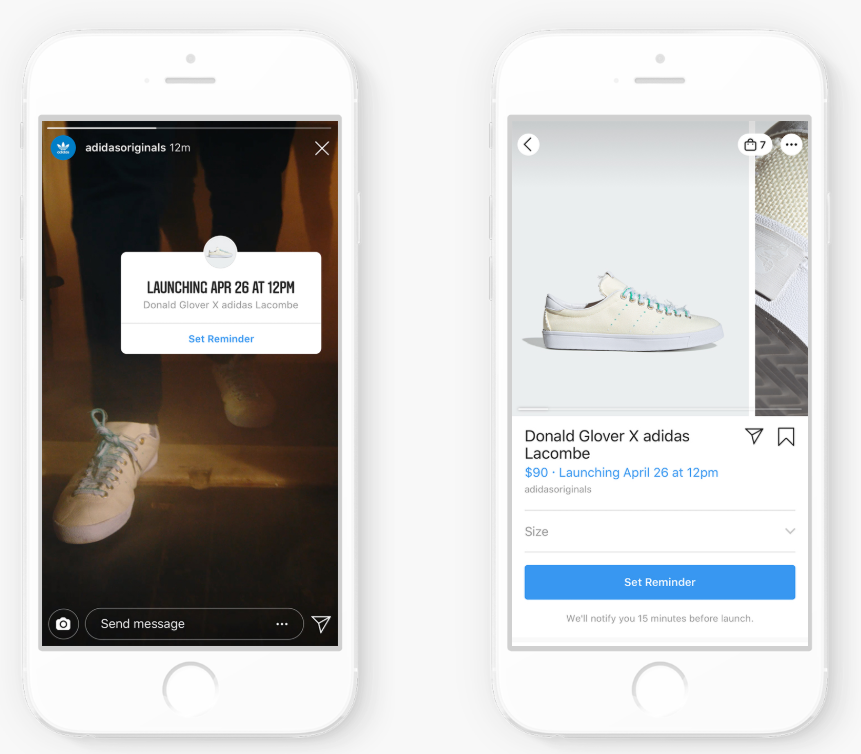
On launch day, Instagram sends notifications to people who signed up for your product launch reminder.

Product launch stickers are an excellent way to build excitement for your upcoming product releases in Instagram Stories.
Chat Stickers
The Instagram chat stickers for Stories let you hold real-time conversations on Instagram.
Chat stickers allow you to launch a private group chat with up to 31 followers who must get your approval before gaining access to the chat.
Introducing the new chat sticker in Stories. Now, there's an easy way to start conversations with a group of friends right from your story. pic.twitter.com/A1An7d9TjJ
— Instagram (@instagram) July 2, 2019
Chat stickers can be used for focus groups, team meetings, and to enhance live events. You can also use them to create small communities that meet on a regular basis.
Quiz Stickers in Stories
Quiz stickers in Stories allow you to post multiple-choice questions for your Instagram followers.
Quiz stickers are an excellent way to boost engagement in your Instagram Stories.
Reels Mode (Brazil only)
Instagram Reels Mode is only available in Brazil right now, but we’re hoping it makes its way around the globe soon!
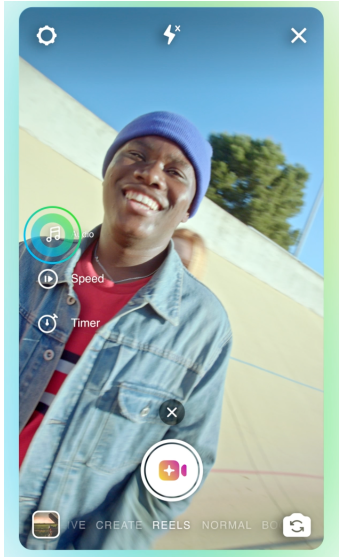
Reels mode, which works within Instagram Stories, provides quick, simple, and easy remixing and editing features for short videos, similar to the massively-successful TikTok interface.
Saving Stories
Everything you capture with the Instagram Stories camera now lasts for 7 days in the app, instead of disappearing after 24 hours.
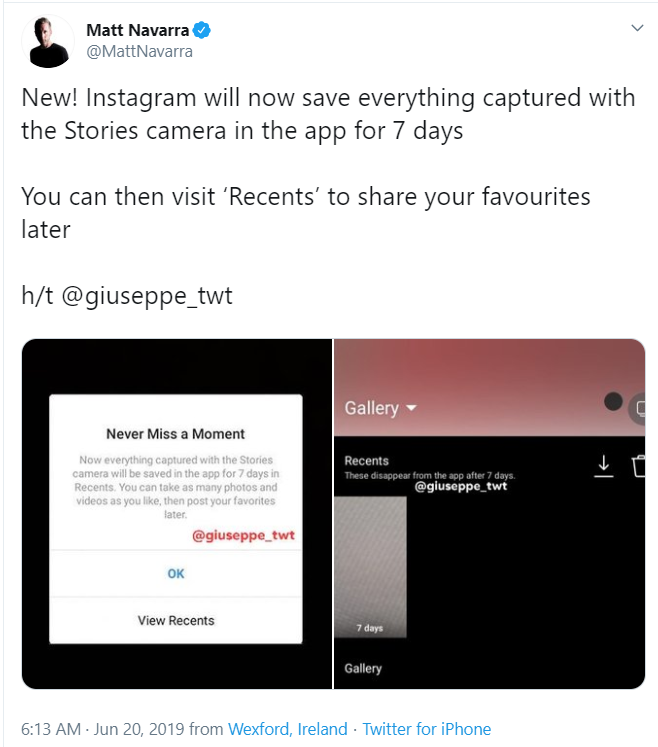
Instagram Stories latest tools and features will help make your 2020 content stand out.
If you have any predictions about what Instagram Stories features might get released in 2020 — share them with us in the comments section below!
How to Create Instagram Stories
You can create Instagram Stories within the Instagram app, however, instructions may vary depending on which device you’re using.
How To Create An Instagram Story From Your Smartphone
You can publish Stories manually from your smartphone or device, however, you may run into limitations depending on which devices you’re using.
- Tap the camera icon in the left-hand corner of your Instagram app.
- Tap at the bottom of the screen to take a photo, or hold to start videotaping.
Or, upload a photo from your library by swiping anywhere on the screen.
- Tap to add a sticker to your photo or video.
- Tap “Your Story” in the bottom left corner to publish your Story.
Instructions may vary depending on your phone or device.
Professional marketing teams typically use Facebook Creator Studio or collaboration software such as Sharelov to create Instagram Stories instead of publishing Stories from their Smartphones.
How To Create an Instagram Story Using Sharelov – From Any Computer or Device
Sharelov makes it easy to visually plan your brand’s Instagram Stories campaigns on any device in the cloud.
Sharelov lets your team create stories with multiple videos and photos, send feedback, procure approvals, and schedule Stories at the best time to post.
Find out how to create Stories in Sharelov by watching the video below — or, scroll down for step-by-step instructions.
With Sharelov, you can create Stories that include multiple videos and images. Then, your team can preview all your Instagram Stories – and posts – in Sharelov’s content calendar.
Using Sharelov to create Instagram Stories makes your content more effective because your team and clients can preview Stories before they’re published and provide feedback and approval.
Here’s how to create an Instagram Story in Sharelov:
1. Sign into Sharelov, then select “Create a Post” and click the “Stories” tab.
2. Click “upload” to select the images and video you want included in your Story, then click “choose” to add them.
3. Wait a couple seconds until you see the images have uploaded, then click “save.”
Optional – Add Swipe-Up link (for brands that have swipe-up link privileges) or additional text you might want to overlay.
Once you save your Story, it will be available for all your team members to see.
Scroll down to find the post you just published, tap the pencil icon in the lower right corner of the “notes” then add the link you want included in your Story.
Click the green check-mark to save your link.
4. Click “Preview” and watch your Story.
To change the order in which your images and videos appear:
- Hover over any image, then click the “Manage” option.
- Arrange images by dragging the grid icon on the left.
- Click Outside the “manage” window to return to post.
5. Schedule Stories to publish during your brand’s most engaging hours.
- Schedule your Story by clicking on the green pencil icon and choosing the date and time you’d like to receive a publishing reminder.
- Or, let Sharelov optimize your publishing time for maximum reach by opting in to “Best Time.”
- Click on the “Update” button to save your changes.
How to Add Stickers to Instagram Stories
In this section, we’ll explain what Stories Stickers are and how to use them in your marketing campaigns.
Stickers are elements that you add to images and videos in your Instagram Stories.
Stickers can massively boost your success by helping you reach new followers, increase engagement, and boost conversions.
• Some stickers are interactive and encourage viewers to engage with your Story.
• Others add your Story to explore feeds, helping you reach a wider audience.
• You can also use stickers to catch viewer attention with graphics, animation, and text.
For example, LEGO brand uses text overlays to draw attention to features, and IHOP uses mention and hashtag stickers to reach a wider audience.
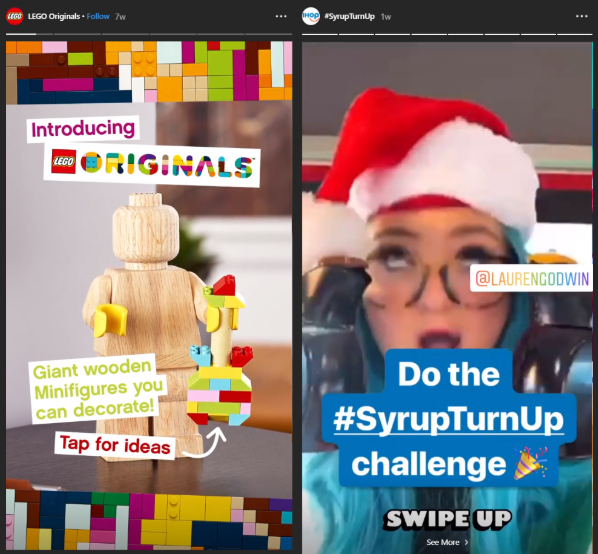
To add one or more stickers to your Instagram Story, tap the sticker icon from within your Story and select your sticker.
If you’re not able to see all the different stickers, check to make sure your app is up to date by visiting the App Store or Google Play Store. Note: Not all stickers are available to everyone.
Stickers are an excellent way to bring your Instagram Stories to life with fun and interactive elements that Instagrammers love!
How to Pin Instagram Stories to Your Profile
Stories that are pinned to your Instagram business profile are called “highlights.”
When a viewer taps on a highlight, they’re able to view your Story.
Businesses often use highlights as a portfolio, providing viewers with a selection of information about their brand such as:
- Product information
- Social cause activity
- Social responsibility policies
- Info about the company and its team members.
You’re not limited to brand information, though.
Many companies find unique ways to engage viewers with Stories highlights.
For example, Subway Sandwiches shares free wallpaper and stickers, plus stories about its employees, community, and events.
Subway’s profile Stories feature engaging, personal content — which is an excellent fit for its audience.
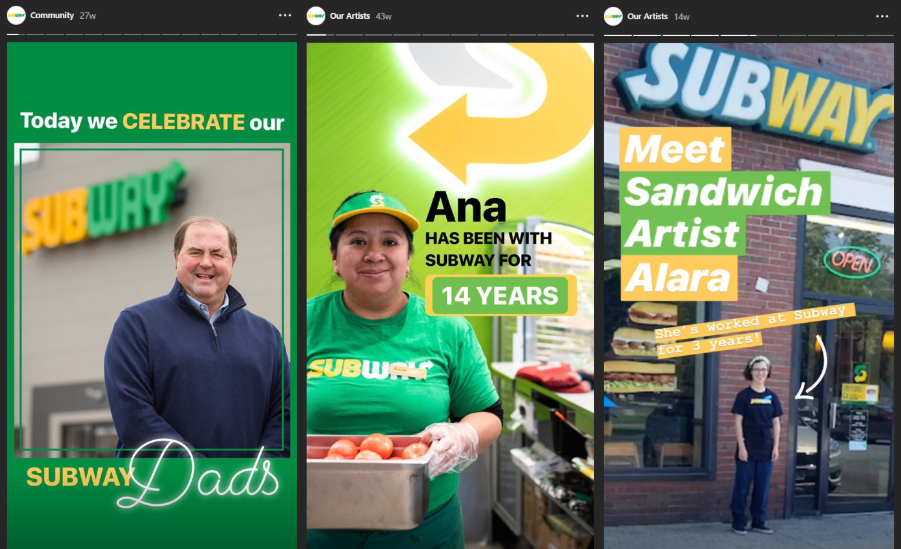
Here’s how to pin a Story (create a highlight) to your Instagram business profile:
- Tap the “+” sign in the Highlights section of your profile, or, if there’s no “+” sign, tap Story Highlights.
- Choose the Story you want to add.
- Choose a cover photo & name for your Story.
Stories highlights are how your brand introduces itself to the world. Pin Stories to your Instagram profile that introduce your brand and show why people should follow you.
Top Ten Instagram Stickers for Stories
Instagram provides a massive selection of stickers that you can add to your brand Stories, but how do you know where to begin?
In this section, we share our top ten favorite Instagram stickers for businesses. These are the stickers we feel do the most to drive results and help you achieve your marketing goals.
#10 Mention Stickers
Mention stickers let you tag people and brands that you know, allowing them to re-share the photo or video to their own Story.
For example, The Butcher’s Daughter cafe includes @mentions in several of its Instagram Stories.
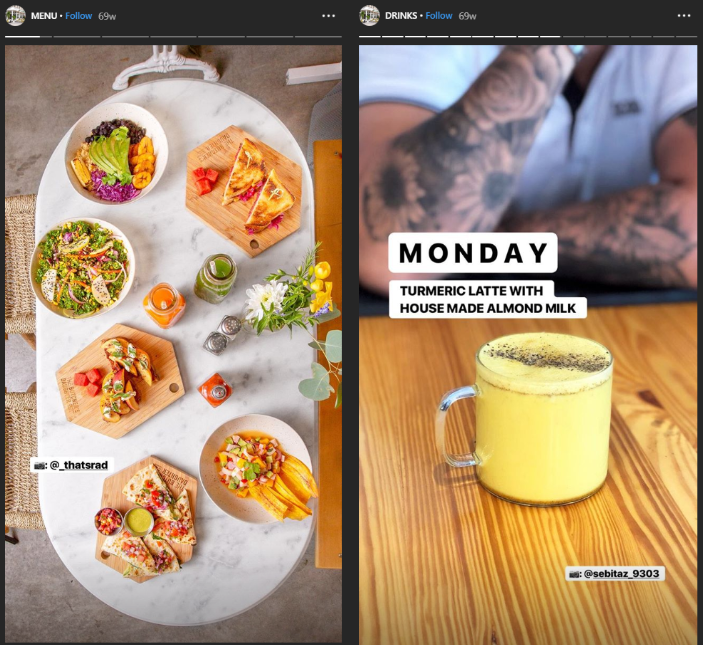
#9 Emoji Slider Stickers
Poll your followers with a fun slider that changes as viewers slide it to the left or right. You can use it to engage your followers with a wide range of questions.
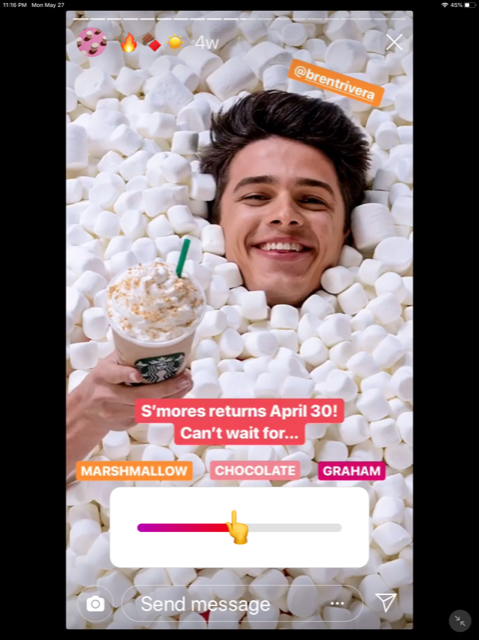
#8 Questions Stickers
Questions stickers let followers ask you questions that you then answer. They’re excellent for encouraging engagement and learning what your audience wants to know more about.
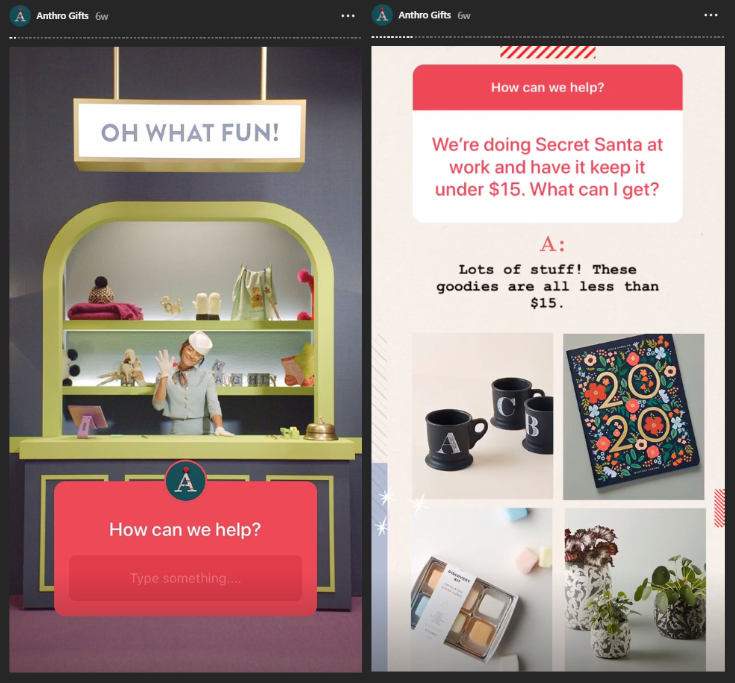
#7 GIF Stickers
GIF stickers let you animate your Stories to catch attention or point out specific elements.
For example, Globeinworld added a moving Santa Claus GIF to the bottom of one of its holiday Stories.

#6 Countdown Stickers
Build anticipation for your upcoming event by adding a countdown sticker to your Instagram Story.
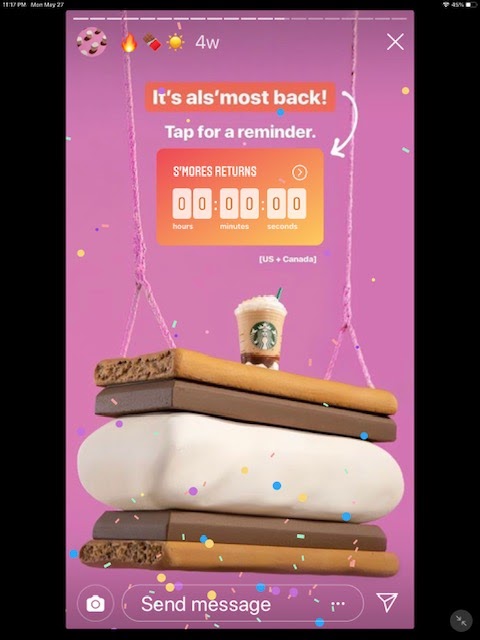
Countdown stickers are an excellent way to notify followers about upcoming events, and provide details in a fun and entertaining format.
#5 Text Stickers
Add creative text and personality with text stickers. You can use a variety of sizes, colors, and fonts to point out features, explain things, or add interesting details to your Stories.
#4 Poll Stickers
Engage your audience by polling them with any question, and they’ll be able to select from one of the two answers you provide.
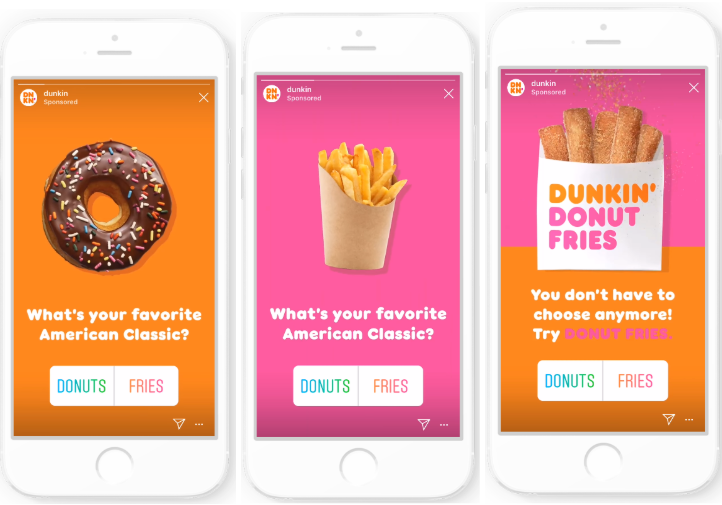
Polling stickers are a fun way to encourage your followers to engage with your brand.
Polls can also help you collect information that may be valuable to future product releases or other brand-related decisions.
#3 Product Stickers
Sell, sell, sell those products!
Instagram allows approved businesses to include one product sticker per Story.

If you want to use product stickers in Stories or in your Instagram posts, you must first get your business setup and approved for Instagram Shopping.
Once approved, you can add product stickers to your Instagram Stories.
Product stickers lead to an Instagram product description page that includes a direct link to the product on your website.
#2 Hashtag Stickers
Adding hashtag stickers to your Stories gets your content into explore feeds where it can get discovered by new people.
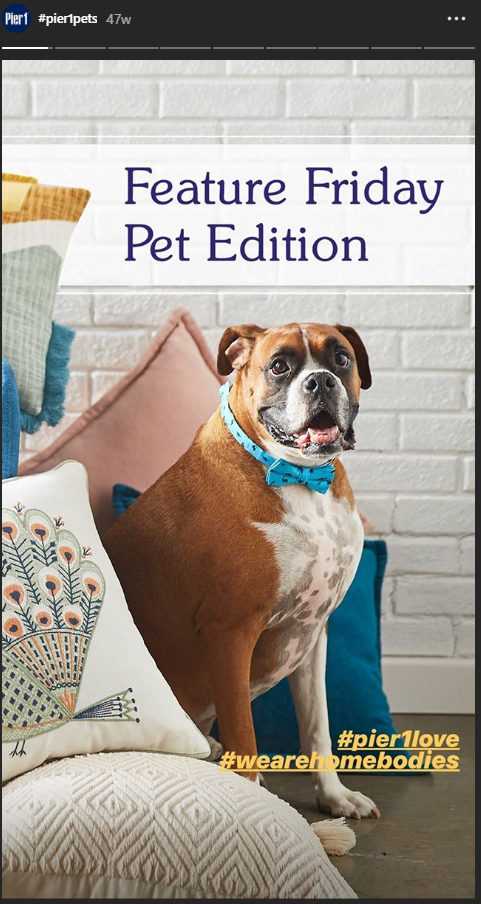
#1 Product Launch Stickers OR Location Stickers
Yes, we did.
We just gave you TWO #1 stickers 😏, because ecommerce and brick-and-mortar stores require different tools.
Our #1 favorite Stories stickers get your brand in front of customers to boost sales, no matter what type of business you run!
- #1 for ecommerce brands: Product launch stickers
- #1 for brick-and-mortar stores: Location stickers
Let’s take a closer look!
#1 For Ecommerce Brands: Product Launch Stickers
Ecommerce brands can add product launch stickers to their Stories to promote upcoming product releases.
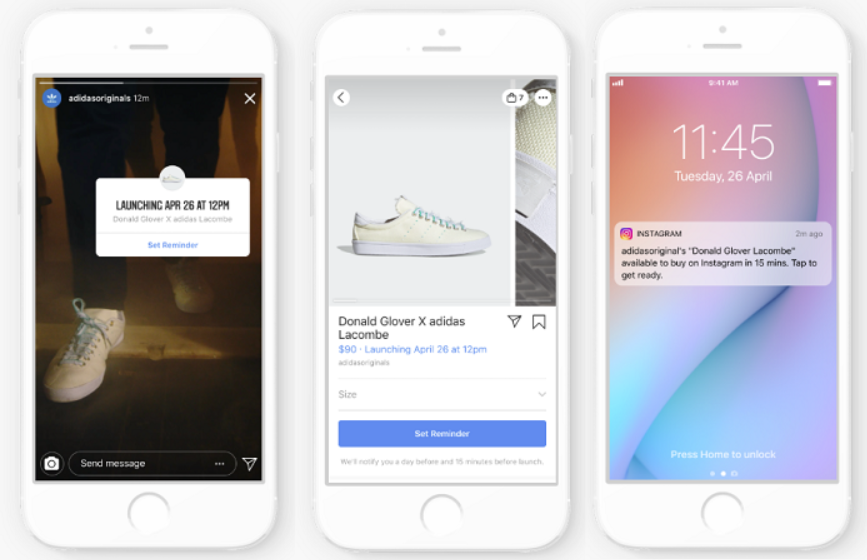
People who sign up for product launch reminders will get a notification on product launch day.
#1 For Brick-and-Mortar Stores: Location Stickers
Adding a location sticker to your Story puts it into an explore feed for people who are searching for local goods and services.
Location stickers are an excellent way to drive traffic to your brick-and-mortar location!
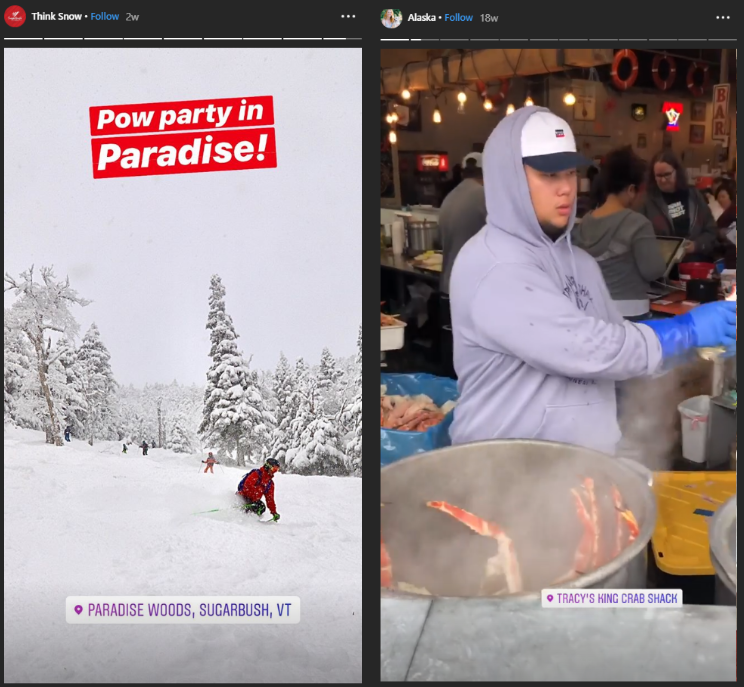
There are many more types of stickers you can add to Stories, but we think our top ten will get you off to a great start!

5 Instagram Stories Formats for Brands
Are you wondering what type of content your business should post in Stories?
In this section, we share 5 ideas to kickstart your Instagram Stories with content that brand audiences love.
1. Event-related Stories
Promoting your events with Instagram Stories is an excellent way to build excitement surrounding an upcoming brand or industry event.
For example, BuzzFeed on Instagram promotes its BuzzFeed Internet Live event with a Story pinned to its profile.
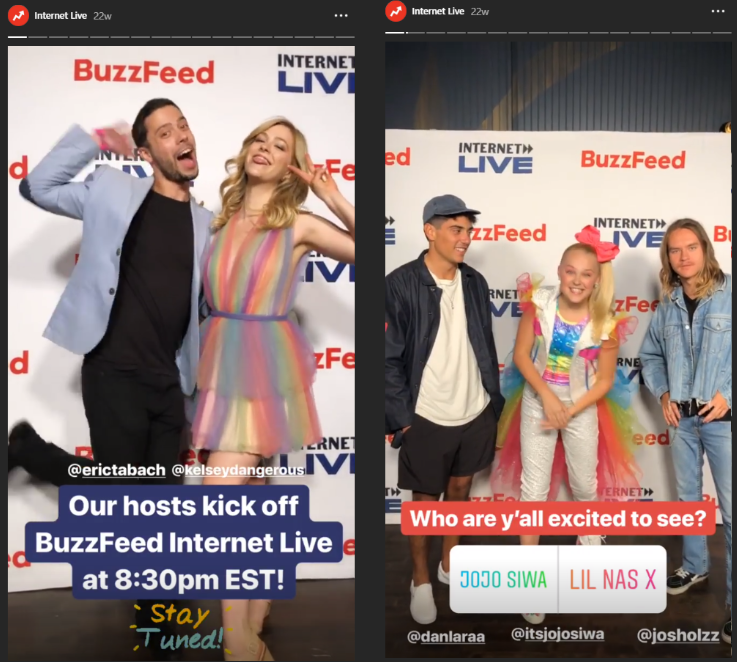
BuzzFeed uses mention, animation, question, emoji slider, poll, and GIF stickers to engage viewers throughout its Internet Live Story.
2. Tips or Training Stories
Stories built around tutorials and tips are excellent for capturing the attention the of your audience.
Have fun with tips!
For example, Cost Plus World Market uses one of its Stories to offer tips on opening a champagne bottle.
Instead of publishing a handful of serious tips, Cost Plus had some fun with the project, showing viewers how to open a champagne bottle with a saber, a coworker’s stapler, and a cast iron skillet.
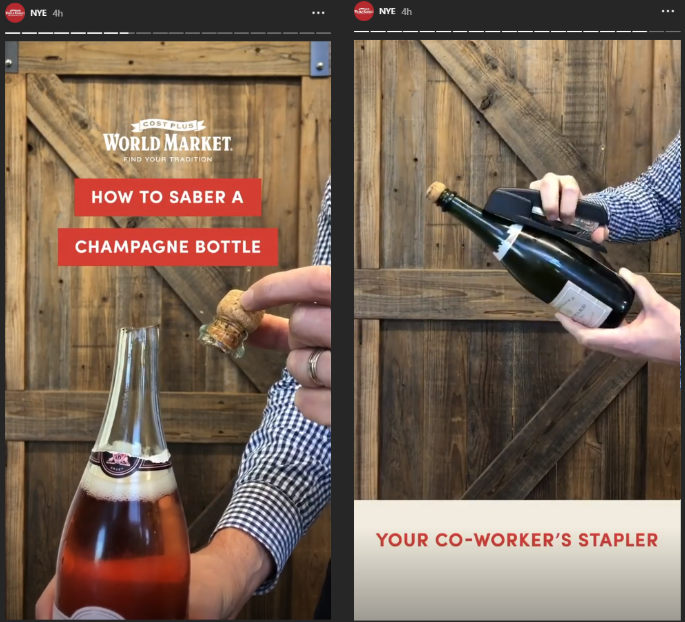
Stories can also help you present complex topics in a way that’s not so intimidating.
For example, financial education company Minority Mindset uses Instagram Stories to share tips about investing.
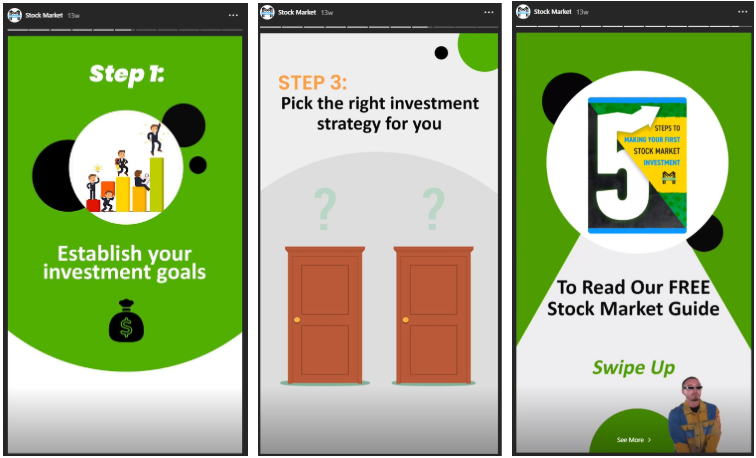
At the end of its Story, the company encourages viewers to download its full guide by including a call-to-action and swipe-up link.
Whether they’re serious or silly, tips and how-to content make excellent Instagram Stories that help viewers remember your brand long after they’ve logged off.
3. Behind-the-Scenes Stories
Take viewers behind the scenes of your company by showing them what a day in the life of your business is like.
Give viewers a feel for your brand culture with videos that include your office or storefront, and introduce them to some of your employees.
For example, Virgin’s V Megastory gives viewers a peek behind-the-scenes of its store while introducing several of its team members.

4. Product Demo Stories
Show what’s special about your products by publishing product demo videos as Stories.
For example, Boosted Boards uses Instagram Stories to show off its different styles of boards. Its Stories include product feature details and images and videos of people using its boards.
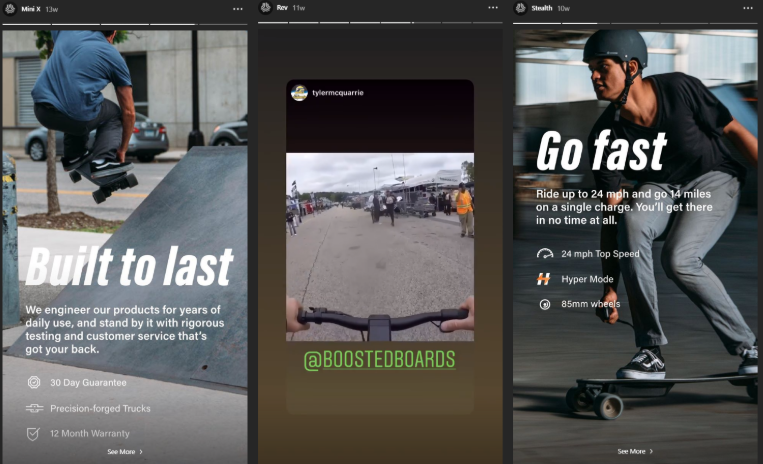
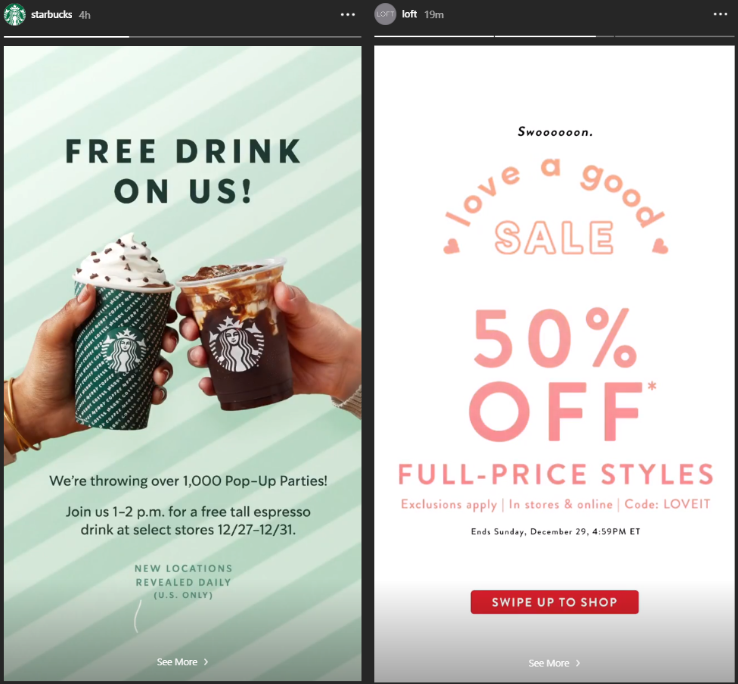
Word of caution: Don’t get caught in the “overly-promotional” or “pushy sales” trap.
Promotions are engaging when they have the “wow!” factor, so make sure the promotions you include are worth their time.
TIP: Stick to engaging content for most of your Stories, and add special promotions on occasion or at the end of a Story.
Other Stories Formats
Get creative with your Stories!
There are several other types of formats that work great for businesses publishing Instagram Stories, such as:
- Blog posts: share highlights from your blog posts to blog-themed Story.
- Product releases: create a Story surrounding your upcoming product releases.
- Contests: use Stories to promote contests and sweepstakes giveaways that encourage sharing and user-generated content.
- Industry, company, or breaking news: share recent news about your company or your industry in a Story.
The interactive tools provided by Stories stickers lets you turn almost any type of content into an entertaining and engaging Story.
Note: Remember to use Instagram analytics to test and measure the success of different Story formats. These insights help you discover what type of content your audience wants most, so you can publish Stories that keep your followers coming back for more!
How to Achieve Your Marketing Goals With Instagram Stories
In this section, we share tips to help you reach specific marketing goals using Instagram Stories:
Find out what tools, content, and features will help you achieve your social media marketing objectives using Instagram Stories.
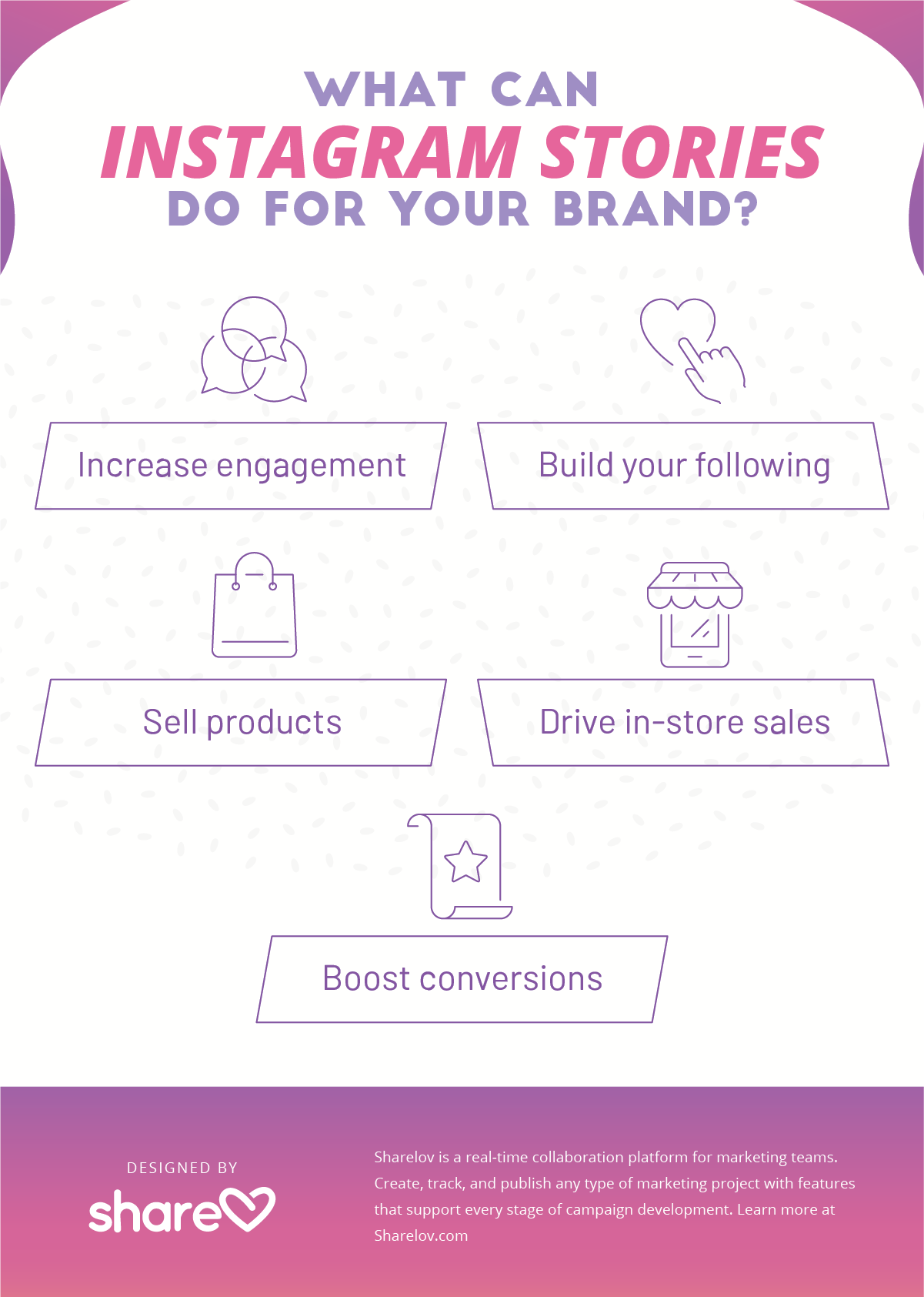
How to Increase Engagement with Instagram Stories
To increase your engagement rates on Instagram Stories:
1. Post content your audience loves.
Avoid posting content just because you want to push out more promotional materials. Instead, publish Stories as often as you can create high-quality content.
2. Include interactive stickers in your Stories.
Add stickers that are designed to get people interacting with your Stories, such as:
- Poll Stickers
- Questions stickers
- Quiz stickers
- Emoji sliders
- Mention stickers
- Hashtag stickers
3. Publish new Stories frequently.
The more often you post Stories, the more results you’ll get. However, be careful not to push out hastily-crafted Stories. Make your Stories engaging, high-quality, and fun to watch — and publish them as often as you can!
4. Use Instagram Insights to improve your Stories.
Track your metrics frequently to learn what Stories people are most interested in and engaged with.
How to Build Your Following with Instagram Stories
To get more followers using Instagram Stories:
1. Pin awesome Stories to your profile.
Add Stories highlights to your profile that show what your brand is about. Share Stories about your products, your brand, your people, and the social causes you support.
2. Make use of Instagram ads in Stories.
96% of advertisers who have used Instagram Stories ads say they’ll use them again, according to a report by Instagram.
Ads in Stories draw more new people to your page and help to grow your following. They’re an excellent choice for brands wanting to expand their brand reach and grow a following.
3. Encourage user-generated content.
Encourage your audience to share your product by running contests, sweepstakes, and hashtag campaigns.
Did you know? More than 90% of people trust use-generated content over advertising and 81% say that UGC influences their buying decisions.
4. Publish your Instagram Stories on other social media channels.
Use the Stories share button to share your Stories to other social media platforms.
5. Use Instagram influencers to expand your reach.
You can grow your following overnight with the right influencer campaign. Find out how to choose influencers and create influencer campaigns that get results in our Ultimate Guide to Instagram Influencers.
How to Increase Product Sales with Instagram Stories
Use product stickers in your Stories and place Instagram Stories ads to boost your product sales.
Product stickers an an excellent way to engage viewers — many of whom are already looking for new products or services from brands just like yours!
You can learn everything you need to know about selling your products on Instagram in our Guide to Instagram Shopping, including how to get set up and approved for selling on Instagram.
How to Drive In-Store Sales with Instagram Stories
- Drive in-store sales with Instagram Stories by adding the following stickers to your Stories:
-
- Location stickers
- Product launch stickers
- Event countdown stickers
- Make your Stories fun and engaging by adding text overlays and animated elements.
- Use targeted ads to reach your niche audience.

Source: Instagram
How to Boost Conversions with Instagram Stories
To boost conversions, such as increasing your mailing list subscribers or increasing app installs, add the following elements to your Instagram Stories:
- Use Swipe-Up and See More links
- Shopping stickers
- Countdown stickers
- Text overlays
Instagram Ads in Stories can help you boost conversions, especially if you use the targeting functions to reach a highly-specific audience.
For example, when India-based food delivery service Swiggy used ads in Stories to reach new users and boost app installs, it achieved a 17% boost in app installs and lowered its CPI by 30%.

Source: Instagram
By creating Stories aimed at your target audience, using the right tools, and watching your analytics, you can tailor Instagram Stories to meet any of your marketing goals.
Instagram Stories Best Practices for 2020
8 Instagram Story best practices to help you create professional, engaging Instagram content in 2020
1. Create an Instagram Stories Strategy.
Writing a marketing strategy is a profitable activity for marketers because it ensures that you reach the right audience at the right time with the best possible approach.
Creating a strategy for your Instagram Stories gives you an edge on the competition and helps your valuable content deliver high returns.
A solid strategy for Instagram Stories should include:
- What goals your want your Stories to achieve
- What your key performance indicators will be
- Who your buyer personas are
- What your content guidelines are
- What team members will be contributing to your Stories
Taking the time to plan a strategy for Instagram Stories helps you produce better, more targeted content, helping to boost your ROI.
2. Plan Stories Themes in Advance.
Choosing content themes for Stories will help you take advantage of holidays and seasonal events that engage your audience.
Plan your themes at least three months in advance, to help lend consistency to your Stories content.
Also consider what type of media you’ll include in your Stories. For example, what balance of video, live streaming, and images will you include in your Stories?
Finally, decide what days and times you’ll publish Stories, so that you create a consistent publishing schedule.
3. Create Professional, Engaging, and Amazing Stories.
Here are a few tips to help you create top-quality content for Stories:
How to create amazing Instagram Stories Tip #1
Tell Stories about your brand, your team, your social cause activities, and your sustainable business practices.
How to create amazing Instagram Stories Tip #2
Include videos in your Stories. Videos get up to 21% more engagement and 2x more comments than other types of posts.
How to create amazing Instagram Stories Tip #3
Use flat lay photography for Story images. Flat-lays make your images stand out, and the technique ique can be quickly learned by anyone on your team.
How to create amazing Instagram Stories Tip #4
Ask your team for feedback and ideas. Always share your Stories with your team before you hit “publish.”
The more teamwork, thought, and creativity you put into Instagram Stories — the better your results will be.
4. Let viewers share your stories.
Viewers can share your Stories with their friends in direct messages, but only if you enable sharing in your Story settings.
Here’s how to enable sharing of your Instagram Stories:
- Go to your business profile.
- Tap the gear icon.
- Go to Story settings
- Turn on “Allow sharing.”
5. Schedule Stories Publishing in Advance.
Publishing consistently is essential to building a strong brand reputation. Consistent, high-quality Stories that are published on a regular basis help build trust and get your brand noticed.
Use a social media scheduling calendar, such as Sharelov, to help ensure that your Instagram Stories are published on a timely and consistent basis.
6. Track and Measure Results With Instagram Analytics.
Use your Instagram Insights metrics to track and measure the results of your Instagram Stories over time.
INSERT SCREENSHOT
Learn which Stories draw people in and hold their attention, and which ones drive your sales and conversions.
You can adjust the elements of your Stories to include more of what’s working well as you learn about it through analytics.
Analytics are one of the strongest tools you have to increase your chances of success, so take advantage of all the detailed information available to you.
7. Pin Story Highlights to Your Instagram Profile.
We mentioned it earlier, and we’re reminding you here also — pinning Stories to your profile (called “highlights”) is how you introduce your brand to everyone on Instagram.
Many businesses use highlights to share more about their products and the people who create them.
Other brands use highlights as a way to connect with their audience using what their niche market likes to see.
Decide what you want people to know about your brand, and create stunning, engaging Stories to use as highlights.
8. Publish Stories frequently.
Stories put your brand up front and center for 24 hours in the Instagram news feed. The more often you publish a new Story, the better your chances of engaging followers.
- Most brands publish about 7 Stories per month.
- Brands with over 100,000 followers publish more frequently — about one Story every two days.
- Brands with less than 1,000 followers publish Stories about once every four days.
Remember, your Story is only pinned to your followers news feeds for 24 hours, so publish them often on days when your audience is most likely to interact with brands.
These 8 Instagram Stories best practices help your brand create high-quality content that captivates and engages Instagrammers.

Instagram Stories Specs
Create high-quality Stories by using the best possible images and videos.
The size requirements for Instagram Stories are:
- Stories images: Instagram image story: 1080 x 1920
- Stories videos: Instagram video story: 1080 x 1920.
- Video length: 15 seconds
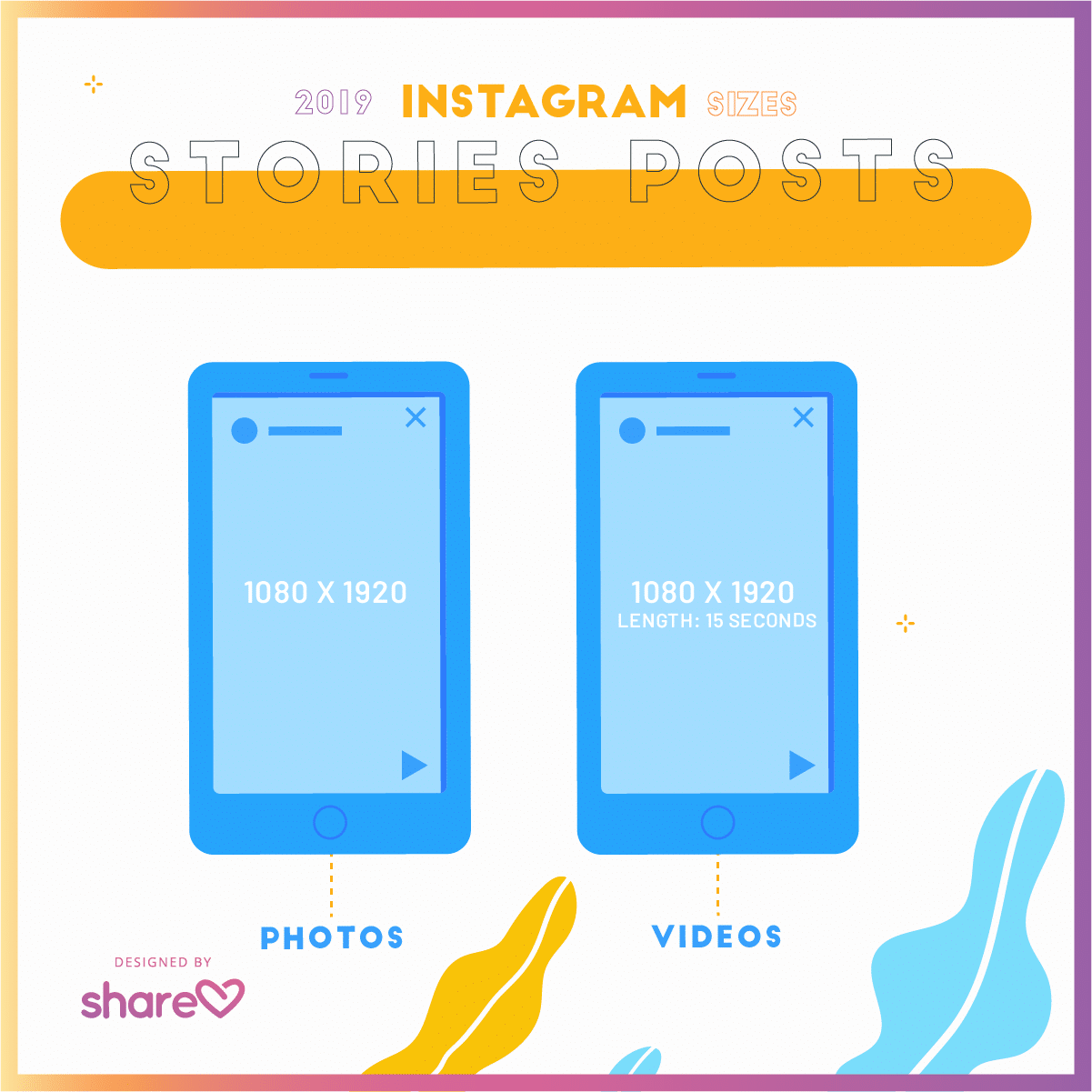
Always create images and videos with these specs in mind, to guarantee that your images and videos look stunning.
Instagram Stories is a valuable tool for social media marketers because it helps businesses connect with followers in a fun and personal way.
As Instagram continues to update and improve upon its Stories format, one thing is clear:
Instagram is THE platform for brands wanting to increase their sales, and Stories is the format that helps them get there.
Do you have stories about Instagram Stories? We’d love to hear which Stories worked best for your brand this year. Tell us about it in the comments section below!