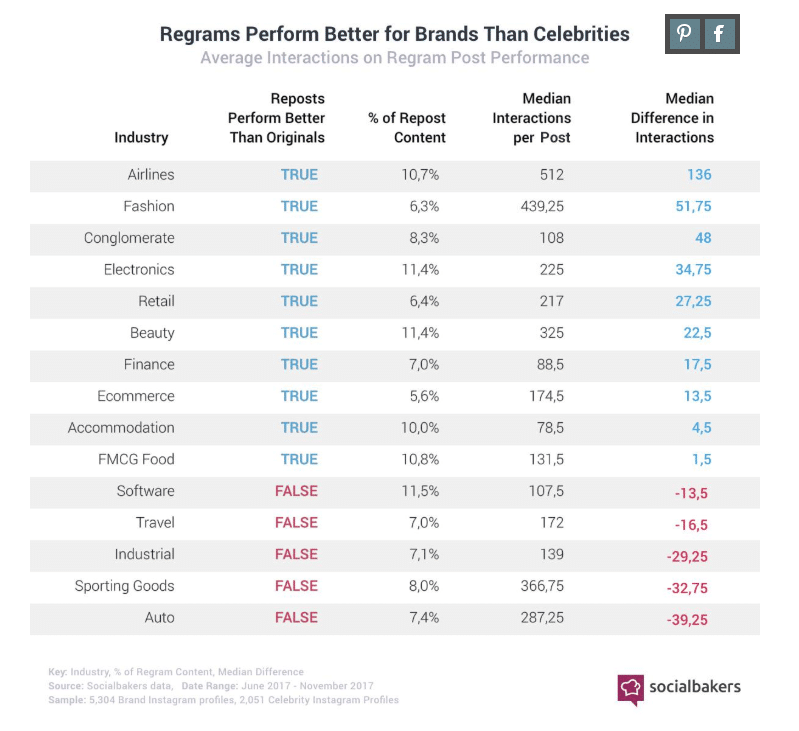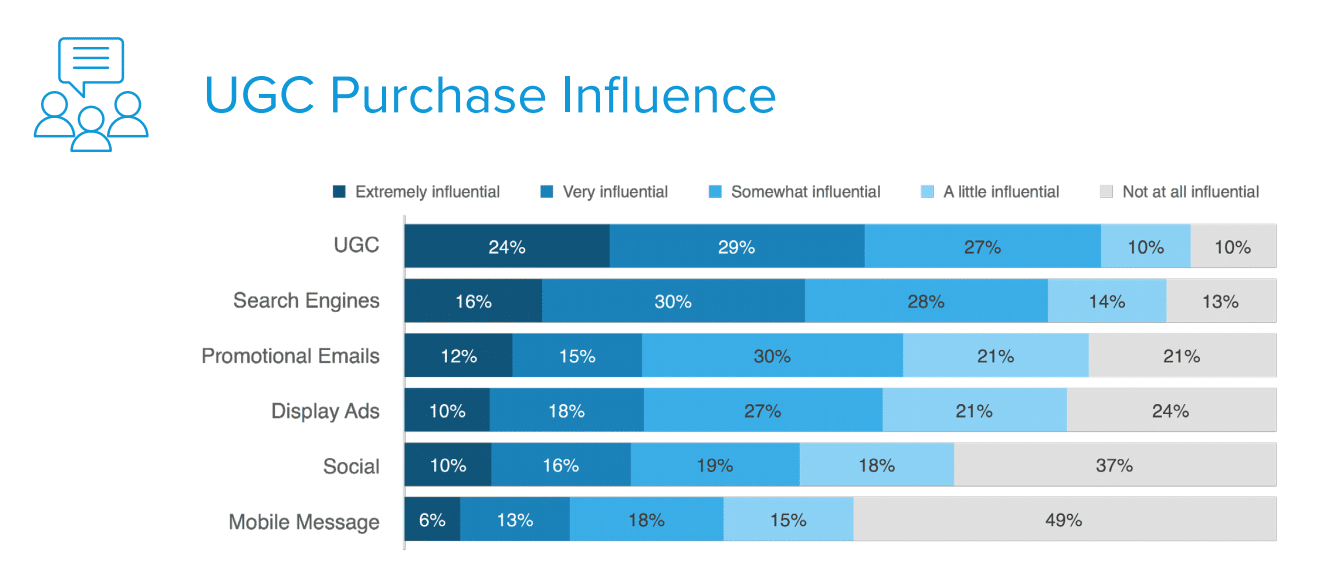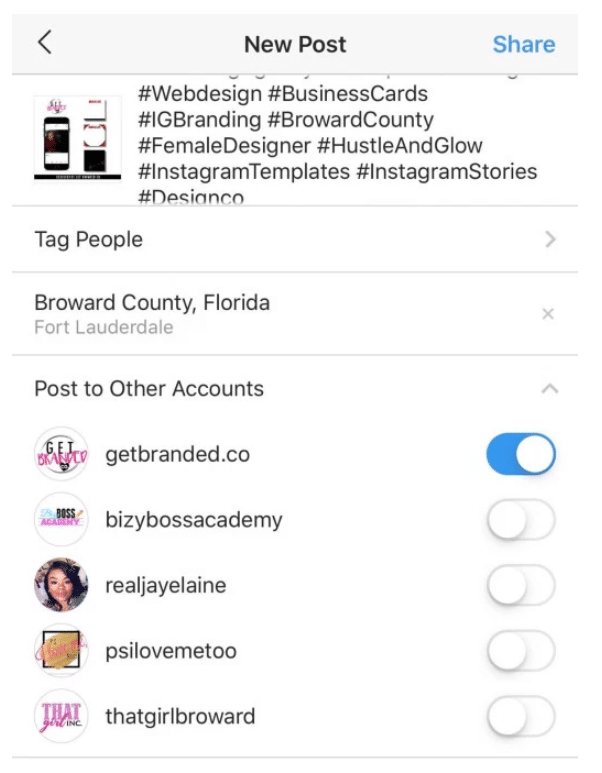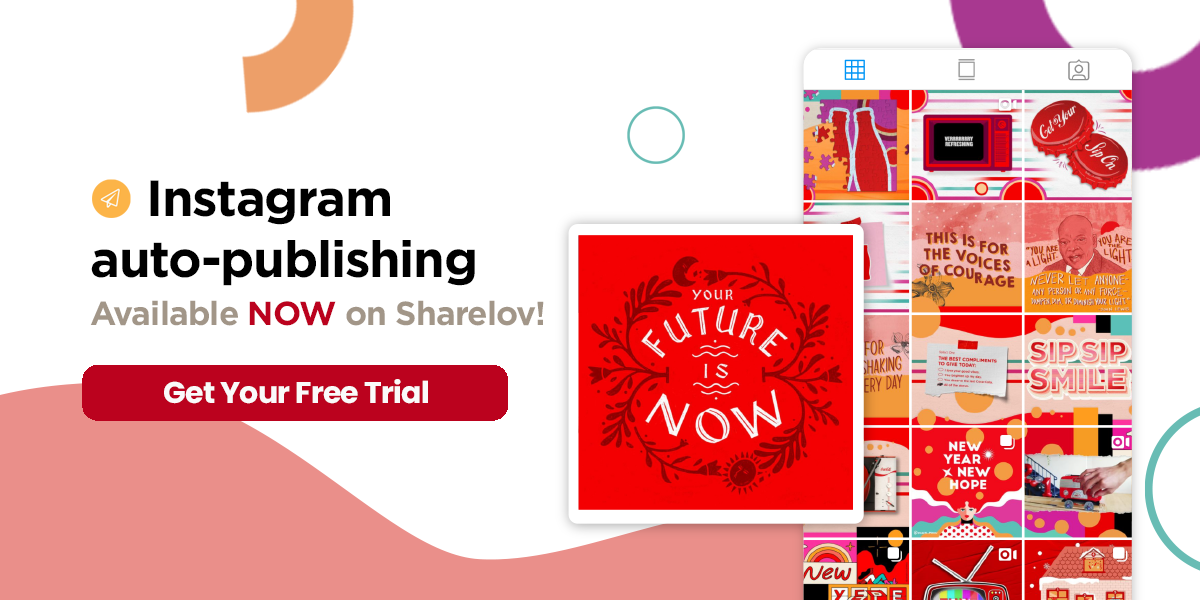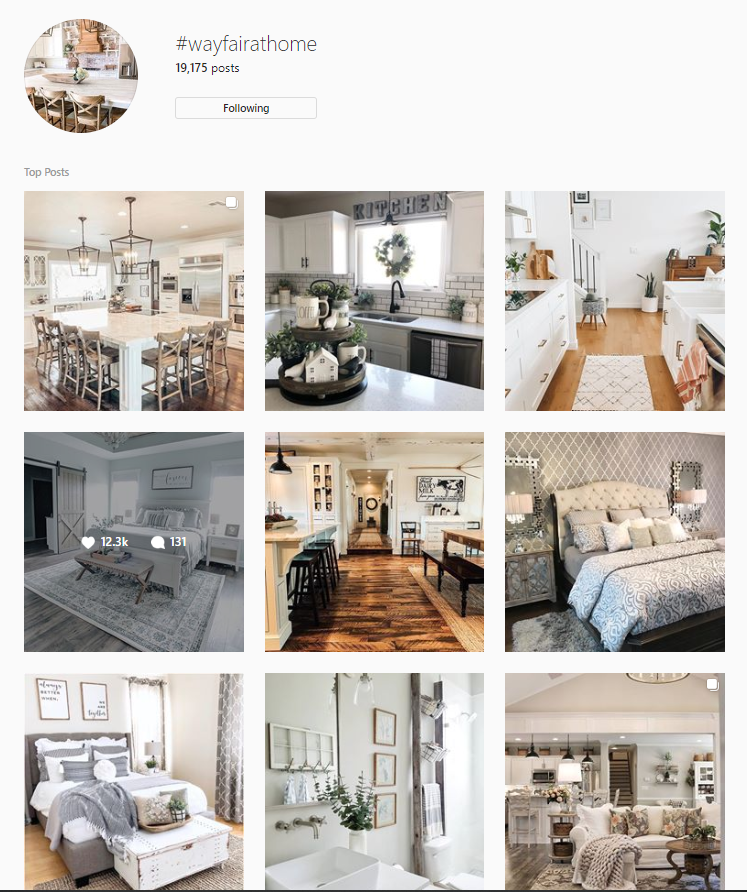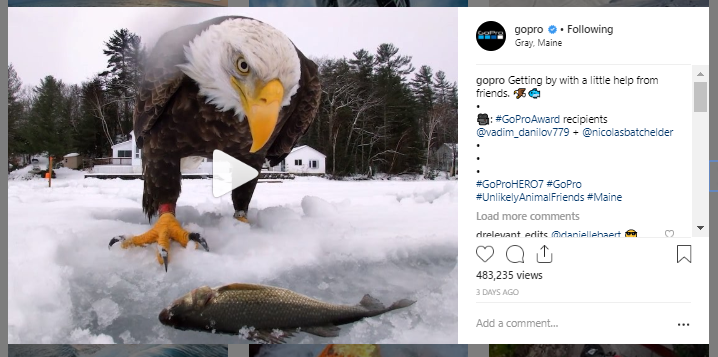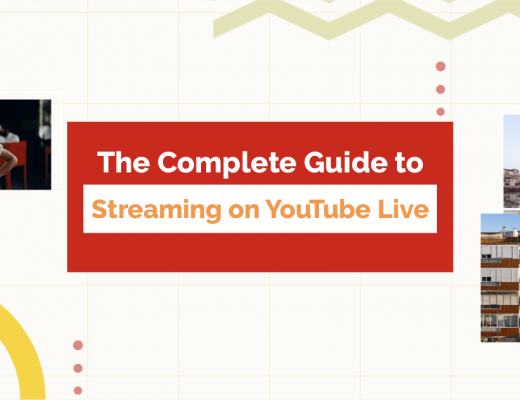Faster than original content. More powerful than Google. Able to persuade 90% of consumers to make a purchase.
It’s simple. It’s effective.
It’s the superhero of Instagram content – Regramming!
Reposting on Instagram (“regramming”) only takes a few seconds.
In this article, we show you exactly how to repost other users’ content to your brand’s Instagram account.
We’ll also show you how to inspire user-generated content that sparks engagement – and conversions – from your audience.
You’ll reap the rewards (click. click. click.) immediately.
Here’s what we cover in this article:
- Why repost on Instagram? Check out the shocking data on regrams!
- Step-by-step Resposting Instructions
- 3 Best Types Of Content For Brands To Regram with examples
Why Repost On Instagram?
Regrammed posts by brands get more interaction than original posts, help cultivate a deeper connection with Generation Z, and allow you to share user-generated content.
Facebook does it. Twitter Loves it.
Instagram doesn’t make it easy, though.
Re-sharing on social media is a mainstay for many platforms. On Instagram, however, there’s no button that lets users repost content other peoples’ accounts.
In this article, we’ll show you exactly how simple it is to repost (regram) on Instagram.
We’ll also show you what types of regrammed content work best for brands, and share tips and examples to kickstart your Instagram reposting.
For Brands, Regrams Perform Better Than Original Posts
Reposts receive an average 6 ½ percent more engagement from Instagrammers than original posts, according to a study by Social Bakers.
The study found that regrams resulted in more interaction for brands than original content, in all industries except software, travel, industrial, sporting goods, and auto.
Reposting on Instagram Lets You Share User-Generated Content
[tweetshare tweet=”User-generated content (UGC) is the holy grail of social media content. The #1 reason you must learn to regram is so your brand can share UGC.” username=”sharelovapp”]
What is user-generated content? UGC includes images, videos, reviews, and any other type of non-paid content your followers and customers create about your brand.
Why is UGC so important? A report by Turn To Networks found that user-generated content is the #1 most influential factor in online purchase decisions.
90% of people surveyed (all of whom made an online purchases within one year prior to the survey), claimed that UGC is what helps them make a final decision on what to purchase.
Reposting on Instagram engages Generation Z.
Gen Z matters because they will account for 40% of all consumers by the year 2020. Currently, over 90% of them consume brand content on social media. They also brings an estimated $143 billion in annual direct spending power to the market.
[tweetshareinline tweet=”Gen Z is more interested in your worth than your products” username=”sharelovapp”]. They have little tolerance for self-promotion and expect their brands to support social causes.
Regramming is a reliable way to connect with consumers of all ages and gives your brand an edge in connecting with Generation Z and their millennial parents and friends.
The Instagram Reposting Dilemma
Curating other people’s’ content is easy on platforms such as Facebook and Twitter that have built-in share and retweet buttons.
On Instagram, there’s no reposting button.
To be fair, Instagram does provide a function that allows you to share content off the platform.
Facebook, Twitter, Messenger, Email options pop up when you select “share” from the 3-dot menu within a post. Plus, it offers a “copy” or “embed” link you can use.
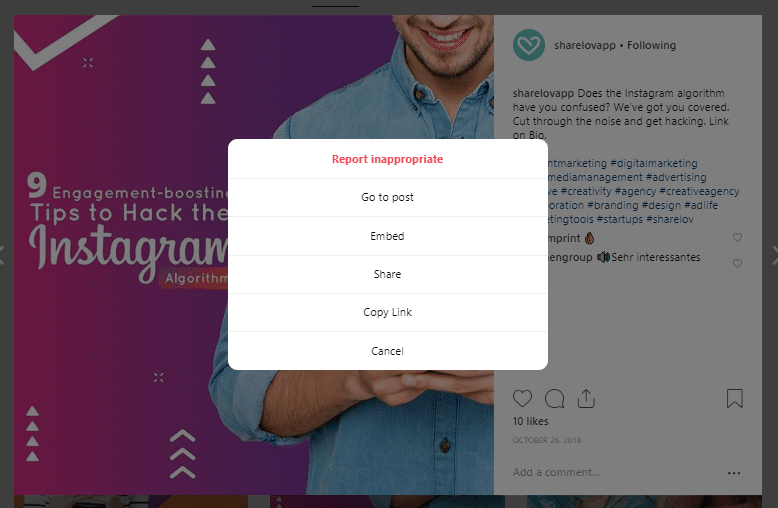
Reposting content from Instagram to Facebook is easy, and the quality is excellent. Instagram even provides full credits for you at the bottom.
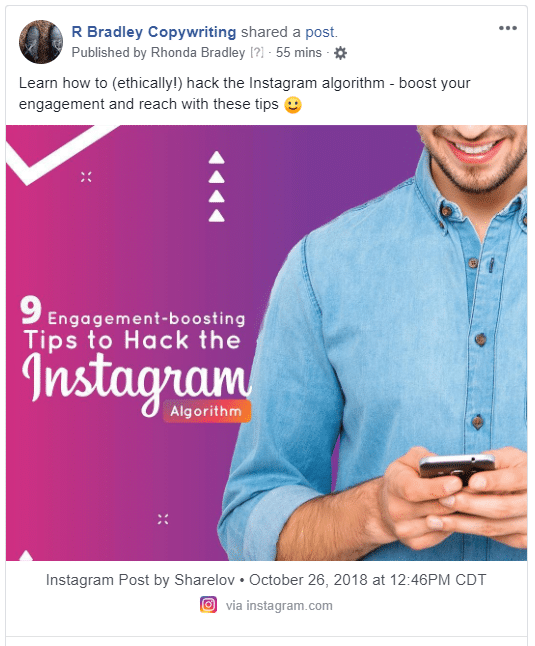
[tweetshare tweet=”Try sharing from Instagram-to-Twitter and you’ll embarrass yourself.” username=”sharelovapp”]
Twitter shares include a link but no picture. Plus the default message says “See this Instagram photo.” Put them together, and you get “See this Instagram photo by @sharelovapp instagram.com/p/BpZ7vf6fDmQ/…”

The Instagram-Twitter share contains no image. It also makes you look like a robot.
Techcrunch news reports that Instagram recently added a feature for IOS users allowing them to regram content to their other Instagram accounts.
We don’t advise sharing the same content to multiple accounts, though. Except in rare circumstances, content should be unique to each target audience.
Also, regramming to your other accounts means followers may see the same post show up multiple times from different companies.
The good news is that you CAN repost content on Instagram (without breaking any rules)! In the next section, we’ll show you exactly how it’s done!
Here’s Exactly How To Repost Content On Instagram
Step-by-step instructions on how to regram content
In this section, we’ll show you exactly how to regram content.
There’s no share button to help you repost on Instagram, but that’s not a barrier. Regramming is simple. Here’s how to do it in 4 easy steps:

Step 1: Get Permission From The Instagram Account Holder.
Instagram’s copyright guidelines are different (much more strict) than Facebook and Twitter. On other platforms, sharing is a built-in function that people agree to when signing up.
On Instagram, sharing is not part of the initial agreement. You must ask permission and get approval from the user to share his/her posts and images. This falls under “copyright law” and no matter how small your business, you must abide by the rules or you could face hefty consequences.
[tweetshare tweet=”Getting permission to repost is easy, and ensures that your Instagram account remains in good standing.” username=”sharelovapp”]
All you need to do is post a comment asking for permission and wait for the “okay” from the owner.

Most people and brands LOVE having their content regrammed. Expect a positive response on most of your requests!
Two more ways you can request permission are:
- Direct message the original account holder on Instagram
- Contact the person by email for a more detailed conversation
Once you receive permission from the account holder, you’re ready for step #2.
Step 2: Take A Screenshot
Since there’s no share function, you do need to take your own clip or screenshot to create a copy of the image.
Apps like Repost for Instagram and RepostWhiz can manage sharing for you, but you may find it simpler to do it manually.
Below is the screenshot I took of the image I want to repost.
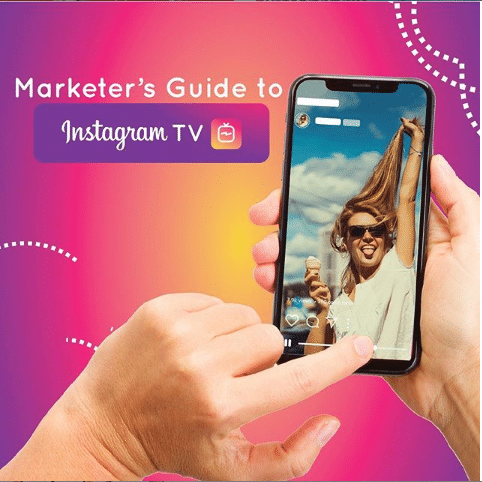
Step 3: Upload Your Screenshot
Create a new Instagram post and upload your image, just like you do with any other picture.
Like any other post, you have the chance to write a personal description before hitting “publish.”
Step 4: Credit the Original Poster in the Image Description
Be sure to give credit to the original account holder in your post description.
For brands that do use a third-party app, it’s common practice to use hashtags such as #Regram or #Repost. This indicates to followers that the content has been taken from another source.
Include the account holder’s Instagram handle, link, and a personal description about why you’re sharing it.
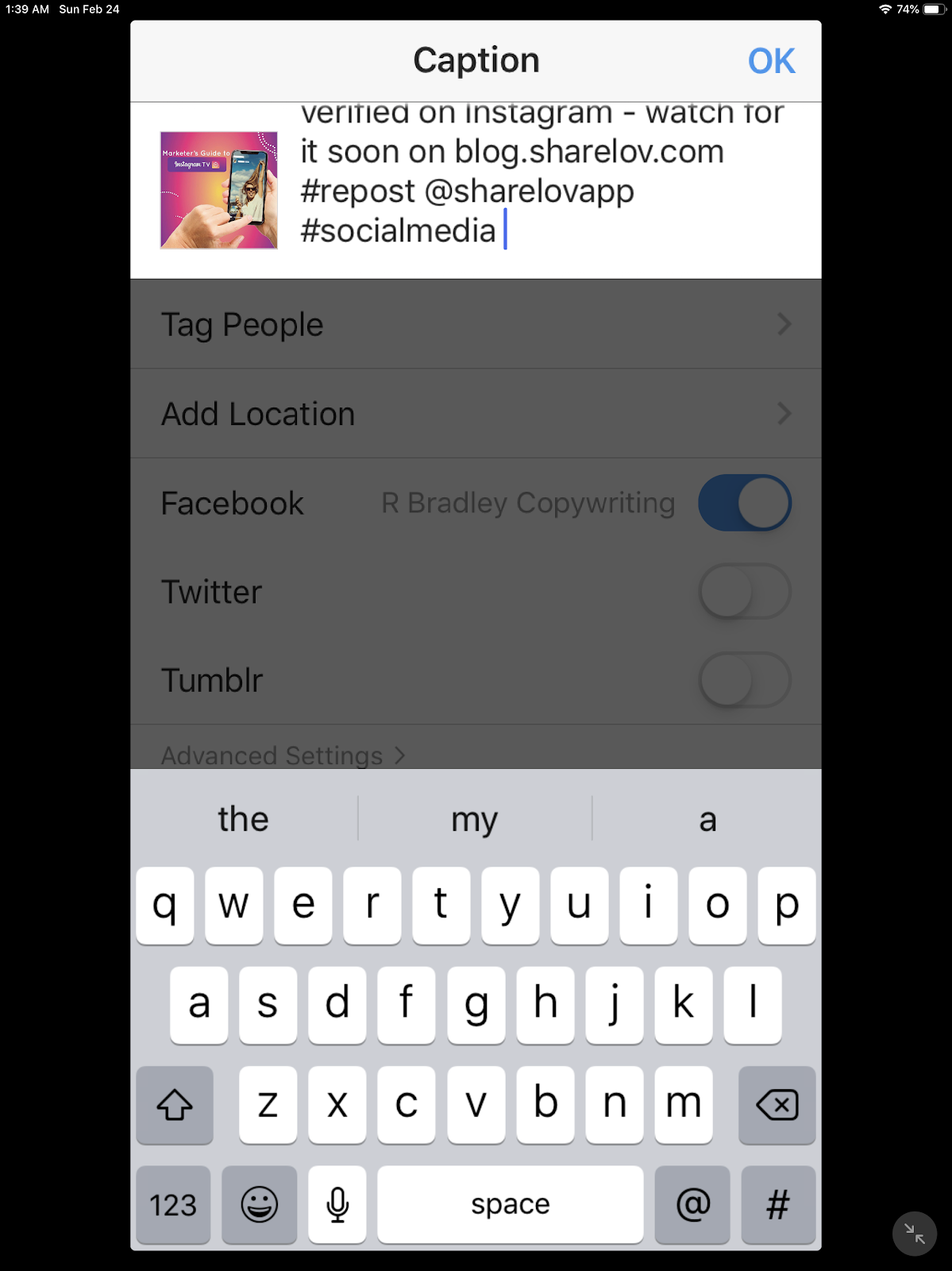
This method is quick, and it produces beautiful, high-quality reposts on Instagram.

Now that you can see how simple it is to regram content, let’s take a look at what types are most powerful for brands.
The 3 Best Types of Content for Brands to Regram
Take a look at the infographic to find out what types of regrams work best for brands. Or, read the full details below.

1. Repost Trending Topics
Whatever your industry, there are probably trending topics that relate to your audience. Reposting trending news is a great way to entertain and relate to your audience.
For example, one user regrammed an image of Rami Malek, lead actor in Bohemian Rhapsody, after he won an Award for best lead actor.
No matter what industry you’re in, there are stories to share that will engage your followers. Repost breaking news and trending topics from time to time, to help you connect with your audience.
2. Repost Social Cause Content
Showing support for social causes is crucial to brands that hope to connect with Generation Z and millennials.
Reposting content that supports social causes is one way to let younger generations know that your brand supports meaningful conversation.
For example, Nike supports women’s equality with its “Show them what crazy dreams can do” campaign.
[tweetshare tweet=”When regramming social cause content, find issues and events that matter most to your brand’s audience.” username=”sharelovapp”]
Instagram champions social causes. If your brand is not already active in social causes, try finding one or two that are a good fit for your brand and your audience.
Choose the most beautiful, stunning images you can find – and repost them to your account.
3. Repost User Generated Content – Often!
Regramming UGC is one of the best marketing techniques brands can employ on Instagram. There are many different types of UCG you can repost.
Below are a few UGC ideas to kickstart your creative planning.
SHARE UGC PRODUCT IMAGES
Encourage users to share images of your products and tag them with a campaign hashtag.
For example, Wayfair furniture #WayFairAtHome campaign encourages users to share home layouts that include their products.
Then, Wayfair reposts user images with the campaign hashtag and a #Regram hashtag, tagging the user in the image description.
The Wayfair UGC campaign was a hit with followers, who posted beautiful images of Wayfair products that show up in its #wayfairathome hashtag feed.
SHARE UGC CONTEST ENTRIES
To inspire user-generated content, brands often run contests.
For example, GoPro’s “Million Dollar Challenge” called on its community to help them create “the most epic highlight reel ever,” and shared $1 million equally among the creators of content chosen for the reel.
The campaign sparked many user-generated images, most of which were stunning.
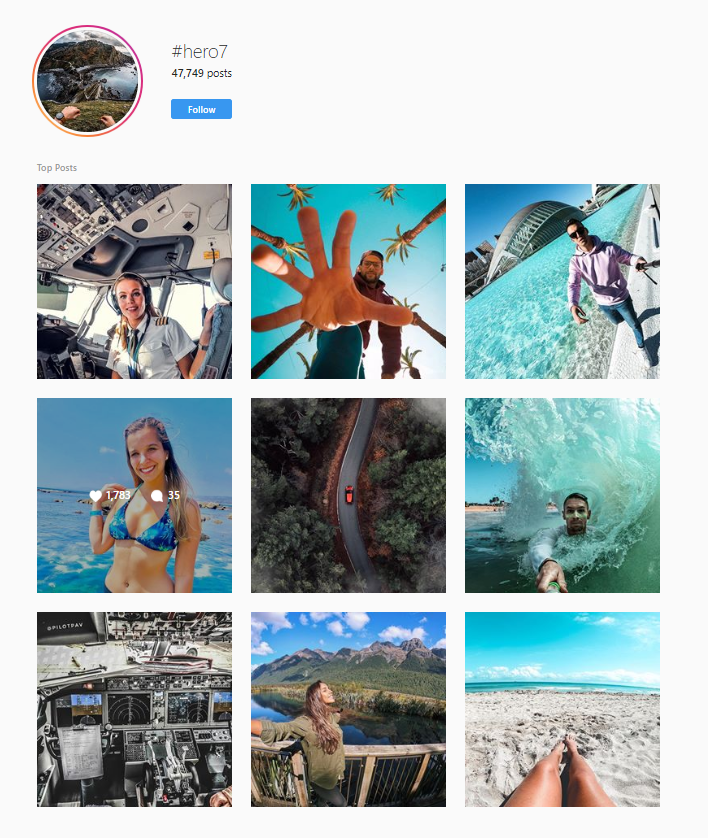
The contest has ended, but GoPro now reposts the user-generated content from its Million Dollar Challenge to its own account. Notice in the image below that GoPro gives credit to the content creators by tagging them in the description.
There are many ways you can encourage followers to create content for your brand. Contests and giveaways are a fantastic way to incentivize your audience.
Remember to repost your followers’ content to your own account for maximum visibility!
5 Types of Hashtag Campaigns that Increase User-Generated Content
Hashtag campaigns inspire Instagrammers to post content that includes your product or mentions your brand name.
Always create a dedicated hashtag and require users to include the hashtag in their post, to be eligible for the rewards.
Here are 5 types of hashtag campaigns that generate user content your brand can regram later.
1. Contests
Hold contests and competitions like the GoPro challenge above. You can offer smaller prizes, such as free products or other rewards.
For example, Arizona beverages “99 likes” contest requires followers to post an image with an Arizona beverage to Instagram.
Users tag their photo with @DrinkArizona plus the hashtags #GreatBuy99 #Contest. Each entry that gets 99 likes wins an AriZona/Mitchell & Ness hat.
2. Sweepstakes entries
Users who post images of your products tagged with #yourcampaignhashtag are entered into a sweepstakes drawing that offers prizes.
In one sweepstakes campaign, Carl Daikeler, CEO of Beach Body on-demand workouts, gives $100 to ten people a day during its Shakeweek campaign. Entrants post shakes and Stories about shakes.
To get a shot at the cash prize drawings, Instagrammers tag their shake images with hashtags #Shakeweek and #Sweepstakes for a chance to win.
3. Social Cause Donations
Offer a small donation to a favorite social cause for each UGC post published.
For example, Aerie apparel’s #AerieREAL campaign donates $1 to the NEDA foundation, up to $50K, for every follower that shares untouched swim photos with the hashtag #aeriereal and tags @Aerie.
In the image below, you’ll notice that Aerie reposts one of the customer entries to its own Instagram account.
Because the campaign benefits charity, many celebrities and models participated, increasing the success of Aerie’s campaign.
4. Discounts, free trials, and free samples
Offer a discount, free trial, or sample products to users who post your content.
5. Notoriety
Reward exceptional UGC content with special recognition
Remember to repost UGC from your campaigns frequently!
Repost on Instagram to Boost Your Engagement and Bond With Followers
Regramming is a powerful way to increase engagement and build a relationship with your followers on Instagram.
Trending topics and social cause posts help you develop a connection with all ages, especially those of Generation Z.
User-generated content is the “holy grail” of social media, and most shoppers insist on viewing UGC before making a purchase.
Repost content on Instagram to achieve your important social media goals – growth, engagement, and conversion.
Share it! Save the quick guide below to your Instagram or Pinterest accounts!