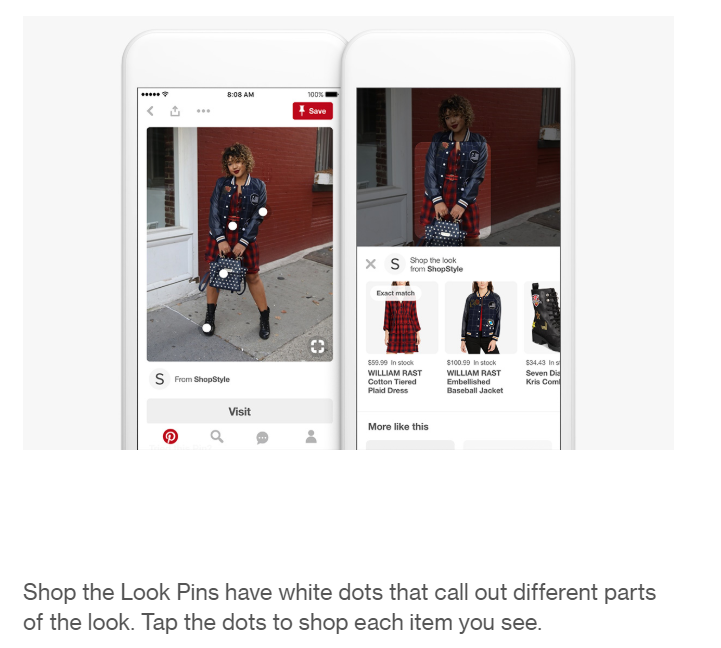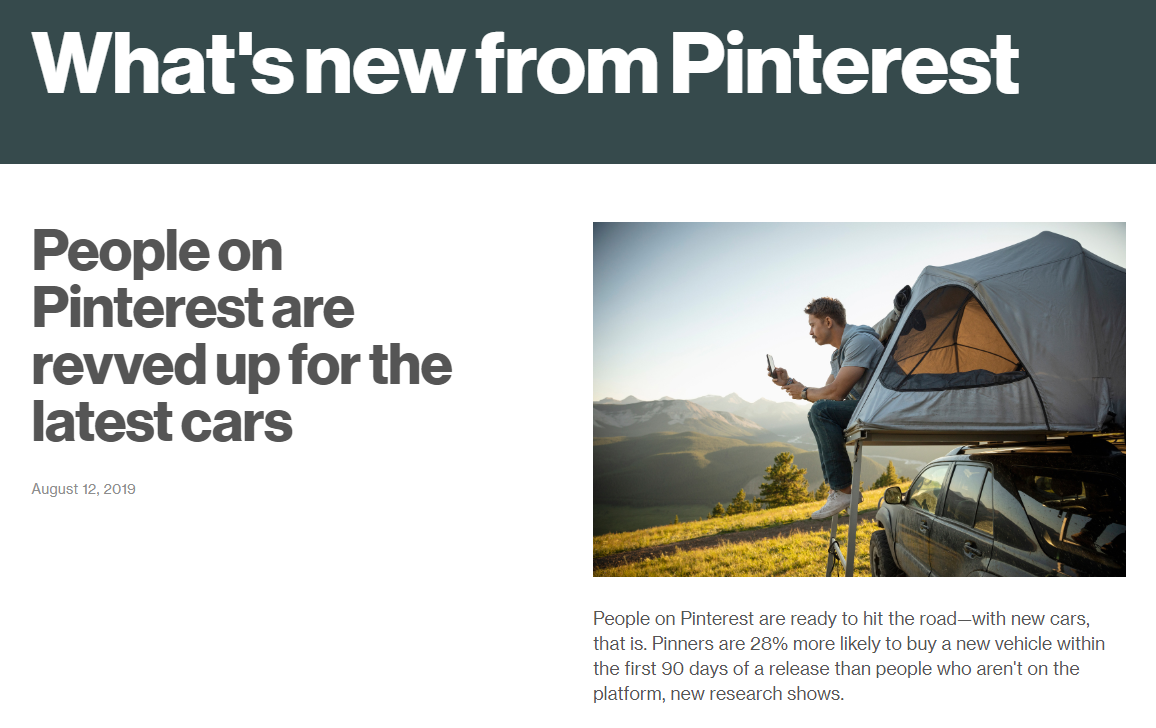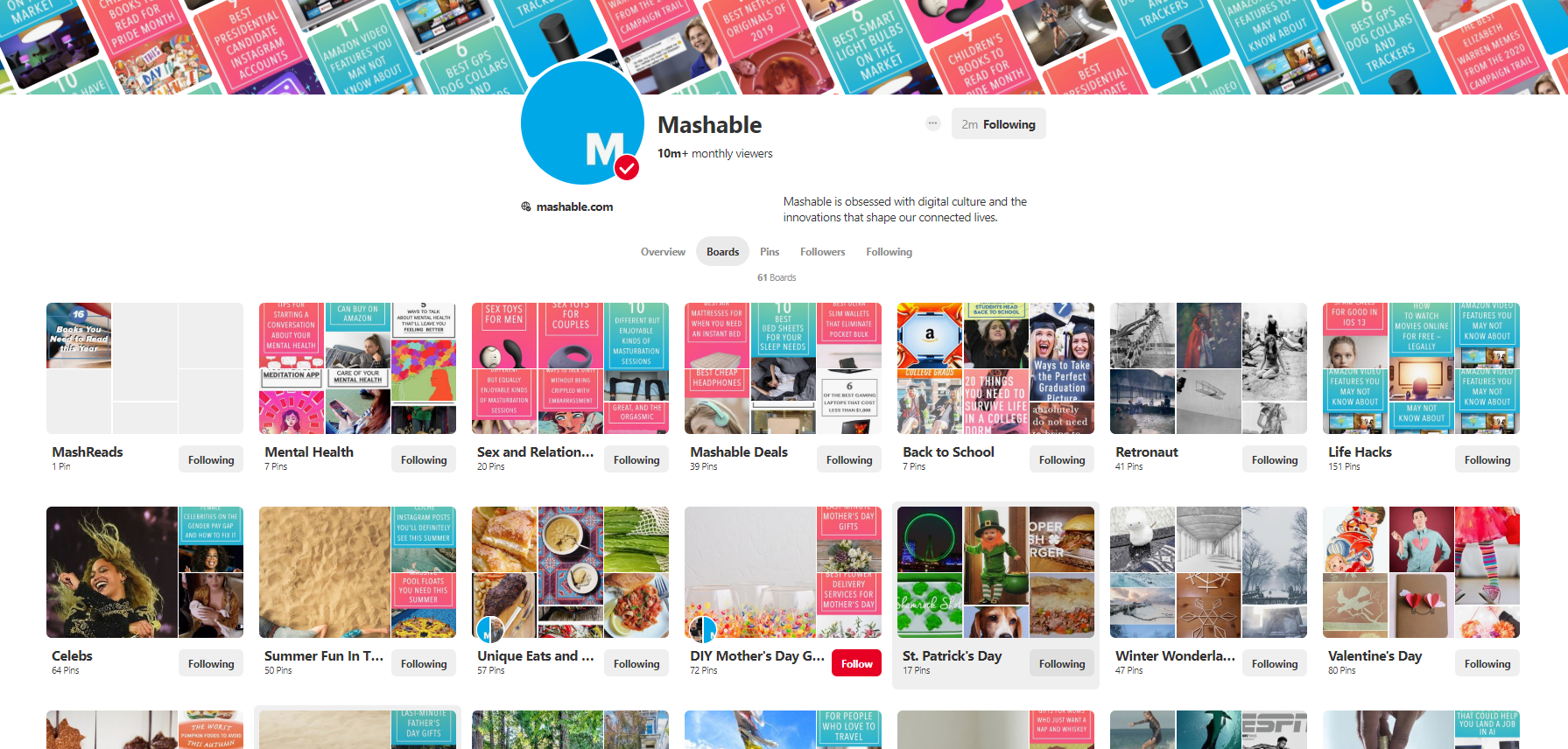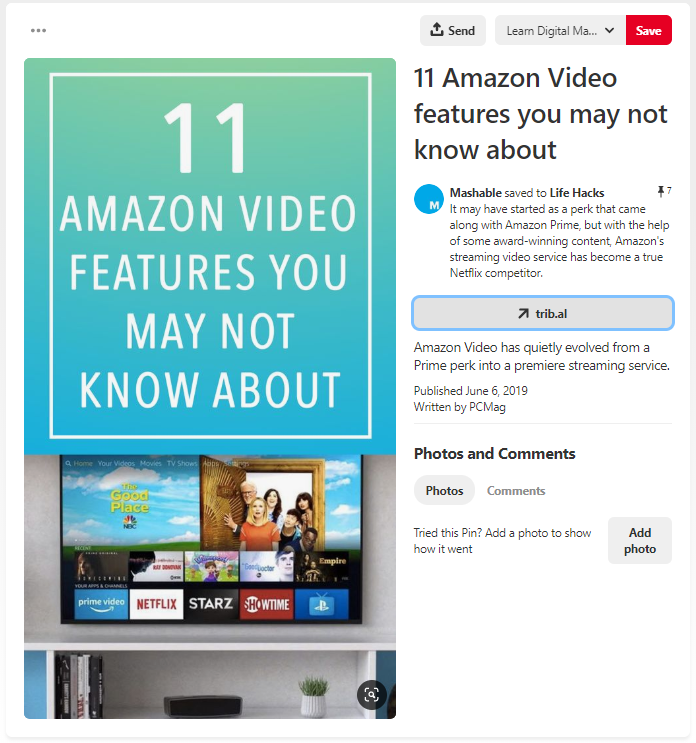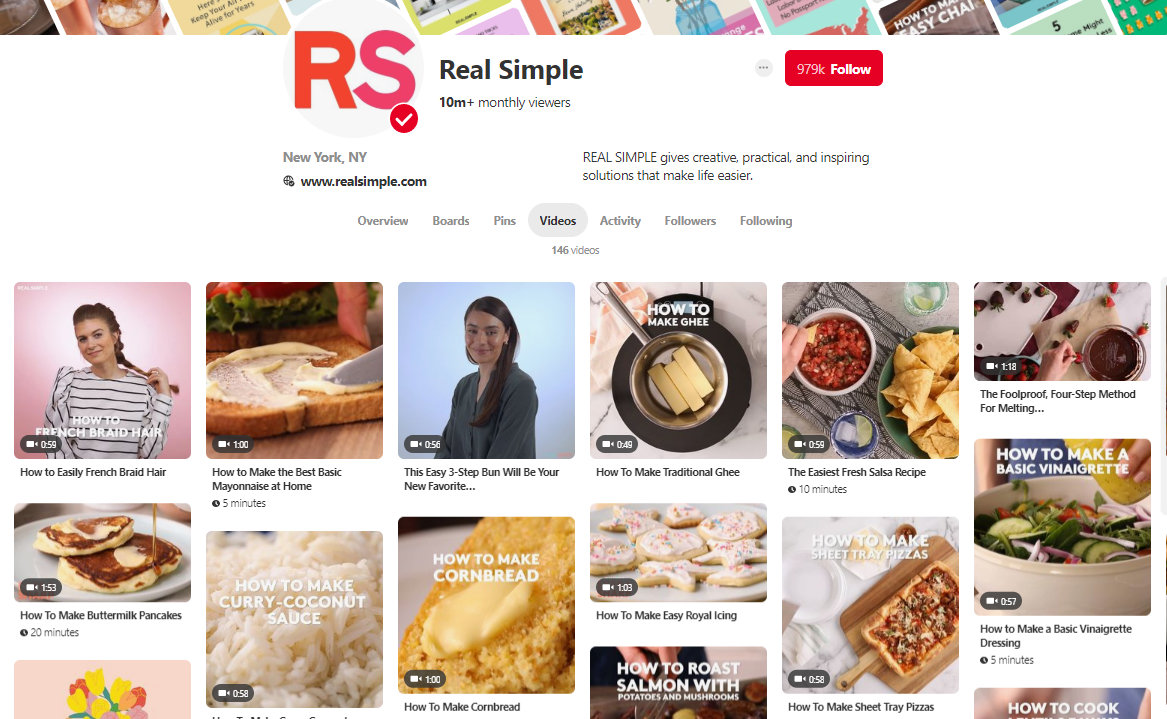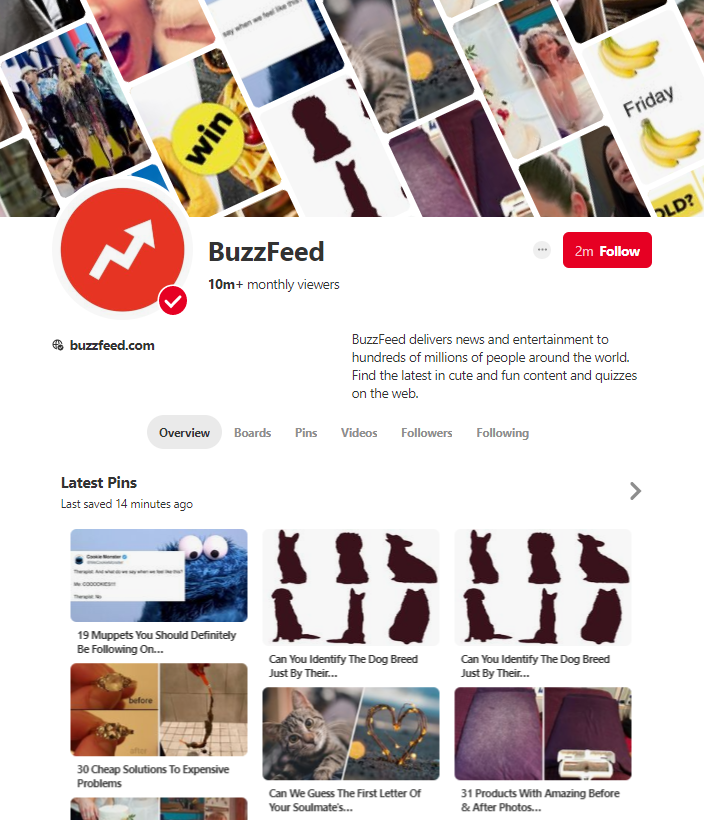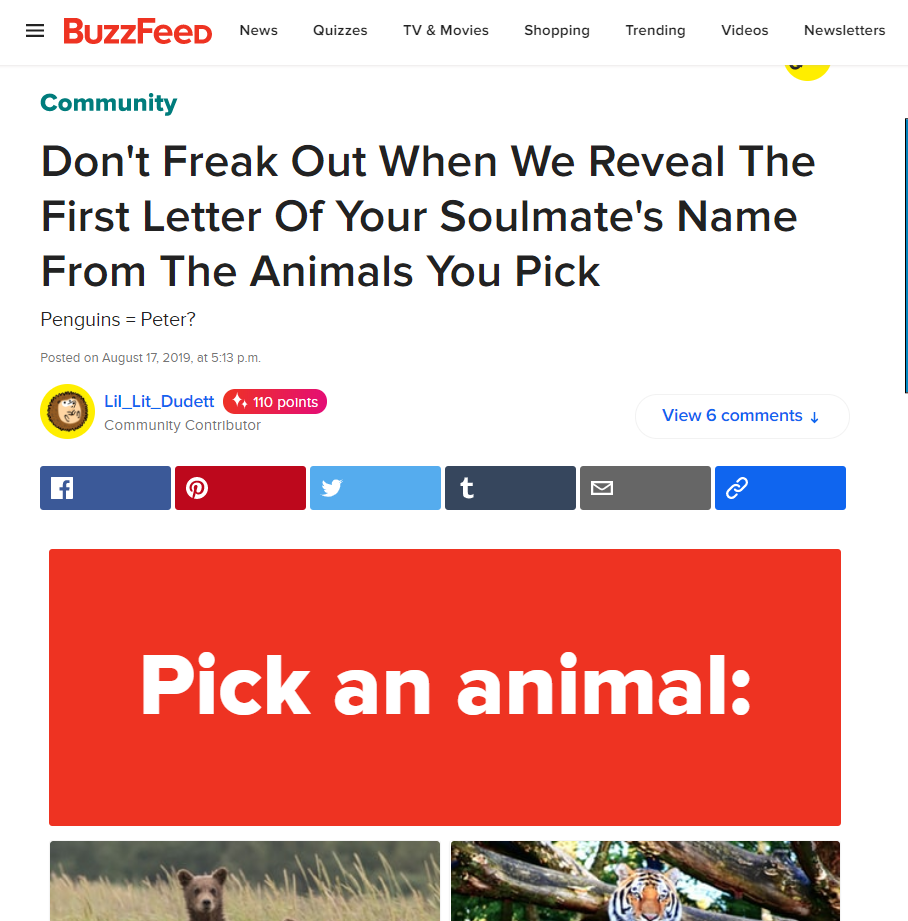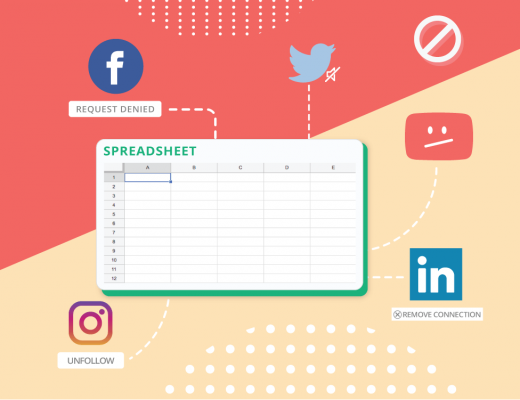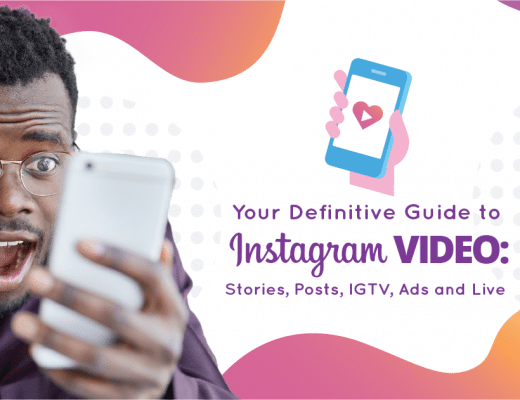Imagine reaching 300 million people who are mostly looking for ideas on what to buy next.
That’s 300 million people on a platform where retail brands get 2X more returns than any other social or digital platform.
Highly-engaged pinners are watching for new products and brands to emerge – maybe yours – and the majority of them have already discovered new products on Pinterest.
Pinners are different, though.
Pinterest users are looking for brands that inspire instead of interrupt.
We’ve got you covered.
In this article, we reveal how you can build an enormous following of engaged, authentic Pinterest followers.
We’ve got 53 tips to help shape your approach so you can generate massive amounts of authentic followers in a short time.
Before we get started, bookmark this article, so you don’t lose the biggest and best collection of tips on how to get Pinterest followers.
Get More Pinterest Followers With These 53 Traffic-Boosting Tips
Tip #1: Optimize your Pinterest profile by filling in all your business information and organizing your pins into boards and sections that are easy to browse.
Tip #2: Make sure your privacy & data settings aren’t hiding your profile from search engines – the search privacy box should NOT be checked.
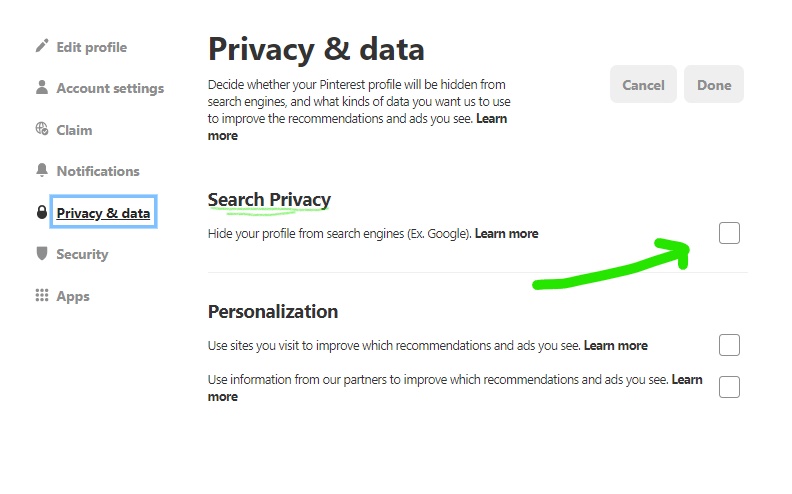
Tip #3: Add a Pinterest follow button to your website.
Tip #4: Engage with other Pinners daily by sharing, commenting, or partnering with other brands.
Tip #5: Advertise your Pinterest content on Pinterest, Facebook, and Instagram.
Tip #6: Don’t spam! Contribute high-value, authentic content as often as possible.
Tip #7: Post original, high-quality images and videos.
Tip #8: Curate, curate, curate – 50 to 80% of your pins should be shared from other boards.
Tip #9: Build relationships with other Pinners who share similar interests.
Tip #10: Use Pinterest Audience Insights to learn what’s trending in your industry.
Tip #11: Before you repin content, follow the links through and make sure they’re authentic.
Tip #12: Use Pinterest analytics to understand your audience and tailor your content to their personality and interests.
BEFORE YOU RE-PIN
Check links to ensure that you’re repinning authentic content.
A surprising amount of pins are deceiving and don’t deliver on what the pin promises.
An informal, unscientific, small test of the top 16 results in a search for “marketing software” returned the following:
- 3 bad links – posts that don’t take you where the headline promises. Two lead to a “site under construction” type page, and the third leads to a search results page on a commercial site.
- 5 promoted posts – nearly one-third of search results are promoted posts.
- 8 authentic links
My casual survey of a Pinterest search showed that
50% Of Pins Are Either Ads Or Faulty Links
Businesses should share and curate authentic pins to build trust and help their brand grow an engaged audience on Pinterest.
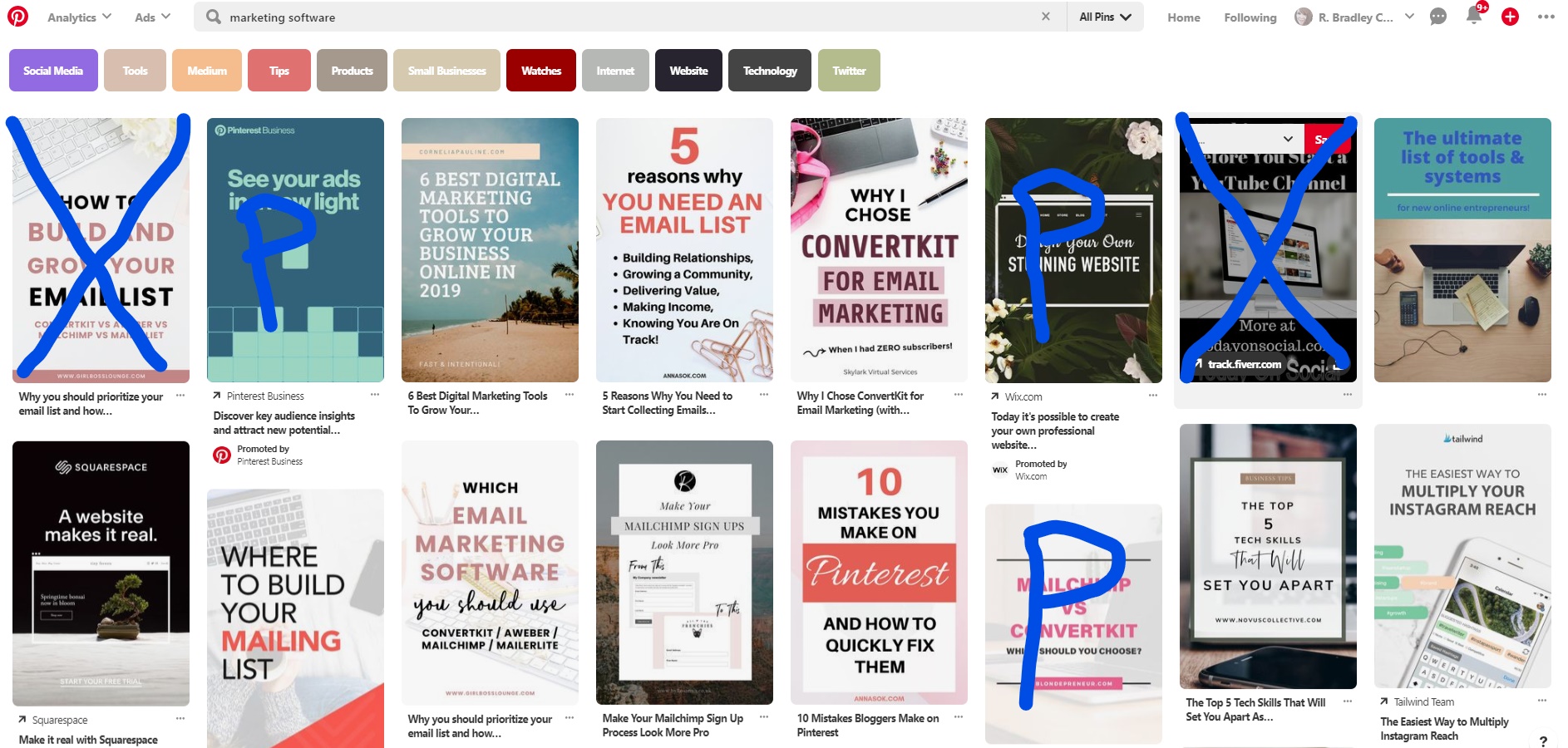
Source: Pinterest search
Tip #13: Share short how-to videos with text overlays and no sound to catch and hold the attention of Pinners.
Tip #14: Find 50- 75 similar brands, products, and interests each day and follow them until you’re following at least 1000 boards.
Tip #15: Create boards that are similar, but better than your competitors’ boards.
Tip #16: Pin content from your blog to your Pinterest boards.
Tip #17: Direct traffic from your other social media platforms to your Pinterest account.
Tip #18: Join group boards to gain access to more followers.
Tip #19: Start a community of your own by creating group boards.
Tip #20: Run contests and sweepstakes.
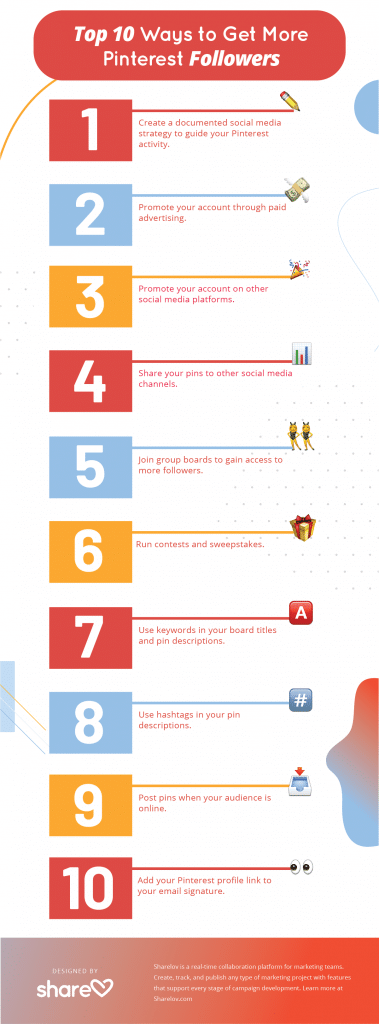
Tip #21: Encourage user-generated content with prizes, awards, and recognition.
Tip #22: Add additional tips in the comments section of other people’s pins.
Tip #23: Use mentions to recognize people who’ve helped create or contribute to content.
Tip #24: Use keywords in your board titles so people can find your content when they’re looking for similar topics.
Tip #25: Use keywords in your pin descriptions.
Tip #26: Choose your best visuals for board covers.
Tip #27: Add a short step-by-step “how-to” in your pin descriptions, which improves the quality and readability of your pins.
Tip #28: Use faces in your images – photos with images get more engagement than those without faces.
Tip #29: Use original content such as images of your products, employees, and clients.
Tip #30: Follow Pinterest image guidelines for the best-sized images, so yours look beautiful.
Tip #31: Create bite-sized, actionable content on your blog to share on Pinterest.
Tip #32: Post pins when your audience is online, using Pinterest analytics to discover when your audience is most likely to engage with your brand.
Tip #33: Share content frequently – at least 3-4 original pins and 3-4 curated pins daily.
Tip #34: Use “sections” to organize pins into categories within your Pinterest boards.
Tip #35: Use rich pins that add details from your website: app, article, product, or recipe pins.
Tip #36: Post consistently by scheduling your pins in advance with Sharelov’s social media publishing calendar.
Tip #37: Use holiday-themed pins whenever possible.
Tip #38: Verify your website with Pinterest.
Tip #39: Add Pincodes to your printed promotions and products, to send viewers to your Pinterest business account.
Tip #40: Add your Pinterest link to your email signature.
Tip #41: Experiment with new ideas and test and measure your results with Pinterest analytics.
Tip #42: Embed your Pins to your blog posts – big boost!
Tip #43: Use hashtags in your pin descriptions to boost your traffic and get new users to your boards quickly.

Tip #44: Learn the hashtag etiquette of your industry and research your hashtags before adding them to your pins.
Tip #45: Get a Pinterest for Business account, which gives you more tools and metrics to help you reach more followers.
Tip #46: Share pins to your other social channels using the “send” arrow in the top right corner of your Pinterest interface.
Tip #47: Get a Pinterest profile widget for your website so you can display your latest pins on your site.
Tip #48: Add your products into posts with “Shop the Look” pins.
Tip #49: Follow the Pinterest business blog for the latest trends and tips for brands wanting to gain new followers.
Tip #50: Subscribe to Pinterest’s business newsletter for the latest in updates, articles, and tips.
Tip #51: Create a documented social media strategy to increase your chances of success on Pinterest.
Tip #52: Plan boards, sections, and pin themes in advance.
Tip #53: Subscribe to Sharelov’s newsletter for the latest Pinterest guides!
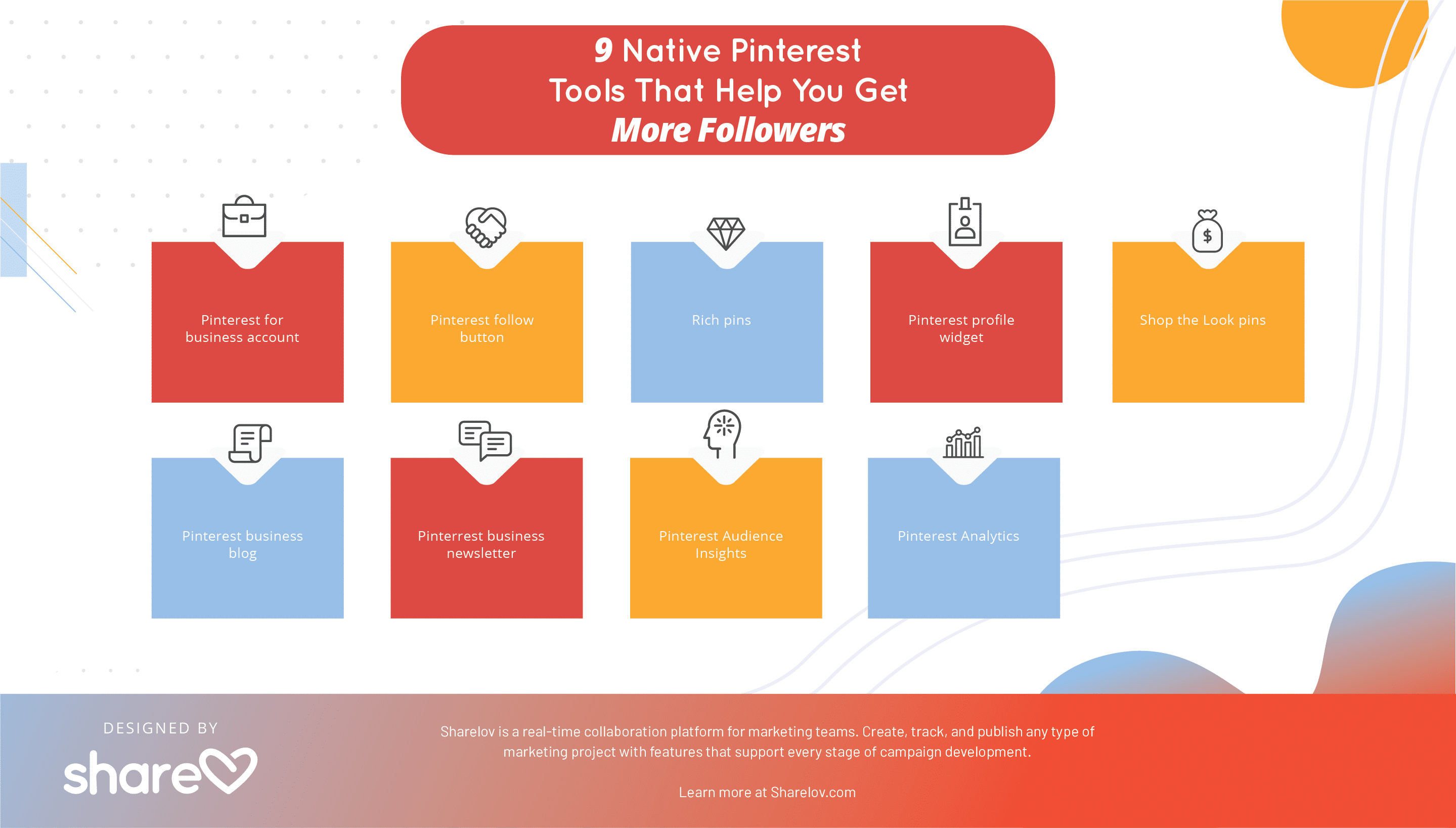
Examples of Successful Pinterest Brands
In this section, we take a look at some of the biggest brands on Pinterest and show you what they’re doing well.
Mashable on Pinterest
Mashable’s Pinterest boards get over 10 million monthly viewers, and it’s easy to understand why. It’s high-quality artwork pops off the page and pulls you in.
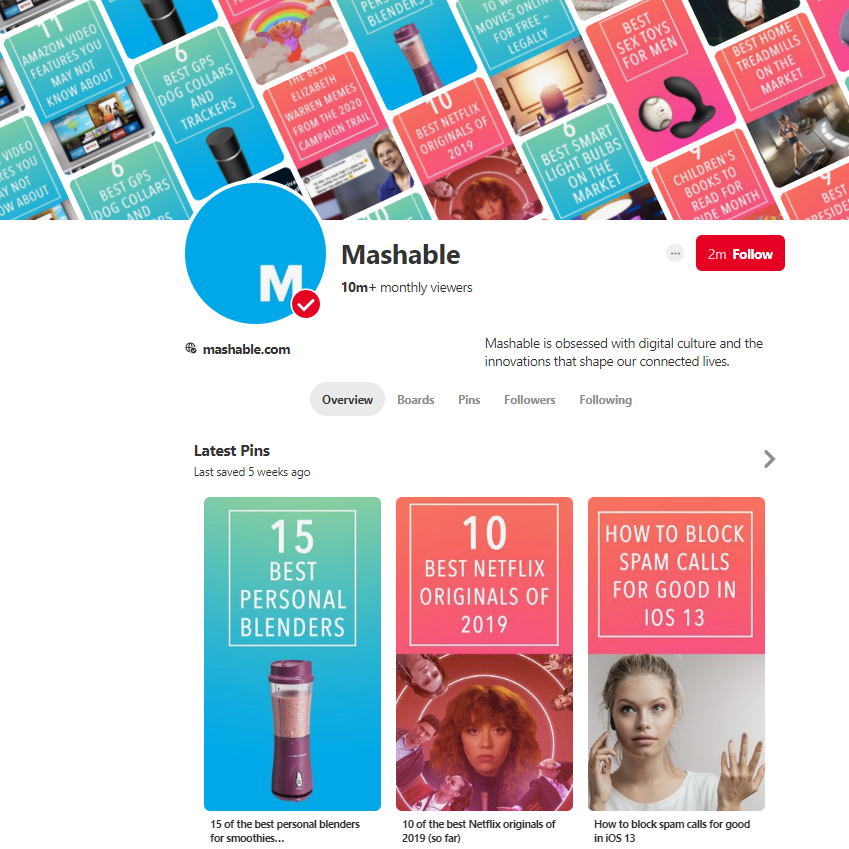
Mashable’s Pinterest boards are well-organized and make it easier for readers to find their way to the content they love.
When you open a pin, there are no surprises. The digital news company delivers what the pin promises and offers a clear, simple description.
Mashable’s entire collection of pins represents its brand with colors, titles, and topics that are consistent with its main website.
Its pin links take the reader exactly where they promise — with headlines and artwork that match the pin, so the reader immediately knows they’re in the right place.
The type of consistency and branding Mashable uses on Pinterest builds trust and attracts followers!
Real Simple on Pinterest
Real Simple publishes well-branded, high-quality content on Pinterest – and gets over 10 million monthly views!
Real Simple uses video to engage readers with a wide selection of tips, how-to, and listicle-type content.
Videos are an excellent way to catch and keep viewer attention. On Pinterest, try silent videos with large text overlays so people can watch with the sound off.
Buzzfeed on Pinterest
Buzzfeed has over 1.5 million Pinterest followers and caters to its target audience with humor, listicles, and cats.
Buzzfeed does an exceptional job at delivering the type of content its fans enjoy and creating pins with simple descriptions that appeal to its audience.
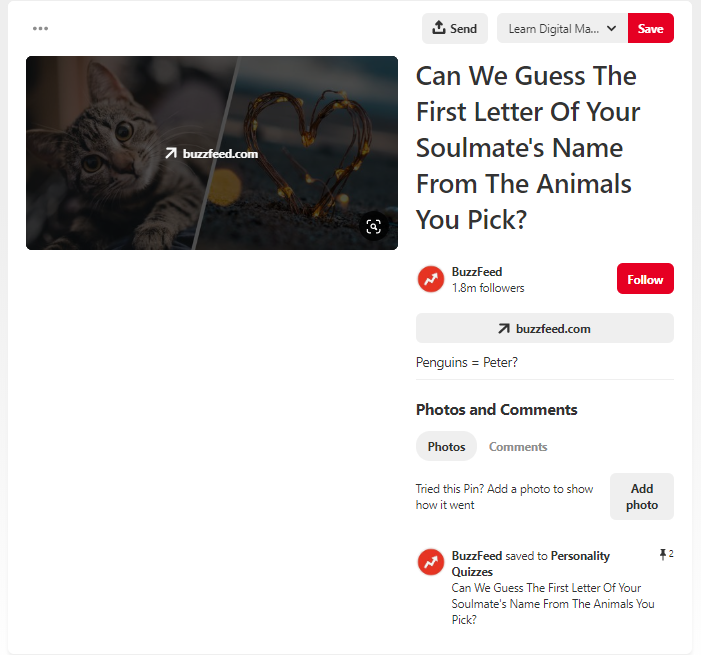
Source: Buzzfeed on Pinterest
When a user clicks on a Buzzfeed pin and link, the link takes them to a page that matches the pin.
For example, one pin asks the question, “Can we guess the first letter of your soulmate’s name by your favorite animal?”
When a user follows the link, instead of repeating the headline – Buzzfeed continues the sentence with a rephrased version of the pin’s headline.
The rephrased headline works because the Buzzfeed logo is displayed in red at the top of the page, and the Buzzfeed style is immediately apparent. The viewer has no doubt they’re in the right place!
Lesser-known brands you might try matching the headline exactly — so there’s no confusion on the part of the reader.
Build trust with Pinners by providing authentic, quality content and ensuring that readers always know that they’ve landed on the correct web page.
Building trust and brand recognition on Pinterest will help you get more followers that engage with and eventually purchase from your business.
Building a Massive Audience of Authentic Followers on Pinterest
Take advantage of all the tools Pinterest provides to help you get more followers.
Browse through the content of successful Pinterest brands, such as Mashable, Real Simple, and Buzzfeed, to see how they organize and brand content for mass audiences.
Let us know how it goes! Do you have tips for getting more followers on Pinterest? Share them in the comments section below!