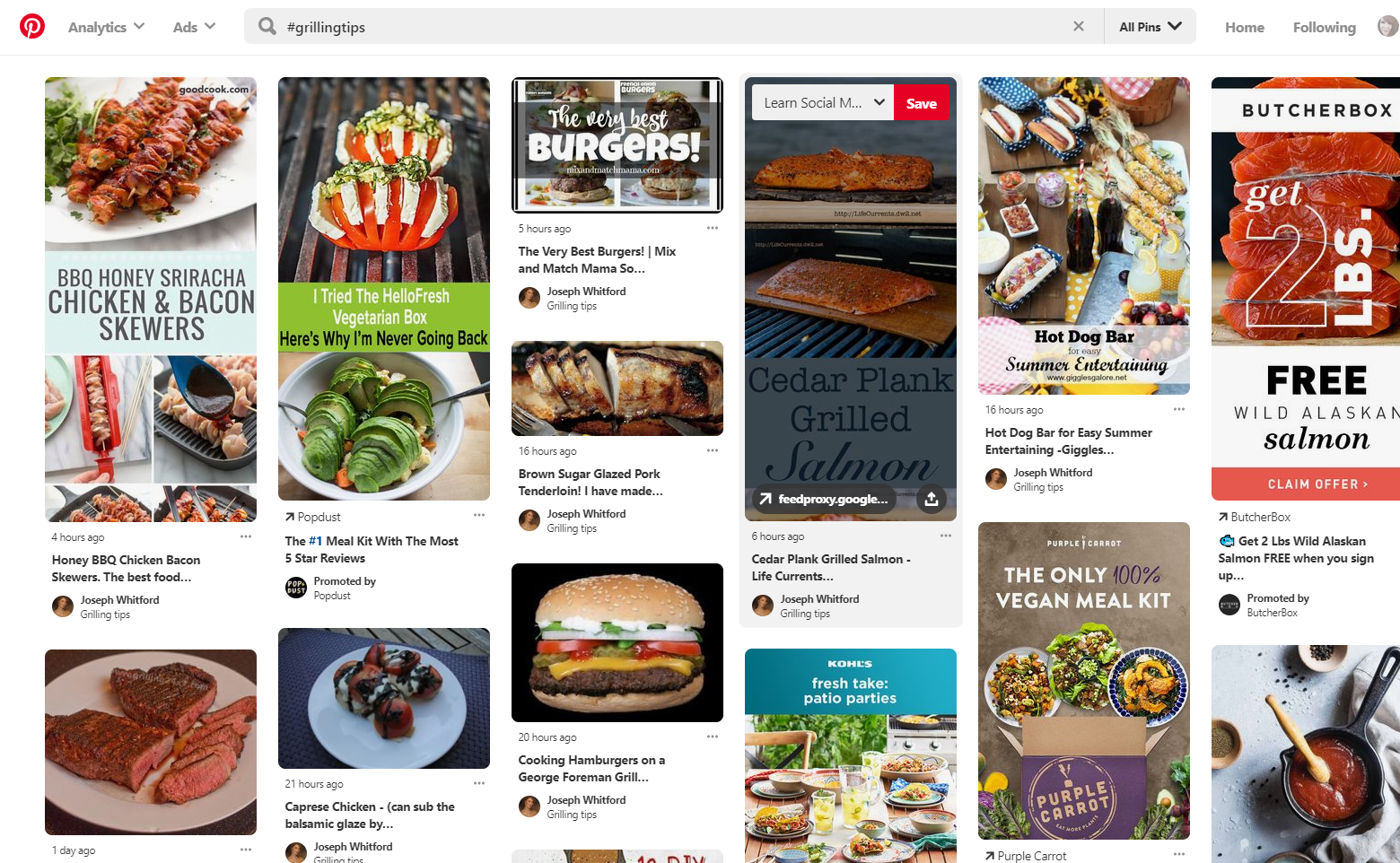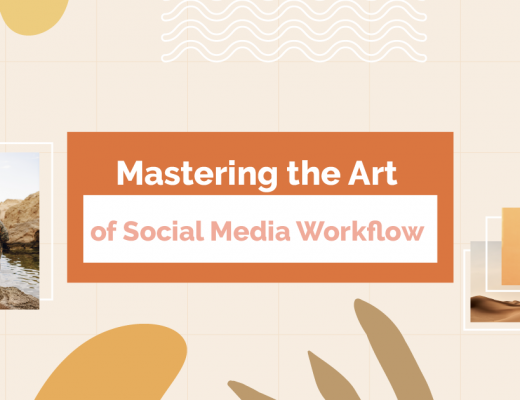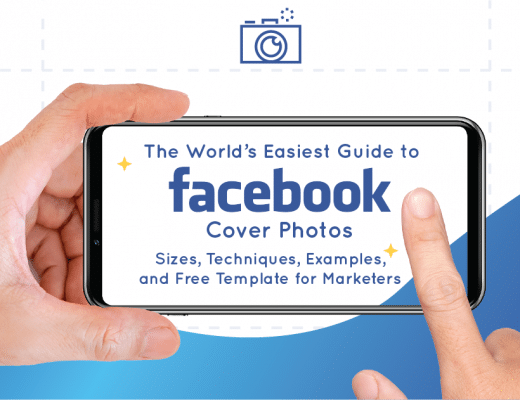Find out how Pinterest hashtags can help send traffic to your boards and increase engagement. Plus, learn how to publish and format hashtags on Pinterest.
We’ve got tips to help you research, format, and publish hashtags that get you noticed on Pinterest.
Whether you’re an absolute hashtag beginner or a seasoned pro, this guide will show you how to successfully use hashtags on Pinterest.
Grow your audience fast PLUS get them engaged with these hashtag tips for pinners.
Read on to find out how Pinterest hashtags are different from the ones on other social networks. Plus, you’ll discover important formatting tips to ensure your content doesn’t go unnoticed in the search feeds.
What Are Hashtags?
Hashtags are an auto function of most social media platforms. [tweetshareinline tweet=”Hashtags help businesses get noticed on social search engines. They also offer opportunities for brands to inspire user-generated content.” username=”sharelovapp”]
A hashtag is a word or phrase preceded by the # sign.
#ThisIsAHashtag
On most social media platforms, adding a hashtag to a post creates an automatic link to a newsfeed-type search result page for that hashtag.
For example, a Pinterest user looking for tips on cooking the perfect steak might type #GrillingTips in the Pinterest search bar.
This brings him to a Pinterest feed packed with pins that include the hashtag #GrillingTips.
[tweetshareinline tweet=”Why would I want to include a link that takes users AWAY from my post?” username=”sharelovapp”]
Hashtags do offer a direct link away from your post and over to a feed filled with competition for the same hashtag or keyword phrase.
[tweetshareinline tweet=”The benefits of using hashtags far outweigh the fact that you’re including an external link in your branded pins.” username=”sharelovapp”]
In the next section, we’ll explain why hashtags are important to brand success on Pinterest.
I am text block. Click edit button to change this text. Lorem ipsum dolor sit amet, consectetur adipiscing elit. Ut elit tellus, luctus nec ullamcorper mattis, pulvinar dapibus leo.
Pinterest Hashtags Faqs

Why Should Businesses Use Pinterest Hashtags?
Businesses should use hashtags on Pinterest for two main reasons: (1.) Hashtags help grow your audience by sending more traffic to your boards. (2.) Hashtags can help fill your Pinterest boards with user-generated content.
1. Pinterest Hashtags Get Traffic to Your Boards Quickly
Adding a hashtag to a pin description immediately publishes that post to the top of its hashtag feed on Pinterest.
For example, I created a pin to promote a Sharelov’s infographic and included the hashtag #MarketingTips at the bottom of my pin description.
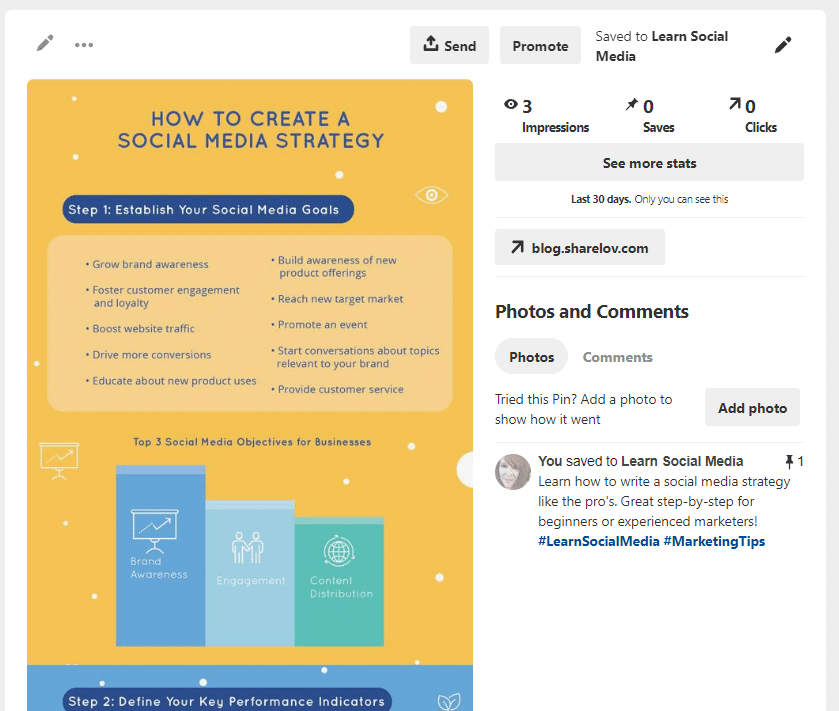
In less than a minute, my pin showed up at the top of the search results page when I queried #MarketingTips.
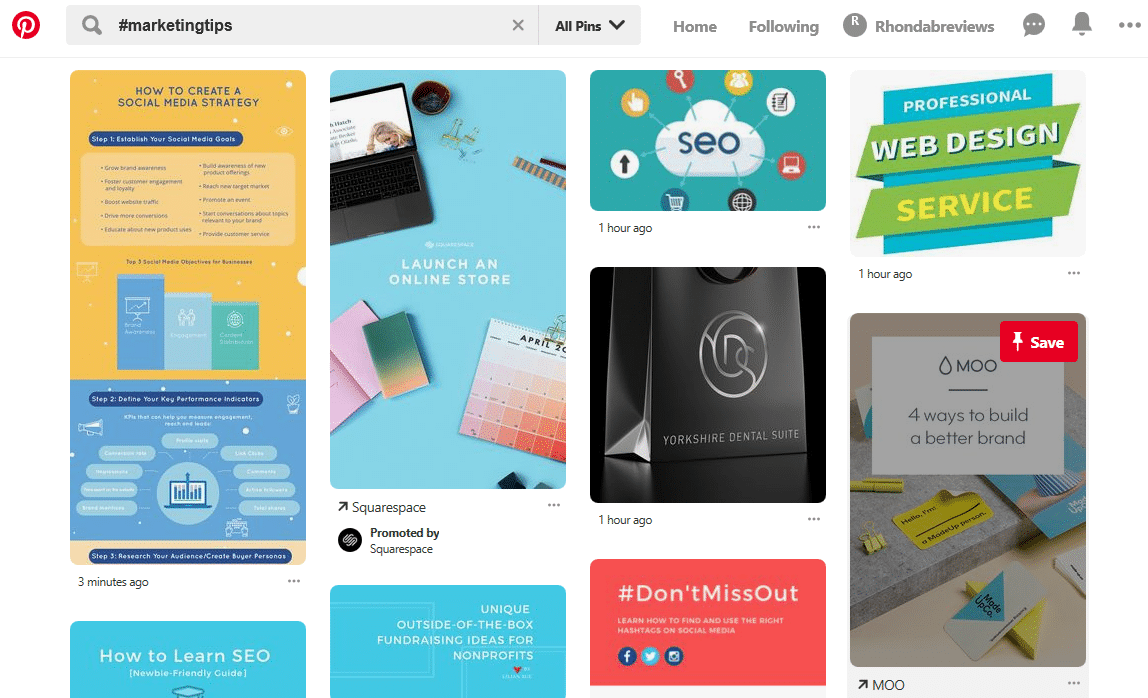
24 hours later, my pin was still in the #MarketingTips search feed, but further down the page — since other marketers posted more recent pins with the same hashtag.
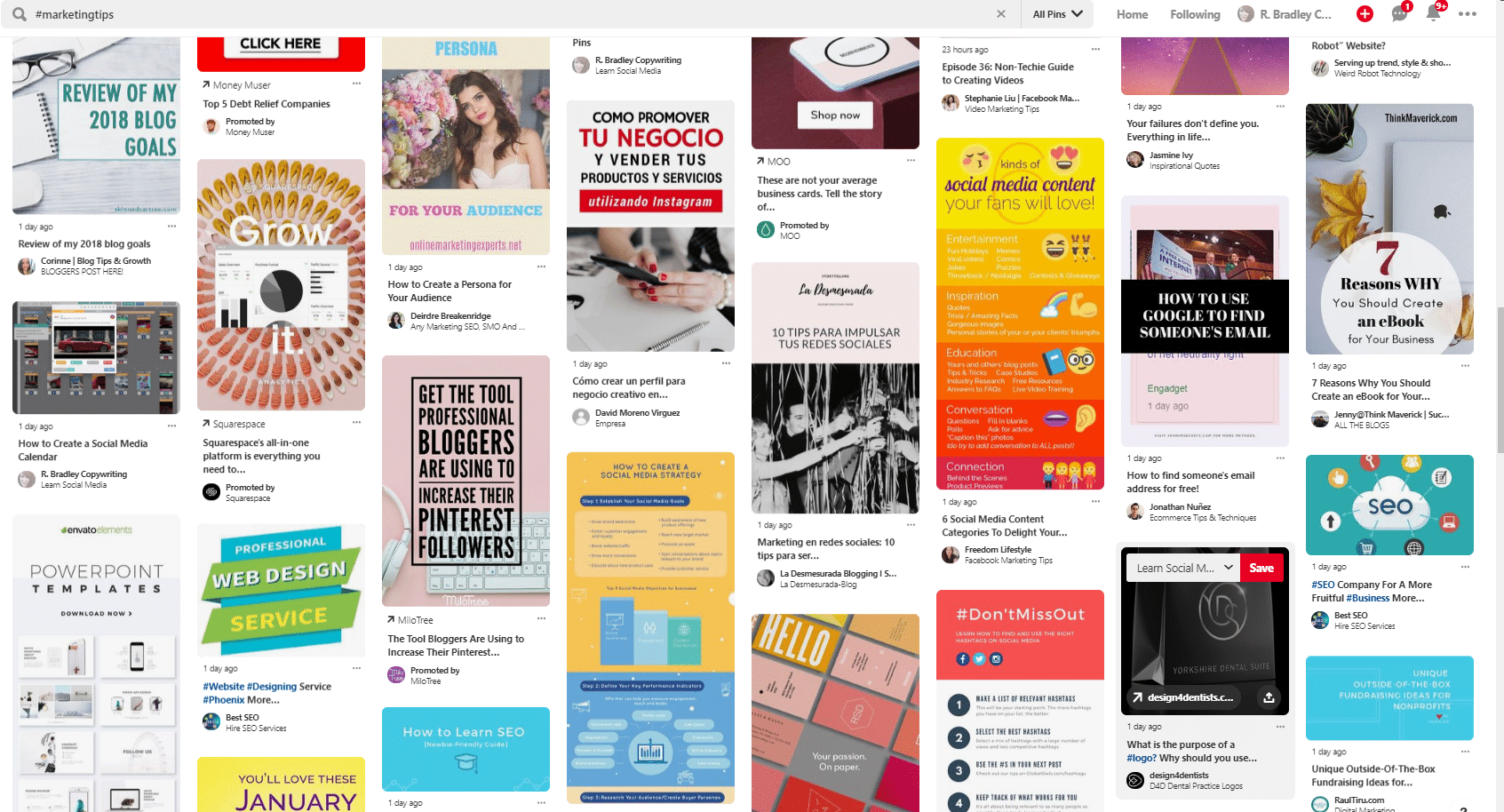
Including hashtags in your pin descriptions offers:
- An effective way to reach people looking for your niche product. Got an old barn you’re looking to rent out for weddings? Add #FarmWeddings, #VintageWeddings, and #VintageFarmWeddings to the images.You’ll quickly reach people who are looking to reserve a venue for their romantic vintage farm wedding.
[tweetshare tweet=”Using niche keywords in hashtags can help your target audience find you quickly.” username=”sharelovapp”]
- A great way to drive traffic to your Pinterest boards while waiting for the main search engine. It takes time for your keywords to show up in Pinterest’s search engine results.
[tweetshare tweet=”The faster-pace of hashtag search results can help drive traffic to your Pinterest boards while your waiting for your content to show up in its search engines.” username=”sharelovapp”]
2. Pinterest Hashtags Can Help Boost User-Generated Content
User-generated content takes many forms, such as reviews, ratings, and recommendations.
Most online shoppers agree that user-generated content:
- Increases purchasing confidence
- Makes branded content more interesting
- Encourages them to engage with brands
Hashtags help inspire user-generated content both online and off.
On Pinterest, many top brands avoid adding hashtags to pin descriptions. Instead, they develop hashtag campaigns that drive traffic to their Pinterest boards or other social media pages.
One popular tactic is to offer incentives that encourage customers to share product images, reviews, or promotional codes with their own audiences.
Some brands offer to enter customers into high-reward drawings when they share the product photo and campaign hashtag to social channels like Pinterest.
For example, beauty box subscription service FabFitFun doesn’t include hashtags in any of the pins that we randomly tested.
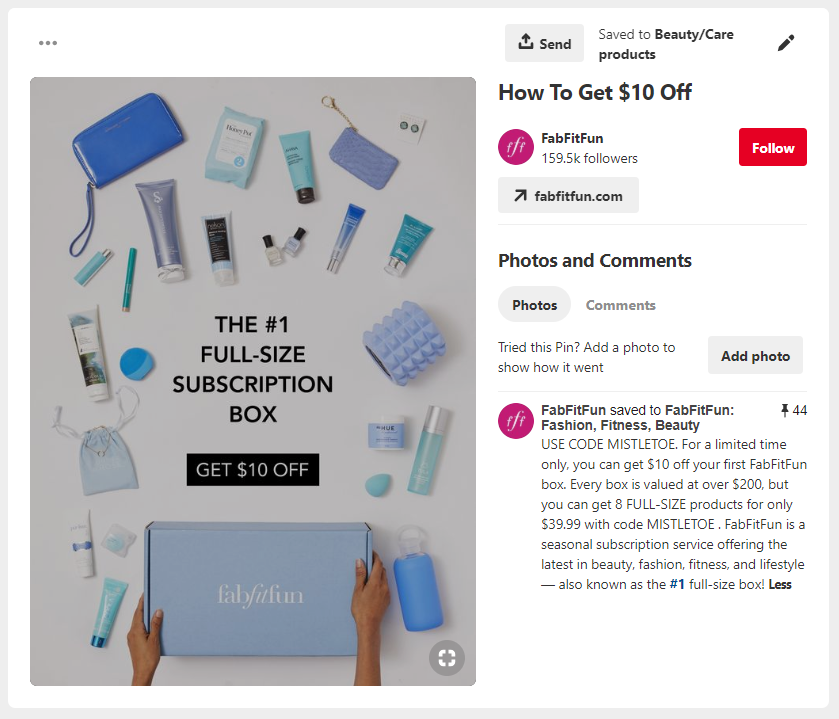
Instead, the company uses hashtags to encourage user-generated content by promoting a holiday giveaway worth $500.
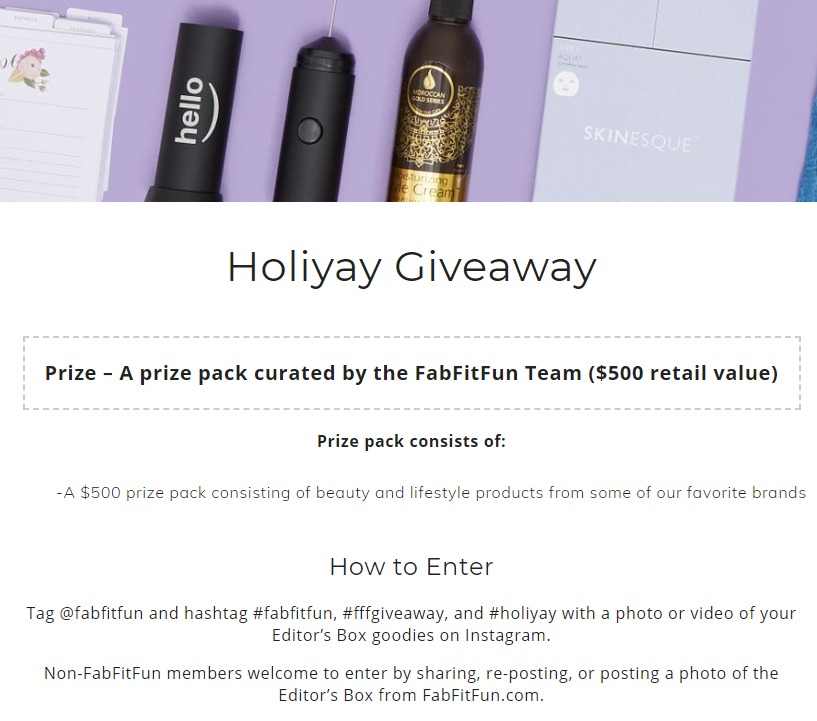
In addition to reaching all the friends of customers who share, the content also appears in hashtag search pages.
Not only does the #FabFitFun giveaway create a search feed packed with user-generated content, but FabFitFun also shares the tagged images to their own boards.
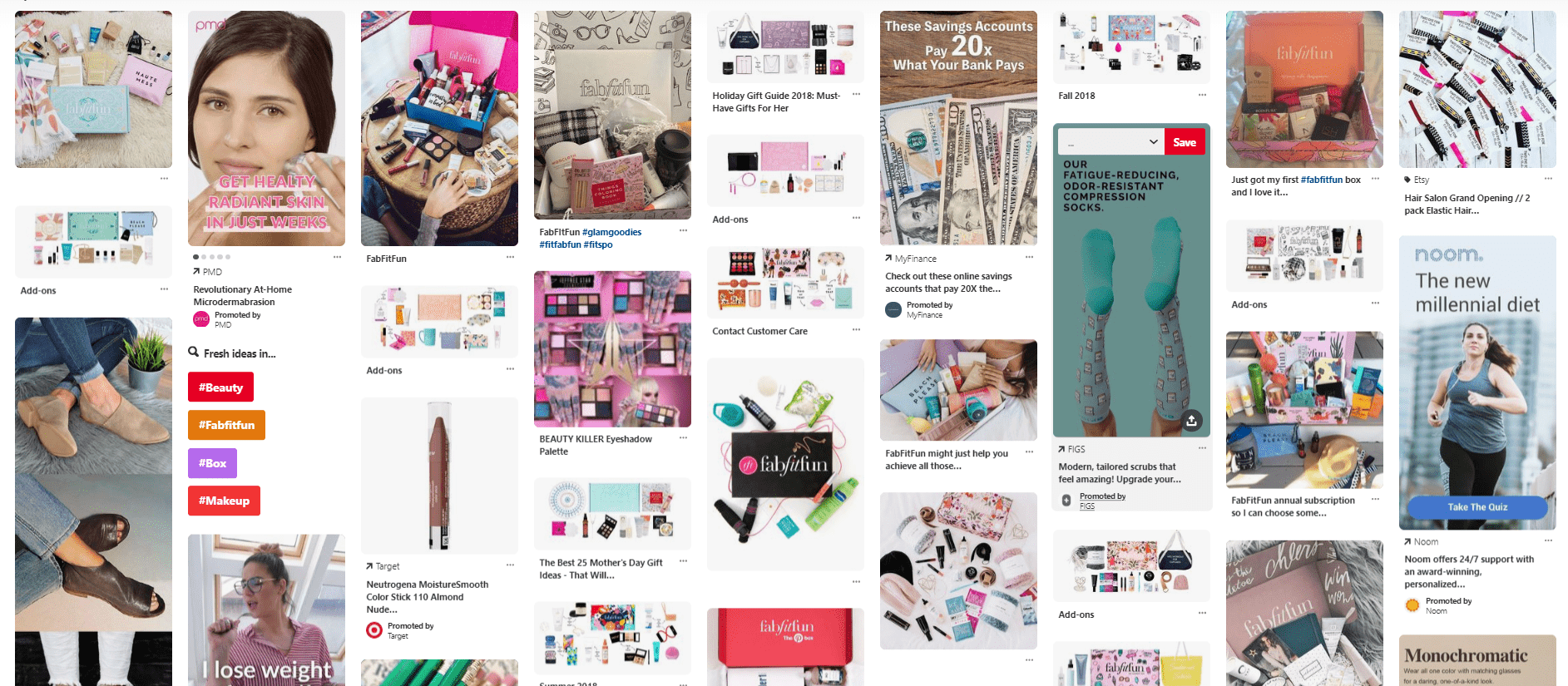
It’s fair to say the #FabFitFun is a specific hashtag that probably wouldn’t get any search results if the company didn’t use it.
When a Pinterest hashtag result has low returns, the search engine adds in results with the keywords. So, FabFitFun’s pins show up in the feed if there’s not a lot of user-generated content with the #FabFitFun hashtag.
In other words, FabFitFun hands priority over to user-generated content, allowing that to show up first in the hashtag feed.
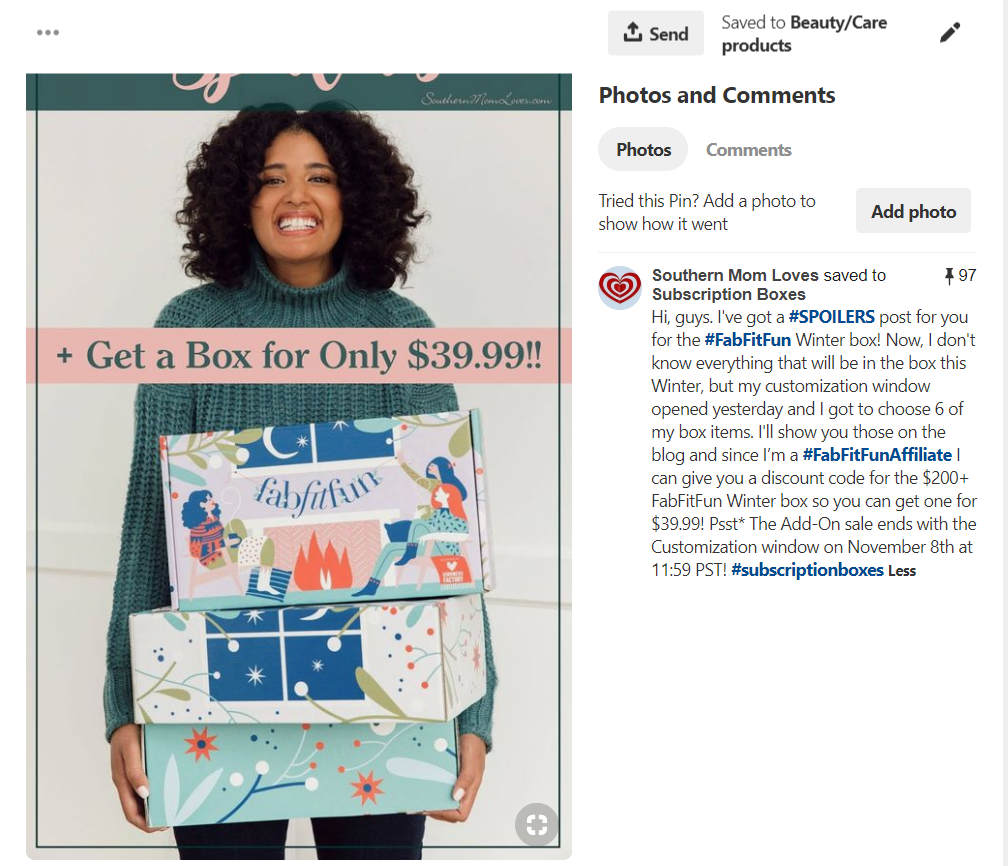
Let’s take a look at how another successful company uses hashtags to inspire user-generated content.
Allure Beauty Box promotes its branded hashtag on every box it ships out. The hashtag #thebeautybox is printed on all their packing.

[tweetshare tweet=”By encouraging hashtag sharing offline and off-site, brands create a community of fans that interact with each other’s content.” username=”sharelovapp”]
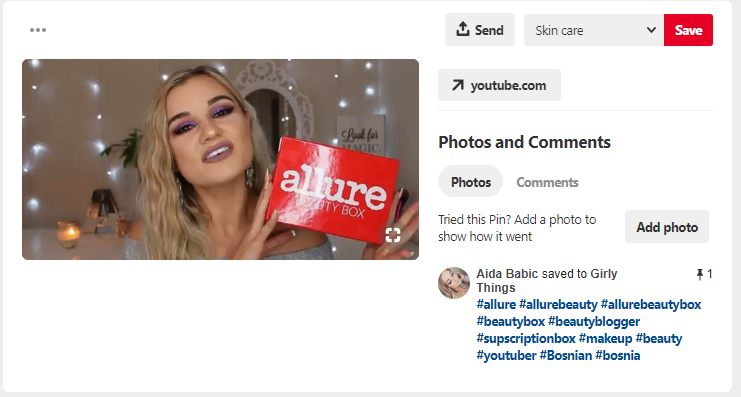
[tweetshare tweet=”Finding innovative ways to encourage your customers to share hashtags on Pinterest will help grow your audience and engagement rates more quickly.” username=”sharelovapp”]
How Many Hashtags Should You Include In A Pin?
Here’s how many hashtags you’re allowed to add to pins:
- You’re allowed to add as many hashtags as you like within the 500-character limit.
- Pinterest recommends no more than 20 hashtags per post.
- We recommend no more than 3 hashtags per post in the beginning.
Use discretion regarding the number of hashtags you add to a pin.
It’s not Instagram!
[tweetshareinline tweet=”Pay attention to the hashtag etiquette of your industry on Pinterest.” username=”sharelovapp”]
For example, if yours is a marketing business, you can search the hashtag #Marketing and discover that marketing companies on Pinterest typically publish 3 – 5 hashtags per post.
A bit of competitive research into #motorcycles shows that this industry is comfortable with hashtags. Many of the pins tagged with #motorcycles contain 5 or more hashtags per post.
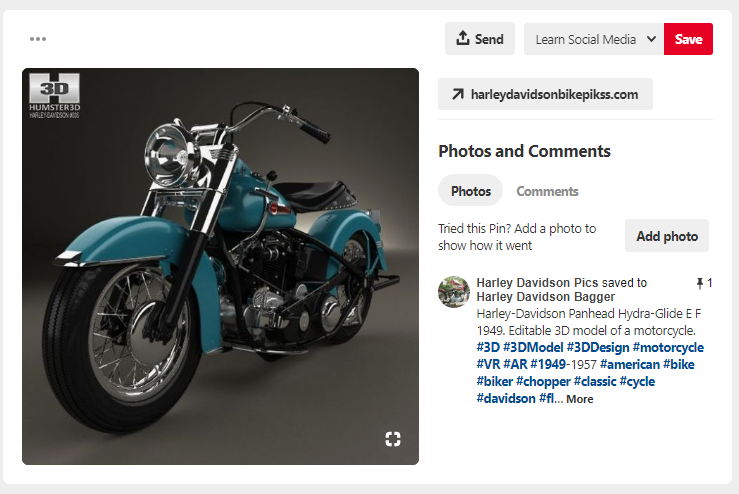
If you’re in an industry that, like marketing and motorcycles, is comfortable with multiple hashtags, then include a similar number in yours.
However, don’t be the new, loud kid on the playground that everyone avoids. Don’t post 20 hashtags on one pin if the norm for your industry.
Do your research. Find out what’s working for your competitors, and follow suit. Then, measure the results with Pinterest analytics and continue to test-measure until you find the perfect balance.
How to Choose the Best Hashtags for Your Pins
On Pinterest, you should use hashtags that are relevant to your content. Keyword phrases are an excellent choice for hashtags.
Pinners like hashtags that describe the content you’re posting, and many despise hashtag phrases that seem “spammy.”
For the best results, compliment your hashtags with a pin title and description that include keyword-rich phrases.
There are 3 types of hashtags that work very well on Pinterest:
1. Popular hashtags
Discover popular hashtags by using Pinterest’s predictive search bar. For example, if your brand specializes in chocolates, begin by typing #chocolate in the search bar.
Pinterest’s predictive search will list the most popular chocolate-related hashtags beneath your search entry.
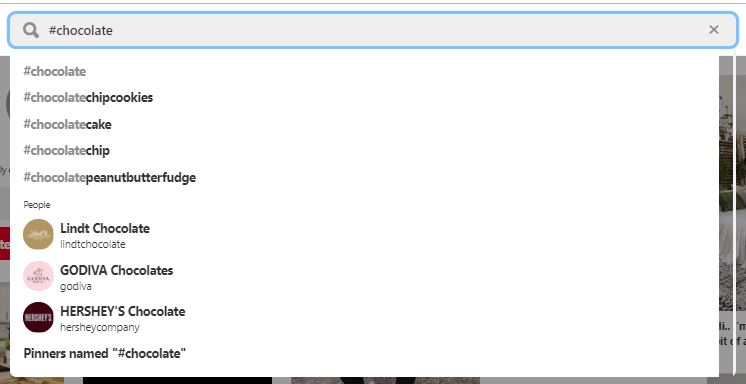
Keep in mind that a general term like #chocolate will return so many search results that it may not be helpful to your brand. However, #ChocolatePeanutButterFudge is a better-niched hashtag that’s more likely to send traffic to your boards.
Investigate the saturation of popular hashtags by going to their search pages. Much like Google SEO, you want to find the “sweet spot” phrases that are popular enough to get noticed, but not so popular that your content gets buried in the results.
2. Branded hashtags
Branded hashtags usually include your brand and/or product name and are sometimes combined into a short phrase.
#FabFitFun is an example of a branded hashtag that uses only the name of the brand.
#MyCalvins combines the company’s brand name with another word to make it more appealing and memorable.
Use your brand hashtags in every pin description and across all your other social media channels.
3. Event hashtags
Use event hashtags for contests and offline events.
For example, #fffgiveaway and #Holiyay are hashtags that were used to promote contests.
Likewise, if you’re planning a special event, create a hashtag to promote it. On the day of your event, encourage people to share photos and videos alongside your event hashtag.
When choosing hashtags for Pinterest, start with the basics like popular, branded, and event hashtags.
How to Add Hashtags to Your Pins
Pinterest hashtags and formatting work a bit different than other platforms. Here are some tips for adding hashtags to your posts on Pinterest.
- Add hashtags into your pin description before you publish ( “save”) the pin.
- Don’t Update Old Pins with New Hashtags!While you’re technically able to go back and alter or add hashtags to earlier posts, it does no good.
Here’s why:
- Hashtag search results show in reverse chronological order (newest first). So, when you go back and edit or update an old pin, it doesn’t refresh the date or hashtag search results. Updating a 1-year-old pin with a new hashtag won’t get it a higher listing in the feed.
- Our experiments show that any hashtags added after the pin has been published the first time don’t work at all. We tried adding new hashtags to published pins and discovered that all hashtags added after the pin was first published didn’t show up in the search feed.
- There’s No Such Thing as Line Breaks in Pin Descriptions
As you fill out the description for a new pin, the entry screen makes your text look organized and beautiful.
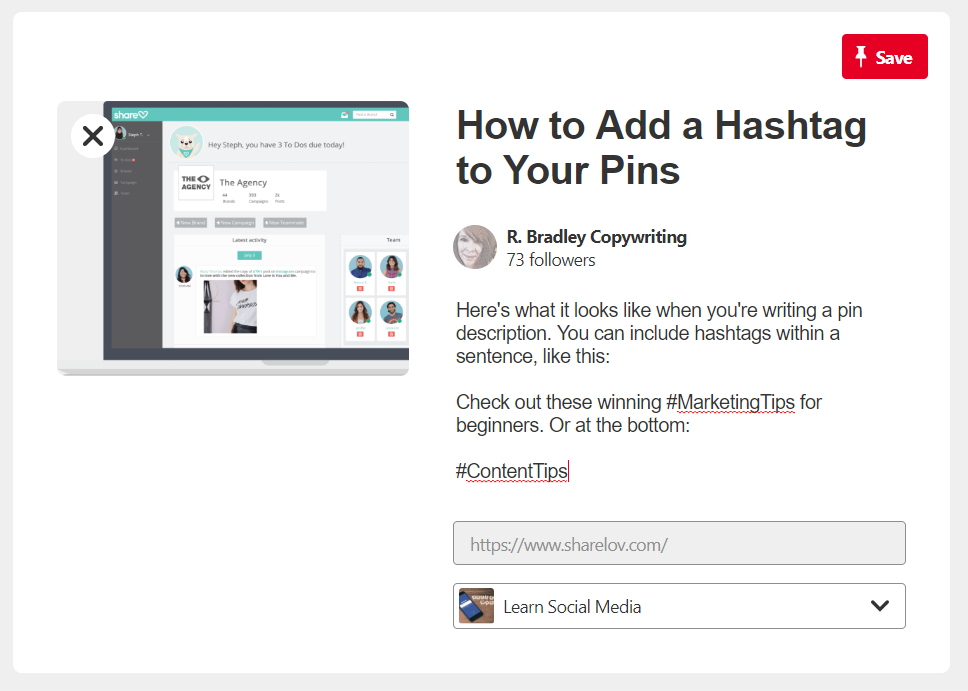
However, as soon as you hit “publish” it all smushes into one run-on paragraph.
If Pinterest has a downfall, here it is: There are no line breaks in pin descriptions. All your well-planned formatting disappears when you click the “save” button.
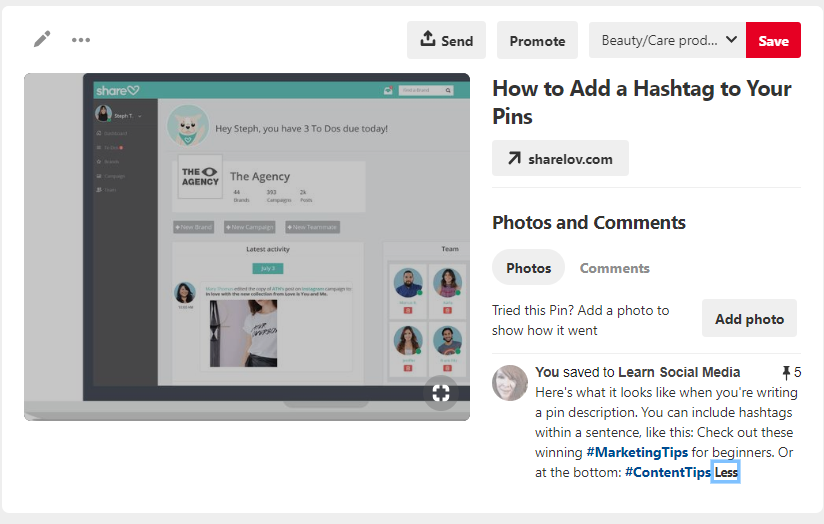
And for those of you used to finding workarounds to create line breaks (like on Instagram), let us save you the effort — we’ve tried:
- Adding a single period to generate a sentence break (like on Instagram) doesn’t work.
- Adding a space before hitting enter doesn’t work.
- [tweetshareinline tweet=”Passionately hitting the enter button multiple times while praying to the social media gods doesn’t work.” username=”sharelovapp”]
How To Format Pins with Hashtags
No matter how much effort you put into hashtag research and usage, your content can easily go unnoticed without the right formatting.
Pinterest has 2 small formatting quirks you should know about before you publishing hashtags:
1. Use large images in your pins. Otherwise, your pin might get overlooked in the hashtag search feed.
In the example below, you’ll notice our Sharelov pin in the upper left corner of the search results page. It looks small and is easy to overlook.
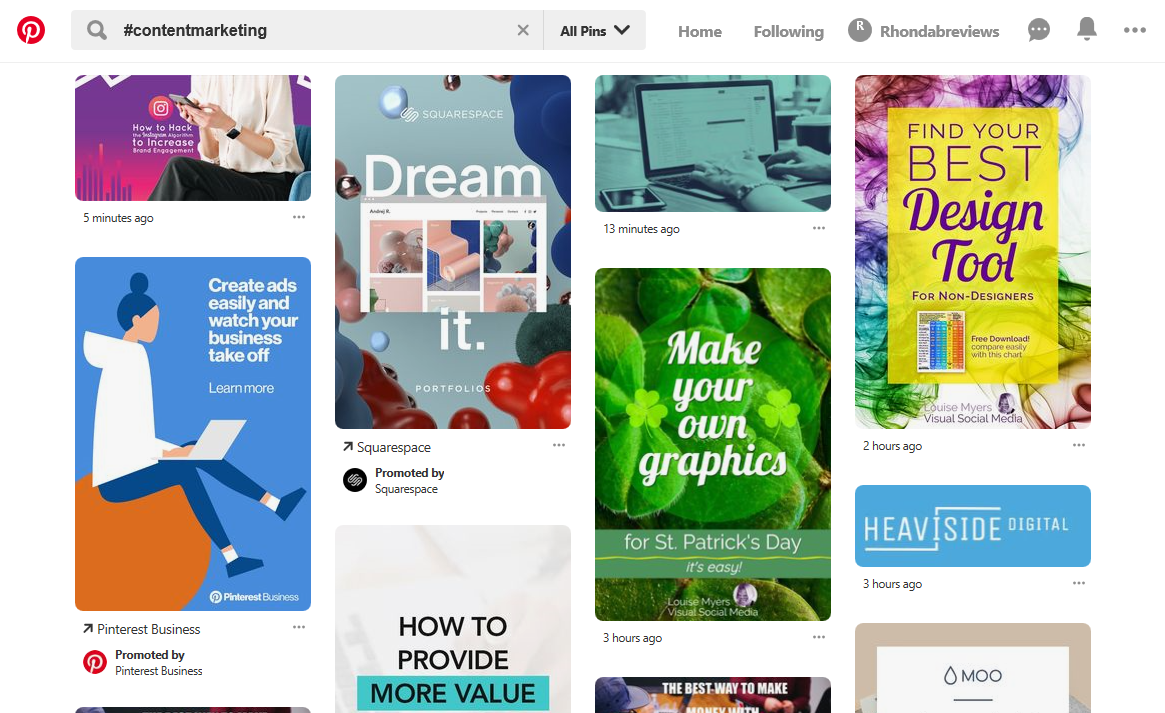
Take a look at what happens when we post a full infographic! In this example, our image (center column, 6 Steps – Instagram) stands out much better because the original image was much larger.
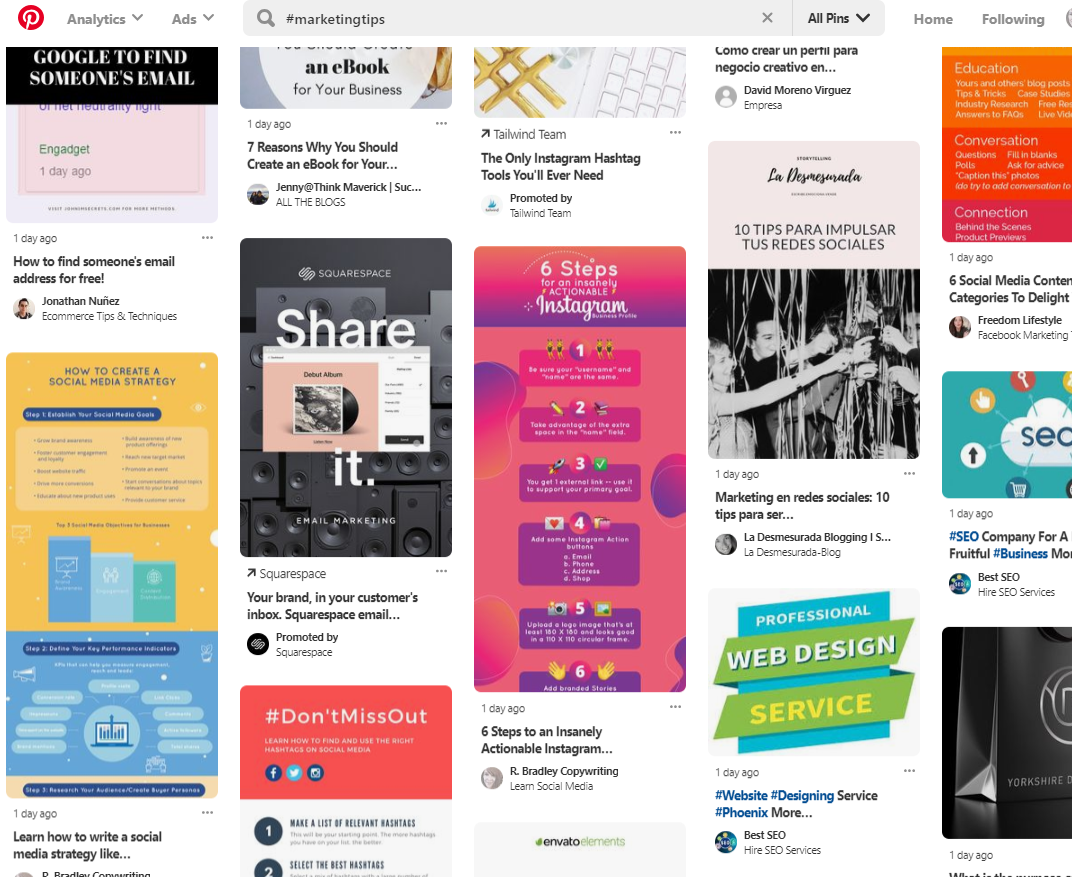
Finally, try to include large title text on your Pinterest images. The hashtag search feed displays differently on different browsers.
For example, Microsoft’s default browser, Microsoft Edge, doesn’t show captions beneath images on Pinterest.
[tweetshare tweet=”If there’s no title text on your pinned image, it’s going to get overlooked by people using Microsoft Edge.” username=”sharelovapp”]
In the image below, you see a side-by-side comparison of Microsoft Edge (left) and Google Chrome (right). Edge’s pins have no title beneath them, making it difficult for Pinners to find the content they’re looking for.
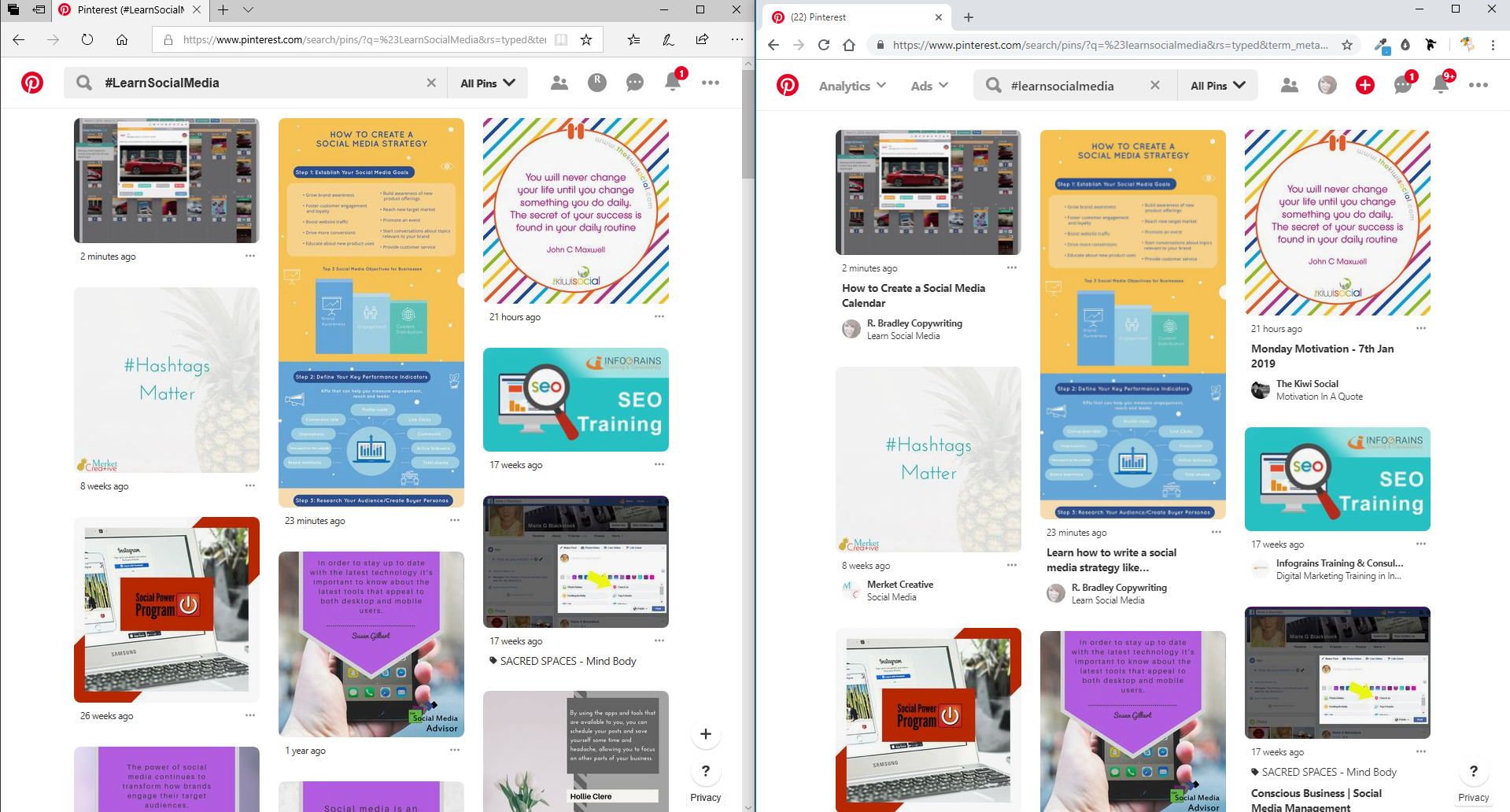
Give yourself the “edge” by including titles in all your images for people using other browsers.
Expand Your Reach and Boost Engagement with Pinterest Hashtags
Pinterest is a fun, rapidly-growing platform that’s the #1 social media choice for online shoppers.
As Pinterest continues to expand its shopping features, brands with great Pinterest strategies will increasingly benefit.
One of the best ways to grow and engage your audience on Pinterest is to include well-planned hashtags that describe the pin’s content, and place them beneath keyword-rich titles and descriptions.
Get the whole team involved in creating content, events, and contests to promote your business on Pinterest!
Quick Guide to Pinterest Hashtags
Quick Guide to Pinterest Hashtags