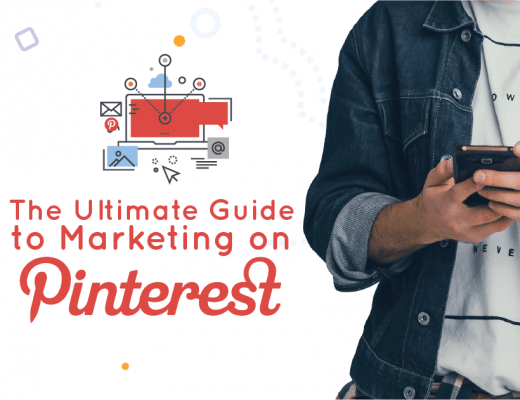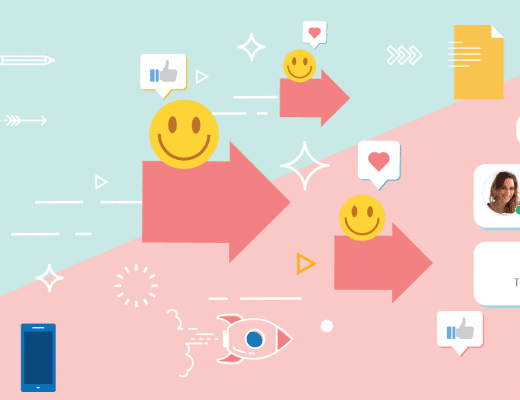Inbox Zero is a productive approach to email management.
Basically, it helps you keep your inbox empty or at least manageable. But why do we use email so much? And for what specifically?
Email is the most used tool for communication in the workplace.
Some professionals have hundreds or even thousands of emails waiting to be read.
In fact, did you know that 281 billion emails are collectively sent by 3.8 billion users worldwide?
And is expected to grow over 333 billion by the end of 2022.
333 billion! Just thinking about the red circle notification gives me anxiety.
What’s the problem precisely with email in agencies? That we’re using the email for EVERYTHING:
- To send Creative briefs
- Clear doubts from the previous meeting
- Send enormous PowerPoint presentations
- Share Creative assets
- Send PowerPoint presentation AGAIN… but revised
You see, email is supposed to facilitate work but using it for every single task is not just inefficient, is a waste of time for you and everyone you Cc and Bcc in that email.
Email, which was invented in 1972, has not changed that much and is particularly not well suited for collaboration scenarios.
Especially for project managers responsible for sending creative assets to clients and media channels.
Email became obsolete a long time ago, and employee communications are trying to adapt to our shifted workforce.
Ok, agencies now let’s get in formation! Inbox Zero is a good first step to address our email issues.
Did you know that email takes up a whopping 24 percent of the average employee’s workday?
No wonder email is causing so much stress in the workplace!
Email is not an effective collaboration platform. Not only it’s one-dimensional, it’s an ineffective tool for delivering creative assets to third parties.
But email is not the only guilty party.
I’ve seen cases where teams communicate and send their assets, comments, feedback, and approvals through WhatsApp, Telegram, a little bit of Slack with a bit of WeTransfer and a hint of Dropbox.
Voilá! You got a recipe for disaster: “This is not the approved creative”, “Where is the brief you sent me two months ago?, “I can’t find the copy”, “I was never copied in that email”, “Can you send me the logo again?” and well, you get the picture.
Fortunately, today’s teams have access to tools and platforms to productively manage a campaign and, most importantly, make collaboration easier and more efficient between creative teams, clients, and external teams.
But we need to work on our relationship with email and other tools first.
We need to analyze the purpose of each tool in our workplace and, as a team, evaluate which tools are more efficient for certain tasks.
Here’s a list of things you shouldn’t send over email:

1. Multiple creative assets
If you need to send more than one attachments to someone inside or outside your agency is better to leave the email out of it.
If you are sending a video ad, 3 radio campaigns, 2 content calendars with 30 posts and 10 web banners with different sizes, don’t send it over email.
When you need to send a group of creative assets to a diverse team, you want to make sure everyone gets your communication.
This is imperative when dealing with campaign executions.
Email is not the proper venue for this task as your recipients’ company email may block your email because of your media attachments.
Or even worst, you are left in the dark whether your contacts received your email.
Your email’s file attachments size can also trigger your recipient’s email to block your delivery.
As we all know, email has its size limits. This leads us to number 2.
2. Heavy Formats
For example, a Gmail email can hold up to 25 MB. When dealing with size restrictions, opt for large file transfer services and tools.
Certain sharing platforms like WeTransfer can help by grouping assets into a shareable download link, however, WeTransfer doesn’t let you modify assets once they’re sent.
Thus, you would need to send your recipient a new download link.
On the other hand, you can edit your shared assets at any time via Sharelov’s Public Link feature.
No need to resend a new link for that matter going one step further than WeTransfer.
3. Documents that require collaboration
Your team and client’s comments might get lost because of the overwhelming chain of emails.
Especially when dealing with multiple assets and versions.
Having a platform that enables collaboration avoids the back and forth dynamic that happens via email.
It’s all about choosing the right tools and get to inbox zero faster.
If you need to discuss a project with your remote team and facetime is important, consider using a video conference tool like Skype or Google Hangouts.
If you need to share feedback for a specific project or asset, a cloud-based collaboration platform can be a very cost-effective option as your team can access your brief materials and start working on assigned tasks at an optimal time in their schedule.
The latter causes fewer interruptions and makes your team happier as they feel their time is respected.
4. Multiple versions of the document or asset
Revisions, revisions, revisions. It’s a natural aspect of the creative development process. Nobody can escape from them.
They’re a bit annoying but we can actually get along with them and it’s certainly not via email.
Sometimes, sending different versions of a document, a presentation or a brief over email can cause confusion and is straight up inefficient.
You may end up sending the Final_Final_13_Version.pdf instead of the Final_Final_Final_14_Version.pdf.
Key takeaway? Use collaborative tools to share collaborative documents.
When your team and clients are able to work together, meaning anyone can send their input to a shared file or creative asset, everyone is seamlessly on the same page.
Therefore, less confused and stressed out employees, more happy and efficient team players and clients.
5. Private documents
How private is the email? We’ll never know. But there is nothing wrong with being too safe.
Maybe you sent an email to an external source with an important attachment or asset you didn’t even notice he or she was copied on the email.
Unfortunately, there is no “I take it back” button.
Additionally, a closed workspace, which requires a secure sign-in, provides a more secure environment to share assets and information to key team members.
In Sharelov, we keep all communications between users private.
Now that we have a clearer view of our current relationship with emails, it is time to slowly but surely break the bad habits with them.
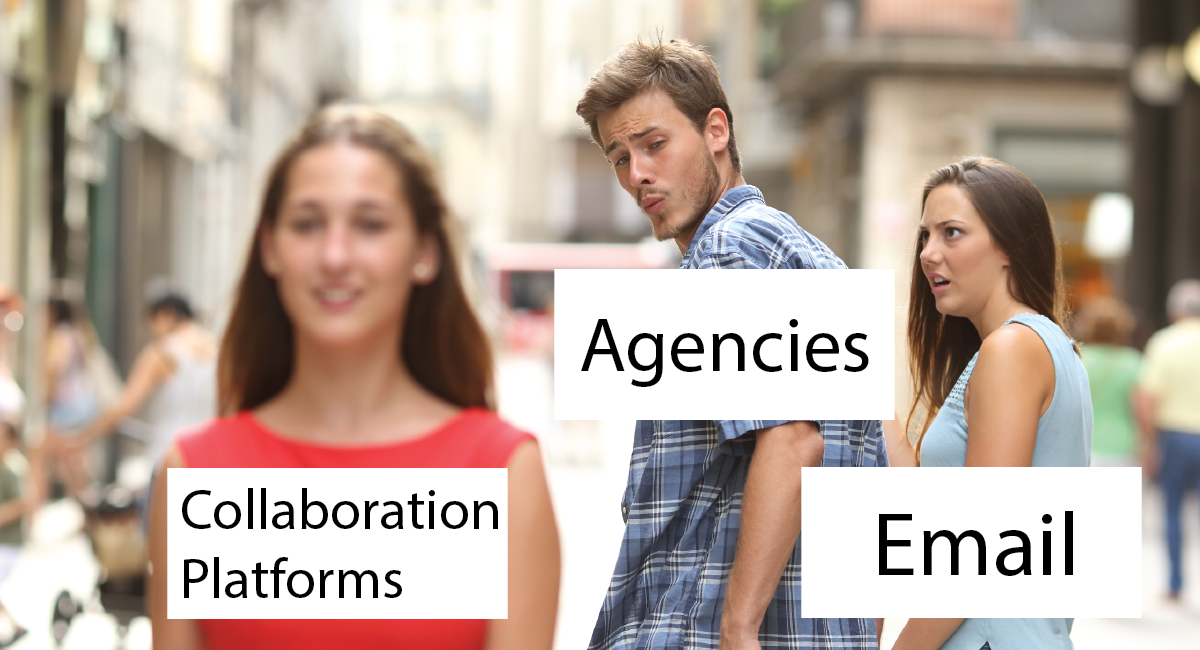
We know. Letting go is not easy. Is what we know. Is our comfort zone.
But unfortunately, because of some antiquated work dynamics, our relationship with emails is getting more and more toxic.
If you want your agency to evolve, start by breaking up those bad email habits. “I love reply-all emails,” said no one ever.
How to break up with your email attachment and help others:
1. Reflect on how your team uses the email.
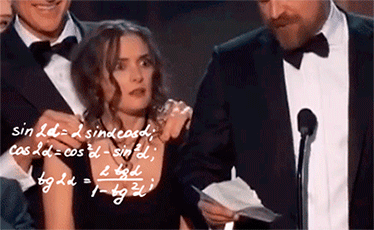
Stop and ask yourself if it’s really necessary to send emails for each and every single task.
What’s the purpose of each email? Is it making your team more productive?
Is there a more efficient way of sharing that information and documents?
2. Know how much your team’s time is worth.
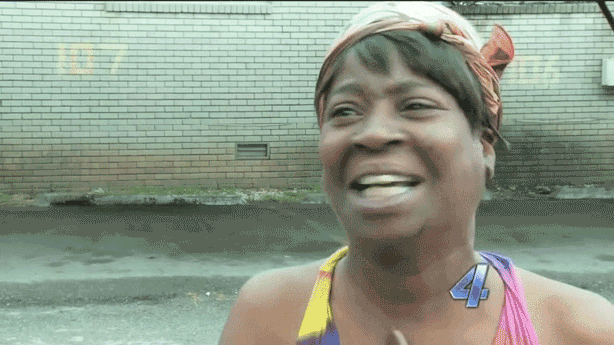
Your team’s time is very valuable. Analyze how much time your team spends reading and responding to emails instead of actually doing the job.
It’s time to reevaluate your email relationship if you spend half of your day on checking your emails.
Remember, is about working smarter, not harder.
3. Identify tasks you really need to spend more time doing.

Make a list of your daily or weekly tasks and organize them in order of priority. The less email you use, the more time you have to finish your job duties in a timely manner. As a matter a fact, you’ll probably have extra time to work on initiatives. Talk about giving your 110%.
4. Have patience. Lots of it.

Shifting to more efficient processes and collaborative platforms requires a lot of patience and discipline. Additionally, trying to align a whole team is not an easy task but once your team is on the same page, the path towards maximum productivity gets better.
5. Practice a #LessEmail policy.
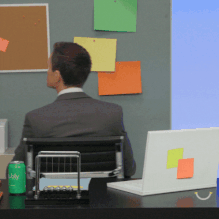
Lead your coworkers and clients to a better work dynamic by cutting down on your collective email pollution footprint.
There are so many better and efficient options to maximize your team’s productivity. Set a start date for when your team should substitute emails with a collaboration platform like Sharelov. If you don’t spark change, then who will?
Achieving inbox zero: Less email, more collaboration.
Many leading companies are successfully implementing inbox zero. Atos’ CEO, Thierry Breton, reduced overall email by 60%. Other companies are dealing with other email issues, like out-of-hours emails.
Reliable PSD, a web development company, banned email for a limited amount of time in the same way PBD Worldwide implemented email-free Fridays.
According to the CEO, Scott Dockter, “it worked ridiculously well” giving us more proof that email pollution is real and companies are doing something about it.
The Inbox Zero approach complements collaborative platforms by helping teams to be more productive with their time and work better together from the brief to the execution of a campaign.
That’s why we believe in a workplace culture with fewer emails and more collaboration. Don’t hate the player (Email), hate the game (Technology).