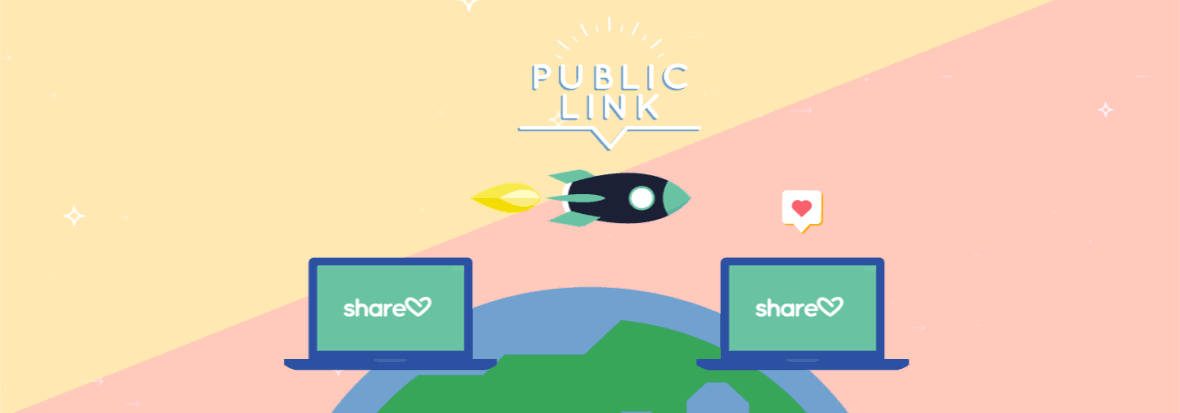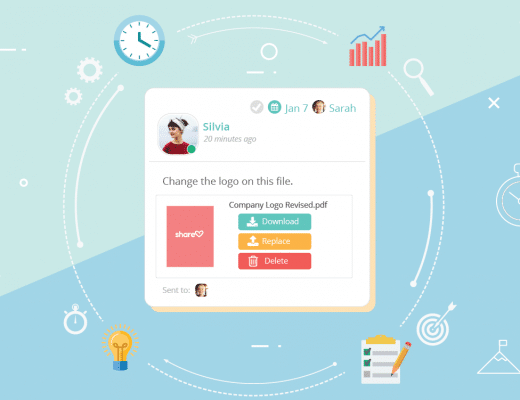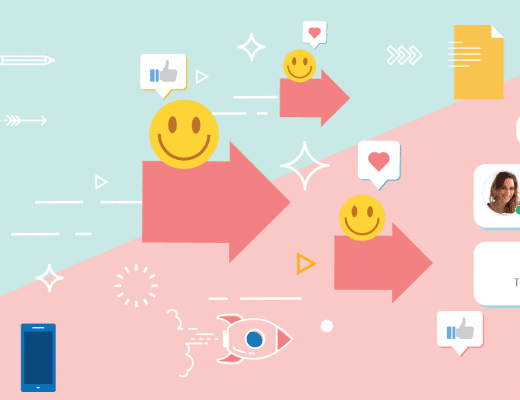Let’s face it. Most sharing tools have not kept up with the ever-changing creative process and agencies’ needs to share files. Introducing Public Links! Now you can share an asset, a web banner, a TV spot, an audio file or any creative asset – heck! an entire campaign – with anyone outside your Sharelov account from a single place.
As a collaboration platform for creative agencies, digital agencies, and marketing professionals, we help your team by facilitating the creative assets management. When you give your team access to the same approved version of each creative asset, you achieve consistency of brand messages across all channels without any missing links.
However, some campaigns usually involve external contributors, especially when it’s time to execute or deliver assets to media channels. Luckily, the new Public Link feature allows teams to share any format or file within Sharelov with external users.
The new Public Link feature comes with two outstanding options:
- Public Link – Perfect for when you just want to share a single asset in Sharelov with external users.
- Group Public Link – This comprehensive option lets you share a group of public assets using a unified link.
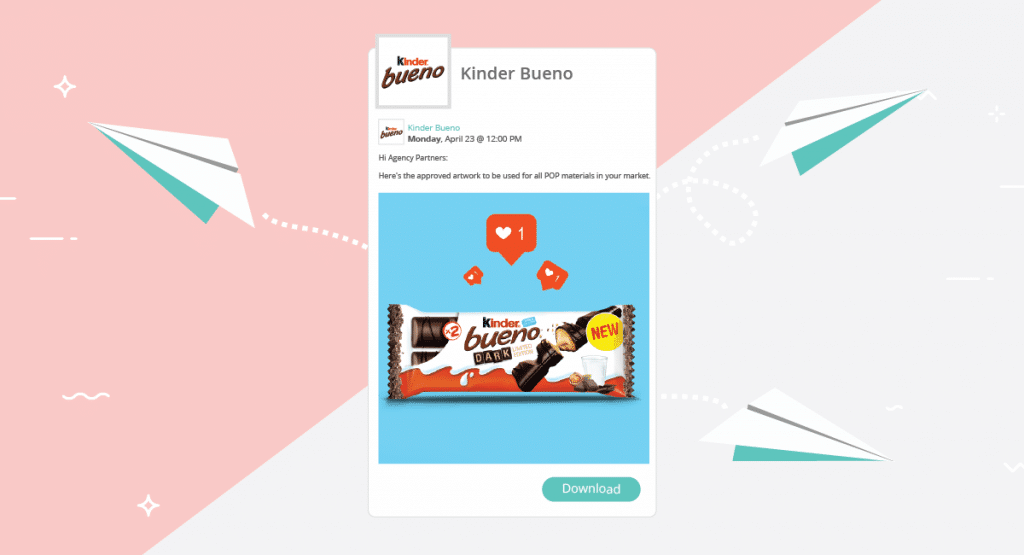
Share a group of marketing assets or an entire marketing campaign.
Quick, safe and easy: Share creative assets
without the hassle
Now you can share any type of media in just a few clicks:
- Select the creative asset you want to share by clicking on the asset’s Public Link icon (yep, the awesome rocket icon).
- In the side canvas, click “ON” to activate the asset’s Public Link. In the side canvas, click “ON” to activate the asset’s Public Link. To share those assets use the short URL that was generated for you. For security reasons, the unique Public Link created by you will be indicated on the log entry.
- Click the “Preview” button if you want to take a look at the asset’s public view to make sure everything is looking sharp.
- Copy and share with anyone outside Sharelov the asset’s Public Link and you’re done!
Sharing marketing assets via the public link option is also a quick alternative when clients need to quickly download files without logging in.
Clients appreciate when agencies bring solutions to a problem, especially when they are in a time crunch and under pressure.
Sharelov’s Public Link helps agencies deliver an agile client service in a timely manner.
Make edits anytime: Update shared assets without
the need to send a new Public Link
Account executives and project managers often need to be able to quickly edit and share approved files with external users such as vendors, suppliers, and media channels.
Therefore, sending such files to external users via email or transfers is not only a pain but also inefficient.
Certain sharing platforms like Wetransfer, don’t let you modify assets once they’re sent.
Sharelov’s Public Link feature goes one step further than Wetransfer by allowing you to edit your shared assets at any time while using the original group short link provided by the platform.
With Sharelov, you can also stop sharing the asset by deactivating the asset’s Public Link anytime. When the public status of an asset is updated a log entry is created.
The public view will reflect in real time any content changes made in the public assets already shared.
This means you don’t need to send your external colleagues a new link.
Why worry about confusing folks with different downloadable links in multiple emails?
With Sharelov you can make all the edits you need at any time. These updates include:
- Changing an asset’s content
- Add/edit copy captions and descriptions
- Include additional images in a shared asset
- Include additional shared assets (in a shared campaign)
- Exclude assets in a shared group
Everything goes: Share a group of creative assets
or an entire marketing campaign
Creating a Group Public Link for a group of creative assets is super easy!
Think of the Group Public Link as a public queue that includes all the individual assets you have selected and activated the public option.
The public view displays the selected assets in an organized timeline for the invited users to review.
External collaborators with access to the Public Link can download a specific asset or download all media. Here we tell you how it works:
- Select each creative asset you want to share by clicking on the asset’s Public Link icon.
- In the side canvas, click “ON” to make the selected asset available via the Public Link.
- Repeat steps 1 and 2 for each asset you want to include in the campaign Public Link.
- Once you’ve turned “ON” the Public Link for each desired asset, click “Create a Group Public Link” in the Campaign Tools menu and then click “ON” to activate. The public view will include all the individual assets that have their Public Link turned “ON”.
- Click the “Preview” button to make sure the public view includes all the desired assets.
- Copy and share the Group Public Link with the parties outside Sharelov.
Turn it on or off: Stop sharing the asset
even if you already sent it
Shared your campaign but forgot something? Sharelov users can add more assets in the public campaign view by simply turning “ON” each asset’s Public Link.
The campaign’s public view will include the additional assets automatically.
You can exclude assets from the campaign’s public view at any time by simply turning “OFF” the Public Link option. There is always room for improvements!
Add important details: Provide context, comments
or instructions for each shared asset
When you share assets with external colleagues through the Public Link you can provide context and instructions for each shared asset.
This is super helpful when you need to provide your guests with execution details.
Sharelov’s Public Link also allows you to control the order in which the assets are presented. Plus, guests can preview assets and choose which media to download.
We’re super excited about all the added functionality and value the Public Link feature will bring to every team. Even our users are sharing the love about it:
Finally! Sharing HUGE creative assets the right way with @sharelovapp. I’m rejoicing!
Sharing campaigns with clients has never been easier. Thank you, @shareloveapp!
New inbox, who dis? No more overwhelming emails thanks to @sharelovapp! Can’t say I’m mad, of course.