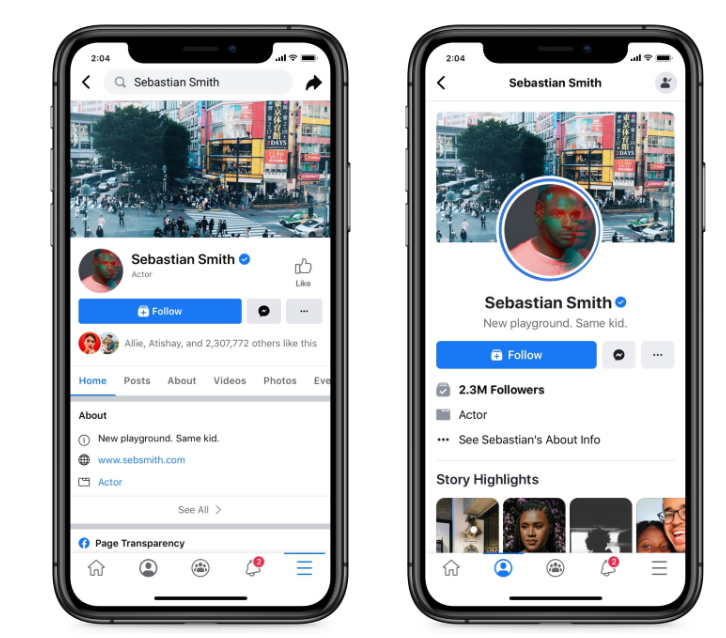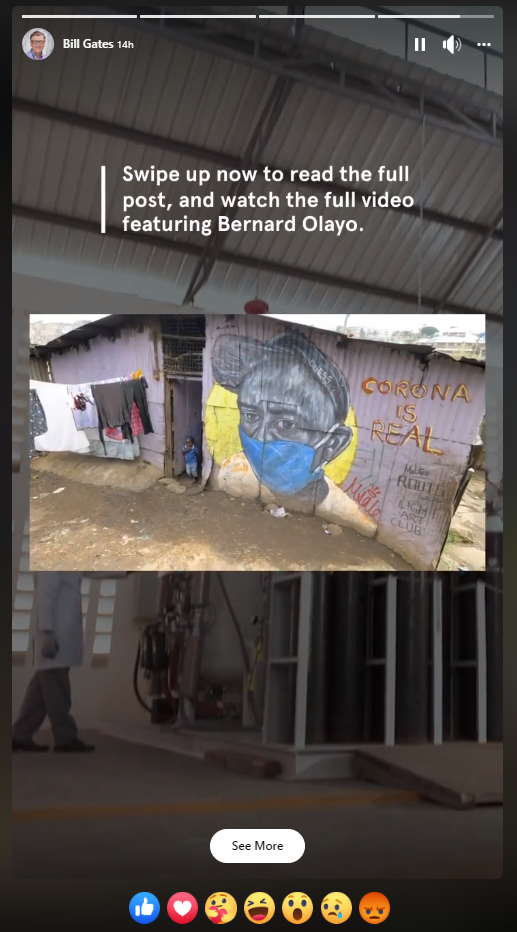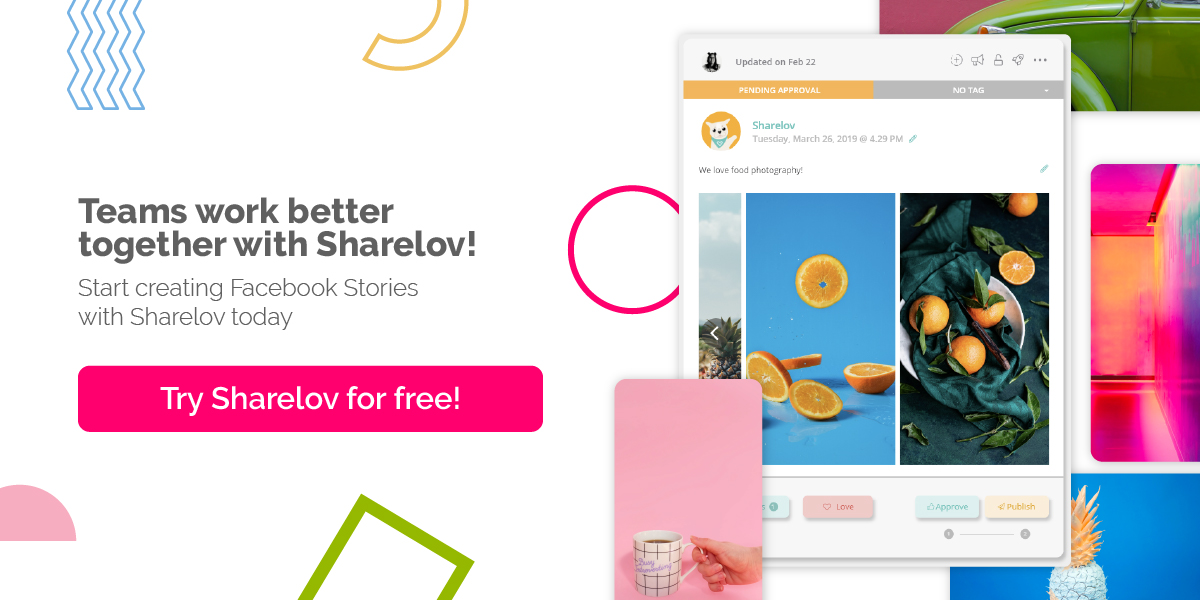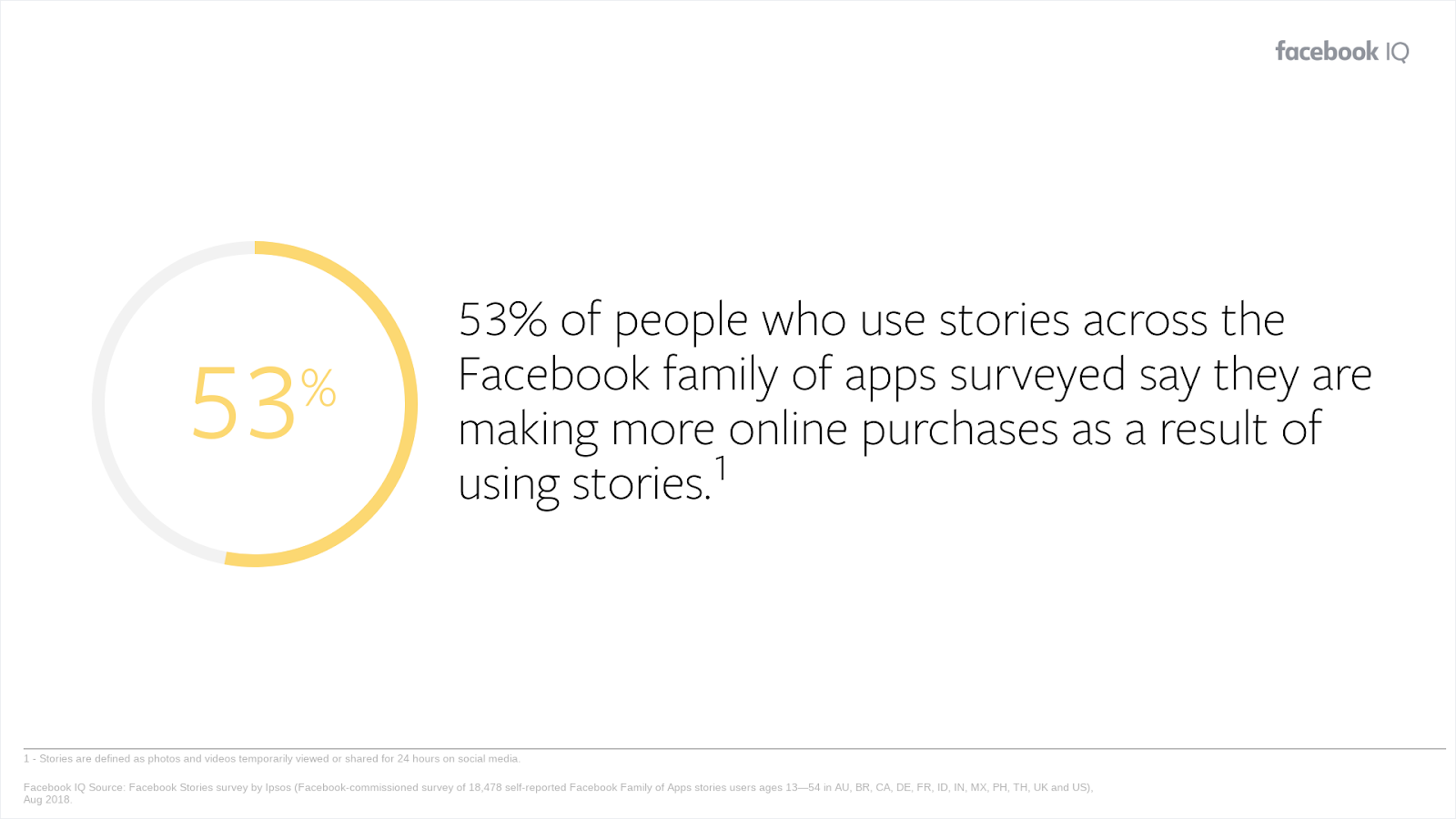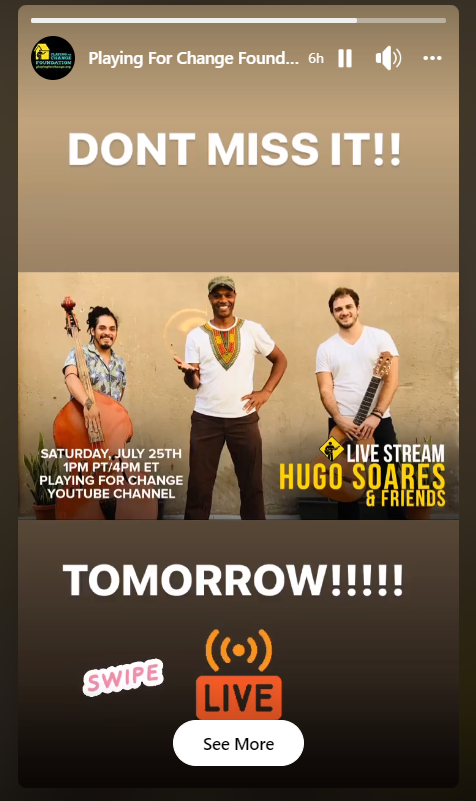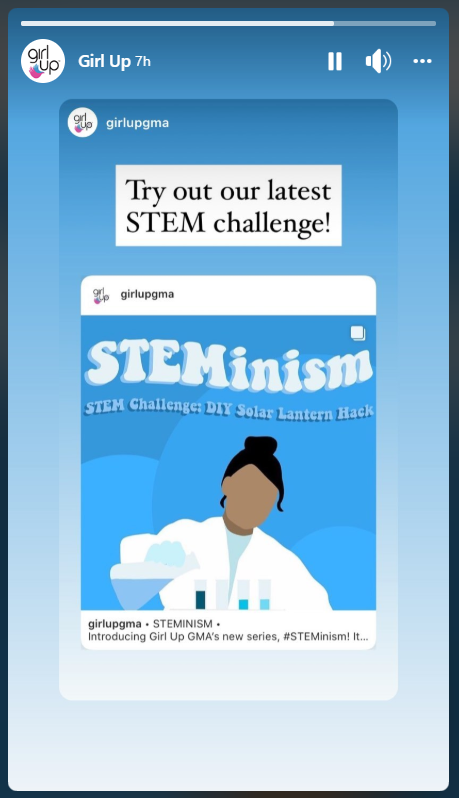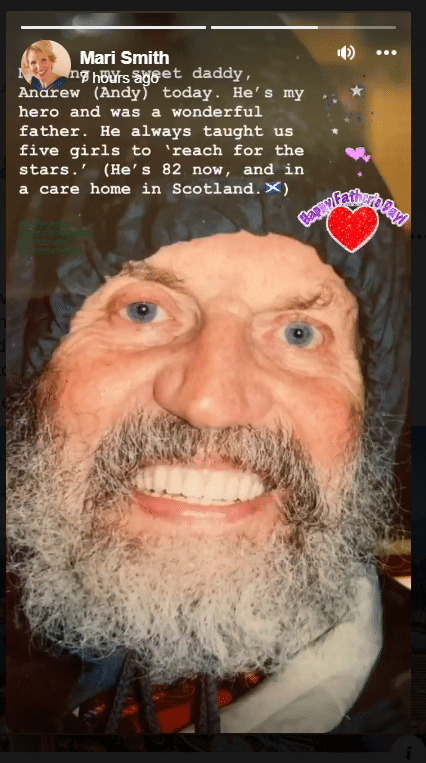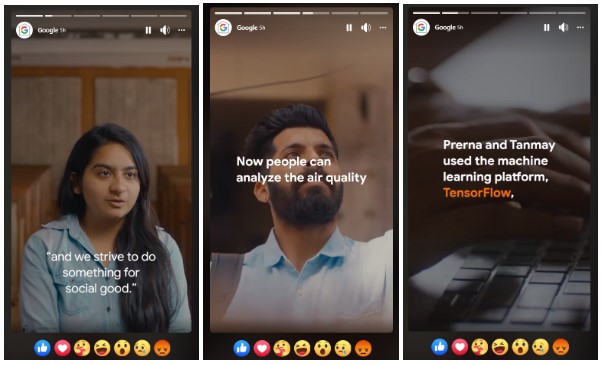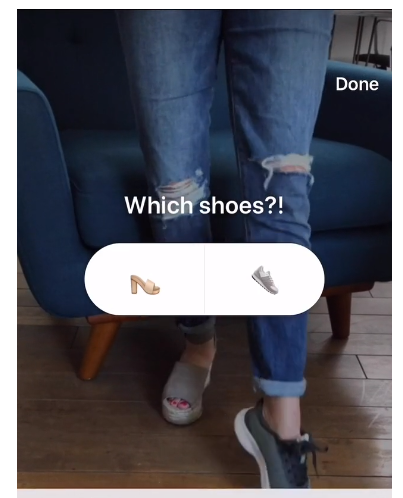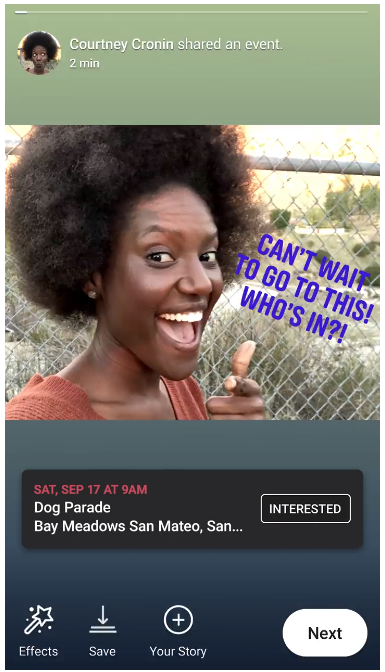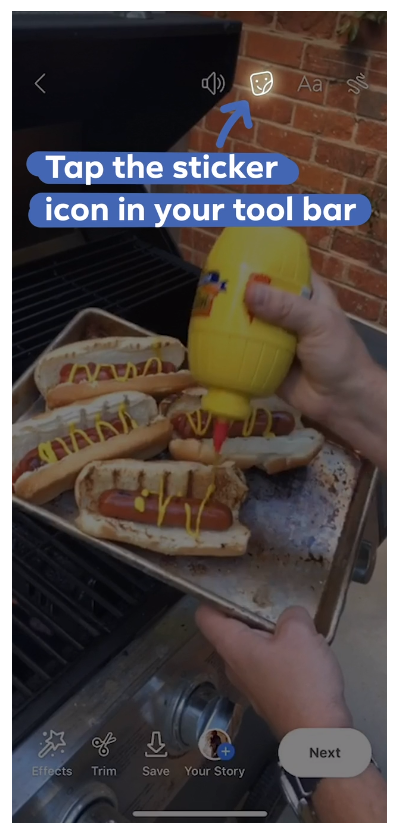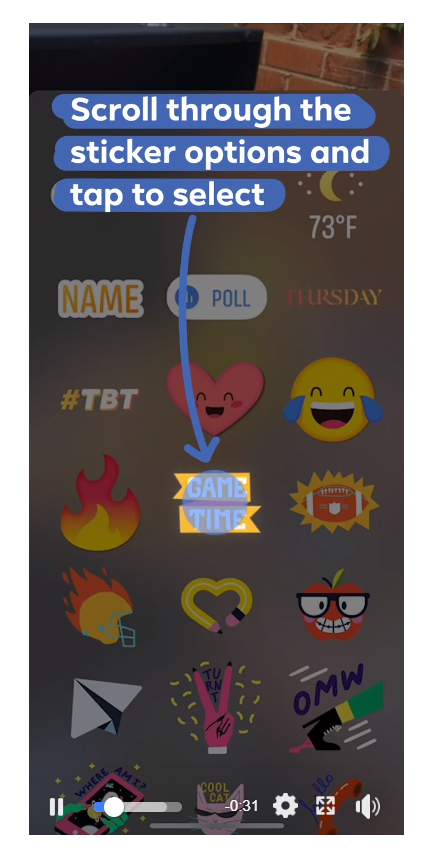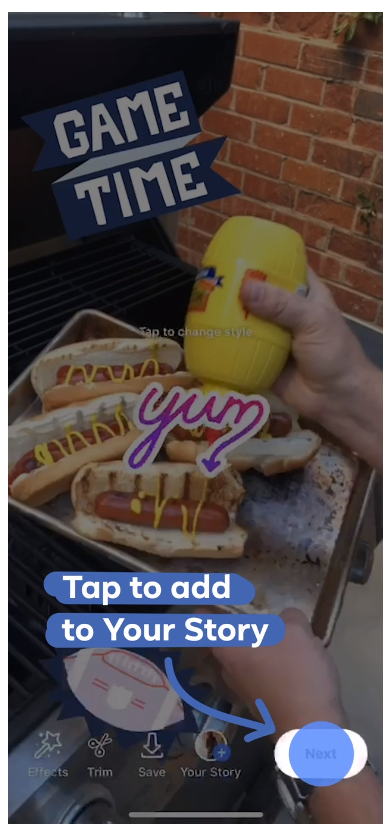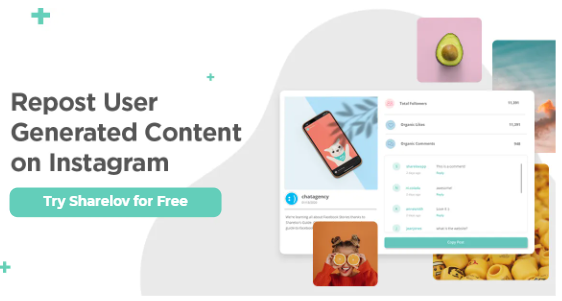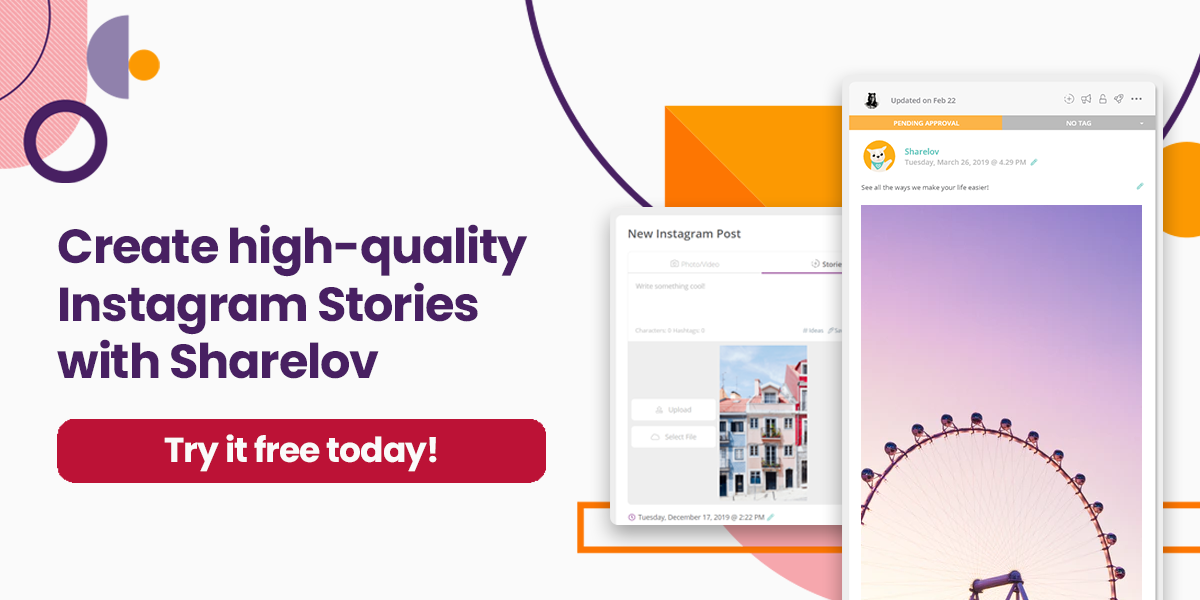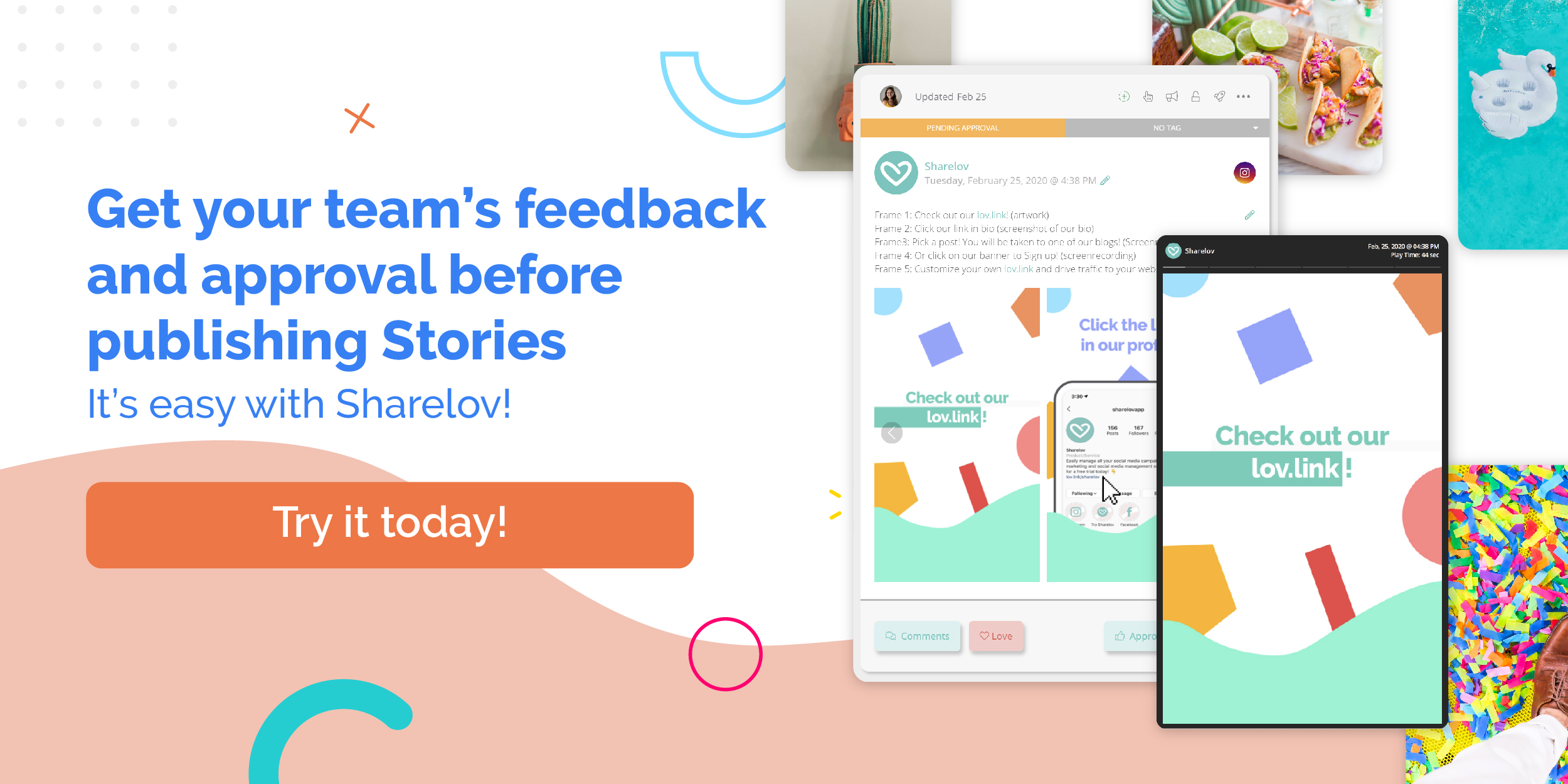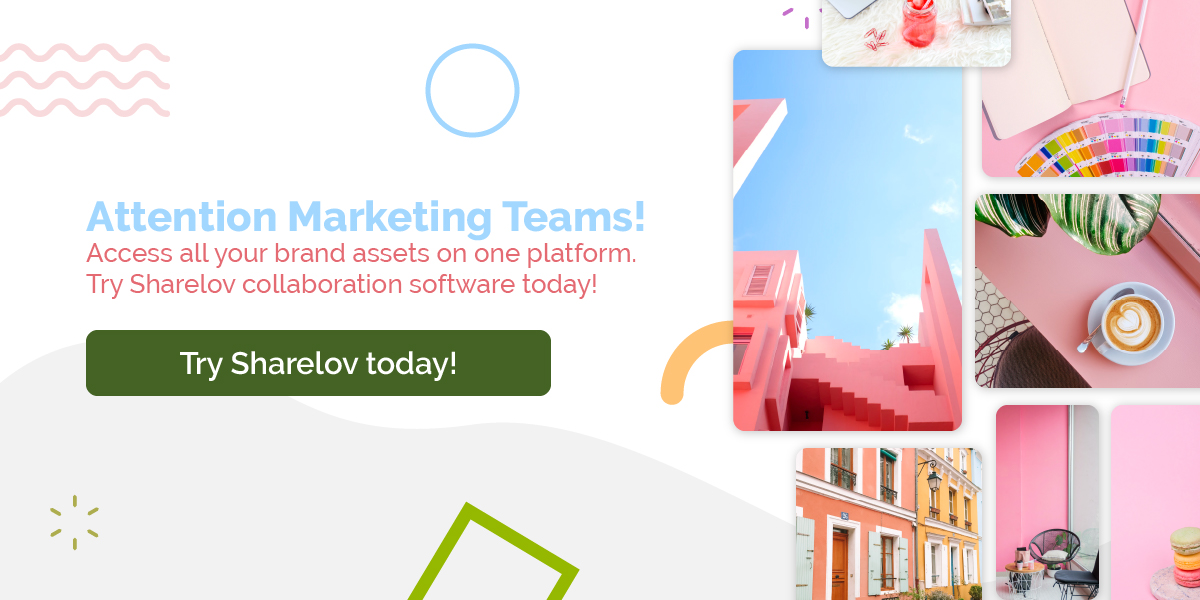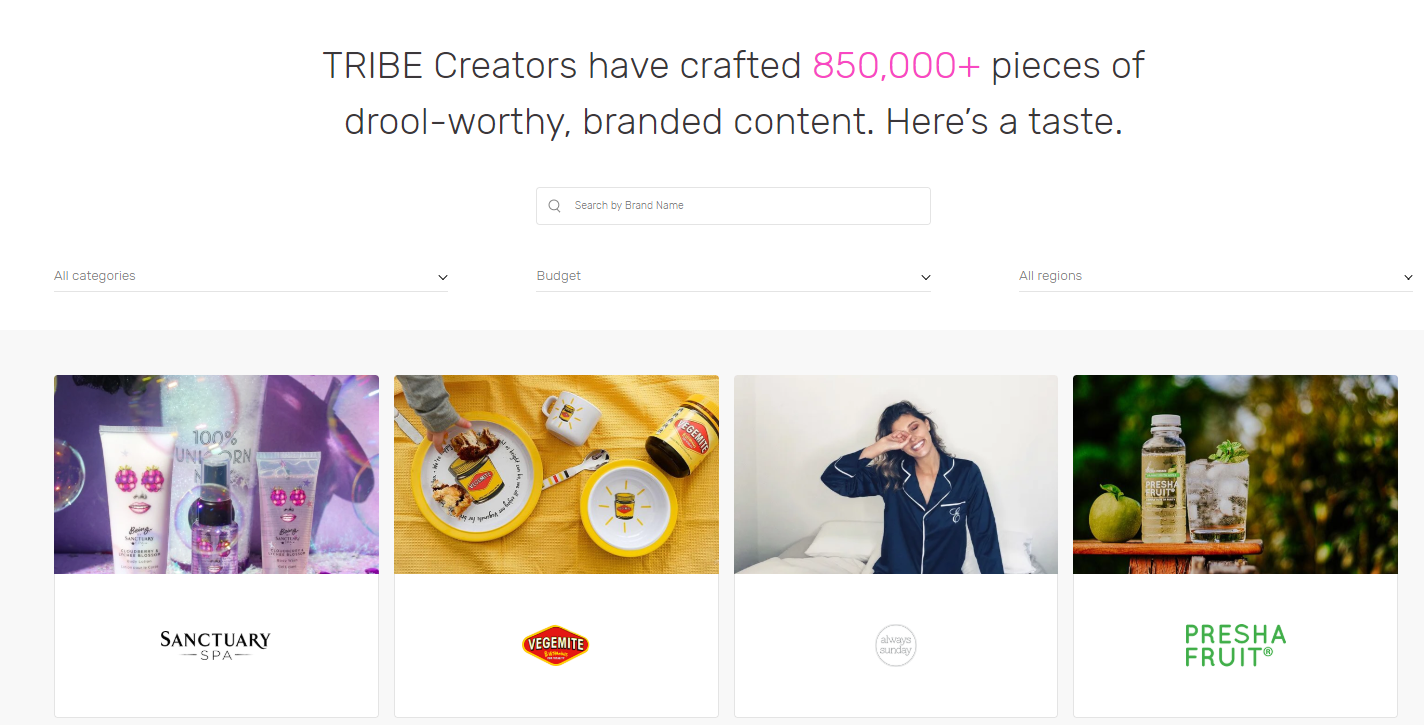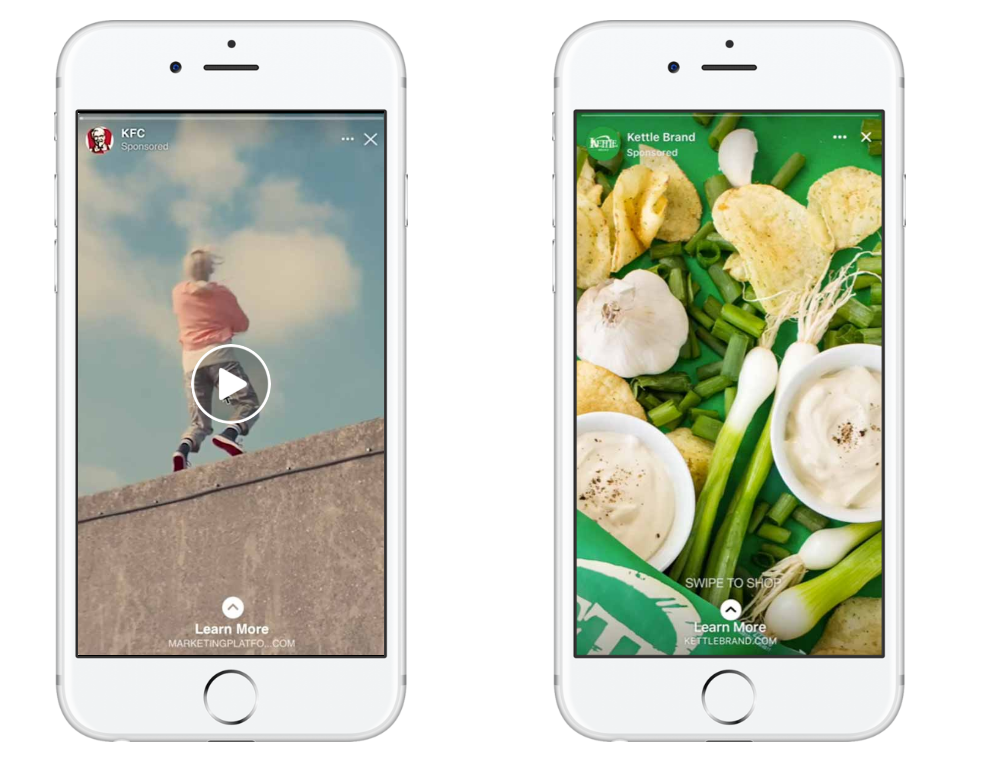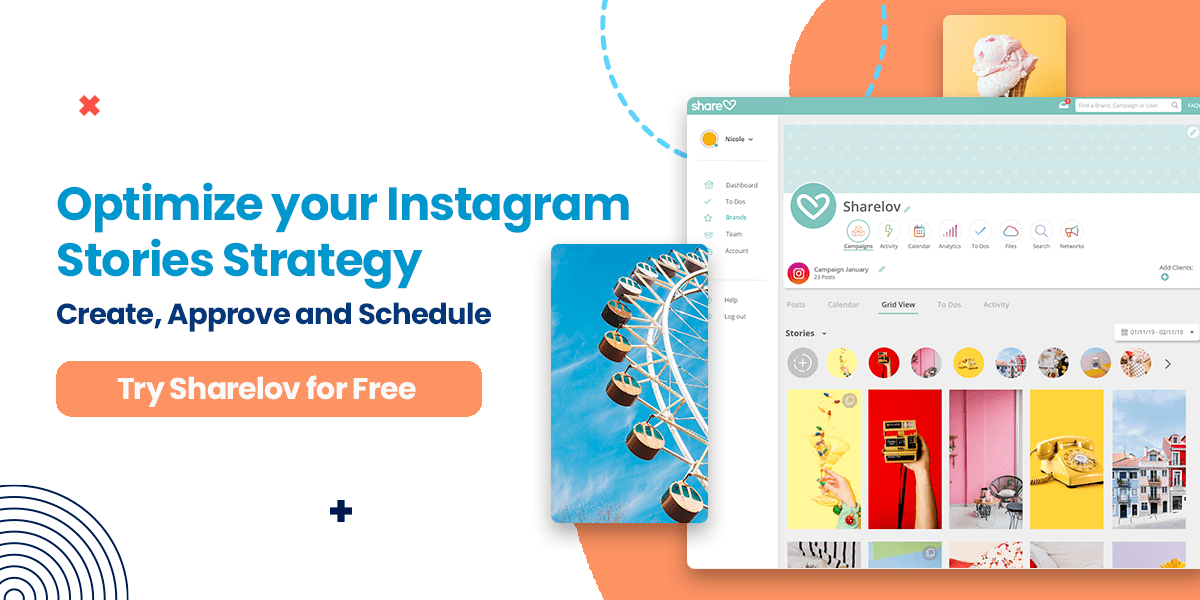Do you ever wish there were a better way to get your content noticed on Facebook?
Good news! You can put your brand up-front-and-center on Facebook using Stories – and we’ll show you exactly how to do it in this article.
Facebook Stories put your brand’s content at the top of your followers’ news feeds, helping to skyrocket your engagement rates.
High visibility isn’t the best part of Stories, though.
The best thing about Facebook Stories is that more than half of people who view them make more online purchases.
Find out how to create Facebook Stories that convert and engage your followers in this guide to Facebook Stories in 2020.
We show you how to build Stories and strategies that get results.
Then, we show you how to optimize them for even-greater ROI.
By the time you’re finished, you’ll know EVERYTHING you need to create high-quality Facebook Stories that meet and exceed your marketing goals.
Ready to get started?
- What Are Facebook Stories?
- Why Do Facebook Stories Matter To Marketers?
- Facebook Stories Best Tools And Features
- How To Create Facebook Stories For Pages
- How To Create Facebook Stories With Sharelov
- How To Post Instagram Stories To Facebook
- How To Measure The Results Of Stories
- 6 Tips For Creating Stories That Get Results
- 4 Ways To Optimize Your Facebook Story Campaigns
What Are Facebook Stories?
Facebook Stories is a creative and entertaining format that you can fill with photos, videos, stickers, and text overlays.
The Facebook Stories format is similar to other Stories formats across its family of apps, including Instagram and WhatsApp.
Stories give you a unique opportunity to get brand content in front of users on a daily basis, since they appear at the top of your followers’ news feeds and in the Messenger app.
When your followers open their profiles, they see Stories first – before the news feed. They can also browse through them in the Stories section.
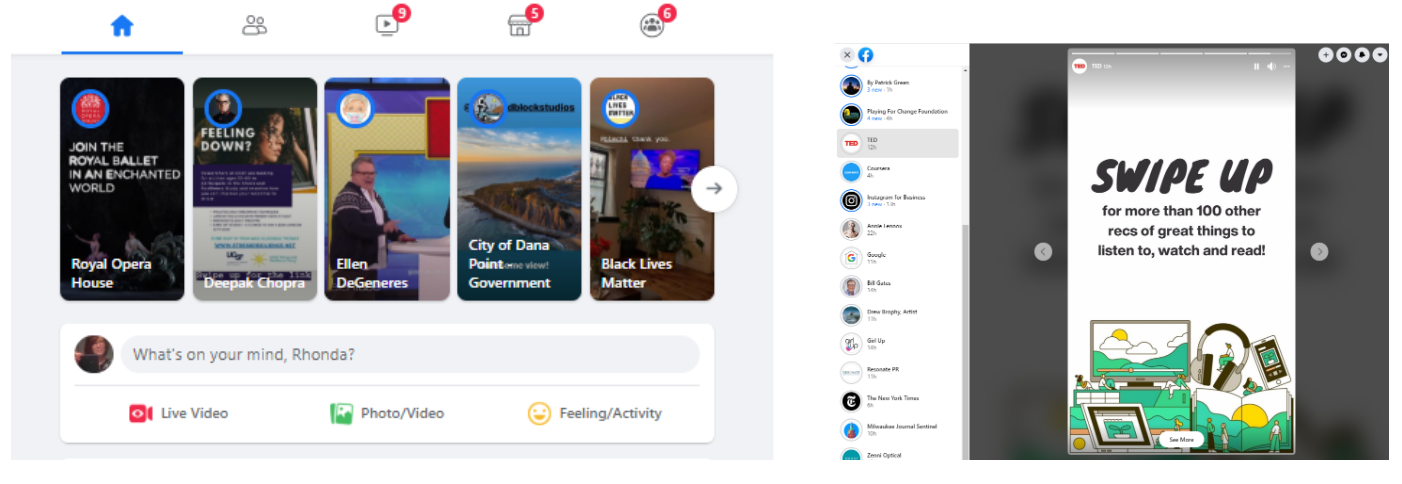
Facebook’s new mobile layout (currently in testing) shows a simplified interface with Story highlights showing even more prominently than they do now.
Like Instagram Stories, the Facebook format lets you add stickers, text, hashtags, and visual effects to make your Stories creative and engaging.
- Source: Resonate PR
- Source: Bill Gates
Stories come with dedicated analytics (Stories Insights) that help you understand how your audience is reacting to them, so you can adjust your strategy over time.
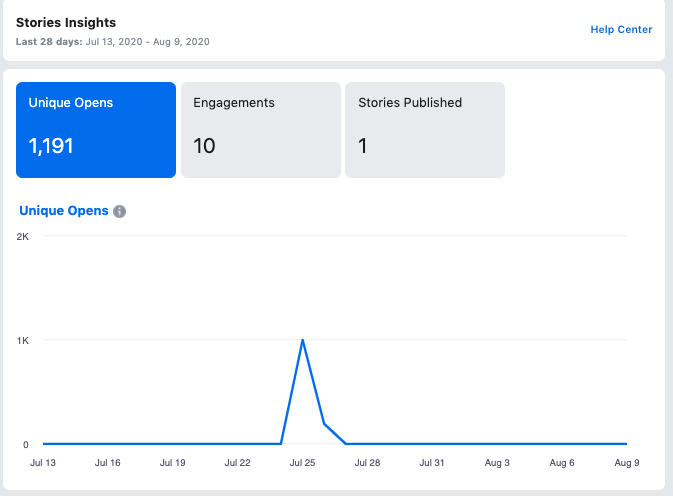
Stories disappear after 24 hours, but you can archive and pin them to your Page profile (like on Instagram) to make them last longer.
When you enable “Story Sharing,” users can share your Stories, which will include your Page name and link to the original content.
Why Do Facebook Stories Matter To Marketers
Both the Facebook platform and its Stories format are essential to all brands wanting to connect with adult consumers on social media.
Facebook is currently the eighth most valuable brand and the largest social media site in the world. Nearly 70% of U.S. adults use Facebook, and more than half of them are active multiple times throughout the day.
Facebook users love Stories — they share over one billion Stories every day!
Why do Facebook users love Stories?
More than 70% of Americans say Stories help them experience new things outside their everyday lives, and 57% of Americans say Stories make them feel like they’re part of a larger community.
More than half of people who view Facebook Stories say they make online purchases as a result of using Stories.
Facebook Stories was originally launched in March 2017, and now, in 2020, has 300 million daily users.
Stories provide a way for brands to catch the attention of their audiences without paying for advertising — much the same way the news feed used to do, but with even-better visibility.
For example, 2016 Youtube NextUp Winner Healthy Kadai uses Facebook Stories to show off some of the healthy meals she teaches people how to make on her YouTube channel.
Her page uses Facebook Stories to capture followers’ attention and drive traffic back to its main platform on YouTube.
The Playing For Change Foundation uses Facebook Stories to announce its upcoming musical events.
GirlUp Facebook Stories encourage viewers to engage in S.T.E.M. activities.
Sometimes a personal approach helps form deeper connections with your audience members.
For example, Facebook expert Mari Smith pays tribute to her father in a Story she published on Father’s Day.
Google uses Facebook Stories to share its new developments, such as TensorFlow.
You can use Stories to engage your audience in whatever way works best for your brand and its marketing objectives.
If your regular posts aren’t getting engagement from your audience, it’s possible they aren’t getting seen at all.
Trying using Facebook Stories to get your brand back in front of your audience and re-engage your followers on Facebook.
Facebook Story’s Best Tools And Features
Facebook Stories provides you with plenty of tools and features that help you create eye-catching, engaging Stories for your brands, products, and services.
You can make your images and videos stand out with filters and lighting options for Stories.
- Filters: augmented reality filters let you add overlays to facial photos.
- Lighting options: turn your flash on, off, or set to low-light
Stickers make your Stories more fun!
Stickers bring your Stories to life by helping you boost engagement or catch viewers’ attention (sometimes both).
You can add any of the following stickers to your Facebook Stories:
- Poll stickers
- Text stickers
- Location stickers
- Event stickers
- Fundraising (“Donate”) stickers
- Music stickers
For example, adding a poll sticker to your Story allows viewers to interact with your brand.
People vote by selecting one of the options you provide, then they’re able to see the poll results after they vote!
The text tool allows you to add colorful, creative text messages on top of your images.
Location stickers let you tag a geographic or physical location.
Event stickers are an excellent way to encourage your audience to attend events.
Fundraising stickers add a “Donate” button to your Story. You can use fundraising stickers to promote your fundraisers, or to promote someone else’s fundraisers.
When users tap “Donate,” they’re directed to the fundraiser page on Facebook, where they can make a donation.
Music stickers add background music to your Stories.
There are several features and stickers you can use to bring your Stories to life — try to choose the ones that best help you meet your marketing objective.
How To Create Facebook Stories for Your Business Page
To get your brand out in front of your audience, create Stories that appeal to your audience and help to humanize your brand.
Before you create your first Story, take these two steps:
- Create a Facebook page for your business, if you don’t already have one.
- Turn on Facebook Stories Insights.
How to turn on Story Insights:
Assuming you’re a page admin, go to your brand’s Facebook page and click “insights” at the top. From there, click on “Stories” in the left column and select “turn on.”
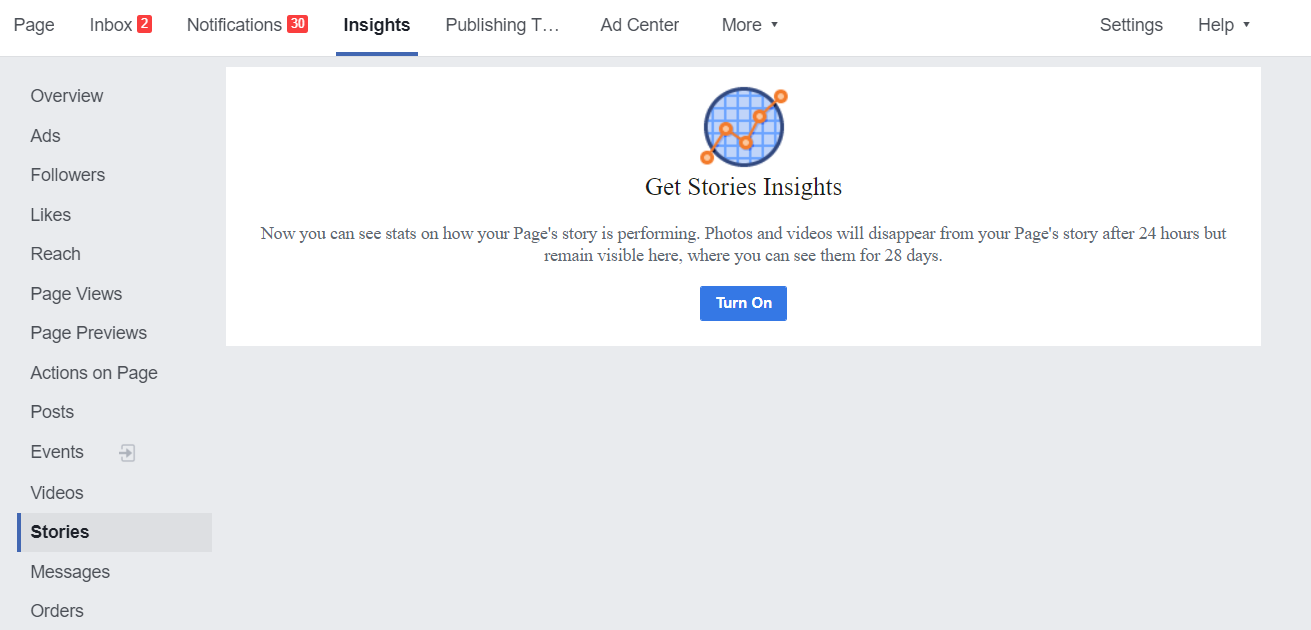
With your page created and Stories Insights turned on, you’re now ready to create a Facebook Story.
The steps to create= Facebook Stories may vary from one device to another, and they may change over time. The process is intuitive, though, so you should navigate your way easily through the process, even if there are differences.
If the following steps don’t match your device, look for a “+” sign or “create Story” icon on your business page.
Step-by-Step Directions For Creating A Facebook Story
From a desktop computer, navigate to your Facebook page, then click the “+” symbol on your profile image.
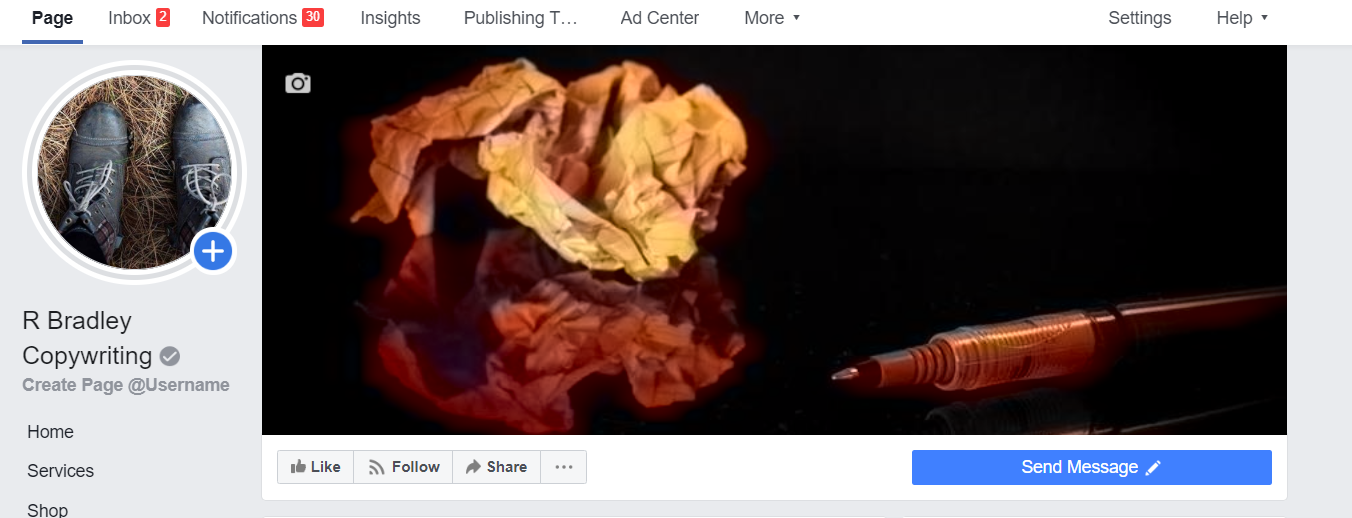
This brings up a post that lets you create a Story and share it to your news feed.
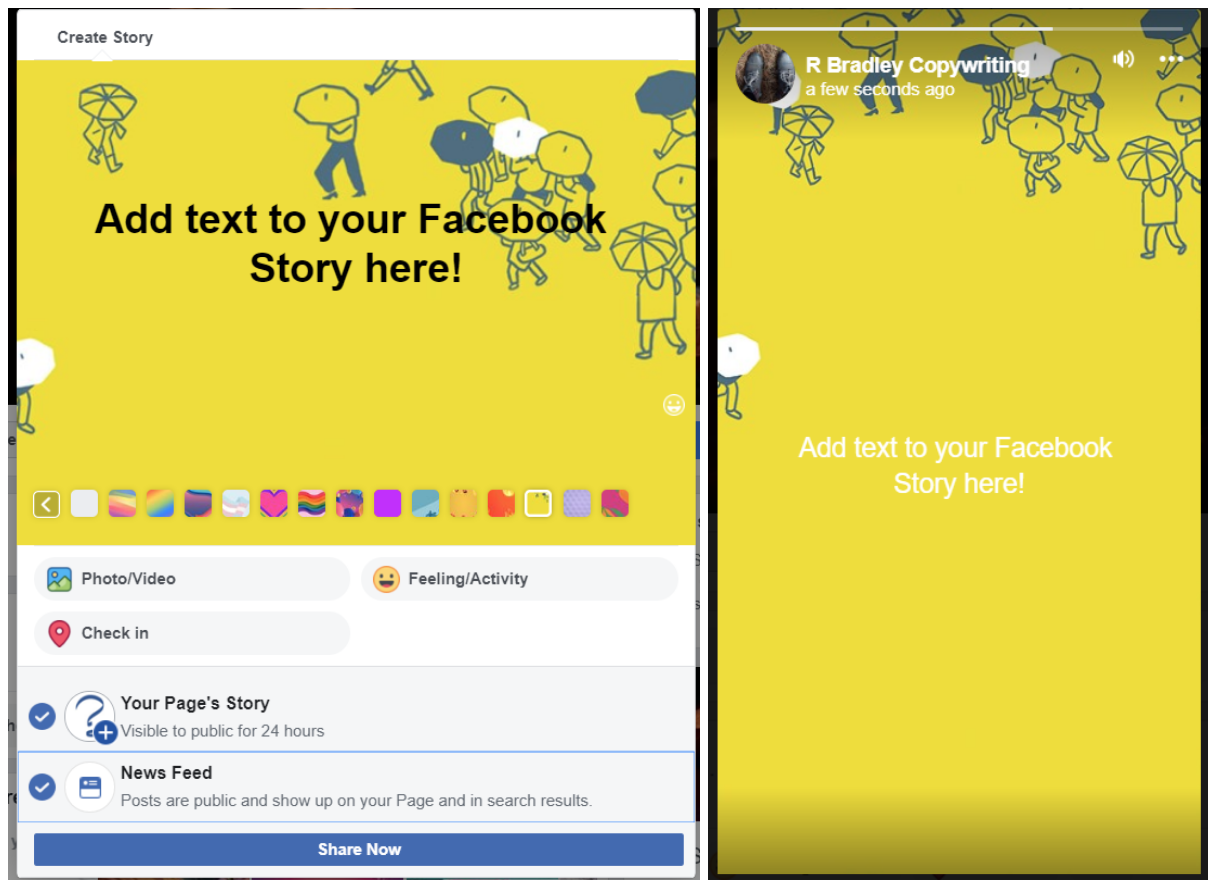
From here, you can upload photos and videos, then add stickers and other features to your Story.
How to Add Stickers to Stories
To add a sticker to your Story, begin by selecting the sticker icon.
Next, scroll through the options and select a sticker.
Tap “next” to add the sticker to your Story.
Facebook Stories provides a variety of stickers and tools to help you catch attention and increase engagement.
You’ll also discover text effects, drawing tools, special effects, animations, and backgrounds that you can add to your Story.
Experiment with the various features included with Stories, paying close attention to what your audience likes best.
How To Share Someone Else’s Post To Your Story
Sometimes you can share posts from Facebook’s news feed to your Story — if the post owner hasn’t marked it private.
Keep in mind, however, that if the original post is ever deleted, it will disappear from your Story.
Here’s how to share a news feed post to your Story:
To share a news feed post to your Story:
- Below a post in your news feed, tap the share (arrow) icon
- Select + Share to Your Story and the post will appear on your Story.
Note: You can add text with more information to the post by tapping the text (Aa) icon, or add a sticker or drawing.
- Tap next>select audience>Share Now
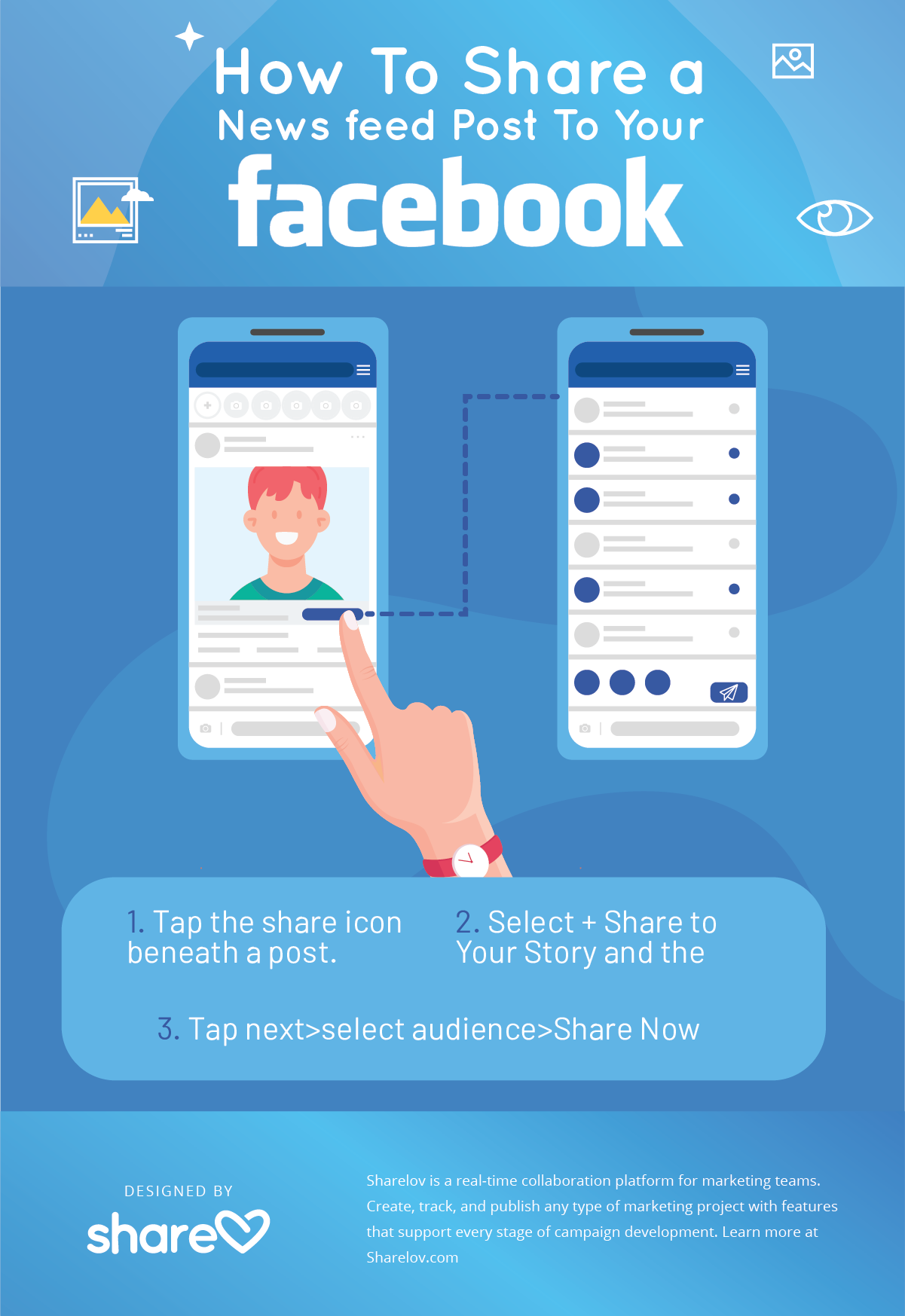
Here’s how to create Stories in Sharelov.
Step 1: Log onto Sharelov and select “Create a Post,” then click the “Stories” tab.
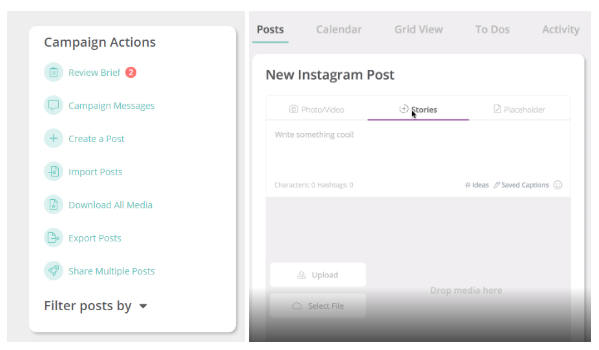
Step 2: Select “upload” to choose images and videos for your Story. When you’re ready, tap “choose” to add them all.
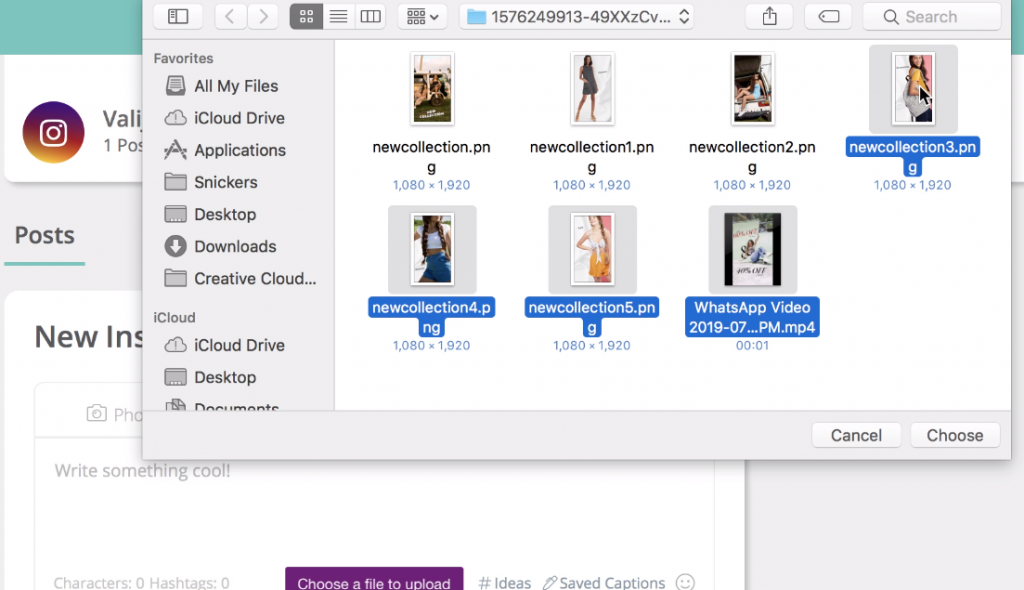
Step 3: When your images have uploaded, click “save.”
You can also add a swipe-up link, if you have swipe-up abilities in your Stories.
To add a swipe-up link:
- Scroll down to find the post you just saved, tap the pencil icon in the lower right corner of the “notes” then add the link you want included in your Story.
- Click the green check-mark to save your link.
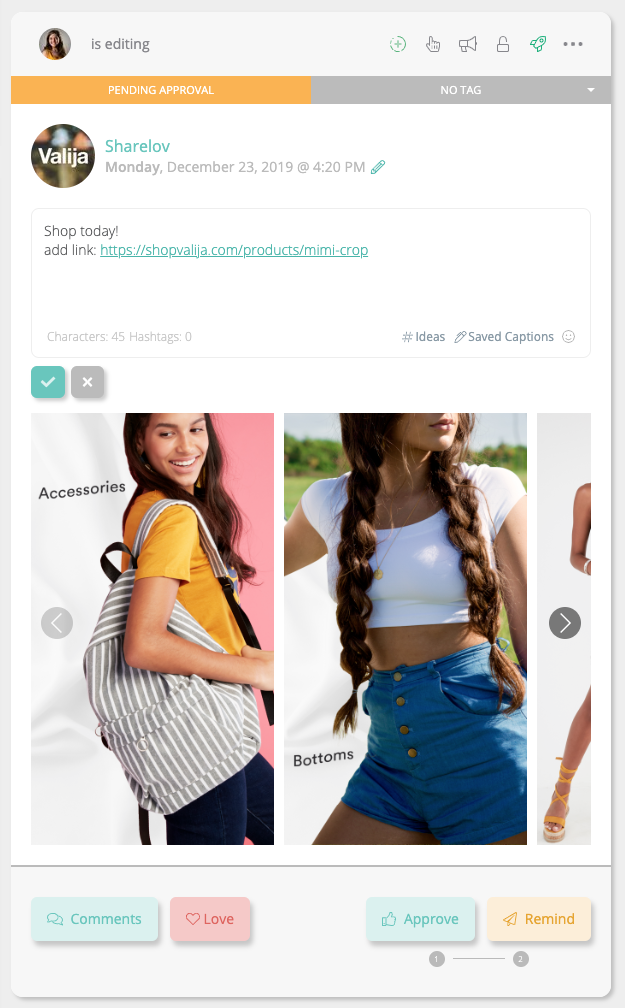
As soon as you save your Story, it will become accessible to your team members, who can add their feedback, suggestions, and approvals.
Step 4: Click “Preview” and watch your Story.
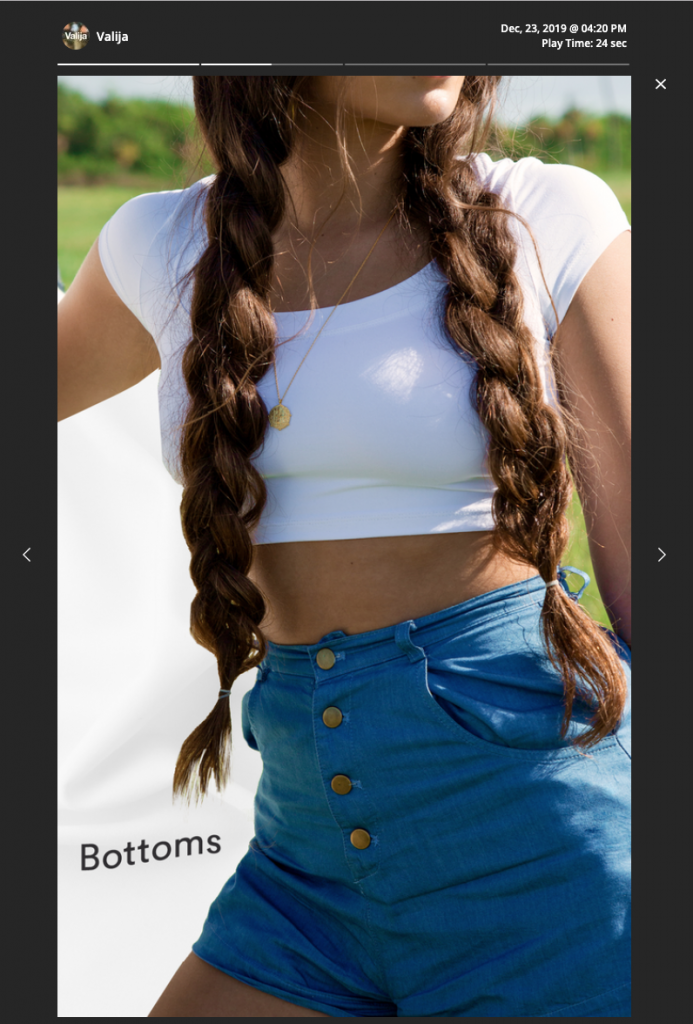
Here’s how to change the order in which your images and videos appear, even after you’ve saved your Story:
- Hover over any image, then click the “Manage” option.
- Arrange images by dragging the grid icon on the left.
- Click Outside the “manage” window to return to post.
Step 5: Publish Stories when your audience is most likely to engage with you.
- If you click on the green pencil icon, you can choose when you’d like your Story to post, and you’ll receive a publishing reminder when the time comes.
- Opt into the “Best times” feature to allow Sharelov to optimize your posting times based on the best time to post according to your audience insights.
- Click on the “Update” button to save your changes
How To Post Instagram Stories To Facebook
If your brand is already publishing Stories on Instagram, consider sharing them to Facebook for more visibility.
Here’s how to crosspost an Instagram Story to Facebook:
- Link your Instagram account to Facebook, if you haven’t already done so.
- When creating an Instagram Story, tap “Send to.”
- Tap the “Sharing options” that are below your Story.
- Choose “Share to Facebook.” At this point, you’ll choose whether to share your Stories every time or just once.
- Complete your cross posting by tapping “Share.”
Or, you can set a universal command in the settings that automatically shares all your Instagram Stories to Facebook.
- Tap the menu icon on your profile.
- Tap the Settings icon
- Select Privacy>Story.
- Enable the sharing slider located next to “Share Your Story.”
That’s it! Now you can get more Stories at the top of your Facebook news feed!
Crossposted Stories work with your current Facebook privacy settings.
How to Measure the Results Of Stories with Insights
Even though Facebook Stories disappear after 24 hours, Story Insights remain visible for 28 days.
Using Facebook Story Insights, you can track which Stories are the most successful, and deliver more of what engages your audience.
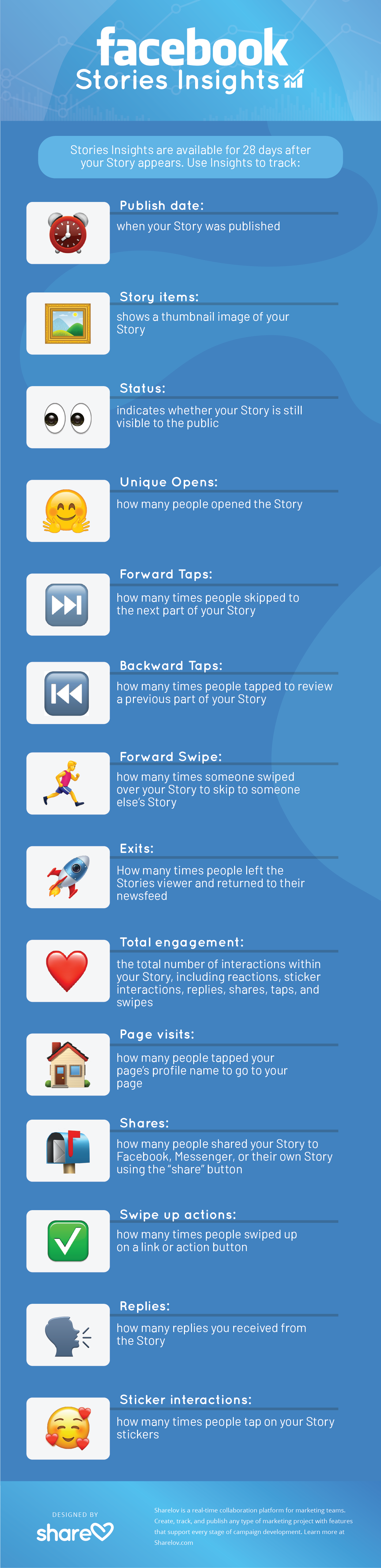
To view Story analytics, go to Insights>Stories.
Then you’ll gain access to the following metrics:
Publish date: when your Story was published
Story items: shows a thumbnail image of your Story
Status: indicates whether your Story is still visible to the public
Unique Opens: how many people opened the Story
Forward Taps: how many times people skipped to the next part of your Story
Backward Taps: how many times people tapped to review a previous part of your Story
Forward Swipe: how many times someone swiped over your Story to skip to someone else’s Story
Exits: How many times people left the Stories viewer and returned to their newsfeed
Total engagement: the total number of interactions within your Story, including reactions, sticker interactions, replies, shares, taps, and swipes
Page visits: how many people tapped your page’s profile name to go to your page
Shares: how many people shared your Story to Facebook, Messenger, or their own Story using the “share” button
Swipe up actions: how many times people swiped up on a link or action button
Replies: how many replies you received from the Story
Sticker interactions: how many times people tap on your Story stickers
Publish date: when your Story was published
Story items: shows a thumbnail image of your Story
Status: indicates whether your Story is still visible to the public
Unique Opens: how many people opened the Story
Forward Taps: how many times people skipped to the next part of your Story
Backward Taps: how many times people tapped to review a previous part of your Story
Forward Swipe: how many times someone swiped over your Story to skip to someone else’s Story
Exits: How many times people left the Stories viewer and returned to their newsfeed
Total engagement: the total number of interactions within your Story, including reactions, sticker interactions, replies, shares, taps, and swipes
Page visits: how many people tapped your page’s profile name to go to your page
Shares: how many people shared your Story to Facebook, Messenger, or their own Story using the “share” button
Swipe up actions: how many times people swiped up on a link or action button
Replies: how many replies you received from the Story
Sticker interactions: how many times people tap on your Story stickers
Monitoring your page and Story Insights helps you increase audience engagement on Facebook.
If you’re new to analytics, start by monitoring your Stories to discover which ones are most popular and get the most engagement. What parts do people watch and rewatch most?
Once you learn what your audience responds to, build on it by creating more like it.
Then, continue the process of monitoring your insights to learn more about what your followers like. Always produce more of the type of content that compels your audience to watch, rewatch, and respond!
6 Tips For Creating Stories That Get Results
Facebook Stories give brands the opportunity to reach consumers on a more-casual level than other formats.
Stories viewers enjoy content that humanizes brands and allows them to interact.
Tip #1: Design For How People Consume
When creating your brand Stories, keep the words fo Kay Hsu, Global Instagram Lead of the Creative Shop at Facebook, at the front of your creative efforts: “Design for how people consume”
Study your current followers, as well as your target audience, to learn what prompts them to interact with your Stories.
Always consider your audience when creating photos, videos, stickers, and messaging for your Stories.
Does your audience ignore location stickers but frequently interact with swipe-ups? Use more swipe ups! Do they prefer product education topics, customer testimonials, or behind-the-scenes footage?
Instead of working to convince your audience with messaging, work your messaging and design around the styles you know they like.
Keeping your audience in mind while creating your Stories will help you form a stronger connection with them, and build better customer loyalty over time.
Tip #2: Use Speed to Your Advantage
People consume Stories faster than any other type of mobile content, according to Facebook.
Keep viewers’ attention by creating content that uses speed to your advantage.
For example, a Ritz Crackers Story flashes a selection of recipes so quickly that the viewer can’t’ consciously read the text. Images and short titles, help them remember, though, and the screen prompts: “Tap and hold for your recipe.”

Tip #3: Use Stickers Strategically
Stickers in Stories ads return mixed results.
In one study, more than eighty percent of videos with stickers boosted conversions. In another, nearly 90% of videos drove better results without stickers.
Text overlays, for example, show mixed results.
Use stickers to help express your key messages or achieve goals, but use caution when adding visual sticker effects that don’t service a purpose.
Experiment with stickers in Stories to discover what engages your audience, and remember to use the data from insights to drive your decision-making.
Tip #4: Put Your Branding Up Front
Include your logo and branding at the beginning of Stories. This helps introduce your content to viewers, so they know what they’re watching.
Tip #5: Develop a Stories Strategy
Know what marketing objective you’re planning to achieve with Stories, and build your content around those goals.
For example, you may use Facebook Stories to:
- Increase follower engagement
- Boost conversions
- Build customer loyalty
You may decide to use each Story to support a different objective, or create multiple Stories for themed campaigns centered around your marketing goals.
Tip #6: Make Your Stories Pop!
Make your Stories stand out by including visuals that attract your audience.
Personalize your content with imagery that includes human elements such as employees, customers, or behind-the-scenes visuals. Humanizing your brand in this way helps you build a stronger connection to more loyal followers.
Include eye candy for your audience. Don’t assume that all audiences like the same things, and don’t let trends dictate your content planning.
Instead, test and experiment with different types of photos and videos to discover what prompts your audience to watch, interact, and come back for more.
For example, HelloFresh humanizes its brand with a video of an overjoyed customer, while KFC posts a plain white ice cream cone that would make anyone hungry for ice cream.
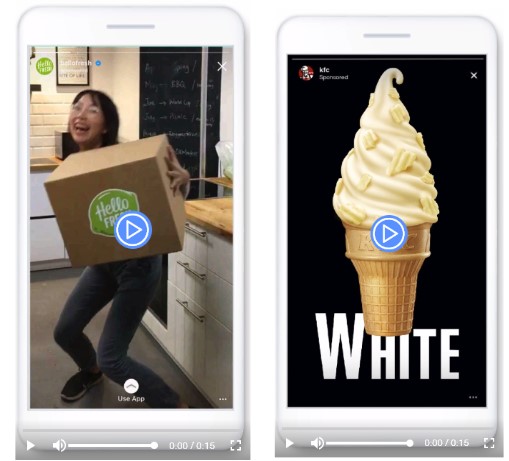
Source: Facebook for Business
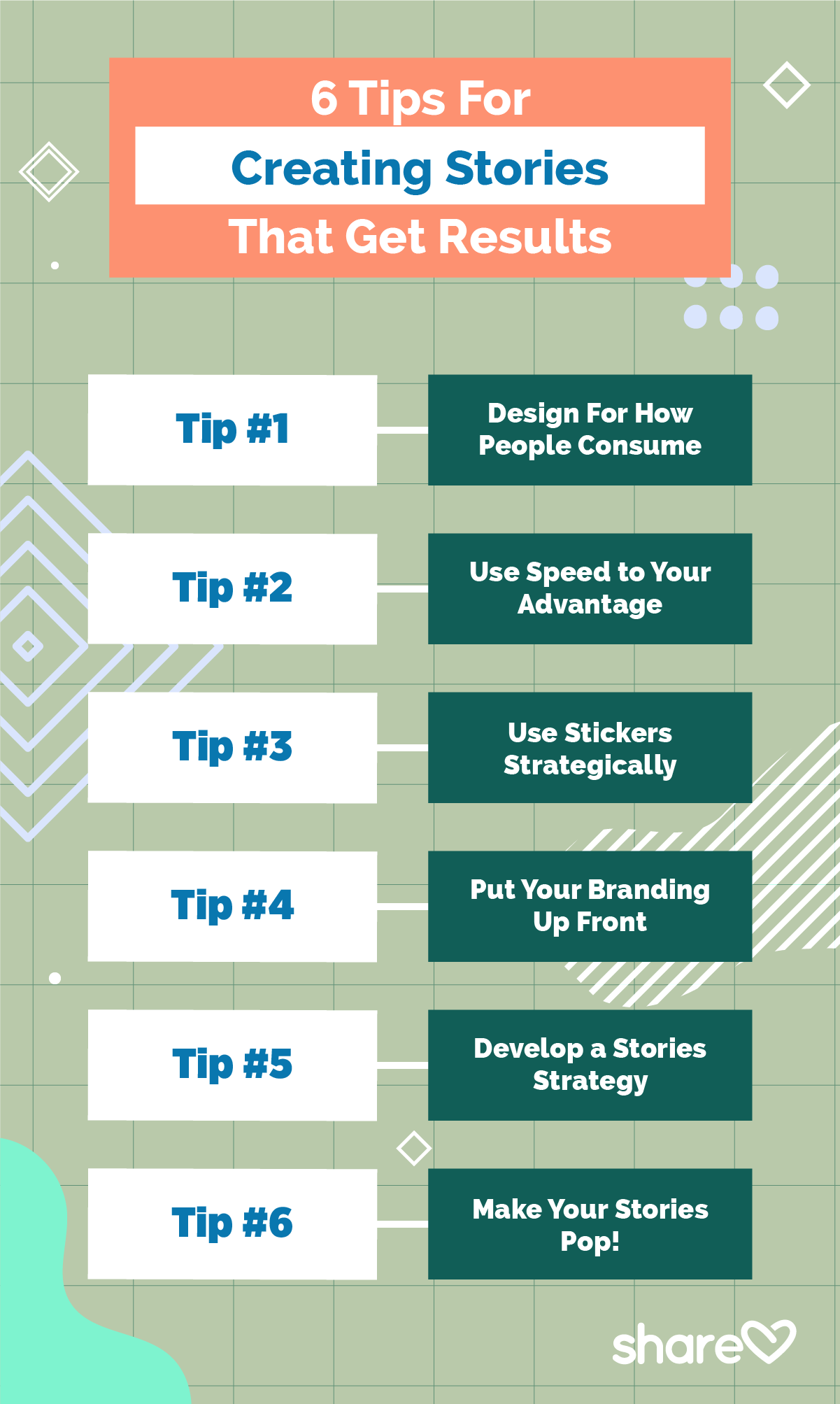
One of the reasons people love Stories is because they’re more fun than the promotional and news content that typically fills their news feeds.
Keep your stories fun and creative, with elements that engage your target audience!
4 Ways To To Optimize Your Facebook Story Campaigns
Now that you’ve created eye-popping Stories that your followers are sure to embrace, consider optimizing your efforts with these additional strategies:
- Partner with Facebook influencers
- Use data to build creative campaigns
- Place Facebook Stories ads
- Use Stories ads to start conversations in Messenger
Find out how to get the most traction from your Facebook Stories with these tips for optimizing your Story campaigns.
1. Partner With Facebook Influencers
Influencers can help create engaging content and deliver it to their audiences, which helps to boost your reach, engagement, and brand awareness.
Influencer campaigns can be an excellent way to boost your ROI, provided you build a strong campaign around influencers that connect with your audience.
To find the right influencers for your campaigns, you can research your industry for well-known bloggers, podcasters, and video hosts.
Before hiring an influencer, you’ll want to monitor their activity with an app like Sharelov. Sharelov can monitor industry influencers (and competitors), so you can discover how well their audience engages with them, how often they post, and if their values line up with yours.
Alternatively, you can use an influencer service, app, or agency to help you find influencers and build campaigns.
For example, Tribe helps you find micro-influencers and build affordable campaigns.
2. Use Data To Build Creative Campaigns
Build creative campaigns around your target audience.
Using your Stories and general Facebook insights can tell you a lot about your audience.
Monitoring the influencers that your audience engages with and keeping a close watch on what’s happening with your competitors will give you information about other approaches that work with your audience.
When you take creative risks that are driven by all the data available to you, your campaigns can evolve toward greater success.
3. Place Facebook Stories Ads
Three million advertisers use Stories ads across the Facebook app family.
Stories ads are a full-screen, immersive experience for viewers that can help you expand your reach and gain new followers and customers.
More than one-third of people say they went to a store to look for a product after seeing it in a Story, and half of people say they make more online purchases as a result of seeing Stories.
Using Facebook Stories ads to boost your visibility is an excellent way to optimize your Stories and drive real results for your brand.
4. Use Stories Ads To Start Conversations In Messenger
New in 2020! You can now use Stories ads to start conversations in Messenger!
Using the new “Send Message” button in your ads, you can drive conversations with customers who never need to leave the app.
Now, Messenger’s 40 million active businesses can connect with the app’s 1.3 billion users to help answer their questions and guide them along the sales journey.
Messenger conversations are an excellent way to drive sales and boost customer loyalty.
Facebook Stories Help Brands Achieve More
Facebook Stories provide a unique opportunity for brands to get their content out in front of audiences.
Publishing Stories puts your content at the top of fans’ news feeds so they can get a peek behind the scenes, learn about events, engage with your business, or get to know more about your company and its culture.
Don’t miss out on the opportunities Facebook Stories provides!
Post Stories as often as you can create quality stories, watch your insights to improve your connection with the audience, and engage with your followers to drive them back to your brand page on Facebook.