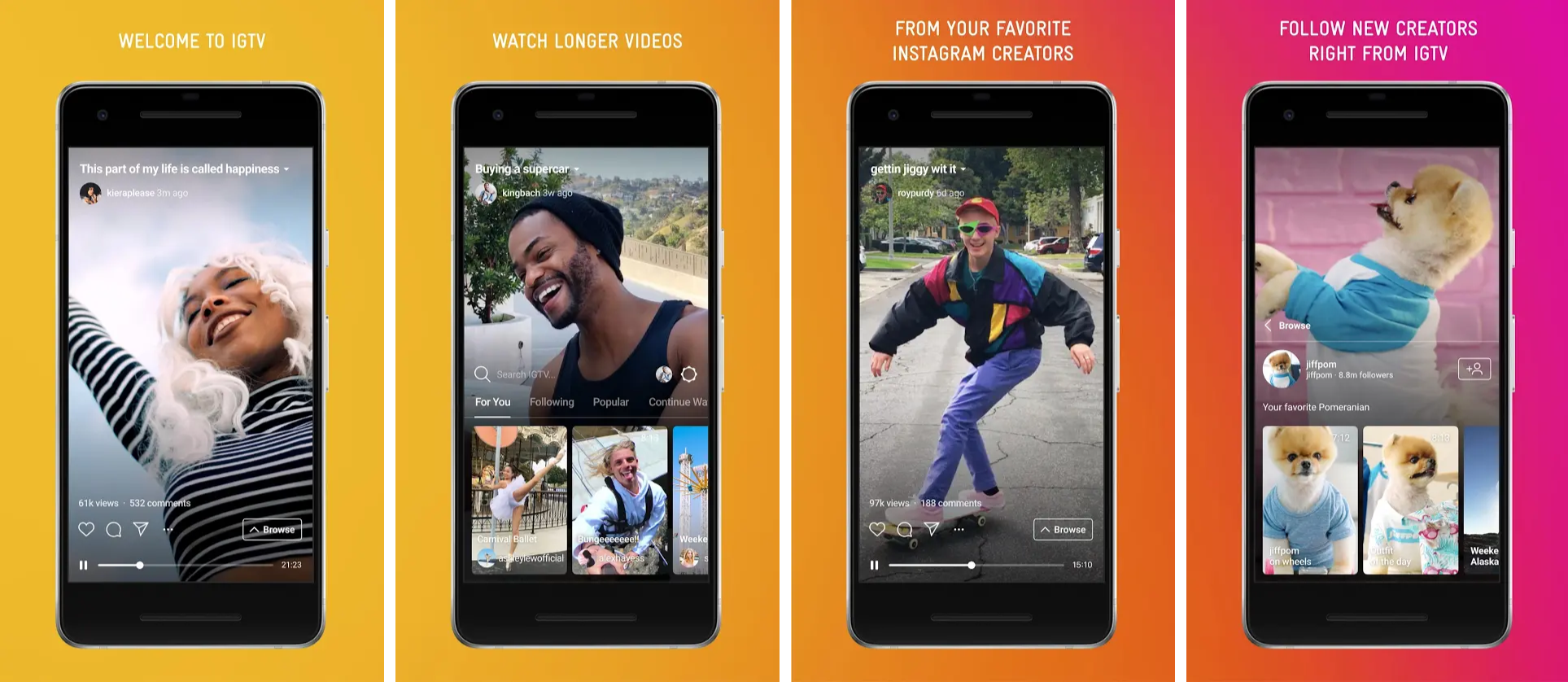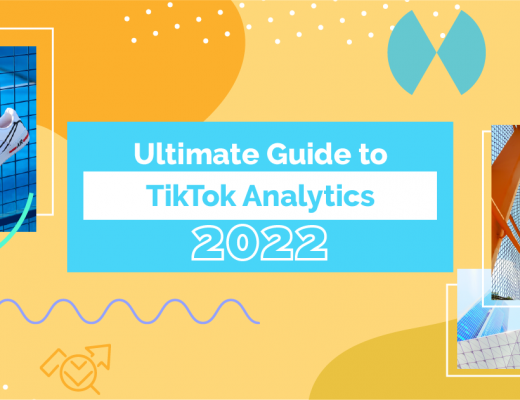Updated March 2019
Wouldn’t it be great if there were a way to dramatically boost your engagement rates on social media — without having to “go viral” or invest in paid advertising?
Many early adopters of Instagram’s IGTV video platform are doing just that.
As fans delight in the irresistible and slightly-addictive new video format, a handful of ambitious brands are soaking up all the glory and attention.
Don’t get left behind.
The Marketers Guide to IGTV will get you up to speed in under 15 minutes so you can create your own brand channel right away.
First, we walk you through the user experience and explain how the app is different from YouTube.
Then, you get technical specs and expert tips for producing stunning videos in the IGTV format.
Finally, we show you examples of a few brands that are having a massive success on IGTV, and take a close look at how they’re making it work.
Instagram’s brand new IGTV gives you the chance to get in on the ground floor of a game-changing video platform.
Continue reading to find out why the video platform is irresistible and different from the rest.
What is IGTV?
IGTV is Instagram TV — a social video app that’s fully integrated with Instagram. Users can watch videos on Instagram or in the dedicated IGTV app.
Marketers can use IGTV as part of their Instagram business marketing, to reach a wider audience.
Here are the top points marketers need to know about IGTV:
- All videos are displayed vertically (tall instead of wide) and are between 15 seconds and 60 minutes long.
- The video platform is strictly for pre-recorded videos and does not accommodate live streaming.
- The app is available on mobile devices only.
- Your brands have a built-in audience waiting for them. Instagrammers are automatically subscribed to the IGTV channels of brands that they follow.

Here’s What You Need to Know About the IGTV User Experience
In true Instagram style, the IGTV app is a more beautiful, smoother experience than you’ll find on any other social network – including YouTube.
- Within the app, all videos play automatically just like television.
- One way that users can browse more videos is by swiping up from the bottom of the app, which reveals small, scrollable video panel selections.
The swipe-up panels make it easy to browse more brand videos when viewing within a brand’s channel, or to scroll through personalized recommendations in general feed.
Tabbed options on the swipe-up panel include a choice of browsing popular videos or playlists from creators that you follow. - Swiping right or left turns your video into a browsing cube where you can sample or watch different videos that autoplay as you turn the cube.
- The IGTV experience is very much like watching real television. Viewers can switch channels and watch bits and pieces of shows until they stumble upon something they want to watch.
- Users can engage with IGTV videos by liking, commenting, sharing, or opting to copy the link and share it outside of Instagram.
- Another trait that makes IGTV so addictive (and believe me, it IS addictive) is that fact that there are no commercials anywhere.Unlike YouTube, users jump straight into watching videos without having to sit through sponsor ads. This makes it simple and fun to sample one video after another without interruption.
How Long Will Commercial-Free Videos Last?
Marketers are already speculating about how Instagram might be able to monetize the app, but no one knows for sure how it will happen.
One thing’s for sure: Placing ads before or after videos would dramatically alter the experience of IGTV. The ability to move from one commercial-free video to the next by swiping up, left, or right is what makes the app irresistible and hard to put down.
How to Create a Brand Channel That Engages Users
If Netflix and Pinterest got married, IGTV would be their lovechild.
5 minutes of browsing the app takes you on a journey through women’s makeup tutorials, DIY projects, cooking shows, news clips, musician interviews, concerts, and ministers preaching on a Sunday morning.
Equally as present is the weird and wacky. For example, Netflix’s 60-minute video of Cole Sprouse eating a hamburger in a sexy-not-sexy style. 957,000 views and over 6500 comments, proving that IGTV is open season for just about everything.
In this section, we take a look at how brands are beginning to use IGTV to engage their fans.
Red Bull

Source: GoPro IGTV
The official Red Bull channel contains a collection of action-packed, thrill-seeking videos. This is in perfect alignment with their overall, multi-platform approach to social media marketing.
One of the things Red Bull does exceptionally well on IGTV is cater to the app’s autoplay feature.
The action or narrative (depending on the video) in all Red Bull videos begins at the first second of video play. So when you’re browsing, there’s never a dull moment.
Many of their videos are first-person, GoPro-style action clips that make the viewer feel as if she’s the one racing down bike trails or swimming across the ocean.
Close-up, high-quality shots of Parkour freestyle running and thrilling snowboard maneuvers make you feel like you’ve got a front row seat at the best show in town. It’s tough to stop watching!
Red Bull uses IGTV as an extension of their already-established social media presence.
Red Bull’s day 1 IGTV video is top notch. Love the callouts + light animation, love the spliced cuts to keep things dynamic. V modern, v creative way to make MTV Cribs-ish content pic.twitter.com/f2GhGedrn8
— Jack Appleby (@JuiceboxCA) June 20, 2018
They’ve found ways to take advantage of the features that make IGTV unique. Their filming plays to the intimate vertical video format, while high-adrenaline action shots make the most of the autoplay function.
BBC News
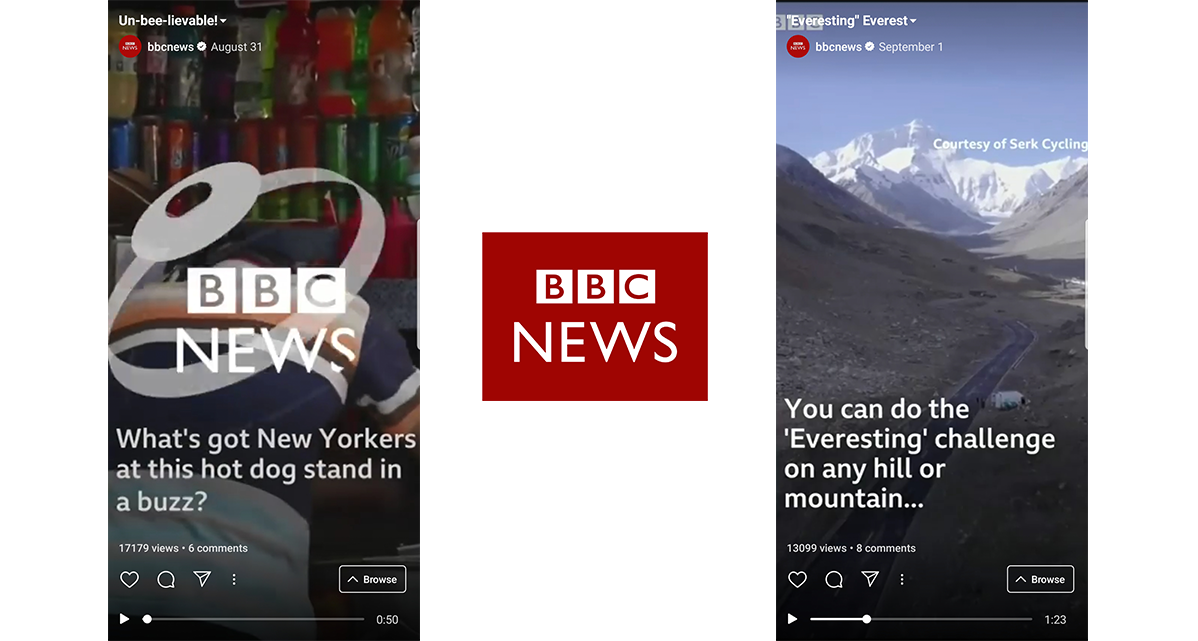
Source: BBC News IGTV
BBC News uses IGTV as you might expect any news outlet to do – by sharing newsworthy clips, stories, and interviews.
What makes BBC’s channel shine is the film work.
For example, an interview called “My Name is KAMAU” tells the story of an African-inspired musician.
The 2:14 video weaves clips from an interview with the musician and related visuals in a way that takes storytelling to a new level.
Close-ups of the man’s facial expressions are balanced by switching back and forth to action clips with bold colors. This balance keeps viewers glued to the screen as he’s telling his story.
BBC News smartly takes advantage of IGTV’s more-intimate vertical format by zooming in on the subject to highlight facial expressions that might never be noticed in a traditional video (horizontal) form.
Viewers see the twinkle of an eye and squint of a smile in a way that engages them emotionally.
BBC News uses IGTV to enhance traditional news stories with creative production techniques that cater to the vertical format.
By doing so, they expand on the existing personality of their already-established brand personality.
NASA
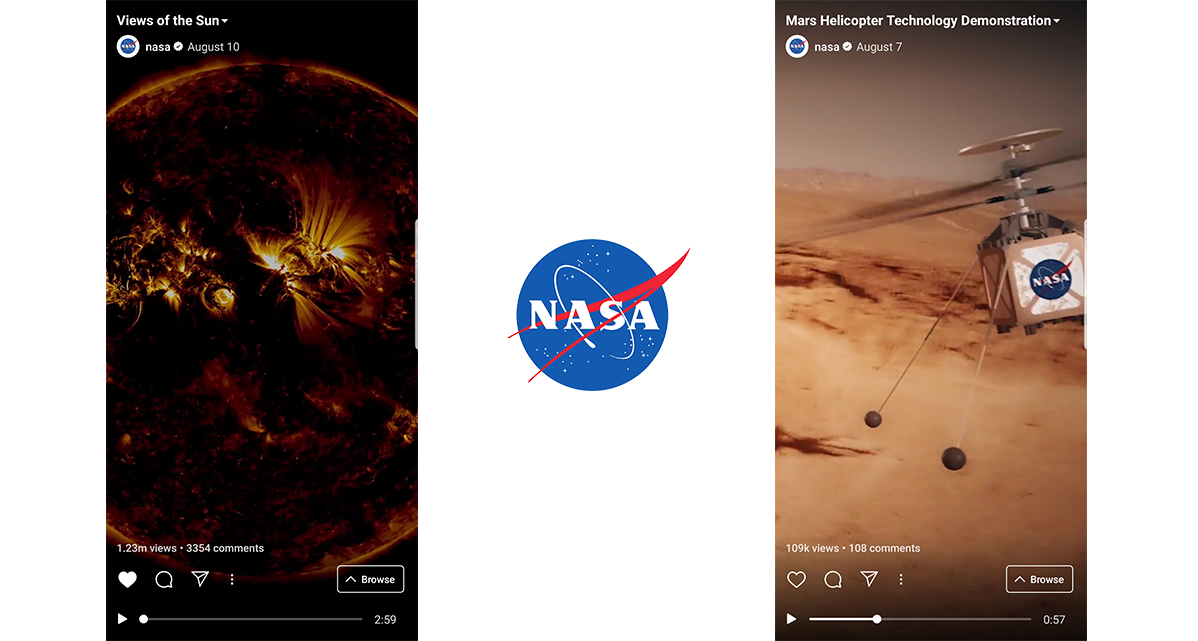
Source: NASA IGTV
Whether it’s a view of the sun from the Solar Dynamics Observatory or Hubble’s view of Mars and Saturn, NASA gives their followers unforgettable experiences through short 1-2 minute videos.
IGTV’s vertical format offers viewers an intimate view of the sun and planets. The autoplay feature lets them experience breathtaking scenes without ever having to hit “play.”
The autoplay is a great benefit to NASA’s brand because no headline can provoke an emotional response strong enough to accurately describe the experience they offer.
As a result, many people ignore NASA videos on traditional channels. But, being plunged into the midst of an actual trip around the sun, you find it hard to turn away or switch channels.
Like the previous brands we mentioned, NASA benefits from the autoplay feature and vertical format of IGTV. They also stay true to their brand personality by offering more of what they’re already doing across social media.
What You Can Learn from the Similarities in Red Bull, BBC News, and NASA Channels
Let’s take a closer look at what’s making Red Bull, NASA, and BBC News successful on IGTV.
- They’re all using IGTV to expand on the personalities they’ve already established across social media.
- They’re all using vertical videos offer a more intimate viewing experience. This enhances their ability to engage viewers through storytelling.
- They’re all experimenting. Browse all 3 channels and you’ll find videos of different lengths on a variety of topics.Even the most experienced and successful brands are still finding their way around the new platform. But, like all great marketers, they test and experiment in order to make improvements along the way.
Here’s How to Produce Stunning Videos for IGTV
IGTV requires a vertical format for all videos. Although many social media platforms allow vertical videos, it’s not a format that’s been widely used until now.
Vertical videos are simple to produce and don’t require any special equipment or complicated editing.
In this section, we’ll explain the IGTV technical requirements and offer some tips for creating beautiful, high-quality videos in vertical format.
IGTV Technical Requirements:
Here are the technical requirements for IGTV videos, according to Instagram:
- As stated above, all videos must be aligned vertically.
- Minimum frame rate: 30 FPS (frames per second).
- Minimum resolution: 720 pixels.
- Maximum file size for videos that are 10 minutes or less: 650MB.
- Maximum file size for videos over 10 minutes and up to 60 minutes: 3.6GB.
- Recommended size for cover photos: 420px by 654px (or 1:1.55 ratio).
- All videos must be in MP4 format.
- Videos must be between 15 seconds and 10 minutes long.
Did you think you could upload 60-minute videos to IGTV? You’re not alone.
There’s been a lot of chatter about long-form, 60-minute videos on IGTV, however, only verified accounts can upload longer videos.
10 minutes is the max video length for brands that aren’t verified.
If you qualify to upload longer videos, please note that you’ll be required to do so from a desktop computer instead of a mobile device.
Here’s How to Create High-Quality Vertical Videos
- Hold the camera vertically when filming. When you shoot videos this way, you need to rotate the video later during the editing process, but it’s a simple one-click procedure.
It’s possible to hold the camera horizontally (sideways) and then crop the sides during editing, but you’ll lose quality because you’re cutting out ⅔ of the film. Also, horizontal filming requires you to guess what might fit into the frame as you’re filming it, so it’s a less reliable method. - Use a ratio of 9:16 to get the best quality. 4 X 5 is possible, but it crops a bit from the top and bottom of your videos and is generally only used for posts — not for Instagram Stories or TV.
- Standard photography rules apply. For example, if you follow the rule of thirds for horizontal videos, you’ll use the same framework as your vertical videos.
- Try these apps, recommended by professional cinematographer Tyler Stalman, if you’re filming with an iPhone. They’ll help you to quickly create beautiful, engaging vertical videos for IGTV videos:
a. SparkCamera is a free app that lets you shoot and edit at the same time.
It really shines when you want to weave together a collection of short (1 – 10 second) shots. The app makes editing a breeze with visual and motion commands that even a young child could quickly master.
b. VideoLeap is an excellent app for the more traditional “shoot first, edit later” style of production.

Read These Tips Before You Start Producing Videos for Your IGTV Channel
- Avoid loud noises at the beginning of your videos. Remember, it’s all on autoplay.People browsing IGTV on mobile devices often use earbuds or headsets.
Nothing will get you unfollowed quicker than assaulting someone’s eardrums with high-decibel noise while they’re wearing earbuds.
- Add swipe-up CTA’s on your videos.
- Add links to your descriptions.
- Use hashtags in your descriptions.
- Link an IGTV video to your Instagram Story.
- Take advantage of IGTV’s native analytics
- Remember to engage with your audience by responding to user comments!
Want to learn more about writing descriptions and CTA’s for IGTV? Check out this easy-to-follow tutorial by Michael Murphy on Medium.
Get in on IGTV
The big question on the mind of every marketer is “How is IGTV different from YouTube?”
Many marketers are speculating that the app will become a platform for casual, low-budget videos.
However, if you spend some time browsing different brand channels, you might come to the opposite conclusion.
IGTV’s vertical format gives you the chance to deliver emotional, intimate storytelling that engages users in a fresh new way.
The autoplay features allows you to show off your best moments instead of trying to describe them with compelling headlines.
And, the combination of these 2 unique features can take film making to a whole new level.
So, while you’re welcome to produce the same type of casual videos commonly posted in Instagram Stories, you might be “missing the boat” by doing so.
IGTV offers the chance to create an enhanced viewing experience that’s more engaging than any other video platform. It’s an opportunity to get in on the ground floor of a new platform with a bit of “wow” factor. And, it can be a way to better engage your followers through emotional storytelling.
Let us know your thoughts in the comments below!