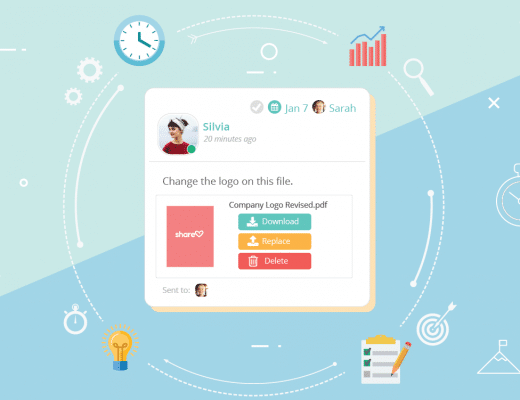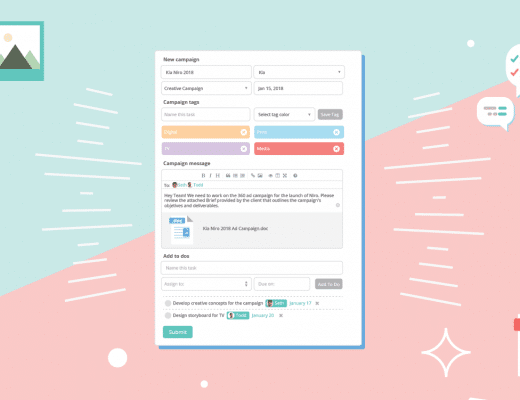If you’re a multitasker (aren’t we all?), you will love this new feature! We’re pumped to announce: Multiple Actions, which allows you to simultaneously run up to 7 editing functions across all the selected posts in a campaign. Ahh, we love you too!
Running multiple actions in a campaign is a HUGE time saver.
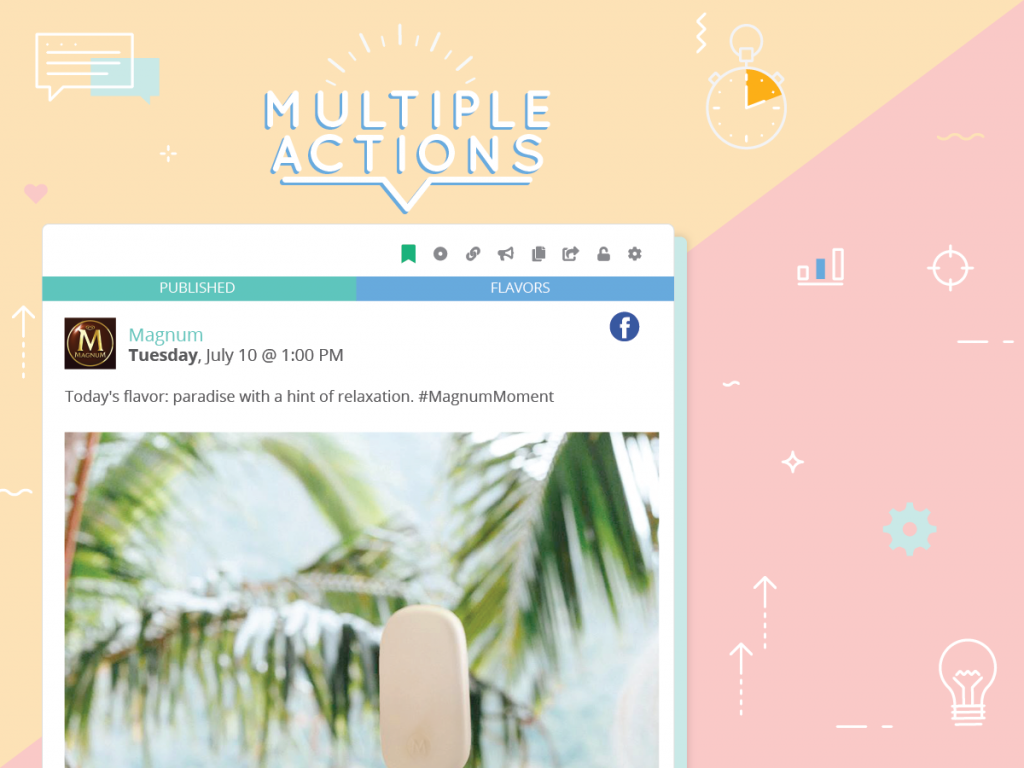
With Sharelov’s new Multiple Actions feature you can apply bulk editing actions, such as copy, move, tag and promote to one or a selection of posts within a campaign without the need to edit posts individually.
Need to edit the Tag and Promote a number of Posts? See how easy it is with Multiple Actions:
- Select the posts you want to edit in bulk by clicking on the multiple actions icon in each post.
- Once you have all the posts selected, click on “Multiple Actions” in the Campaign Actions side menu to activate the editor.
- In the Multiple Actions menu, click the Promote and the Tag options. Select the desired Tag you want to apply to the selected posts.
- Click Update and you’re done!
You can now Approve and Publish all your campaign’s post at once in just a few clicks (much much fewer clicks than ever before).
Following we illustrate how to Approve and Publish all your posts at record speed:
- Select the posts you want to Approve/Publish in bulk by clicking on the multiple actions icon in each post.
- Once you have all the posts selected, click on “Multiple Actions” in the Campaign Actions side menu to activate the editor.
- In the Multiple Actions menu, click the Approve and the Publish options.
- Click Update and you’re done scheduling all your posts!
Apply multiple editing actions across campaigns and save even more time
We believe campaigns allow teams to better organize marketing assets based on themes. Social media campaigns, for example, allow content developers to design posts that are tailored to each network’s characteristics, community preferences and the brand’s content strategy. However, speed and flexibility are also paramount in Today’s competitive marketplace. Marketing teams need to be able to repurpose and edit content quickly across campaigns and channels.
Sharelov’s new multiple actions feature allows you to move a selection or ALL your posts from one campaign to another. Following, we illustrate how easy it is to move posts from a Facebook campaign to a Twitter campaign.
- Select the posts you want to copy/move in bulk by clicking on the multiple actions icon in each post.
- Once you have all the posts selected, click on “Multiple Actions” in the Campaign Actions side menu to activate the editor.
- In the Multiple Actions menu, click the Copy and Move options and select the desired destination campaign you wish to move the posts to.
- Click Update and you’re done!
Please share the love, everytime we save you so much time! You can tweet for example:
- Because of @sharelovapp, I don’t have an excuse not to go the gym!
- If you multitask on multitask, you will love @sharelovapp!
- @sharelovapp has transformed me into a marketing ninja!
- I’m the Usain Bolt of social media marketing, thanks to @sharelovapp!
- Guess who has time to tweet because they finished all their campaign tasks thanks to @sharelovapp?
Go ahead and start saving time with your team by running multiple editing actions across all your marketing campaigns with Sharelov!