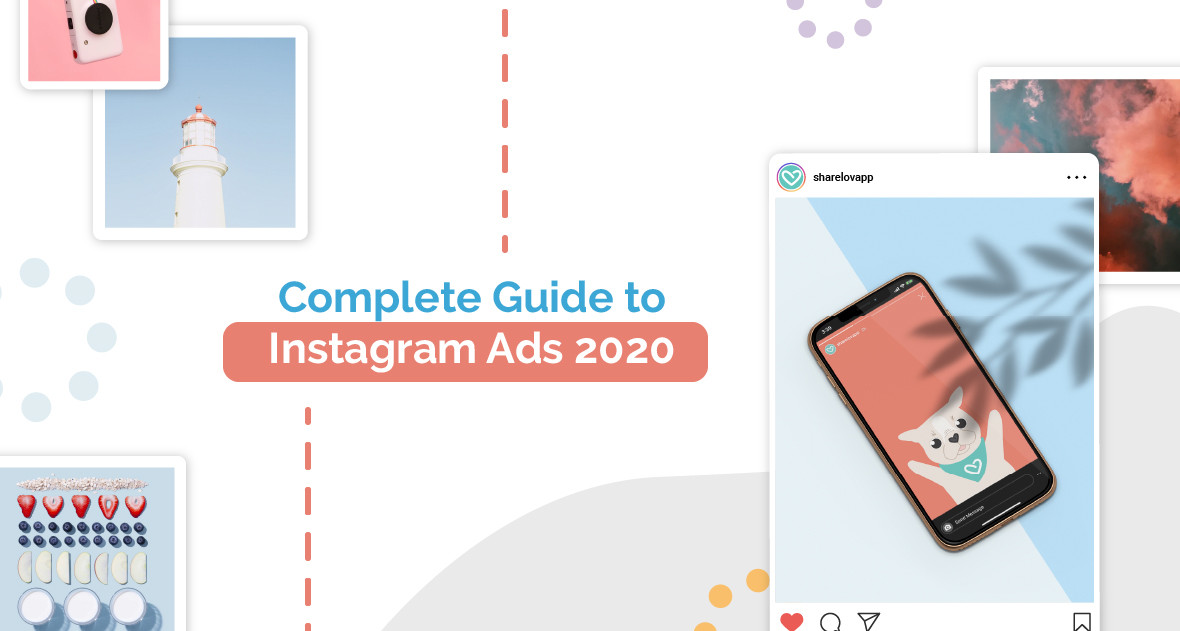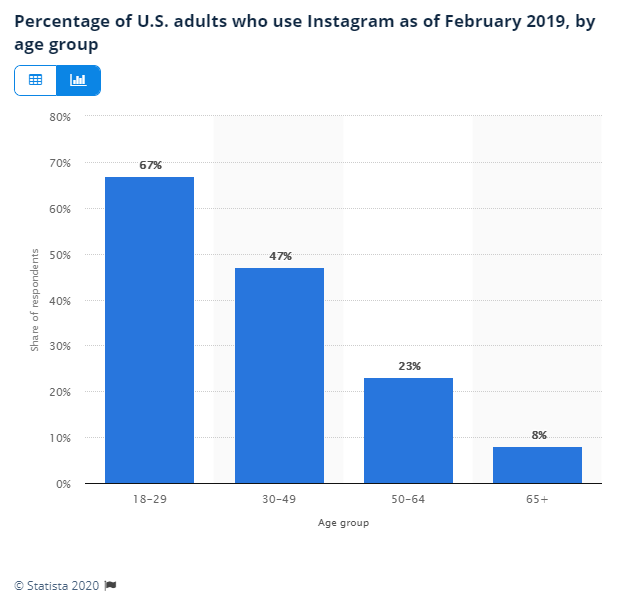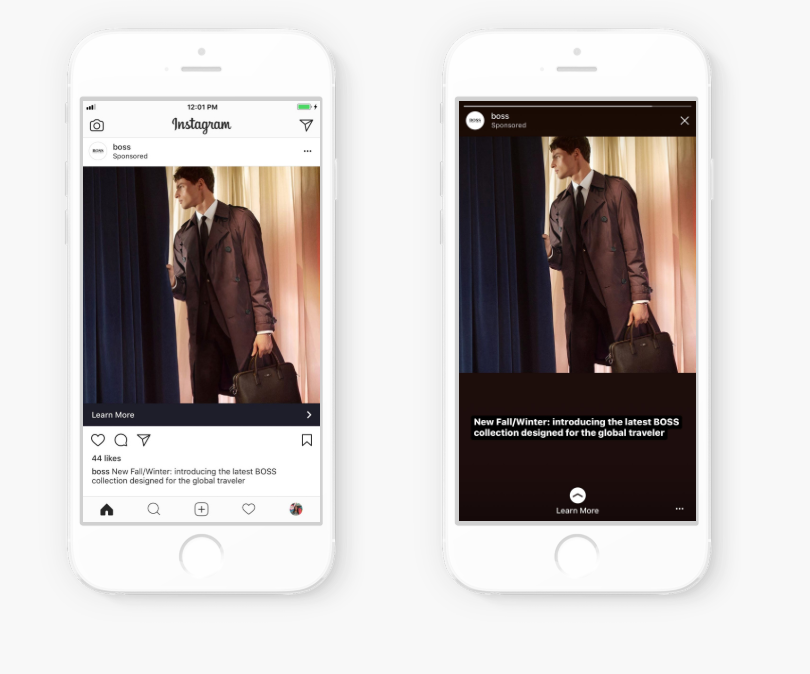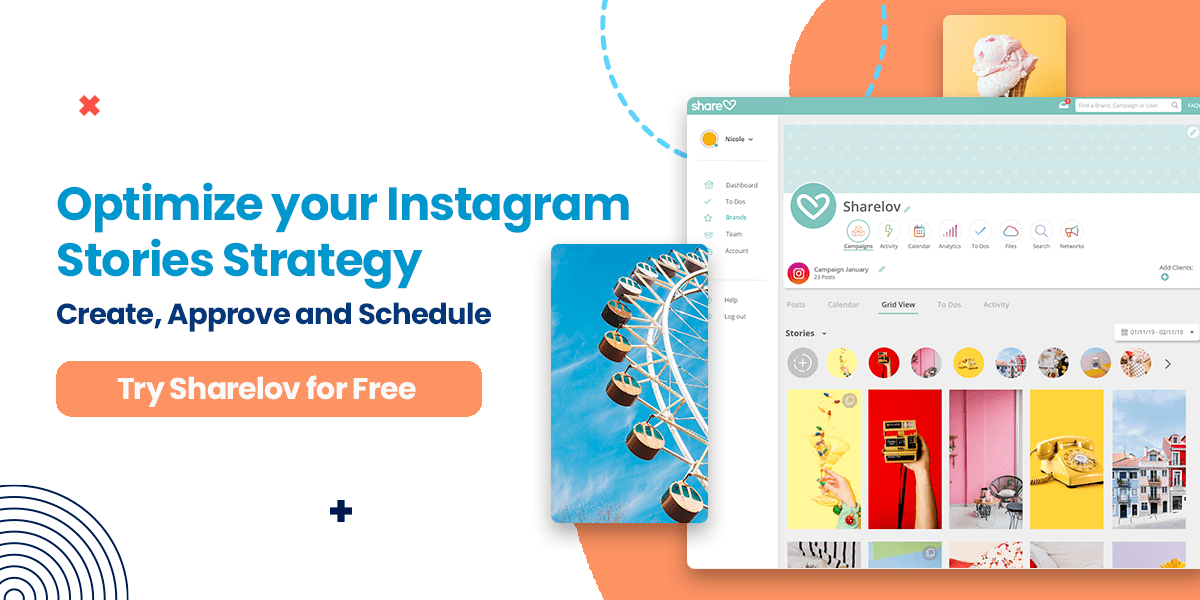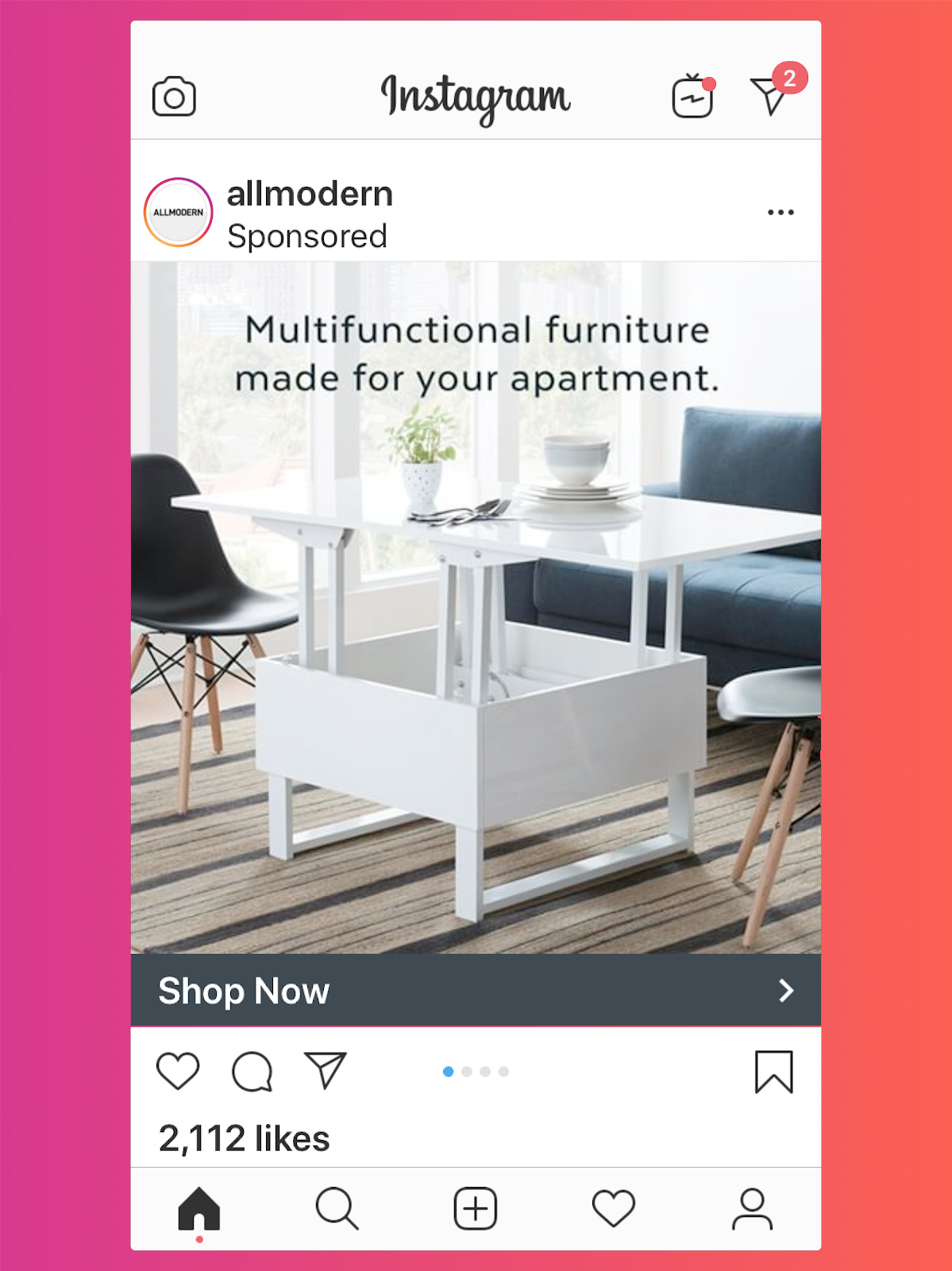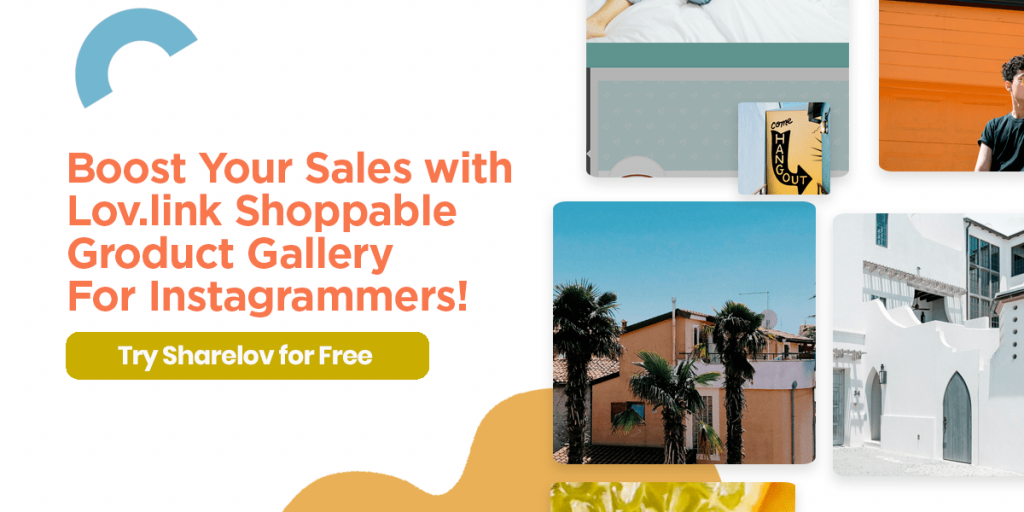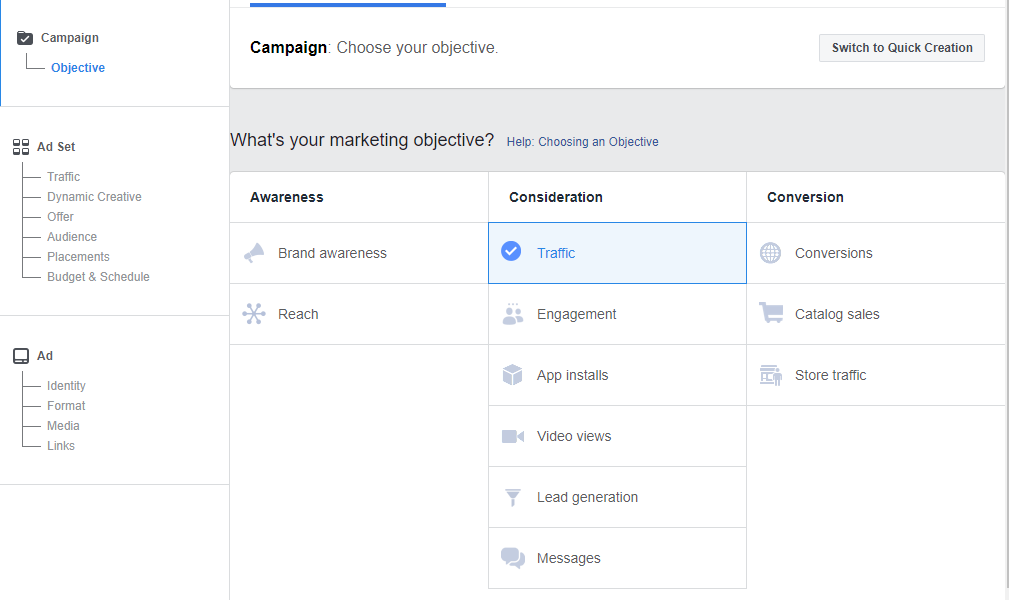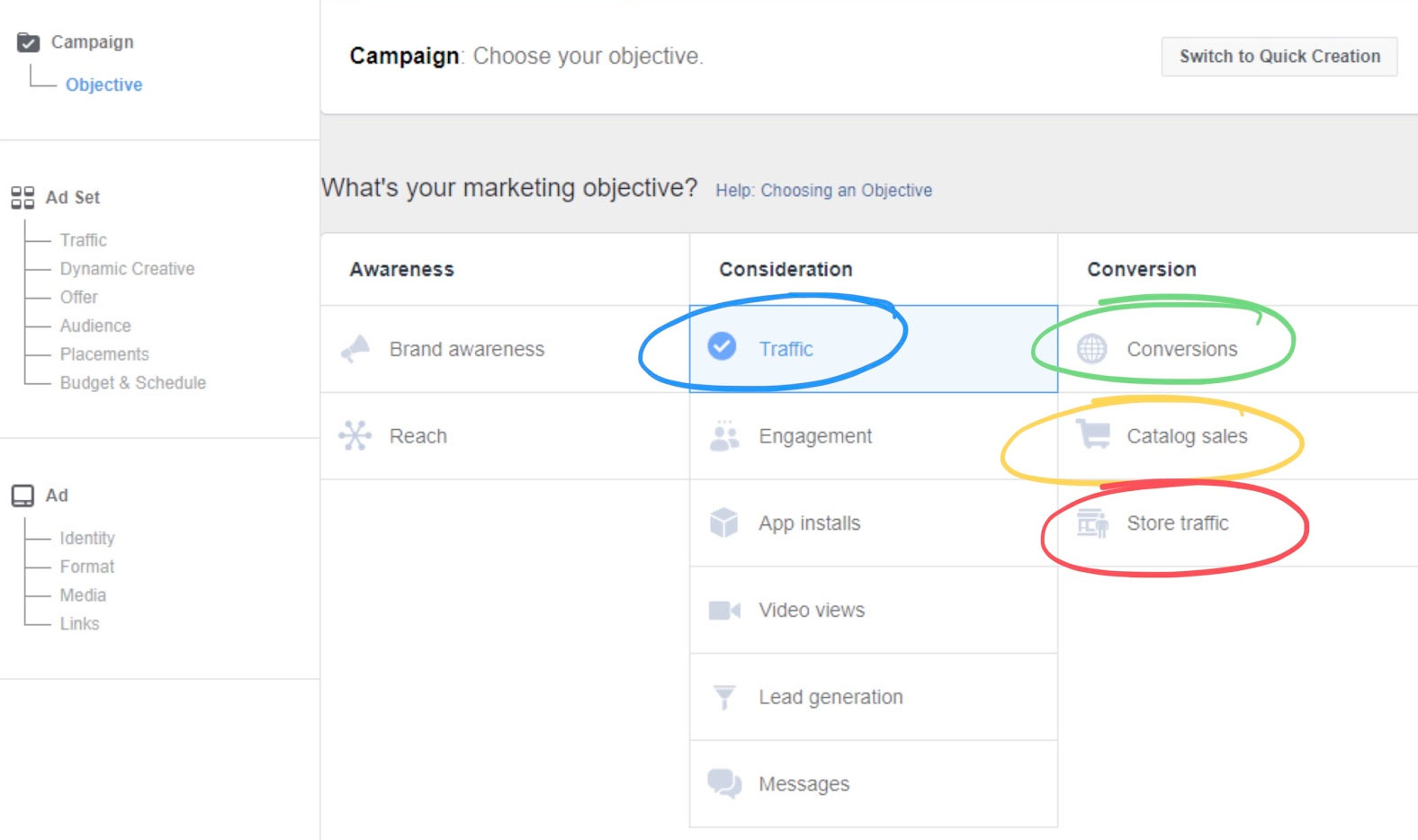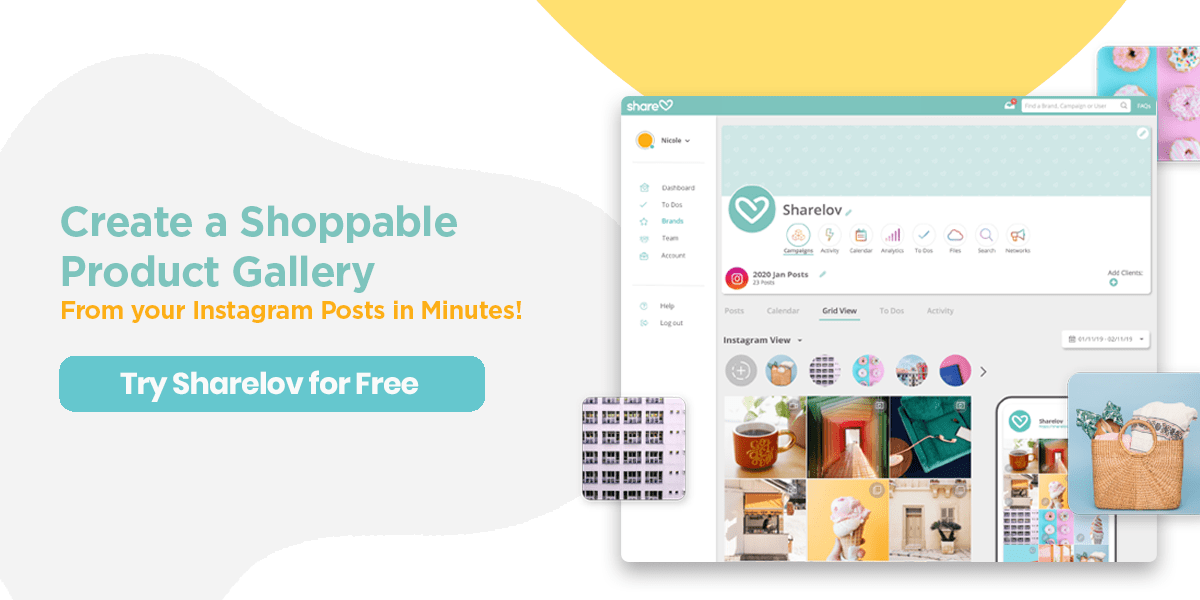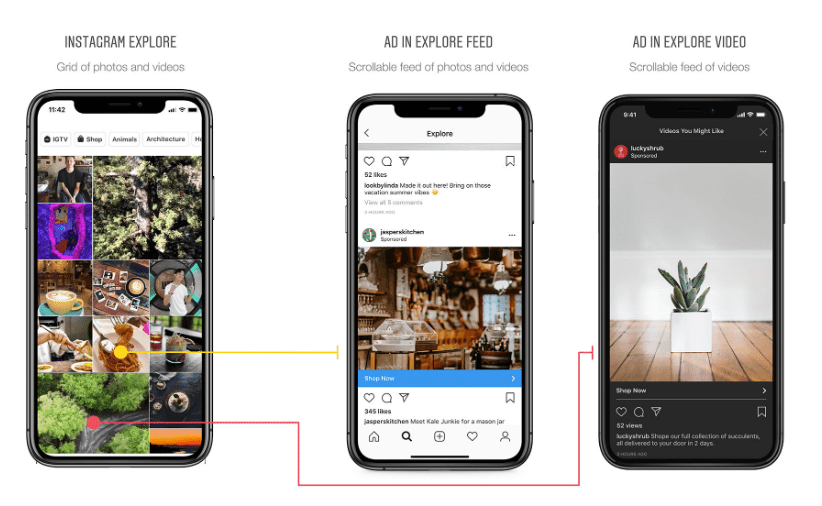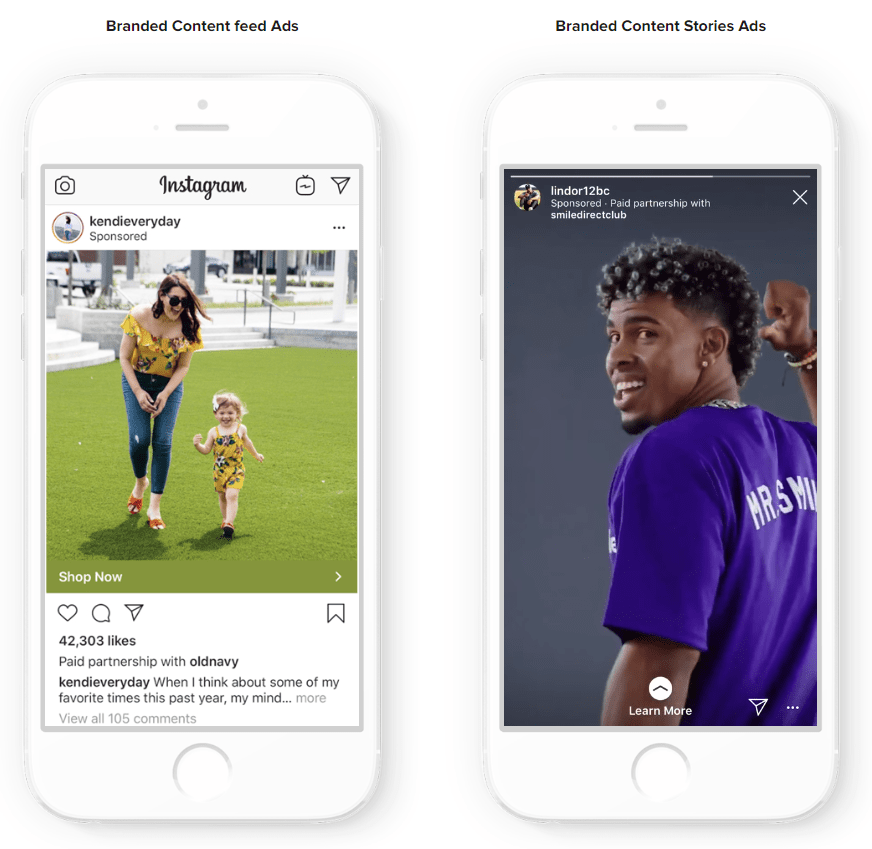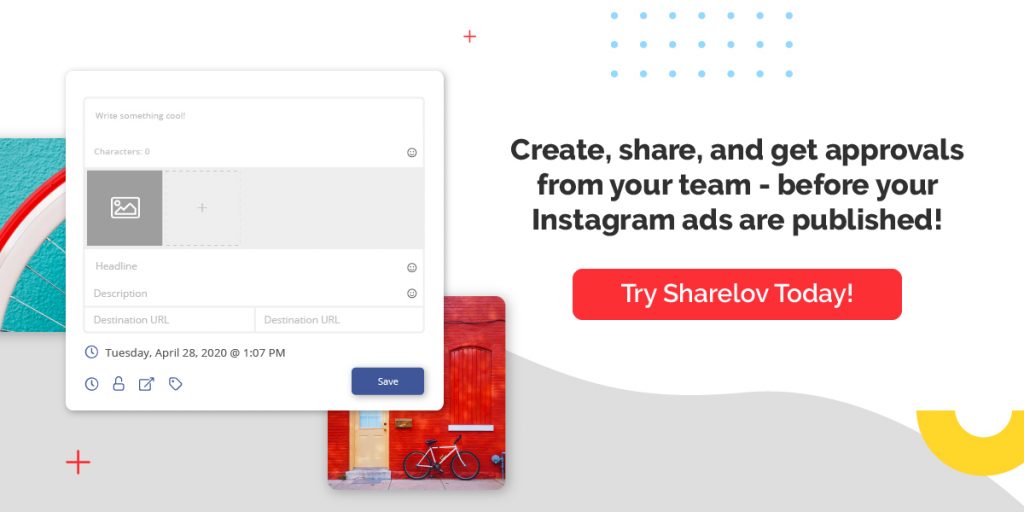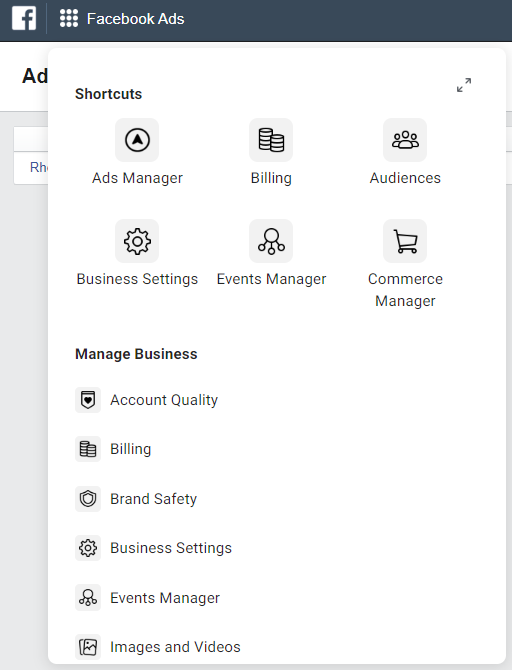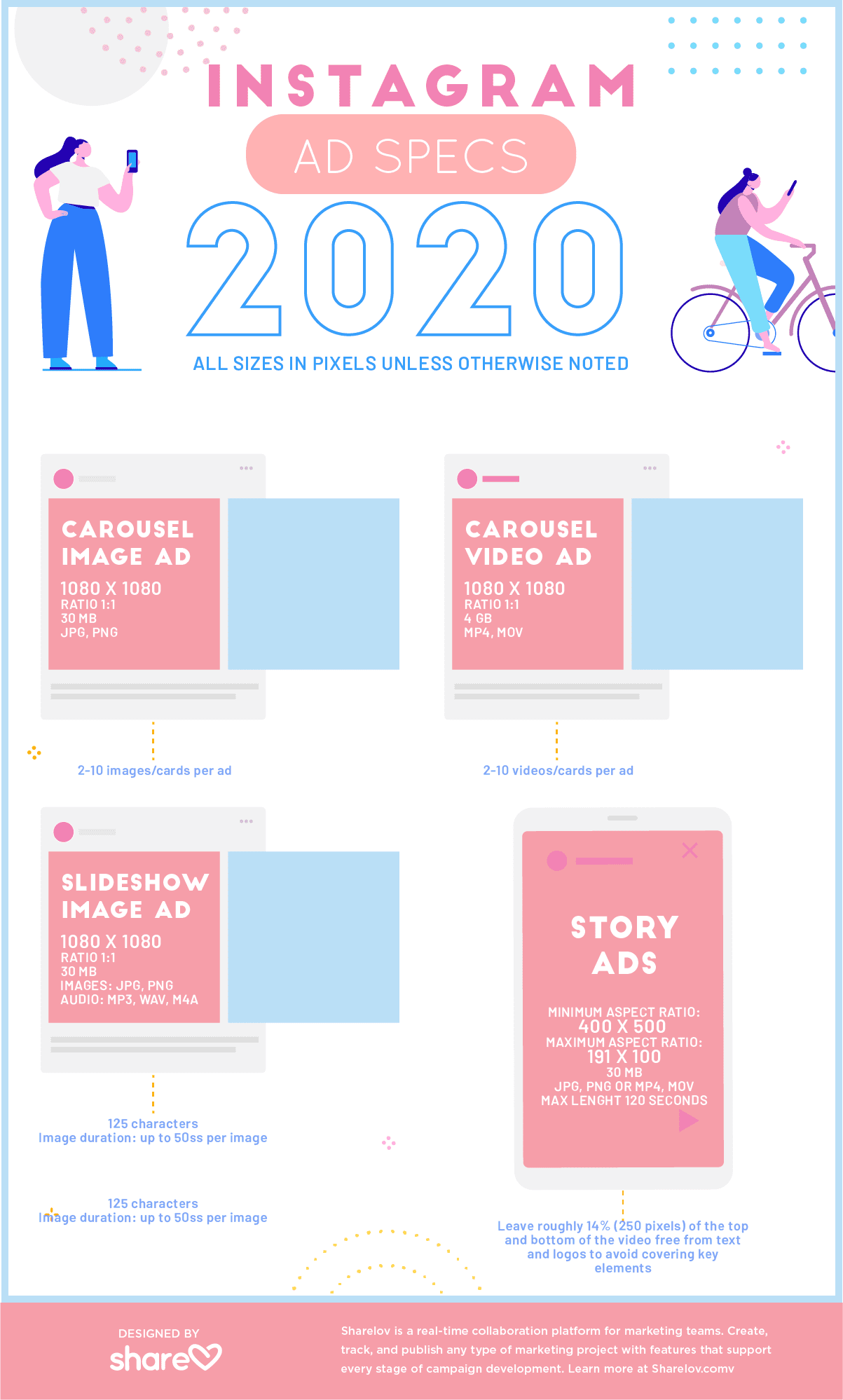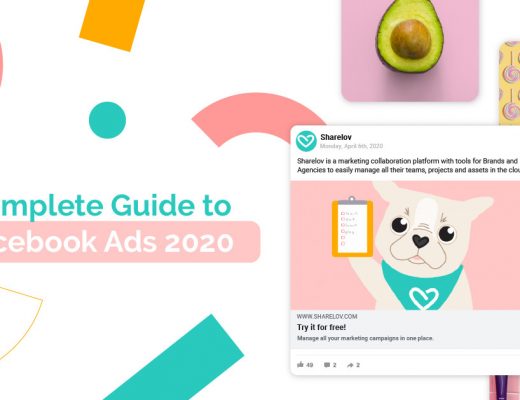Complete marketer’s guide to Instagram ads, including specs for all types of ads, plus tips for targeting audiences you need to reach on Instagram.
Want to speed up your success on Instagram?
Instagram advertising gets you where you want to go faster.
Need more sales? Bigger audience? Better brand recognition?
Instagram gives you GLORIOUS ad options that let you reach people who are looking for products or services just like yours.
The only catch is — you have to read through scores of Instagram business pages to get a grip on how all the different ad options work.
Until now.
In this guide, we show you everything you need to know about Instagram advertising.
You get examples, tips, and design spec for every type of ad option Instagram offers.
PLUS…
In this article, you’ll learn how Instagram advertising works:
Why Advertise on Instagram?
In The Ultimate Guide to Instagram Marketing, we showed you how to promote your brand’s presence on Instagram.
In this article, we take it a step further and show you exactly how to advertise on Instagram to meet your marketing goals.
You can place Instagram ads to support objectives such as:
- Growing your audience
- Engaging your followers
- Selling your products
The world loves Instagram, and its one billion+ active users love brands!
200 million + Instagrammers visit at least one brand profile daily.
Most Instagram users (60%) say they discover new products on Instagram.
90% of Instagrammers follow at least one brand.
Instagram offers a ton of support to help brands build a following, engage their audience, and convert Instagrammers to customers.
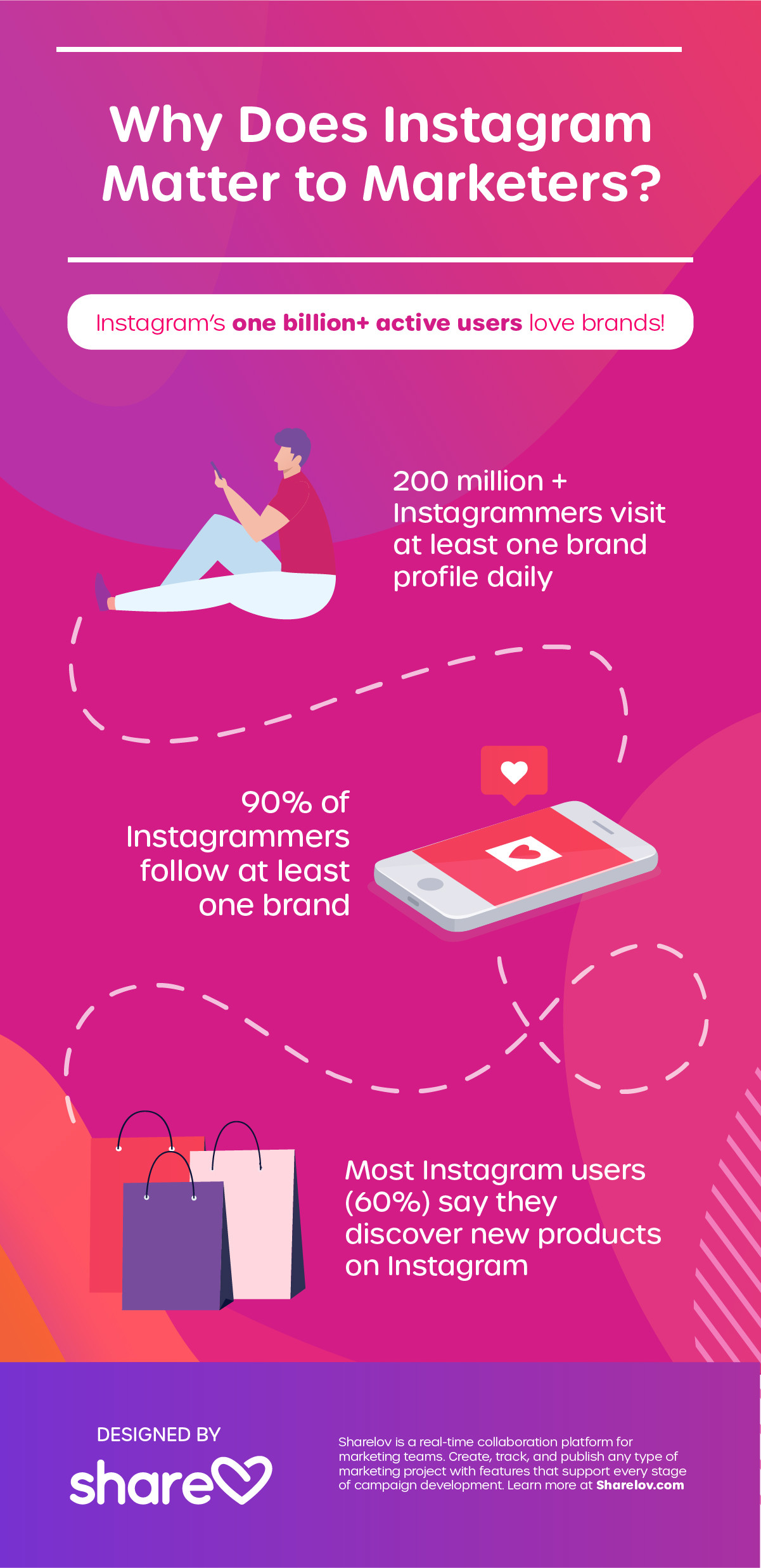
Sharelov users enjoy additional tools to help them create ads, target audiences, and analyze results of their ad campaigns. For example, the Monitor Ads tool helps your team track and measure your competitor’s ad campaigns.
Is Instagram A Good Fit For Your Brand?
Instagrammers are a diverse bunch. Many of them are Gen Z’ers and millennials, and most of them have money to spend.
Here’s Where Instagrammers Are From
[tweetshare tweet=”The largest group of Instagram users are in the U.S., but the platform is also popular in India, Brazil, and Indonesia.” username=”sharelovapp”]

[tweetshare tweet=”All Ages Love Instagram, But Younger Generations Love It Most” username=”sharelovapp”]
Here’s who uses Instagram regularly, according to a report by Statista:
- 67% of Americans ages 18-29
- 47% of Americans ages 30 – 49
- 23% of Americans ages 50 – 64
- 8% of Americans age 65+
Annual Household Income of Instagrammers
According to a 2018 report by Statista, the majority of Americans earning more than $100,000 per year use Instagram.
- 60% of Americans earning $100,000 a year or more use Instagram.
- 46% of Americans earning $80,000 – 100,000 a year use Instagram.
- 55% of Americans earning $70,000 – $80,000 a year use Instagram.
If you’re wanting to reach high-income earners between the ages of 18 – 49, then Instagram might be a great fit for your brand.
Many Types Of Businesses Call Instagram “Home”
Best-known for its food and fashion, Instagram has now grown so large that all kinds of businesses are succeeding on the platform.
For example, Beats by Dr. Dre enjoyed a 29% brand lift and 11X boost in website traffic from Instagram advertising.
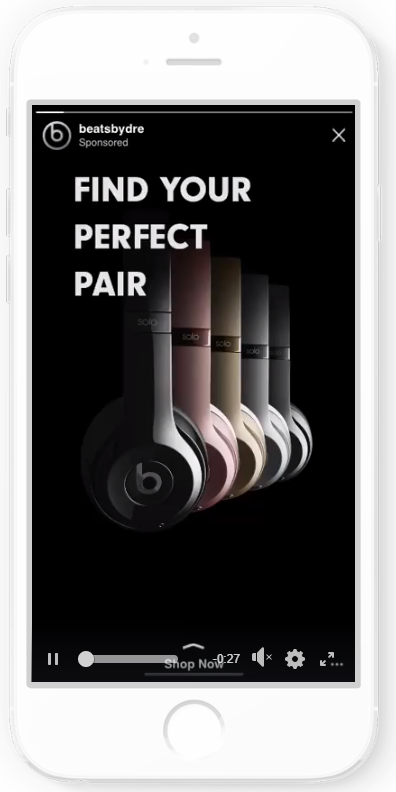
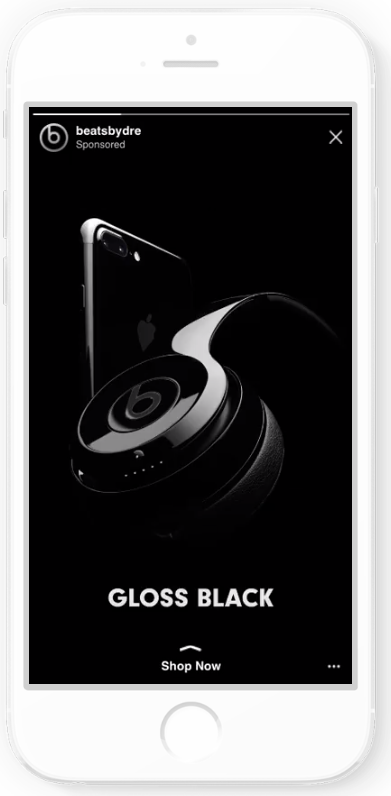
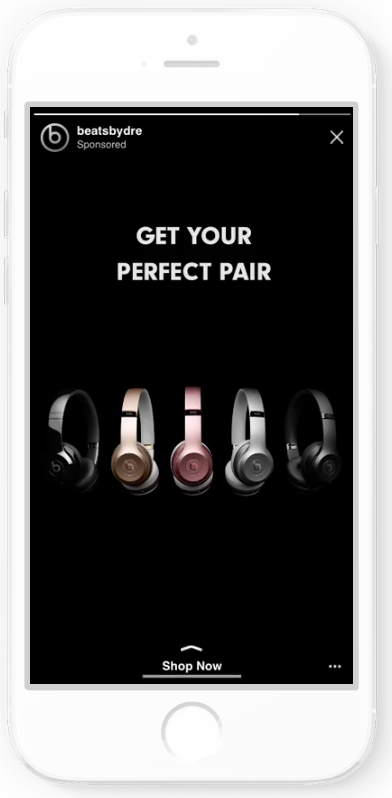
Samsung, Appsee, and Virgin Media brands have also seen web traffic and profits rise through Instagram ad campaigns.
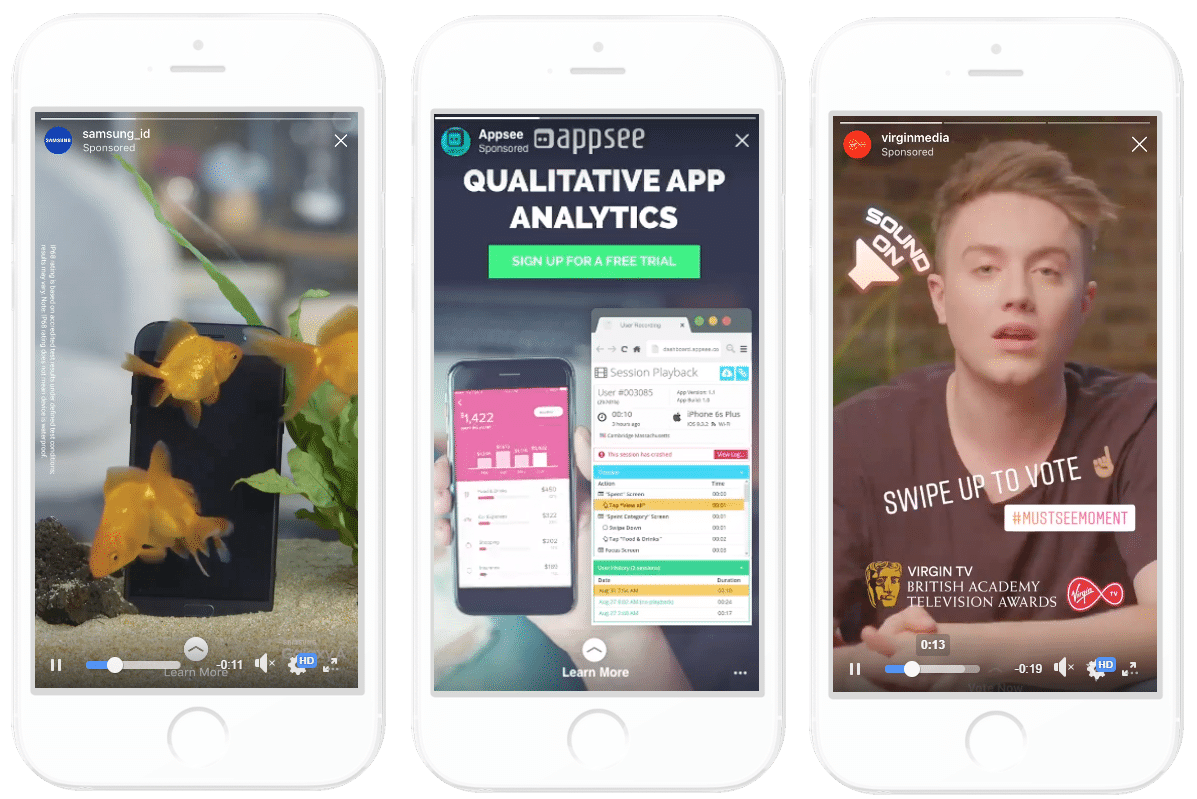
If you sell any type of product, you belong on Instagram!
Instagram works hard to help brands succeed.
Maybe the reason brands are doing so well on the platform is Instagram’s commitment to supporting its brands.
The features and tools available to help grow your audience, engage your followers, and convert users to customers are unparalleled by any other social media channel.
Instagram Stories Ads
Instagram Stories is used by 500 million people daily, and 96% of U.S. marketers say they plan to continue using Stories Ads over the next 6 months.
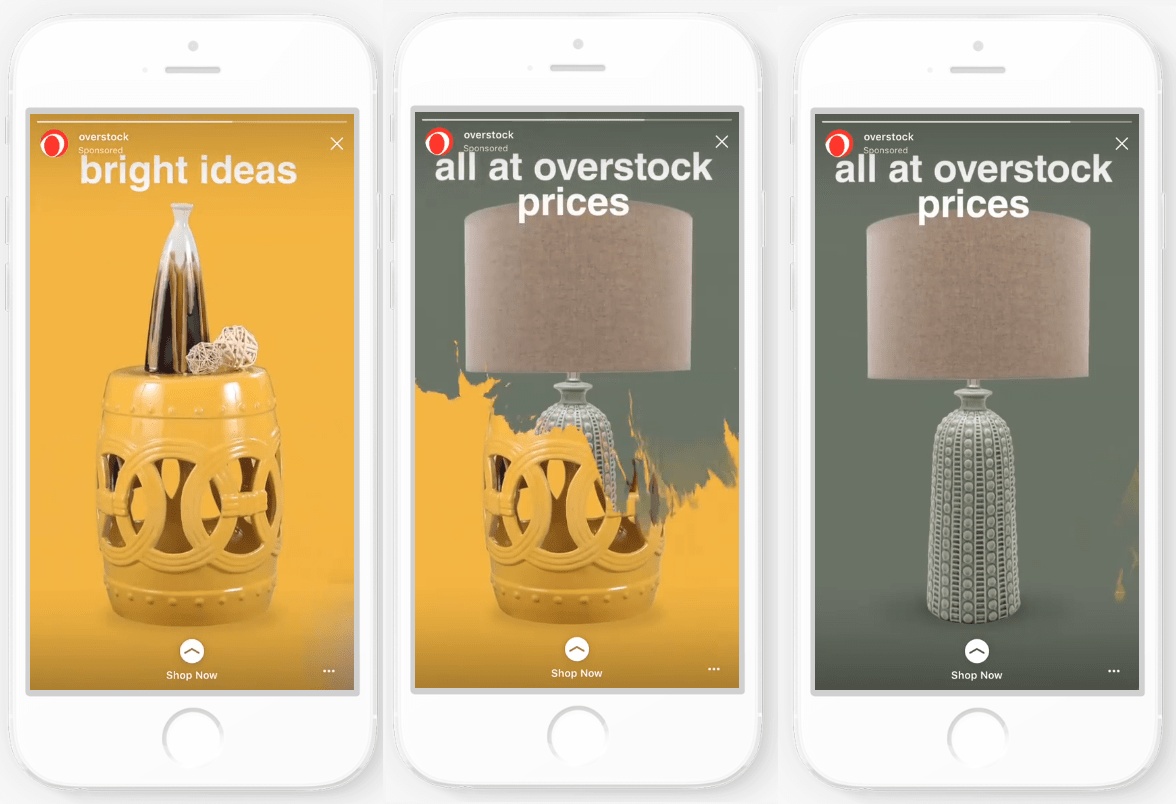
Stories Ads are a good match for any of your Instagram objectives, whether you’re hoping to expand your reach, increase engagement, or sell products.
Instagram offers fullscreen support for Stories Ads. When you upload Feed creative in the ads manager, your content is automatically converted into fullscreen stories format.
All feed image and video dimensions are now supported in Stories ads: from 1:91 to 4:5
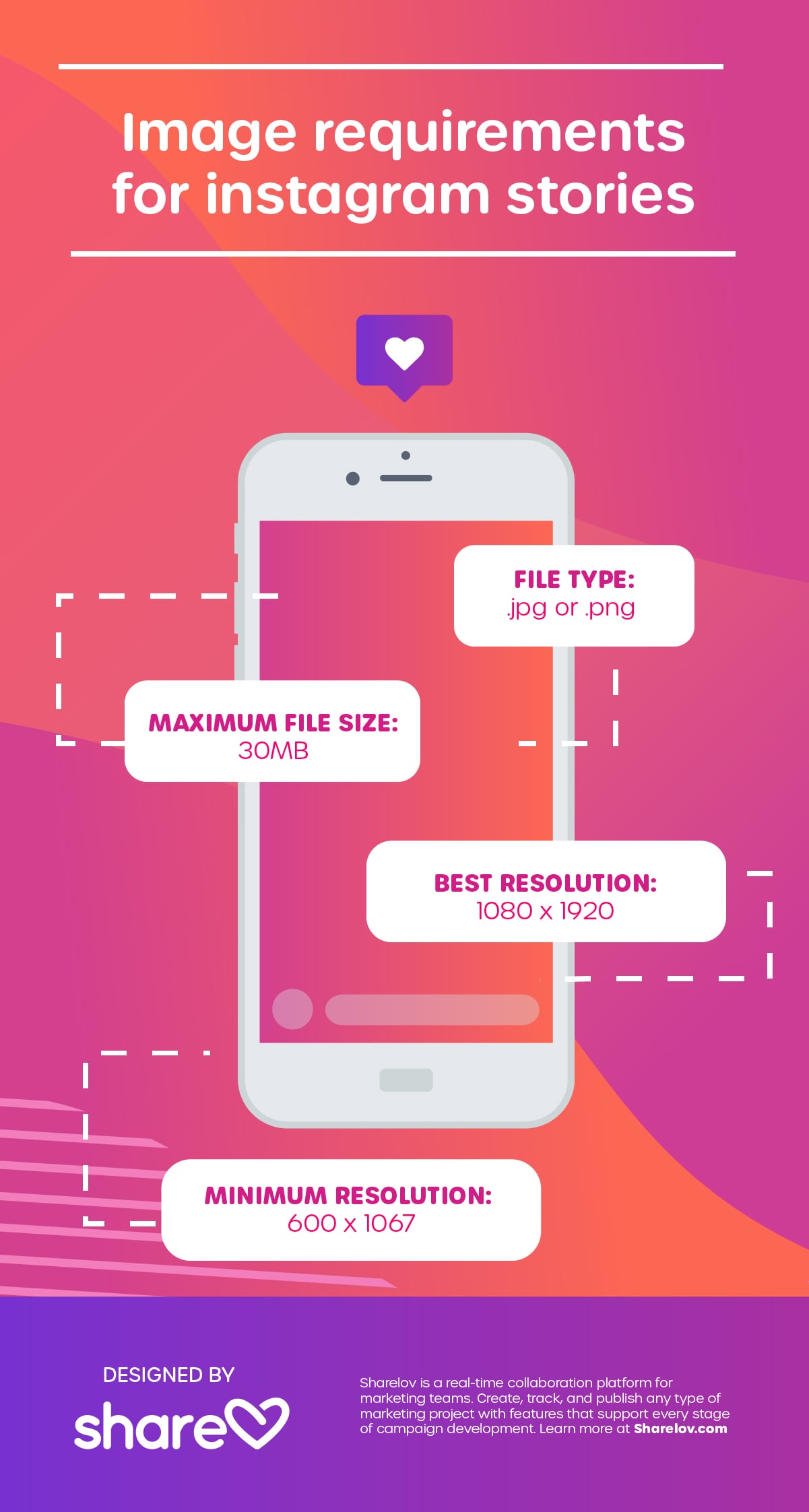
Image Ads For Instagram Stories
-
- File type: .jpg or.png
- Maximum file size: 30MB
- Recommended resolution: 1080X1920
- Minimum resolution: 600 X 1067
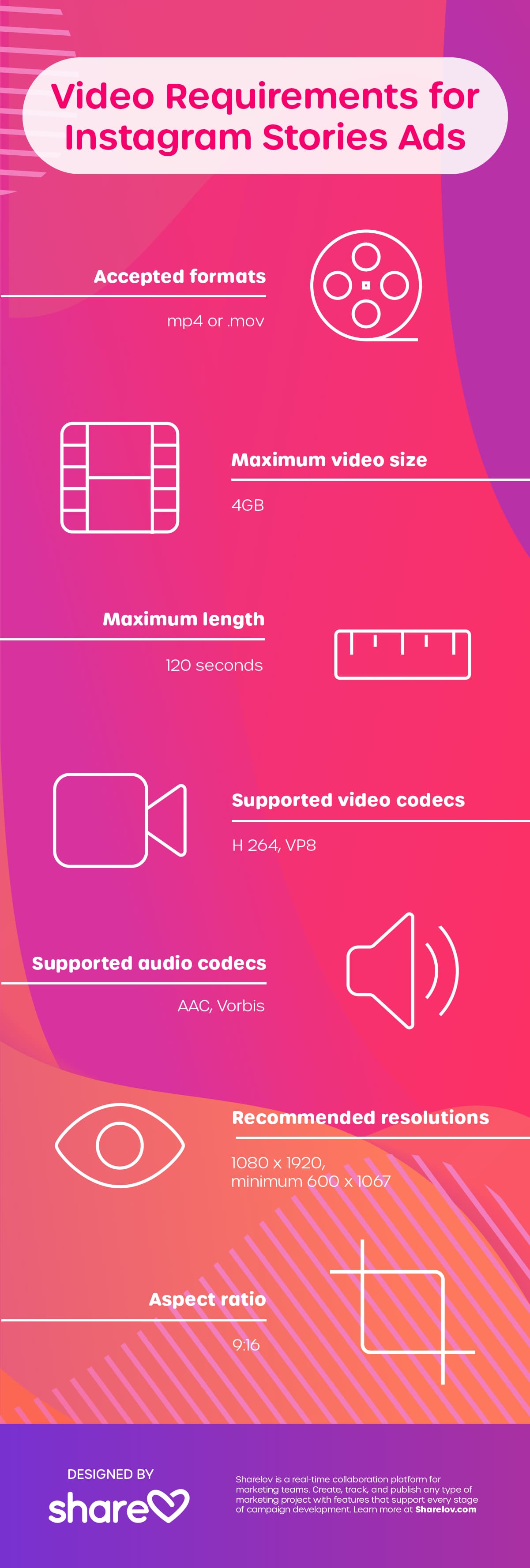
Video Ads For Instagram Stories
-
- Accepted formats: mp4 or .mov
- Maximum file size: 4GB
- Maximum length: 120 seconds (image shows for 5 seconds by default)
- Supported Video Codecs: H 264, VP8
- Supported audio codecs: AAC, Vorbis
- Recommended resolution: 1080X1920
- Aspect ratio: 9:16
Carousel Ads For Instagram Stories
Instagram offers 2 types of carousel ads for placement in Stories:
1. Native Stories Carousel
Displays up to 3 cards with full-screen, only available as a standalone Stories placement
Minimum number of cards: 2
Maximum number of cards: 3
Ratio: 9:16
Recommended resolution: 1080×1920
2. Expandable Stories Carousel
Displays 1 – 3 cards automatically, but allows viewers to tap “keep watching” to reveal up to 10 cards.
Maximum number of cards: 10
Ratio: 9:16
Technical Requirements for Carousel Ads in Feed
Aspect Ratio Tolerance : 1%
Maximum Cards in Carousel Ads : 10
Maximum Video Duration for Carousel videos: 15 seconds
Maximum Video Duration for prompted carousel videos : 60 seconds
Maximum Video Duration: 120 seconds
Instagram Feed Ads
Feed ads show up in users’ news feeds and can be set in several formats:
- Photo ads
- Video ads
- Carousel ads
- Collection ads
- Explore feed ads
Below are the size requirements for Instagram feed ads, including square, landscape, and vertical images, plus video ads.
The aspect ratio for all feed ads is the same.
Aspect ratio (all Instagram ads):
- Square – 1:1
- Landscape – 1.91:1
- Vertical – 4.5
Below are the size requirements for each type of feed ad.
Image Ads in Feed
You can use square or landscape photo ads to tell your story with images.
Design Recommendations for Image Ads in Feed
- File type: jpg or png
- Resolution: Upload the highest resolution image available that meets the ratio requirements.
- Text: Two rows of text
Square Images in Feed Ads
- Minimum resolution: 600 x 500 pixels
- Maximum resolution: 1936 x 1936 pixels
- Maximum file size: 30MB
- Aspect ratio: 1:1
Landscape Images in Feed Ads
- Minimum Resolution (600 x 315 pixels)
- Maximum Resolution (1936 x 1936 pixels)
- Maximum file size: 30MB
- Aspect ratio: 1.91:1
Vertical Images in Feed Ads
- Minimum Resolution (600 x 750 pixels)
- Maximum Resolution (1936 x 1936 pixels)
- Maximum file size: 30MB
- Aspect ratio: 4:5
Video Ads in Feed
You can use landscape or square video format for feed video ads.
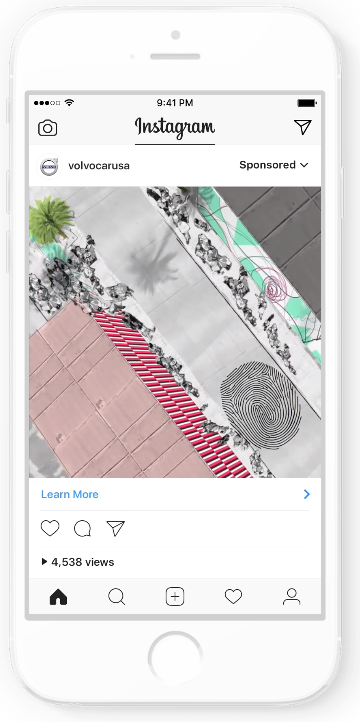
- Video format: MP4 (preferred)
- Video file size: up to 4 GB max
- Video length: up to 120 seconds
- Caption length: 2200 characters (captions optional)
Video thumbnail images that consist of more than 20% text may experience reduced delivery. Captions are optional.
To create the best quality videos, upload the highest resolution possible and do not include letter or pillar boxing (no black bars).
Most video types are supported, but Instagram recommends:
- H.264 compression
- Square pixels
- Fixed frame rate
- Progressive scan
- Stereo AAC audio compression at 128kbps+
You can find out more about Instagram video requirements by visiting its one-sheeter video requirements here.
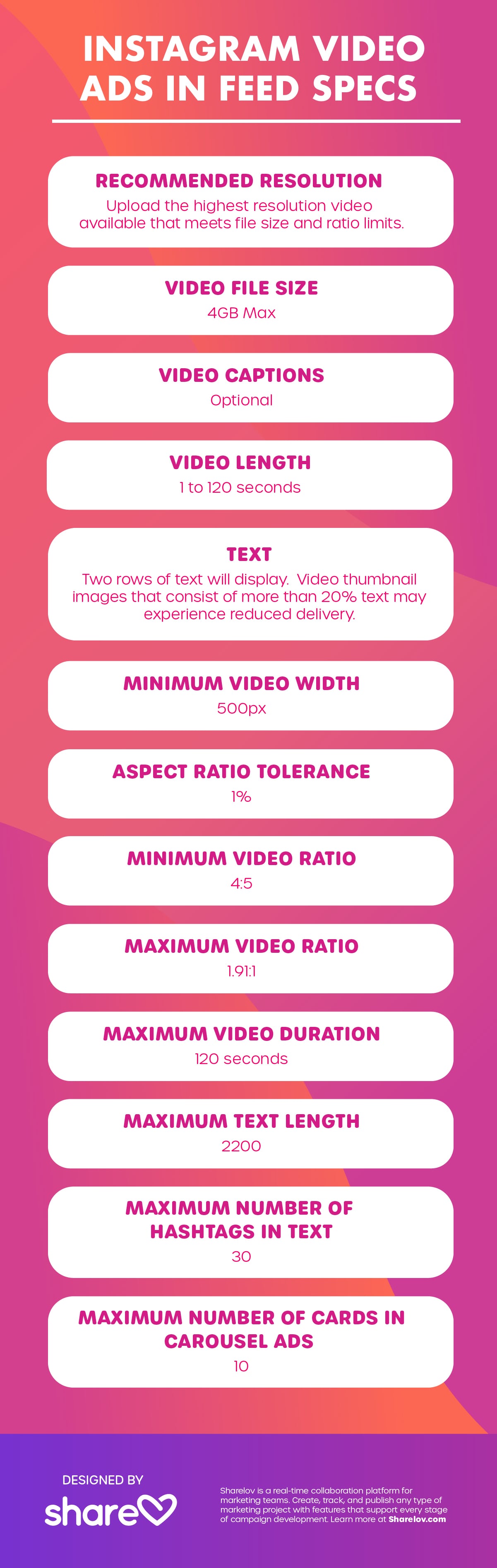
Carousel Ads in Feed
Carousel ads let you share 2 – 10 videos or images in a single ad, and each can have its own link.
For example, Air France uses Carousels to highlight different cities and airfares.
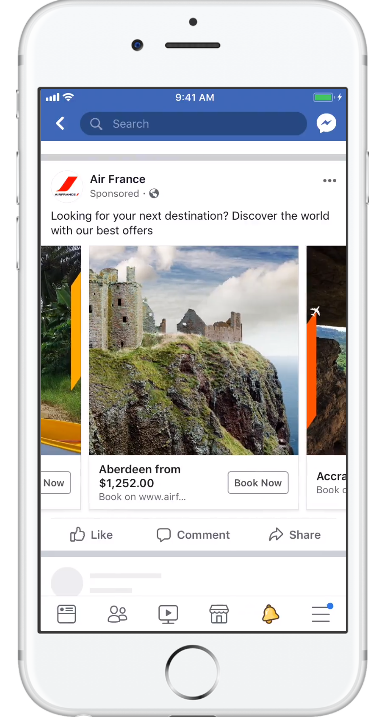
Specs for Carousel Ads in Instagram Feed
Number of cards: 2 – 10
Image file type: jpg or png
Video file type: Supported file formats
Video maximum file size: 4GB
Video length: up to 60 seconds
Minimum resolution: at least 1080 x 1080px
Maximum resolution: There is no maximum resolution
Recommended resolution: The highest resolution that meets the ratio
Carousel ratio: 1:1
Text: Two rows
Headline: One row
Images that consist of more than 20% text may experience reduced delivery.
Technical Requirements
Aspect ratio tolerance : 1%
Maximum text length : 2200
Maximum hashtags in text : 30
Maximum cards in the carousel ads : 10
Instagram Collection Ads in Feed
Collection ads encourage viewers to browse and purchase your products. You can combine images and videos in collection ads.
For example, Ashley Homestore’s collection ad displays collections of furniture.
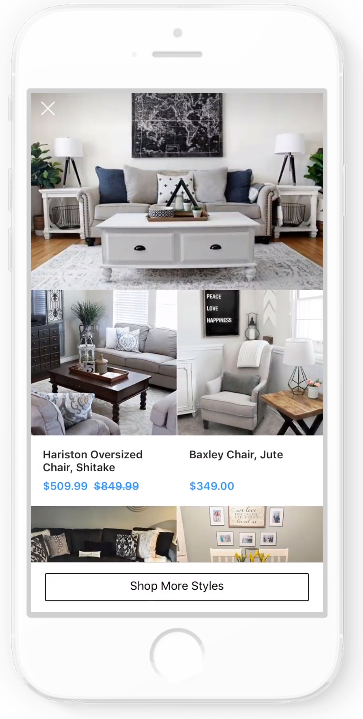
Collection ads Include a cover image or video and a collection of product images or videos.
When users click on something within a collection, it takes them to Instant Experience, a fullscreen image experience.
Collection Ads are good for:
- Conversions
- Traffic
- Product Sales
- Store visits?
The cover of your Collection ad is the first image or video in your full screen canvas template. Headlines don’t show, but up to 90 characters of text can be used.
Collection Ads Come In The Following Templates:
1. Storefront template for Collection Ad
Storefront templates are catalogs of four or more products that show up in a grid. They’re great for showcasing one main video or image plus a collection of related products. “
Storefront templates are great for driving traffic to your website or app. And, they’re excellent when you want to group products into categories!
2. Lookbook template for Collection Ad
Bring your products to life with these templates that can bring a print catalog to life. Use them to tell your brand story.
Lookbook templates are ideal for driving sales conversions!
3. Customer Acquisition template for Collection Ad
Drive users to mobile landing pages and convert them to customers or subscribers!
This template is the one to use when you want users to take action on your app or your website.
4. Storytelling template for Collection Ad
Inspire people to explore your business by engaging them with storytelling. Use this template to tell your brand or product stories.
This is an excellent way to send traffic to your website or mobile app!!

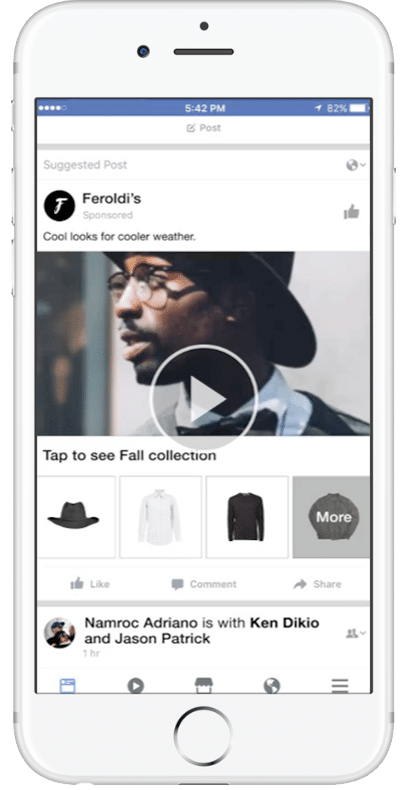
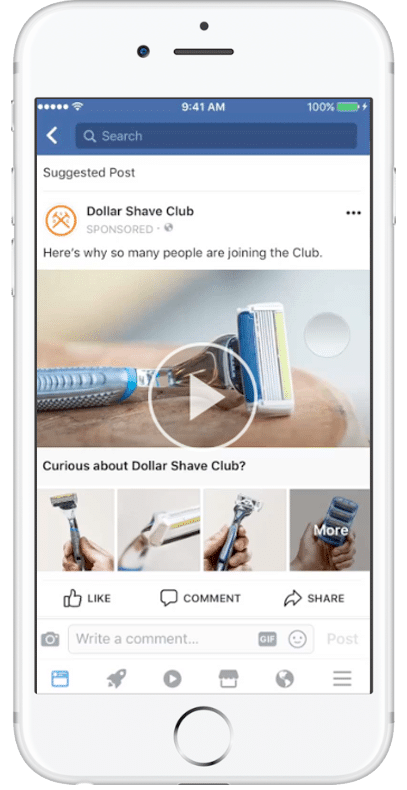
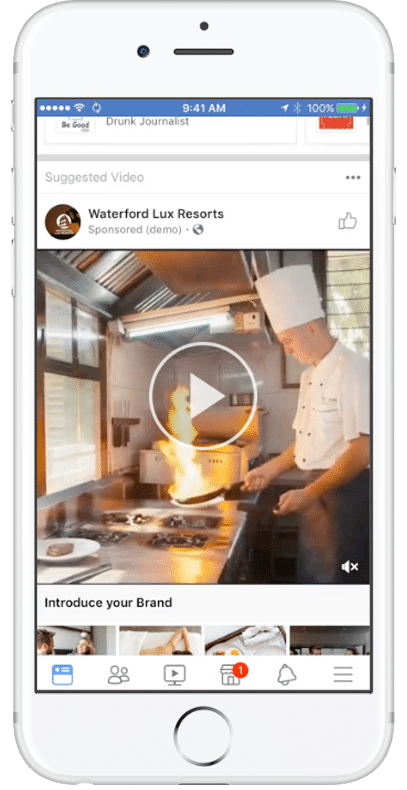
How to Create a Collections Ad
In this section, we’ll walk you through the 4 steps you need to take to create a Collections ad.
1. To get started, head over to the Facebook Ads Manager, which is where you manage Instagram advertising.
2. Next, choose one of the following Collection Ad objectives:
- Traffic
- Conversions
- Catalog sales
- Store traffic
3. Choose “Instagram Feed.” You can also run this ad in Facebook feed.
4. Follow the guided ad creation process in Ad Manager.
Facebook Ad Manager walks you through choosing the following options for your Collections ad:
- Destination
- Audience
- Budget
- Schedule
Ad manager also steps you through creating your ad. Expect to select your template and create an Instant Experience.
Along the way, you’ll see previews of your ad.
It helps to have both mobile and desktop nearby during this process so you can view your ad in both formats.
Best Video Specs for Collections Ads
- Aspect Ratio: 16:9 or 1:1
- Video: H.264 video compression, high profile preferred, square pixels, fixed frame rate, progressive scan
- Audio: Stereo AAC audio compression, 128 kbps

Best Image Specs for Collections Ads
- Aspect Ratio: 1.9:1
- Image Size: 1,200 x 628 pixels recommended
- For Instagram: Square (1:1), full landscape / horizontal (16:9) and slideshow. Aspect Ratios higher than 1:1 aren’t supported on Instagram.
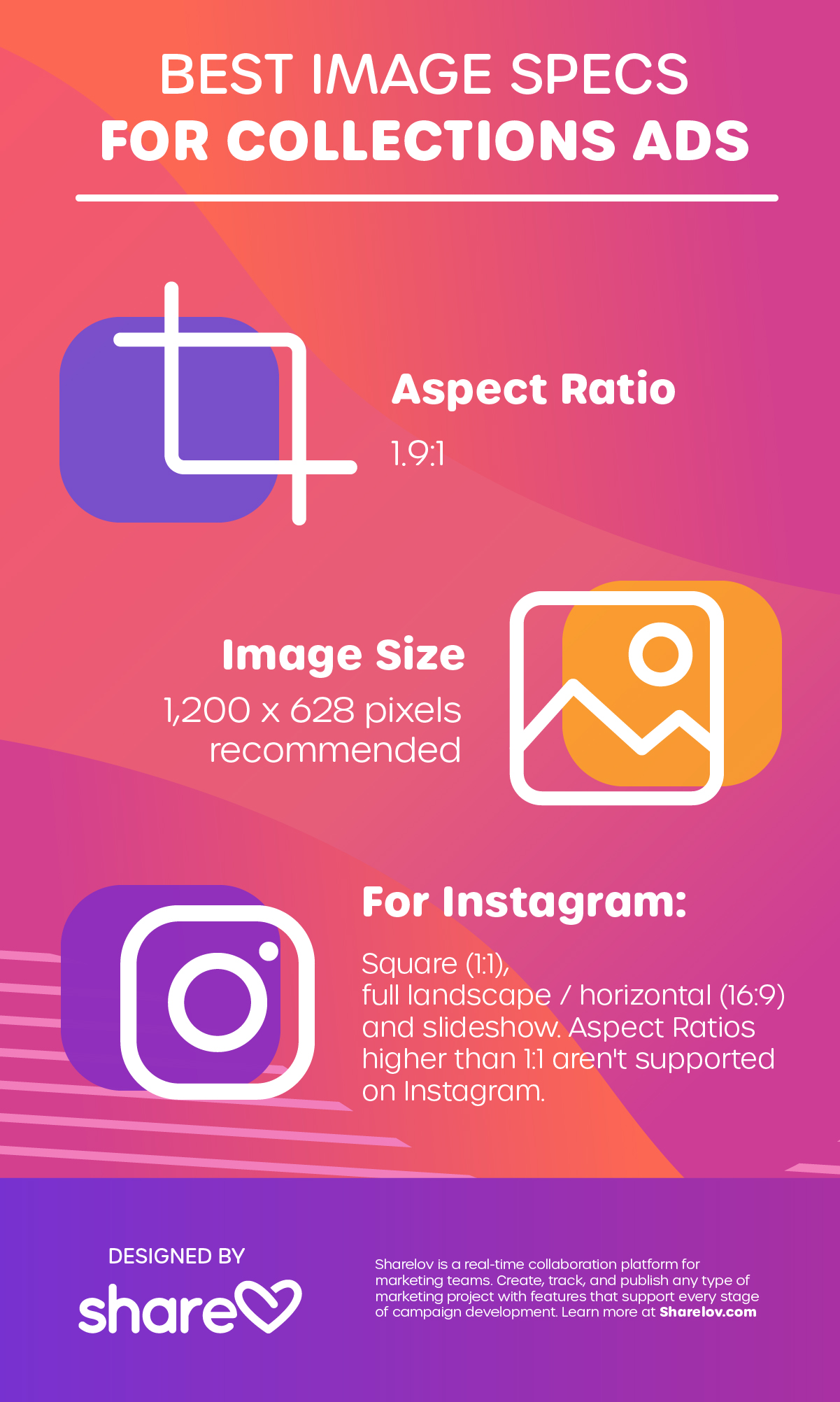
Best Slideshow Specs for Collection Ads
- Aspect Ratio: 16:9, 1:1, 2:3 (slideshow automatically crops to 1:1 if each image is a different size)
- Video: H.264 video compression, high profile preferred, square pixels, fixed frame rate, progressive scan
- Audio: Stereo AAC audio compression, 128 kbps
- Music: WAV, MP3, M4A, FLAC, OGG
Note: You must have all legal rights necessary to use a song in your ad; read more about copyright here.

Best Ad Copy Specs for Collections Ads
- Body: 90 characters recommended
- Headline: Does not apply because Instagram does not support headlines

Best Catalog Product Set Specs for Collections Ads
- Minimum amount of products required in product set: 4
- Minimum amount of products required in product set for Instant Storefront: 12
Note: Instagram does not support headlines

Explore Feed Ads
Expand your Instagram feed ads to Explore feeds to reach audiences that are actively searching for products or services like yours.
83% of Instagrammers use Explore feeds to discover new products or services.
Branded Content Ads for Instagram Stories, Feed, or Explore Feed
Instagram’s branded content ads allow you to promote your Instagram influencer posts as Feed and Stories Ads.
Typically, when brands hire an influencer, their products get exposed to the influencer’s audience. This is a big help in growing brand followings and boosting engagement rates.
How to create a branded content ad:
- Give the creator permission to tag your business in their branded content feed post or Story.
- Set up your campaign in Ads Manager.
Branded content ads are an excellent opportunity for businesses! Now, you can gain even more exposure from influencer promotions and campaigns.
How to Place Ads on Instagram
Instagram shares Facebook’s Ad Manager.
This means you have countless options for tailoring ads to your buyer personas, plus an intuitive, intelligent interface that helps you choose advertisements that match your campaign objective.
Before you place Instagram ads, make sure to ask for your team’s input!
Tailor your advertising audience with options such as:
Ad Targeting by Location
Target people living in specific cities, states, or countries.
Demographics
Target your ads toward a specific age group, gender, languages, and more.
Interests
Target viewers by the type of apps they buy, ads they click on, and accounts they follow.
Behavior
Target ad viewers based upon their behavior on and off of social media.
Custom Audiences
Use your email database or phone list to create an audience.
Lookalike Audiences
Let Instagram find people who are similar to your current customers.
Automated Targeting
Instagram’s automation can choose an audience based on what its intelligence has learned about you and your followers.
Instagram makes it easy and affordable for brands to buy paid advertising, and they allow you to set your own budget so you can create a campaign that fits your business.
Instagram ad costs depend on many factors, but the average cost-per-click hovers around $0.50 – $1.00 and can go up to $3.00.
3 Ways to Place Ads on Instagram
There are three ways to place ads on Instagram: within the app or Ads Manager, or through Instagram partner companies.
#1 – Manage Ads From Within The App For Promoted Posts
Promoted posts can be placed by navigating to the post and tapping “promote.”
The simplest way to run paid advertising is by promoting posts that you’ve already created. Select the ones that have had the best response and most engagement!
To promote a post, select it within the app when you’re logged into your business account. Then, tap the “Promote” button in the lower right corner to get started.

#2 – Use Facebook Ads Manager
All the different types of Instagram ads can be placed through the Facebook Ad Manager.
As you probably know, Instagram is owned by Facebook. So, you’ll use Facebook’s Ad Manager to place your Instagram ads.
Using the ad manager is the most popular way to create ads unless you’re promoting a post (then see #1 above).
#3 – Manage Ads Through Instagram Partners
If you’re working with an agency, they can place Instagram ads on your behalf.
Instagram partners are agencies and other businesses that can help improve your results on the platform. Partners specialize in one of the following areas of expertise:
- Ad Tech: Helps buy and manage ads
- Community Management: helps manage comments and gain key audience insights
- Creative Platforms: Help with sourcing and delivering both content and creative
Learn more about Instagram Partners by visiting Facebook Solutions Explorer.
Instagram Ads Offer Amazing Opportunities for Brands
Placing ads on Instagram can help you achieve almost any marketing objective, no matter what size business you are.
Keep this article bookmarked, so you can use it as a reference for design specs for your Stories and Feed ads. And sign up for our newsletter before you go so we can let you know when more Instagram advertising guides are available!