Facebook Advertising Handbook 2020
The Facebook Advertising Handbook for marketers in 2020. Reference manual includes ad sizes, ad placements, and a guide to matching ads with marketing objectives. Plus tips every brand MUST know before advertising on Facebook.
Can brands still grow a massive audience and drive a ton of conversions using Facebook?
You bet!
Plenty of brands are thriving on Facebook, and yours can be one of them.
Facebook advertising gives brands a way to boost traffic, growth and conversions in massive numbers.
There’s a small catch, though.
Facebook offers so many choices that it can be overwhelming when you’re just getting started.
We’ve got you covered.
This Facebook ad handbook gives you the 2 most important Facebook advertising tips that all brands MUST know.
Then, we walk you through all the different types of ads, using examples to show you how it’s done.
Finally, we explain the different goals you have to choose from and show you what type of ads you can use to achieve them.
Save this handbook! It’s packed with tons of detail that you can refer back to later, and we’ve made it super-easy to find your way around.
2 Essential Facebook Ad Tips For Brands
Before you purchase Facebook advertising, check out these tips to help your ad dollars work harder for you.
Check out your competitors’ Facebook ad library.
Brand advertising is public, and you can gain some valuable insights by checking out what your competitors have done with their Facebook advertising.
The ad library of any company page shows you:
- Current advertising
- Past advertising
- Issue, electoral, and political advertising
How to view your competitors’ ads on Sharelov:
- From any campaign page, select the “monitor” tab at the top of the page.
- Choose “ads” to view your competitors’ ads.
Want to check out more competitors? Just switch to the “competitors” tab to add more brands, then back to “ads” to view their ad history.
With Sharelov, you can pull up your competitors’ ad histories in seconds. You can view all the ads they’ve placed on Facebook and Instagram, with details on when each ad was launched.
How to manually view your competitor’s Facebook ads on Facebook:
- Go to your competitor’s Facebook page.
- Scroll to locate the “Page Transparency” section, then select “See More.”
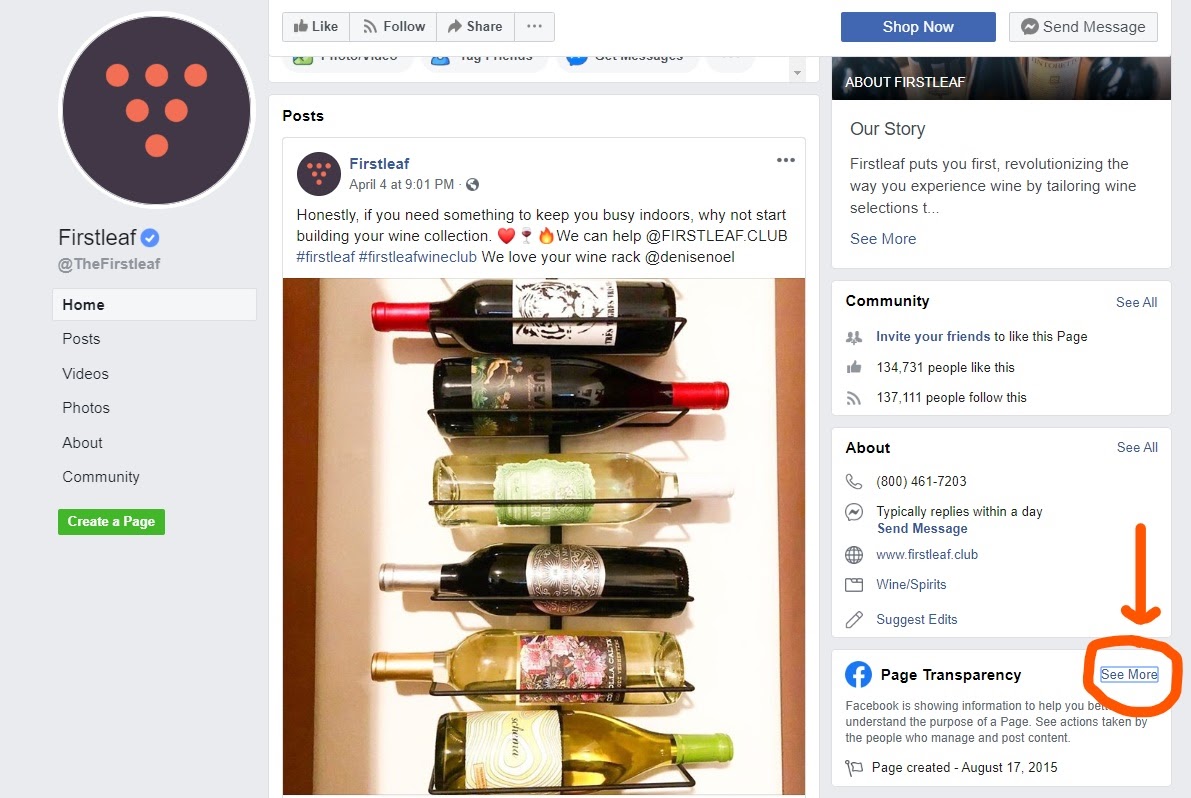
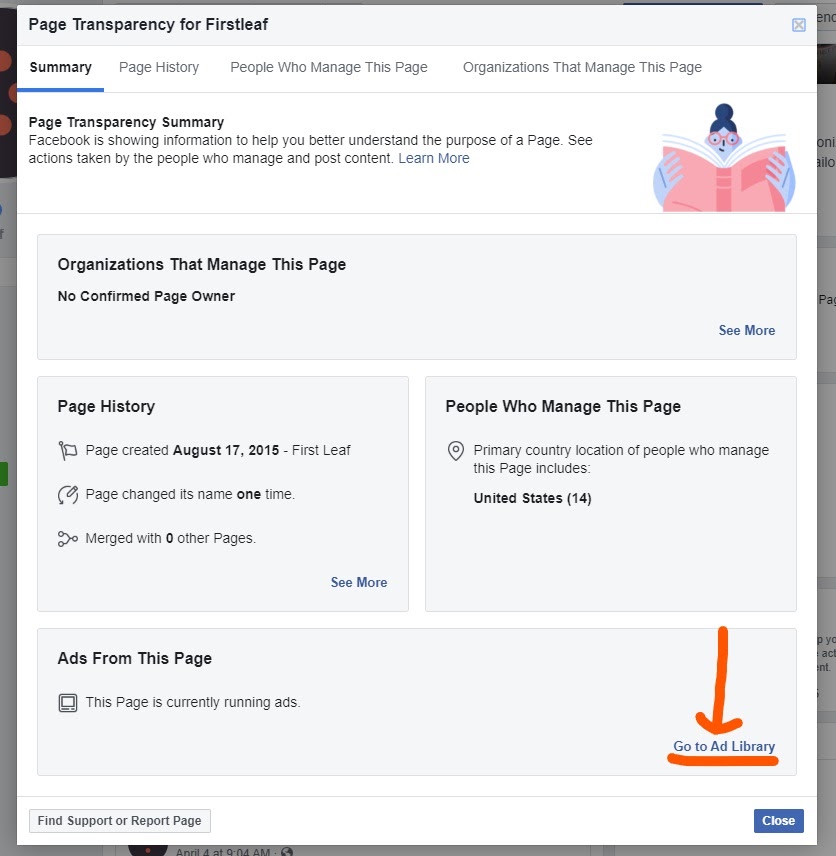
Now you can view your competitor’s entire Facebook ad history.
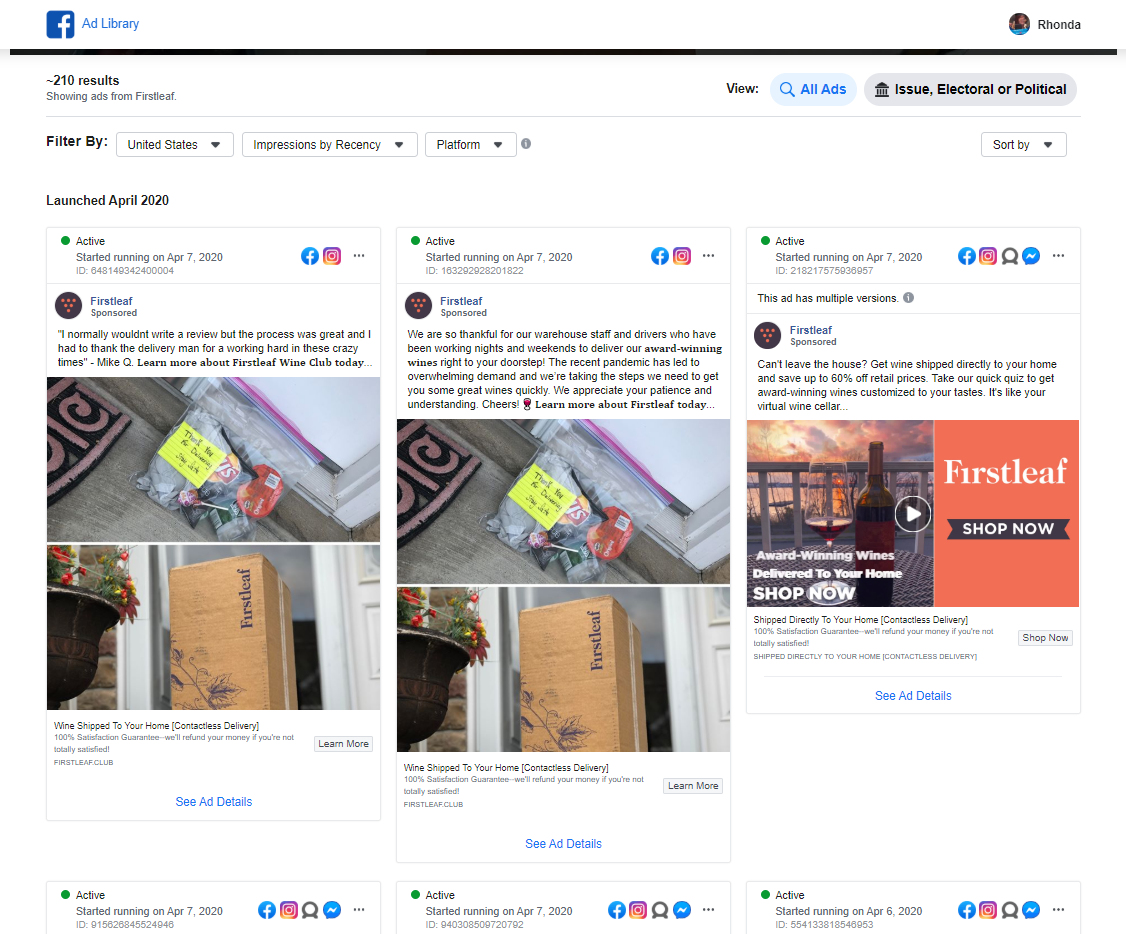
Understanding what your competitors are doing with their Facebook ad campaigns can provide you with valuable insights about what’s working in your industry.
Find out more about Facebook’s demographics, engagement, and audiences in The Ultimate List of 83 Facebook Statistics.
2. Create a Facebook Ad Funnel
Tailor your Facebook ads to the different stages of audience intent, creating different ads for people in different stages of the purchase process.
Below is one example of how you might approach creating sales funnel advertising. Tailor the ideas to your own industry and experience.
Stage 1 – Begin with a lookalike audience: Create a lookalike audience based on people who’ve purchased from you before.
Stage 2 – Target interested visitors: Retarget website visitors who are close to buying. For example, you can retarget people who’ve added something to their cart on your website but haven’t made a purchase yet.
Stage 3 – Target visitors who are closer to purchasing: Target people who are one step closer to purchasing. For example, you could create an audience of people who have begun the checkout process but never completed it.
Scroll to view the most popular ad formats, or jump to:
Photo (Image) Ads
Also called “image ads,” Facebook photo ads are a simple 1-image format that are quick and easy to produce.

Photo ads are excellent when your goal is to:
- Drive people to your website
- Raise product awareness
- Create an ad quickly
Photo Ad Tips
According to Facebook Business, the following tips will help your photo ads become more successful:
- Show people using your product
- Use minimal amounts of text
- Create a focal point
- Keep multiple ads visually consistent
- Use high-quality, high-resolution images
Where to Use Image Ads
Image ads can be used for:
- Feed ads
- Right-column
- Facebook Marketplace
- Facebook Stories
- Audience Network, Native, Banner, and Interstitial
- Sponsored Message ads
- Messenger Inbox ads
Facebook image ads are a popular format, and they work for almost any type of message. Use your best, most stunning images to catch attention in the newsfeed!
Video Ads
Show off your brand message or offer with sound and motion. Facebook video ads allow you to use a variety of lengths, depending on the ad placement.
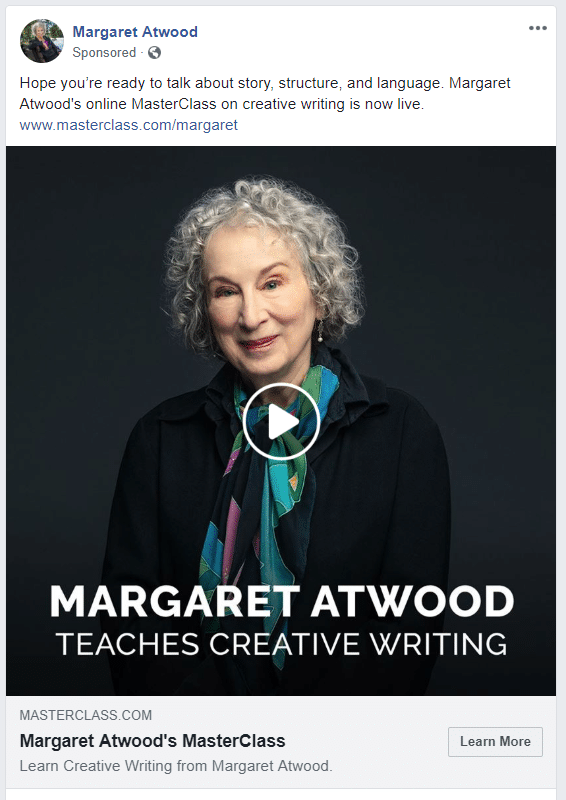
Video ads are great for:
- Expanding your reach
- Boosting engagement
- Increasing video views
- Driving conversions
Video Ad Tips
- Shorter videos have higher completion rates.
- Longer videos allow you to share more in-depth messages.
- GIFs can also be used as videos!
- Lead with your most compelling elements. According to Facebook, nearly half of a video’s value happens within the first 3 seconds of a video.
Videos can be used in almost every type of Facebook ad, including:
- Feed ads
- Instant Articles
- Facebook Marketplace
- Facebook Stories
- Audience Network, Native, Banner, and Interstitial
- In-stream video ads
- Messenger inbox ads
- Suggested video ads
Facebook claims that nearly 80% of all mobile data will be video by 2021.
Facebook users say they watch videos on Facebook to feel connected to their friends and family (41%), and because it gives them something to talk about (39%).
Create videos that give people something to talk about, and you’re sure to win over your audience on Facebook!
Carousel Ads
Carousel ads show several images or videos (up to 10), each with its own link.
Below is an example of a Carousel ad.
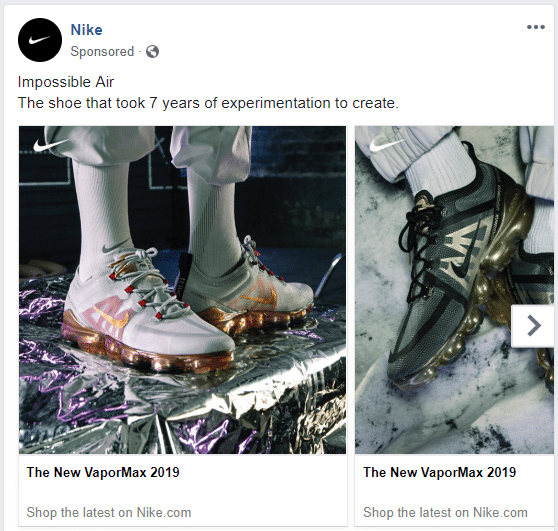
You can use Carousel ads to achieve the following objectives:
- Increase brand awareness
- Boost conversions
- Expand reach
- Increase store traffic
- Boost site traffic
Carousel ads can be placed in the following areas:
- Newsfeed
- Right-column
- Instant Articles
- Facebook Marketplace
- Audience Network, Native, Banner, and Interstitial
Carousel ads are a great way to tell a story or show off your best products!
Slideshow ads
Slideshow ads combine images, video, and text into one ad. Each slide fades out and into the next quickly for a hard-to-resist video experience.
Below is an example of a Slideshow ad from Jasper’s Market.
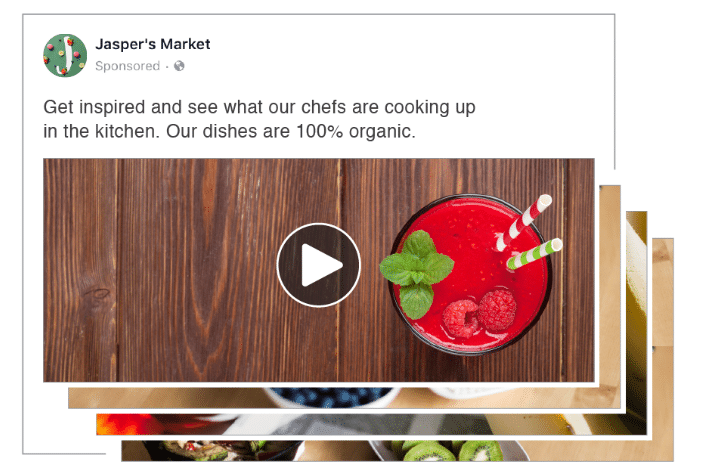
When to Use Slideshow Ads
Slideshow ads are great for people with slow internet connections or old computers. They use less data than regular video ads, so they load quicker and play easier.
The slideshow format is also great for showing different angles of the same product.
For example, Felix Gray eyeglasses uses a slideshow ad to show a pair of glasses from 2 different angles.
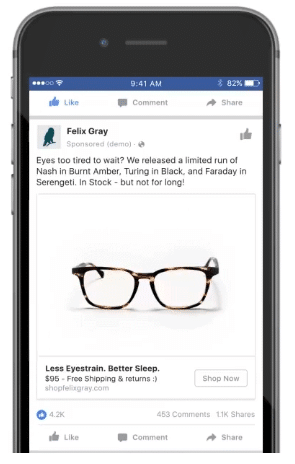
Collections Ads
Collection ads are for products. They allow users to browse products from your catalog in video, slideshow, and image formats.
Users interact with collection ads to learn more about product features in full screen — without leaving the Facebook app.
Below is an example of a Collection ad from Adidas.
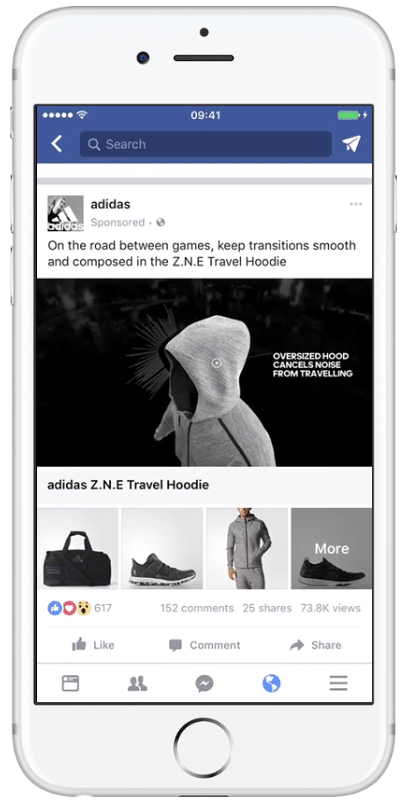
Collection ads can be used with the following goals:
- Boost conversions
- Increase traffic
- Drive in-store traffic
- Sell products
The Collection ad format is an excellent fit for ecommerce online businesses who want to boost sales conversions.
Stories Ads
Stories ads are for products or services, and are optimized for a full screen vertical view.
Users prefer Stories ads that are short and simple, often gravitating toward the ones that provide tips or advice.
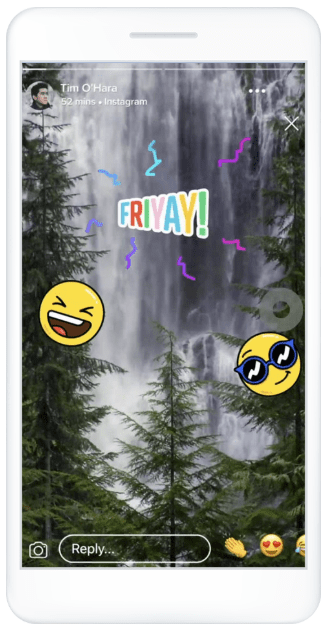
To place a Facebook Stories ad, you must choose an objective that aligns with Stories ads, such as:
- App Installs
- Brand Awareness
- Conversions
- Reach
- Traffic
- Video Views
Stories ads are available only with automatic placements.
Messenger Ads
Facebook Messenger ads are delivered through the chats tab, and when people tap on them, they’re taken to a detailed view without leaving Messenger. Then, viewers tap on the ads CTA to visit your site, app, or conversation within the chat.
Messenger ads encourage personal interaction to help you generate leads and sales or answer questions.
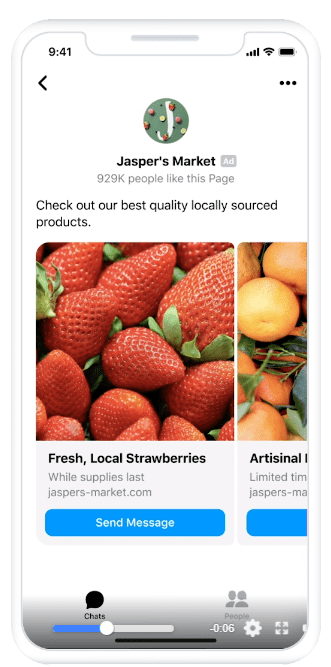
You can use Messenger ads for several objectives, including:
- Generating leads
- Increasing transactions
- Answering questions
- Offering support
Playables Ads
Playables ads help promote apps and games by encouraging viewers in Newsfeed or Stories to interact. The ads allow people to preview your game before installing it.
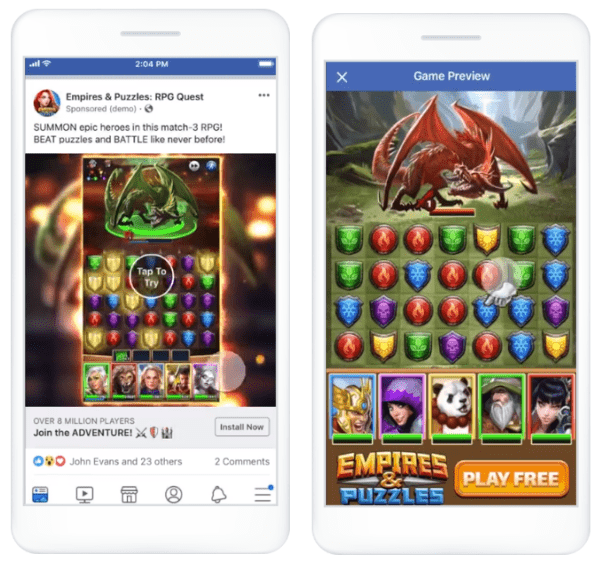
Playables ads are an excellent way to engage potential customers by prompting them to interact with and enjoy your games and apps.
Guide to Facebook Ad Placements
Ad placements are the different places your ads can appear on Facebook, like newsfeed and messages. Read on to learn about all your ad placement options.
Feed Ads
You can place Image, Video, Carousel, and Collection ads in the Facebook feed.
Facebook Feed Ads appear in your newsfeed as you’re browsing Facebook.
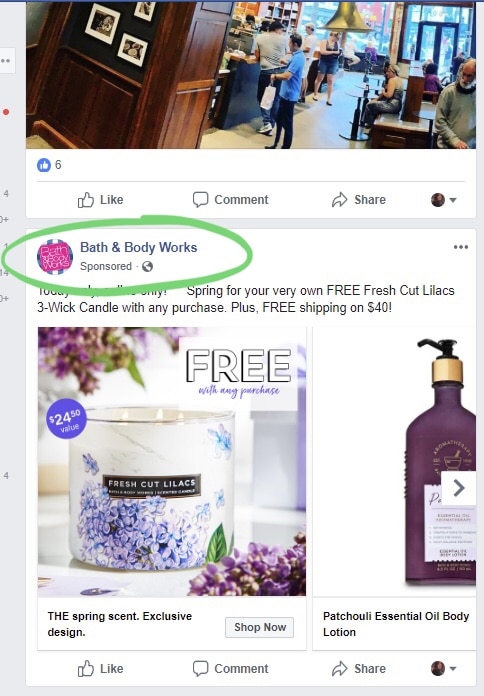
Image feed ad:
There are 4 ad formats to choose from when placing ads in the newsfeed.
1. Image Ads In Feed
Image ads in Facebook look like any other post but have the word “sponsored” written beneath your company name.
Below are examples of Facebook image ads.
Image Ads in Feed
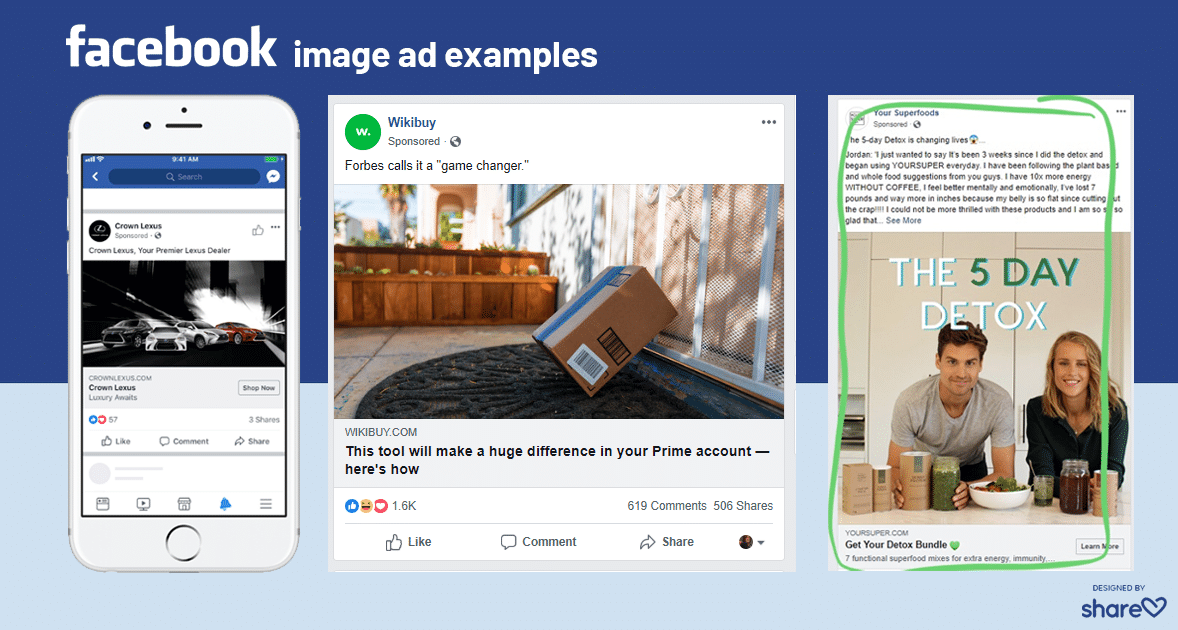
2. Video Ads In Feed
Use videos to captivate viewers with Facebook Feed video ads.
Below are examples of Facebook feed video ads.
Video Ads in Feed
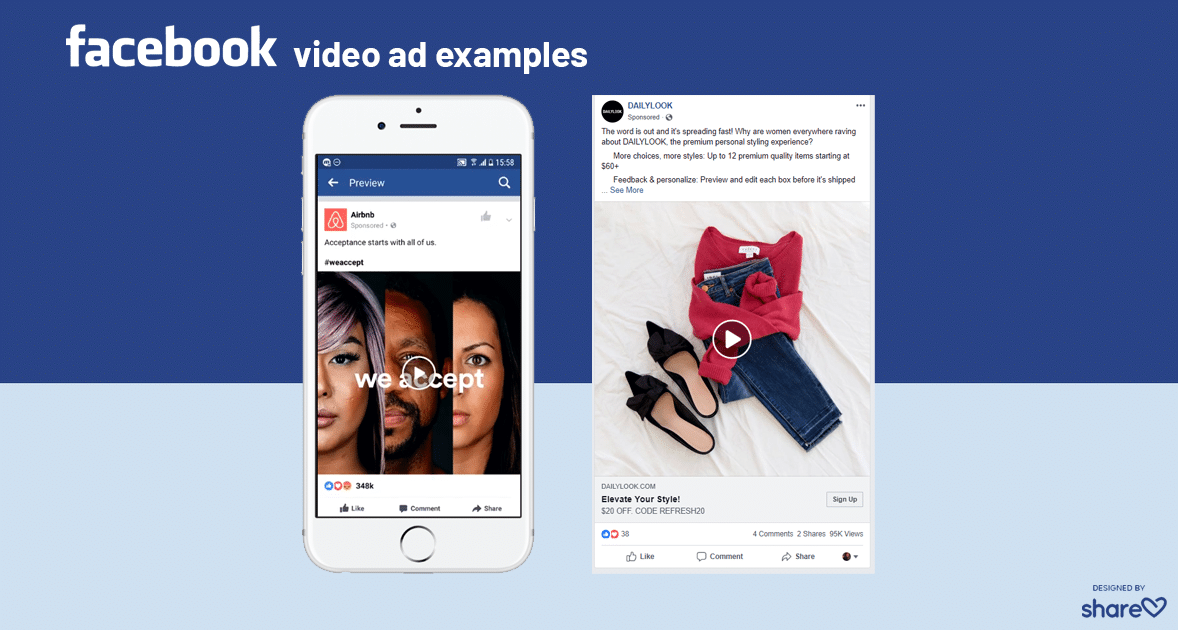
3. Carousel Ads In Feed
Carousel ads let you include up to 10 images or videos, with their own links, in one ad.
Below are examples of Carousel ads.
Carousel Ads
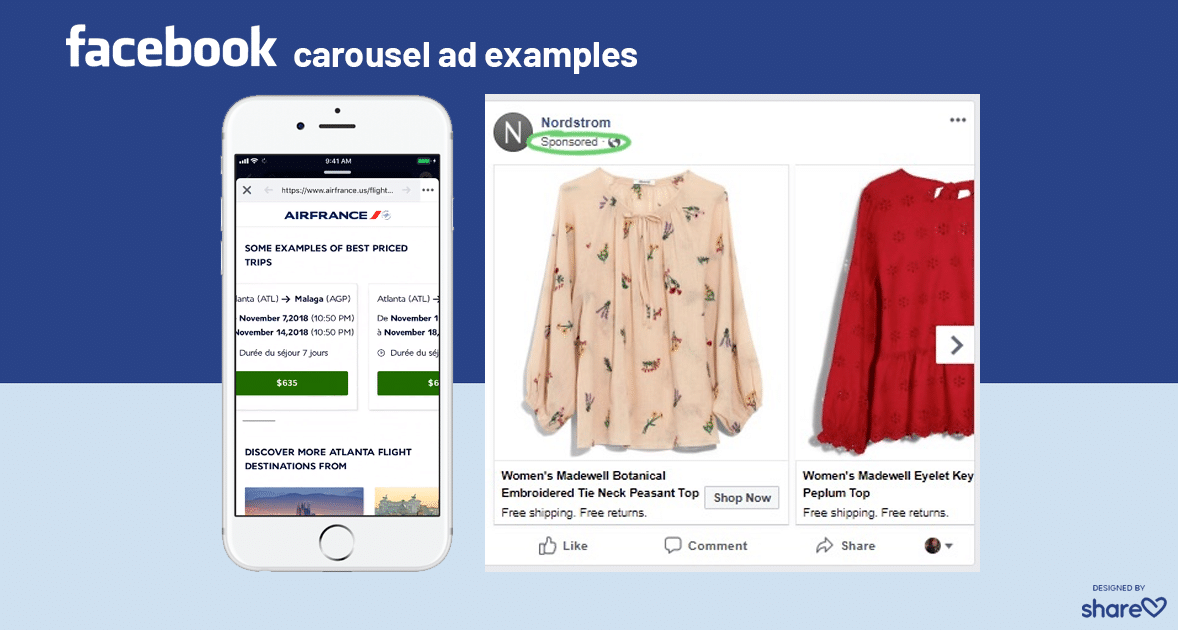
4. Collection Ads In Feed
Collection ads allow people to browse and purchase your products or services from a mobile device. They include a cover image or video with a collection of product images beneath it.
Facebook Collection Feed Ads in Examples
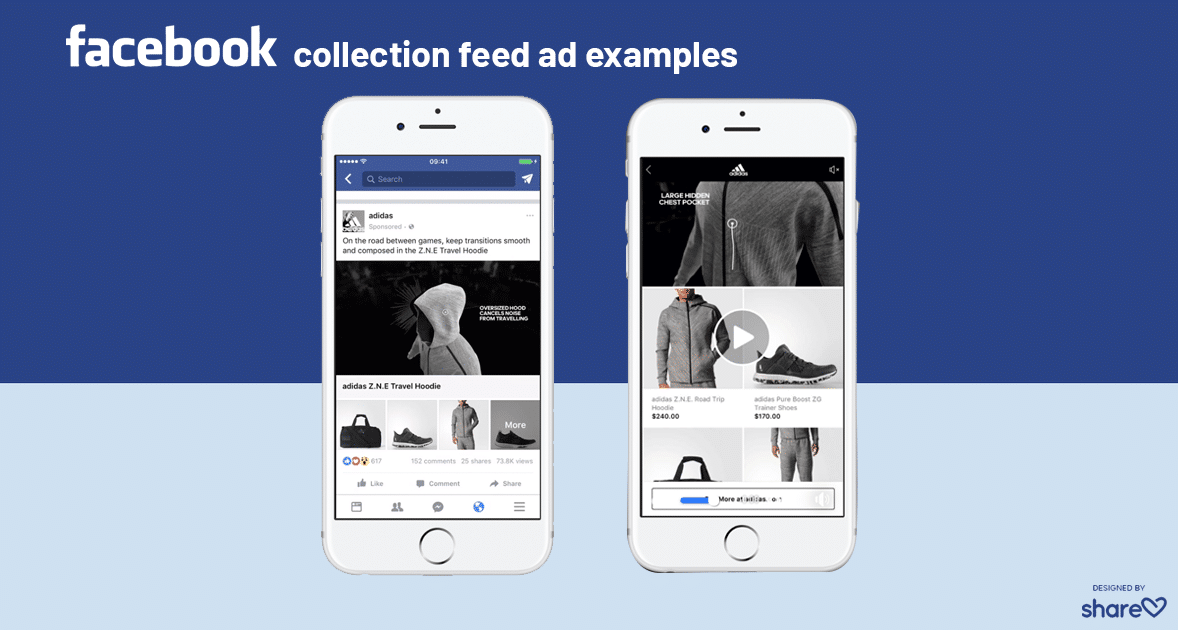
When people click on a collection ads, they’re directed to an Instant Experience ad.
Instant Experience ads are fullscreen “experiences” whose goal is to drive engagement, interest, and intent.
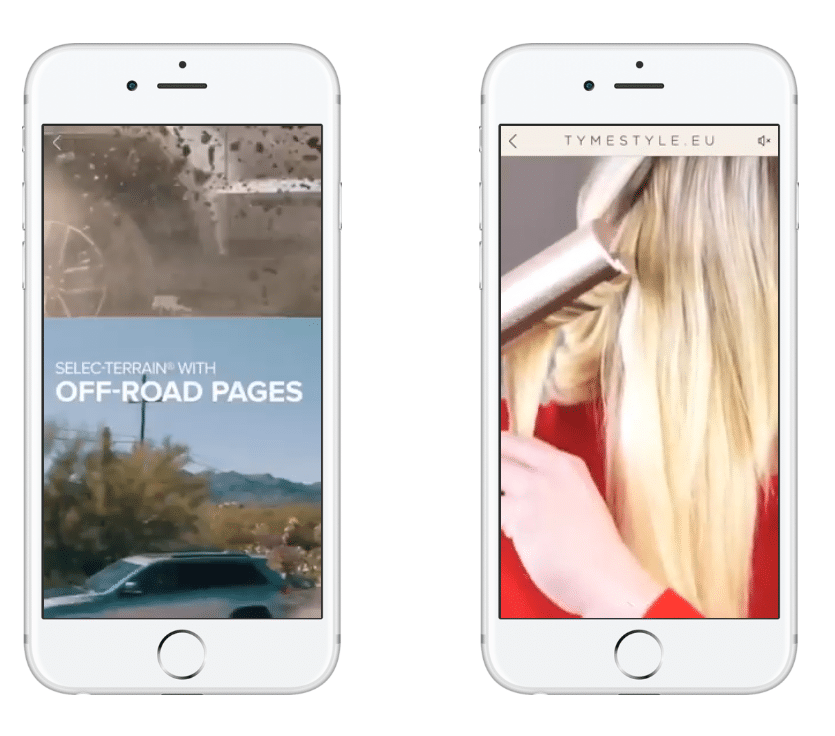
Right Column Ads – Desktop Only
You can place Image and Carousel ads in Right Column.
Right Column ads appear only on desktop, and usually show up in the right-hand column of Facebook pages. Sometimes they appear in other areas of Facebook, too.
1. Image Ads In Right Column
Right Column image ads appear smaller than Feed ads, but they scroll with you as you browse the newsfeed.
2. Carousel Ads In Right Column
Right Column Carousel ads appear in the right hand column of Facebook pages on desktop devices, but they may also appear in other areas of Facebook.
You can include up to 10 images, each with their own links, in Carousel ads.
Below is an example of how one brand used a Carousel format for its Right Column ad.
As a reminder, Right Column ads appear only on desktop and do not show up on mobile devices.
Instant Articles Ads
Instant Articles is a paid format that allows brands to post fast-loading articles to the Facebook app.
Instant Articles is optimized for mobile.
You can place CTA’s in your Instant Articles, so viewers see your it when they view your full article.
Courtesy of Instapage, below are examples of what an Instant Article looks like in the newsfeed and what it looks like after a viewer clicks.
Consider Instant Articles format only if your brand is serious about publishing unique or breaking news content that your target audience can’t resist.
According to Facebook, Instant Articles
- Get 20% more clicks than regular articles on mobile devices
- Are 70% less likely to get abandoned, mostly because there’s no long delay during loading
- Get 30% more shares than other mobile articles
Keep in mind that typical articles on mobile load very slowly, often causing viewers to cancel out before the article opens. This may account for the high comparison rates above.
You can include the following types of CTA’s in your Instant articles.
- Subscribe forms
- App installs
- Page likes
Below are examples of the CTA formats offered in Instant Articles.
Instant Articles CTA Formats
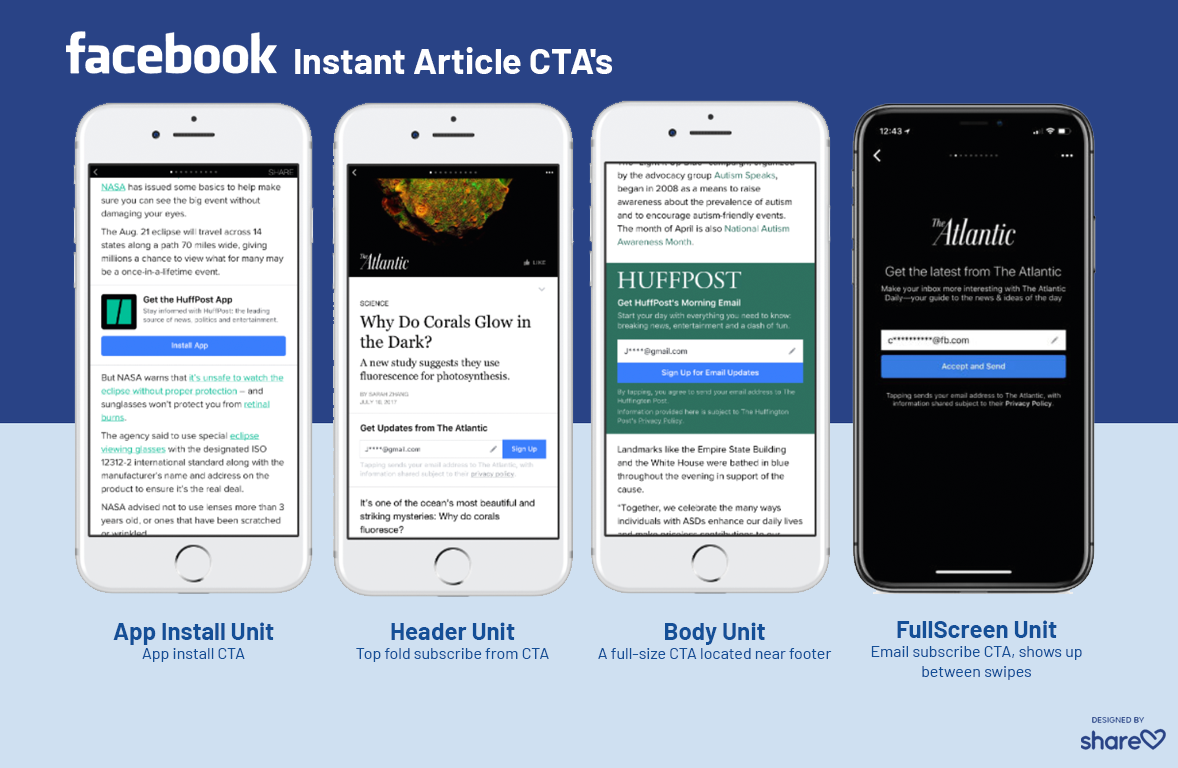
Facebook Instant Articles were initially created for publishers, but now brands can use them also.
For step-by-step instructions on placing Instant Articles, visit Facebook Help Center.
Facebook Marketplace Ads
You can place Image, Video, and Carousel Ads on Facebook Marketplace.
Facebook Marketplace is a user-generated “for sale” community. Users can place ads for free and often purchase used items in their local area.
Businesses can place paid ads that appear on Marketplace while users are shopping.
You can use the image, video, or carousel formats for Facebook Marketplace ads.
Below are mobile and desktop ad examples from Facebook Marketplace.
Marketplace Ad Examples
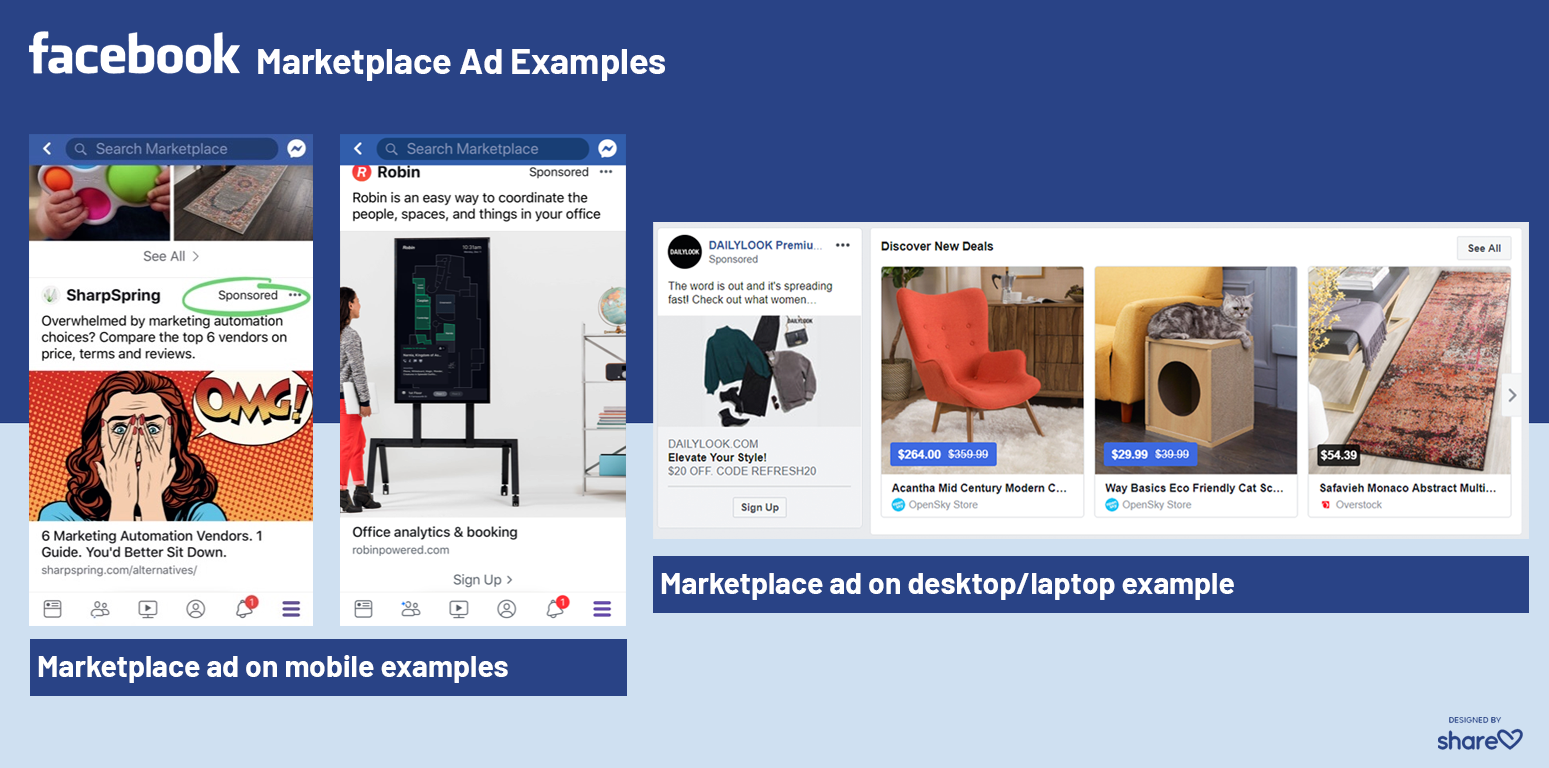
Facebook Stories Ads
You can place Image and video ads in Facebook Stories.
Ads in Facebook Stories are fullscreen vertical format ads that show up between Stories for about 5 seconds or until the user swipes away.
Below is an example of an ad in a Facebook Story.
Audience Network, Native, Banner, and Interstitial Ads
You can place Image, Video, Rewarded, and Carousel Ads in Facebook’s Audience Network.
Facebook Audience Network is advertising outside of Facebook that reaches its target audience, offering a broader reach for marketing campaigns.
Rewarded Video Ads for Audience Network
Rewarded video ads a full-screen videos that users watch in exchange for a reward such as:
- Virtual currency
- In-app items
- Exclusive content
Rewarded video ads play in Facebook’s Audience Network, allowing you to reach a wider audience through high-quality mobile apps and websites.
An example of a rewarded video ad is shown below.

In-Stream Video Ads
In-stream video ads are 5-15 seconds long that interrupt videos people are watching on Facebook.
An example of a video about to load an in-stream ad is shown below.
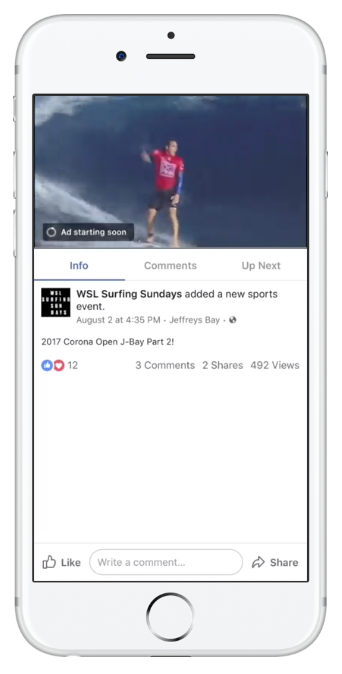
The experience of in-stream advertising is similar to watching commercials that appear during a television show.
Sponsored Message ads
Image-based advertising
Sponsored messages are shown to people who already have an existing conversation with your brand.
Below is an example of what a sponsored ad looks like in Messenger list and opened in Messenger.
Messenger Inbox ads
You can use Image and video formats for Messenger ads.
Messenger Inbox ads are advertisements that show up in the Messenger home screen. Below are examples of Messenger inbox ads.
Suggested Video Ads
Clicking on a video from Facebook newsfeed opens the video player, which includes suggestions of videos the user might like to watch.
You can insert your company’s video ads between the suggested videos.
Facebook offers many different formats and placements for advertisers.
If you’d like step-by-step instructions for placing any of the Facebook ads mentioned above, visit Facebook’s Business Help Center ads section.
Support your Facebook ads with high-quality content that your audience loves! Find out the best times to post your Facebook content in the guide to Facebook Brand Engagement.
How to Align Ads with Your Marketing Goals
In the following section, we’ll show you what types of ads and placements you can use with Facebook’s different ad goals.
Plus, we’ll show you examples of brands who’ve achieved success with the different goals.
Expand Your Reach
Find out what it means to expand your reach on Facebook, and learn what types of ad formats and placements can help you meet your reach goals.
“Reach” refers to the number of people that are exposed to your brand message.
In advertising, “reach” is the number of people who see your ads. In other words, how many potential customers your ad reaches.
Expanding your reach with Facebook advertising helps you get your message to new people who are not already following your page.
What type of Facebook ads can expand your reach?
Here’s a list of the type of Facebook ads that allow you to choose “reach” as your objective:
- Newsfeed ads: image, video, and carousel formats
- Instant article ads: image, video, and carousel formats
- Facebook Marketplace ads: image, video, and carousel ads in
- Facebook Stories ads: image and video ads
- Messenger Stories ads: image and video ads
- Audience network ads: image, video, carousel, and in-stream video ads
- Messenger inbox ads: image, video, and carousel ads
- In-stream video ads
- Suggested video ads
Tip – Pair Facebook advertising with influencer marketing to expand your reach
Aligning your Facebook advertising with influencer marketing campaigns can massively expand your reach.
Did you know? A recent survey found that nearly 70% of people are most likely to discover new products, services, and events from people they follow on Facebook.
Good news for small businesses!
The majority of people (80%) think of influencers not as celebrities — but as people with a lot of social media followers or anyone who promotes a product on their social channel.
So, your brand doesn’t need celebrities to influence its followers. Instead, try micro-influencers.
Micro-influencers are affordable for any size business, and they have more influence over their audience’s buying decisions than mega-influencers.
Influencers are an excellent way to expand your reach, build your following, and increase brand awareness.
Raise Brand Awareness
Facebook brand awareness ads target people that are most likely to remember your brand’s ads.
Facebook allows you to use any of the following ads when you choose brand awareness as your objective:
- Image, video, and carousel ads in feed
- Image, video, and carousel Instant article ads
- Image, video, and carousel ads in Facebook Marketplace
- Image and video ads in Stories
- Image and video ads in Messenger Stories
- Image, video, and carousel ads in Messenger inbox
- In-stream video ad
- Suggested video ad
- In-stream video ads in audience network
Tip: Before you place Facebook ads to increase your reach, choose a Facebook cover photo that makes you look good!
Boost Traffic
Facebook allows you to use any of the following ads when you choose traffic as your objective:
- Image, video, carousel, and collection ads in feed
- Image and carousel ads in Right Column
- Image, video, and carousel Instant article ads
- Image, video, and carousel ads in Facebook Marketplace
- Image and video ads in Stories
- Image and video ads in Messenger Stories
- Image, video, and carousel ads in audience network
- Image in sponsored message
- Image, video, and carousel ads in Messenger inbox
Increase Engagement
Facebook allows you to use any of the following ads when you choose engagement as your objective:
- Image and video ads in feed
- Image and video Instant article ads
- In-stream video ad
- Video ad on Facebook Marketplace
- Suggested video ad
- In-stream video ads in audience network
Event Responses
Facebook allows you to use any of the following ads when you choose event responses as your objective:
- Image and video ads in feed
- Image, video, and carousel ads in Facebook Marketplace
App Installs
Facebook allows you to use any of the following ads when you choose app installs as your objective:
- Image, video, and carousel ads in feed
- Image, video, and carousel Instant article ads
- Image and video ads in Stories
- Image and video ads in Messenger Stories
- Image, video, and carousel ads in audience network
- Image, video, and carousel ads in Messenger inbox
- In-stream video ad
- Suggested video ad
- Audience Network Rewarded Video
Generate Leads
Facebook allows you to use any of the following ads when you choose generate leads as your objective:
- Image, video, and carousel ads in feed
- Image, video, and carousel Instant article ads
- Image, video, and carousel ads in Facebook Marketplace
- Image and video ads in Stories
Boost Conversions
Facebook allows you to use any of the following ads when you choose conversions as your objective:
- Image, video, carousel, and collection ads in feed
- Image and carousel ads in Right Column
- Image, video, and carousel Instant article ads
- Image, video, and carousel ads in Facebook Marketplace
- Image and video ads in Stories
- Image and video ads in Messenger Stories
- Image, video, in-stream, and carousel ads in audience network
- Image in sponsored message
- Image, video, and carousel ads in Messenger inbox
- Suggested video ad
- Audience Network Rewarded Video
Generate Catalog Sales
You can use the following types of ads to generate catalog sales:
- Image, video, carousel, and collection ads in feed
- Image and carousel ads in Right Column
- Image, video, and carousel ads in Facebook Marketplace
- Image and carousel ads in audience
- Image, video, and carousel ads in Messenger inbox
Drive In-Store traffic
Facebook allows you to use any of the following ads when you choose in-store traffic as your objective:
- Image, video, carousel, and collection ads in feed
- Image ad in Facebook Marketplace
Increase Video Views
Facebook allows you to use any of the following ads when you choose video views as your objective:
- Video ads in feed
- Image ad in Facebook Marketplace
- Image and video ads in Stories
- Video Instant article ads
- In-stream video ad
- Suggested video ad
- Video ads in audience network, native, banner, and interstitial
Encourage Messages
Facebook allows you to use any of the following ads when you choose Messages as your objective:
- Image, video, and carousel ads in feed
- Image ad in Facebook Marketplace
- Image in sponsored message
- Image, video, and carousel ads in Messenger inbox
It’s Still Possible to Grow an Audience and Boost Traffic On Facebook
Since Facebook updated its newsfeed in 2018, many brands have struggled to build and engage robust audiences. Publishing quality content is an excellent way to engage current followers, but it may not do much to help you add new ones.
Facebook advertising is THE way to expand your reach and raise brand awareness on Facebook. It can also help to significantly improve your conversions and traffic.
Use the right type of ads in the best possible places, and your brand can enjoy massive success on Facebook.
Share your favorite Facebook advertising tips!
If you’ve got a unique tip for Facebook advertising, share it with us in the comments section below! We may even include your quote in a future article, so be sure to include your business link!

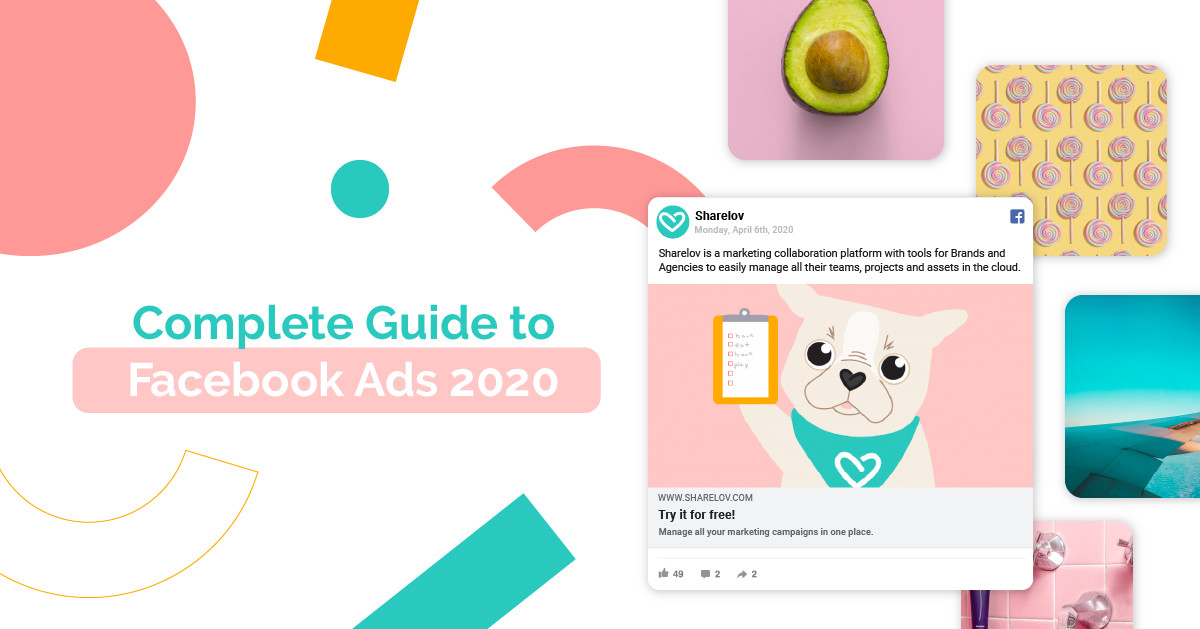
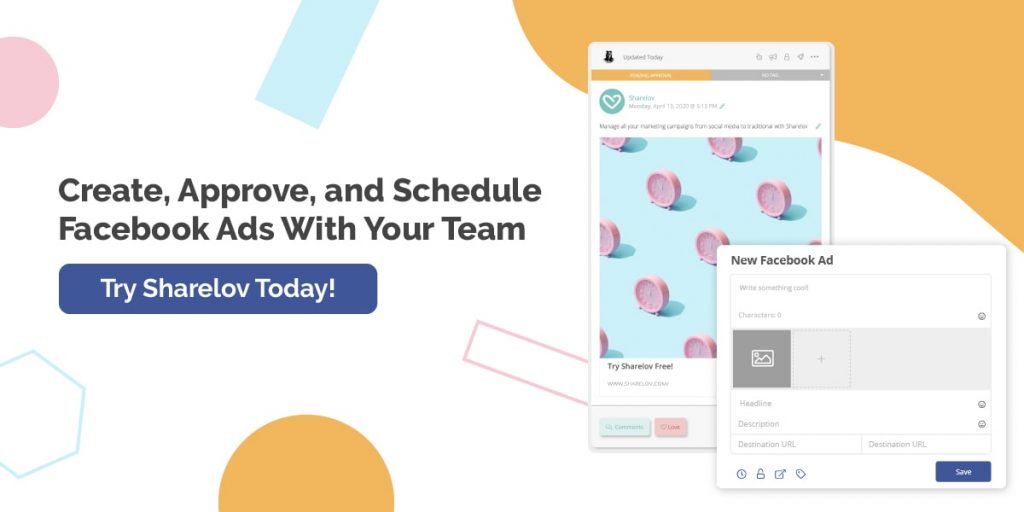

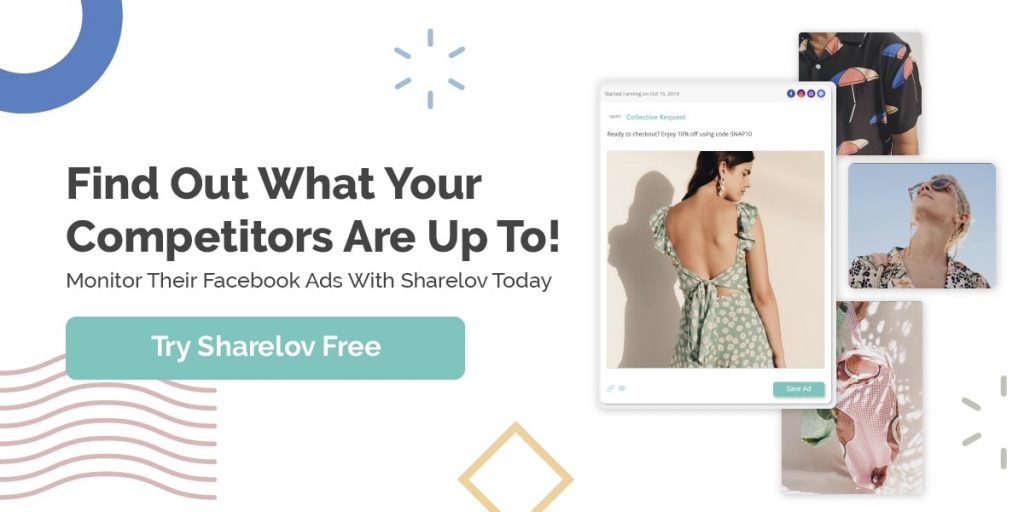


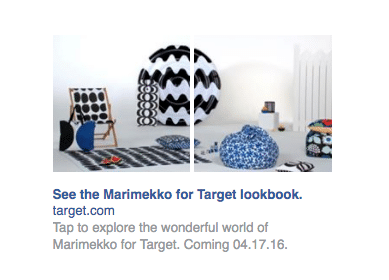



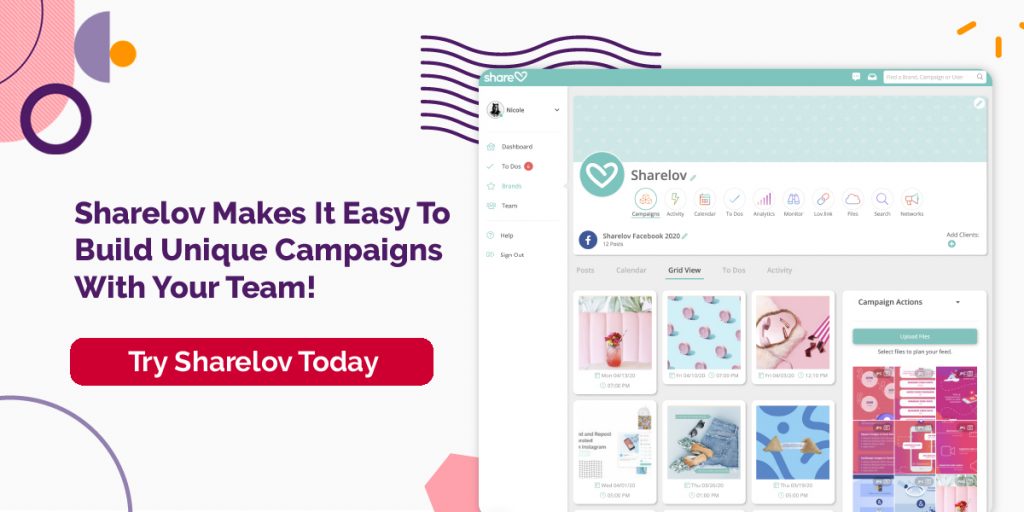
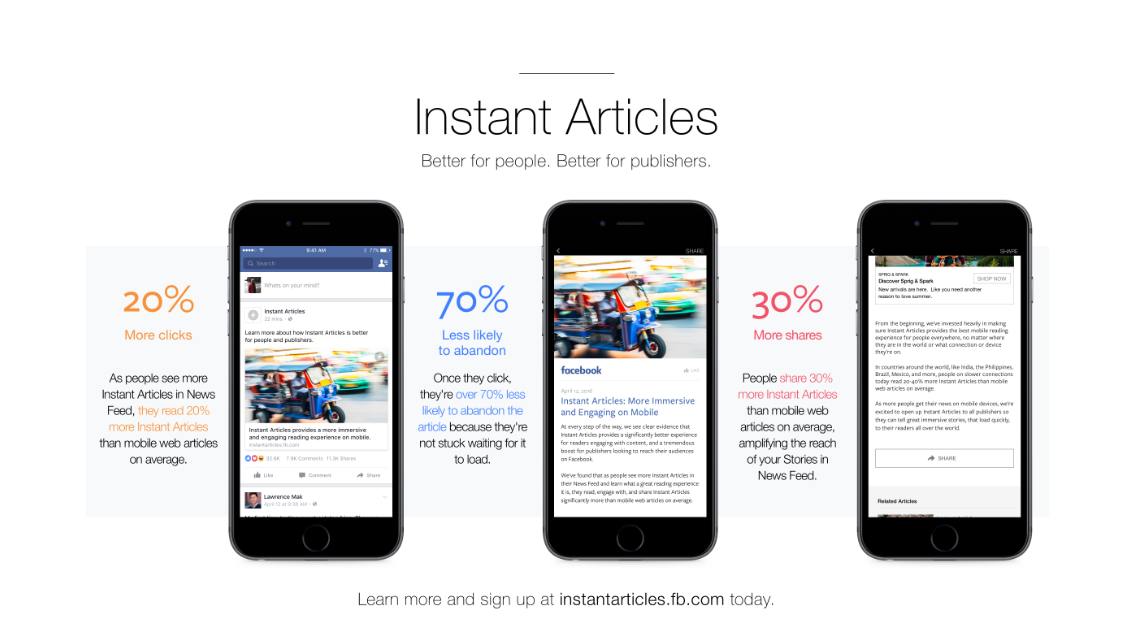

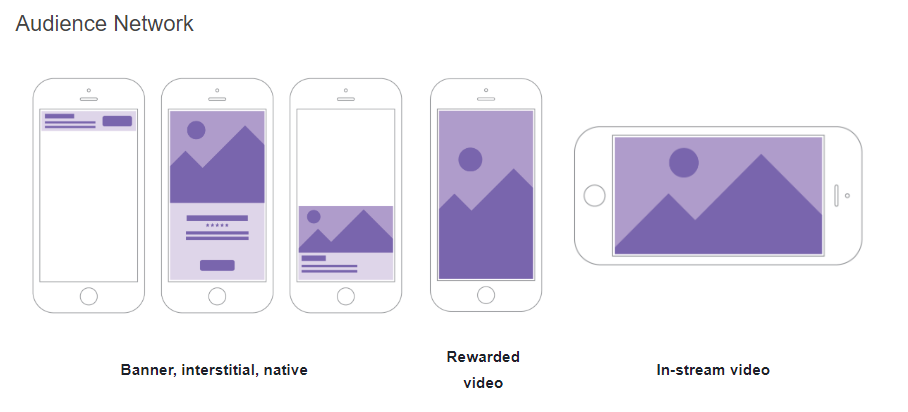
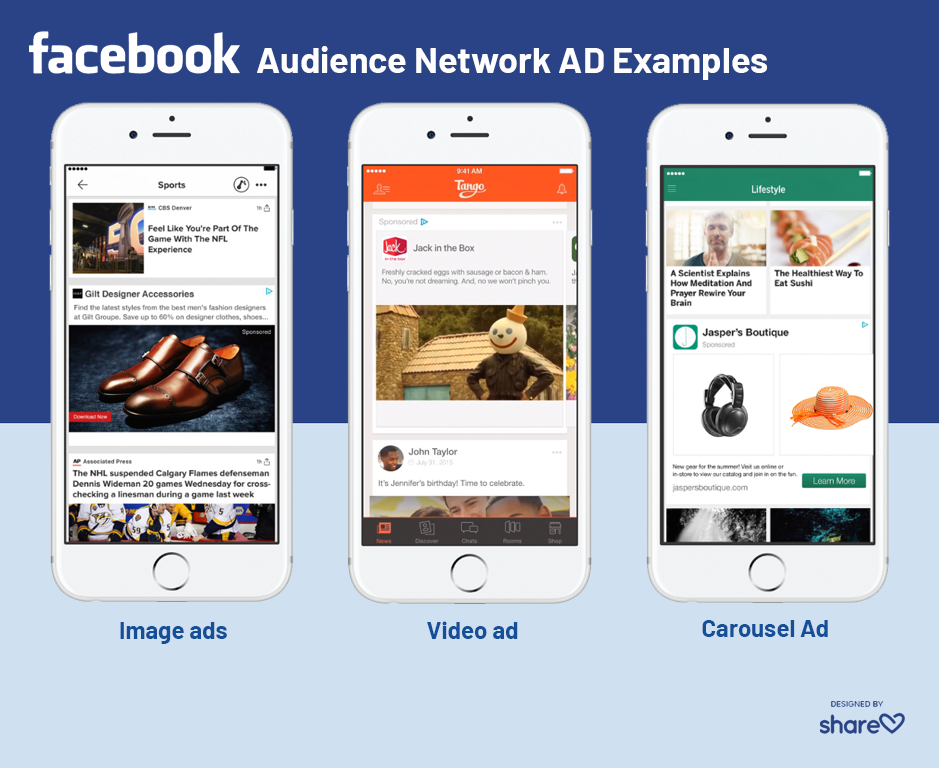




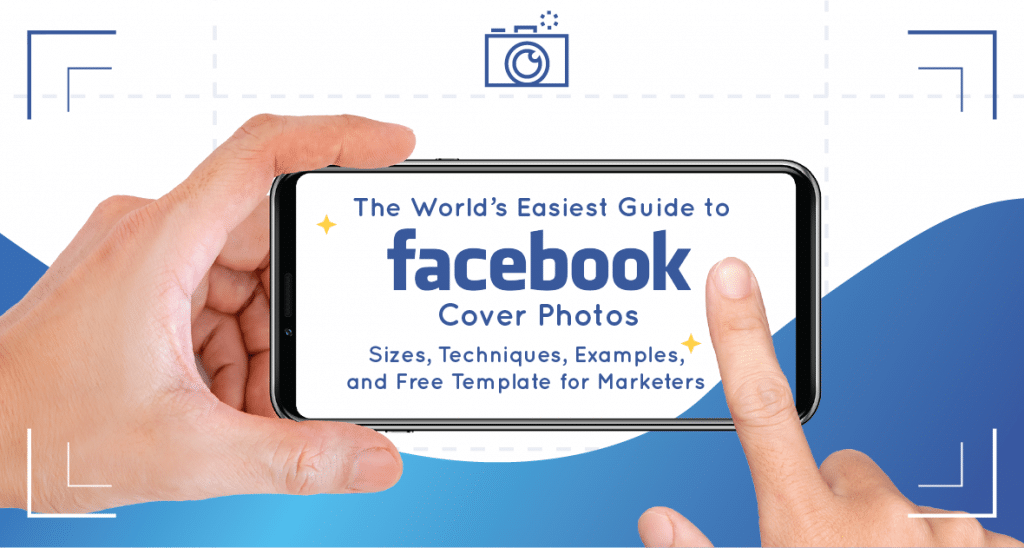
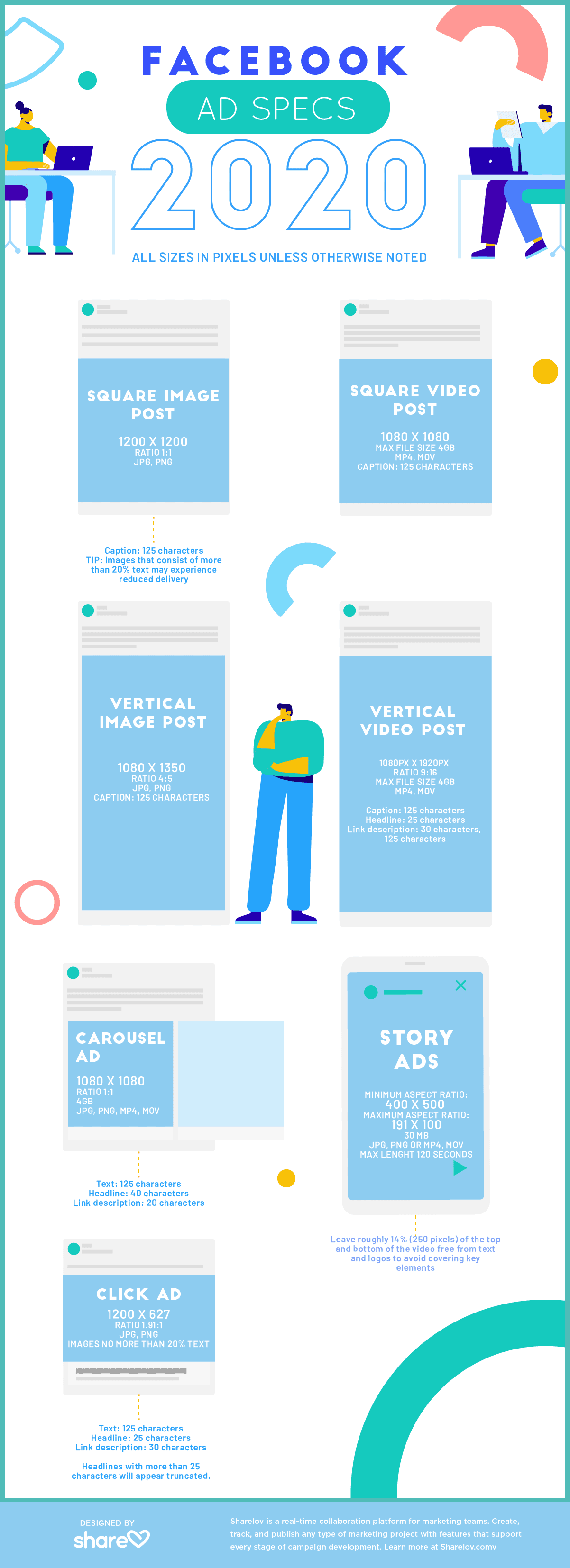
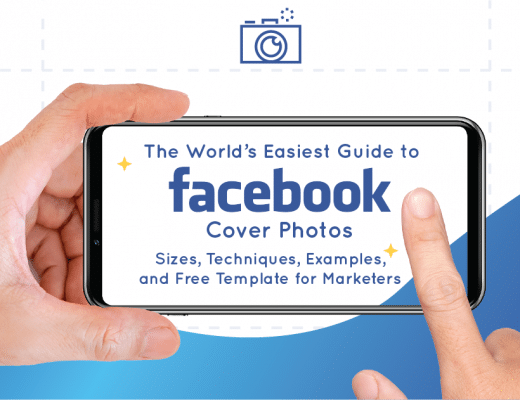



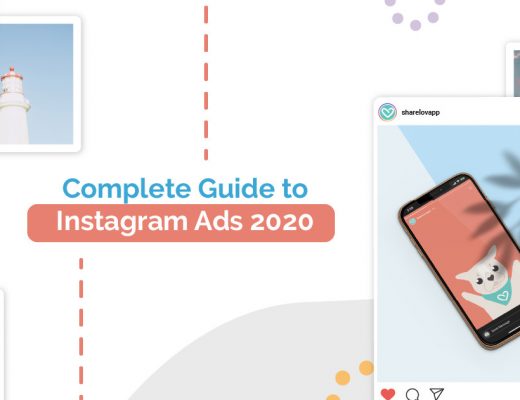
This article is the perfect source for those Facebook Marketers who are New & want to know how to use Facebook for advertising purposes.
Thanks, Author for sharing this amazing & informative article with us.