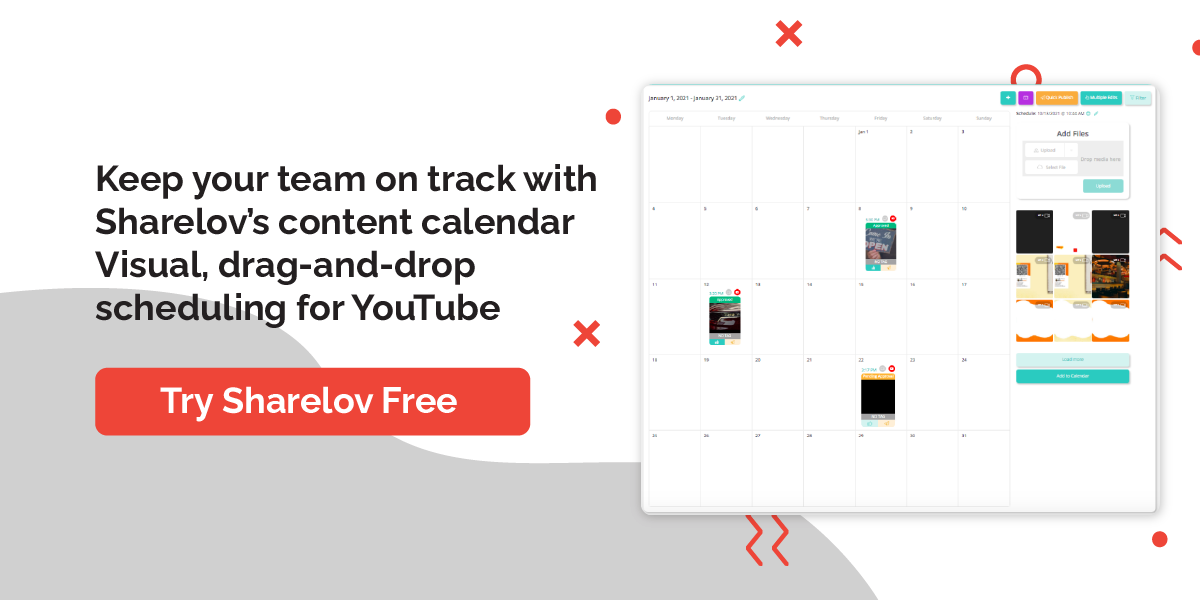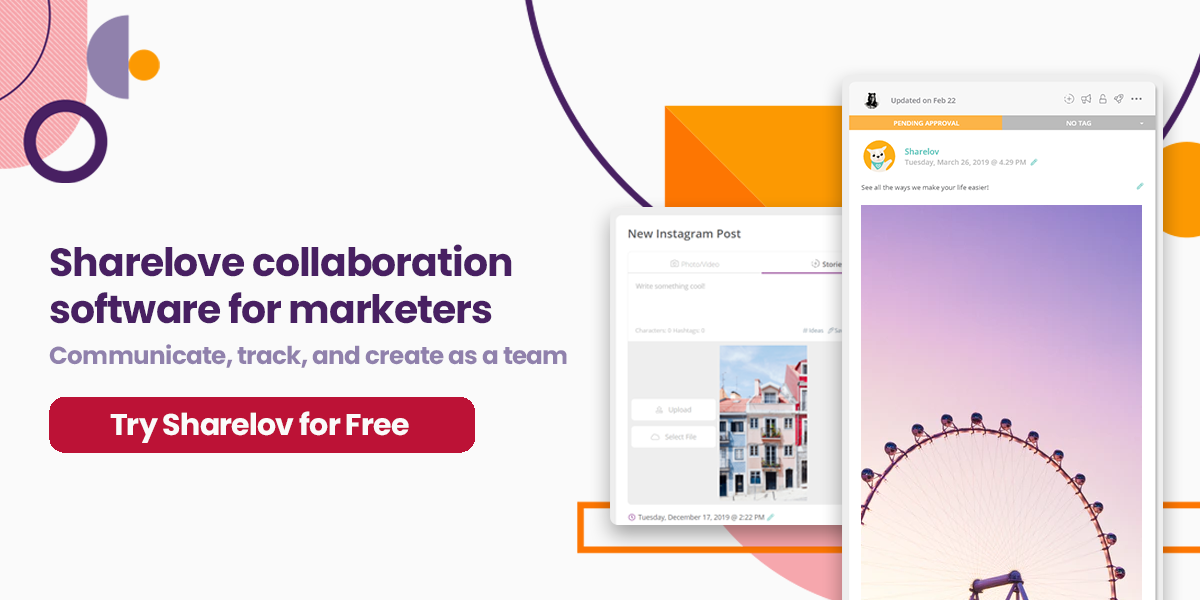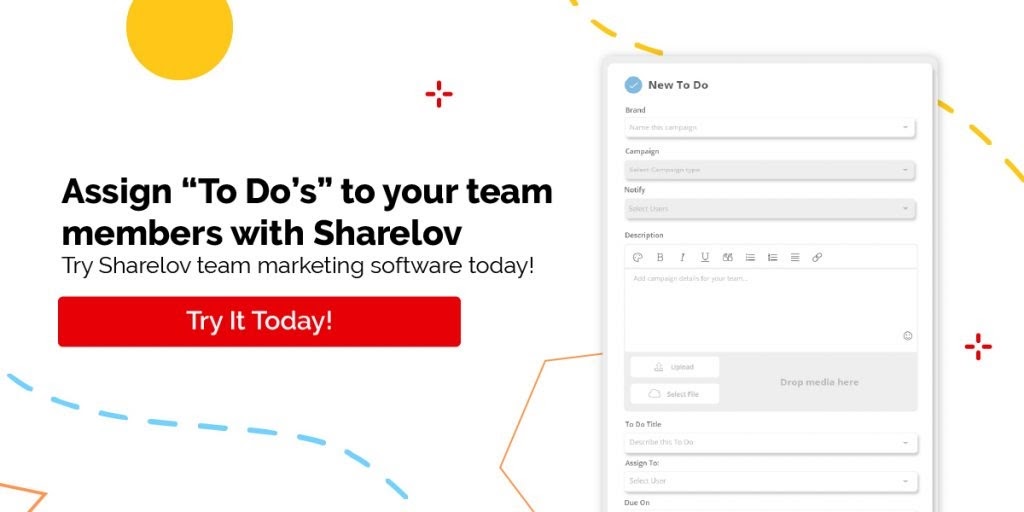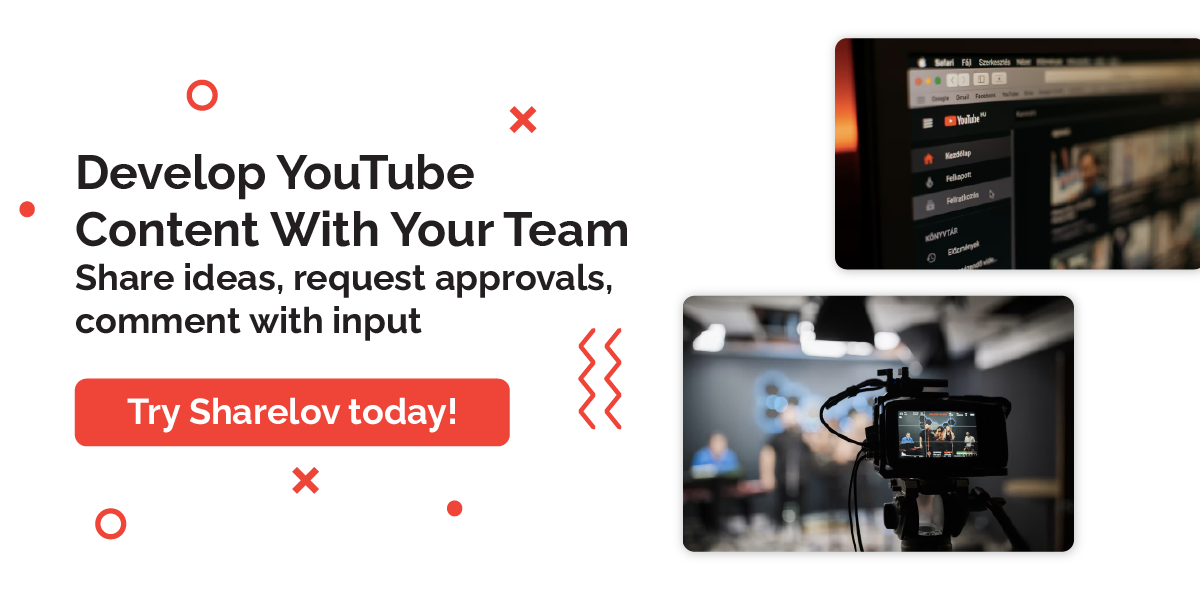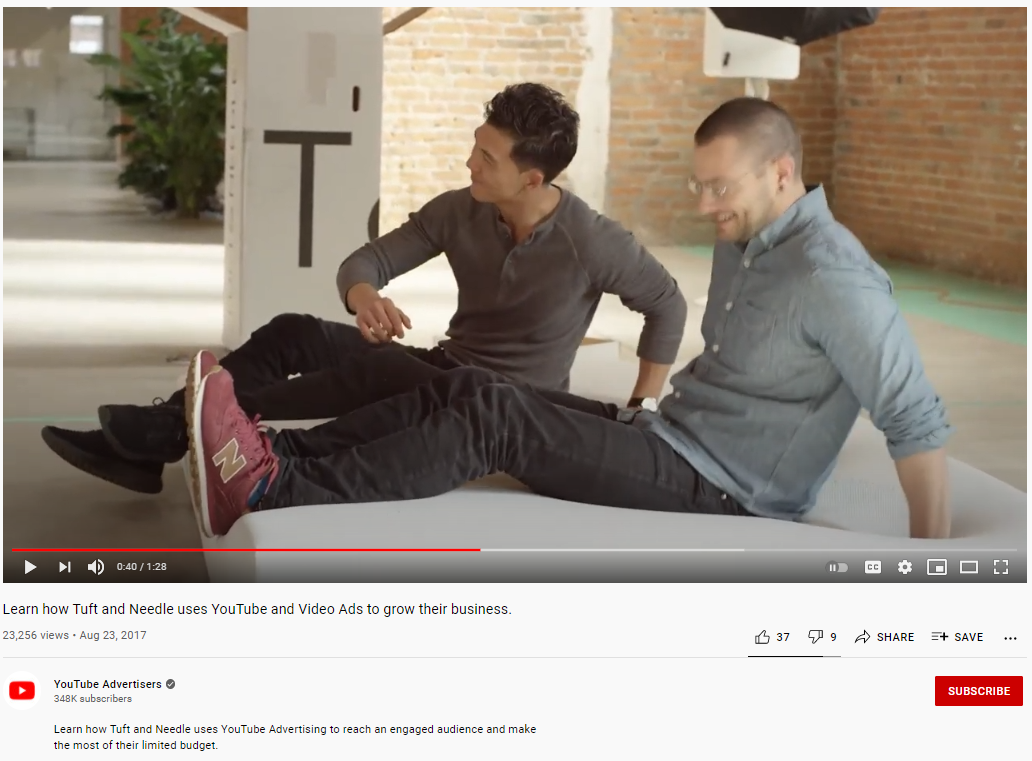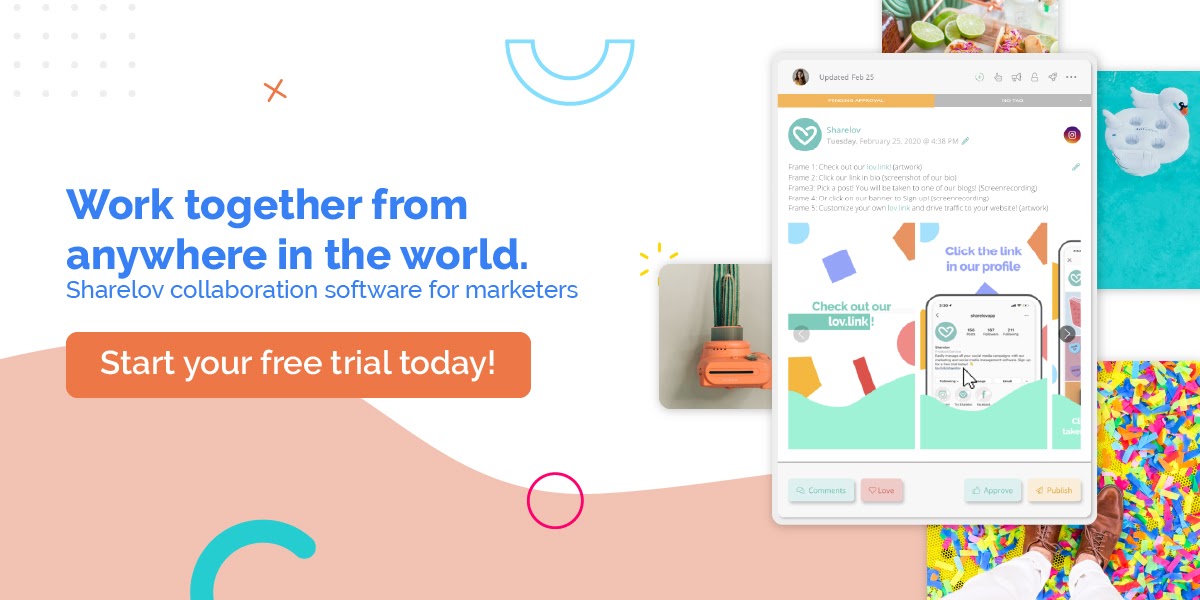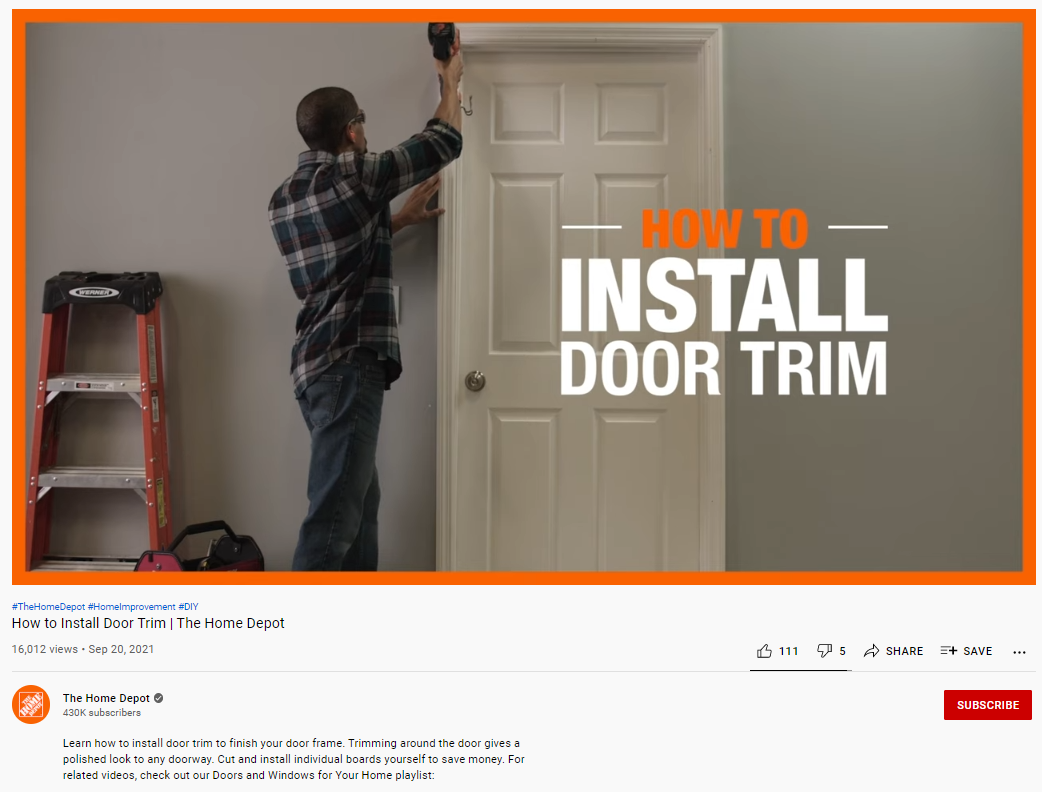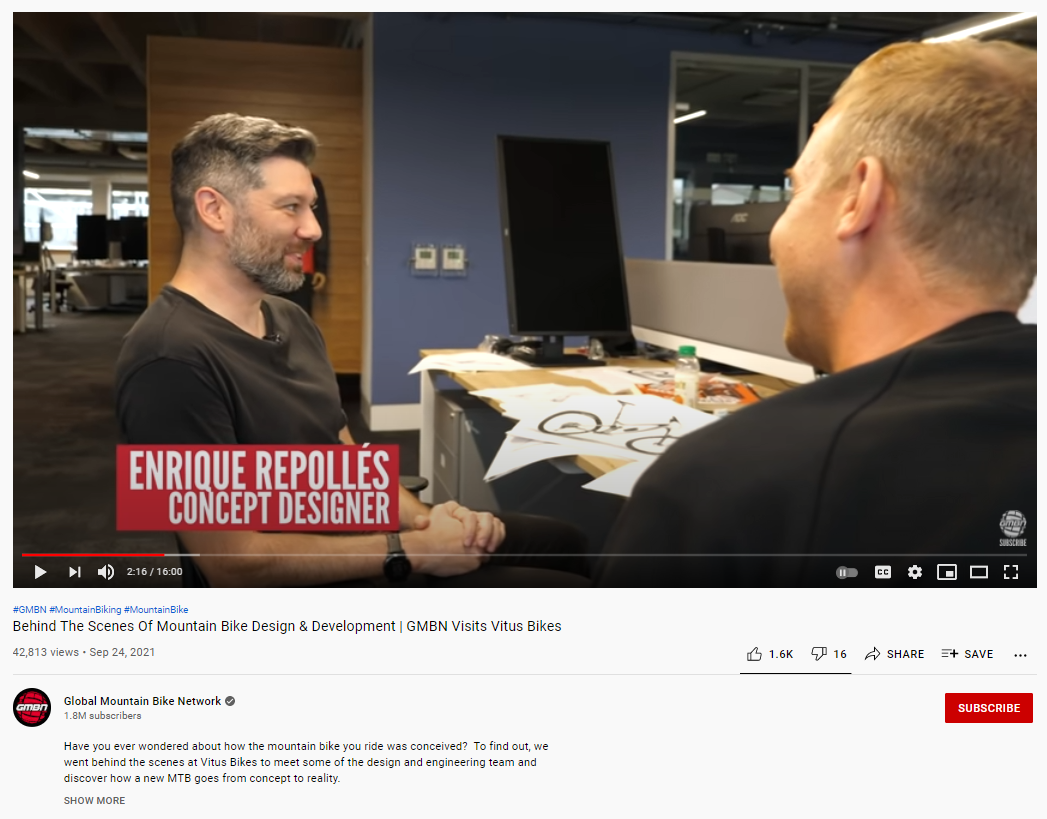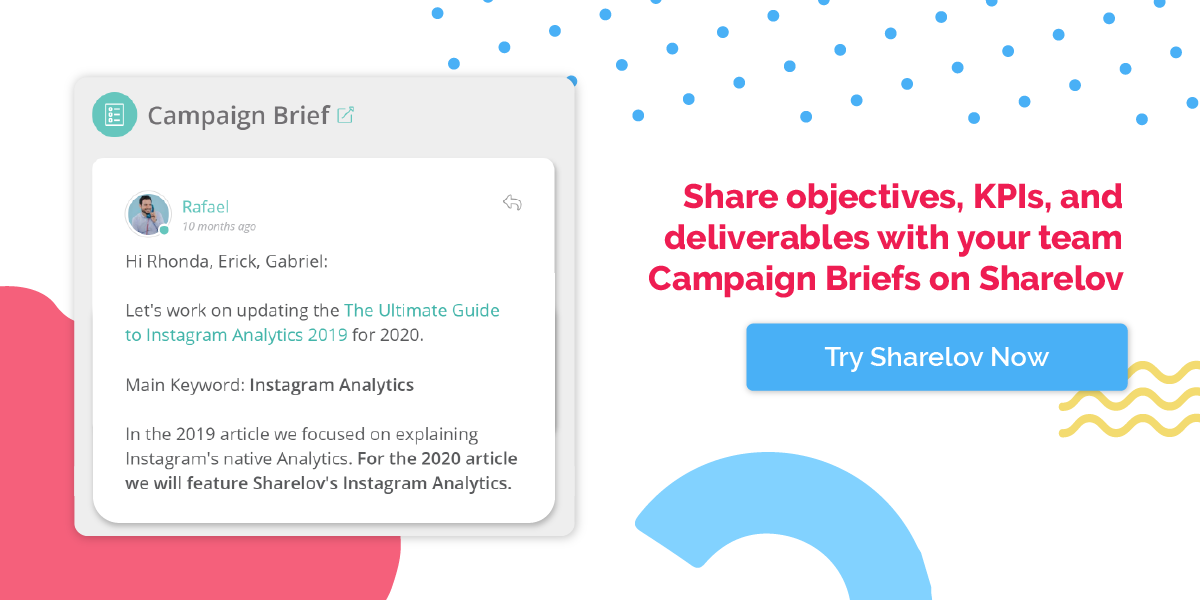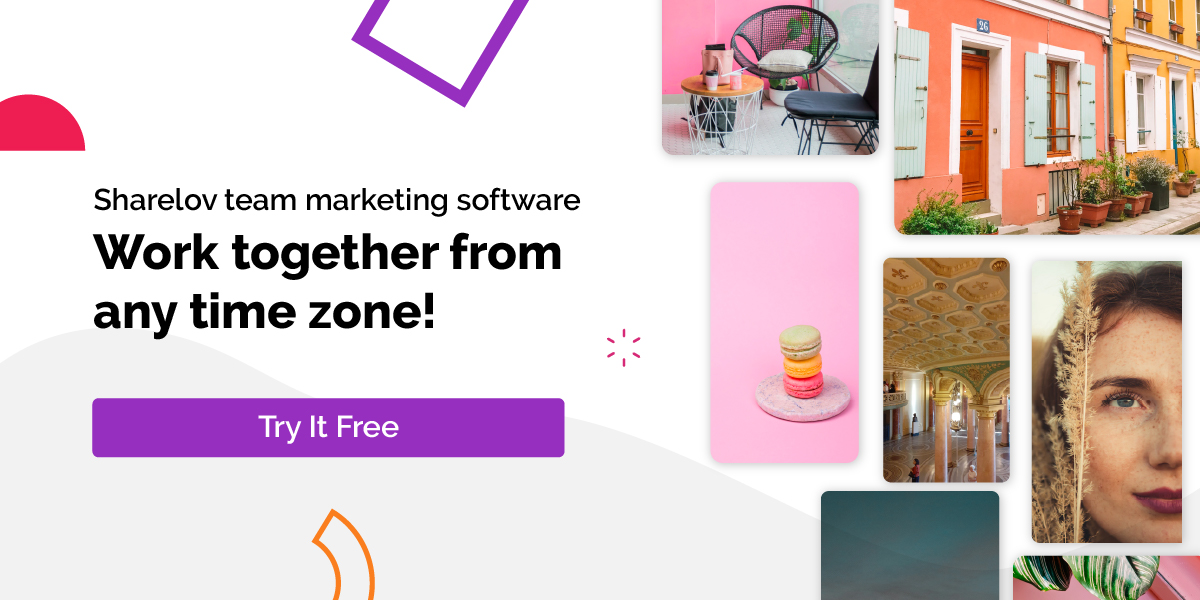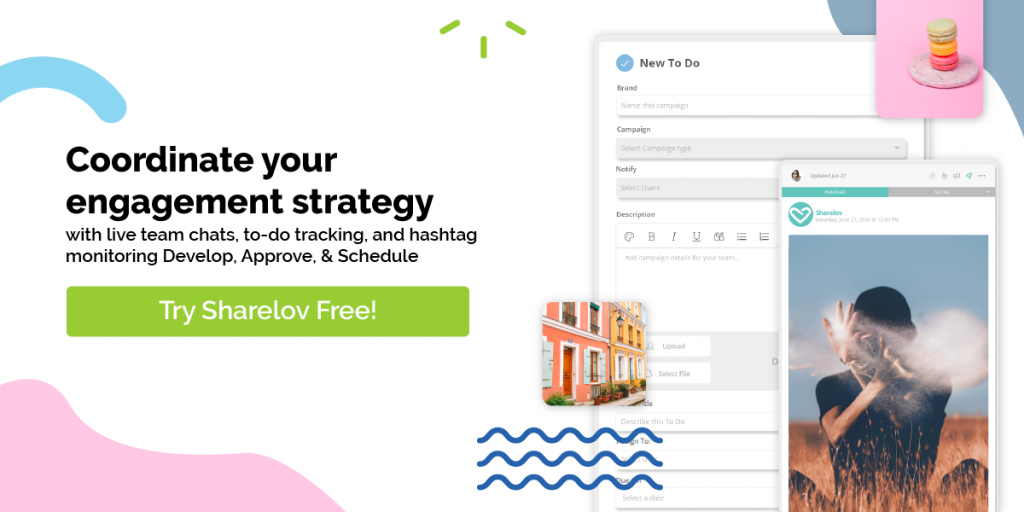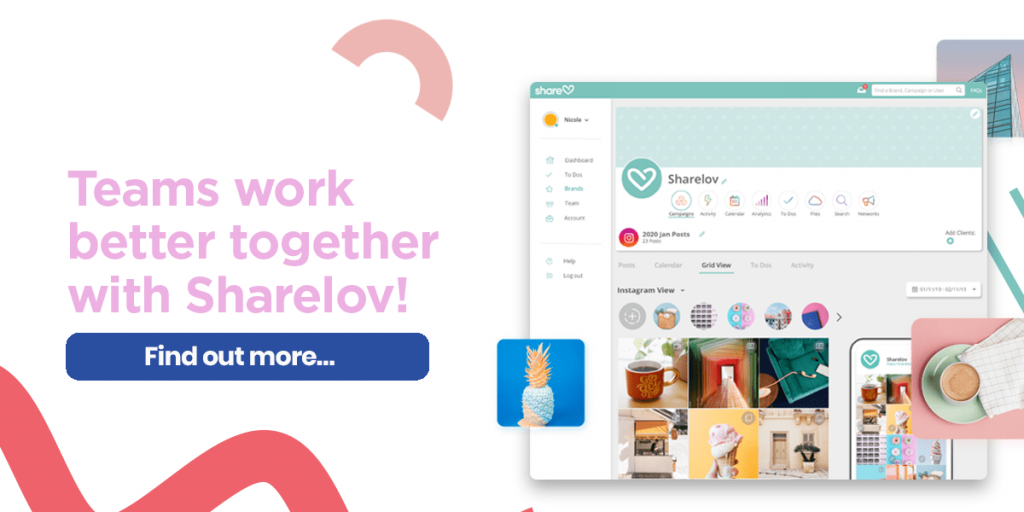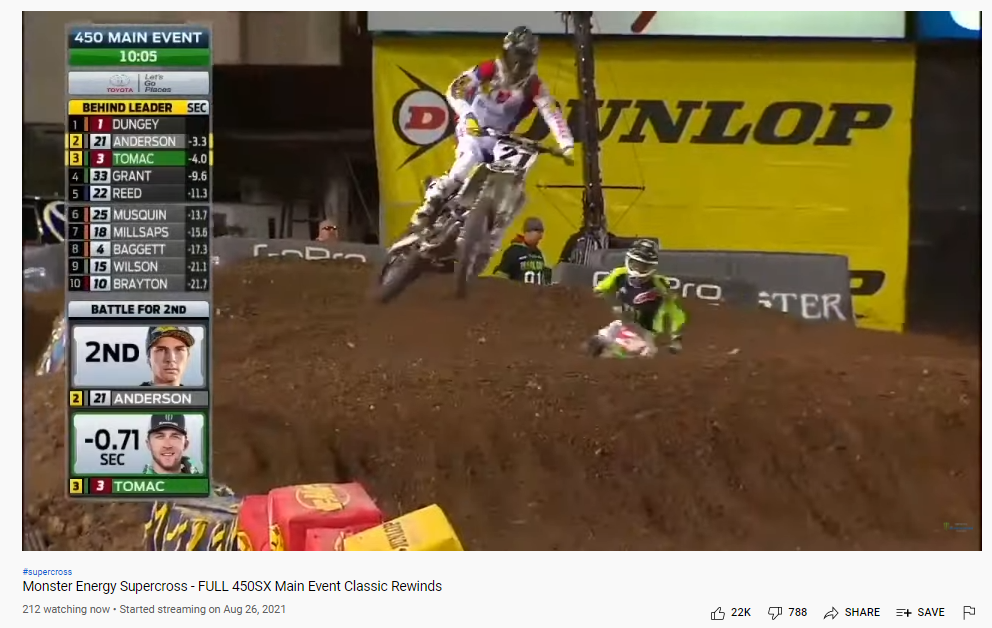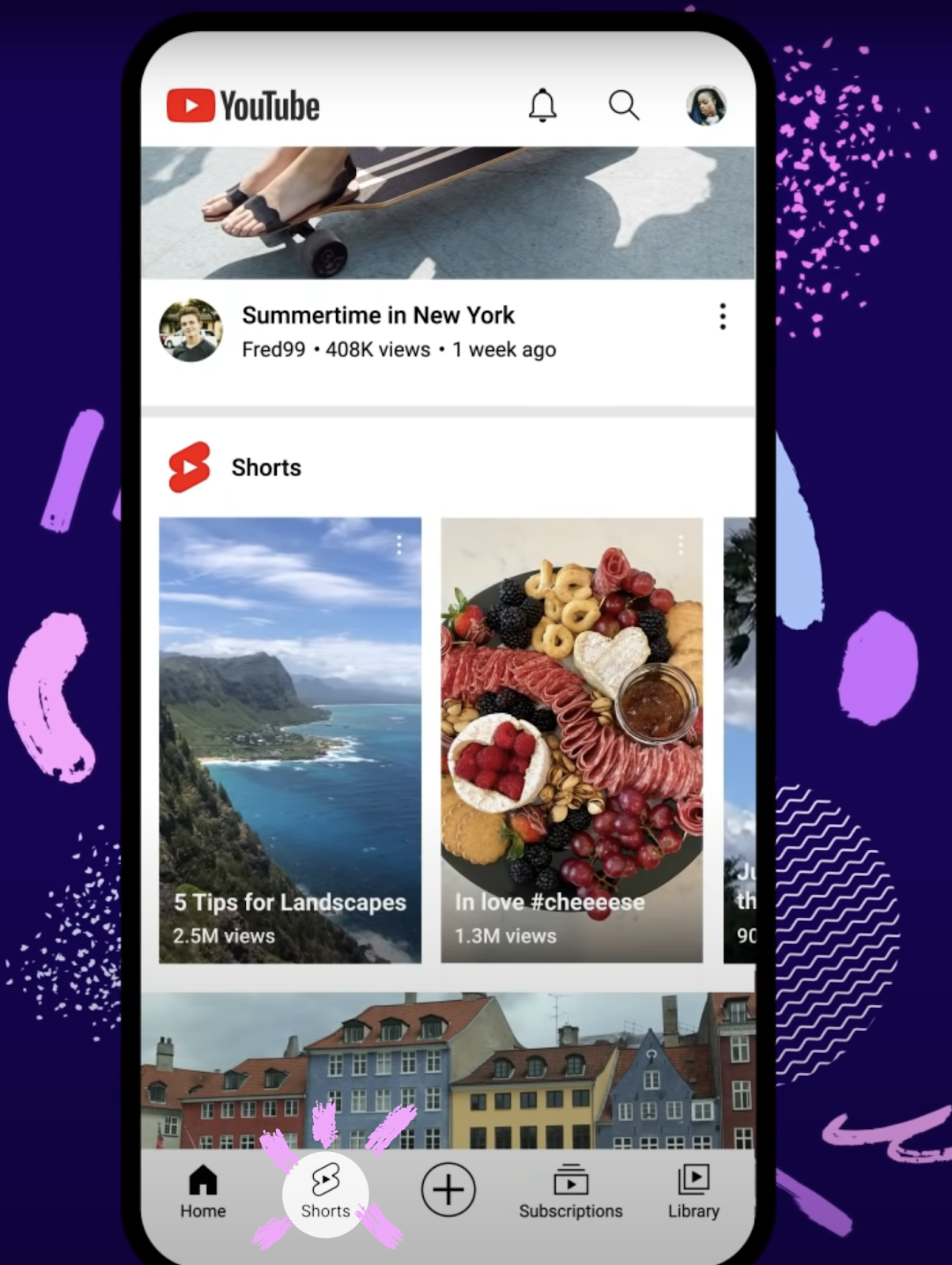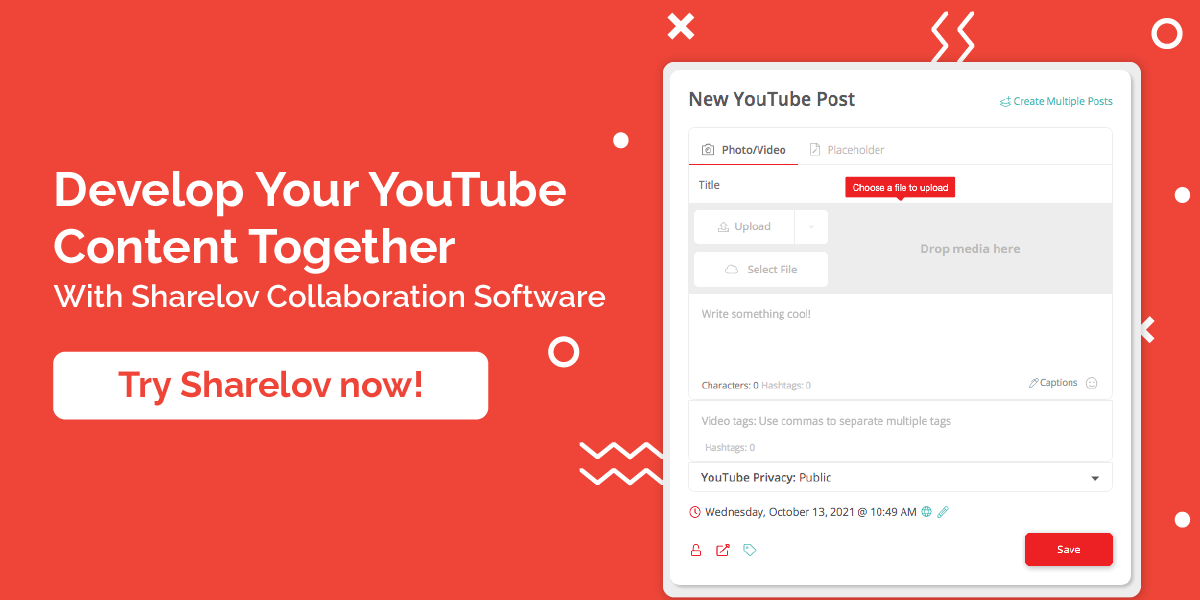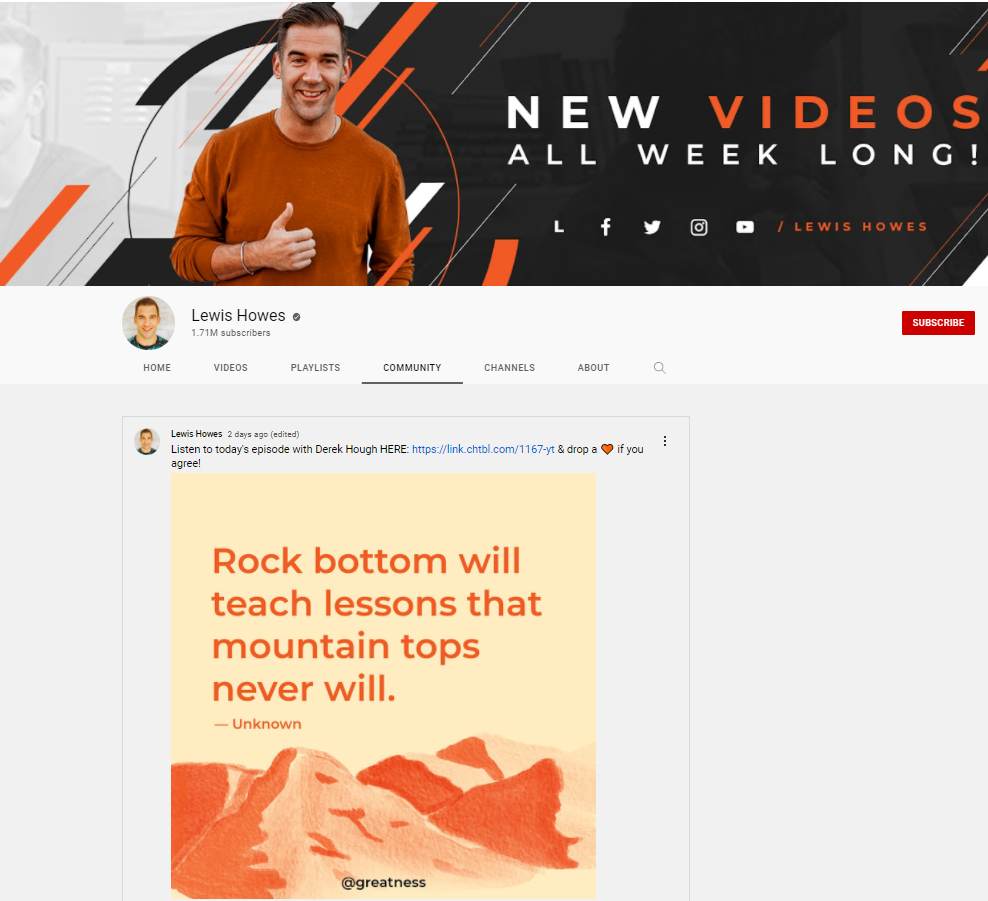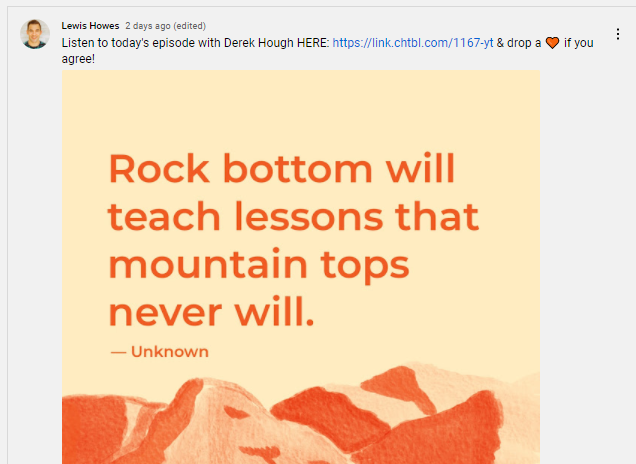On YouTube, timing matters.
Studies show that uploading YouTube videos at just the right time can increase your viewership by as much as 500%.
We analyzed data from all the current major YouTube studies and reports (more than ten in all*) to answer the question: What’s the best time to post on YouTube?
In this report, we share our findings, which include the best and worst times for brands to publish videos on YouTube — as well as potentially high-opportunity times slots for newer publishers!
You also discover what type of content, features, and formats can help your brand get noticed, build a massive subscriber base, and increase your sales.
Keep reading for the latest information on when to post on how to approach successful brand marketing on YouTube.
Best & Worst Times To Post On YouTube
Why Do YouTube Publishing Times Matter?
Best Times To Post On YouTube (full report)
Worst Times To Post On YouTube
How Do Time Zones Affect Best Posting Times?
How To Find The Ultimate Best Posting Times For Your Brand
How Often Should You Post To YouTube?
Why Auto-Publishing Is Critical To Your Success On YouTube
8 Best Types Of Content To Post On YouTube
9 Best Ways To Grow Your Subscriber Base On YouTube
A Summary Of Our Findings On The Best Times To Post On YouTube
Here are some of the highlights from this report:
YouTube takes a couple of hours to index new uploads into its algorithm, so you must post (upload) a few hours before ideal viewing times.
- The #1 best time to post (upload) to YouTube is Thursday & Friday between 2 – 4 pm EST to prepare for 7 – 10 pm EST primetime viewing.
- The #2 best time to post (upload) on YouTube is Sunday morning 11 am to prepare for the high-traffic afternoon period.
- The worst time to post (upload) on YouTube is Monday or Tuesday mornings.
- There’s a good chance your audience fires up YouTube at different times than the “best times” listed in this report.
YouTube analytics will help you find your personal best posting times, and we walk you through the “how to’s” later in this report.
To discover more best-posting times, learn about high-opportunity time slots for new publishers, and find out when to post for different industries — jump to our full report on best posting times below!
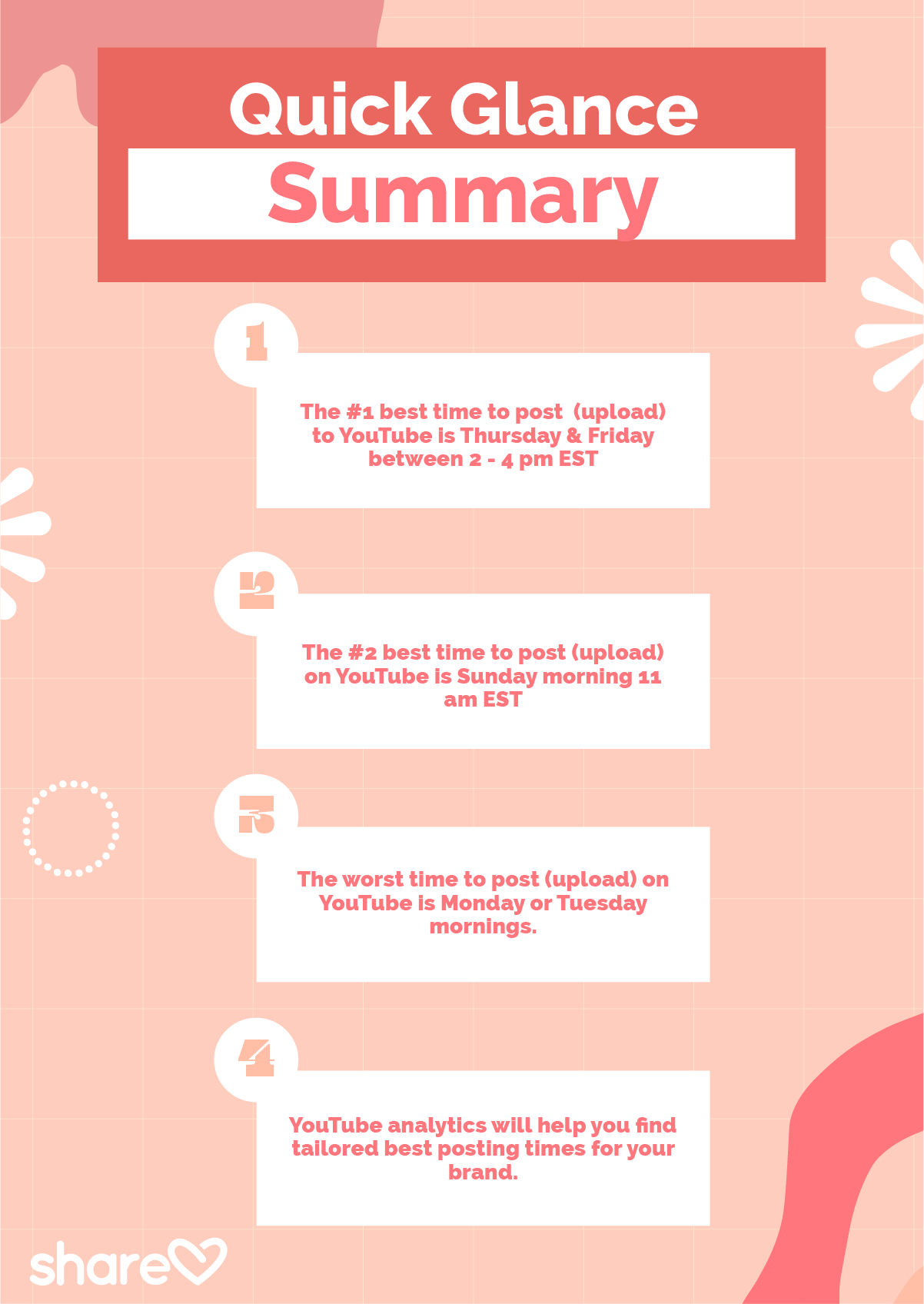
Why Do YouTube Publishing Times Matter?
The majority of Americans (70 – 80% of all internet users) use YouTube, and data shows that the social media platform is consistently popular among people of all age groups.
By the end of 2021, nearly 2 billion online video users will be watching three trillion minutes of video every month, according to a report by Cisco.
That’s five million years of video for one person!
To build a loyal audience on a platform as massive as YouTube requires brands to feed people’s interests and passions while also making them feel part of a community.
Getting noticed on YouTube doesn’t happen by accident (it’s not 2005 anymore!).
Publishing at peak times can get you 2X – 5X more views because 70% of YouTube viewers get their content from its recommendation algorithm.
To develop a successful YouTube channel, posting at optimal times is critical.

Best Times To Post On YouTube
We analyzed several studies and reports related to the best times to post on YouTube and found — surprisingly — that most studies are in agreement on the best times to publish brand videos.
Source: studies and reports we analyzed include Boosted, Edgy, Tubebuddy, Oberlo, MisFitHustler, Socialpilot, HowSociable, InVideo, Influencer Marketing Hub, Louise M
Before we jump into the data, let’s take a peek at how YouTube publishing is different from nearly all other social media platforms:
- To understand the best posting times, please keep in mind that YouTube’s indexing algorithm takes a couple of hours to register your video into its recommendations.
- So, you must publish YouTube videos a few hours prior to your potentially best viewing times.
Below we’ve listed the best and worst days and times to publish (upload) your videos for inclusion in the algorithm.

Please note that these are upload (publishing) times that will allow your videos to get indexed in time for the heaviest traffic periods.
Top Five Best Times To Post On YouTube
Understanding the best times to post on YouTube can be very helpful when your channel is new and you’re wondering where to begin.
As you begin to grow your channel, however, you’ll gain valuable insights about when your audience is online. At that point, you can begin experimenting with different time slots to determine the posting posting times for your target audience.
Now, on to the best times to post!

Most days, YouTube gets its highest traffic between 7 p.m. and 10 p.m. EST, so you’ll want to complete your upload process no later than 4 p.m. EST.
#1 Best Time To Post On Youtube: Thursdays And Fridays 2:00 – 4:00 pm EST
The clear winner of best YouTube posting times is 2:00 – 4:00 pm on Thursdays and Fridays for primetime (7:00 – 10:00 pm Eastern Standard Time) viewing.
There’s no question that Thursdays and Fridays between 7 – 10 pm are the ideal time to get seen on YouTube. Nearly all studies agree that this is the ideal time for brands wanting to attract viewers to their videos.
#2 Best Time To Post On Youtube: Sunday Mornings At 11:00 am EST
The second best time to post (upload) on YouTube is Sunday mornings at 11:00 am for high traffic on Sunday afternoons.
Many recommend uploading anytime between 9:00 – 11:00 am EST, while others specifically point to the 11:00 hour.
Sunday breaks the mold in terms of what time people visit YouTube.
While some studies mention Sunday evenings as a good spot, most experts agree that you should post your brand videos no later than 11:00 a.m. EST to compete for the popular Sunday afternoon traffic.
#3 Best Time To Post On Youtube: Wednesdays At 4:00 pm EST
The third best time to post (upload) on YouTube is Wednesdays at 4:00 pm for primetime (7:00 – 10:00 pm Eastern Standard Time) viewing.
Wednesdays are a bit of an anomaly on YouTube because some studies report that it’s one of the best times to post — while others include it in their “worst” category.
We suspect that Wednesday’s success may rely on your industry and audience, and since some experts have found this a productive time slot, you may want to include it in your experiments.
#4 Best Time To Post (Upload) On Youtube: Saturdays 9:00 – 11:00 am EST
The fourth best time to post on YouTube is Saturday mornings to catch the attention of Saturday afternoon viewers.
Much of the data indicates that Saturday is one of the best days to post, so this spot is worth considering if you don’t yet have enough analytics to determine your audience’s viewing habits.
#5 Best Time To Post (Upload) On Youtube: Any Weekday Between 2:00 – 4:00 pm EST
The fifth-best time to post (upload) on YouTube is any weekday between 2:00 – 4:00 pm EST.
There’s a bit of controversy over Mondays and Tuesdays since many feel it’s the worst day of the week to post.
However, if you’re experimenting to see how your audience responds, you may consider all weekdays. Just be sure to post between 2:00 – 4:00 pm EST and avoid the mornings and afternoons if you’re going to try Mondays and Tuesdays.
A couple of experts claim that any day of the week between 2:00 – 4:00 pm EST (upload time) works well on YouTube.
Others insist that Mondays and Tuesdays are simply awful days to post.
If you don’t have enough history yet to dig into your audience analytics, you might want to run some experiments to see if this time slot works for your audience.

Best Time Of Day To Post On YouTube
If you like to keep it simple and always post at the same time, then lean into this time slot for the best results.
- Best overall time of day to post on YouTube: 2 – 4 pm EST
Nearly 100% of the time, uploading between 2 – 4 pm EST for evening viewership gets the best results.
You may find that weekends do better by aiming for afternoon viewers, but the overall best time of day remains 2 – 4 pm EST.
Best Days of the Week To Post On YouTube
Hands down, Thursdays and Fridays are the busiest days of the week on YouTube. Sunday afternoons also get a lot of viewership.
- Best days of the week to post on YouTube: Thursday & Friday
- 2nd-best day of the week to post on YouTube: Sundays
Keep in mind that you’ll want to upload your videos a few hours before heavy viewing times to make sure they get indexed in YouTube’s recommendation algorithm.
Best Months of The Year To Post On YouTube
According to a Tubefilter report (data by Frederator Networks), YouTube viewership tends to be higher during October, November, December, January, and February than at any other time of the year.
- Best time of the year to post on YouTube: October through Februrary
There’s a big “however” attached, though: the study, although it’s the largest and most current of its kind, is based on data from 2013 – 2014.
Did we even have iPhones or mobile internet back then? In today’s digital world, it feels like this study took place a couple of lifetimes ago.
Since there are no other studies readily available, we’d love to hear from you:
- What months are best for your business?
- Do you agree that October through February is the busiest time on YouTube?
Let us know in the comments below this article. We appreciate you for sharing your input.
Best Time To Post On YouTube For Your Industry
Interestingly, recommendations across industries don’t change much from the general best posting times.
The only difference between the best upload times for general brands vs. specific industries is that some industries may want to post as early as noon instead of waiting until the standard 2:00 pm time.
This is the only social media platform where we’ve seen the same “besting posting times” across all industries!
Best times to post to YouTube according to industry:
- B2B brands: noon – 4 pm EST
- B2C brands: noon – 4 pm EST
- SaaS brands: noon – 4 pm EST
- Media brands: noon – 4 pm EST
- Healthcare brands: noon – 4 pm EST
If you find that your audience responds better at a different time, we’d love to hear about it.
Please tell us what industry you’re in and what posting times work best for your brand in the comments below this guide.
YouTube Posting Times With Potential
If you’re new to YouTube and hoping to expand your brand reach, you might consider posting some videos during times when competition is lower.
The time slots below are controversial — most brands don’t like them, but others swear by them. We suggest including these posting times in your rotation to discover whether they might help drive more traffic to your channel.
- Mondays 2:00 – 4:00 pm EST for Monday evening primetime viewing
- Tuesdays 2:00 – 4:00 pm EST for Tuesday evening primetime viewing
Some say these are awful time slots, but others highly recommend them. If you try these spots, please drop a note in the comments below this article — we’d love to know how it goes!
Worst Times To Post On YouTube
Just as we’d like to take advantage of high-traffic time spots, there are times when YouTube viewership slumps and brand efforts deliver nothing but crickets.
In this section, we show you which times of the day, week, and year to avoid when posting on YouTube.
Worst Overall Times To Post On YouTube
There are two times during the week where all studies and opinions agree are a terrible time to post:
- Worst overall time to post on YouTube: Monday & Tuesday mornings
While any spot is worth testing for your audience, we recommend putting these times at the absolute bottom of your priority list.
Monday and Tuesday mornings and afternoons aren’t favored by anyone, and there doesn’t seem to be any good response to videos that appear at these times.
Worst Days Of The Week To Post On Youtube
Mondays and Tuesdays are the least-favored days of the week to post on YouTube, by unanimous vote.
- Worst days to post on YouTube: Mondays and Tuesdays
It’s worth noting that some experts advise posting on Monday evenings, although most agree there’s just not enough traffic or engagement early in the week to justify publishing.
Worst Months Of Year To Post On YouTube
When it comes to the worst months of the year to post on YouTube, there isn’t much data available.
According to a report by Frederator Networks, YouTube viewership dips in May and September.
- Worst months of the year to post on YouTube: May or September
However, the Frederator report was released in 2015, so we can’t say for certain what are the worst months of the year in 2021 and beyond.
Looking for sales conversions on YouTube?
January usually accommodates a post-holiday slump that’s felt across the entire marketing industry – including social media platforms.
- Worst month of the year for sales conversions: January
Since spending winds down as people try and pay off their holiday bills, plan on lower sales conversions from your YouTube channel as well.
Even though the “worst times” to post don’t produce much for most brands, that doesn’t mean yours will follow suit.
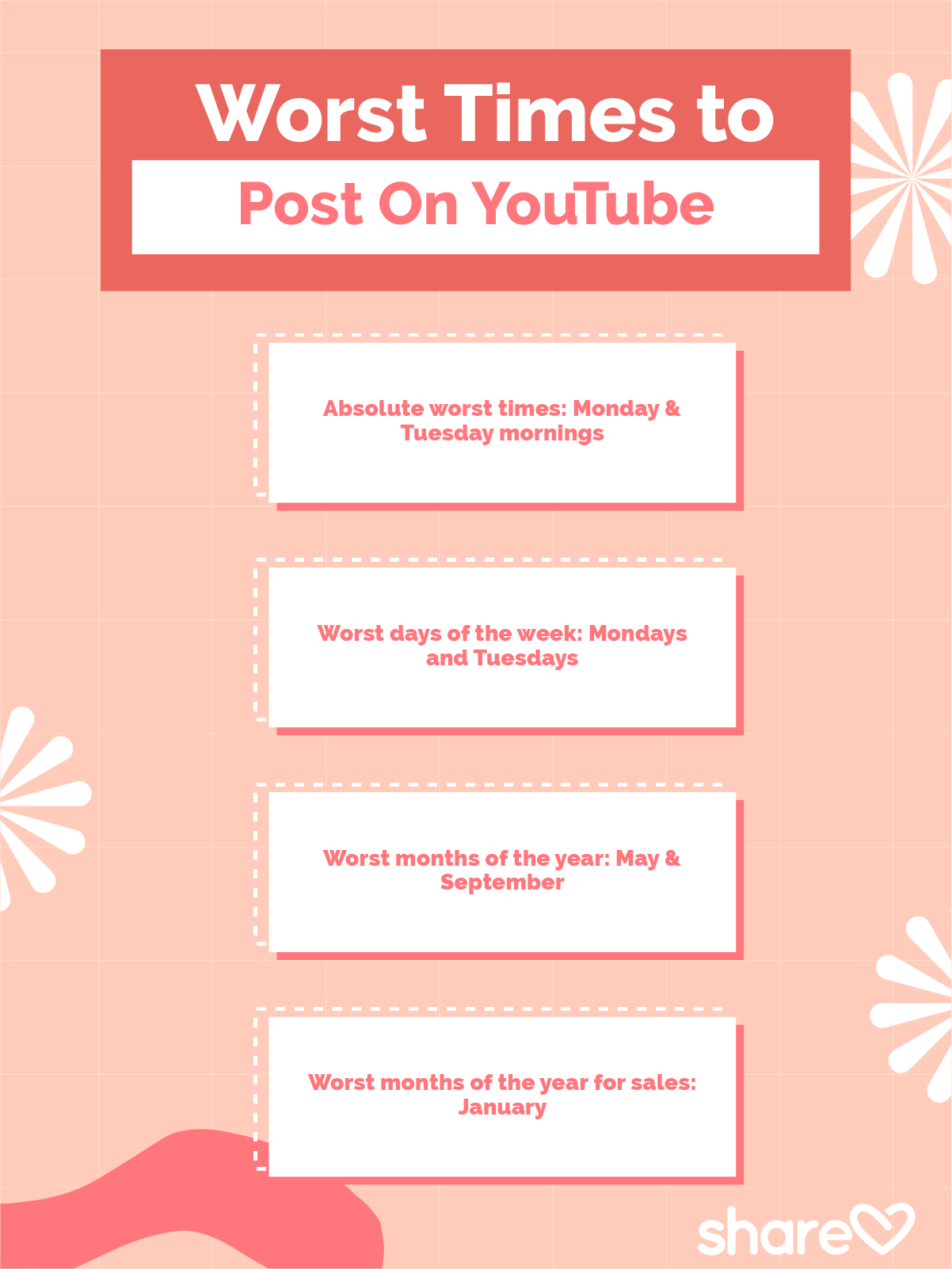
Once you’ve added enough YouTube content and built enough traffic, you’ll be able to check your stats to find out what times work best for your brand.
If you think that some of these “worst times” may in fact be good times for your brand, try adding them in your rotation as an experiment to see how they do.
We recommend waiting until you have full access to YouTube audience analytics before testing alternate posting times, so that you can get solid data on the best and worst times for your brand.
There’s a lot to keep track of when it comes to marketing on Youtube, from posting times to formats to securing input and approvals from your team during development.
Sharelov’s visual, drag-n-drop content calendar simplifies deadlines, upcoming content, and posting times for your whole team.
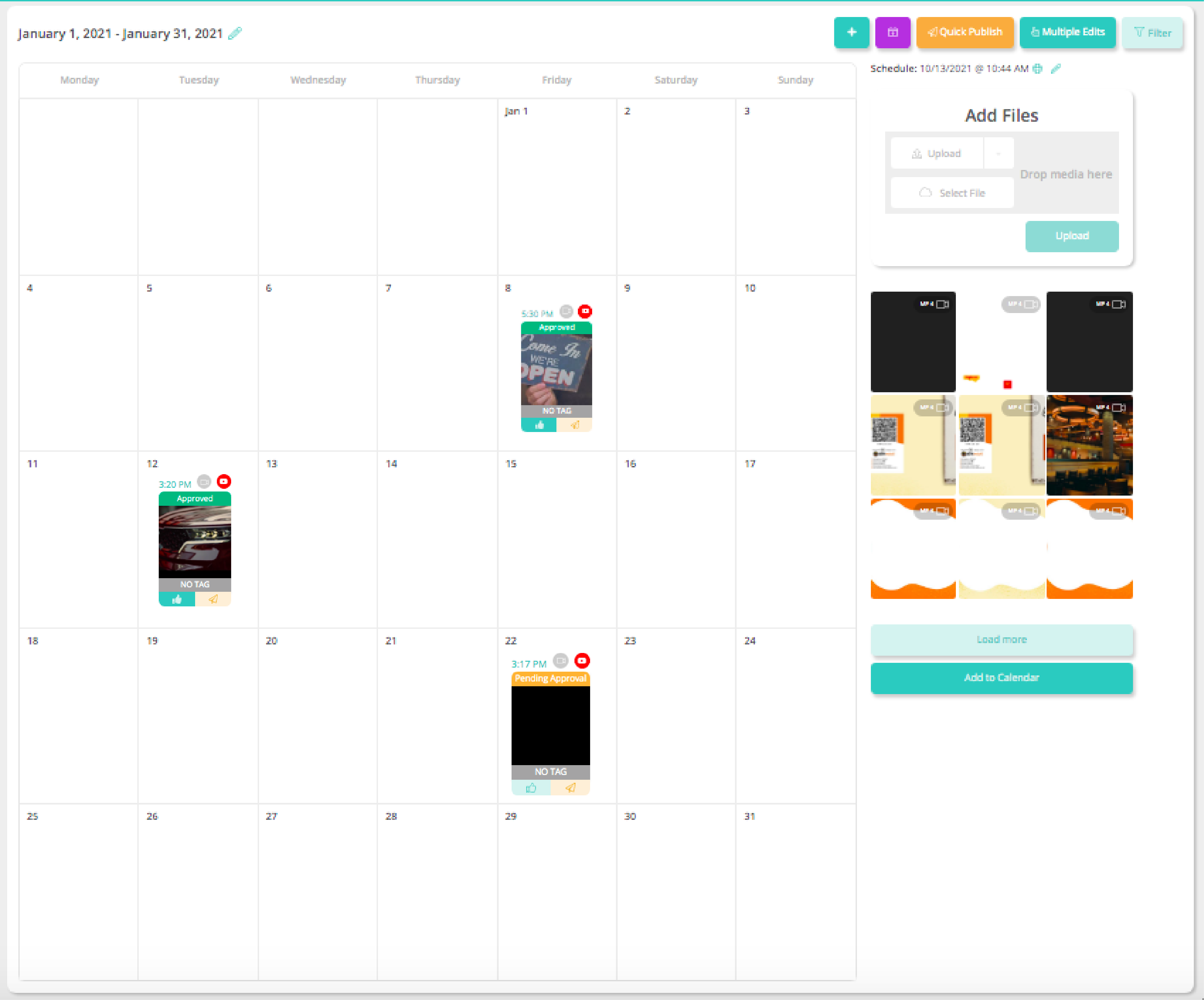
Try Sharelov today — for free — and discover how quickly you can create an engaging visual calendar that keeps your whole team on track with YouTube (Facebook, Instagram, TikTok, & LinkedIn, too!) content development and publishing.
How Do Time Zones Affect Best Posting Times?
In many cases, time zones are included in the best posting times above (all eastern time zone).
But… please keep in mind that companies reporting on best posting times may be catering to audiences in the eastern time zone.
When you’re first developing your YouTube channel and have no data on your audience, you might want to use the time zone of your target audience.
- Publish in the time zone of your audience or target audience.
- If your audience is national or global, publish in Eastern Standard Time.
For example, if you’re targeting a Southern California crowd, you might post between 2 – 4 pm Pacific time instead of the recommended 2 – 4 pm eastern time.

In general, if you’re unsure what zone your audience is in, or if they’re spread out across the U.S. or across the globe, start with Eastern Standard Time.
Use Best Posting Times As A Helpful Starting Point
If your brand is just beginning to develop its YouTube channel, then the best posting times listed above, based on data, can help you develop an early publishing schedule.
How To Find The Ultimate Best Posting Times For Your Brand
While data-based best posting times are a good place to begin, brands will eventually need to know whether their audiences log on to YouTube at different times.
Understanding when your viewers are on YouTube helps you:
- Develop a successful YouTube posting schedule
- Determine the best time to broadcast live events
- Determine the best times to advertise on YouTube
The only way to determine the absolute best YouTube posting times for your brand is to follow the numbers.

Data found in your YouTube analytics can show you when your audience is most active on Youtube, then you can adjust your publishing times accordingly.
To find out when your channel’s viewers are active on YouTube:
- Sign in to YouTube Studio.
- Select “Analytics” from the menu on the left.
- Select “Audience” from the menu on top.
- View the “When Your Viewers Are On YouTube” section.This section shows you when your viewers have been on YouTube over the past 28 days.
How Auto-Publishing Helps With Posting Schedules On YouTube
The main answer to “how often to post to YouTube” is the same as every other social media channel: As often as you can create high-quality, engaging content.
- Recommended frequency: Post once a day
- Second option: Post once a week
Most experts recommend that you post on a regular basis. If you can consistently post high-quality content once a day – go for it!
However, it’s better to post a successful video once a week than to publish “okay” content every day.
On YouTube, quality and relevance trump quantity.
Why Auto-Publishing Is Critical To Success On YouTube
Publishing videos on YouTube isn’t as simple as just uploading your video.
Each video requires that you choose artwork and add branded messaging, in addition to the process of uploading your videos.
Any delays in the upload process can cause you to miss your prime time viewing window.
However, with so many steps in the process, delays are not uncommon.
You can dramatically reduce the possibility of publishing delays by scheduling your video publishing in advance.
This means that you’ll upload the images, copy, and videos, as well as fill out all the information needed to publish on YouTube. You have all the time in the world to create and prepare your content, then when it’s 100% ready you schedule it to auto-publish on the day and time you choose.
Here’s How To Schedule Video Publishing Times On YouTube
- Go to YouTube Creator Studio and click the “Create” button in the upper right hand corner
- Choose the file you want to upload and enter all the details.
- Go to the “Visibility” tab and select “Schedule.”
- Choose the date, time, and time zone when you want the video published.
- Click “Schedule” and you’re all set!
You can change your scheduled publish time if you need to.
To Edit A Scheduled Video Publishing Time:
- Go back to YouTube Creator Studio and select “Content” from the left menu.
- From the “Visibility” column, select the drop down menu for the video whose publishing time you want to edit.
- Confirm that the visibility is marked “Private” then set your new publishing time under “Schedule,” then click “Schedule” to complete your changes.
Using YouTube Auto Publish to schedule your posts allows you to compile and prepare them in advance, so you can avoid any mistakes that might interfere with publishing at the best times for your content.
8 Best Types Of Content To Post On YouTube
In this section, we examine the most popular types of YouTube content that any brand can publish.
No matter what industry you belong to, you can use these tips to spark ideas for high-quality content for your YouTube channel.
#1 – Case Studies
Case study videos are a deep dive into how your product or service has benefited a customer.
For example, YouTube itself uses case studies to promote advertising on its platform.
In its Tuft and Needle case study, the brand talks about how YouTube ads helped them get started on a low budget.
The case study also gives the customer, in this case Tuft and Needle, the opportunity to talk about their product benefit and unique selling points.
For businesses that use your products or services, case studies are the unicorn of YouTube videos. They give you the opportunity to share authentic stories about your product while providing customers with the chance to showcase their business.
You can view the Tuft and Needles YouTube case study here:
#2 – Customer Testimonials
Customer testimonials are like reviews, but better. In testimonials, customers share real-life stories related to how your product or service has helped them.
For example, Director of Global Marketing for Belkin, Inga Ogilvie, shares a customer testimonial related to her experience with Direct Agents ad agency in the video below.
You can also compile several customer testimonials into one video for a more interesting and persuasive presentation, the way that Epic Productions does in the video below.
To develop testimonials worth watching, Kendall Walker from Sixth Division recommends asking questions that lead clients to tell you stories about their journey.
For example:
- What was your biggest challenge prior to using xyz?
- How did that challenge make you feel?
- What changed after using xyz?
- What would you say to someone who’s considering purchasing xyz?
Posting customer testimonials on your YouTube channel can help viewers make the leap from watching to purchasing your product or service.
Since customer testimonials are all about stories, they are an excellent way to both inform and entertain your audience.
#3 – Interviews
Interviewing people of interest to your viewers who are also related to your product or industry is an excellent way to capture viewers’ attention.
#4 – Stories
Finding unique ways to promote your brand through storytelling can put you on the map on YouTube.
For example, Skillshare channel’s “Off Limits: Photographing Chicago’s Unknown With Trashhand” is a captivating video in which the photographer tells stories and shares insights about his work.
#5 – Challenges
Pull your viewers in by presenting challenges or sharing employee challenges. Rewards are helpful!
For example, Vat19 challenged its team members to break its favorite product in under 60 seconds. The video below, just one of its “break the ball” posts, received 20 million views on YouTube.
#6 – Tutorials And “How To” Videos
Whether you show viewers how to use your products and services or guide them through training related to your brand, how-to videos can be a big hit on YouTube.
Home Depot’s YouTube channel is an excellent example of how-to videos for brands. The company showcases ways to use its products with step-by-step DIY tutorials, such as its “How To install door trim” video below.
#7 – Industry News
Make your industry news entertaining, and viewers will return for more!
For example, Ski Essentials (ski gear company) publishes ski industry news videos every Friday on YouTube.
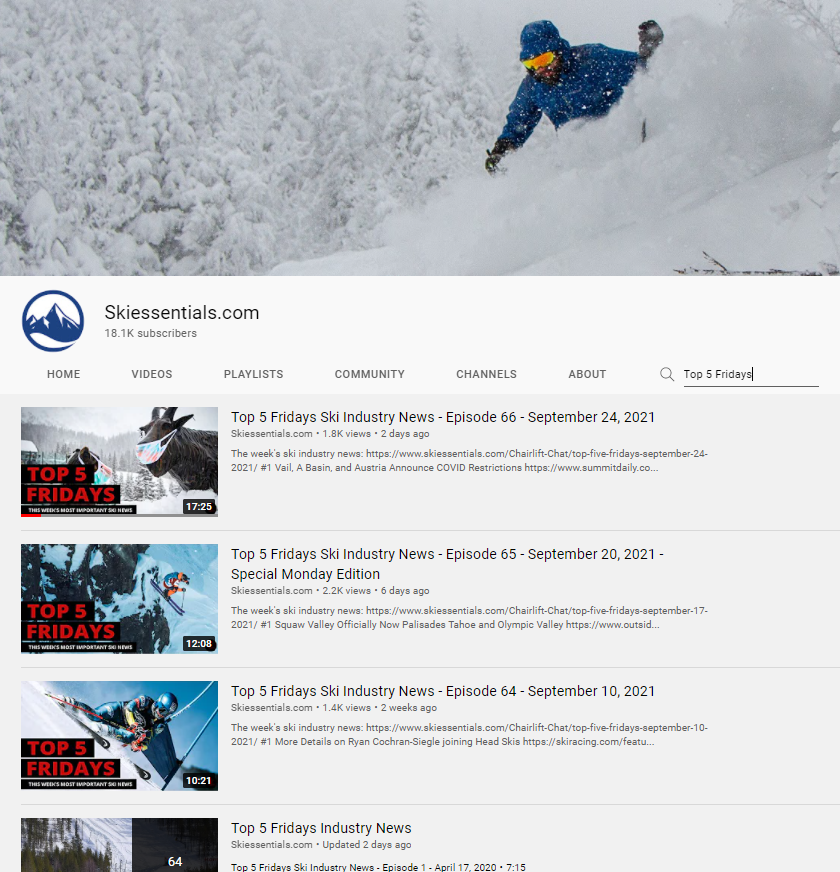
Ski Essentials Top 5 Fridays is an engaging way for ski enthusiasts to be part of a community while also getting to know the folks who run the brand.
Providing industry or product-related news can help form a community and humanize your brand by allowing people to get to know the folks behind your business.
#8 – Behind The Scenes
Form a connection with YouTube viewers by taking them behind the scenes at your business – or at a connected business that they want to know more about.
Global Mountain Bike Network serves its viewers by taking them behind the scenes of all places of interest to bikers, including bike courses and trails.
In one video titled “Behind The Scenes Of Mountain Bike Design & Development,” GMBN takes viewers behind the scenes of Vitus Bikes to meet some of the bike designers and engineers, and see how mountain bikes develop from concept to reality.
High-quality YouTube content isn’t about expensive cameras or high tech. It’s about creating thoughtful videos about things that your audience is passionate about.

There are countless ways to produce high-quality YouTube content for your brand’s YouTube channel.
For more YouTube content ideas, check out 118 Ideas For Outstanding Social Media Content on Sharelov!
9 Best Ways To Grow Your Subscriber Base On YouTube
Posting videos on YouTube at the best possible time is a good start, but to grow your subscriber base, you want to develop a marketing strategy designed to get you there.
Below are some top tips for developing the type of content and marketing that can boost your subscriber base on YouTube.
#1 – Publish How-to Or Educational Content
More than half of consumers in a recent Hubspot survey said the biggest reason they subscribe to YouTube channels is because of how-to or educational content related to their industry, career, or hobbies.
Why people subscribe to YouTube channels:
- 30% Channel publishes how-tos or educational videos about their career or industry
- 21% Channel publishes how-tos or educational videos about their hobbies
- 17% Videos are entertaining or funny
#2 – Get To Know Your Audience Better
On a platform such as YouTube, with more than 2 billion monthly visitors, you’ll want to cater to a very specific audience and create content and advertising that draws them in.
The more you know about your audience and their interests, the better you can create an irresistible YouTube channel they can’t help but subscribe to.
#3 – Find Untapped Keywords
SEO expert Brian Dean and world-renowned marketing advisors from Hubspot agree: untapped keywords are your way into the world of a quickly accelerating subscriber base.
To find untapped YouTube keywords relevant to your brand or product, you can check out “related searches” on YouTube or Google — then research them using a keyword tool such as keywordtool.io, SEMrush Keyword Magic Tool, or Moz Keyword Explorer.
#4 – Improve Your Watch Time
How long are people watching your videos? On YouTube, it makes a difference in whether yours are highly recommended.
Create irresistible intros, and consider posting longer videos – which may result in longer watch times, if they’re relevant to your viewers.
#5 – Always Optimize Your Youtube Content
Include your target keywords in the video description, and be sure to mention them in your videos.
Not only does this help potential viewers to find your content, but, according to Hubspot, YouTube’s algorithm will use those clues to understand what your video is about.
#6 – Ask Viewers To Hit “Like” And Subscribe
In your description and in your videos, don’t forget to ask for what you want!
Encouraging users to like your videos and subscribe to your channel guides them into becoming members of your community.
Think of encouraging engagement as the equivalent of inviting a friend to your home!
#7 – Advertise On YouTube
Placing ads for your channel on YouTube can help you drive new viewers much faster than waiting on people to find you!
#8 – Promote Your Youtube Channel Everywhere!
Promote your YouTube channel and videos across all your social media, on your brand website, and in your email marketing. This will help you build a base of subscribers that may share and recommend your content to their networks.
#9 – Remember To Post Your Videos At The Best Times
Use the Best Times To Post report above to help develop your YouTube posting schedule. Posting at the best times can significantly impact the traffic coming to your YouTube channel.
Posting at the best times, creating relevant, high-quality videos, and optimizing your channel and its content for subscribers are excellent ways to expand your reach and build a following on YouTube.
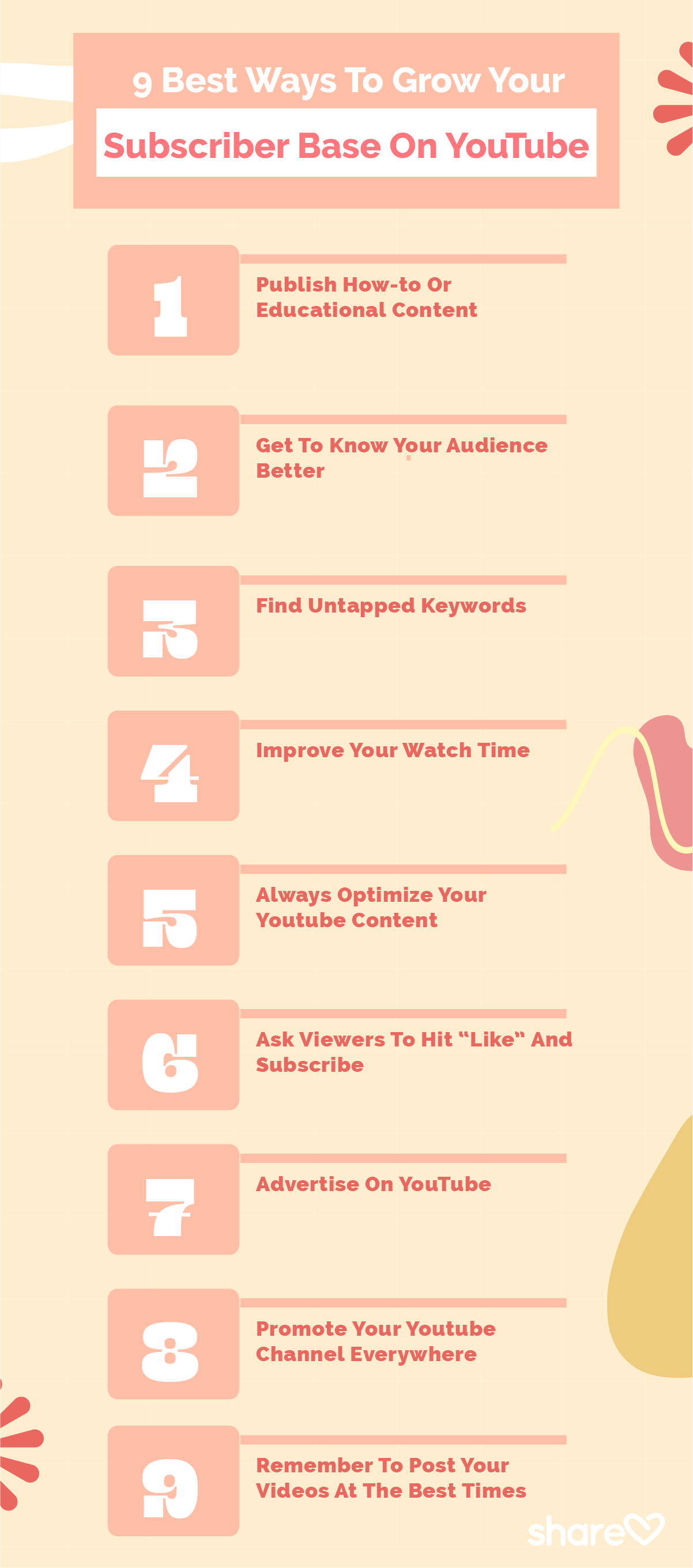
Keep in mind that driving people to your channel and building a decent base of subscribers is just a part of YouTube success.
Your next challenge, perhaps even more important than all the rest, is to engage your viewers and keep them coming back to your channel.
6 Best Ways To Increase Engagement On Your YouTube Channel
You can dramatically boost engagement on your YouTube videos with these simple tips.
#1 – Post At The Best Times
In the sections above, we shared the best times to post to YouTube, plus tips for finding the best times for your audience. Publish your YouTube videos at just the right time to dramatically increase your engagement.
#2 – Ask For Viewers’ Input
Give viewers a reason to comment on your videos by asking for their opinion or input during your video (and especially at the close of your video).
#3 – Ask For Likes And Shares
Invite viewers to be a part of your community by encouraging them to like the video and share it with their friends.
#4 – Include An Engagement CTA In Your Video Descriptions
After clearly describing your video, ask for input on a question related to it and encourage users to answer or comment “below.”
Using a call-to-action that encourages discussion is an excellent way to boost engagement on YouTube.
#5 – Reply To All Comments In A Timely Manner
When you reply to viewers, you make them part of your community and you make them feel heard.
Engaging with your YouTube audience increases the likelihood that they will return and engage with your videos in the future!
#6 – Use Youtube Analytics To Learn What’s Working For Your Audience — And Create More Of It!
Learn more about what your subscribers are watching and engaging with by following your YouTube analytics daily.
You can find advanced reporting features by clicking on advanced mode or see more from your main YouTube Studio home page.
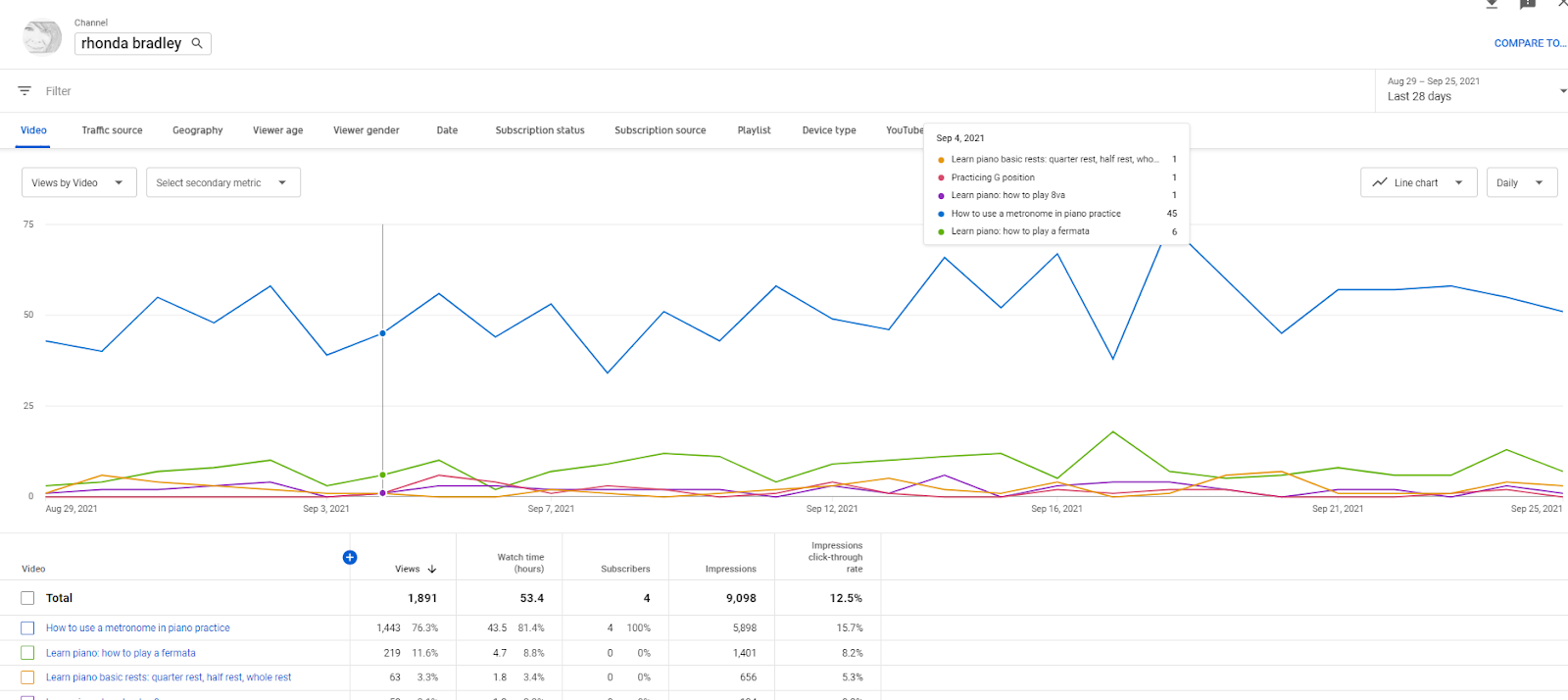
Boosting engagement on YouTube isn’t hard if your videos are relevant to your audience and if you guide viewers into liking, sharing, or commenting on your videos.

Remember to ask for what you want, include engagement CTAs, and respond to comments that people leave beneath your videos.
Follow your analytics as frequently as possible to determine what’s working or not working when it comes to engaging your audience. Create more of what’s working and less of what isn’t!
Favorite YouTube Formats And Features
When planning your content, consider special formats such as YouTube Live or Shorts to draw in and engage more viewers.
YouTube’s Community Tab, which is available to brands with at least 1,000 subscribers, is an excellent way to keep your viewers updated on events that take place outside of YouTube.
YouTube Live
YouTube Live is a live streaming format that allows brands and viewers to come together in real time.
Entertainers use YouTube Live to stream concerts and shows. Gamers use it to stream game action.
Businesses can use YouTube Live to broadcast press conferences, breaking news, charity events, roundtables, and more.
You can live stream on YouTube using webcam, mobile, or encoder streaming.
For a step-by-step guide on YouTube Live streaming, download the Digital Events Playbook directly from YouTube.
Need ideas for branded livestream content?
You’ll discover tips, examples, and ideas for live broadcasts on any platform in the Guide To Facebook Live Events For Brands on the Sharelov blog.
YouTube Shorts
YouTube Shorts are short-form, 60 second-or-less videos that viewers can browse by tapping the “Shorts” or “Explore” icon at the bottom of the YouTube app. Shorts is still in beta.
If your target audience includes GenZ or people who prefer lighter, more entertaining videos, consider producing YouTube Shorts, which gives you the chance to connect with new audiences using only a smartphone and the Shorts app.
With the rapid rise in popularity of TikTok, Shorts provides a similar way for viewers to browse short-form content without leaving the YouTube platform.
Use YouTube Shorts as you would TikTok — to create short, entertaining videos that cater to your audience.
The advantage of using Shorts over TikTok is that they are super-easy to produce and you can use them to drive more traffic to your YouTube channel.
Plus, the Shorts feed provides an opportunity to reach viewers that might otherwise never visit your channel.
If you’re not sure how your business can use Shorts to its advantage, check out these 95 Tips to Help Your Brand Go Viral On TikTok for ideas to help your team begin brainstorming.
Community Tab
If your YouTube channel has at least 1,000 subscribers, you can gain access to YouTube’s Community tab (unless you are under age 13 and have a supervised account).
The Community tab allows you to post brand updates that include external links, polls, GIFs, text, images, and video.
Viewers can browse through your community tab to learn more about your company.
For example, best-selling author Lewis Howes uses his YouTube channel to publish inspiring interviews. His community channel is packed with inspirational quotes paired with links to his website (often podcasts).
- Source: Lewis Howes
The Community tab feed allows you to promote your latest podcasts, products, sales — or anything that you want to draw attention to. You can also use it to humanize your brand by sharing images of your team members or behind-the-scenes photos.
YouTube Live, YouTube Shorts, and your YouTube Community page are excellent features that help you reach more people and build a stronger community on the platform.
Best Posting Times Increase Viewership And Engagement On YouTube
Uploading videos to YouTube at ideal times can significantly increase your video views and engagement.
Remember to upload a few hours before high-traffic times, since YouTube’s index takes time to process — and you want to be sure your videos make it into the recommendation engine in time for prime viewing hours.
Publishing the right type of content at the right time goes a long way on YouTube. Take advantage of your higher viewership by working to boost your subscribers and engagement with high-quality, relative content in formats that captivate your audience.
Now we’d love to hear from you:
- How do you use Best Posting Times for your brand?
- How has publishing at the right time improved your results on YouTube?