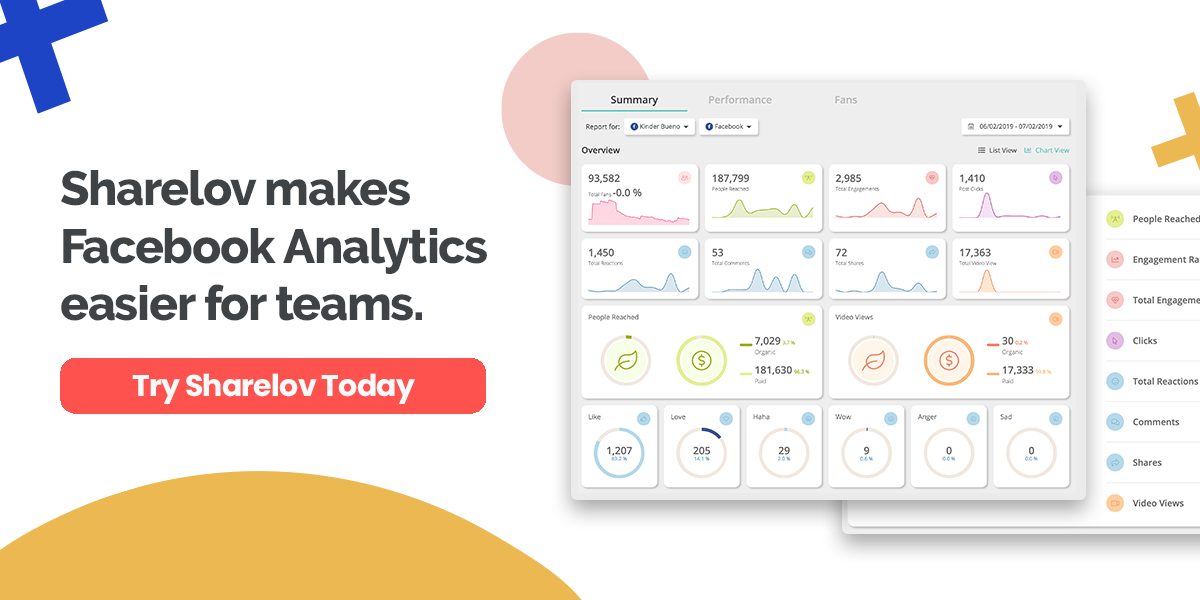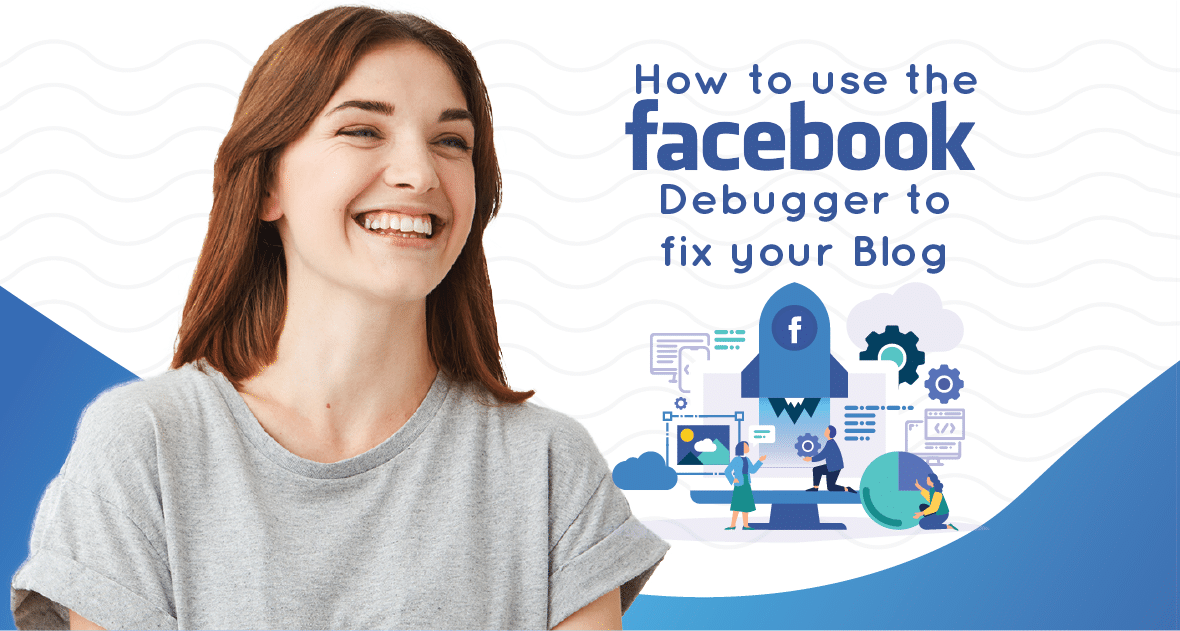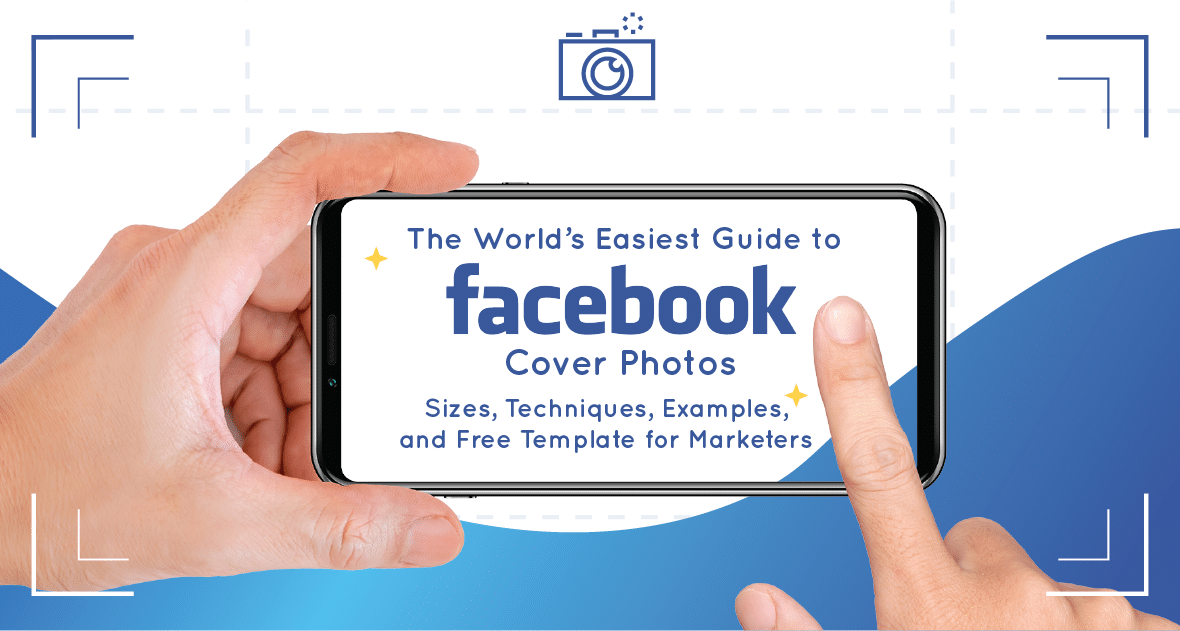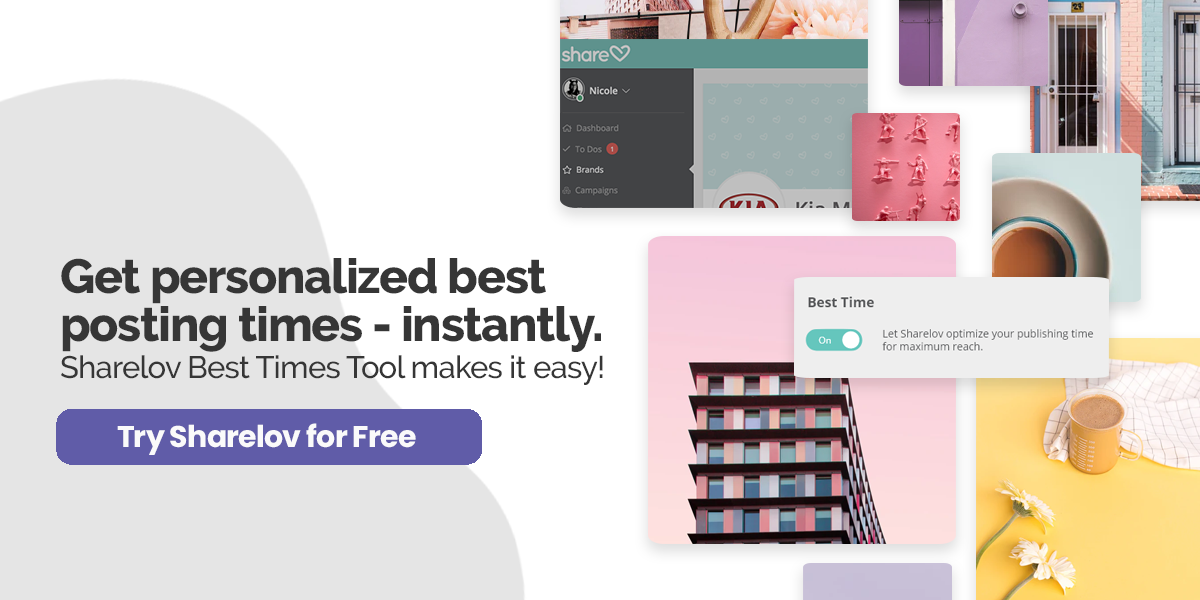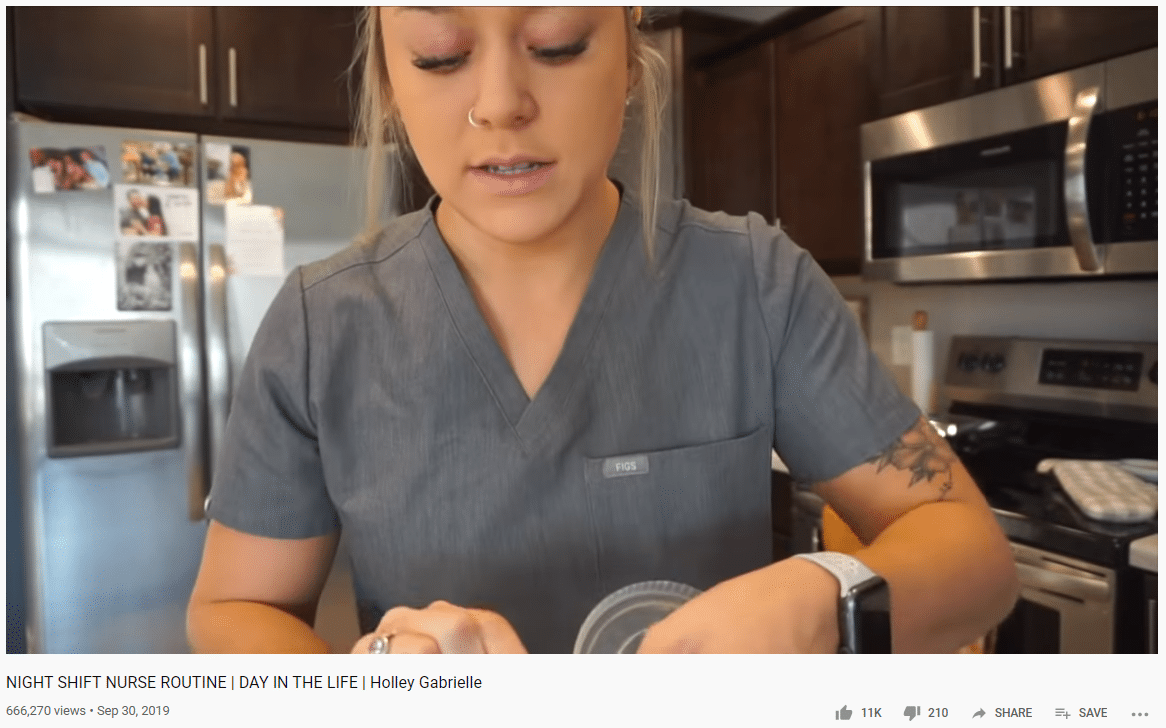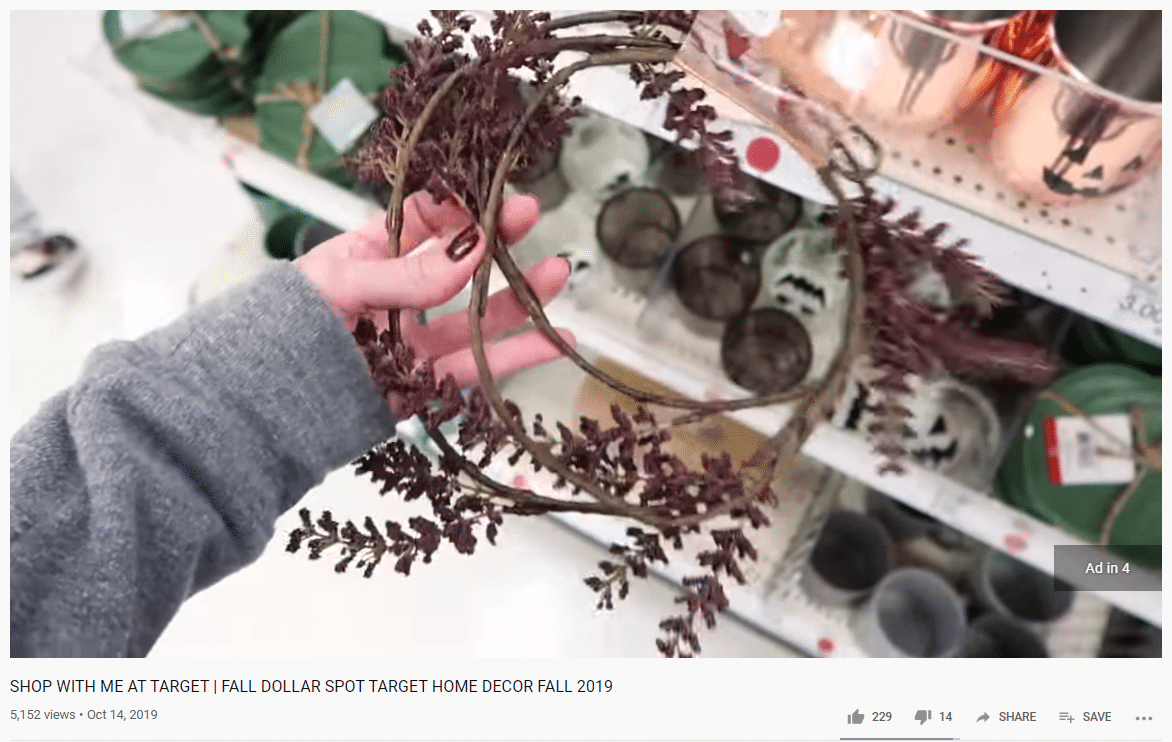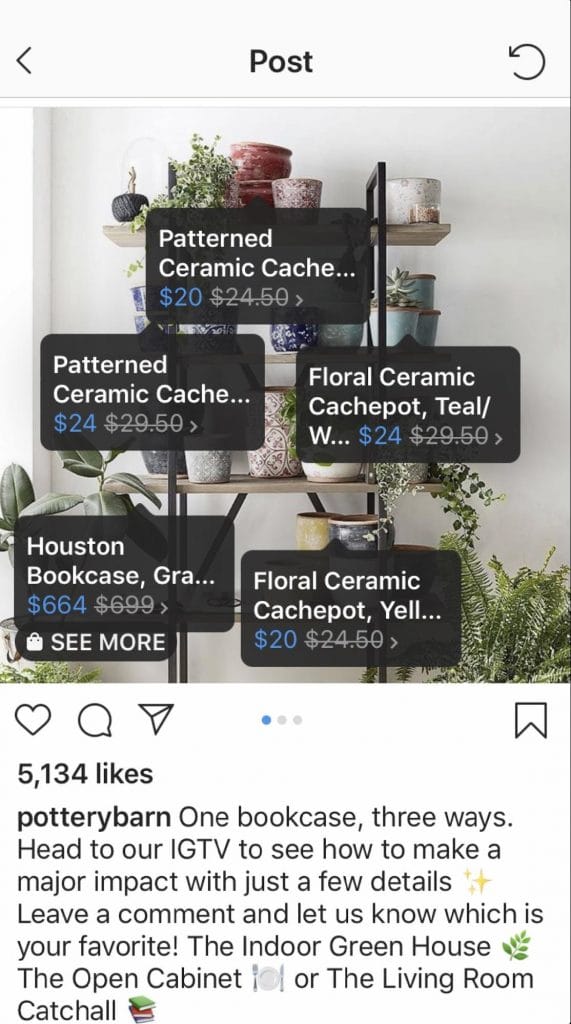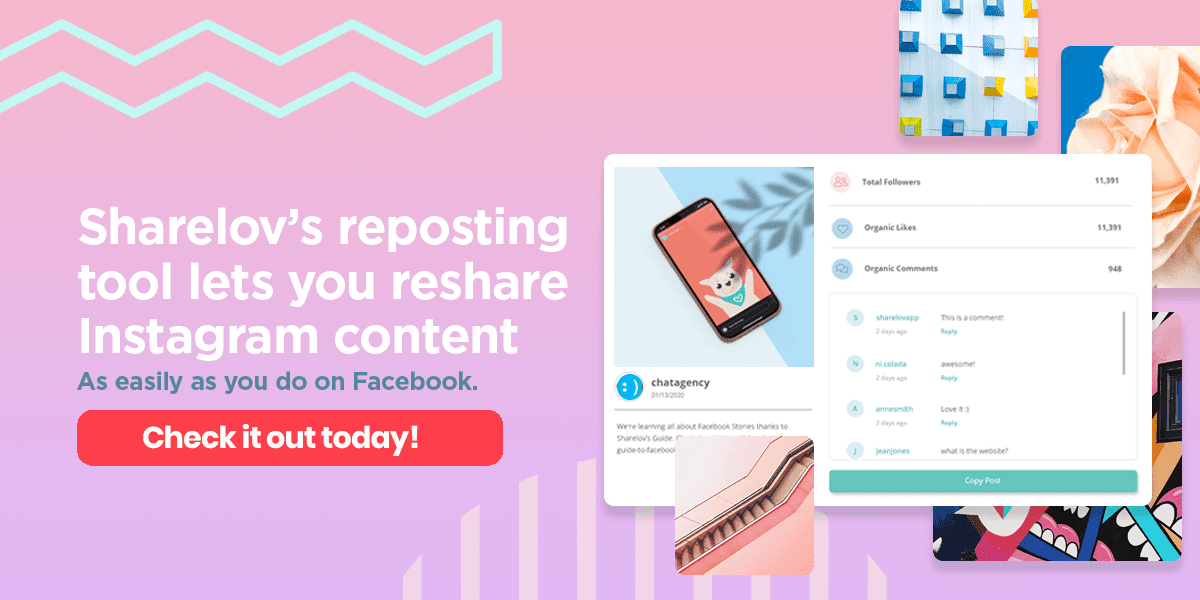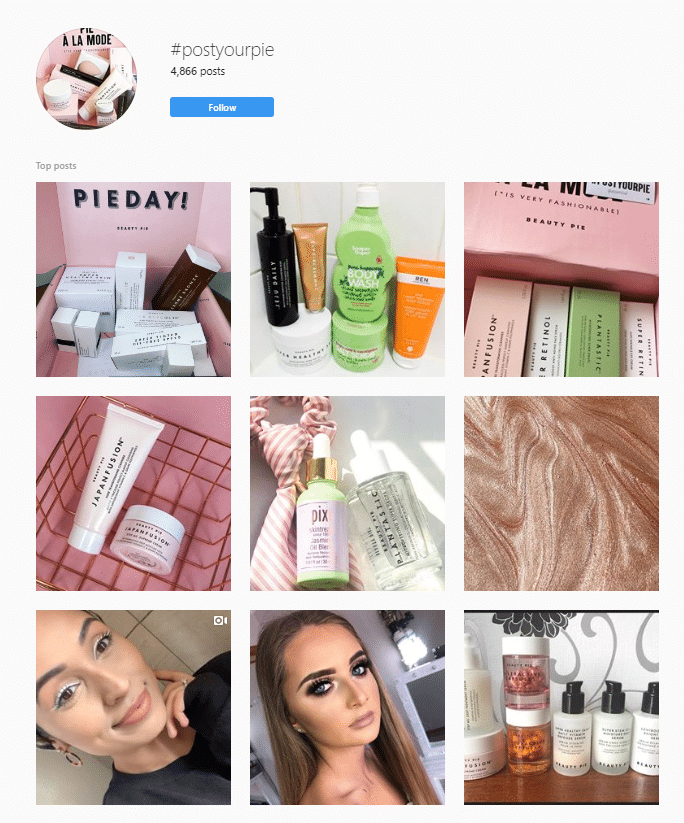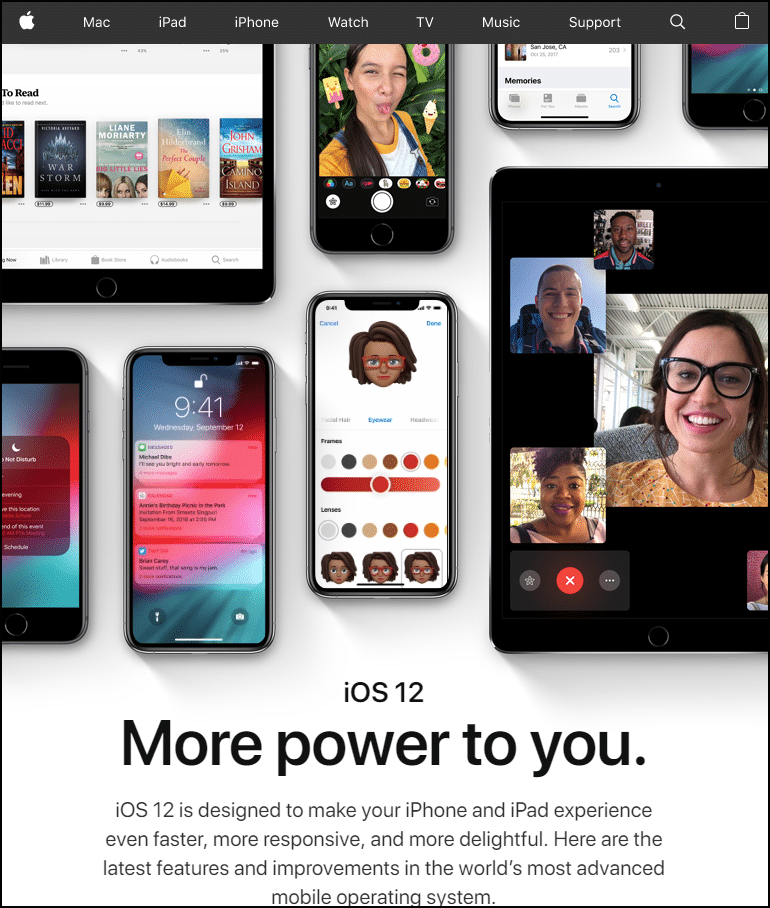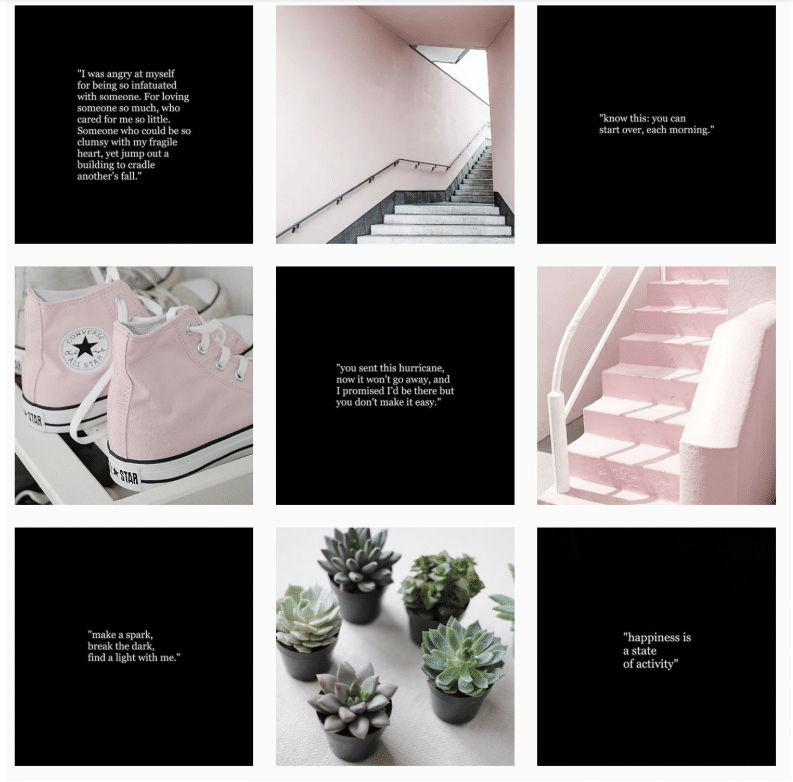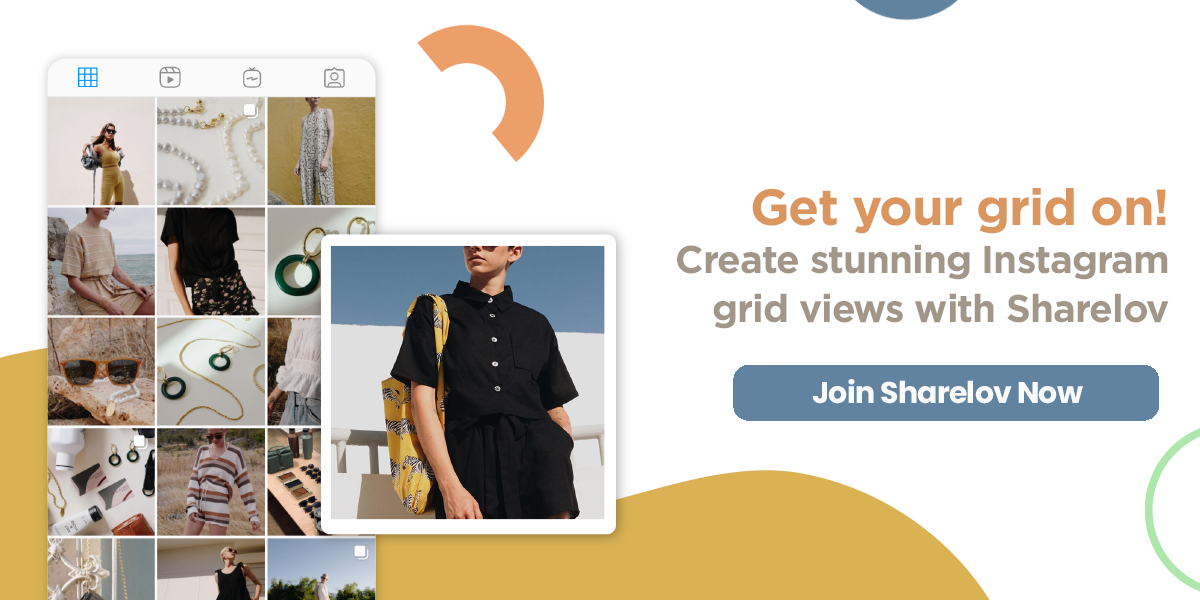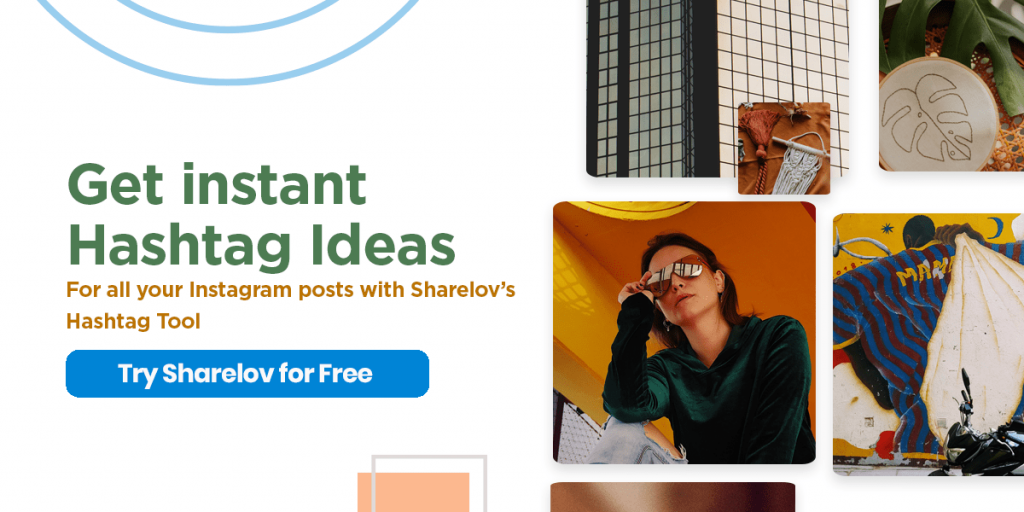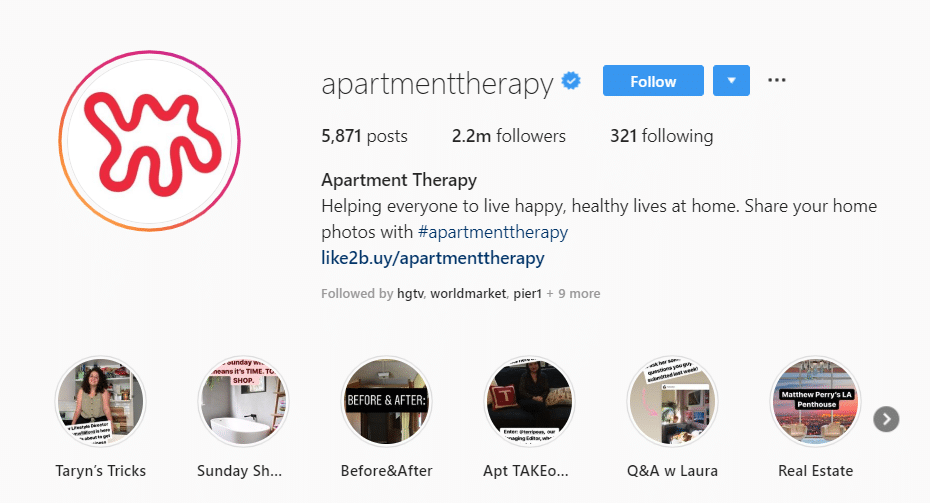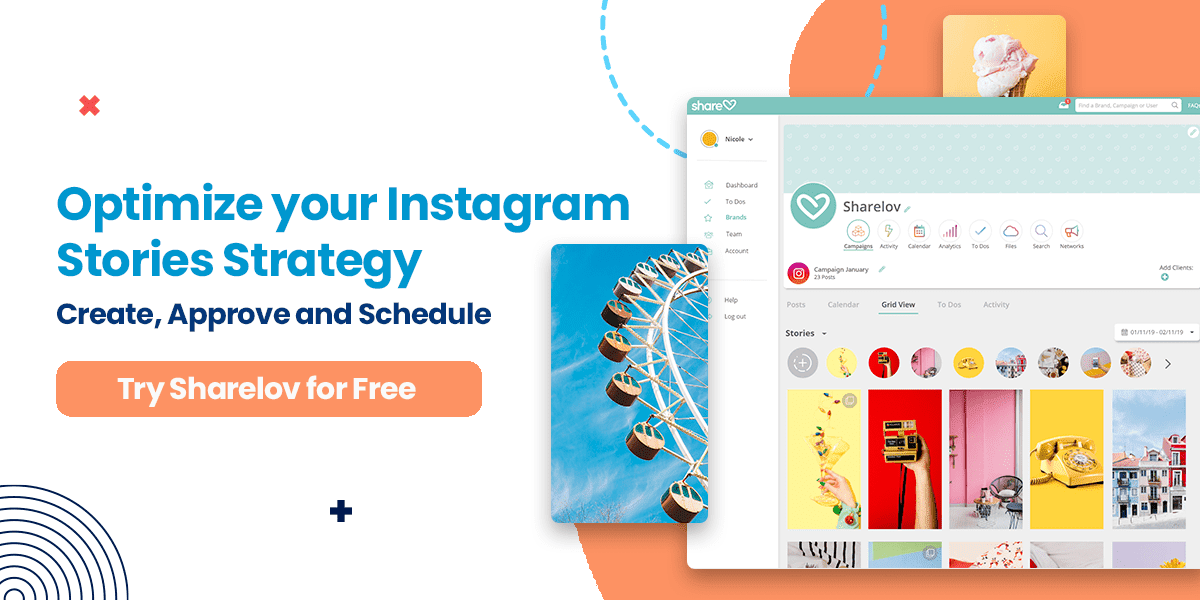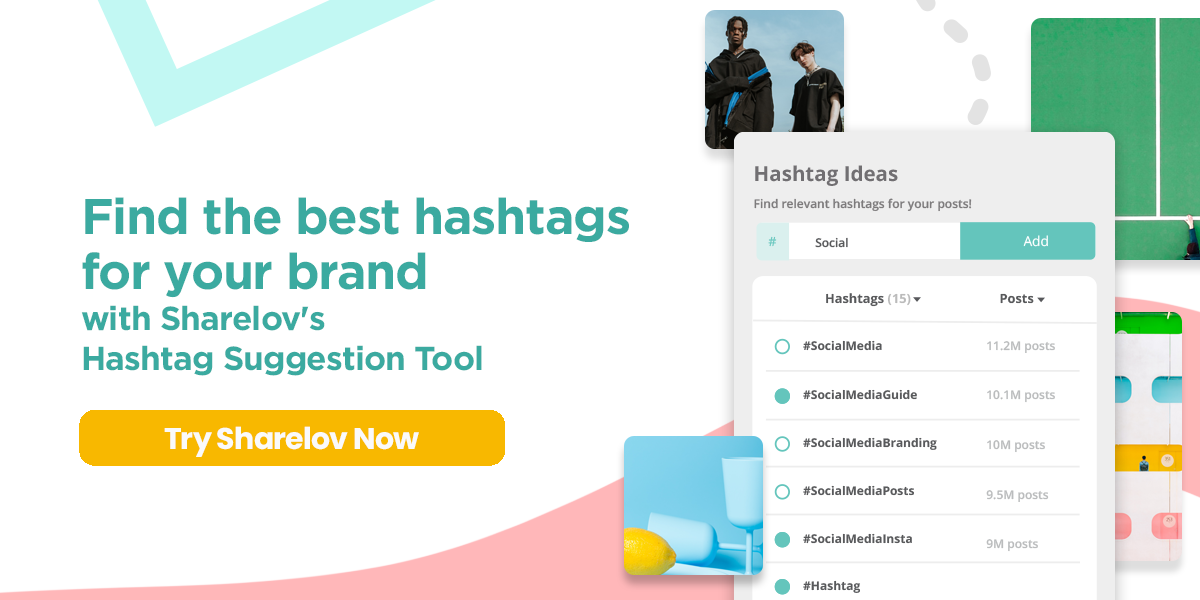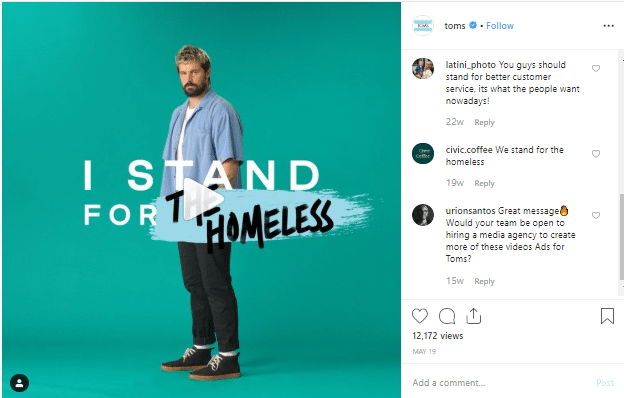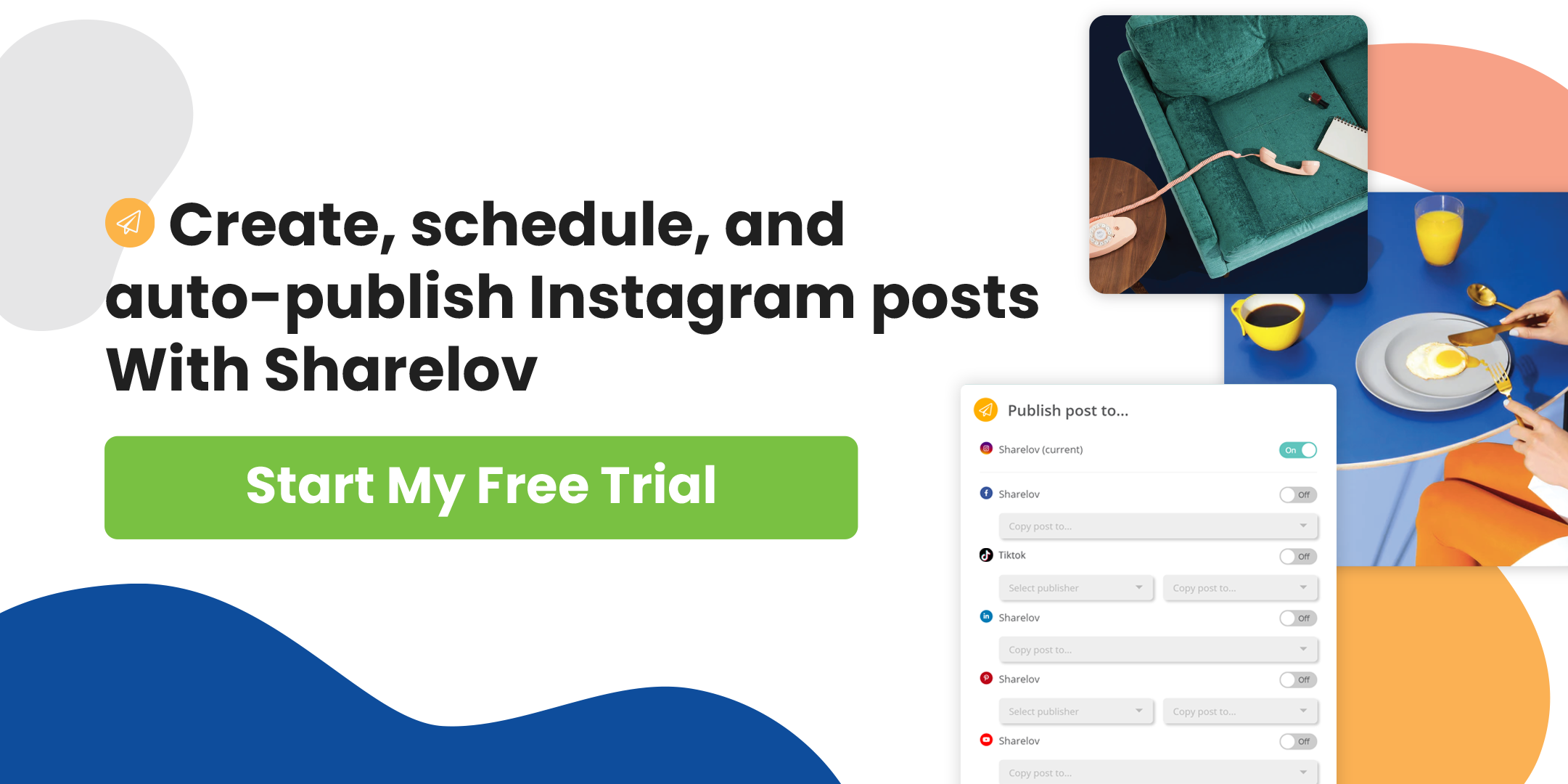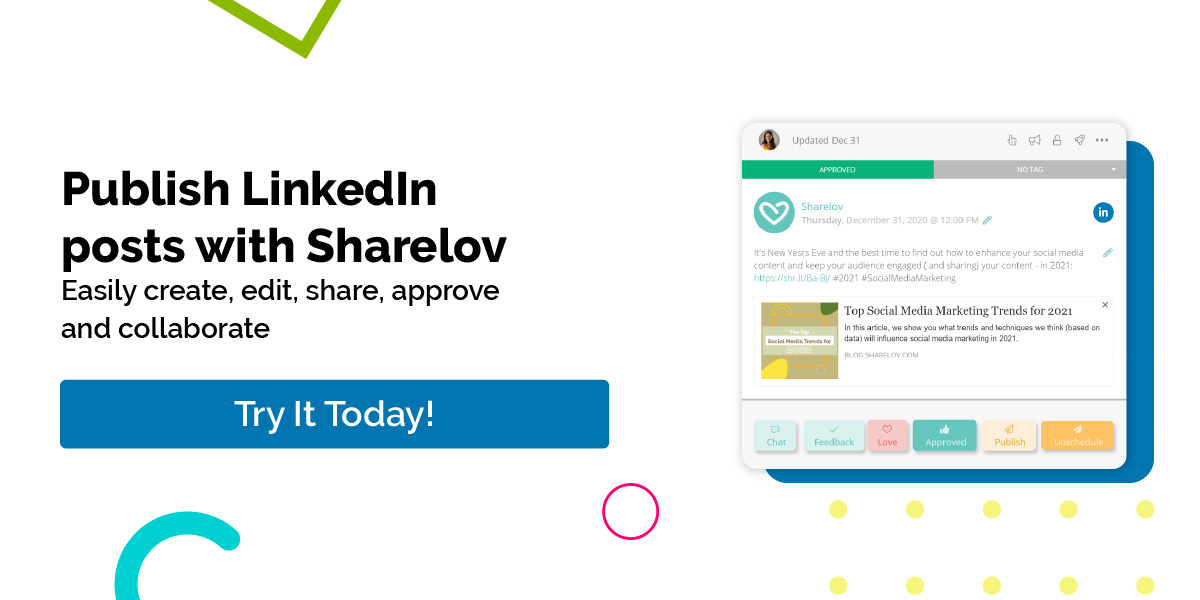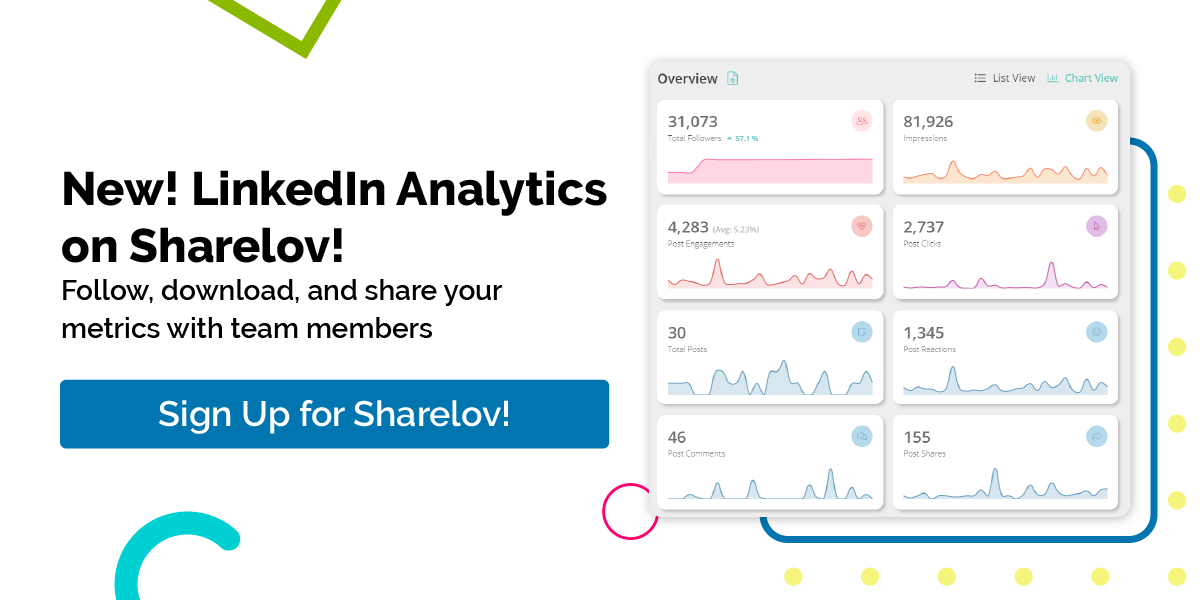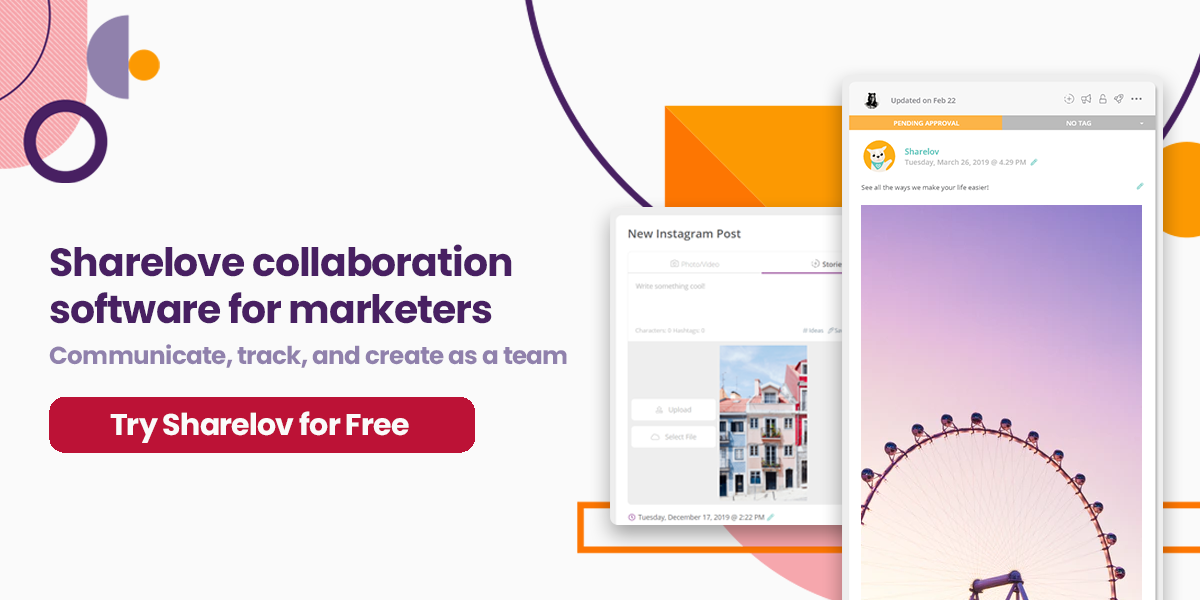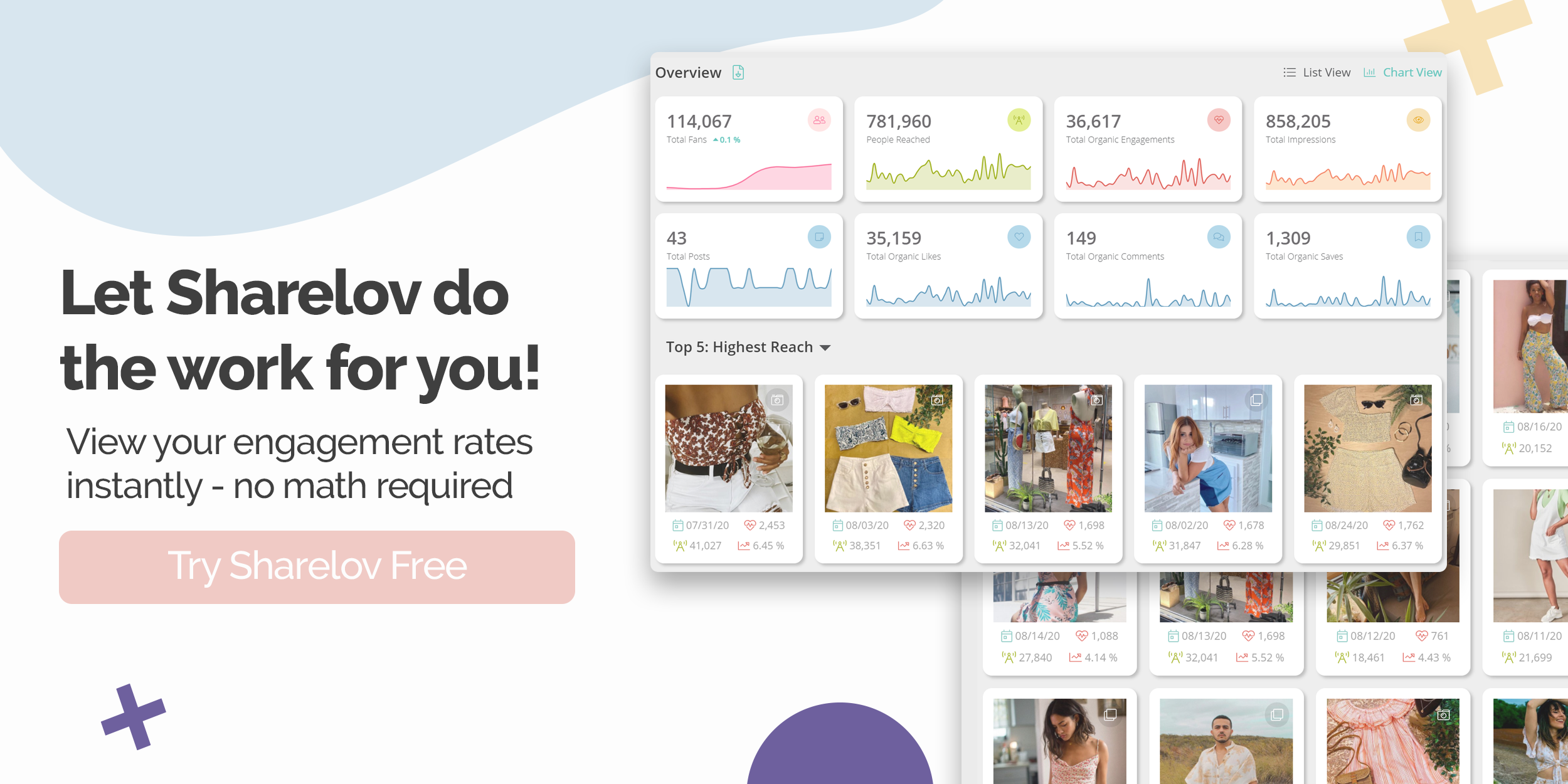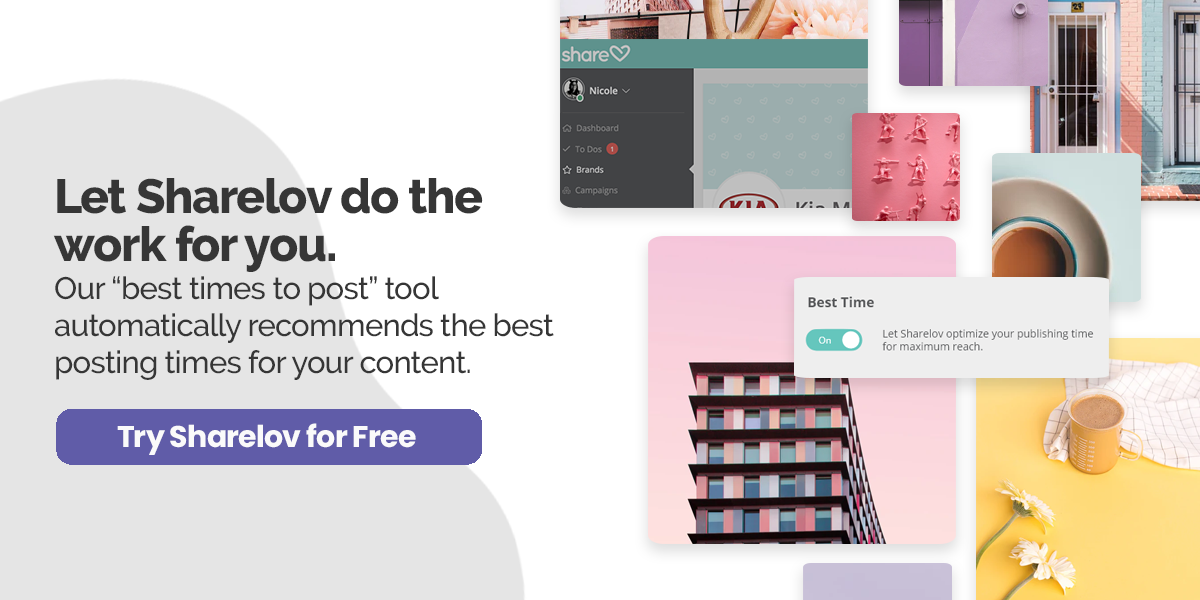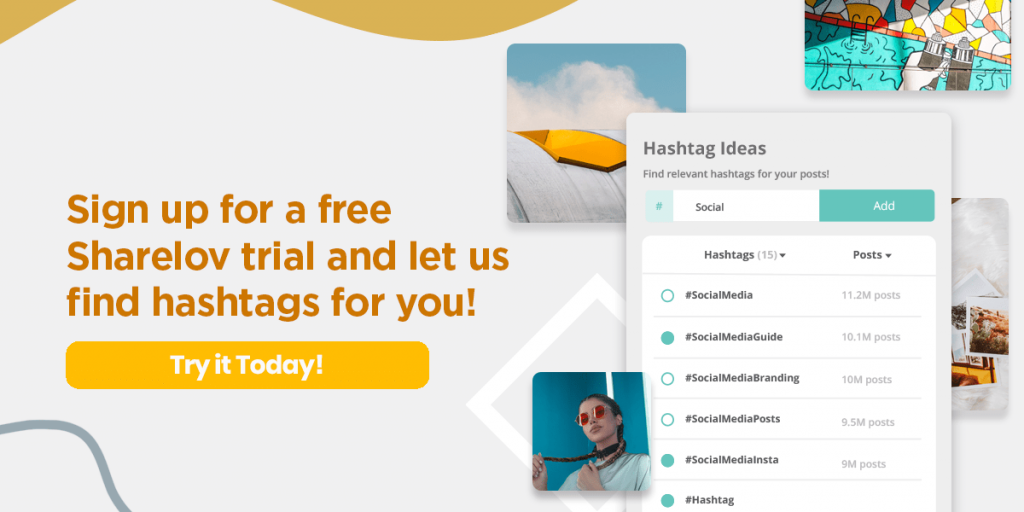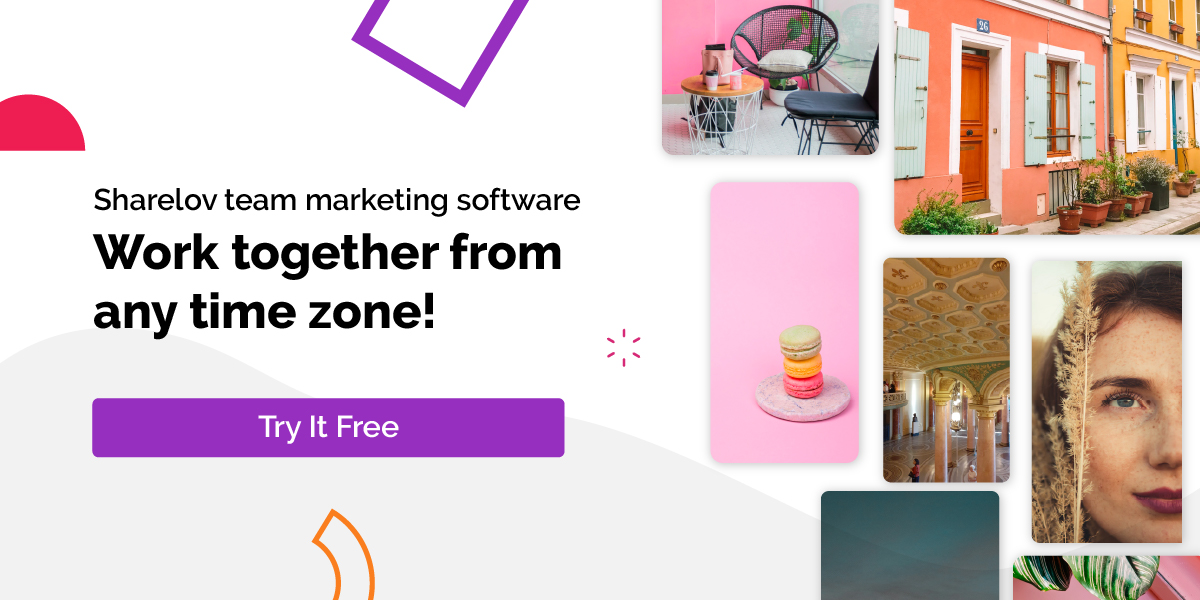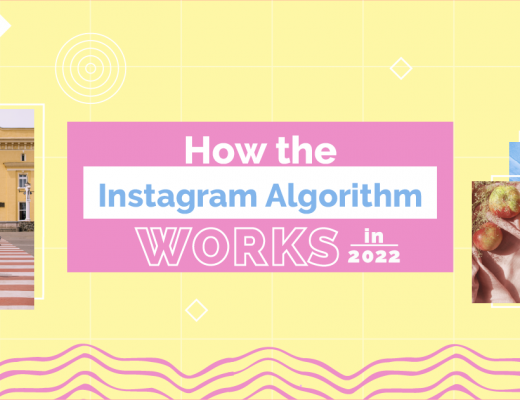Updated August 2021
Save this guide and you’ll never run out amazing ideas for engaging social media content!
In this article, we share 118 ideas for outstanding, high-quality social media content to help you engage and convert your audience in 2021.
Over half of social media users (51%) will unfollow brands that post irritating content — don’t be one of them!
The ideas below will help you create fresh, engaging, high-quality social media content that never gets boring or annoying.
Before you get started, bookmark this page! and share it with your team.
Return to this page anytime you need effective social media content ideas to expand your reach, boost engagement, and increase your conversions.
Let’s get started!
How To Create Amazing Social Media Content
Why Quality Social Media Content Matters
What Are The Best Social Media Channels For Marketers?
Facebook Social Media Content Ideas
YouTube Social Media Content Ideas
Instagram Social Media Content Ideas
TikTok Social Media Content Ideas
LinkedIn Social Media Content Ideas
Pinterest Social Media Content Ideas
Twitter Social Media Content Ideas
Why Quality Social Media Content Matters
Almost all marketers (97%) use social media to reach their 4.33 billion global users.
Nearly all of them (88%) say that social media has increased exposure for their businesses, according to a 2021 Social Media Marketing Report.
More than half of marketers also say that their social media efforts deliver:
- Increased traffic
- Lead generation
- Fan loyalty
- Improved sales
Whatever objectives you’re hoping to achieve, social media is likely to boost your efforts.
However, with so many marketers using social media, brands must get more creative than ever if they hope to compete for business.
How can you stand out when competing against nearly all of the world’s marketers?
Creative, high-quality content that engages your audience is the best way to compete for attention on social media.
That’s why we’ve created this list of 118 ideas for outstanding content. You can use the ideas as they’re written, or share them with your creative team to help spark more ideas.
What are The Best Social Media Channels For Marketers?
Over the past couple years, social media users mostly stuck with their favorite channels.

The 7 most popular social media channels, by number of users, are:
- Facebook – 2.85 billion active monthly users
- YouTube – 2 billion + active monthly users
- Instagram – 1 billion + active monthly users
- TikTok – Over one billion active monthly users
- LinkedIn – 756 million members
- Pinterest 478 million active monthly users
- Twitter – 186 million daily active users
Marketers looking for an opportunity to get in on the ground floor of a rapidly-growing social media channel should consider TikTok.
TikTok’s user base has grown rapidly over the last couple years, landing the platform in the #4 most-popular spot with over one billion monthly active users.
Yet, only 9% of marketers are using TikTok.
If your brand’s target audience is under the age of 25 and you have a highly-creative team, consider TikTok for its low competition and high potential.
In general, choosing a platform based on its personality rather than sheer numbers, is the best move for any brand.
In today’s marketing landscape, brands maintain more than one social media channel.
Launching your campaigns across several channels is the best choice for most marketers. In time, you’ll naturally focus on the channels that work best for you.
To determine what channel is best for your brand, use your social media insights to determine what type of content engages and converts your audience most often.
If you have a million fans on Facebook but aren’t converting any of them to sales, then Facebook may not be your best channel. If you have a smaller audience on Instagram but are getting high conversion rates, focus your efforts on Instagram.
Look for the channel that delivers the highest engagement and conversion rates, and try not to be swayed too much by your total number of followers.

Social Media Content Ideas for Facebook
Although 93% of marketers use Facebook, only 54% say that it’s their top social media platform.
While Facebook is the largest social media channel by number of users (2.85 billion), it’s not always the easiest platform for generating engagement and conversions.
That’s why outstanding social media content is critical to brand success on Facebook. The right type of content will encourage your audience to engage and share your content, as well as deliver plenty of conversions for your business.
Tip #1: Use social media software that lets you schedule all your Facebook posts in one place.
To ensure that your brand is posting consistent content at regular times, schedule your Facebook publishing in advance with a tool such as Sharelov.
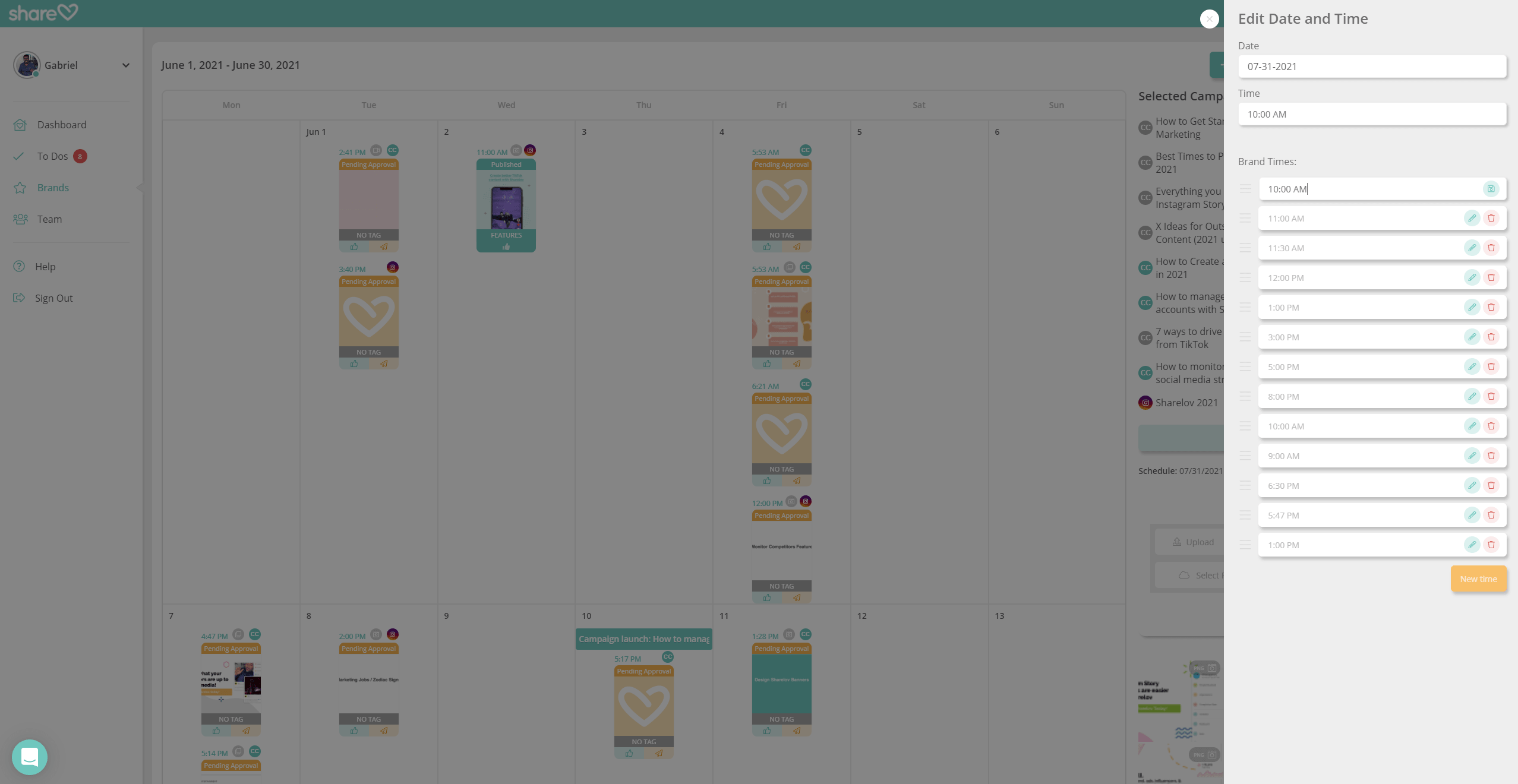
Sharelov’s social media scheduling tool makes advanced scheduling easy for your team — give Sharelov a try for free today!
Tip # 2 Check your Facebook analytics regularly to ensure that your ROI justifies the investment you put into it.
It’s easy to get carried away with the massive opportunities to build a large audience, however, if that audience isn’t regularly engaging or purchasing from you, then you’ll want to evaluate your strategy for potentially high-profiting platforms.
Tip #3: Preview your Facebook posts in advance with the Debugger tool.
Ever shared one of your blog posts only to find out Facebook posts a different headline or image? Yikes!
Get a REAL preview of what your Facebook posts look like by using the Facebook Debugger tool.
Tip #4: Make your Facebook page stand out with a stunning wall photo. Learn how in The World’s Easiest Guide to Facebook Cover Photos.
Tip #5 Use Facebook Live Events to engage your audience.
Facebook live videos get six times more interactions and ten times more comments than regular videos.
Tip #6 Publish Facebook content when the highest percent of audience members are online and engaging with brand content.
You can use Facebook analytics to find your brand’s best posting times, or try Sharelov’s Best Times To Post tool (free to subscribers) to find your ideal publishing times.
Tip #7 Use Facebook Stories! 500 million people use Facebook Stories every day.
Facebook Stories give you the chance to get your content up front and center every day, since they show up at the top of your followers’ news feeds and in Messenger.
You can also post your Stories directly from Facebook to Instagram for more exposure.
Use Facebook Stories to personalize your brand and humanize your business to boost your Page’s engagement!
Social Media Content Ideas for YouTube
People turn to YouTube for different reasons, depending on their age.
Gen Z especially loves YouTube, so if you’re hoping to connect with audiences between the ages of 6 – 24 years old, YouTube is an excellent place to start.
- 70% of Gen Z says they feel more connected when watching YouTube videos with other people.
- 80% of teens say YouTube has helped them become more knowledgeable about something
- 70% of teens say YouTube has helped them gain valuable skills.
Tip #8: Publish YouTube videos that help Generation Z feel more connected, become more knowledgeable, or gain valuable skills.
Tip #9: Publish entertaining or product education YouTube videos for Baby Boomers. The Baby Boomer generation enjoys learning about new products and services, or just being entertained, while watching YouTube.
Tip #10: Publish LBGTQ-friendly training and educational YouTube videos for Millennials. The Millennial generation uses YouTube to learn new things, and are more likely to remember brands that are LBGTQ-friendly.
Tip #11: Create “Day in the Life” YouTube videos that show off your company culture.
In 2019, people uploaded over 50,000 “Day in the LIfe” videos to YouTube – and the trend continued to grow in 2020.
“Day in the Life” videos are an excellent way to share behind-the-scenes stories about your company.
Brands can use the format to film engaging, behind-the-scenes videos of their office, warehouse, employees – or any point of view that you think is interesting to YouTuber’s.
Tip #12: Encourage your customers to create Day in the Life videos that show them using your brand.
Tip #13: Film customers using your products in their homes and create a compilation Day in the Life video to promote your brand.
Tip #14: Create Shop with Me videos that show your products in-store and at home. Or, encourage your customers to include your products in their Shop with Me videos.
Shop with Me videos show people shopping in stores and, sometimes, also using products from their shopping trip at home.
There are endless creative ways you can convert the Shop with Me video format to work for your brand!
Tip # 15 Encourage your customers to create review videos about your products and share them on YouTube. Review videos are currently one of the most popular types of formats on YouTube.
Tips # 16 Produce “how to” videos for your audience or industry. How-to videos are still one of the most popular formats. Think about how you can expand your content beyond basic product how-to’s.
Social Media Content Ideas for Instagram
In 2021, more than 1 billion people use Instagram at least once a month, and it’s a favorite channel for marketers.
Nearly 80% of marketers use Instagram, and 64% plan to boost their organic Instagram activities within the next year.
Instagram generates 4X more engagement than Facebook, and most Instagrammers (80%) use the platform to decide whether to buy a product or service.
If you’re selling products online, Instagram is the “Charlie’s Chocolate Factory” of social media shopping!
Tip #17: Create your Instagram Shop, if you don’t already have one. Setting up your own Instagram shop allows you to sell your products in a format where users can browse products and get to know your company.
Tip #18: Create collections in your Instagram shop.
Collections allow you to customize your shop with curated themes such as new releases, special occasions, and holiday lines.
Tip #19: Set up Checkout On Instagram, which allows you to sell directly from the Instagram app.
Wondering how to get started with Instagram Shopping tools and features? Check out The Ultimate Checklist for Getting Set Up, Approved, and Started with Shopping on Instagram for a step-by-step guide to getting started.
Tip #20: Attach Instagram shopping stickers to product images in your Instagram Stories.
You can use product stickers to show off collections of products that lead to more details such as price, description, and purchase links.
Tip #21: Add Instagram shopping tags to posts.
Users who click on your product stickers or tags get directed to your product description page — which includes a direct link to your website.
Tip #22: Add product launch stickers to Instagram Stories when you’re planning a new release. Instagram sends notification reminders to subscribers on product launch day!

Tip #23: Encourage users to post images of your products on Instagram — with your brand hashtag in the caption.
For example, Beauty Pie skin care and cosmetics company encourages users to share images of their shipments by including a post-it note with every shipment.
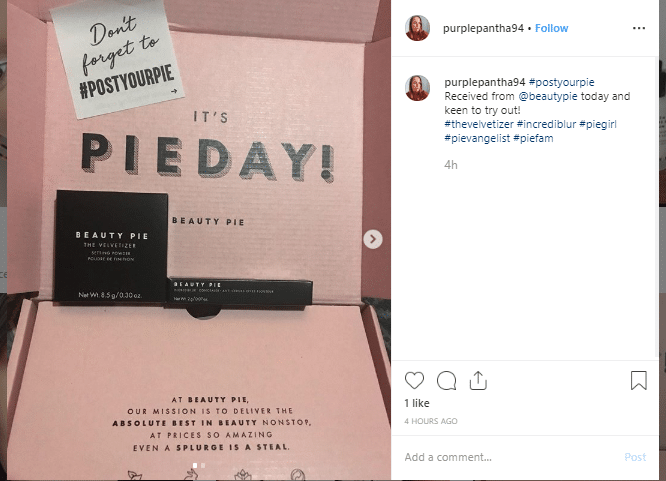
Beauty Pie’s “Don’t forget to #POSTYOURPIE” technique has earned the company thousands of user-generated images on Instagram.
Create Stunning Product Displays with These Instagram Layouts
With 42% of Instagrammers visiting the site several times every day, users are accustomed to brilliant and beautiful product images.
Keep your brand look “Instagram-worthy” by trying one or both of the Instagram layouts below.
Tip #24: Make your Instagram content POP! with flat lays. Flat layouts are a popular way to show off your products, services, and more.
For example, Apple uses flat lays to show off its smartphones and tablets.
Tip #25: Turn your Instagram feed into a work of art with Grid Layouts.
Grid layouts are an artistic way of arranging your Instagram feed. By posting a collection of images in a specific order, you can create a brilliant-looking display.
Creating a stunning grid display is a challenge without special tools. Sharelov’s grid tool is free with your subscription.
Now you can arrange your Instagram profile into a beautiful grid display with Sharelov – try it today!
Promote Your Events With Instagram Special Tools!
Events are an excellent way to drive traffic to your Instagram. Launching in-store or in-office events (or any type) gives you the chance to drive in-person traffic to Instagram.
Take advantage of the many tools Instagram provides to help you promote events.
Tip #26: Create excitement surrounding your upcoming event by adding a countdown sticker to your Instagram Story.
Tip #27: Promote your events with the Instagram Countdown sticker notifications, so users get a personal notification when your event goes live.
Tip #28: Add location stickers to Instagram Stories to put your event in explore feeds that reach people in your area.
Tip #29: Got great weather? Drop a weather sticker into your Instagram Story on the day of your event to entice people to join you.
Tip #30: Use hashtag stickers in Instagram Stories to promote upcoming events with #YourCampaignName and #EventTitle hashtags.
Put Your Best Foot Forward with These Instagram Profile Tips
Did you know? Two-thirds of Instagram business profile visits come from people who aren’t following the business.
Your Instagram profile is like your social media homepage. Use these tools and tips to help convert your visitors to followers.
Tip #31: Get Instagram verified! Displaying Instagram’s little blue checkmark next to your business name lets people know your brand is trustworthy and reliable.
Tip #32: Introduce your brand, products, mission, product lines, social causes, and employees by pinning Stories Highlights to your Instagram profile.
Tip #33: Add a CTA to your bio. If you want people to buy your products or signup for your email list — ask them!
Include a call-to-action in your bio, taking a cue from Apartment Therapy. In its bio the brand briefly explains its company, then asks “Share your home photos with #apartmenttherapy.”
Searching for the #apartmenttherapy” on Instagram produces a feed with more than one million results, so posting that CTA on its bio looks like a pretty good tactic.
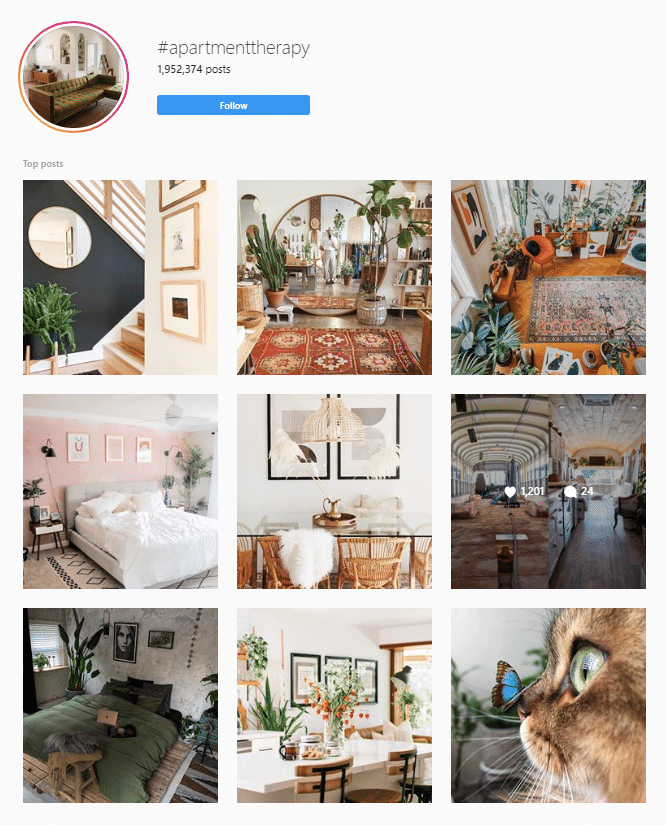
Get Engaged with Instagram Stories for Businesses
500 million people use Instagram Stories every day.
If you’re wanting to boost your engagement rates on Instagram, take advantage of the engagement-boosting tools in Instagram Stories.
Tip #34: Start a conversation on Instagram by adding a Join Chat Sticker to your Story.
Tip #35: Encourage viewer interaction on Instagram with Question, Poll, Emoji Slider, and Music stickers in Stories.
Tip #36: Promote your social causes on Instagram by adding a New! Donation sticker to your Story.
Reach Out and Grow Your Audience
Find your tribe! Millions of people are scrolling Instagram feeds every day. Use these tips to help your brand stand out.
Tip #37: Include one trending and one niche hashtag in every post.
Stuffing 30 hashtags into your posts only makes your content look like spam. Instead, use a tool like Sharelov’s Hashtag Idea Tool to find trending and niche hashtags.
For example, using the hashtag #Christmas puts your post in a feed with 128 million other posts. That’s a lot of competition!
Adding a “niche hashtag” like #ChocolateChristmas (with only 2700 posts) gives you a better shot at getting seen by a new audience!
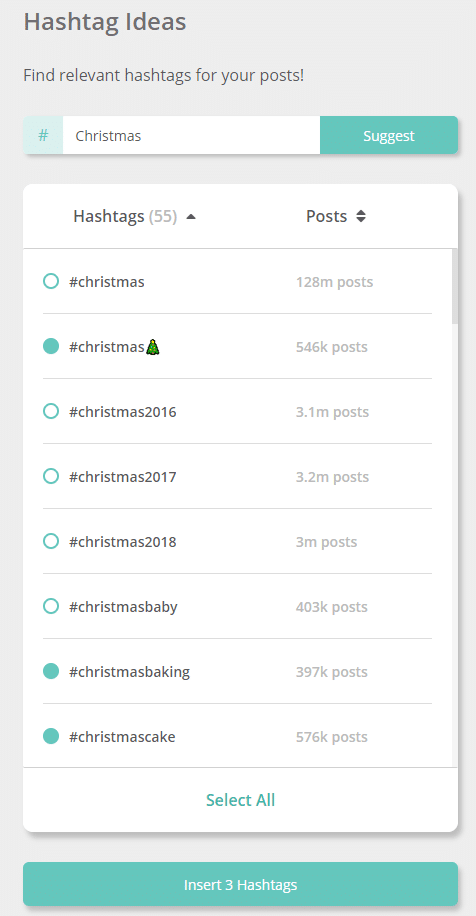
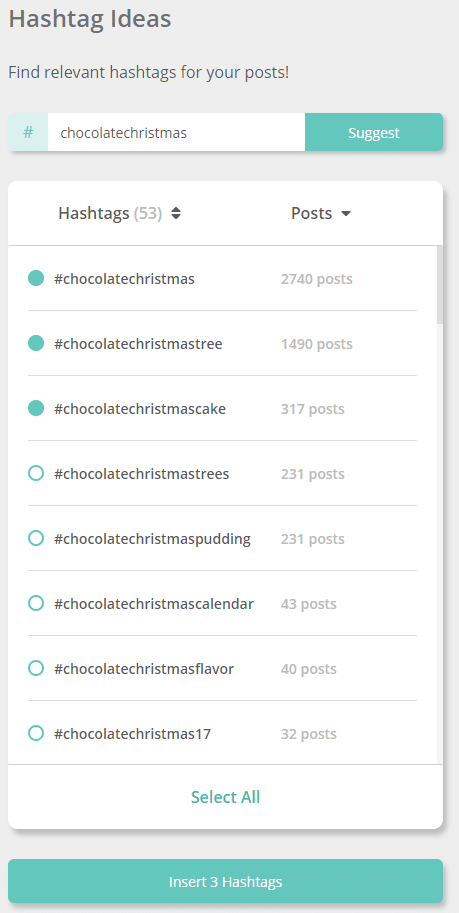
Tip #20: Place New! Instagram Branded ads to promote your influencer content.
Tip #21: Reach people who are actively looking for new brands with New! Instagram Explore feed ads.
Tip #22: Sell more products with New! Instagram Shopping posts as ads.
Did you know? Nearly 12% of Instagram traffic comes from other platforms such as YouTube, Facebook, and Twitter.
Tip #23: Take your Instagram Stories to Other Platforms with Instagram Stories New! Share button!
Tip #38: Place Instagram Branded ads to promote your influencer content.
Tip #39: Reach people who are actively looking for new brands with Instagram Explore feed ads.
Tip #40: Sell more products with Instagram Shopping posts as ads.
Did you know? 8.1% of Instagram traffic comes from other platforms such as YouTube, Facebook, and Twitter.
Tip #41: Take your Instagram Stories to Other Platforms with the Instagram Stories Share button!
Tip #42: Share fast paced, how-to videos on Instagram. Instagrammers love quickly-moving videos! Use them to share how-to’s related to your industry, or for product education.
Tip #43: Publish videos on IGTV for increased exposure – and the previews show up in the Instagram feed!
You can create longer videos for IGTV – perfect for sharing training, tips, or in-depth knowledge on a topic.
Tip #44: Show off your company culture on Instagram with short, behind-the-scenes videos that help viewers connect with your brand.
Tip #45: Establish your brand as thought leader on Instagram by sharing insightful tips about your industry in slideshow-type videos.
Tip #46: Produce videos for Instagram that promote your social cause campaigns.
Tip #47: Post to Instagram from your Mac or PC laptop or desktop. If you’re working in a professional agency or with a team of people, you’re probably working from a laptop or desktop computer.
Don’t get distracted with small devices — you can easily post on Instagram from a Mac or PC!
Tip #48: Repost other people’s content to your own Instagram feed.
You can repost your favorite Instagram content to your own account — check out the step-by-step instructions in Sharelov’s Guide to Instagram Reposting.
Use reposting to share your brand’s user-generated content!
Tip #49 Post consistently, at regular times.
Social Media Content Ideas For TikTok
TikTok, the #4 most-popular social media channel on the internet, is still a young and growing social media platform.
So far, only 9% of marketers use TikTok — which gives brands a unique opportunity to build an audience, connect with potential customers, and launch viral content.
Here are some tips to help kickoff your TikTok marketing content.
Tip #50: Capture viewers’ attention within the first 2 seconds of your video, so they continue watching. This will feed the TikTok algorithm so your video gets shown to more people.
Tip #51: Keep your videos short, between 8 – 15 seconds.. When people watch your entire video, it ranks higher in the algorithm.
Tip #52: Inspire user-generated content with cash prizes or giveaway contests.
Tip #53: emojis, emojis, emojis! Add them to your posts and bio for a playful, friendly vibe.
Tip #54: Film your work or behind-the-scenes at your company in unique ways that people don’t normally get to see.
Tip #55: Ask your employees to create videos that show tips they’ve learned about your products.
Tip #56: Work with influencers on brand-reaching content such as takeovers, endorsements, and product reviews.
Tip #57: Post daily, if you can create entertaining videos that often. TikTok’s algorithm rewards frequency.
Tip #58: TikTok Live Streams if you have more than 1,000 followers. It will help build excitement around your brand.
Tip #59:Create content that falls into TikTokker’s favorite categories:
- Entertainment
- Dance
- Pranks
- Fitness/Sports
Tip #60: Take Advantage of lesser-known holidays that compliment your brand. For example:
- Organize Your Home Day
- Static Electricity Day
- Trivia Day
- Compliment Day
- Make Up Your Mind Day
Check out timeanddate.com for a list of hundreds of lesser-known holidays. You’re sure to find a few that will spark ideas for engaging TikTok content!
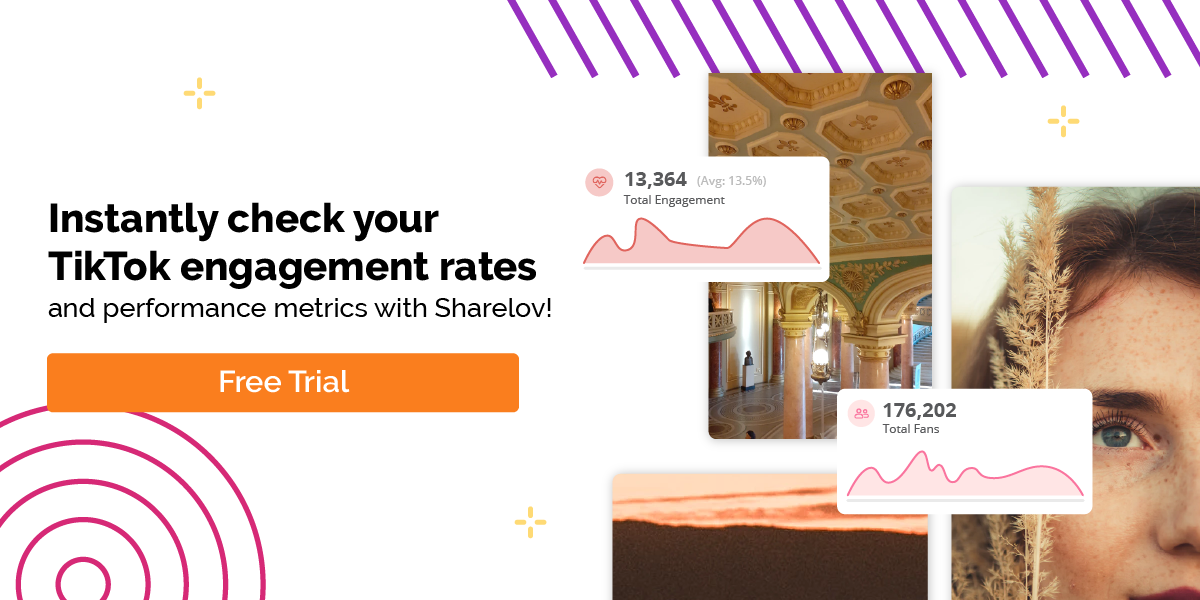
Social Media Content Ideas For LinkedIn
If your B2B business wants to reach decision makers, executives, and business owners, then creating outstanding content for LinkedIn should be at the top of your list.
LinkedIn is:
- #1 most-effective social media channel for B2B content marketing
- #1 platform for B2B lead generation
- Nearly all B2B marketers use LinkedIn to market their content, and 82% of marketers say it’s the most-successful B2B platform.
Here are several tips to help jumpstart your LinkedIn content.
Tip #61: Create native content. To be taken seriously on Linkedin, you’ll want to create at least a few Linked-In exclusive pieces of content.
Thought leadership pieces, such as how-to, white papers, or guides, are an excellent match for LinkedIn.
Tip #62 Share your blog or other social media content with a Linked-In exclusive intro section. Add a few bits of information that reader’s won’t find in the article, then link to it so people can read the rest off-platform.
Tip #63: Follow the 4-1-1 rule on LinkedIn. For every post you publish, comment on someone else’s relevant post and share three pieces of relevant content to your LinkedIn newsfeed.
Social Media Content Ideas for Pinterest
With more than 478 million active users, (more than 70% of whom are female), Pinterest is a popular network for people browsing for ideas on DIY projects and product and travel ideas.
More than 75% of Pinterest users have discovered a new product or brand on the platform.
Here are some ideas for brands wanting to create outstanding content for Pinterest.
Tip #64: Sell products with PInterest using its Buyable Pins tool. Buyable pins allow people to make purchases directly from the Pinterest platform.
Tip #65: Check out Pinterest’s Shop the Look pins, which let people find and buy products directly from your Pinterest boards.
Tip #66: Curate, curate, curate! Between 50 – 80% of your Pinterest content should be shared from other boards.
Tip #67: Before you repin content on Pinterest, follow the links through and make sure they’re authentic.
Tip #68: Join Pinterest group boards to gain access to a wider audience.
Tip #69: When you pin someone else’s content on Pinterest, add additional tips in the comments section.
Tip #70: On Pinterest, use keywords in your board titles and pin descriptions – it will help people find their way to your content.
Tip #71: When posting to PInterest, encourage people to check out your content by adding a list of condensed tips or “how-to’s” in your pin descriptions.
Social Media Content Ideas for Twitter
Twitterers log on for live interaction, especially during major world events or when other platforms, such as Facebook or Instagram, are down.
Twitter is an excellent platform for building a business community, especially if you’re wanting to build brand awareness, generate leads, or provide social media customer service.
Tip #72: Join in the #FF fun and support other brands on Follow Fridays by retweeting, mentioning, or hashtagging to recommend your favorite brands.
Add the hashtag #FF to your tweets to make it official!
Tip #73: Post videos to your Twitter feed (30 second Max length).
Tip #74: Hold Twitter chats to engage your followers.
Tip #75: Thank people who retweet your tweets with a mention.
Tip #76: Shorten your shared links with Bit.ly.
Tip #77: Help drive traffic to your website by using Twitter cards to make your shared tweets look impressive.
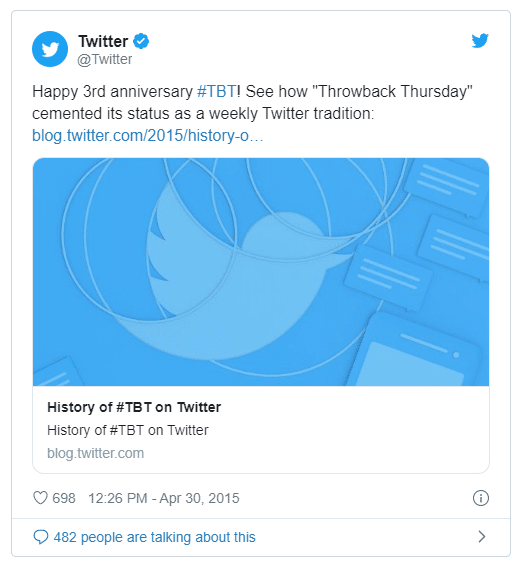
Tip #78: Occasionally repost your most popular tweets.
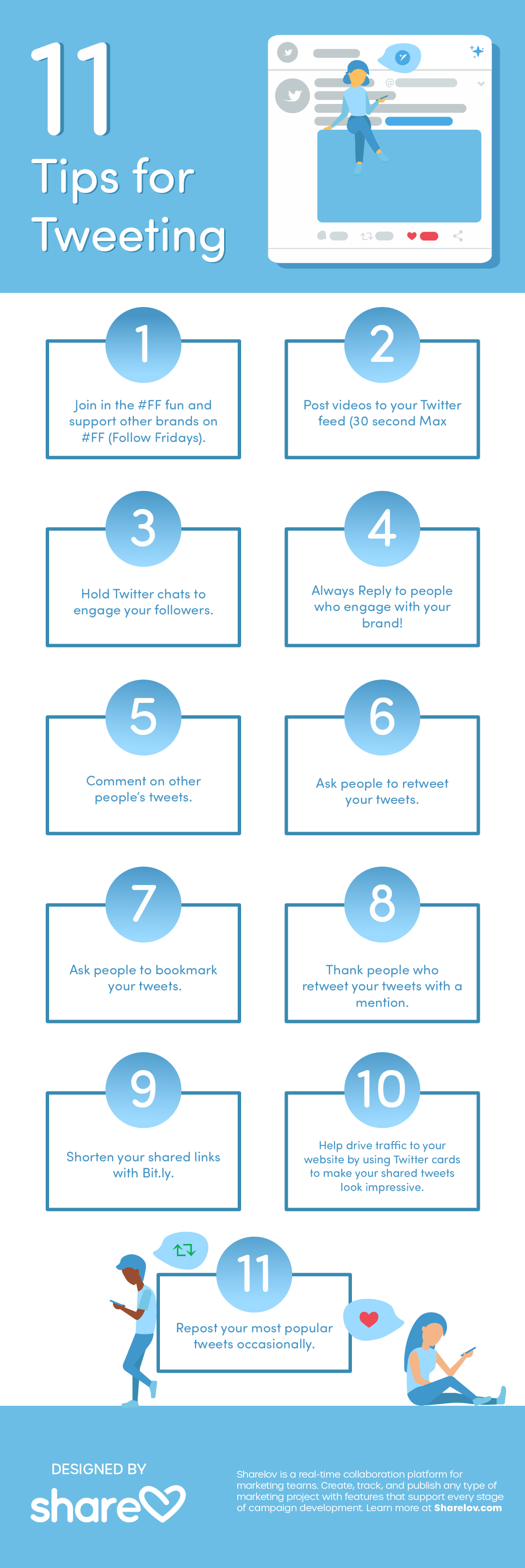
Social Media Content Ideas for Posts — Great For Any Platform!
Tip #79: Post non-promotional content to your social media feeds to help you build relationships with your audience.
Tip #80: Improve your engagement and conversions with social media analytics.
Test, measure, adjust — rinse and repeat. That’s the mantra of every successful social media marketer, and it can work for you, too.
Each social media platform provides analytics and insights that help you track which content gets the most engagement.
Sharelov makes analytics MUCH easier and quicker for Instagram, Facebook, TikTok, and LinkedIn!
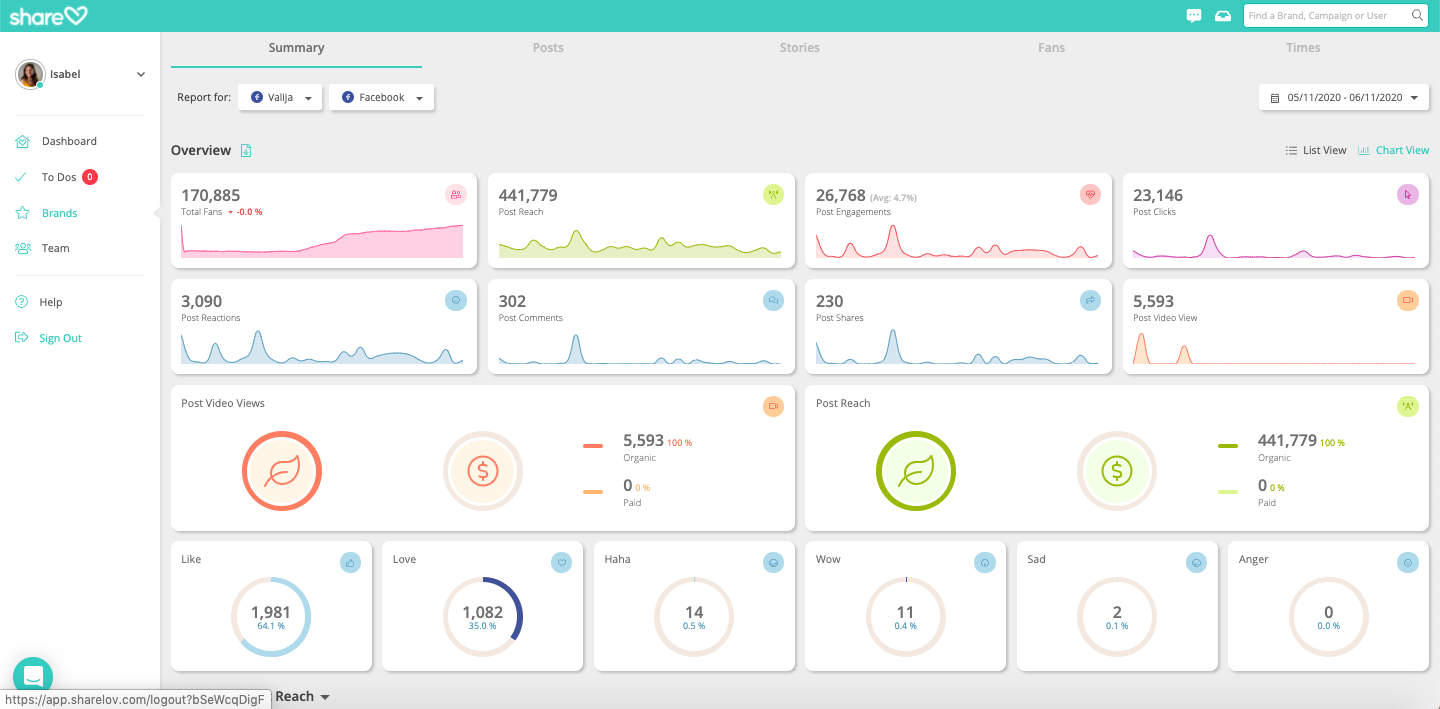
Find out everything you need to know about your posts, including your post reach, engagement rate, reactions, clicks, shares, and views.
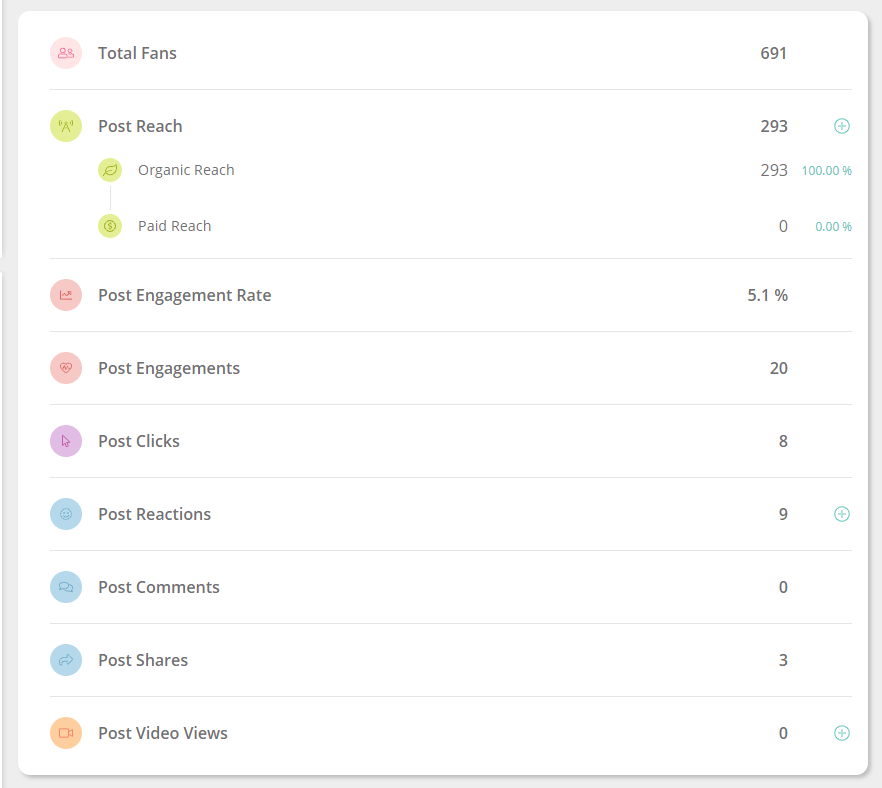
Tip #81: Use a social media calendar to plan and schedule your posts in advance.

Tip #82: Include emojis 💁 in your social media posts, especially on Instagram and Twitter. Emojis add personality and expression to your captions! 😏
Tip #83: Add campaign hashtags to your posts when promoting contests, sweepstakes, and giveaways.

Tip #84: Always post high-quality images on social media. Keep a list of the specs and size requirements for each of your social media channels.
- Get Instagram image sizes here>>>
- Get general social media images sizes here>>>
Tip #85: Post when your audience is online.
Using a tool like Sharelov’s Best Time to Post feature eliminates the guesswork of determining when to publish your posts.
Using brand-based data, the tool automatically selects the best time to publish your posts for high engagement!
Tip #86: Research hashtags before adding them to posts. Find out how people are using your hashtags across multiple social platforms.
- Does your favorite campaign hashtag have an unsavory double-meaning?
- What hashtags are your competitors using?
- What hashtags are your industry influencers using?
- What hashtags do your followers use?
Researching your hashtags before publishing them gives you a better chance of attracting people in your target audience.
To learn more about how to research and select the best hashtags for your campaigns, check out these Sharelov comprehensive guides:
- Ultimate Guide to TikTok Hashtags
- The Ultimate Guide to Instagram Hashtags
- Marketer’s Guide to Pinterest Hashtags
- How To Monitor Your Competitors’ Social Media Strategy
Tip #87: Encourage user-generated content on social media by offering sweepstakes entries for every product photo posted with your #campaignhashtag.
Did you know? 90% of consumers say authenticity is important and consumers are 2.4x more likely to say user-generated content is authentic.
Tip #88: Don’t forget to add CTAs to your social media posts! What action would you like people to take? Including CTAs that support your KPIs can help you meet your marketing objectives more quickly.
Tip #89: Open your social media posts with a question or poll to encourage engagement from your followers.
Tip #90: Share statistics or trivia related to your brand or industry in your social media posts.
Tip #91: Use social media posts to announce and promote contests, giveaways, or sweepstakes.
Tip #92: Share links to your blog posts and website resources in your social media posts.
Tip #93: Use social media posts to share author quotes from respected authors in your industry.
Tip #94: Find out what’s working for your competitors on social media, and try posting similar content.
Your competitors have probably spent a lot of time learning how to engage their audiences. You can learn from their mistakes and successes by monitoring their accounts.
Sharelov’s suite of monitoring tools helps you quickly track competitor ads, content, insights, and engagement rates across Instagram, Facebook, and TikTok.
Use Sharelov’s monitoring tools (free with subscription) to follow your competitors, industry influencers, and hashtags.
Tip #95: Share behind-the-scenes photos of your products being designed or manufactured in your social media posts.
Tip #96: Create social media posts that show images of your employees working, waving, or demonstrating something related to your products.
Tip #97: Post quotes from your best product reviews to social media.
Tip #98: In your social media posts, share infographics and artwork that include helpful tips or information about your products.
Tip #99: Turn essential information and tips from your blog posts into colorful infographics.
Tip #100: Use social media posts to tell stories about your customers, products, or company.
You can tell a story in one line or one paragraph. Telling stories about other people is an excellent way to engage your social media followers.
Social Media Content Ideas for Videos — Great For Any Platform!
Social media loves videos, and your brand has a better chance of engaging new and current followers by sharing lots of them!
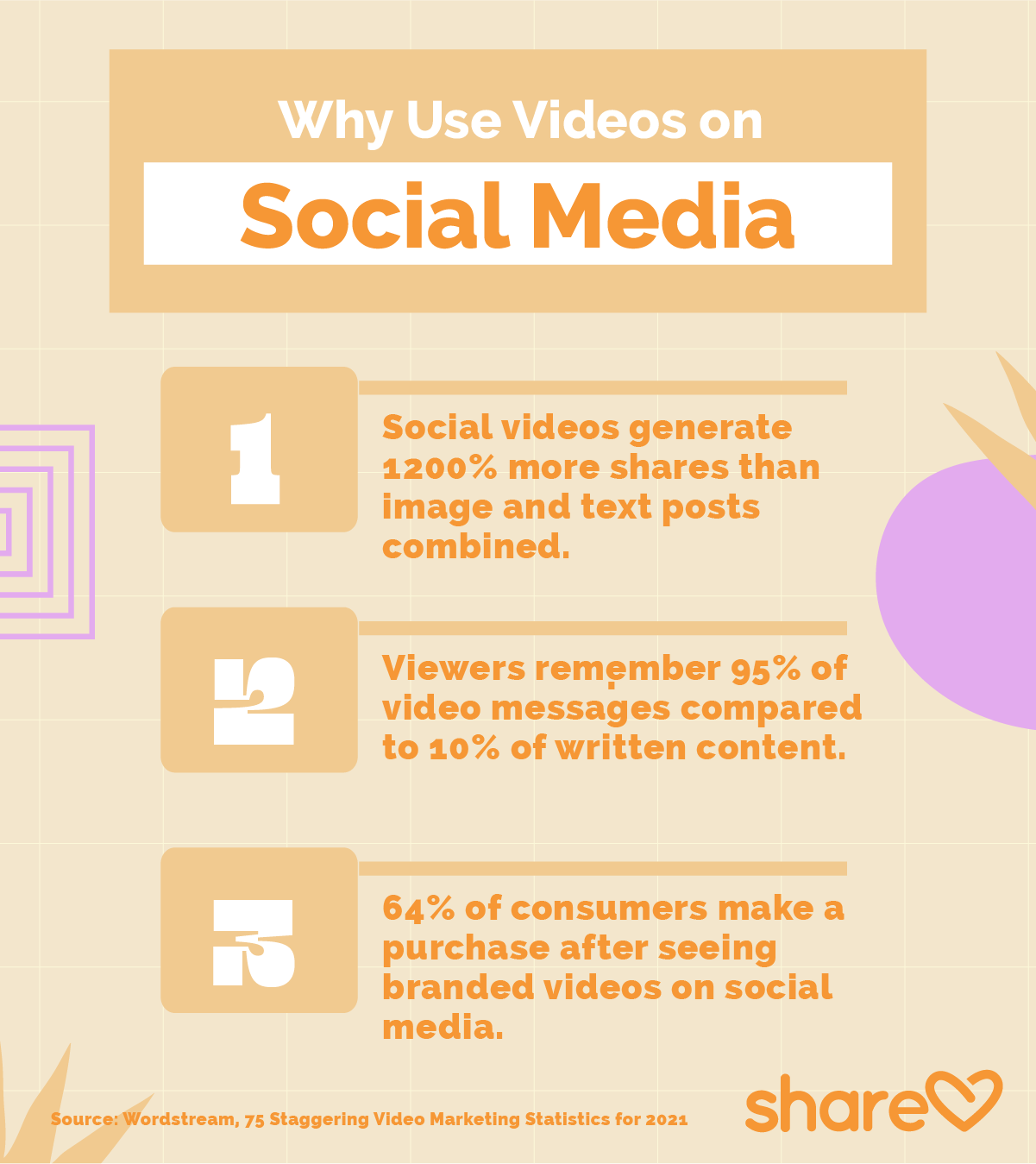
According to a 2021 report by Wordstream:
- Social media videos generate 1200% more shares than image and text posts combined.
- Viewers remember 95% of video messages compared to 10% of written content.
- 64% of consumers make a purchase after seeing branded videos on social media.
Here are some tips for producing high-quality social media videos for any platform.
Tip #101: Promote your webinars with sneak-peek videos. Include a link at the end so people know how to sign up or watch them.
Tip #102: Post Product demo videos that show how your product works. People will return to your product demo videos after they’ve purchased, to help them learn to use it.
Tip #103: Tailor your product training videos to each platform.
For example, you can show a quick overview of how your product works in a short, 10-second, Tiktok video.
Then, publish an in-depth, 5-minute version, on IGTV.
Wrap it up with an even-longer YouTube video that provides a collection of tips and frequently-asked questions about your product.
Tip #104: Publish customer testimonial videos. Testimonial videos work well on any social media platform. Look for customers with outgoing or funny personalities, and ask them to talk about why they like your products.
Tip #105: Have employees make videos about what they do for your company and why they like working for you.
Tip #106: Produce case study videos — they are an excellent way to provide social proof and can help you boost conversions.
Tip #107: Create explainer videos or sketch videos that turn complex topics into this fun and entertaining video format.
Tip #108: Introduce your employees with behind-the-scenes videos.
Tip #109: Use live stream video to hold discussions, roundtables, and chats with your followers.
Tip #110: Live stream special industry events.
Tip #111: Announce breaking industry news with live stream video broadcasts.
Tip #112: Use social media live stream video features to hold live Q & A sessions.

Tip #113: Film interviews with people of interest in your industry or interviews with customers.
Tip #114: Post product reveals during new product launches.
Tip #115: Share unboxing videos that show people opening your products.
Tip #116: Recycle your blog content into videos that highlight the essential points.
Tip #117: Share company updates that talk about:
- New products in the works
- Company milestones and achievements
- Social cause campaigns
- Your corporate social responsibility policies
- Your company’s latest volunteer or fundraising activities
Tip #118: Drop hints about upcoming product releases with short teaser videos.

Keeping Up With the High Demand for Top-Quality Social Media Content
Keeping up with the latest updates and trends across social media could take hours of your time each week.
Sharelov makes it easier.
You’ll love all the social media tools included with your subscription, such as the Best Times To Post tool, Competitor & Influencer Monitoring tools, Hashtag Finder, Analytics, and much, much more.
With Sharelov, your team will thank you for making their lives easier and their workdays more productive.
- Collaborate on any type of marketing project.
- Share comments, request approvals, track To-Do’s
- Easily create and brainstorm as a team, thanks to team feedback comments.
- Great for remote teams – you can work together from any time zone!
- Communicate with team members in real time or messaging.
Did we miss any valuable social media ideas? Share yours in the comments section below and we may include them when we update this article (with a link to your website).