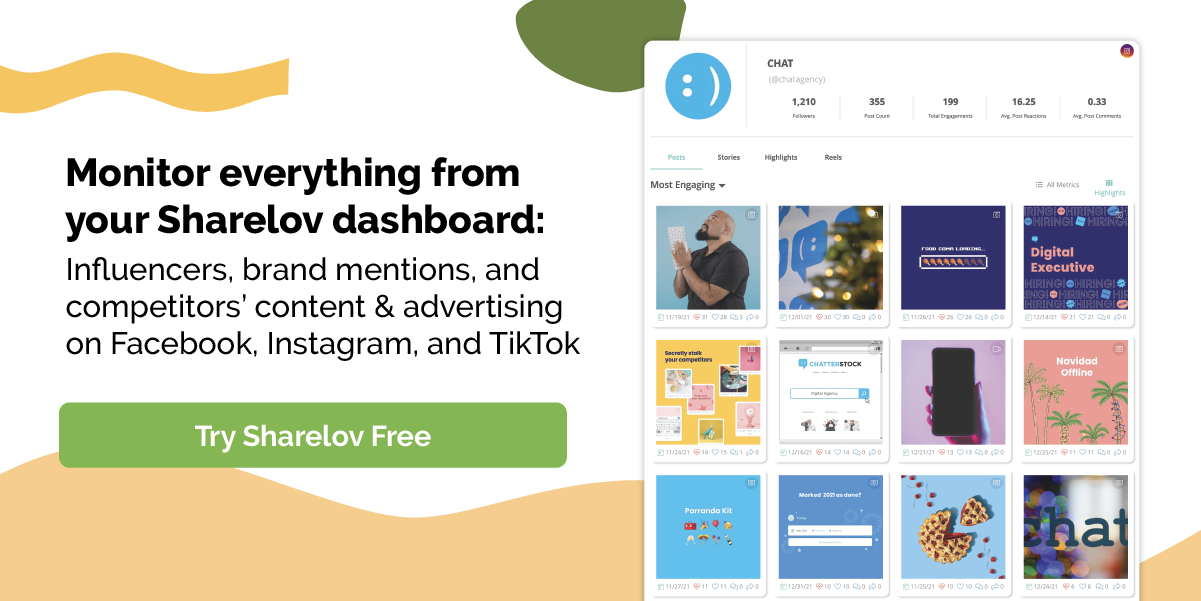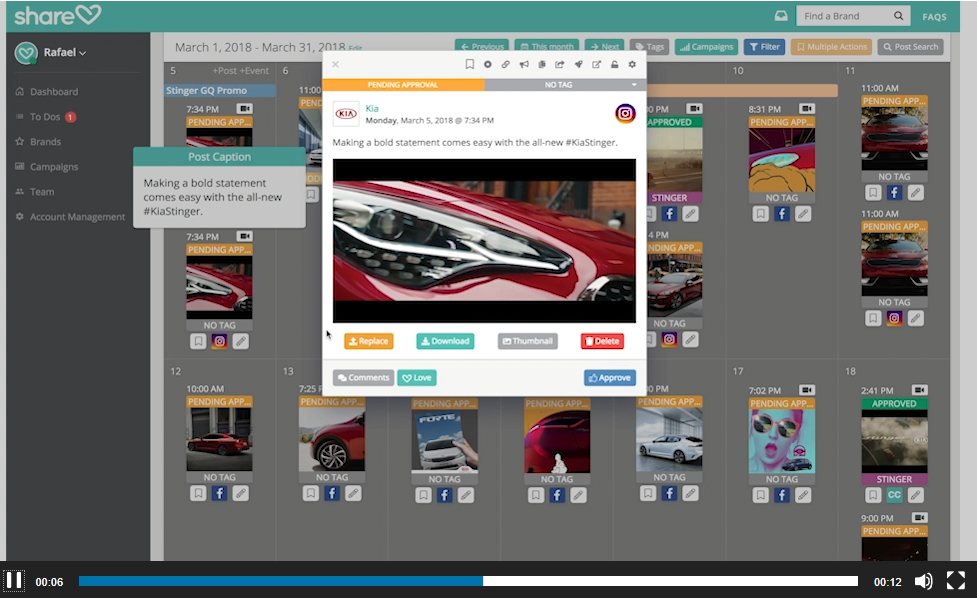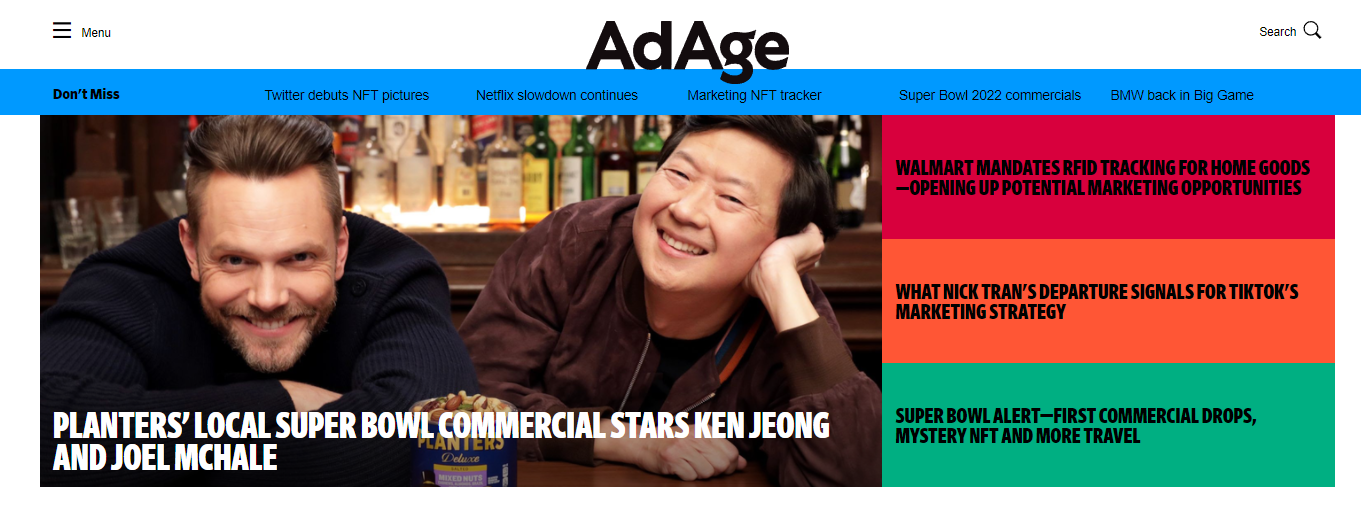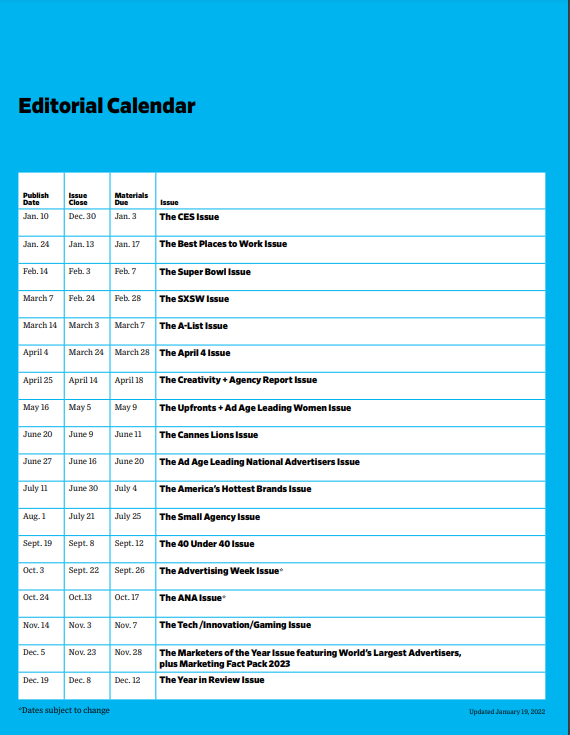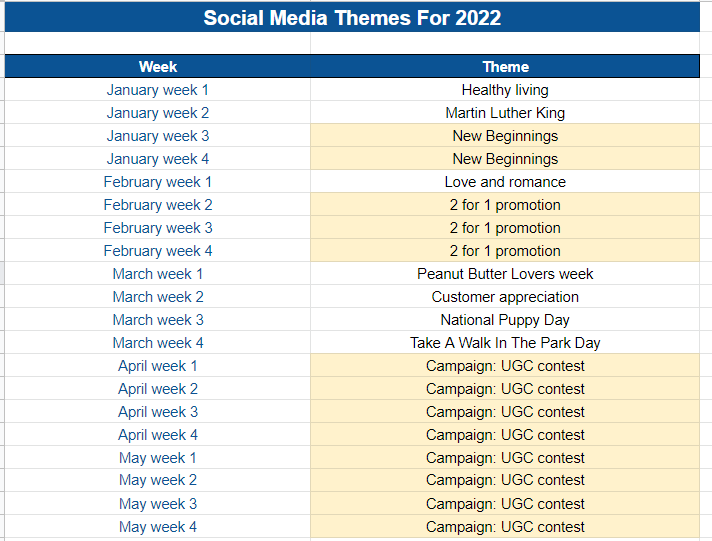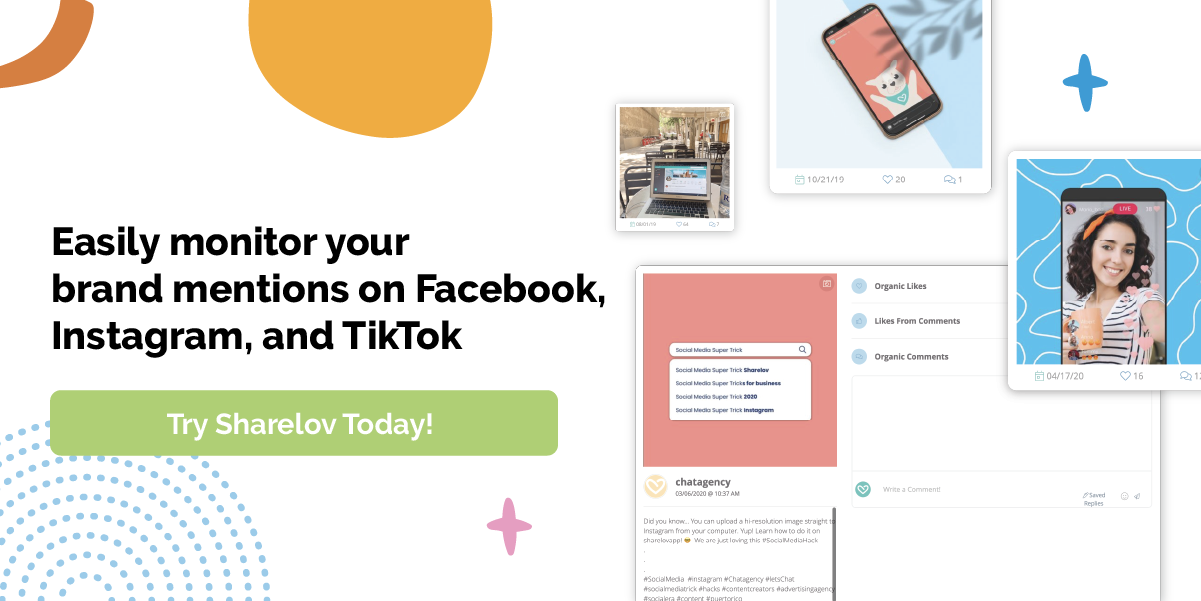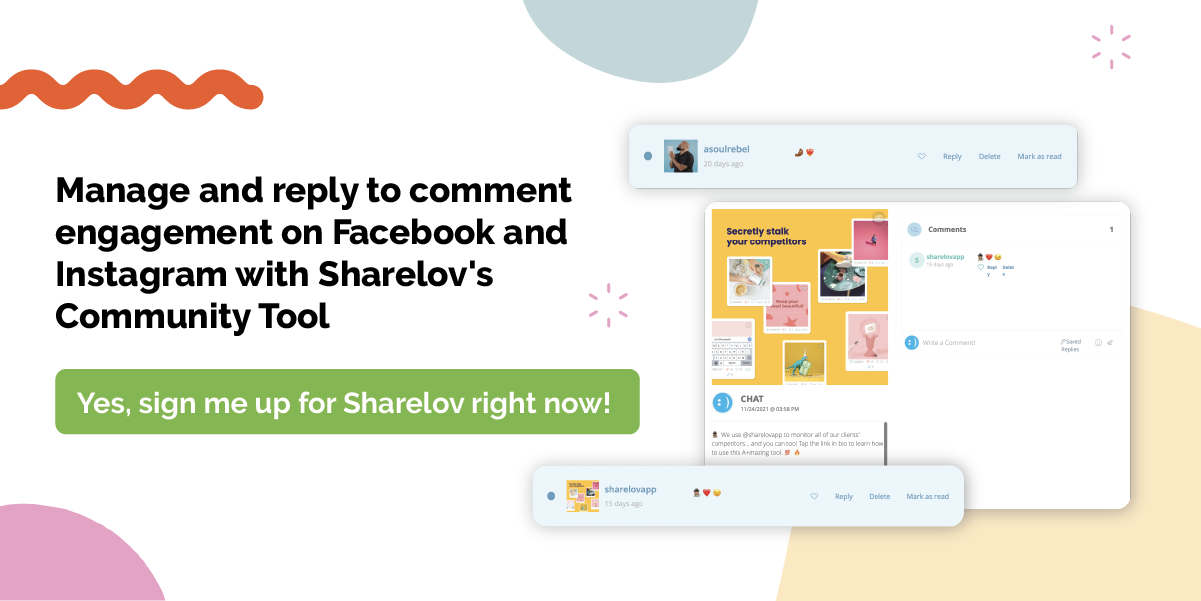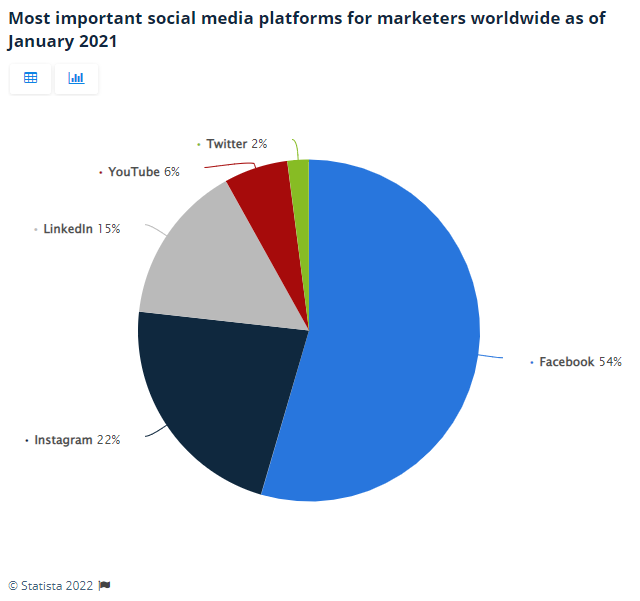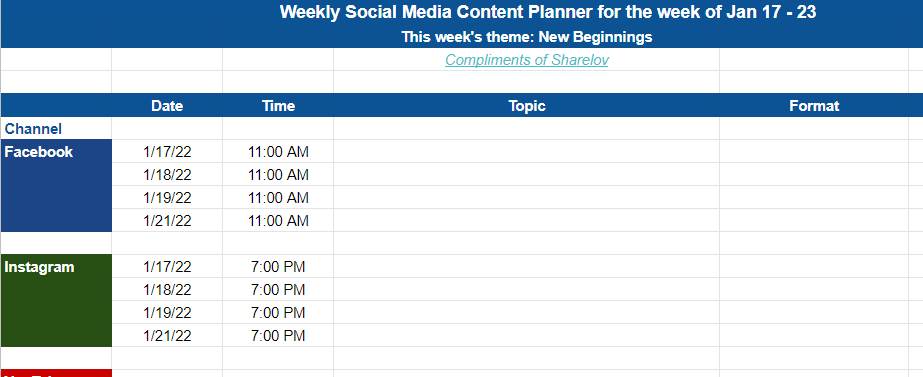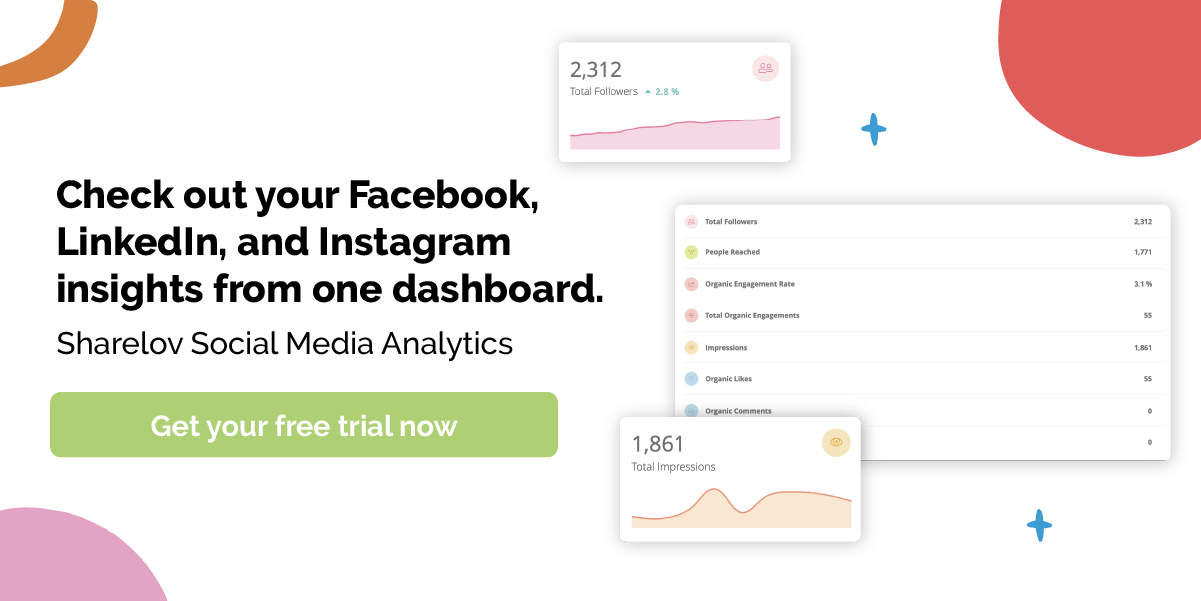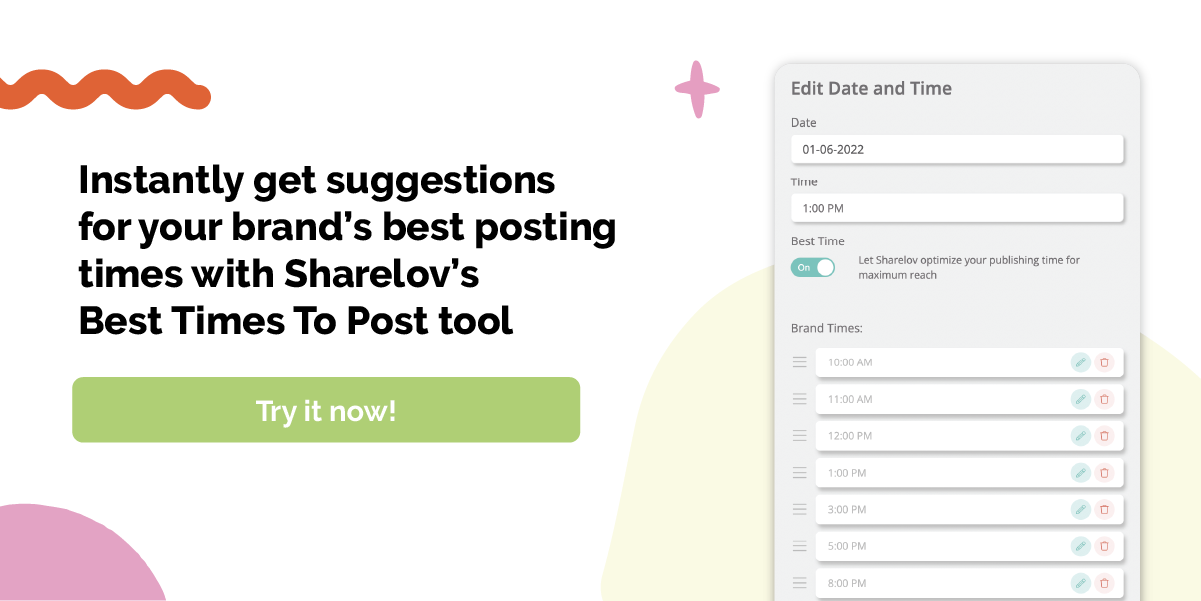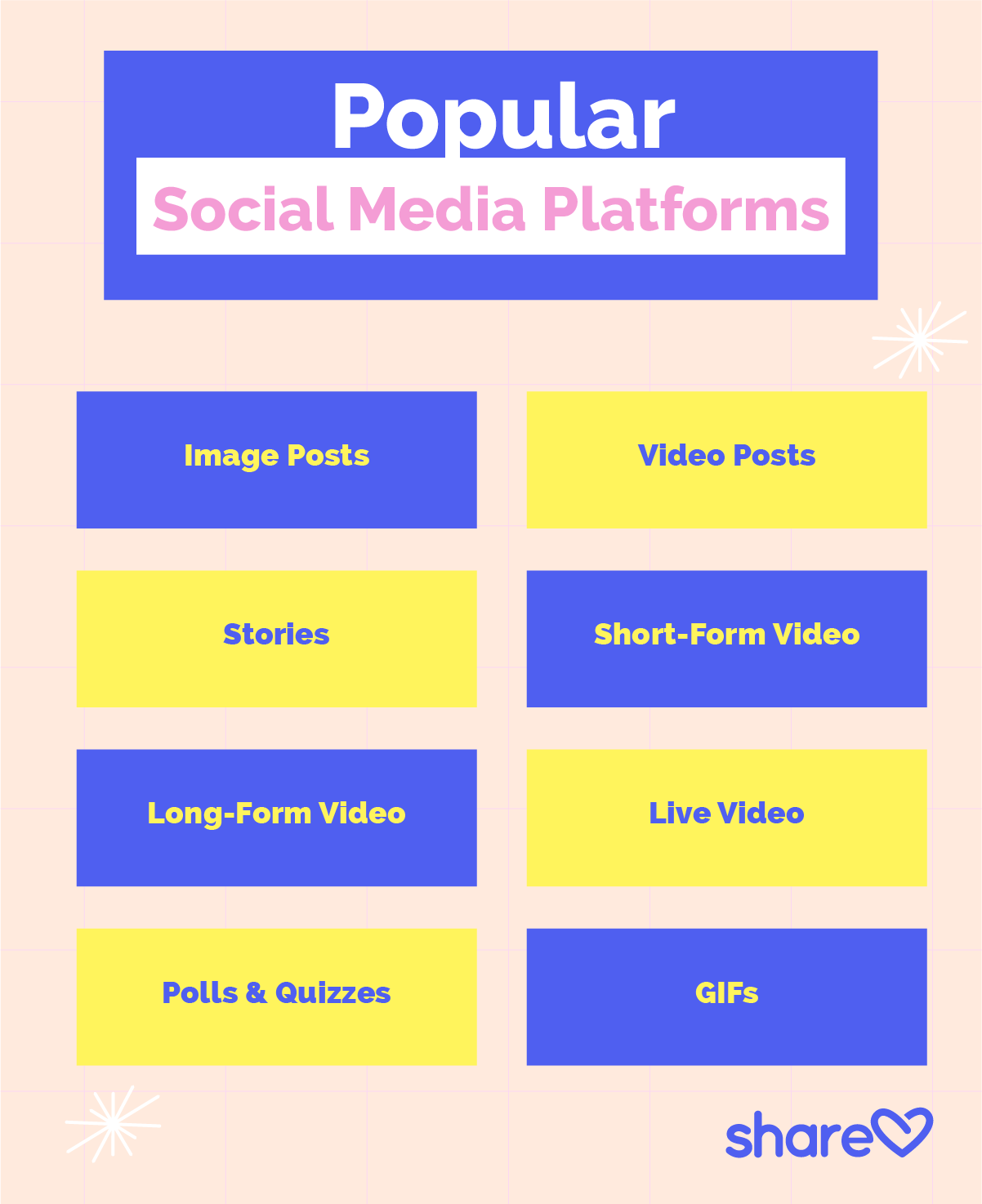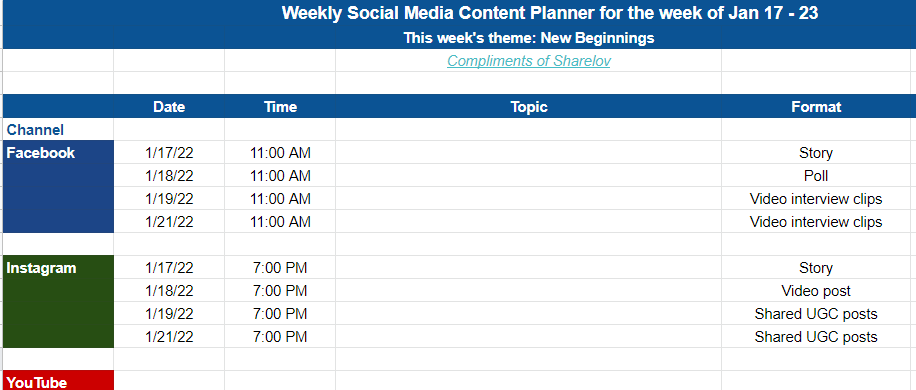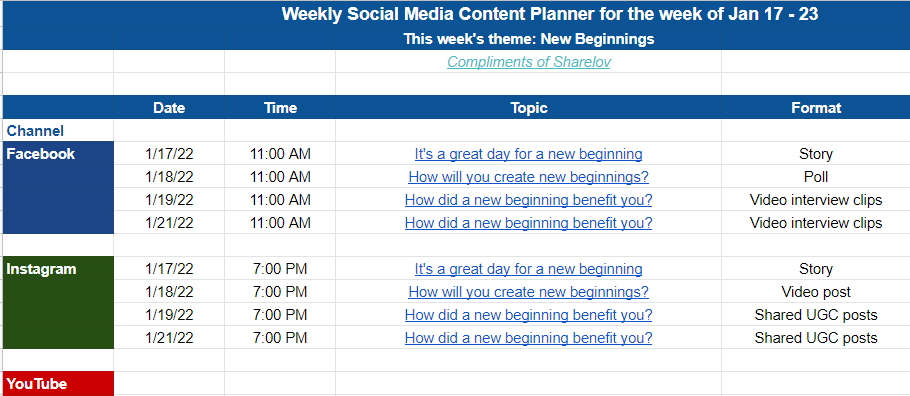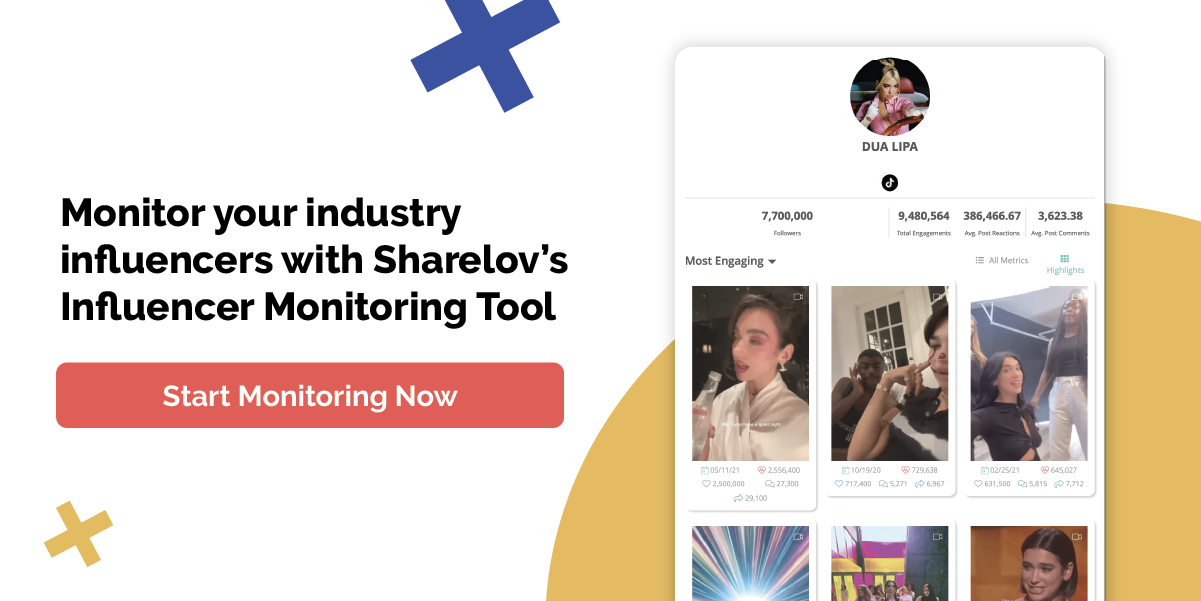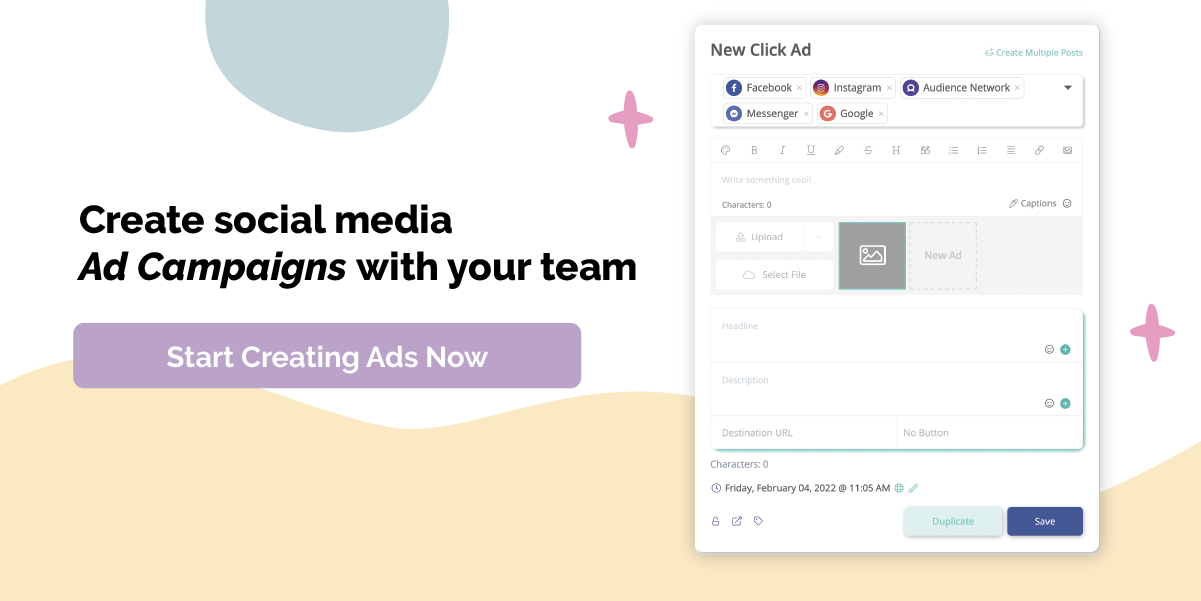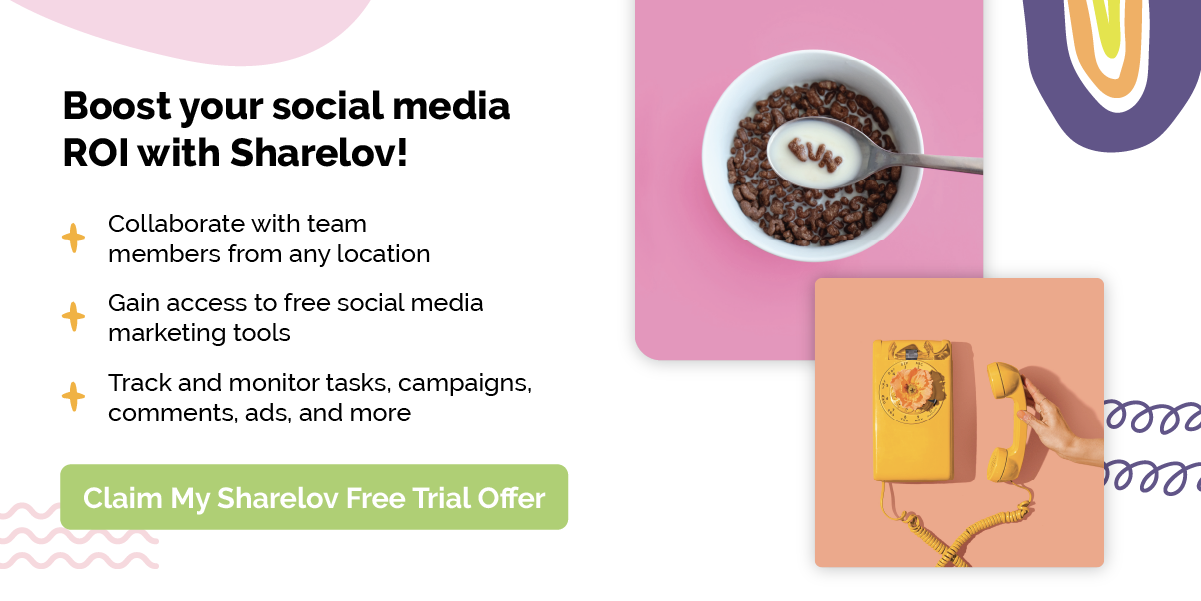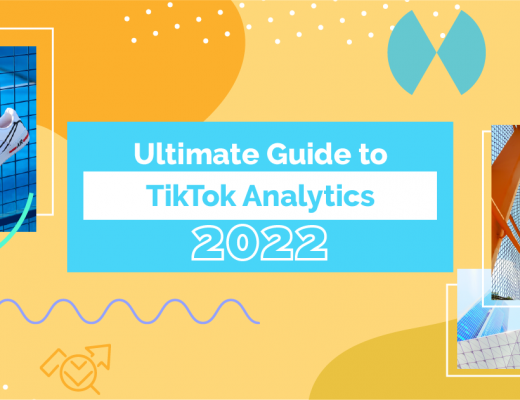Updated January 2022
Give your social media marketing ROI a boost by developing a content calendar that organizes and inspires your team while rallying the whole crew around pursuing brand objectives and boosting your key performance indicators.
Yes, a social media calendar can do ALL THAT.
In this guide, we show you how to create a social media calendar that coordinates the content across all your brand’s channels — for the entire year.
Check out the step-by-step guide to creating your social content calendar, plus access Sharelov’s free downloadable calendar templates, below.
How To Create A Social Media Calendar For Your Brand
Why Create A Social Media Calendar?
What’s In A Social Media Calendar?
Why Create A Social Media Calendar?
A social media calendar helps your team stay on track with deadlines, focus on campaign objectives, and create a balance of high-quality, unique content that’s tailored to your target audience.
Building a social media calendar that’s visual, organized, and accessible to your team can have a significant impact on your campaigns KPIs and, ultimately, your social media ROI.
No matter how well-planned your social media calendar is, though, it won’t make a bit of difference if your team members don’t make it the center of their collaborative efforts.
That’s why it’s a huge bonus to use a calendar tool with features that engage your team, such as:
- Easy access from your collaboration dashboard
- Highly visual appearance (preferably drag-and-drop with thumbnails)
- Plenty of filter options to view content by campaign, creator, social channel, and more
- Direct links to the campaign collaboration page of each post, making it easy to develop, edit, secure approvals, upload media, and schedule posts to auto publish.
For example, Sharelov’s Calendar tool makes it easy for team members to view and filter upcoming social media posts. From the calendar, team members can also access a post’s collaboration page with just one click.

A good calendar tool lets teams do what they do best — create, analyze, edit, and publish — without having to spend time searching for the information and media they need to do their jobs.
A social media calendar helps your team:
- Visualize campaigns across time.
- Focus on specific campaign goals and KPIs.
- Establish a consistent workflow.
- Collaborate with other team members more easily.
- Consistently post engaging content across all channels.

If you don’t have a calendar tool, you can get started with a Google Sheets or Excel document. Download our free social media calendar template here:
Download [Google Sheets] weekly content planner template
Or, give Sharelov a try! Our social media calendar does ALL of the above. You can sign up for a free Sharelov trial and start building your calendar right now!
What’s In A Social Media Calendar?
A social media calendar includes all the information you need to prepare, publish, and track your social content. It includes your upcoming posts and gives your team a bird’s-eye view of their upcoming content.
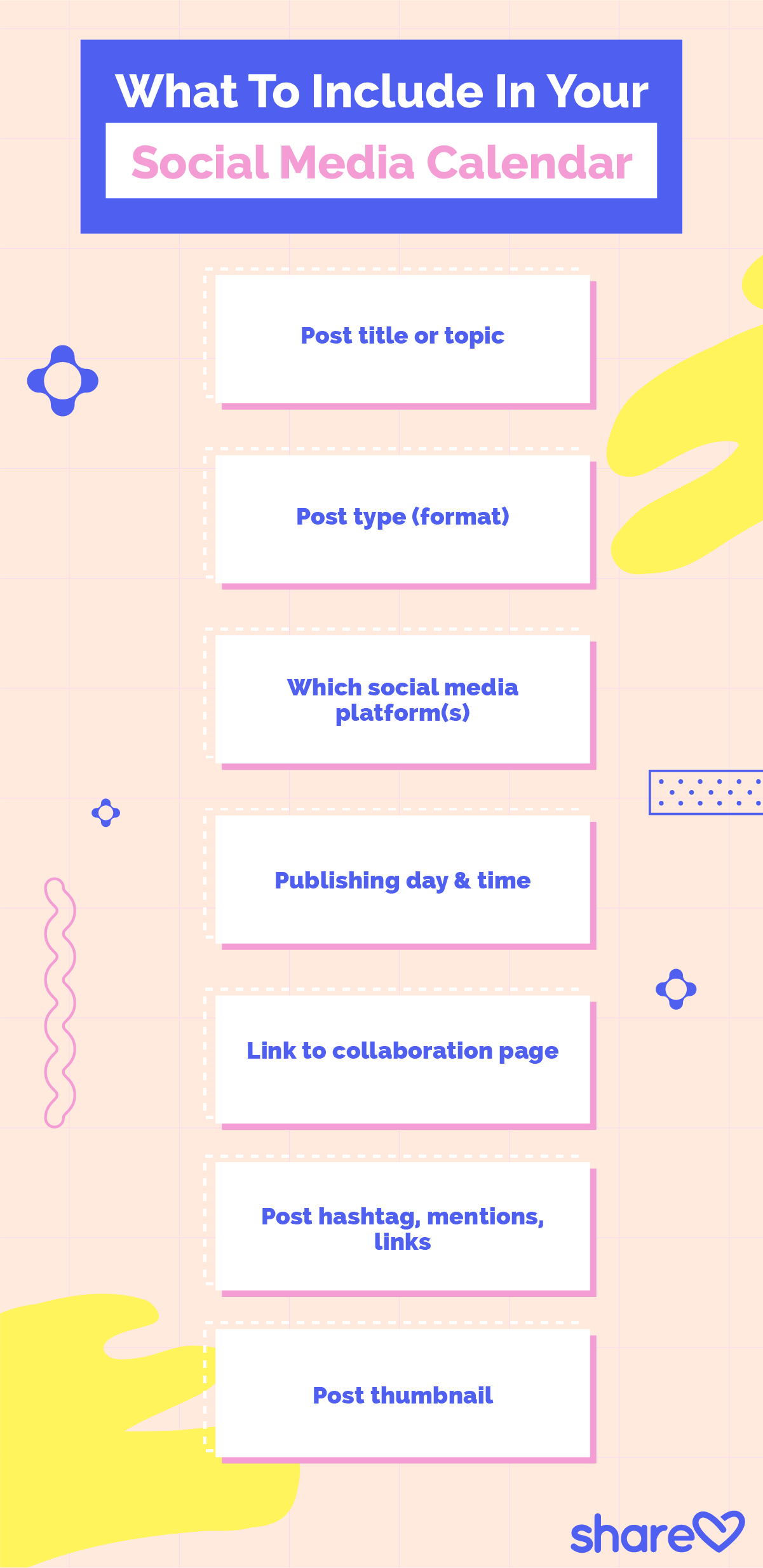
Here’s what’s included a social media content calendar:
- Title or description of post
- Post thumbnail
- What social channels it will publish on
- Date and time the post will publish
- Links, tags, and hashtags for each post
- Link to its campaign collaboration page where team members can access related media, make edits, request approvals, and schedule or reschedule with auto-publishing.
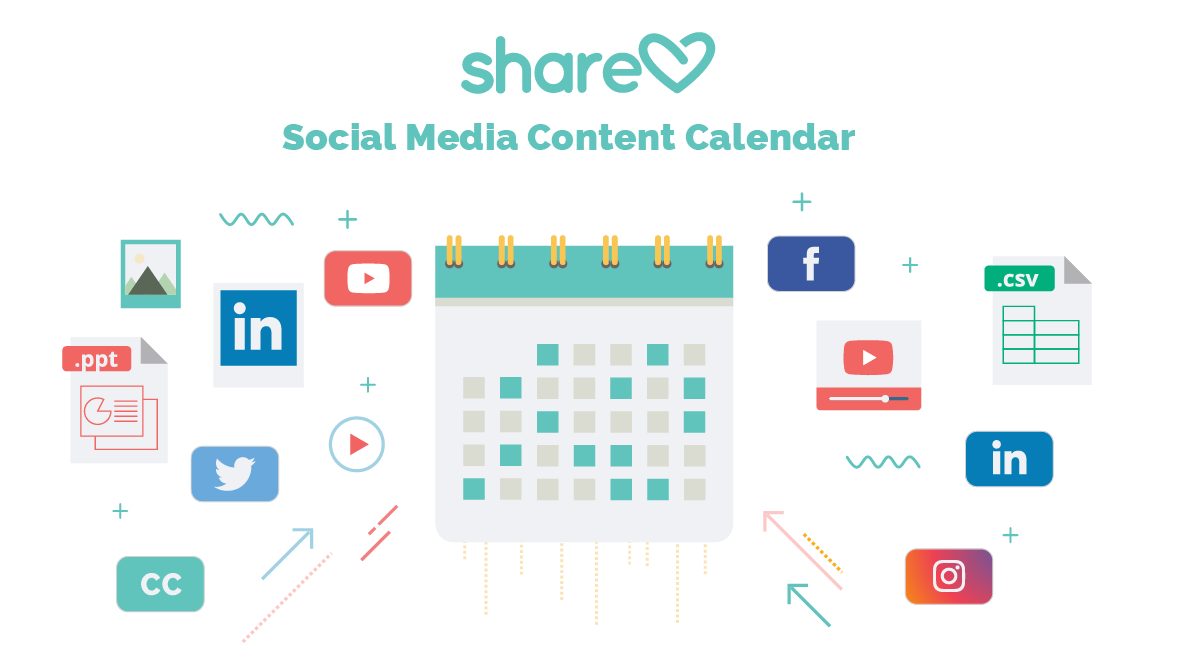
Before you begin adding content to your calendar, you’ll want to conduct some pre-planning, such as choosing campaign themes, prioritizing your social channels, and determining what type of posting schedule you’ll create.
How To Create A Social Media Calendar In 5 Easy Steps
The first steps to creating a social media calendar are to plan your themes, prioritize your channels, determine your posting schedule, formats, and topics in advance.
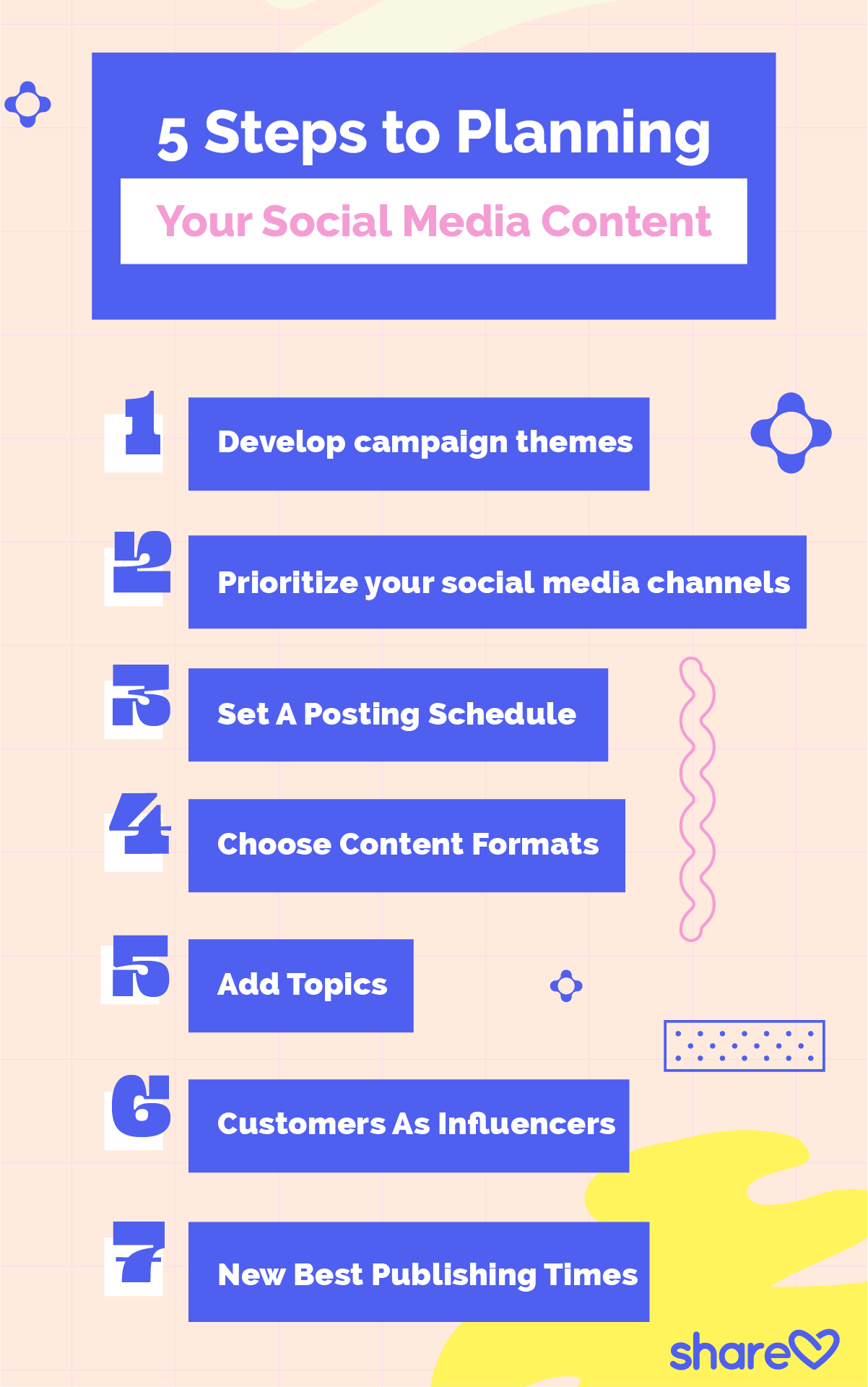
If you’ve already developed a documented social media strategy, this is a good time to refer to it so you can incorporate your goals, audience research, and other strategic decisions that will guide your planning.
In this section, we walk you through the planning stages of creating a social media calendar for your brand.
Step #1 – Develop Campaign Themes
Before you begin scheduling day-to-day content across your social media platforms, take a few minutes to sketch out general content themes for the next 12 months.
For example, you can include any major campaign themes such as upcoming contests, promotions, and holidays. Then, you might fill in with fun holidays, promotions, or events to engage your audience.
A good example of theme and topic development comes from AdAge magazine, one of the few global brands that successfully transitioned from pre-internet publications to digital publishing.
Ad Age Magazine started out in 1930 as a broadsheet newspaper out of Chicago in 1930 – during the great depression. The company continues to thrive today with more than 2 million unique monthly visitors and millions of followers across Facebook, LinkedIn, and Twitter.
The magazine’s digital press kit offers a peek into the long-term success of the publication: A well-planned editorial calendar.
In the example below, you can see that AdAge planned topics a year in advance.
While it’s probably a very different business from yours, there’s still a lot to learn from its mastery of content publishing.
What we love most about AdAge’s Calendar is how the topics are laser-focused on its target audience, which is a great lesson for all brands. With topics such as “The Small Agency Issue” and “The Cannes Lion Issue,” it’s clear the company knows its target audience and crafts topics they can’t resist.
When planning your content calendar, consider how you might focus themes around your target audience.
In the example below (for a fictional company), you’ll notice we added themes for every week of the year, which range from Martin Luther King Day to a UGC campaign, and a lesser-known holiday called “Take A Walk In The Park Day.”
Make theme development the first step in planning your content because it provides guidance that helps your team create engaging content.
Step #2 – Prioritize Your Social Media Channels
Are you spreading your brand thin across too many social media channels?
A lot of brands try to market on too many platforms, and it often results in underdeveloped audiences and poor engagement.
Instead, try choosing one or two platforms and focus on developing awesome content that creates a fully-engaged audience.
According to a Statista report, the most important social media channels for marketers are:
- YouTube
Statistics aren’t everything, though.
For example, TikTok is a rapidly-growing platform that has elevated many brands to a viral level.
If your brand is a B2B, LinkedIn is a platform you won’t want to ignore. Even though only 15% of all marketers say it’s an important channel, 94% of B2B marketers head to LinkedIn first when they want to distribute content.
The audience research you did in your social media strategy should give you an indication of which channels your audience spends the most time on, and where they’re most likely to engage.
Conducting competitive research can also give you some fantastic insights on what social media channels work best in your industry and for your target audience.
If your team doesn’t have the resources to consistently create outstanding content for each channel, then prioritize which platforms are the best fit for your brand, and commit to funneling your team’s energies toward one or two of your best platforms.
Step #3 – Set A Posting Schedule
Decide how often, and on what days and times you’ll post content to your social media platforms.
Setting a posting schedule 30-60 days in advance is ideal. Unlike themes, which you can plan 12 – 18 months in advance, your best posting times may change every few months.
For example, your analytics may show that posting in the evening generates more engagement than your mornings, or visa versa. So you’d alter your schedule, and try some experiments, to determine what times are best going forward.
Consider setting your posting schedule 30 – 60 days in advance so you can leave it open to change as the analytics reveal what times are working best for your audience.
A Best Posting times tool can be very helpful in guiding you toward the best times to post for your audience.
You can learn more about the best times to post on social media in our Best Posting Times series:
- Best Times To Post On Facebook
- Best Times To Post On Instagram
- Best Times to Post On LinkedIn
- Best Times To Publish On YouTube
- Best Times To Post On TikTok
On Sharelov, you get recommendations for posting times instantly with our Best Posting Times Tool. Try Sharelov today and see how easy it is to find the best posting times for your brand!
Step #4 – Choose Content Formats
Now that you know where and when you’ll publish, you’re ready to decide how to balance content formats for each of your social media channels.
For example, you might want to post a blend of Stories, images posts, videos, and polls — instead of just posting images with captions every week.
Let your social media insights guide the decisions related to what types of content you’ll publish.
For example, if your images posts don’t perform as well as video posts, consider planning more video content and scaling back on the images.
Plan which content types you’ll use for each post so you can allocate team resources in advance.
Step #5 – Add Topics
The next step is adding topics to your content planner. During this step, it’s helpful if you can also attach a link to the post’s collaboration page.
You can sketch out topics 30 – 60 days in advance, but we don’t recommend creating the posts that far in advance. You’ll want the freedom to change or alter the post content up to a week in advance, as social media trends and audience preferences change.
However, you can create topics and link them to the campaign pages where your team will create, produce, and publish them.
Before you share your social media calendar with the rest of the team, you might want to add more details about each post, such as:
- Hashtags
- Tags
- Categories
- Thumbnail images
Once you’ve completed your social content planning, you’re ready to put it into a format that you can share with your team.
Did you know? If you use Sharelov, you can skip the Google Sheets template and plan all your content directly in Sharelov’s drag-and-drop social media calendar!
The tool is highly visual so you (and your team members) can review upcoming content in a glance. From there, team members can click on any post link to go directly to its campaign page, where they can:
- Make edits.
- Share feedback and ideas.
- Request & secure approvals from clients.
- Set the post to auto publish at a predetermined time.
- Message or chat with other team members about the post.
Post Development Screenshot
How To Get Your Team On Board With A Social Media Calendar
You can develop the most organized, beautiful, and amazing content calendar on the planet — but if your team doesn’t embrace it, it won’t be very effective.
Here are a few tips to get your team on board with your new social media calendar.
Refer To The Social Media Calendar When Assigning Tasks And Projects
Now is the perfect time to check your workflow and delegate tasks and projects.
How does your team usually get their assignments? If you can refer to your social media calendar when assigning tasks and projects, it will encourage them to use the calendar more often.
Show Them The Benefits!
Do you have specific team members assigned to certain types of media and content, such as:
- Video posts
- Headline & caption writing
- Infographics
- Photography
- Stories creation
- Advertising
Do you also have designated people to help push the workflow and complete routine tasks such as:
- Proofreading and copyediting
- Requesting or granting approvals
- Consulting with team members about changes and updates
- Sharing feedback on new ideas
- Granting final approval
- Publishing or setting auto publish for each post
Since marketing team members typically juggle multiple tasks, the ability to filter your social media calendar can be a godsend.
For example, a team member can filter the calendar to show only content that they’re tagged in, so they can get a quick overview of their upcoming projects.
Or, they could filter to view content for a specific client, campaign, or social media platform.
Make sure your team members know how the social media calendar will benefit them in their day-to-day routines, and they’ll be more likely to engage with it!
Make An Informal Tutorial Video
Take 30 seconds to show your team members, on video, how to use their new calendar.
If you’re working with a good calendar tool, it will be mostly intuitive and require very little training. You’ll probably have tutorials available to you through the software.
However, making your own video proves that you’re committed — and that the calendar really is as easy as you say!
Personally providing guidance (even if the how-to seems obvious) tells team members that you have respect for the process and their part in it.
Throw A Social Media Calendar Launch Party!
A well-maintained social media calendar can bring dramatic results to your business if you have the entire team on board.
But, how will you get everyone as excited as you are? How will you get the whole team to transition to your calendar tool at one time?
That’s the fun part.
To generate awareness and excitement for your new calendar program, throw a social media calendar launch party!
It can be a simple party during the last half hour of your workday — all you need is a banner, a few great snacks, and key team members willing to give a short talk to your entire crew.
Here are some things you can include at your launch party:
- Short motivational speech by key team members on why your new calendar will benefit everybody.
- A 60-second overview of how to work within the calendar.
If you’re using a drag-and-drop social media calendar, it won’t take more than 30-60 seconds to show how easy it is to use. - Answer questions
- Send out the official calendar link
Of course, a launch party isn’t required to launch your social media calendar. But it does build on the excitement of your social media marketing and helps to get your team on board — all at the same time — so you can all start using it the next day.
A social media calendar can have a significant impact on your marketing success, but only if your team embraces it and uses it daily. Taking a few extra steps to onboard your team and build excitement for your new social media calendar can go a long way toward your success on social media.
More Life, Less Stress – Thank You Social Media Calendar!
A well-crafted social media calendar organizes your content, helps you post more consistently, contributes toward improving your KPIs, and makes work a lot more fun for your team.
It takes a little extra time to set up your first social media calendar and get your team oriented to using it, but in the long run, you should expect to see dramatic improvements in your team’s creativity and your company’s ROI.