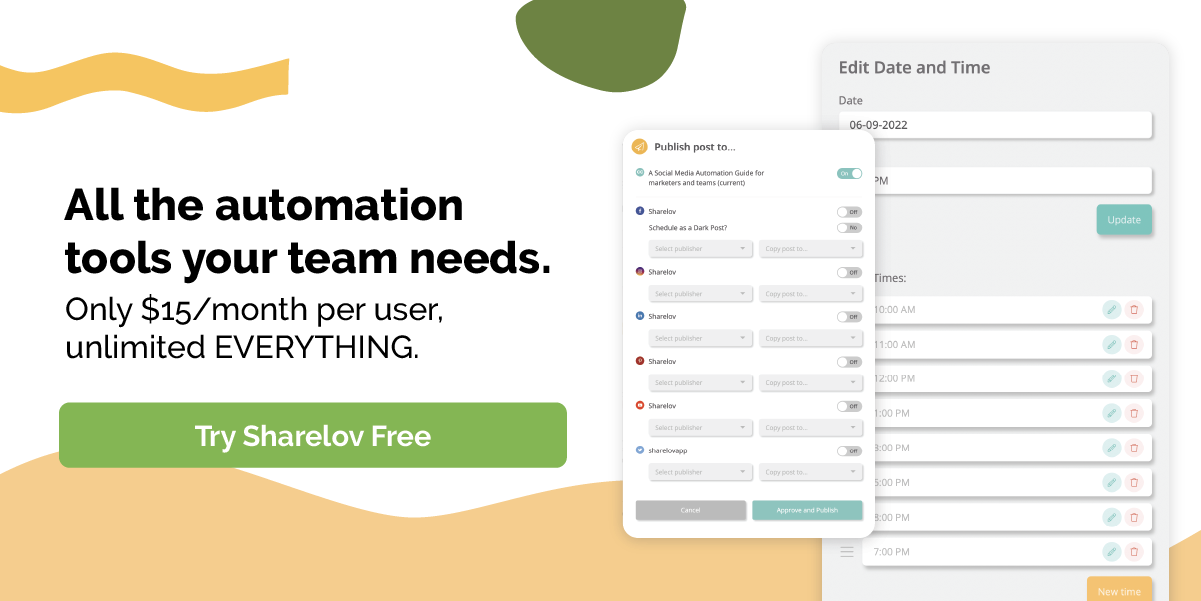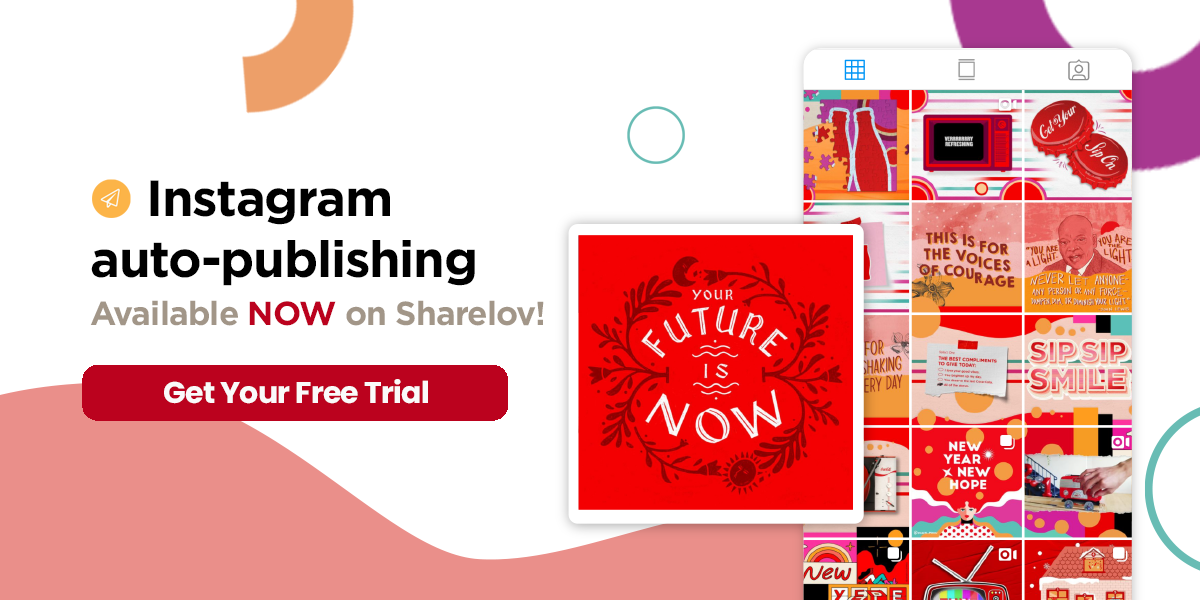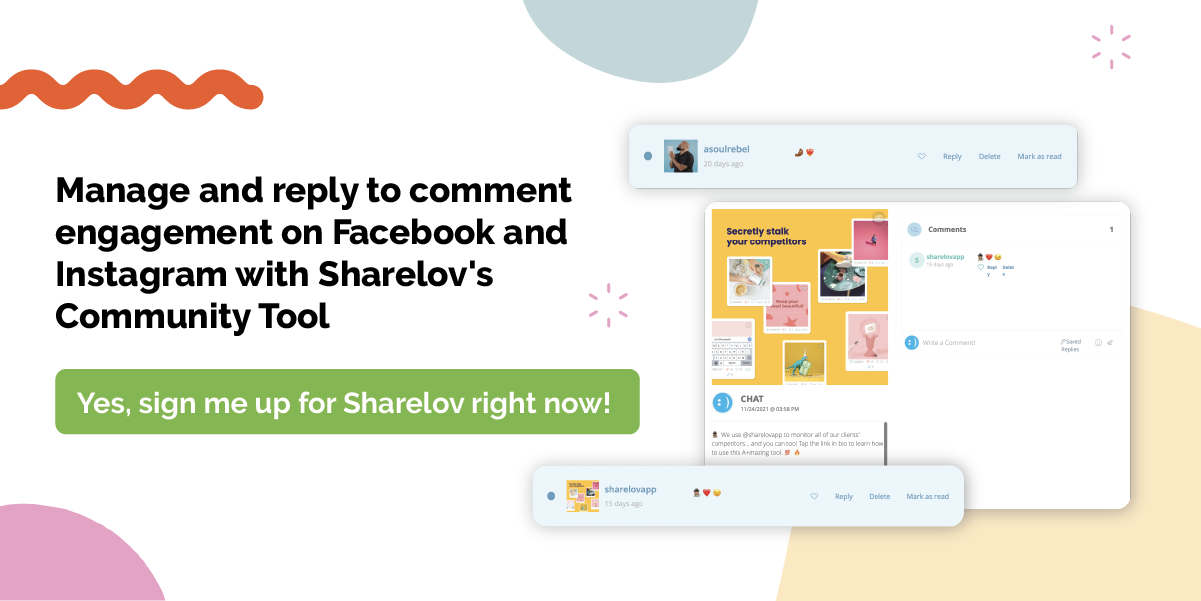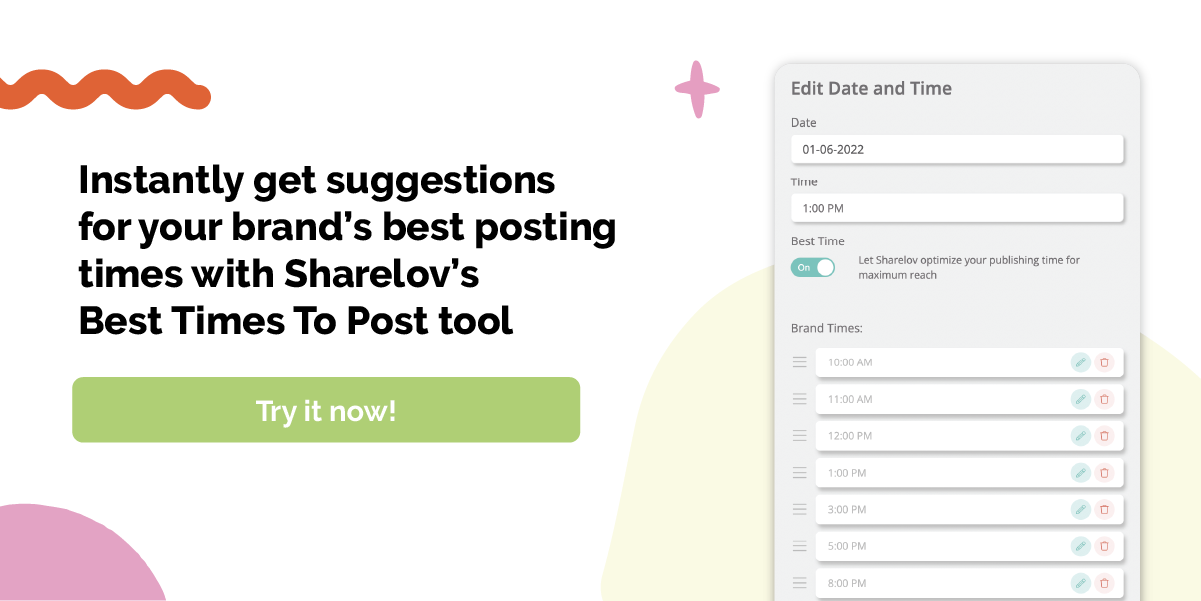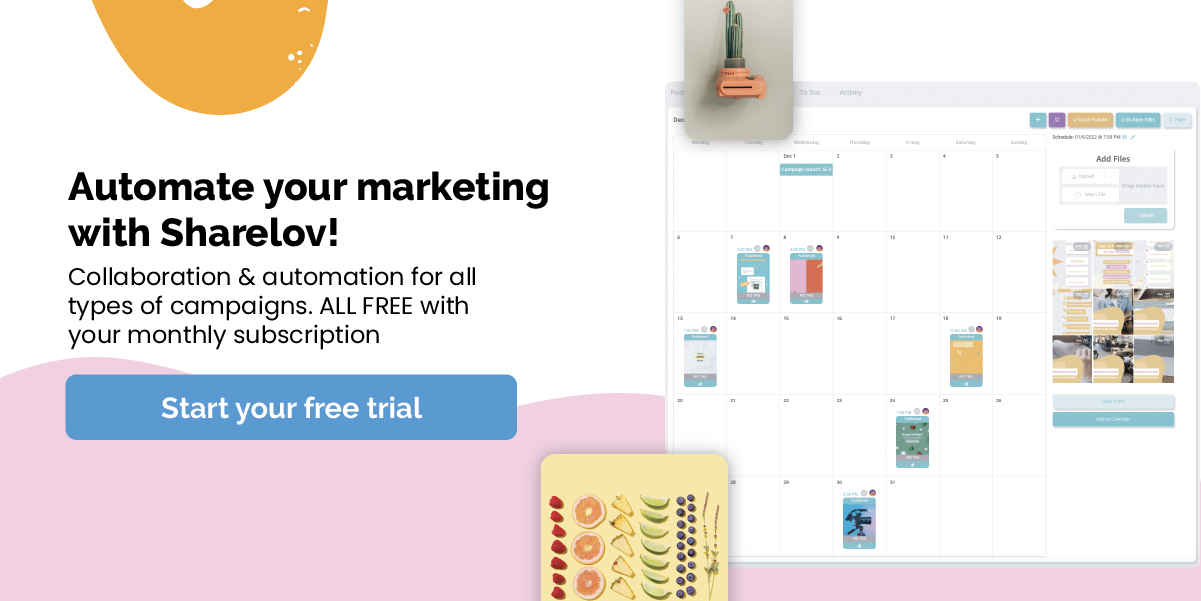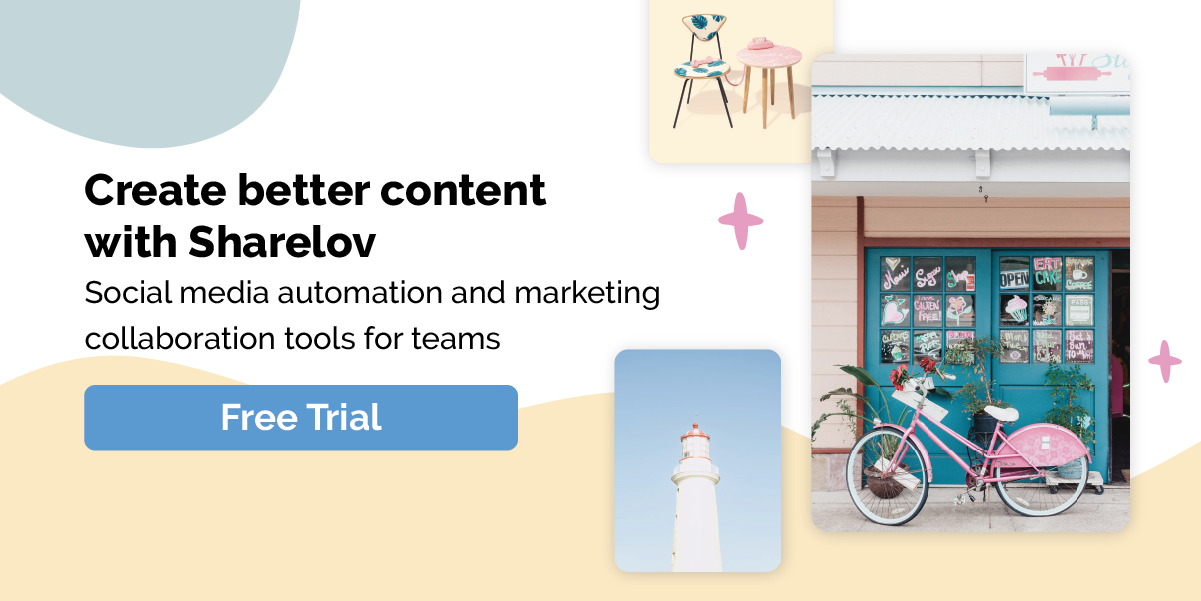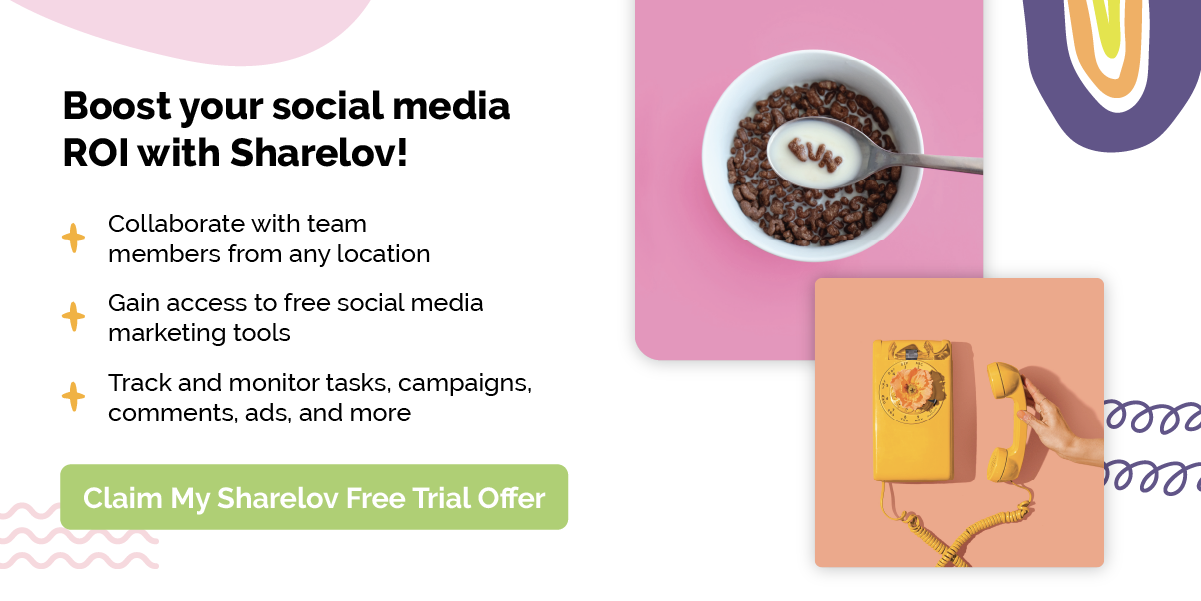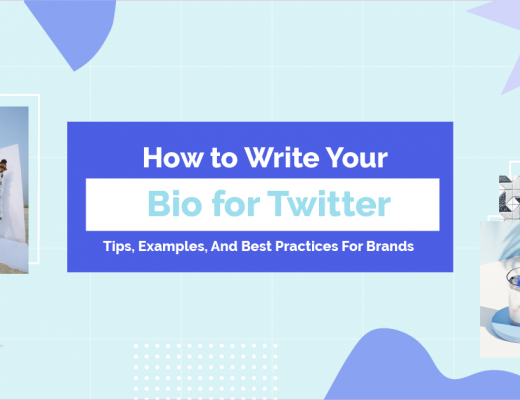Automating routine social media tasks can help your team free up time for more productive activities such as creating unique high-quality content, crafting personal responses to audience comments, and even spending more time with their families.
Social media automation means allowing software, algorithms, and tools to assist with routine marketing tasks such as publishing, compiling reports, organizing communications, monitoring your industry, and making data-based decisions.
To use social media automation to your advantage, though, it’s essential to understand how to apply it. Find out how to do it the right way, without using too much or the wrong type of automation, in our guide below.
How To Use Social Media Automation
The right automation tools can help your team produce and publish more effective, creative content while also developing a stronger personal connection to your audience.
Why Marketers Use Automation
Nearly all marketers (96%) use a marketing automation platform, mostly because it can help increase revenue, boost leads, and improve customer engagement, according to Demand Spring’s 2021 B2B Benchmark Report.
Top 3 reasons marketers use automation:
- Increase sales revenue
- Improve lead nurturing
- Improve customer experience & engagement
Automation can free up your team’s time for more creative, productive, and profitable activities while also making it easier to:
- Personally respond to all social media comments.
- Quickly and frequently review social media KPIs and performance metrics, including pre-calculated engagement rates.
- Post consistently at the best times for your audience.
- Keep tasks, calendars, and communications organized.
- Make it home in time for dinner with the family!
When done well, automation can improve the quality of your social media content and strengthen the relationships you have with your social media audiences.

What Can Social Media Automation Do For Your Marketing Team?
Automation should always be used to enhance your team’s efficiency in a way that improves your content and forms stronger ties with your audience.
Here are some of the best ways to use automation to improve your team’s efficiency and productivity on social media.
9 Top Social Media Tasks That You Can Automate
- Auto-publish your posts at specific times.
- Create & share customized analytics reports.
- Track and organize social media comments.
- Monitor your competitors and influencers.
- Conduct social listening for your brand.
- Automatically calculate engagement rates on posts.
- Get recommendations for the best times to post.
- Get hashtag suggestions for your posts.
- Assign and track to-do’s for team members.
Here’s how automation can assist with these tasks.
#1. Auto-publish your posts at specific times.
Auto-publishing tools allow you to set your posts to automatically publish at specific times in any time zone. This means that if the best time for your brand to post on Instagram is 3 in the morning, you can schedule a post to go live at 3 am (while you’re sleeping!).
Auto-publish also allows your team to schedule all your posts in advance and avoid having to log on to different social media platforms to post content. Instead, you can set it, forget it, and move on to more productive activities.
#2. Create & share customized analytics reports.
A good analytics tool lets you view tailored reports for your top KPIs in visual tables and charts that you can share with team members and clients.
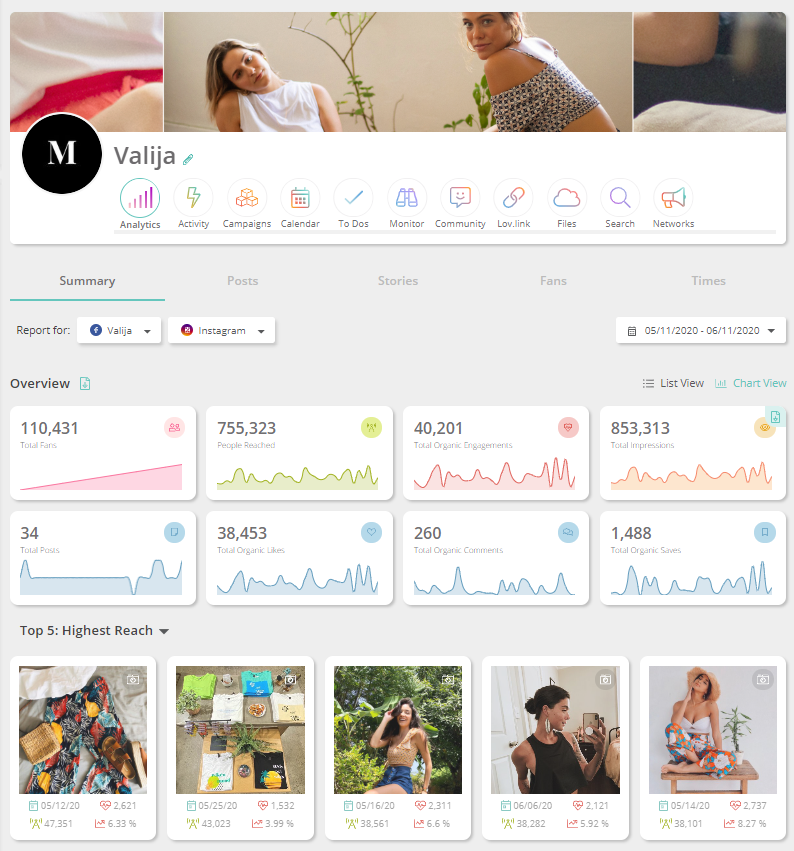
Social media insights (analytics) help marketers understand how well their content is performing, which pieces are engaging their audiences, and what elements play a part in the success of their best posts. These metrics are a critical element in any marketer’s toolbox, however, native platform insights often provide so much information that it’s time-consuming to sort through it all.
An analytics tool extracts key data from your social media platforms and presents it to you in a customized format. You choose what KPIs to track, and it puts those metrics into beautiful, visual charts and illustrations that are easy to share with your team and clients. This makes it quicker and easier to track your key performance metrics on a regular basis.
#3. Track and organize social media comments.
A good community tool collects all of your social media comments and presents them to you in one easy-to-manage dashboard.
This makes it easier and more organized for brands wanting to form meaningful connections with audience members since it makes it possible for them to track and respond to every single comment.
Also, for brands that receive a lot of general inquiries and wish to save and share pre-written responses to common FAQs, a good community tool can help them do that.
Personally responding to social media comments in a timely manner is critical to building a relationship with your audience. However, it can be a challenge to keep up with all the comments. By tracking, reading, and responding to all of them from one dashboard, you can save time while improving efficiency.
#4. Monitor your competitors and influencers.
Monitoring tools can help you keep track of what content your competitors and industry influencers are posting, and how well those posts are performing.
By discovering what’s engaging audiences across your industry, your team can keep up with trends and learn what’s engaging audiences at the moment.
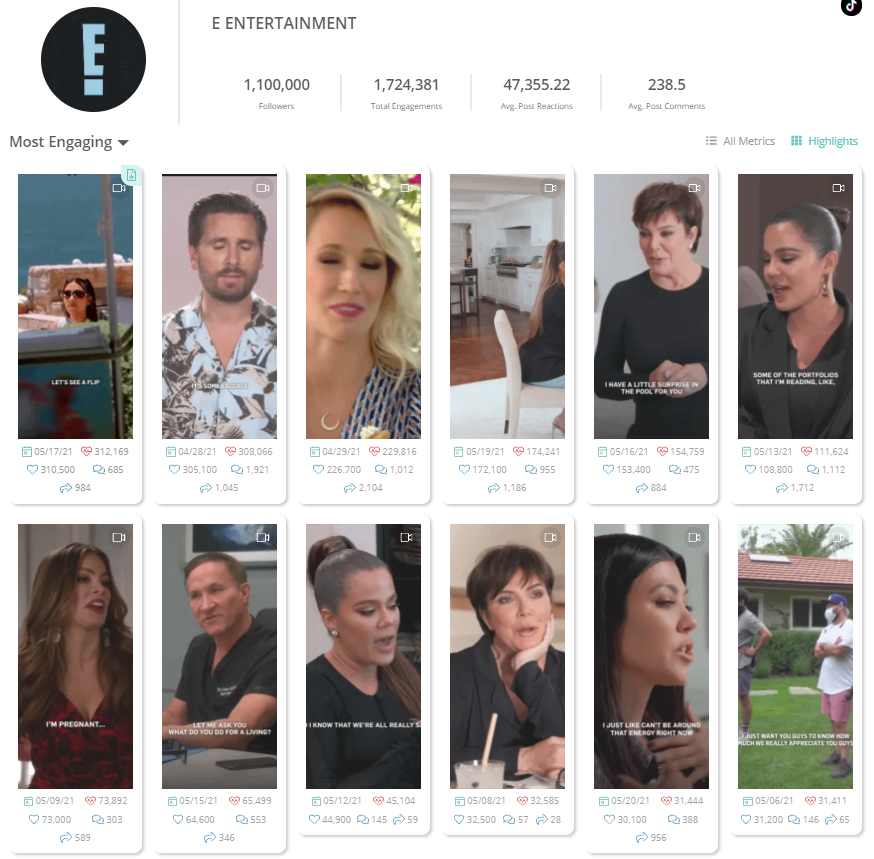
A good suite of monitoring tools will allow you to track your competitors’ and influencers’ content and performance so you can understand their social media strategies — and use them to your benefit.
Some monitoring tools even let you view key performance metrics such as engagement rates and views on your competitors’ posts, and share the reports with your team.
#5. Conduct social listening for your brand.
Social listening tools help you track your brand mentions and hashtags across social media so you can learn what people are saying about your brand.
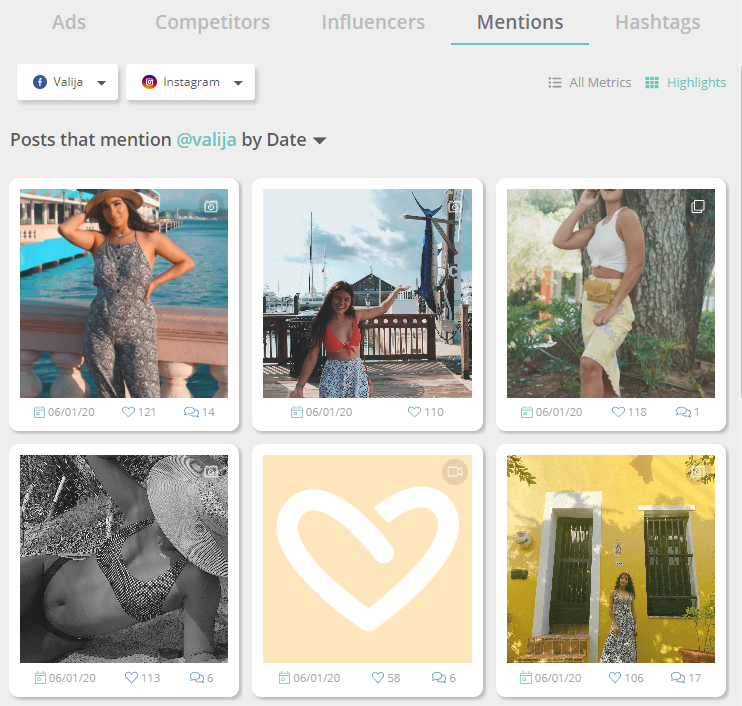
#6. Automatically calculate engagement rates on posts.
Engagement rate tools automatically calculate engagement rates on your social media posts.
Determining engagement rates for each of your social media posts usually takes a bit of time, since you need to gather data and do manual calculations to come up with a percentage number that reflects how much people engaged with a post.
Tools that automatically calculate engagement rates for you, and display them (internally) on each post, save a ton of time while also providing better accuracy.
#7. Get recommendations for the best times to post.
Best posting time tools can recommend ideal posting times for your social media content, tailored to your audience behavior.
On many platforms, posting at the right time can help your content get more visibility. This is a valuable tool that can help expand your reach and boost engagement to increase ROI.
The best posting times tool is a powerful ally when paired with an auto-publish tool because you can select from ideal posting times as you’re setting up the publishing times.
#8. Get hashtag suggestions for posts.
A hashtag suggestion tool can give you recommendations for relevant hashtags as you’re creating the post.
This can help you avoid missing out on some of the most popular hashtags that are relevant to your topics.
#9. Assign and track To-Do’s for team members.
There are many facets to social media campaigns and countless tasks that are carried out by different team members.
For example, one post typically requires artwork (video or images) captions, emojis, mentions, and hashtags. In many cases, you also need to secure approval from clients or managers at least once, sometimes even making changes that require more than one team member.
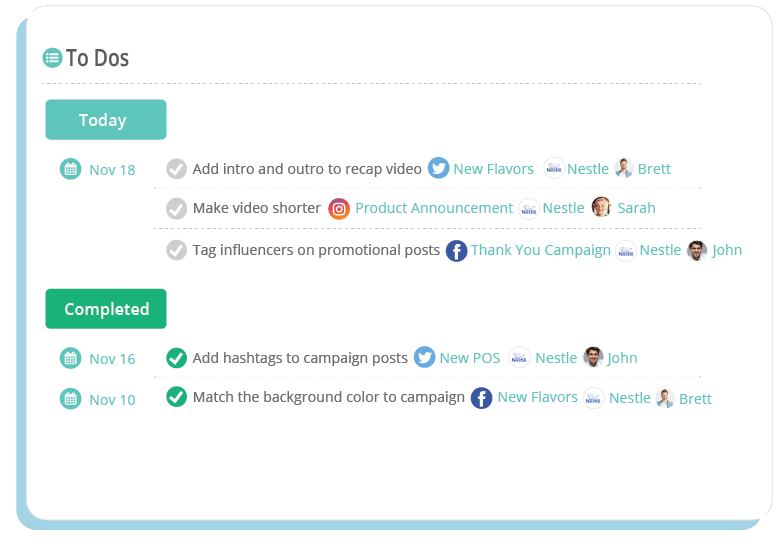
If you’re an agency or a good-sized team, chances are that you have different people carry out each task, so everyone can contribute with their specific talents.
Keeping track of who’s doing what, and whether it’s all running on schedule, can be a daunting task.
Fortunately, to-do tools can quickly organize your entire team and help everyone get on the same page with social media content production. Just enter the task and a due date, then assign a team member, and the software does the rest.
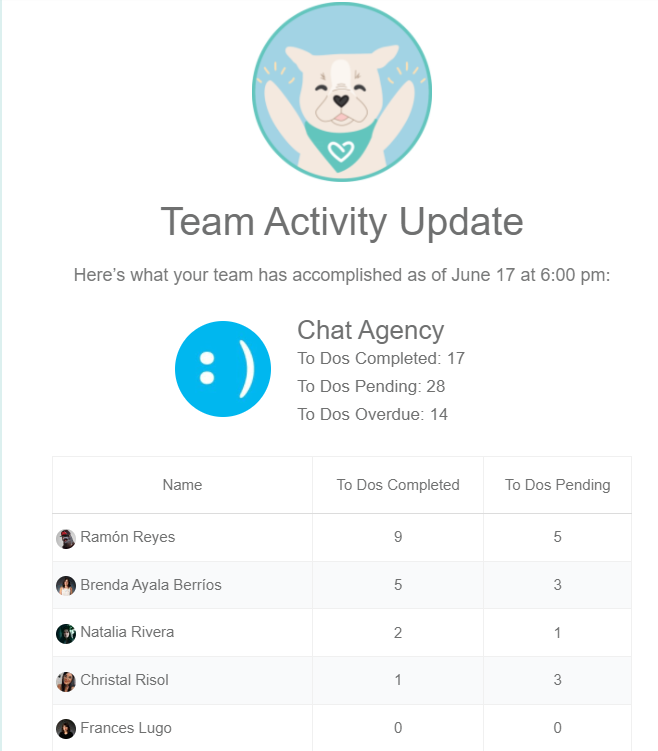
Look for a to-do tool that provides features such as notifications (when someone gets a new task), color-coded deadlines that change colors as due dates get closer, and emailed reports showing who completed their to-do’s each day.
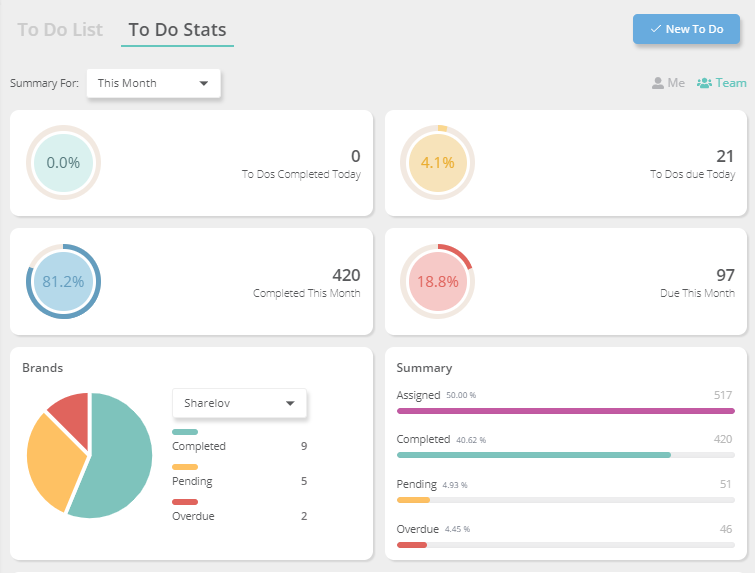
Assigning and tracking tasks to multiple team members is time-consuming if you’re not using automation. Fortunately, a good To-Do tool can simplify the process and dramatically boost your team’s productivity.

There are so many tasks that automation can help with!
However, getting started with automation can become overwhelming if you pick out 20 different tools from 20 different software companies. That’s why most marketers choose one software service that provides a full suite of tools you can use from one dashboard.
For marketers, the best social media automation tools are usually found in marketing collaboration software, such as Sharelov, so everything you use works together seamlessly from one main dashboard.
How To Get Started With Social Media Automation
To get started using social media automation, you can look for individual tools to perform each task or subscribe to a software service that provides a full suite of tools.
In most cases, it’s easier and more cost-effective to sign up for one service that provides you with a full suite of tools.
Many software automation companies also provide your team with additional collaboration tools that allow you to:
- Visualize posts before hitting “publish.”
- View all your upcoming posts on a social media calendar.

- Publish all your social media posts from one dashboard instead of logging into several different platforms each day.
- Bulk upload media (photos, videos, etc.) to use in campaigns.
- Share rough drafts, ideas, and feedback with team members as posts are being developed.
- Request and secure approvals from management or clients before hitting “publish.”
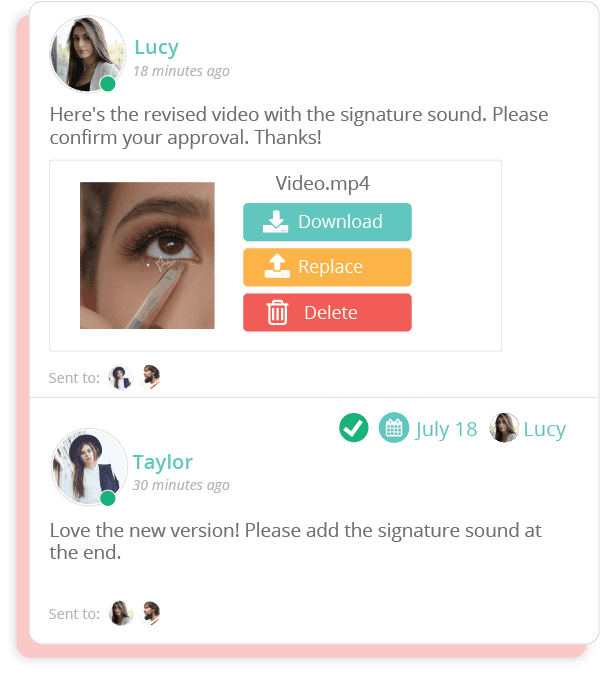
- Easily copy, adjust, and cross-post content to different social media platforms.
- Chat with team members in real-time or leave messages.
- Develop social media ad campaigns.
- Create campaign briefs and campaign pages that organize your content and communications. View it all by recency or filter by social media platform.
Social Media Automation Best Practices
We can’t mention social media automation without addressing some of the ways it can go wrong.
Social media automation is a legitimate, well-respected process that’s used by the majority of marketers.
Social media automation is not:
- Not meant to replace the creativity or thought process of marketing teams.
- Not meant to create content for you.
- Not meant to replace personal, human engagement with your audience.
- Not meant to implement shady activities such as automatically liking other content or following other pages.
Relying too heavily on automation can cause you to lose followers, engagement, and conversions, rather than enhance them.
Here are some guidelines to help you use automation to your advantage and avoid using it in ways that can cause your campaigns to fail.
Developing Content:
- Do use automation to help your team develop unique, high-quality social media content.
- Don’t allow robots to create content for you.
- Do use automation to help you cross-post to other channels after you’ve tailored it to each platform.
- Don’t allow automation to recycle or cross-post content without human supervision.
- Do use automation to assist your team with content creation, approval requests, to-do lists, auto-publishing, and anything else that boosts your legitimate marketing efforts.
- Don’t rely so heavily on automation that you allow it to do the thinking for you.
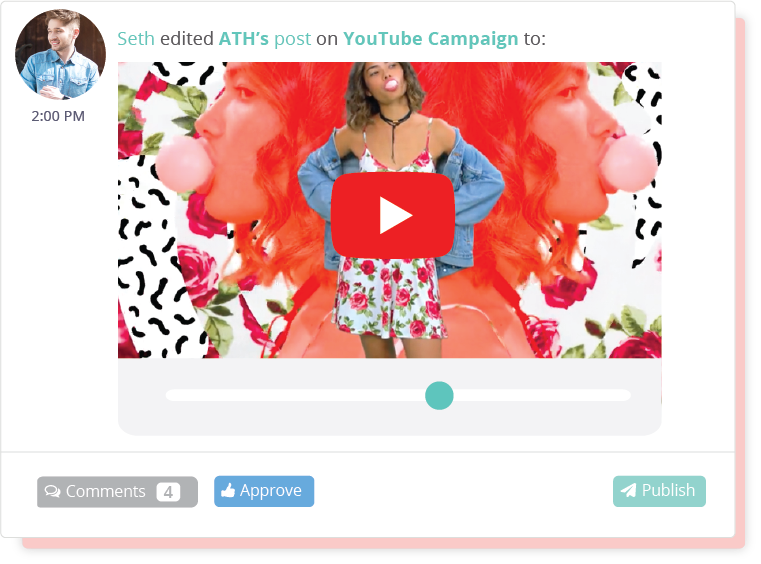
Communicating With Your Audience:
- Do use automation to help you track and personally respond to all social media comments in a timely manner.
- Don’t allow robots to reply to comments for you.
- Do create automated replies for frequently asked questions, but personalize them before using them as a response.
- Don’t skip personally and fully reading a person’s question before sending an automated reply, and don’t assume it’s an FAQ until you’ve read their entire text.
Publishing:
- Do use best posting time tools to help you determine the best times to post to specific platforms such as TikTok, Instagram, and Facebook.
- Don’t skip reviewing your Insights on a regular basis to find out if there are even-better times to post.
- Do use hashtag suggestion tools to help you find popular, relevant hashtags for your posts.
- Don’t skip the hashtag research needed to uncover high-performing hashtags for your niche.
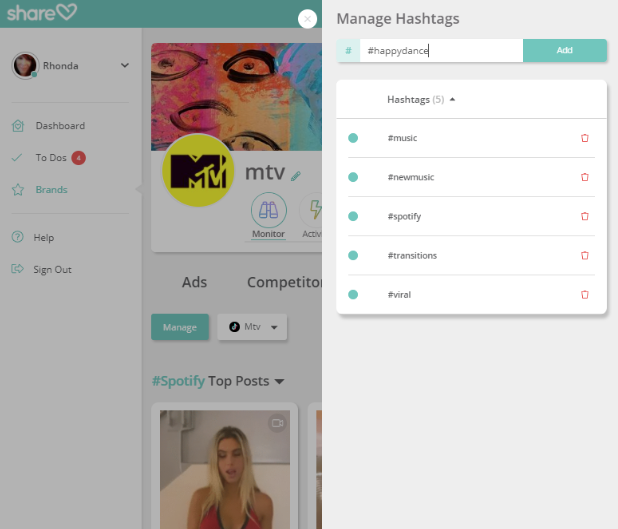
Overall:
- Do use automation to help expand your reach, gain more followers, and increase conversions.
- Don’t use automation to cheat your way into a wider reach or more followers (no auto-liking or auto-following).
- Do use automation to free up your team’s time for more creative and productive activities.
- Don’t rely so heavily on automation that it does the thinking or makes decisions for you.
Using automation the right way is simple and intuitive for experienced marketers. You already know how to implement high-quality social media campaigns. Simply automate in ways that boost the quality of your campaigns, and avoid tools that could compromise the quality of your marketing efforts.
Top 5 Best Social Media Tools & Software
When you’re ready to use automation to enhance your marketing efforts, you can choose individual tools from separate companies or look for a marketing collaboration platform that provides you with a full suite of tools.
Choosing a software platform instead of individual tools will likely increase your efficiency since the tools will work together seamlessly. It can also save you quite a bit of money.
Most marketers (52%) say that integrations are a key factor when choosing a marketing automation platform. In our table below, we’ve included pricing and integration information for 5 top social media platforms.
| Sharelov | Hubspot | Hootsuite | Sprout Social | Social Pilot | |
| Price | $15/month per user, unlimited EVERYTHING | $45 – $800 + per month depending on features and # of users | $49 -$739+ per month depending on features and # of users | $99/month- $279 + per month depending on features and # of users | $35 – $150 + per month depending on features and # of users |
| Integrations | |||||
| Yes | Yes | Yes | Yes | Yes | |
| Yes | Yes | Yes | Yes | Yes | |
| TikTok | Yes | No | Yes | Yes | No |
| Yes | Yes | Yes | Yes | Yes | |
| YouTube | Yes | Yes | Yes | Yes | Yes |
| Yes | Yes | Yes | Yes | Yes | |
| Yes | No | Yes | Yes | Yes | |
| Tumblr | No | No | No | No | Yes |
At Sharelov, we think collaboration and automation should be affordable, fun, and effortless. We offer unlimited everything for $15/month per user. There are no limitations on what you can do with Sharelov, and we place no limitations on the tools available to you! Give Sharelov a try for free today!

Using Social Media Automation To Boost Your ROI
When done right, social media automation is used to improve the quality of your social media content and enhance the connection you have with your audience.
Automation can make routine tasks quicker, easier, and more effective for marketing teams.
Give automation a try today with a free trial from Sharelov!