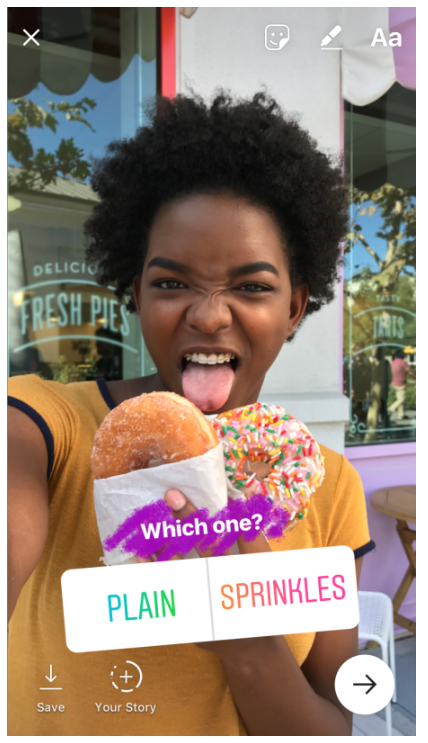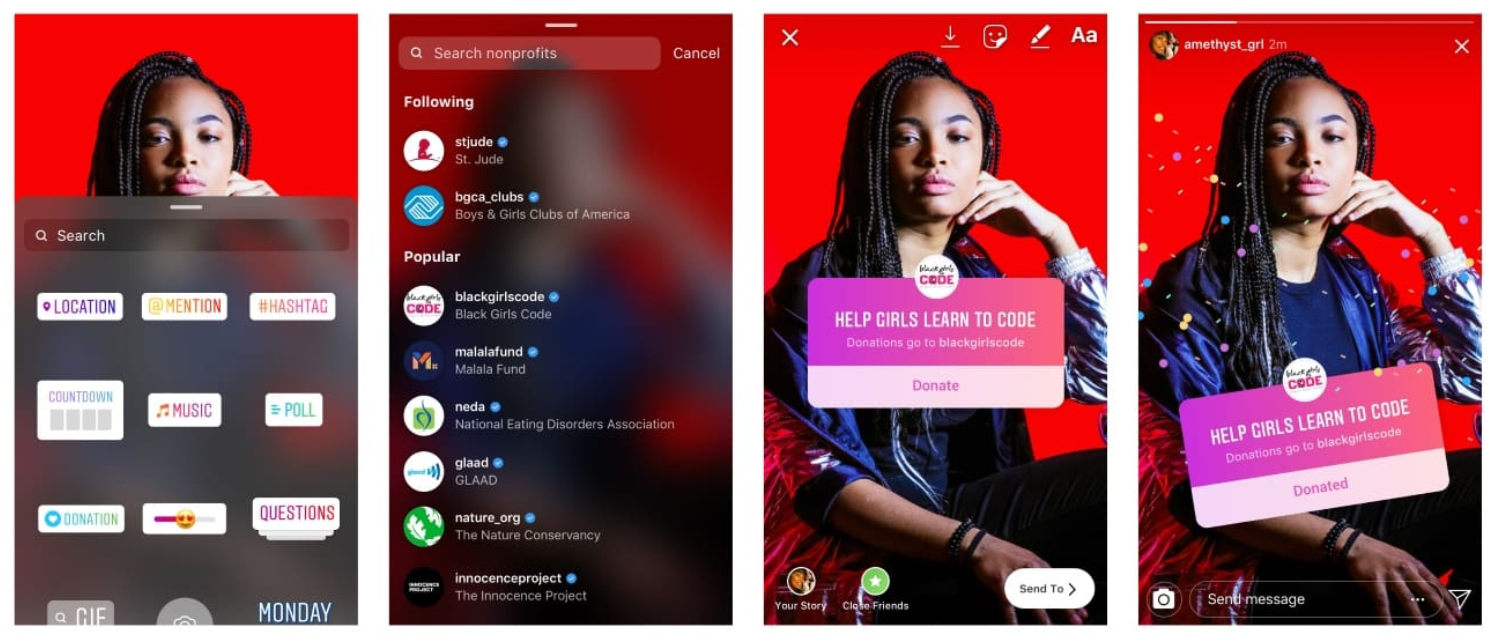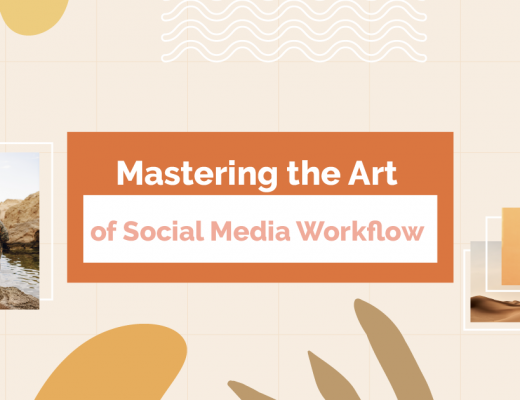Learn how to use Instagram Stories stickers to boost conversions, drive traffic, and increase engagement for your brand on Instagram.
Did you know you can boost brand awareness, drive traffic, and increase conversions with the tap of a button when you use stickers in Instagram Stories?
In this article, you’ll discover 14 Tips on how to use Stories stickers to capture attention and compel viewers to buy your products.
We make Instagram Stories stickers EASY with examples, instructions, and tips that help you improve your Instagram ROI.[click_to_tweet tweet=”Boost your success today with this how-to guide to Instagram Stories stickers. ” quote=”Boost your success today with this how-to guide to Instagram Stories stickers.” theme=”style3″]
Why Stories Stickers?
How come some brands are so successful with Instagram Stories?
The trick is stickers.[click_to_tweet tweet=”Adding stickers to Instagram Stories helps boost the results of your marketing goals.” quote=”Adding stickers to Instagram Stories helps boost the results of your marketing goals.” theme=”style3″]
For example, stickers make your Stories interactive and help you grab attention with questions, polls, GIFs, and shoppable products.
According to Instagram,
- ⅓ of the most viewed Instagram Stories are from businesses
- 50% of businesses on Instagram create at least one story during a typical month
- 60% of businesses on Instagram Stories use an interactive element in their Stories each month.
If your brand is creating Instagram Stories and sharing Stories to your profile using highlights, you need to be adding stickers to your Stories.
Below, we walk you through the best types of stickers for brands to use in their Stories.
Learn how to drive traffic, increase engagement, and boost conversions using Instagram Stories Stickers.
Instagram Stories Engagement Stickers
Form meaningful connections with your followers by increasing engagement with questions, polls, emoji sliders, and quiz stickers in Instagram Stories.

Tip #1: Encourage People to Ask Questions with Questions Stickers
Questions stickers allow people to ask you questions.
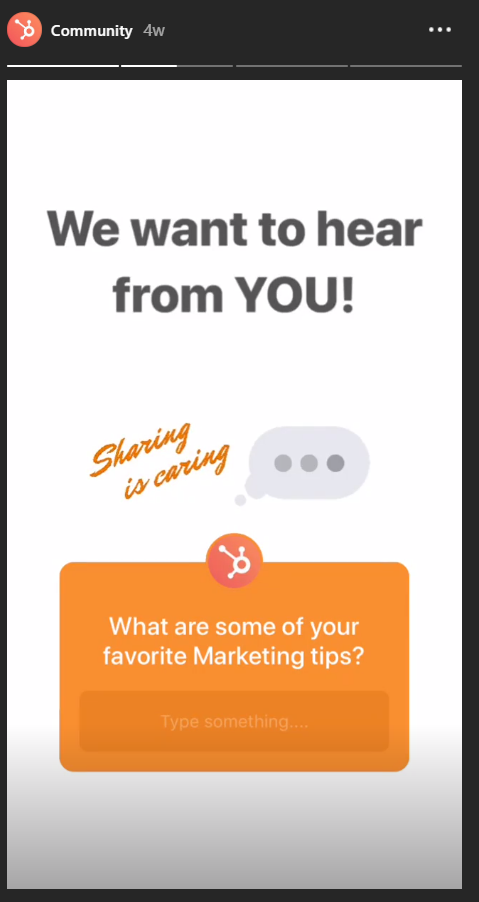
People tap the questions sticker to submit a question to you.
When you swipe up within the Story, you can view all your questions. Then, tap on one of their responses to share it. The person’s username and photo do not show when you share a response.
Questions stickers can also be used to allow viewers to share a song with you. Just tap the music icon when creating your sticker.
Tip #2: Engage Followers by Testing Their Knowledge with Quiz Stickers
Quiz Stickers are customizable multiple-choice questions that you create for your followers.
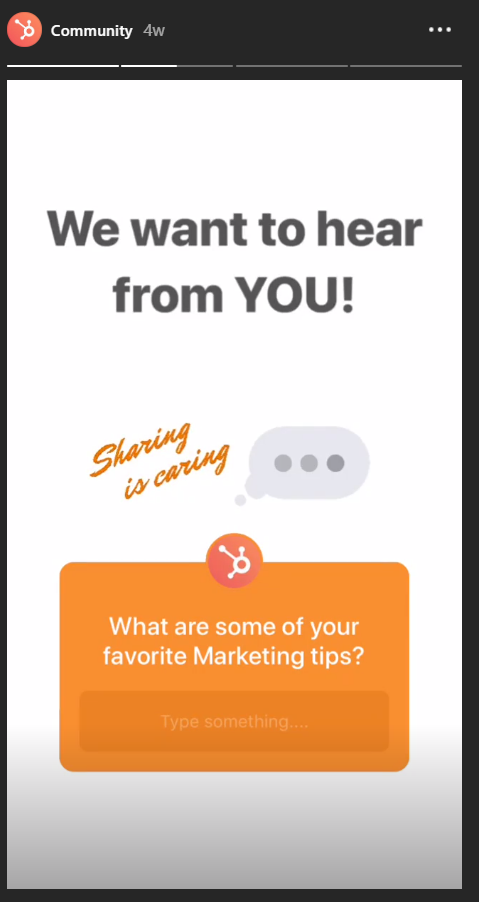
Followers tap on a quiz answer to see if they got it correct.
Quiz stickers are super-effective for companies that offer training and tutorials.
Quiz stickers are also a great way to tease information from some of your best content.
You can swipe up within your Story to find out how many votes each answer received, and who voted for what.
Tip #3: Pull People into Your Story with Poll Stickers
Poll stickers let you write a question and provide a selection of answers for viewers to choose from.
Poll stickers let your viewers vote and see results in real time.
When you view your Story, swipe up to find out how many votes each answer received and who voted for which answer.
Poll stickers are a quick and fun way for people to engage with your Story. Use them to tease product options. For example: do you prefer coffee or tea?
Did you know?[click_to_tweet tweet=”You can use poll stickers to gather data such as what type of products they’d like to see in the future.” quote=”You can use poll stickers to gather data such as what type of products they’d like to see in the future.” theme=”style3″]
Tip #4: Make Voting Fun with Emoji Sliders
Like poll stickers, emoji sliders let you write questions and multiple-choice answers.
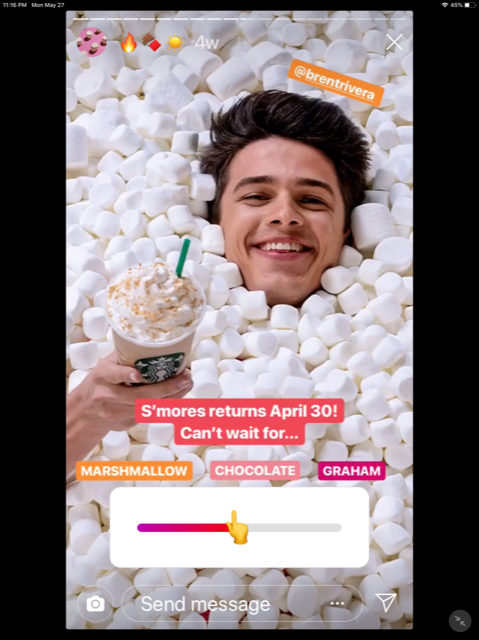
Emoji sliders show real-time results to your viewers once they’ve voted for an answer.
You can swipe up within your Story to see the voting results.
Use emoji slider stickers to ask fun, engaging questions that compel people to engage with your Story.
In the example above, Starbucks used an emoji slider to remind people what its S’mores drink tastes like. It uses the 3 main ingredients — marshmallow, chocolate, and graham — as voting options.
Instagram Stories Event stickers
Drive traffic to your online and offline events with countdown, location, and weather stickers.

Tip #5: Promote Events and Product Releases with Countdown Stickers
Countdown stickers let you count down to any event or special moment.
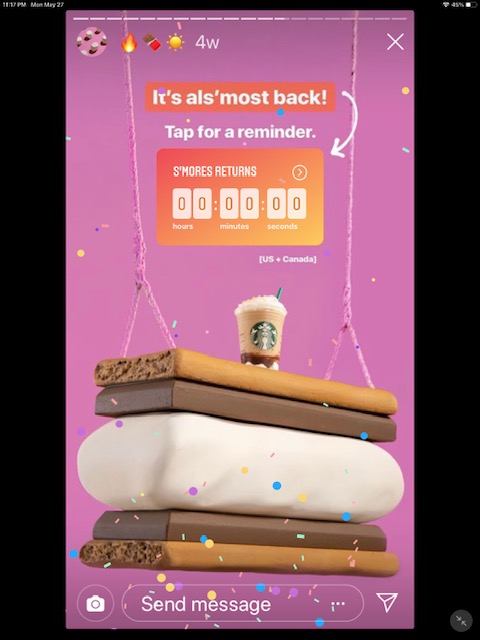
Followers tap the arrow in the corner of the countdown sticker to turn on reminders for the event.
Countdown stickers are an excellent way to promote upcoming product releases without coming across and overly-promotional or salesly. They also act as a reminder service!
Tip #6: Expand Your Reach and Drive Foot Traffic with Location Stickers
When you add a location to your Story, it puts your Story in an explore feed for that location or venue.
Location stickers are an excellent way to expand your reach and send traffic to your Instagram Stories, PLUS drive foot traffic to your store or event.
Another way to use location stickers is by promoting locations your brand is associated with. For example, Airbnb promotes some of its hosts’ locations with stickers.
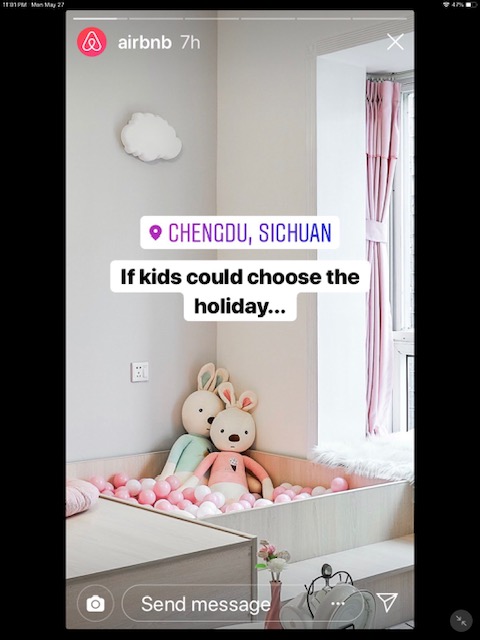
Use location stickers any time you want to promote an event or push foot traffic to your location.
Tip #7: Encourage Travel to Your Location with Weather Stickers
Time and weather stickers show the current time or weather based on your device’s location at the time you add the sticker.
This is especially helpful to businesses such as travel agencies and resorts located in ideal temperatures.
For example, you might share your gorgeous beach town weather with followers when their local weather keeps them locked inside, to encourage them to visit your resort or attend an event.
Instagram Stories Campaign Stickers
Hashtag stickers, mention stickers, and donation stickers support all kinds of marketing campaigns.
Use them for special sales, UGC campaigns, Instagram influencer promotions, and social cause programs.

Tip #8: Drive Traffic and Increase Brand Awareness with Hashtag Stickers
Hashtag stickers drop your Story into an explore feed and can help expand your reach and drive traffic to your Story.

Research your hashtags before adding them, to make sure your hashtag doesn’t go unnoticed.
Tip #9: Reach Out with Mention Stickers
Mention stickers let you tag someone else’s Instagram account. You can tag followers or businesses with mention stickers.

Use mention stickers to share user-generated content or tag other brands and influencers that may share your Story.
Tip #10: Promote Social Causes with Donation Stickers
New! Donation stickers let you promote charitable giving to your social causes.
When your followers see a donation sticker in your Story, they can tap to give money to the nonprofit organization you’ve selected.
You can swipe up on your Story to see the total amount raised and usernames of donors.
Instagram Stories Attention-Grabbing Stickers
Get your Stories noticed with GIF stickers and music stickers that grab attention.

Tip #11: Capture Attention with GIF stickers
GIF stickers let you add animated icons to your Stories. For example, in the Story below, Starbucks added a flashing lightning icon near its image of tea, to capture attention.

Use GIF stickers to change things up and add some sparkle and shine to your Stories.
Tip #12: Hold Attention with Music Stickers
Music stickers let you add a song to your Story.
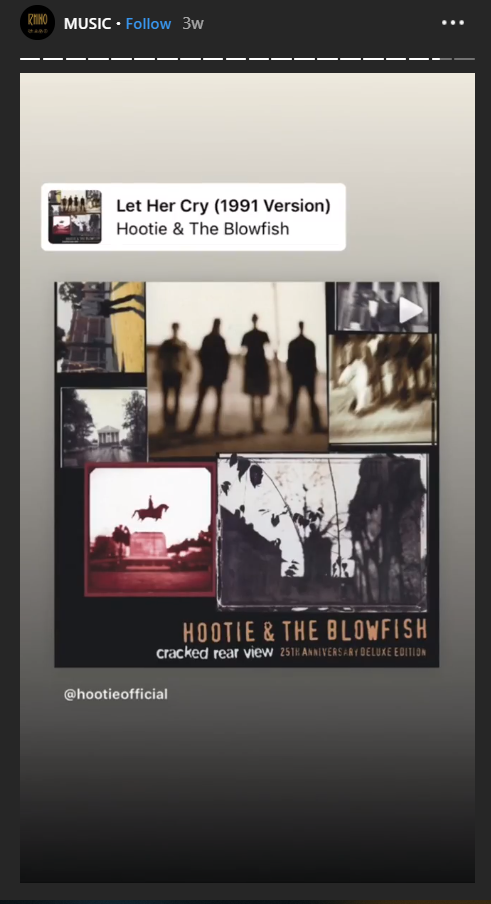
When adding a music sticker, you choose from a selection of songs and position the sticker anywhere on the screen.
You’re also able to edit which part of the song you want to play.
Use music stickers to capture and hold the attention of your Stories viewers.
Select music that your target audience loves, or songs with messages that support your product or service!
Instagram Stories Shopping Stickers
Use GIF stickers to change things up and add some sparkle and shine to your Stories.
Tip #13: Turn your Instagram followers into customers with shopping stickers in Stories!
Shopping stickers let you tag photos and videos with shoppable products.

When viewers tap on a shopping sticker, it takes them to a dedicated product page that includes a direct link to the product page on your website.
Now you can boost conversion rates directly by including shopping stickers in your posts.
To use shopping stickers, you must get approved by Instagram, create a Facebook catalog, and set up shopping stickers in your account.
Tip #14: Use Live Chat Stickers to Launch Conversations With Stories Viewers
Instagram rolled out a new sticker today, July 3, 2019, called “Join Chat.”
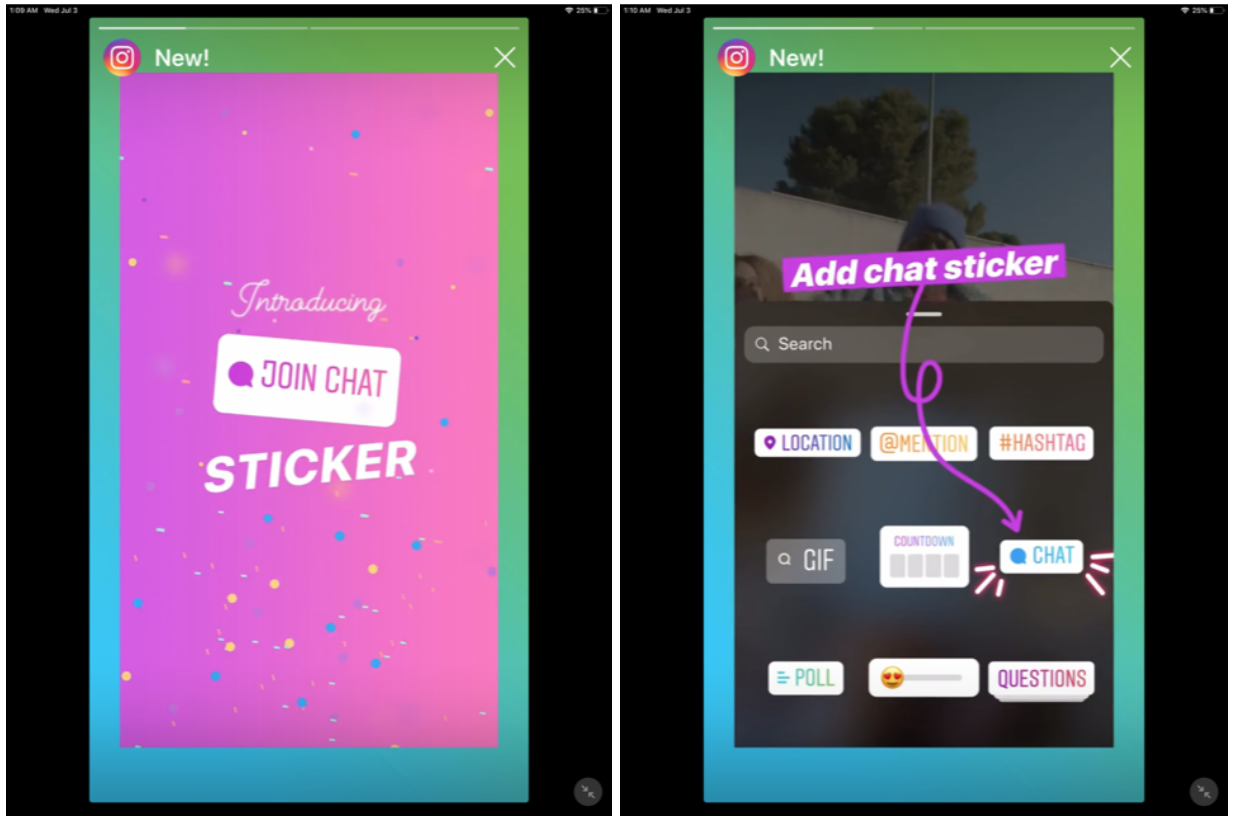
The new Join Chat sticker allows followers who are viewing a Story to launch a group chat with other people viewing the Story.
Before the chat goes live, you must approve DM requests individually. This lets you control the size of the group and its participants.
How can businesses use Join Chat to increase engagement?
Practically speaking, Join Chat is a way for you (the original poster) to instantly launch a live chat with people viewing one of your Stories.
Here are some ways you can use the new Join Chat sticker to boost engagement
- Launch a live Q & A session
- Create weekly topic discussions
- Announce breaking news
Join Chat is an opportunity to boost engagement between you and your audience. We’d love to hear your ideas on how to use the new sticker to benefit your followers and your business.
Introducing the new chat sticker in Stories. Now, there's an easy way to start conversations with a group of friends right from your story. pic.twitter.com/A1An7d9TjJ
— Instagram (@instagram) July 2, 2019
Drop us a line in the comments section below and let us know how you’re using the new Join Chat Sticker!
Use Instagram Stories Stickers to Boost Results
Using stickers in your brand’s Instagram Stories can boost your campaign results and improve your ROI.
Use stickers often to help mee your marketing goals!
How have you used Instagram Stories stickers? Tell us about it in the comments below!