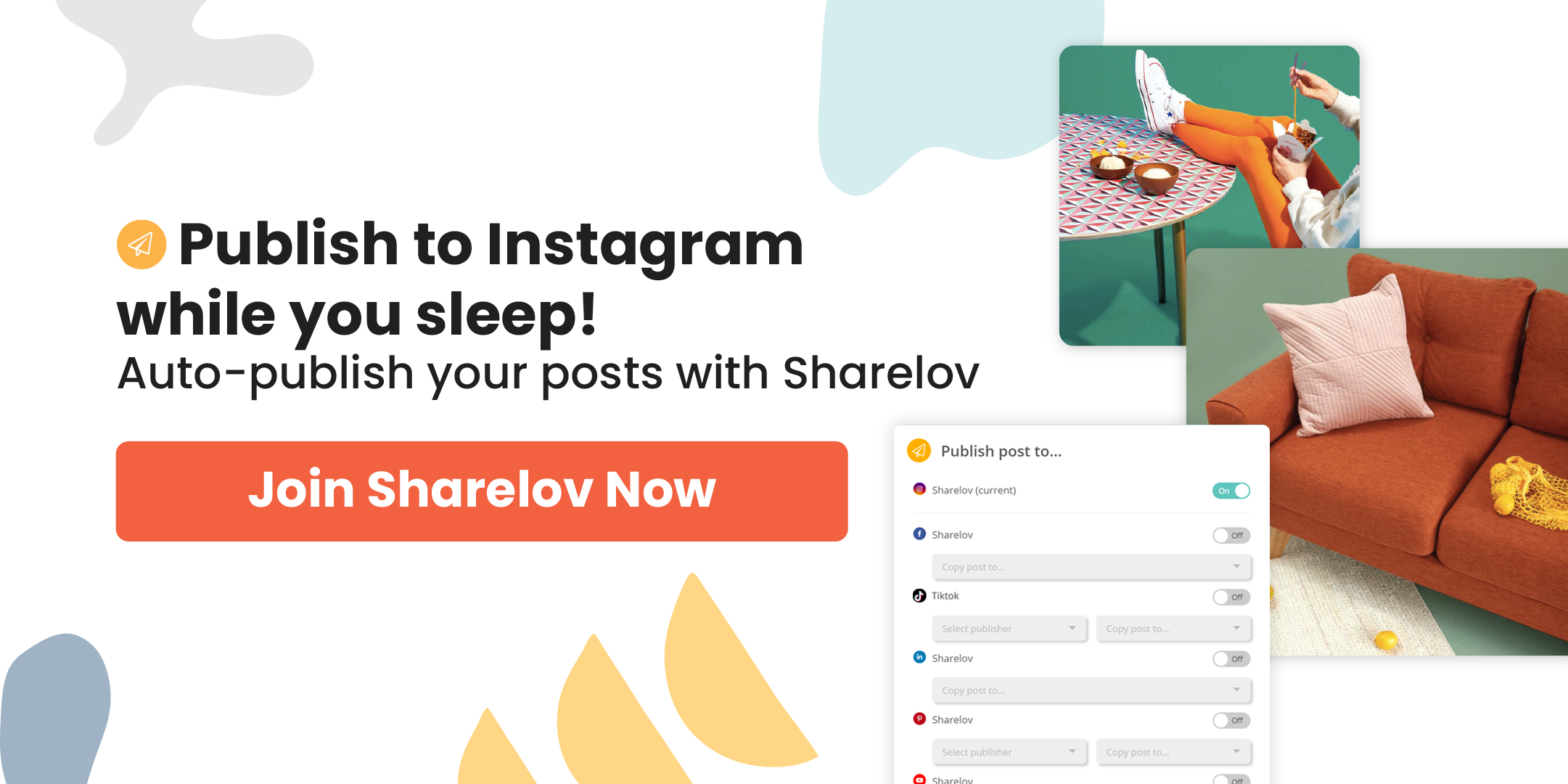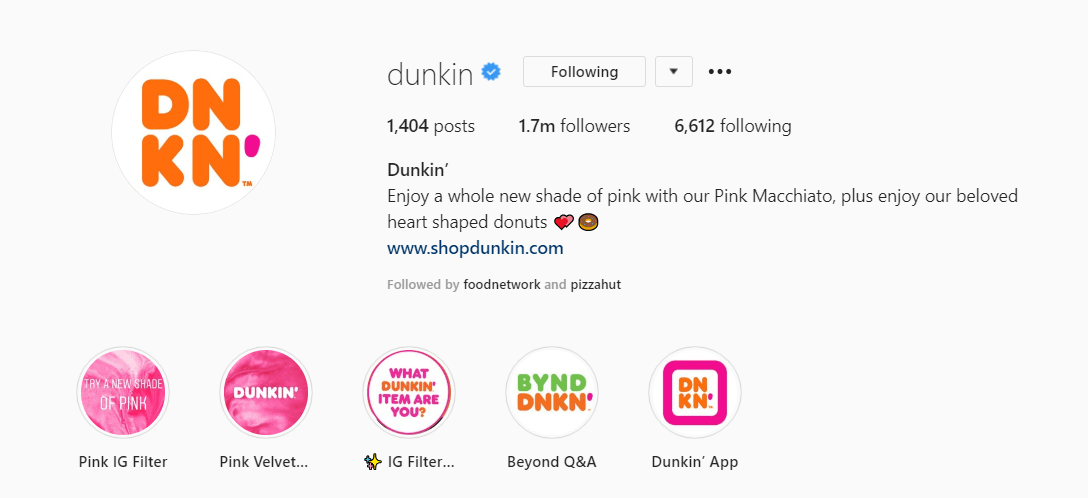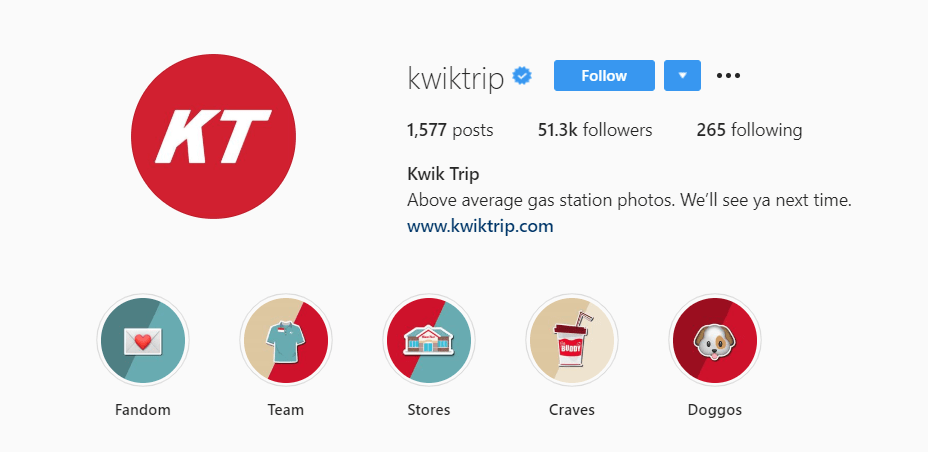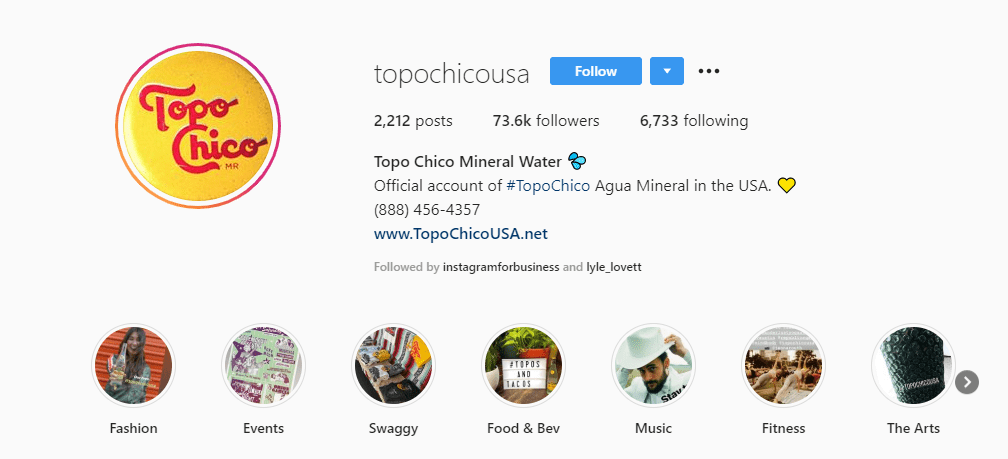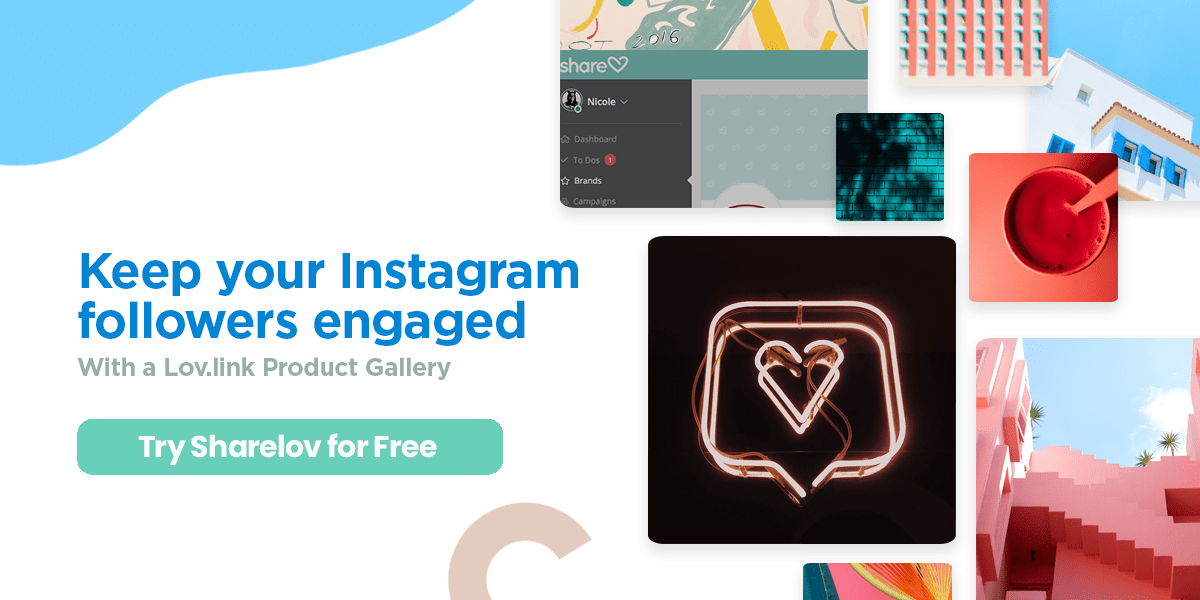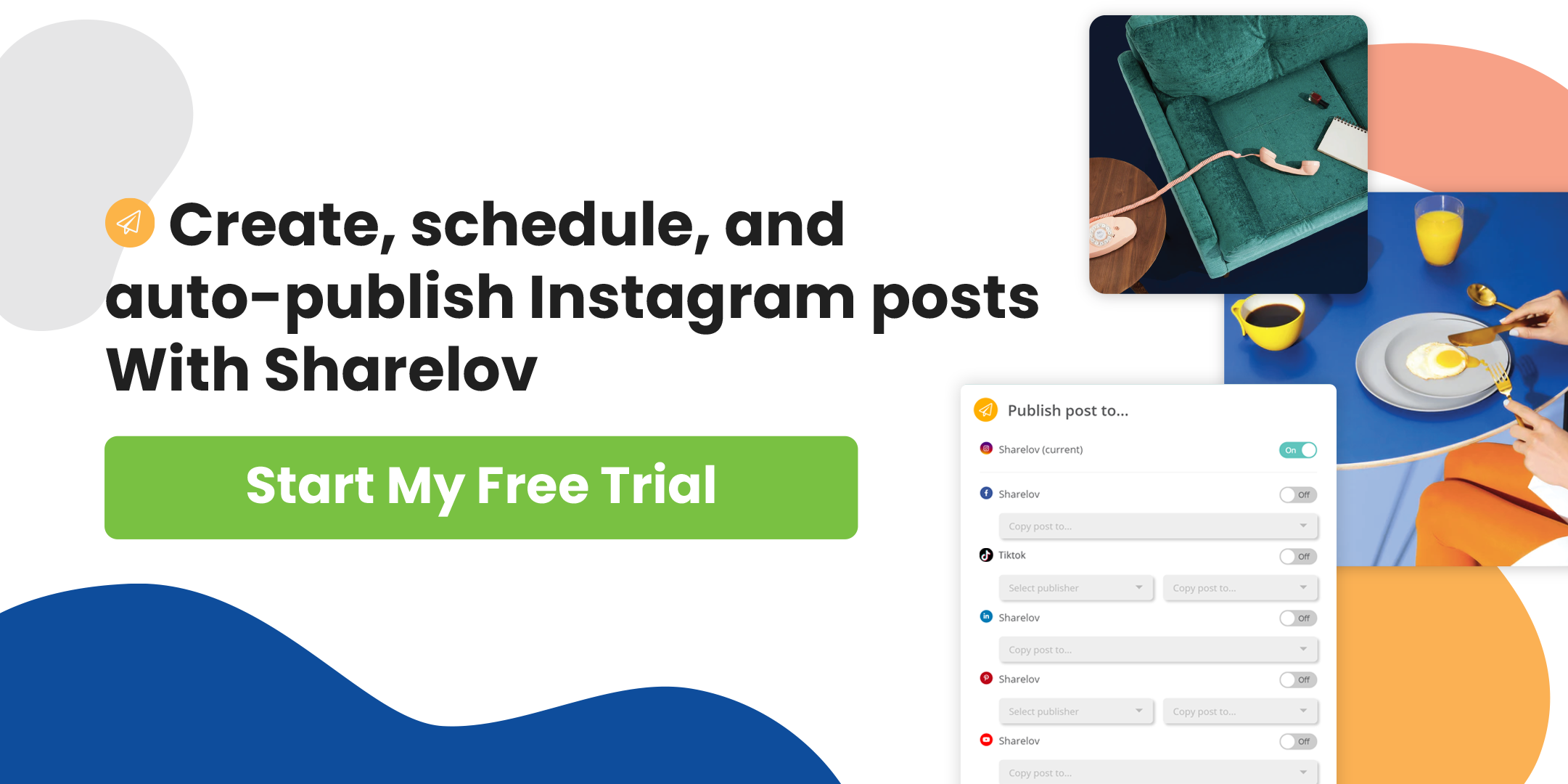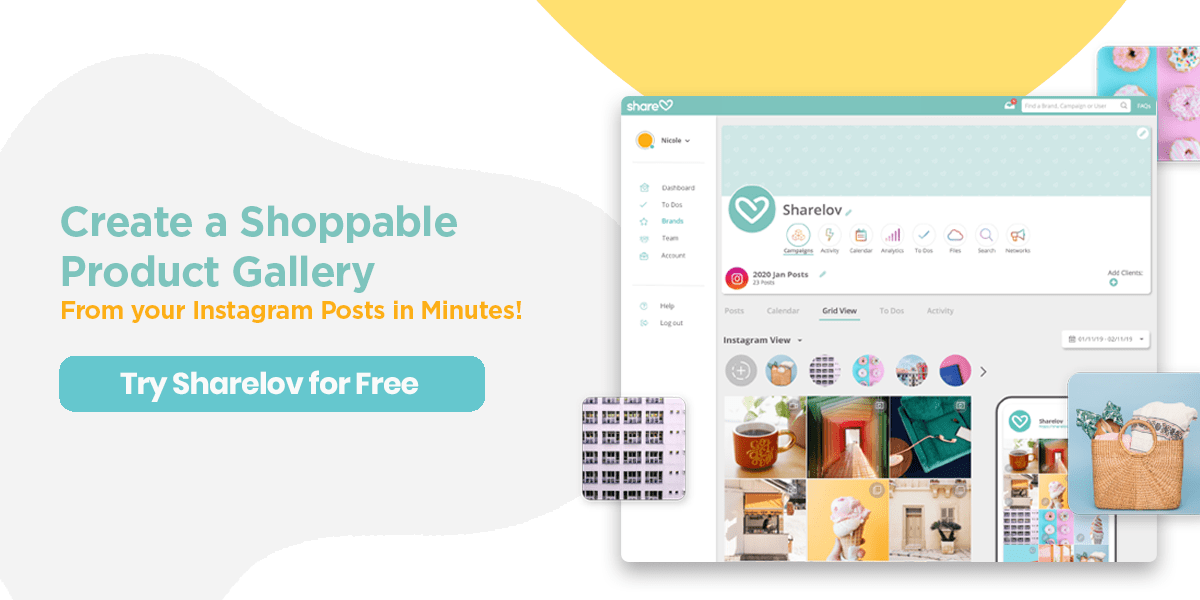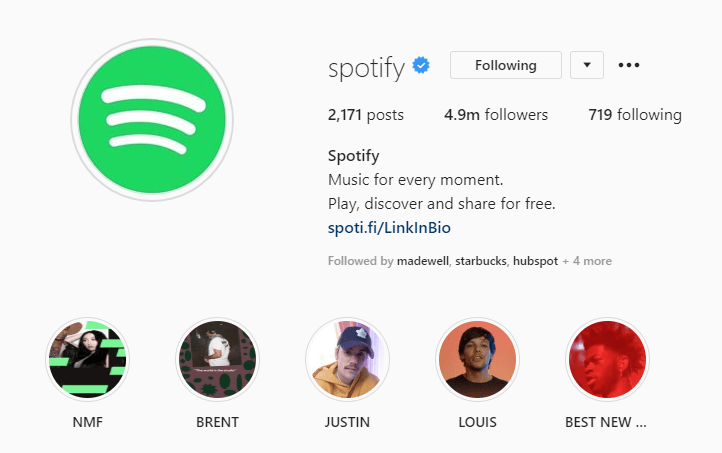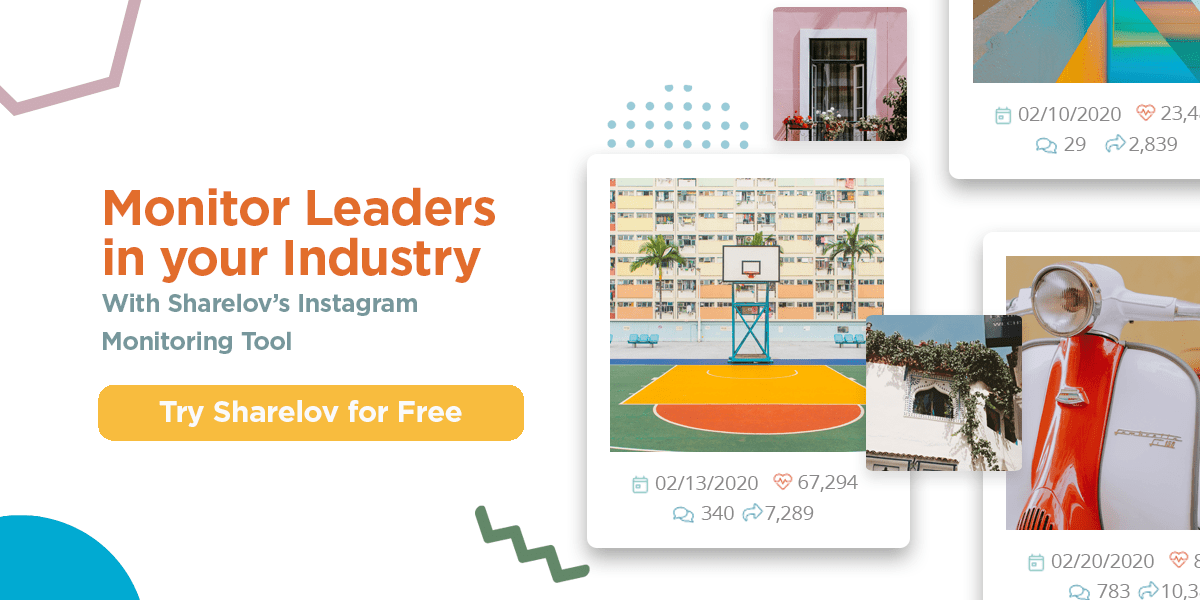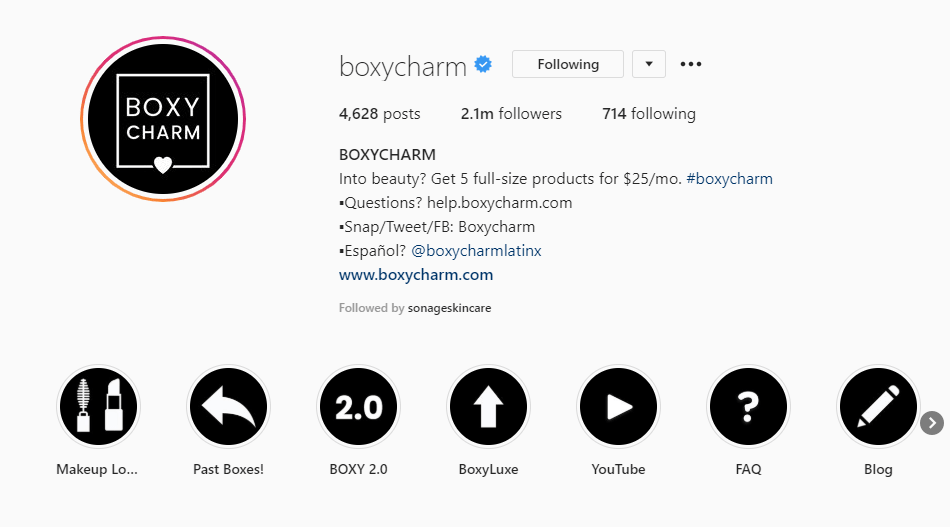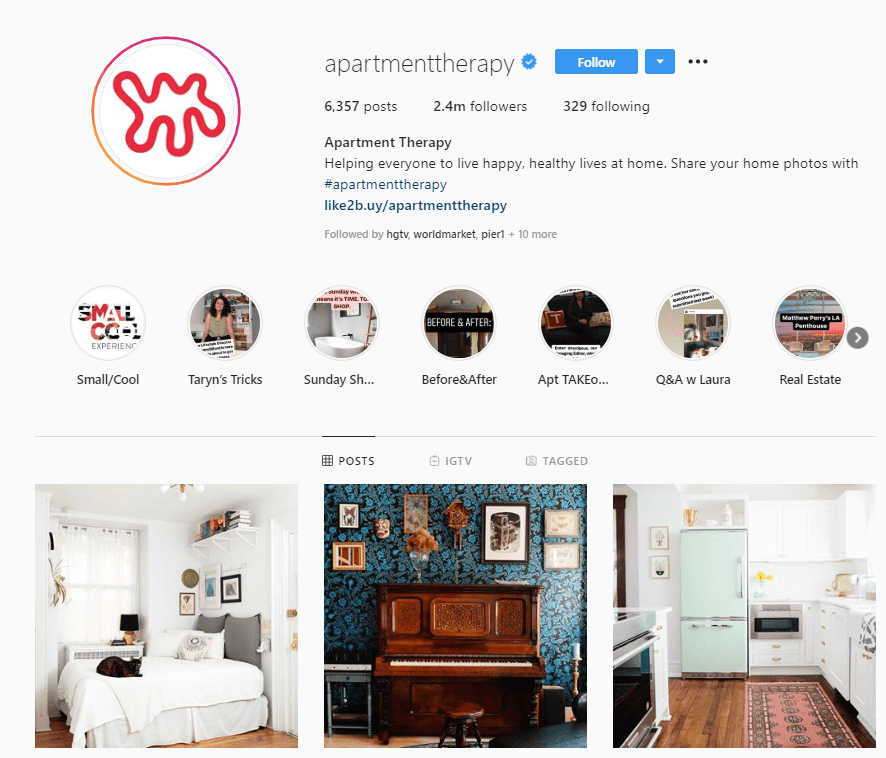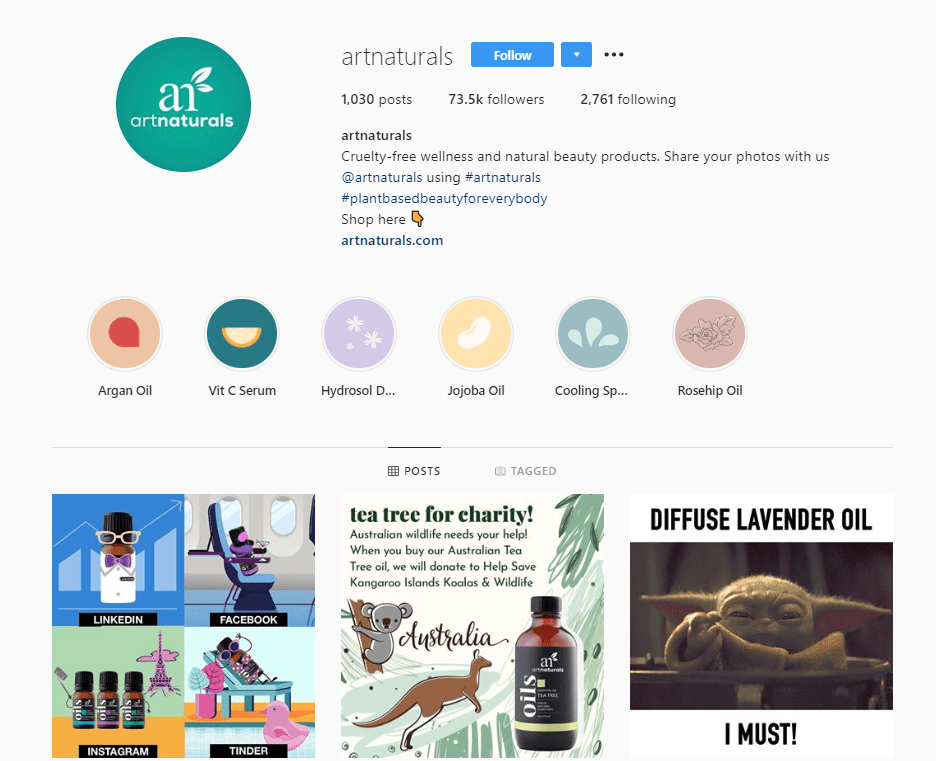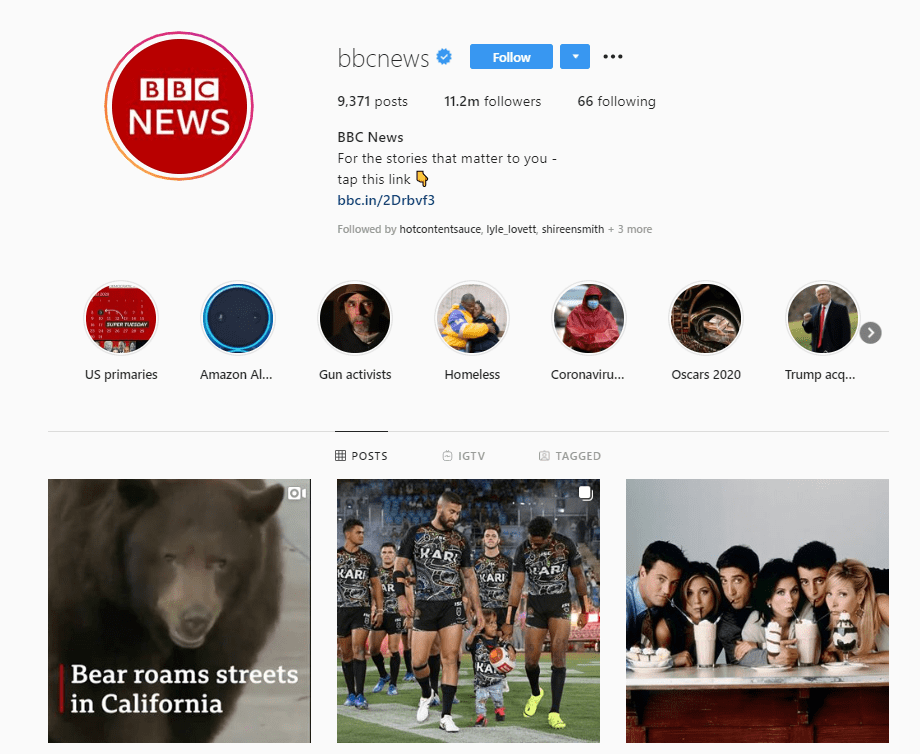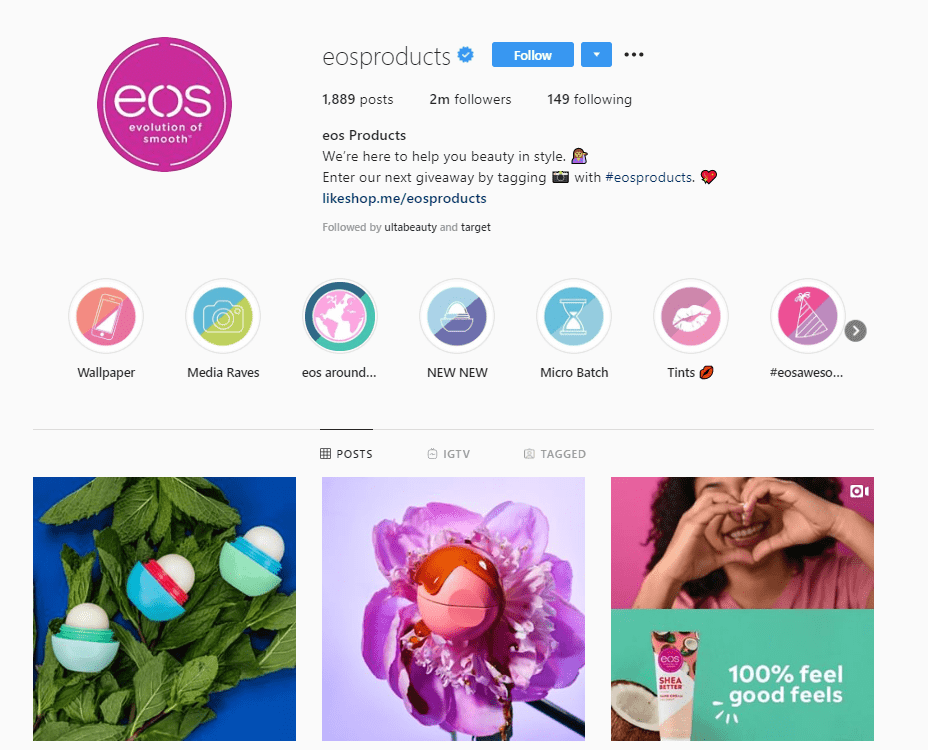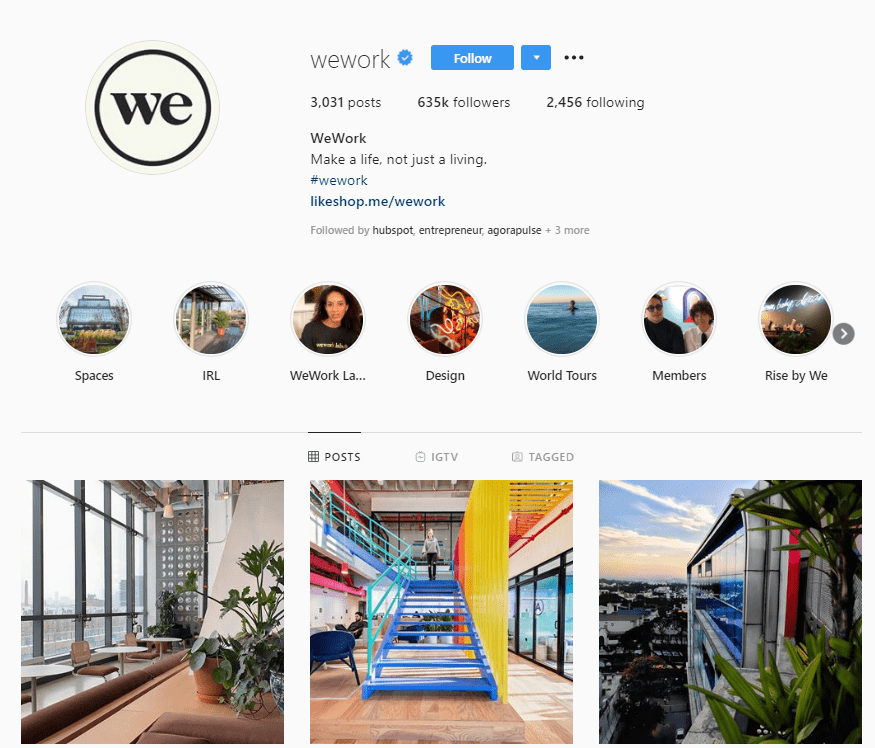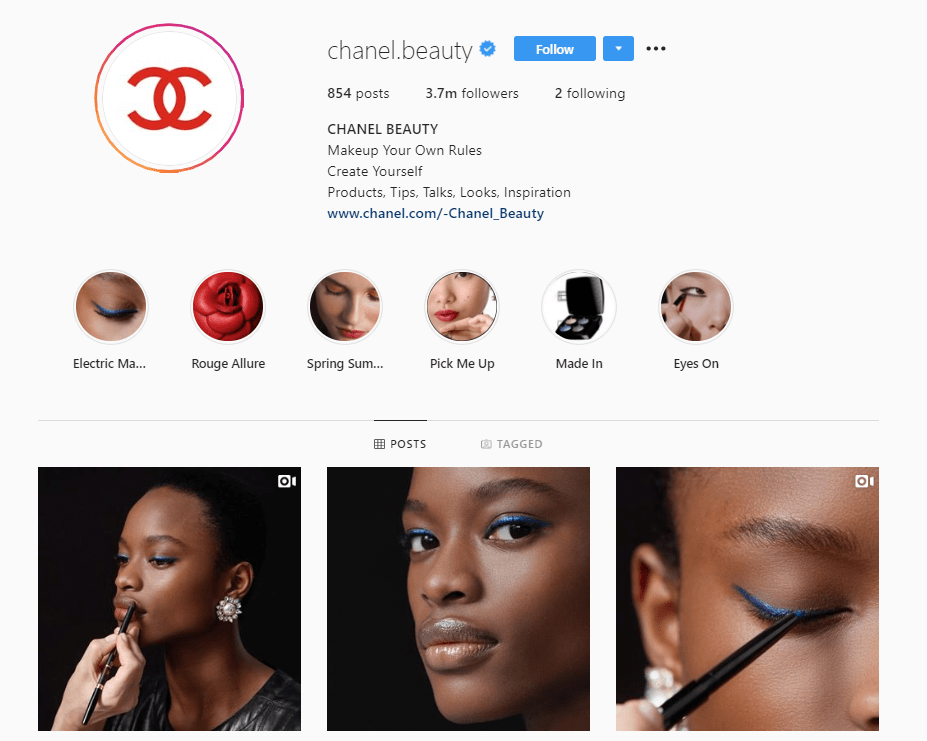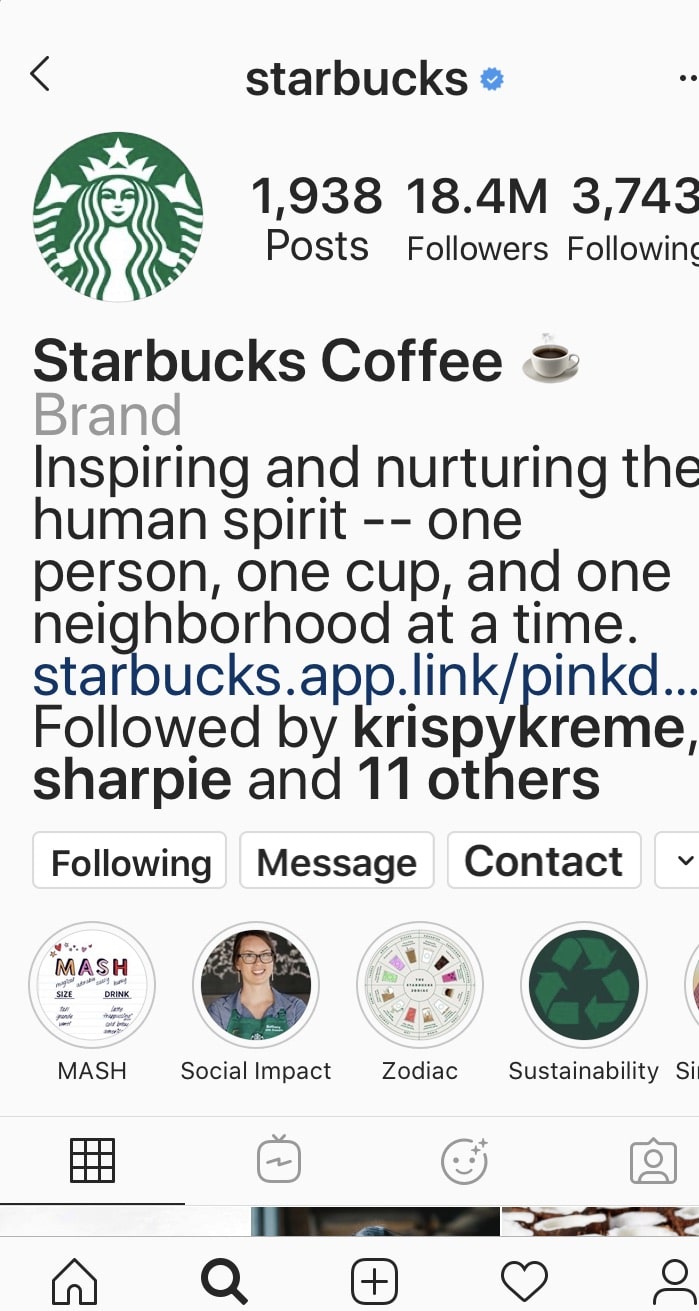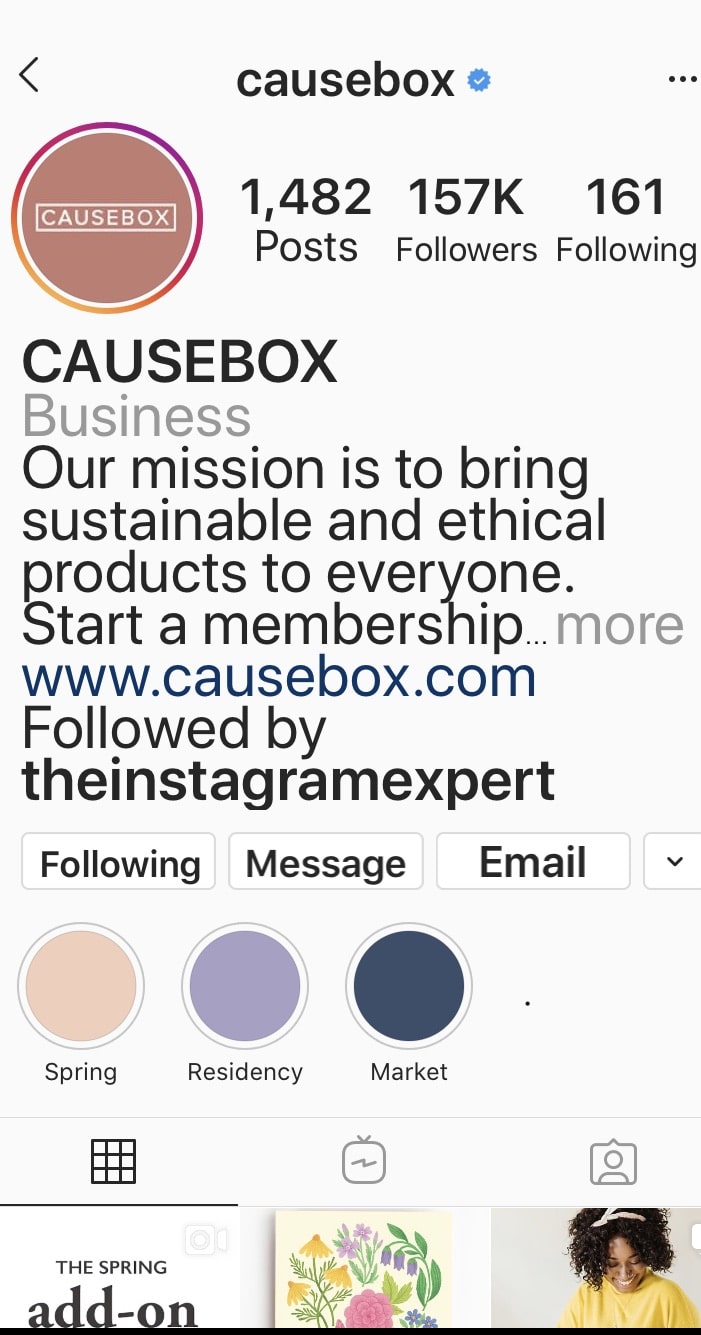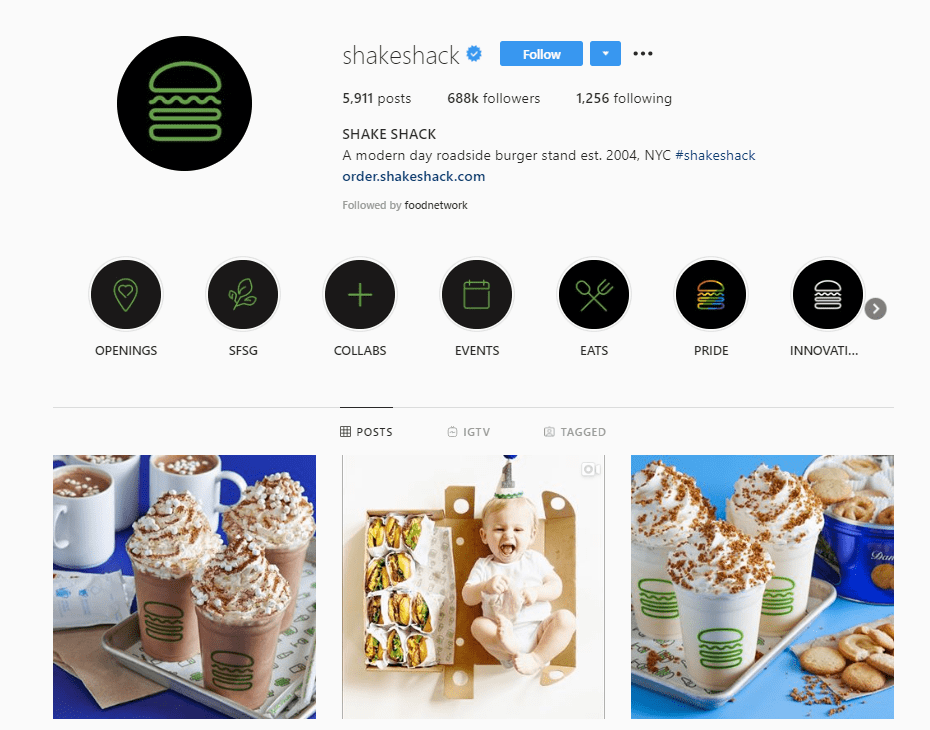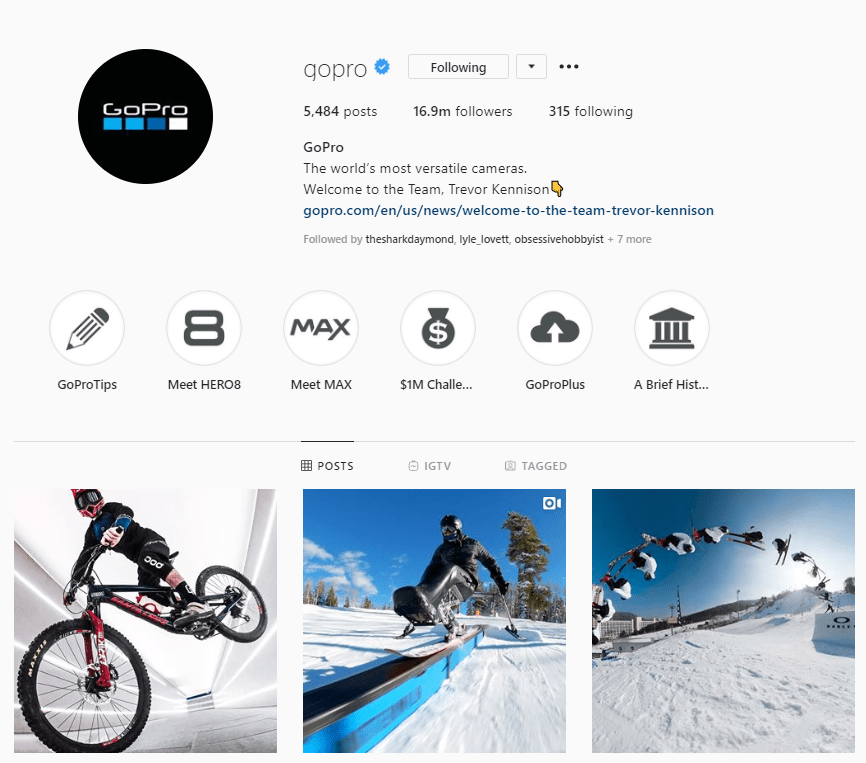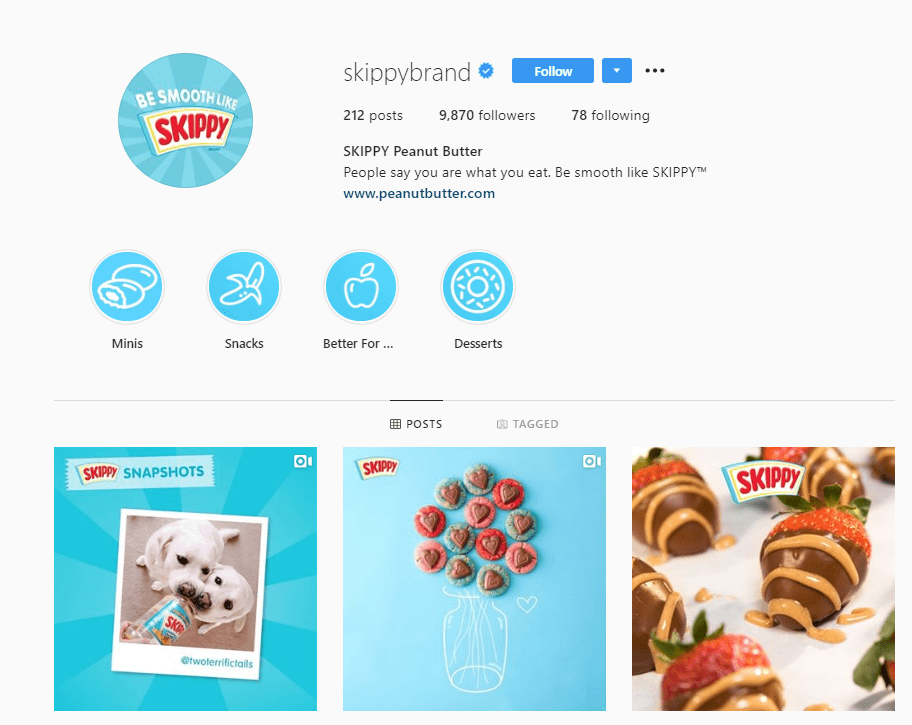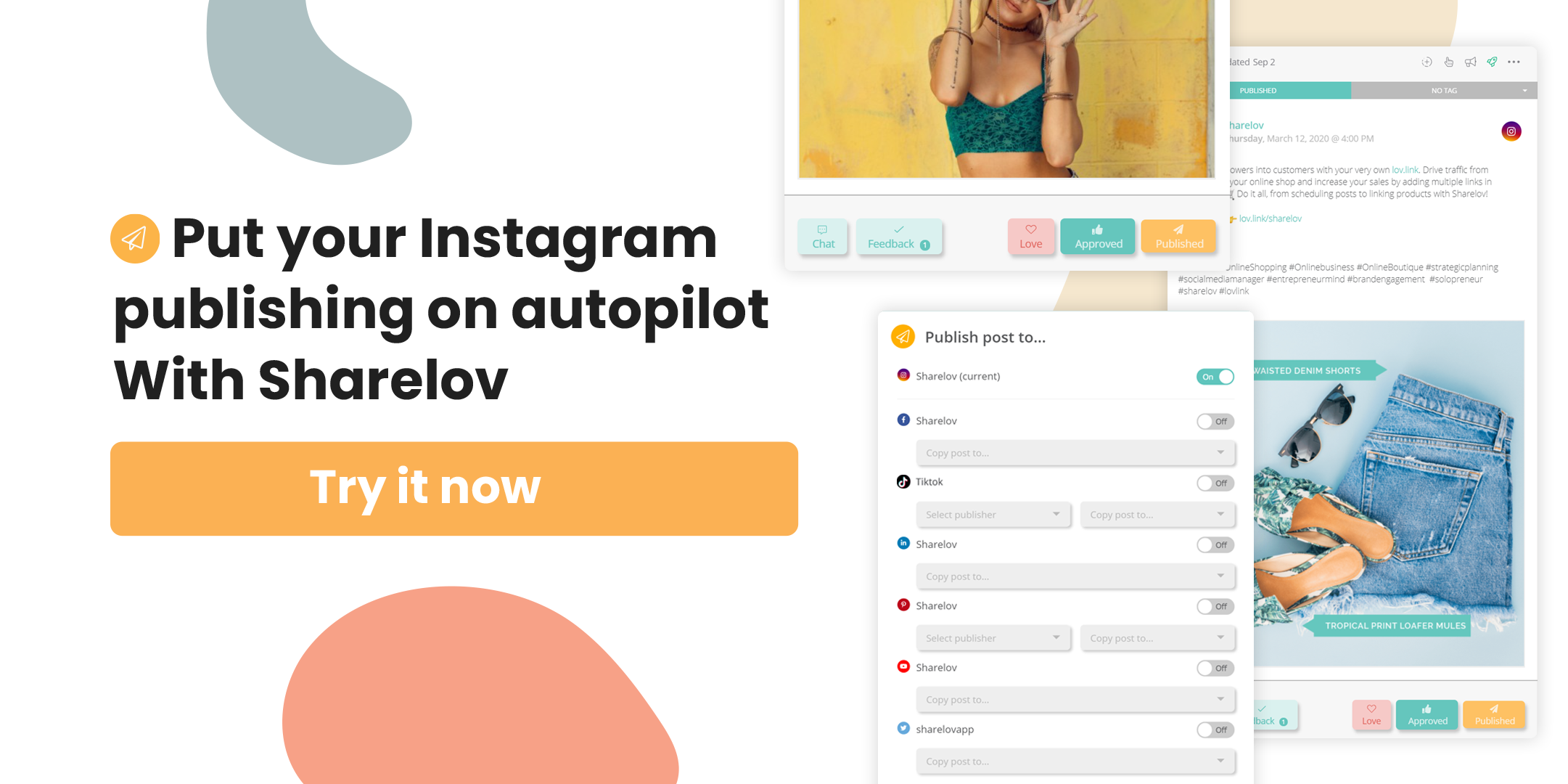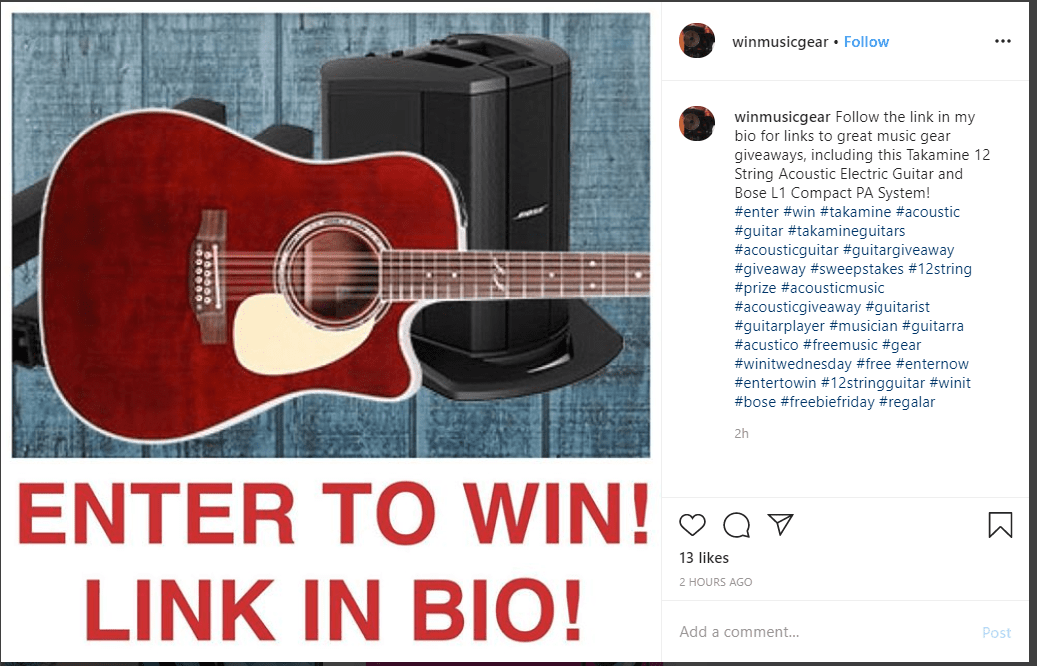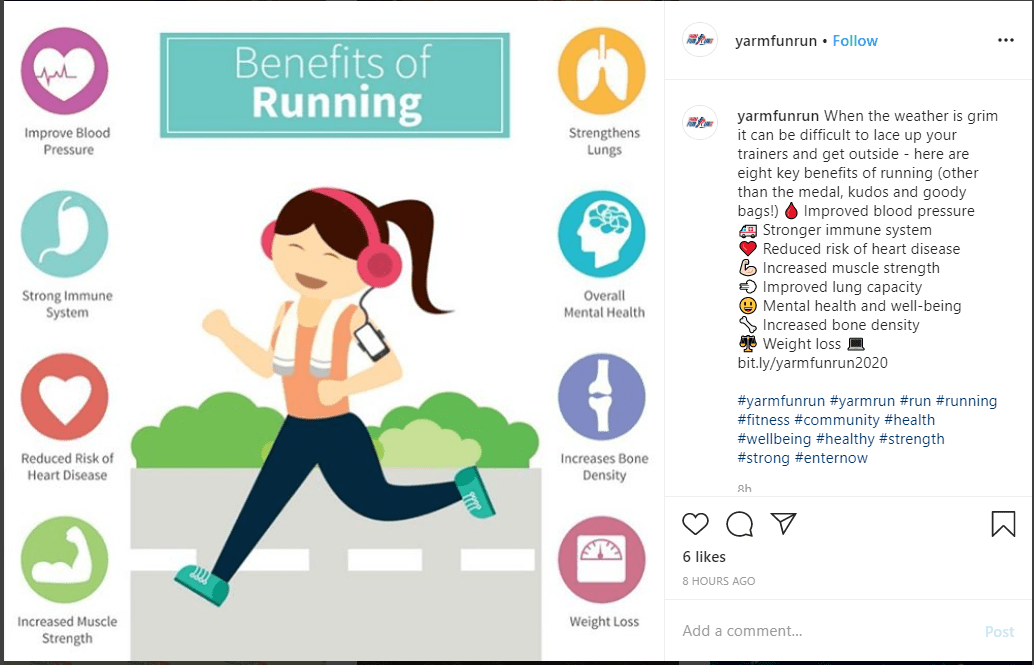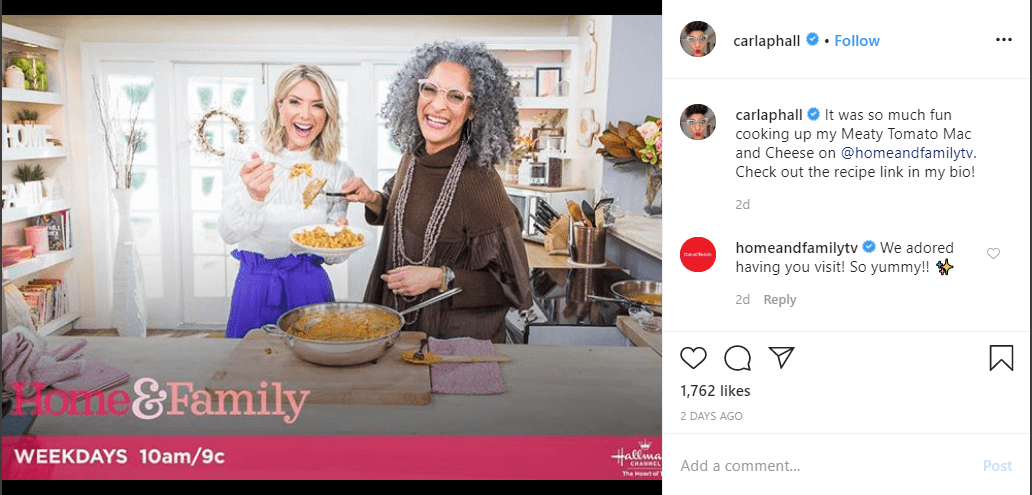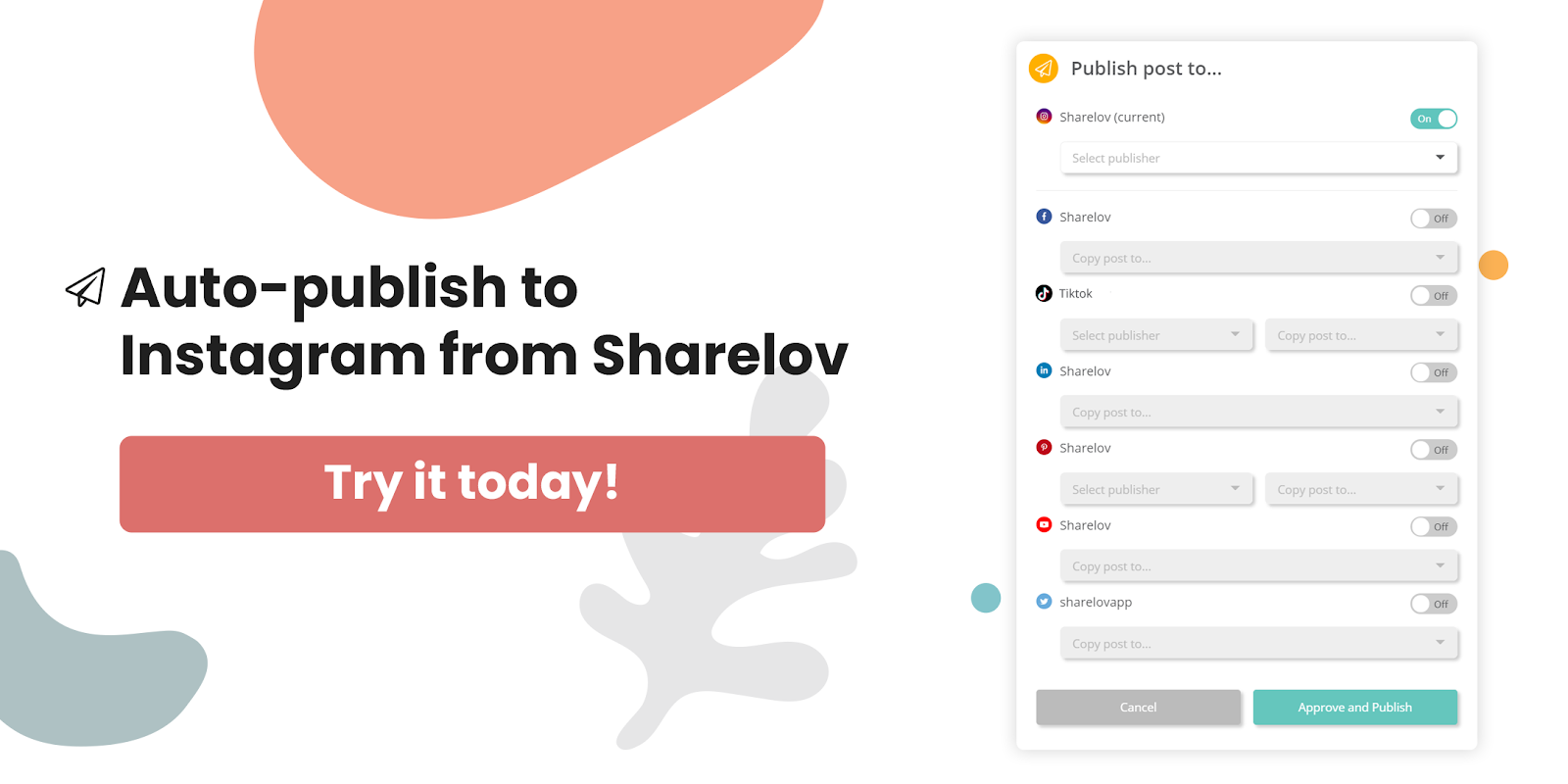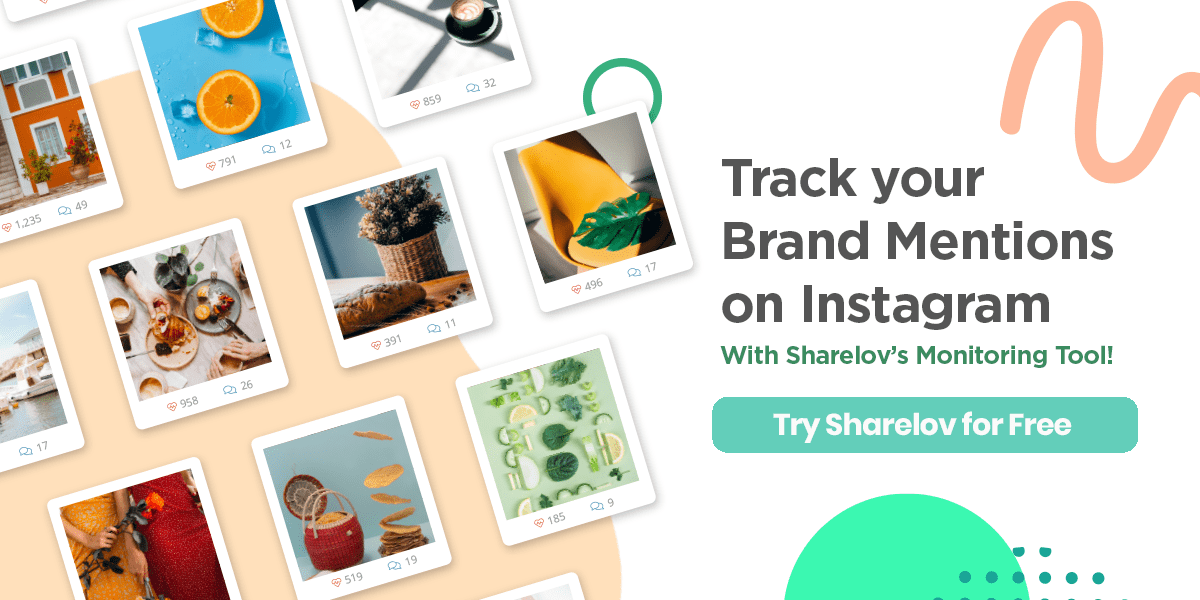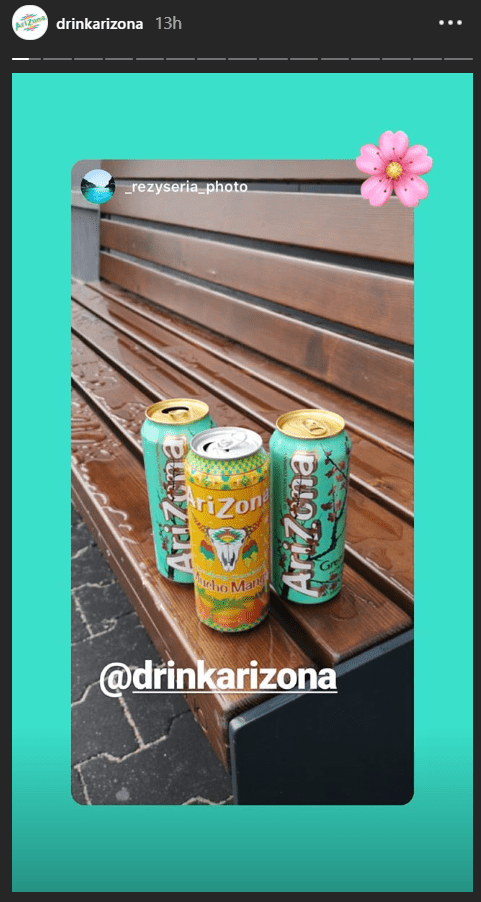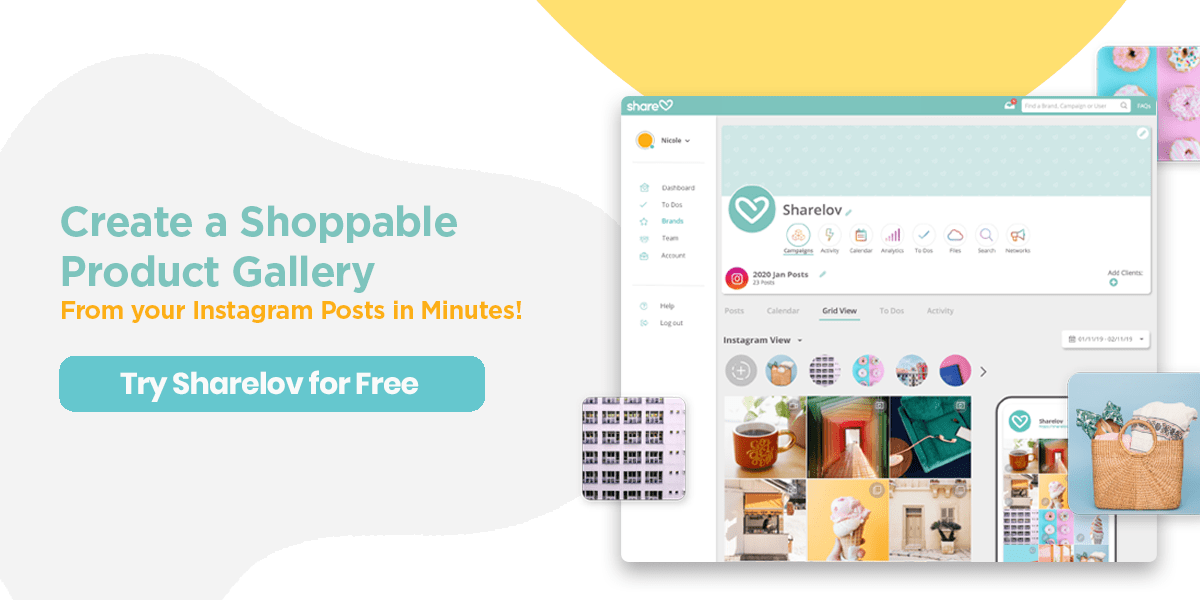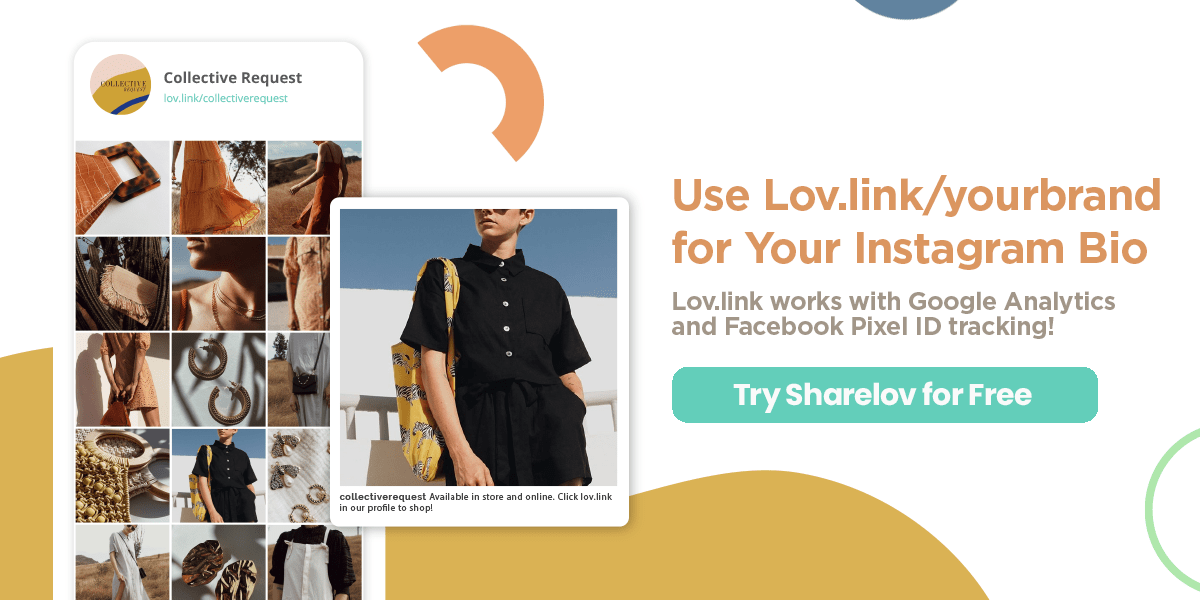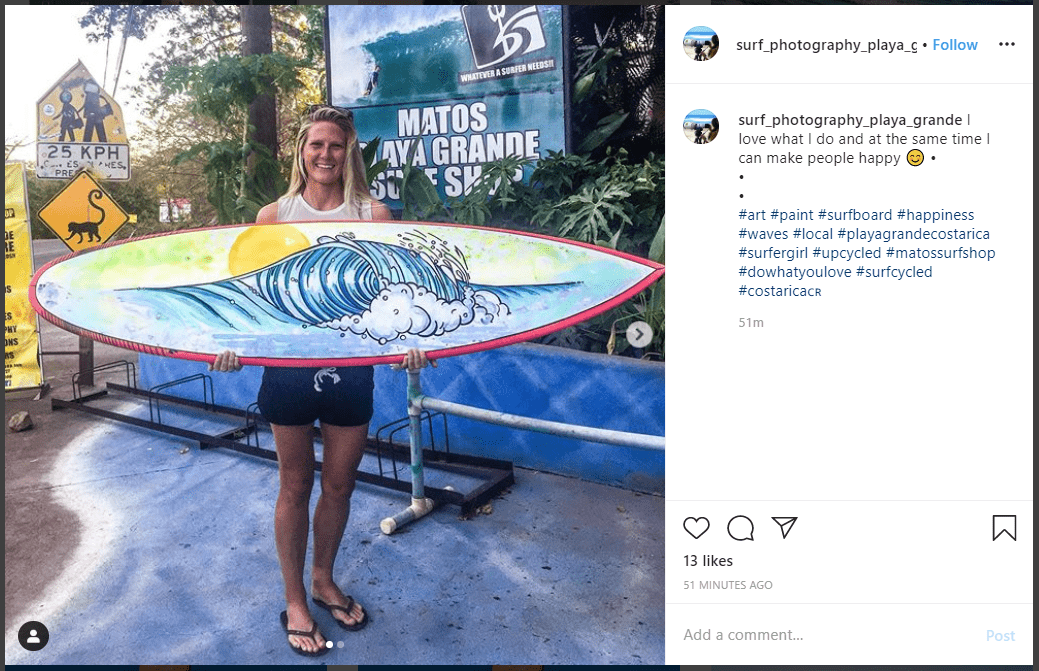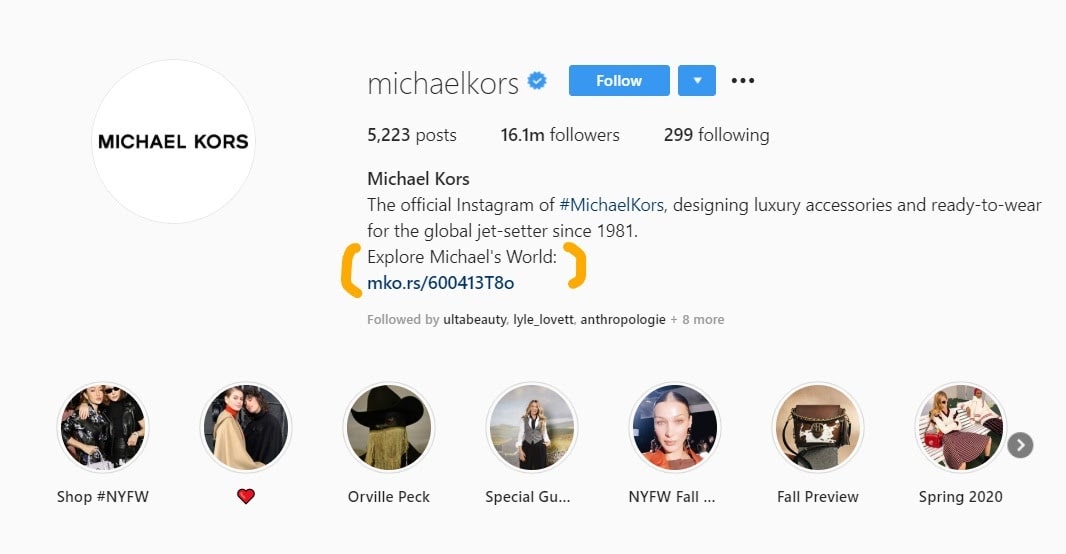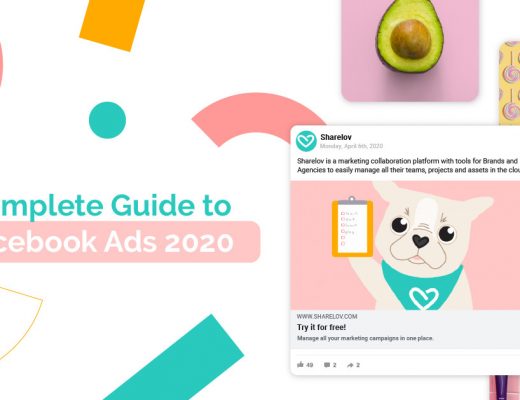Updated March 2020
This is the ultimate guide to creating the perfect Instagram bio in 2020.
If you’re looking to improve your traffic from Instagram, it all begins here.
60% of Instagrammers discover new products on the platform — is yours one of the brands generating massive sales?
Reach your full potential by crafting an actionable Instagram bio and profile with the simple tips in this guide.
Keep reading to discover how your bio can stand out among the 25 million businesses on Instagram.
In this guide, we walk you through every element of your Instagram bio and show you how to turn a plain profile into a high-performing Instagram “homepage.”
We’ve included a ton of examples from popular brands — so you can see what some of the most successful Instagram business bios look like!
Here’s what you’ll learn:
- How to fill out your business name and username
- How to use your one website link
- How to create a bio that gets noticed
- How to add action buttons
- How to choose a profile image
- How to add branded Stories Highlights to your profile
- 15 Tips for driving traffic to your Instagram bio link
- 3 Ways to make your Instagram bio link more clickable
What Are Business Profiles on Instagram?
[tweetshare tweet=”Your Instagram profile is the first place people go to find out more about your brand and decide if they want to follow you. ” username=”sharelovapp”]
[tweetshare tweet=”Active Instagrammers often search for new products and brands on the social media platform before doing a Google search. ” username=”sharelovapp”]
This means your profile becomes a sort of “homepage” for people who are searching for brands like yours.
Why Is Your Instagram Business Profile So Important?
Your Instagram business profile can make or break your popularity on the rapidly-growing social network.
Here’s why:
On other social media channels like Twitter and Pinterest, your bio rarely gets seen.
On Instagram, your bio is upfront and center.
On other social media channels, you have plenty of space to tell people who you are and what you do.
On Instagram, you’ve got only 150 characters.
The good news is that we’re going to show you how to make your message “pop” with the latest tips, tools, and techniques for 2020. You can use them to increase links, engagement, and conversions across Instagram.
Here’s What an Instagram Profile Looks Like
At first glance, your business profile looks ridiculously simple. You might even be tempted to just fill in the blanks and get posting.
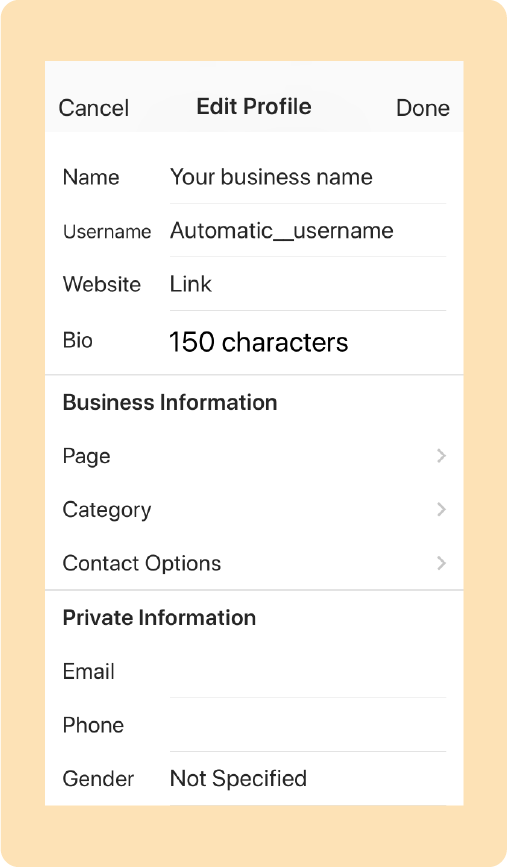
If you’re strategic about the details, though, you can make your Instagram bio highly actionable — so people follow, engage with, and purchase from you.
For example, Dunkin Donuts makes the most of their profile by incorporating several fun features such as emojis, buttons, and Stories highlights — plus a good dose of personality.
Now that you have an idea of what an Instagram profile is and why it’s so important, we’re ready to get started!
1. How to fill out Your Instagram Business Name and Username
Username – profile name – What’s the difference?
In this section, we show you how to fill out the name and username fields of your Instagram profile to increase brand recognition.
Ideally, the name and username fields of a business profile contain the same name.
Keeping the names consistent improves your brand recognition and helps people find you on Instagram. Using different names in these fields can confuse people and make it harder for your business to get found.
Make a clear 1st-impression by matching your brand’s username and profile name as closely as possible.
The example below shows how Kwik Trip Convenience Store wisely uses the same name in “username” and “name” fields.
The only difference is that they’re able to add a space between “Kwik” and “Trip” in the name field.
Here are a couple things you might not know about profile names:
- You can change your username. If you’re not happy with your Instagram username – no worries! – you can change your username.
- You can use up to 30 characters in the “Name” field. If your business name is short, this leaves room for a brief description or product name.
For example, Topo Chico USA expands on its name by adding “Mineral Water” to the end in the name field.
Instead of “Topo Chico,” its profile reads is “Topo Chico Mineral Water.”
Aligning your username and brand name helps to increase your brand recognition and reassures Instagrammers that they’re in the right place.
2. The Best Way to use Your One Website Link
You only get one link on Instagram! Find out how to optimize your bio link to inspire engagement and action.
You can only add one link to your bio, so you want to use it well.
Sending viewers to your website’s home or landing page can lose traffic for your business, though, if your site isn’t as entertaining and “tappable” as Instagram.
People in the mood to browse social media often don’t want to transition to a business page with a different design and navigation.
Yet, your company probably wants to boost sales or increase conversions by sending followers to its website. That’s why you’re on Instagram in the first place!
Need more Instagram followers? No Problem!
So how can you use your one Instagram link to hold viewers’ attention AND pump up your sales/conversions?
Send them to your product gallery!
A product gallery is a page that links directly to product pages on your site.
Sharelov’s Lov.link product gallery creates an excellent transition from social media to an offsite link, so users can continue enjoying the Instagram tile-and-tap experience while browsing your product line.
Plus, Lov.link gallery lets you instantly turn your Instagram posts into a shoppable product gallery.
Lov.link’s gallery looks and feels just like Instagram, but each post links directly to the product page on its website.
And, you don’t need to get verified or approved to build your linked product gallery!
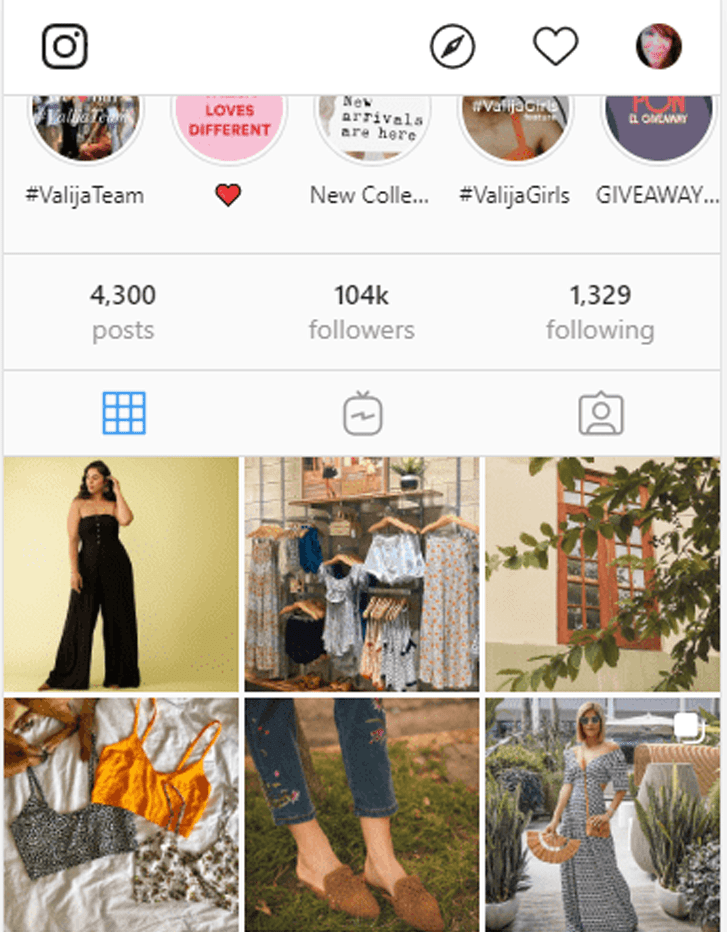
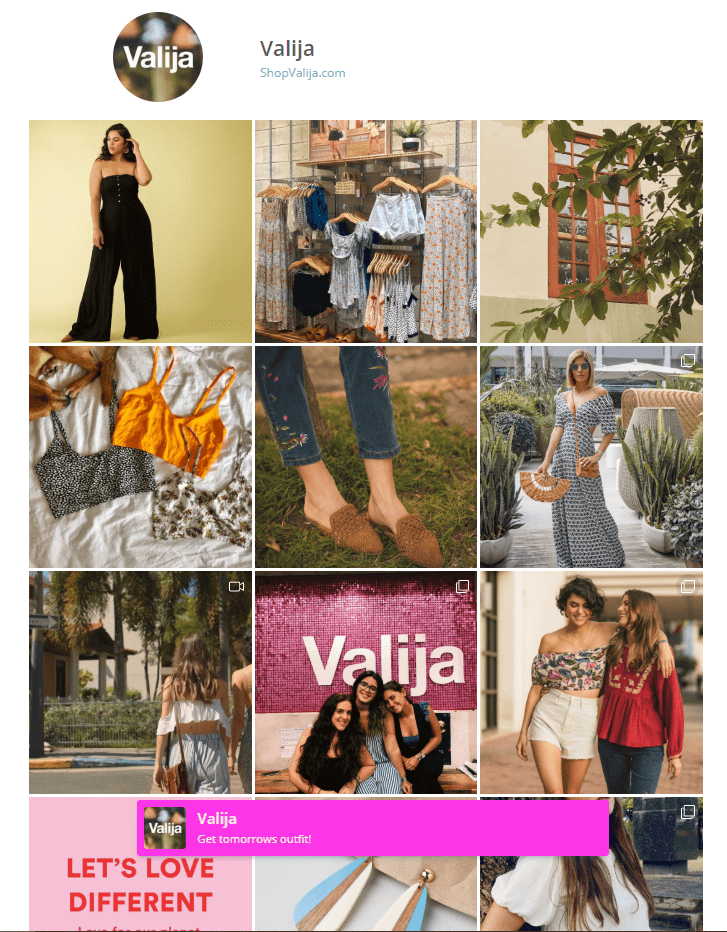
Product galleries also work great for service- or content-based businesses. Instead of products, link gallery photos to your blog posts or service offerings.
Sharelov’s Lov.link product galleries give your followers:
- A smooth transition from Instagram to your website
- An entertaining tile-and-tap social media experience
- A direct link to product pages
When you use Lov.link, you also get:
- Product collections – add multiple links to any gallery post (optional)
- Flexibility – show off your high-quality content, services, or products – it’s up to you!
- Easy-Peasy fast and breezy curating! Pull images from your Instagram profile into your Lov.link gallery, then toggle on/off to show or hide images.
Use an Instagram product gallery to support your primary marketing goal:
- Sell your products by adding product images and promo codes that link to product pages on your website.
- Sell your services by adding images of your subscription plans, benefits, features, and free trial offers, linked to the matching service page on your website.
- Build your email list by adding images with quotes, tips, and coupon codes linked to your email signup landing page.
- Promote your blog by curating images of your blog headlines, quotes, and statistics from articles, linked to the corresponding content on your site.
Use your Instagram profile link to connect users to an Instagram-like product gallery, such as Lov.link, that supports your primary marketing goals.
3. How To Create An Instagram Business Bio That Gets Noticed
Find out how to create the best Instagram bio to get followers using all the latest techniques and features.
On Instagram, you’ve got just 150 characters to:
- Explain your business
- Call readers to action
- Show some personality
- Include keywords
- Add a hashtag
- Offer social proof
- Target your audience
- Convert visitors to followers or customers
What!?!
Don’t worry. It can be done — and we’re going to show you how!
We’ll also include some Instagram bio examples to help you see how other businesses are doing it.
Here’s how to write your Instagram bio to grow your audience and increase engagement.
A. Say Who You Are and Explain What You Do.
Start by writing a short phrase that describes what your brand has to offer.
Spotify Music Service does a great job with this in less than 60 characters. “Music for every moment. Play, discover, and share for free.
In the Spotify example above, you’ll notice that the brand describes its service by leading with the customer benefits instead of focusing on itself or its features.
Spotify’s bio focuses on the customer benefits — “Music for every moment,” and “Play, discover and share for free.” This is much more engaging to the reader than a long list of features or company accolades.
“Benefits-first” is a copywriting technique that anyone can use to help engage readers.
Here’s how BoxyCharm beauty subscription service does it: “Into beauty? Get 4-5 FULL SIZE products for $25mo.”
Boxycharm leads with what the reader gets from them.
This classic form of copywriting is a widely-known tactic used by the most successful ad people throughout history. Try using it when writing your Instagram bio to achieve better results for your business.
B. Include a Call-to-Action
A call-to-action (CTA) on your Instagram business bio helps to engage readers and drive traffic to your website.
A CTA is a short line of text that encourages readers to do something such as follow your page, view your product gallery, or visit your website.
On Instagram, you can use a CTA to enlist readers to take an action (on or off the platform).
For example, Apartment Therapy encourages readers to tag photos with the CTA: “Share your home photos with #apartmentherapy.”
Apartment Therapy knows that its target audiences love sharing photos of their homes, so this is a great way to encourage them to engage with the brand on Instagram.
You can also use a CTA to drive business to your website, landing page, or product gallery.
In the example below, Art Naturals skincare uses a “shop here” CTA to encourage its audience to browse products on its website.
Your choice of CTA comes down to 1 of 2 choices. Will you:
- Use a CTA to encourage engagement on Instagram, or
- Use a CTA to send viewers to your website, landing page, or product gallery?
Are you hoping to boost your engagement rates?
Consider a CTA that encourages users to enter a contest, post reviews or recommendations about your brand, or share images with your product in them.
[tweetshare tweet=”If you’re hoping to create the best Instagram bio to get followers, use your CTA to encourage users to interact with you on Instagram.” username=”sharelovapp”]
C. Use Emojis If Possible
[tweetshare tweet=”Instagrammers love emojis, and including them in your bio can be a great way to show some personality.” username=”sharelovapp”]
For example, ASOS Fashion uses emojis on its bio to show personality and draw attention to important points.
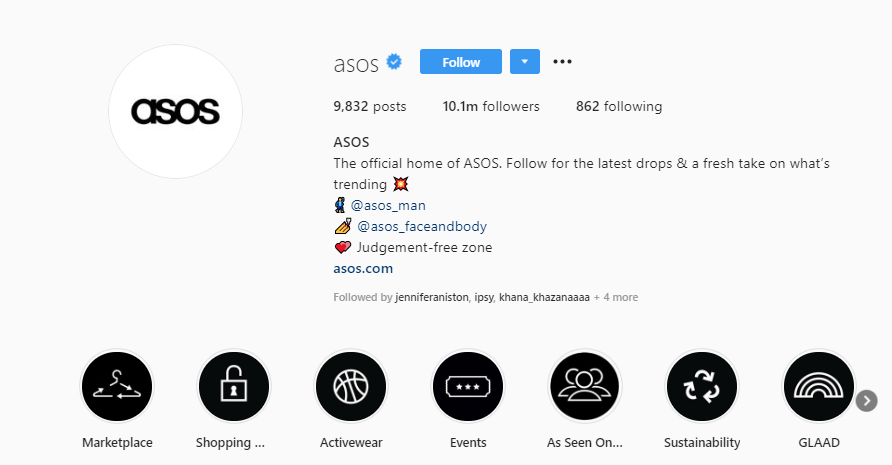
BBC News uses an emoji to draw attention to its bio link.
Emojis can be a fun way to catch attention, but they aren’t appropriate for all brands.
If your brand has a more serious personality, or if you specialize in high-priced luxury items, then emojis may not be a good fit for your bio.
D. Show Some Personality!
Use your bio to show some personality and connect with your audience!
[tweetshare tweet=”Add a touch of humor, philosophy, or quirkiness to your bio message to catch attention and create a lasting impression.” username=”sharelovapp”]For example, EOS skincare products lets its personality shine with “We’re here to help you beauty in style.”
WeWork coworking space takes a more inspirational approach.
The brand shares its personal philosophy, “Make a life, not just a living.” to help form a personal connection with its target audience.
Chanel Beauty speaks directly to its buyer persona with the message “Makeup your own rules. Create yourself.”
There are many ways to show off your brand’s personality in your Instagram bio.
Try to create something engaging or memorable that’s in alignment with your brand’s tone and voice.
To enhance your brand’s personality, include a trait that aligns with your brand. You can use humor, philosophy, inspiration, or something completely different.
Adding personality to your bio can be a great way to engage potential followers and make a lasting impression.
E. Format Your Instagram Bio With Line Breaks, Hashtags, and Linked Profile Names
- Line breaks: To format your bio text with line breaks, first type your entire bio into a text editor, including line breaks. Then, copy and paste it into your bio on Instagram — your line breaks will remain.
- Linked hashtags: Any hashtag you add to your bio will be automatically linked. It will not, however, help you to get found in hashtag searches.
- Linked profile names: Adding an Instagram name to your bio, @namehere, automatically links the user to your profile.
Linked profile names are helpful if you have more than one product or brand page. These allow you to easily link to your other company products and brands.
Keep your most important information (who you are and what you do) toward the top of your bio. This way, it’s more likely to get seen by users on a mobile device.
4. How to Add Instagram Action Buttons to Your Business Profile
It’s simple to add action buttons to your profile, but keep in mind that they’ll only show up on the mobile version of Instagram.
Below are examples of action buttons on Starbucks Coffee and Causebox profiles — including message, contact, and email buttons.
Action buttons encourage engagement and sales for your brand. Instagram offers the following buttons and attached actions for business accounts:
- Email button: Opens an email with your address in the “To:” field.
- Phone button: Calls your phone number.
- Address button: Gives directions to your location.
- Shop button: Takes users to the products you sell on Instagram, if applicable.
To activate any of these buttons, begin by filling out your business details in the Private Information section of your Instagram business profile.
Edit Profile
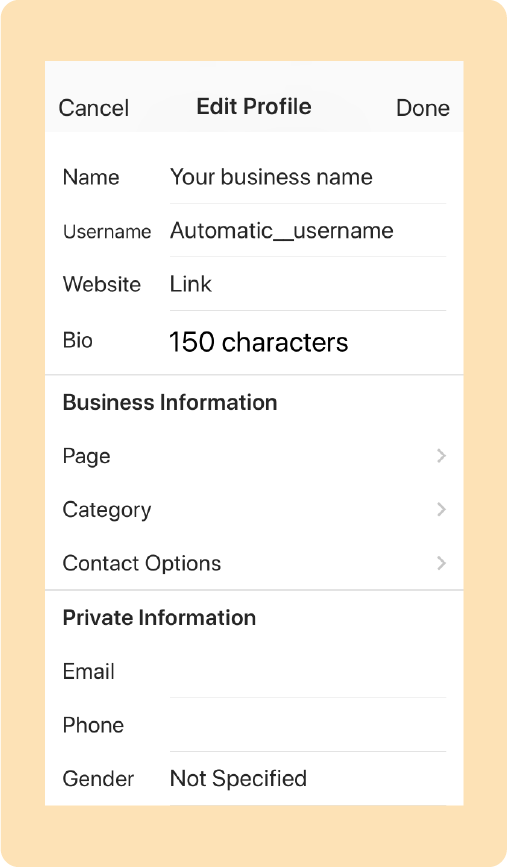
Once you provide and verify your contact details, the app will let you add information to the Contact Options portion of your profile.
Contact Options
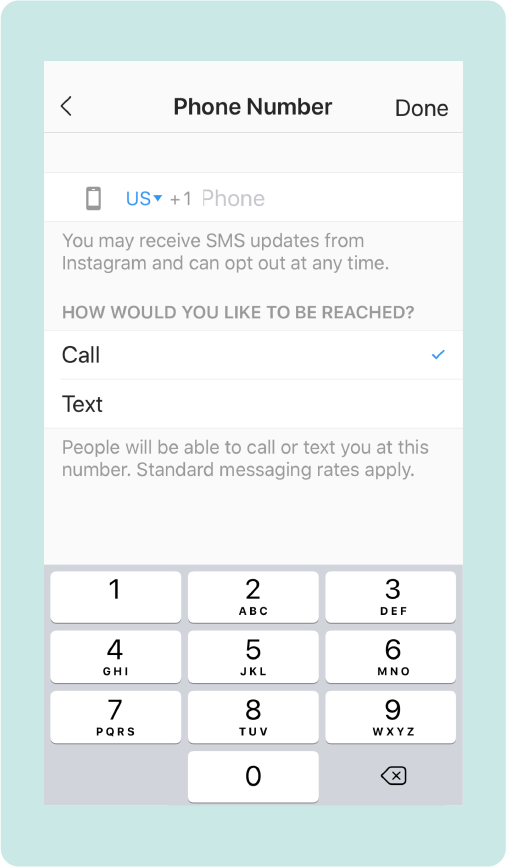
Entering information in Contact Options automatically creates action buttons beneath your profile.
Action buttons are optional. You can pick and choose which buttons work best for your profile.
5. How to Choose a Profile Image for Your Instagram Business Account
If you haven’t already uploaded your profile image, here are a few tips to help you choose an image.
Your profile image is the first impression many users will have of your business. It’s a fairly simple element, but worth your time to get it right.
Here are a couple tips to ensure that your profile image represents your brand well:
- The size of the Instagram profile image is 180 X 180 on a computer screen but only 110 X 110 on mobile devices.
Be sure to upload an image that’s at least 180 X 180, but still looks clear at the smaller 110 X 110 size. - Keep in mind that your image will be auto-cropped into circle format, so it should also look clear when cropped into a circle.
- Be careful about using logos with text!
If you must include a logo with text, check it out it on multiple devices to be sure it’s legible.
The Instagram business profile image is a simple part of your bio, but it’s often the first impression you make on newcomers.
Try to use an image that helps people recognize and identify with your brand.
6. How to Add Branded Stories Highlights to Your Instagram Profile
Find out how Stories can bring your Instagram bio and profile to life.
We’ve saved one of the best profile features for last!
Stories Highlights enhance your Instagram profile with links that mimic a website’s homepage menu.
Instagram Stories Highlights stay on your business profile until you remove them. You can add as many highlights as you like. They do not expire after 24 hours like other Stories do.
Brands can use this feature to showcase their best content or to offer resources like FAQ’s, Events, Menus, or Products.
For example, Shake Shack pins 9 Stories to its profile.
Shake Shack uses its highlights like a navigation menu, allowing visitors to explore various aspects of its company, such as:
- Openings
- SFSG
- Collabs
- Events
- Eats
- Pride
- Innovation
- Pop-ups
- Team
Instagrammers can explore different Shake Shack Stories to find out more about the company.
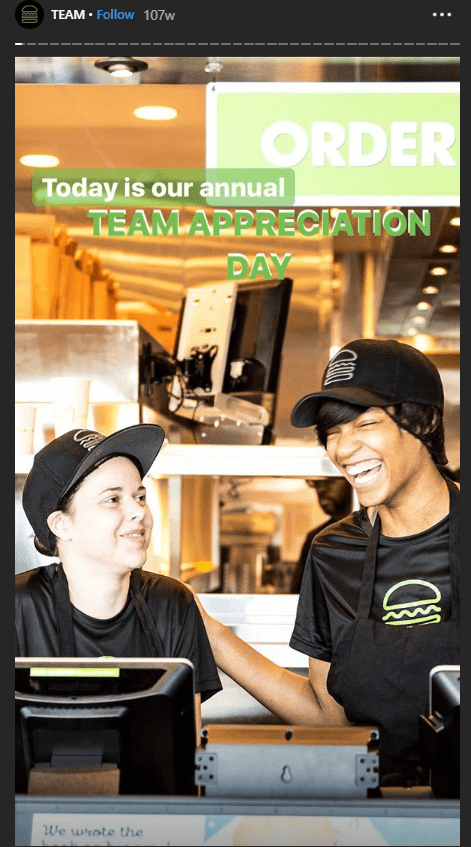
There are many ways to offer resources through Stories on your profile.
GoPro uses entertaining Stories to tell more about its products using categories such as Creator Studio, GoPro Plus, and GoPro Hero.
For example, the #GoProPlus Story promotes its replacement policy by asking, ” Break your GoPro? We’ll replace it. No questions asked.”
Skippy Peanut Butter uses Highlights to show viewers the many ways peanut butter can be used, from snacks to healthy foods to desserts.
Inside each Story, Skippy shares peanut butter treat ideas through beautiful imagery.
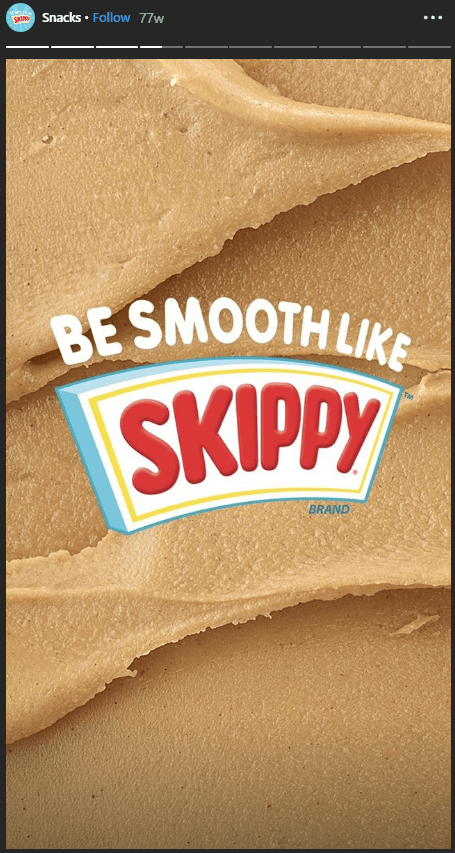
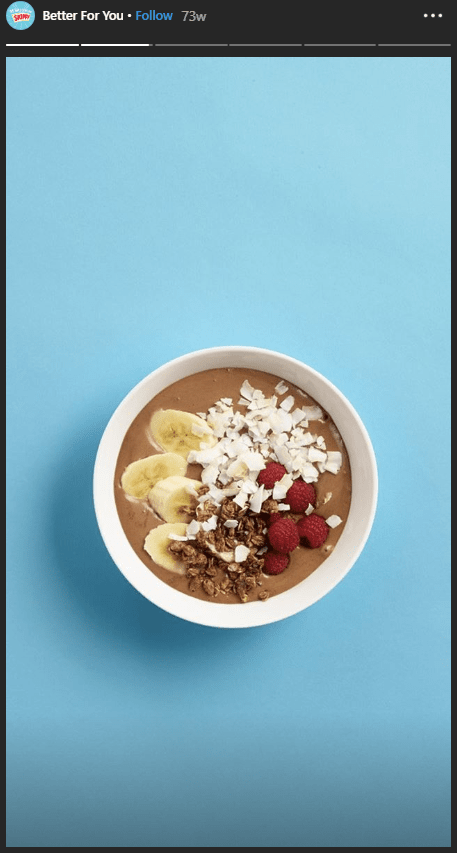
How to Highlight Stories and Pin Them to Your Profile
Step 1: Go to your Instagram business profile and tap “Stories Highlights” located beneath your username and bio.
Step 2: Tap the “+” add button, select your Stories, then tap “Next.”
Step 3: Choose a cover photo.
Step 4: Name your Story.
Step 5: Finish by typing “add” on IOS or “done” on Android.
You can edit highlights later with the “edit highlights” button.
15 Ways to Drive Traffic to Your Lov.link
So, you’ve used all the tips above to turn your Instagram bio into a masterpiece, and you’re ready to greet visitors and walk them through the customer journey.
Now there’s only one question left.
How do you drive traffic to your Instagram bio so people tap on your link?
In this section, we share 15 tips for driving click-ready traffic to your Instagram bio.
The 15 tips below will help you guide followers through the sales funnel by driving Instagram traffic to your profile and encouraging people to tap your link.
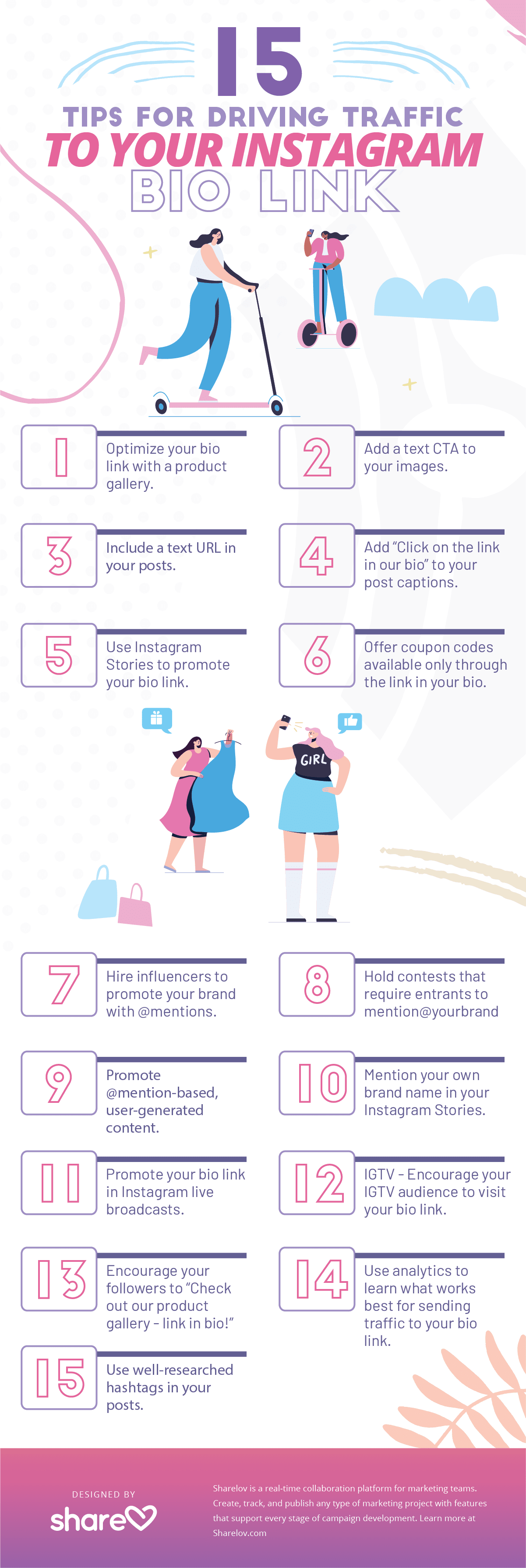
Tip #1: Optimize your bio link with a product gallery.
Instead of losing the attention of viewers who tap your bio link, keep them entertained with a product gallery that connects to product pages on your website.
Using a product gallery, such as Lov.link, provides a way for followers to shop your products or services in an interface that continues to look and feel like Instagram.
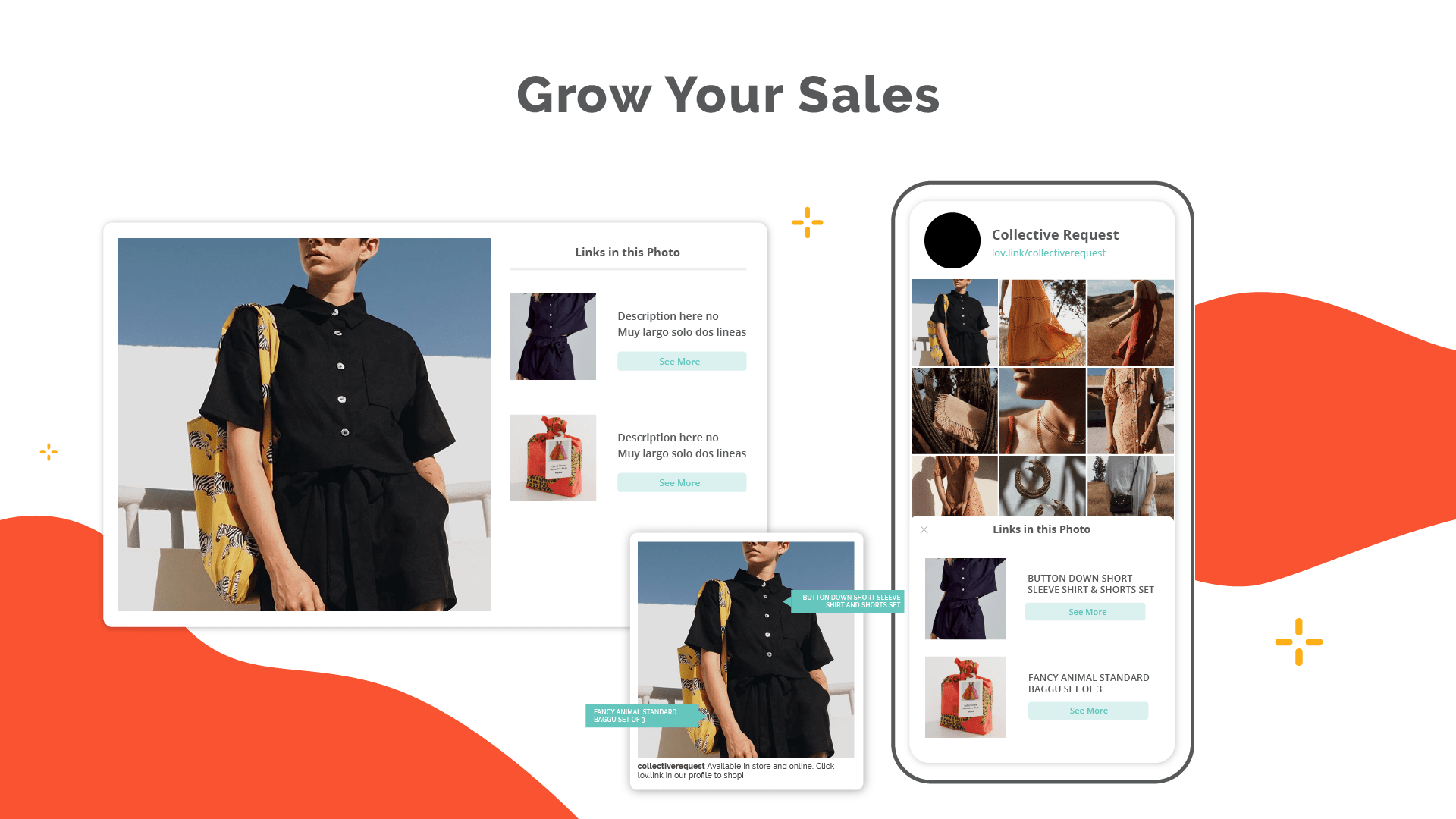
Link the tiles in your gallery directly to product pages on your website for a smooth transition through the entire sales funnel!
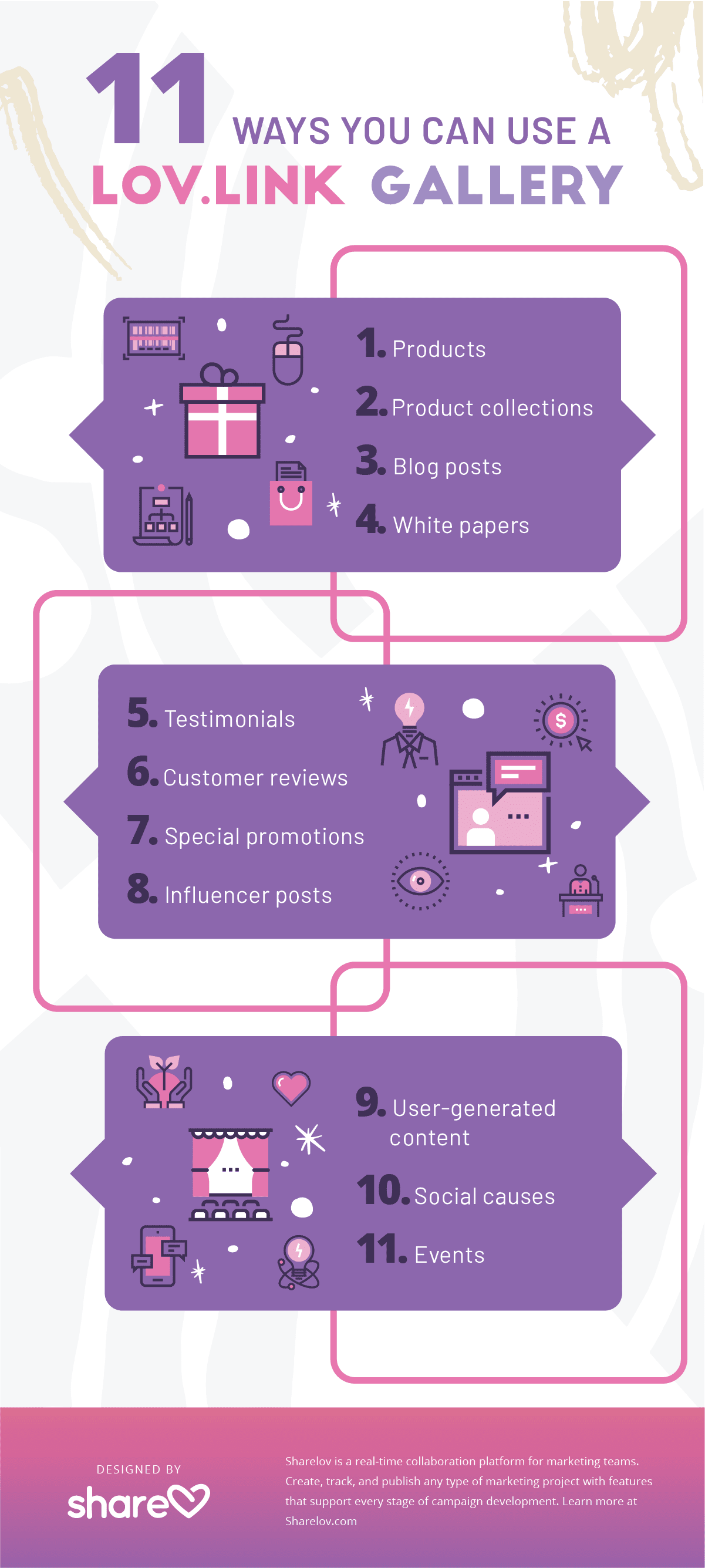
Tip #2: Add a text CTA to your images.
You can drive traffic to your Instagram bio link by adding a text CTA to your images.
For example, @winmusicgear uses large text to encourage viewers to enter to win music gear by visiting the link in its bio.
Tip #3: Add a text URL in your posts
You can type your URL into any Instagram post, but it won’t become a hyperlink.
However…if your link is super-short or easy to remember, you might consider adding it to your Instagram captions anyway.
For example, @yarmfunrun adds a text link to the end of its Instagram caption.
Birchbox, also an easy name to remember, includes its website URL in posts.
Lov.link gives you simple, easy-to-remember links that make ideal text links in Instagram captions.
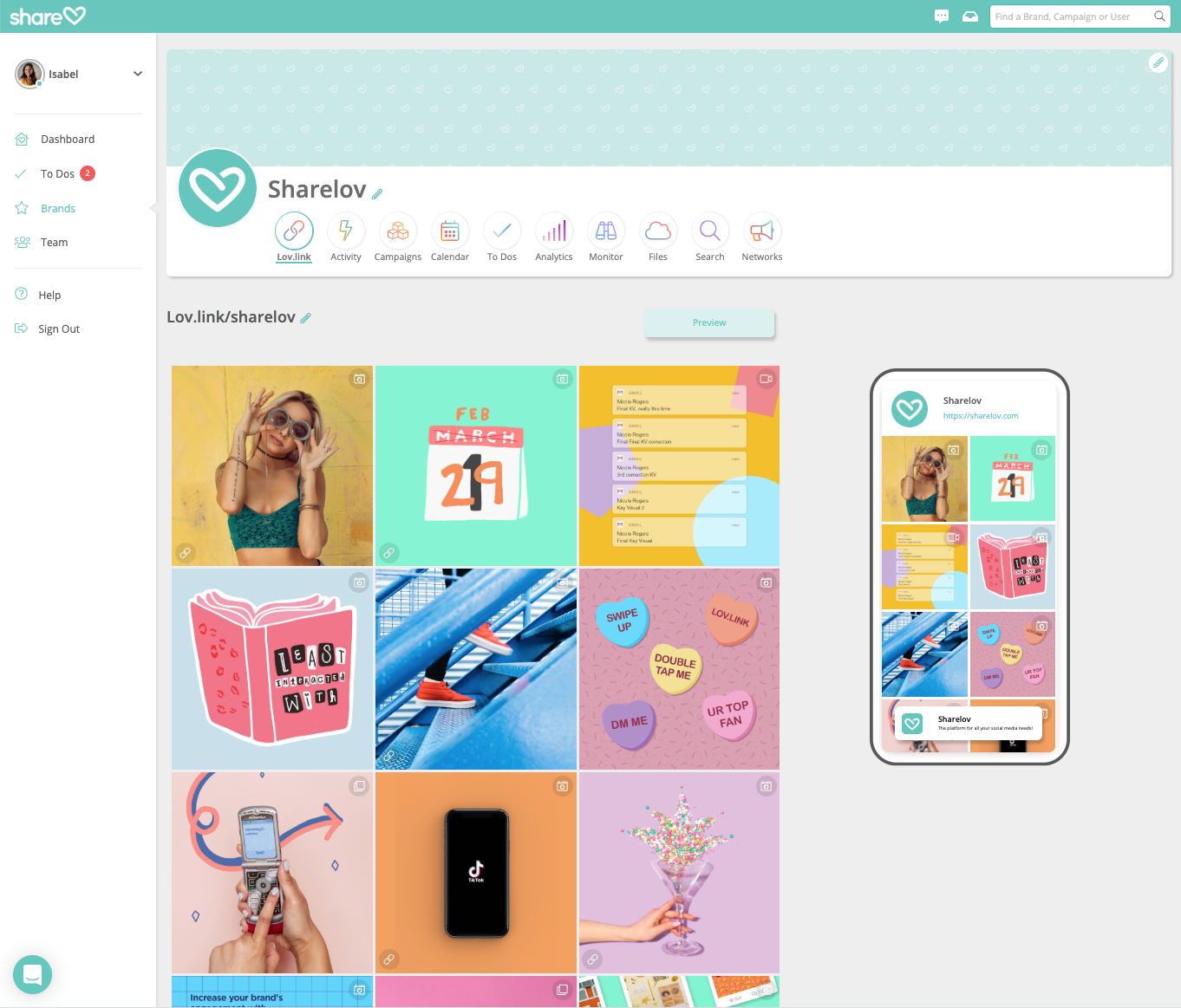
Tip #4: Add a “Click on the link in our bio” CTA to your post captions.
If you want followers to visit your bio link, guide them in the right direction with CTA in your post captions.
For example, Carla Hall ends captions with a “check out the recipe link in my bio” CTA.
Tip #5: Use Instagram Stories to promote your bio link.
Add a mention sticker, with your brand mention, to create a hyperlink from your Story to your Instagram bio.
Tip #6: Offer coupon codes, such as “Save 40% with the code HAPPYDAY when you shop products from the link in our bio!”
Tip #7: Hire influencers to promote your brand with @mentions – which lead directly to your profile and bio link.
Tip #8: Hold contests that require entrants to mention @yourbrand.
When you add a mention to your Instagram posts, it becomes a tappable link that takes users to your Instagram bio, where they’ll see your link.
Or, promote your contests with a “see contest info at link in bio.”
Tip #9: Promote @mention-based, user-generated content, such as reviews, testimonials, images with your products, and personal recommendations.
@Mentions drive users straight to your Instagram bio!
Tip #10 Mention your own brand name in your Instagram Stories.
Add a mention sticker to your Instagram Stories to create a link back to your bio!
For example, Betabrand fashion company and Arizona beverages mention their brand names in their Instagram Stories.
When viewers tap the brand mention, they’re taken to the Instagram bio.
Tip #11: Instagram Live broadcasts – use live broadcasts for breaking news, mentoring, coffee chats, or community building. Then, mention the link in your Instagram bio and flash “See link in our bio” across the screen to boost traffic from live broadcasts.
Tip #12: IGTV – Produce entertaining long-form videos for the IGTV app, encouraging viewers to click on the link in your Instagram bio.
Tip #13: Promote your product gallery by encouraging followers to “Check out our product gallery – link in bio!”
Tip #14: Watch your Instagram Insights to learn what’s sending traffic to your bio link, and create more like it.
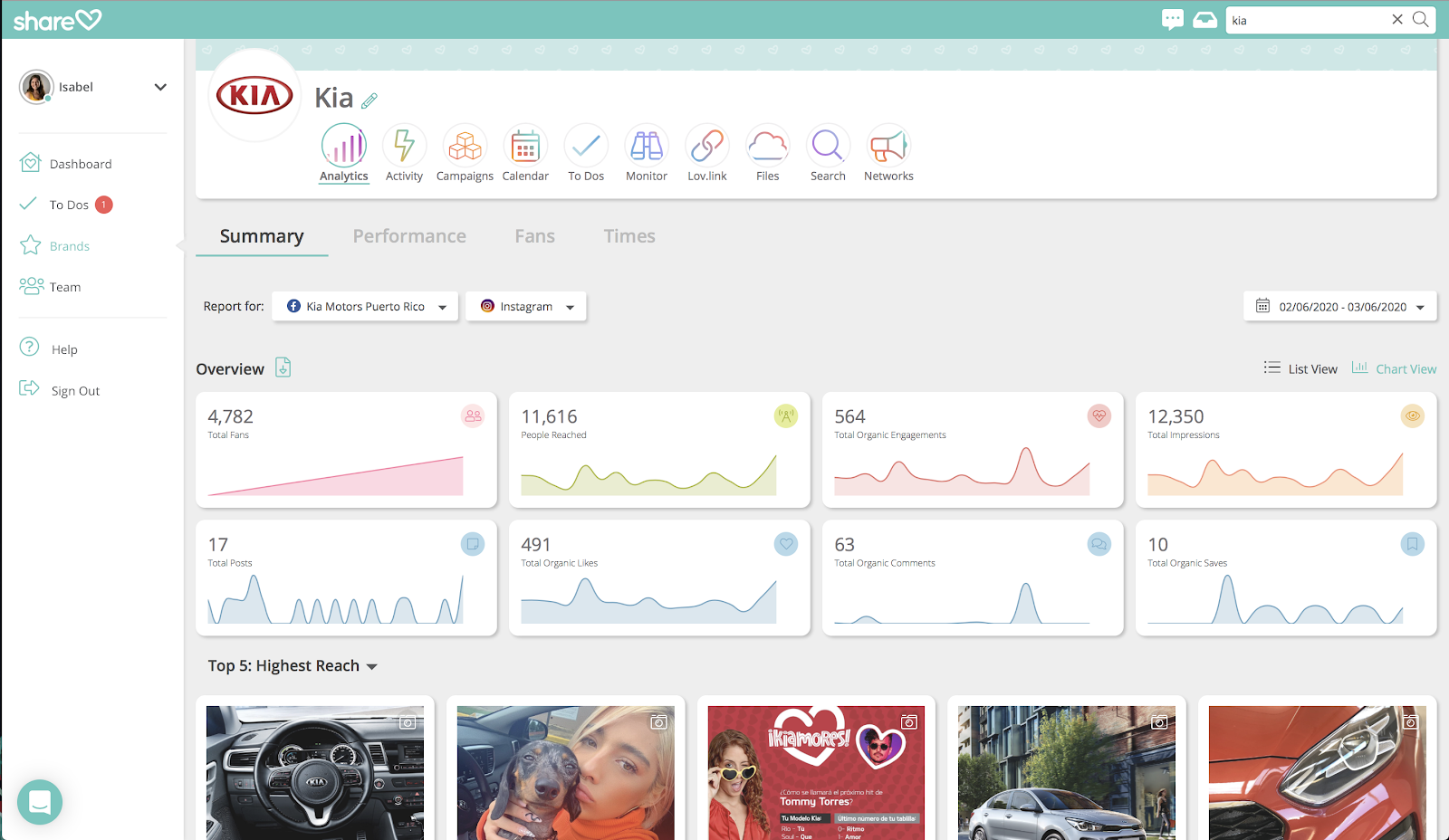
Plus, find out if you’re attracting the right type of website visitors by adding Google Analytics and Facebook Pixel ID tracking to your bio link/product gallery.
Tracking lets you discover which content is driving your highest-converting customers from Instagram to your shopping cart.
Tip #15: Use hashtags strategically, so people who see them will want to visit your Instagram profile!
Choose hashtags that drive more traffic to your Instagram bio — find out more here:

3 Ways to Make Your Instagram Bio Link More Clickable
#1 — Keep your bio link short!
If you’re sending viewers to a link that has a lot of characters, consider shortening your link by using bit.ly link shortener or a Lov.link gallery.
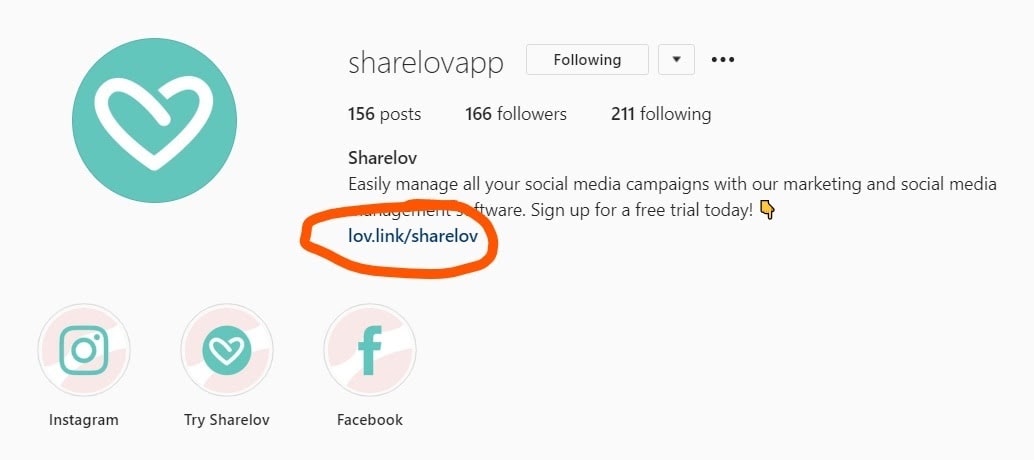
#2 — Use emojis to draw attention to your bio link. You can add them on the same line, or add an arrow/pointer on the line above.
- Ex. 1: lov.link/sharelov 👈
- Ex. 2: see image below
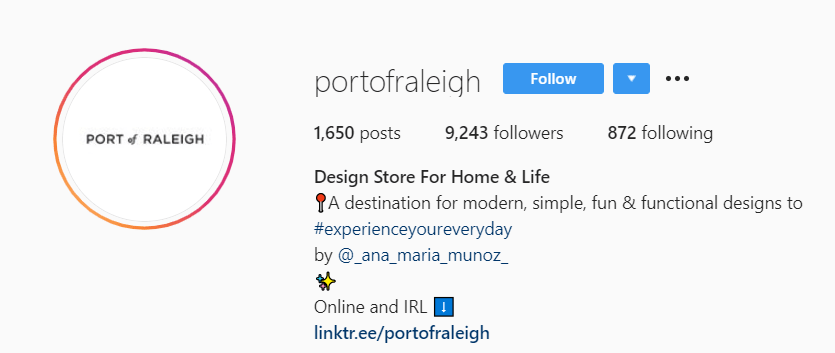
#3 — Add a CTA in front, behind, or above your bio link.
- Ex. 1: Shop Here >>> lov.link/sharelov
- Ex. 2: lov.link/sharelov <<< Shop Here
Your Instagram bio is your brand’s homepage on Instagram. Use your link wisely and promote it across all of your Instagram content!
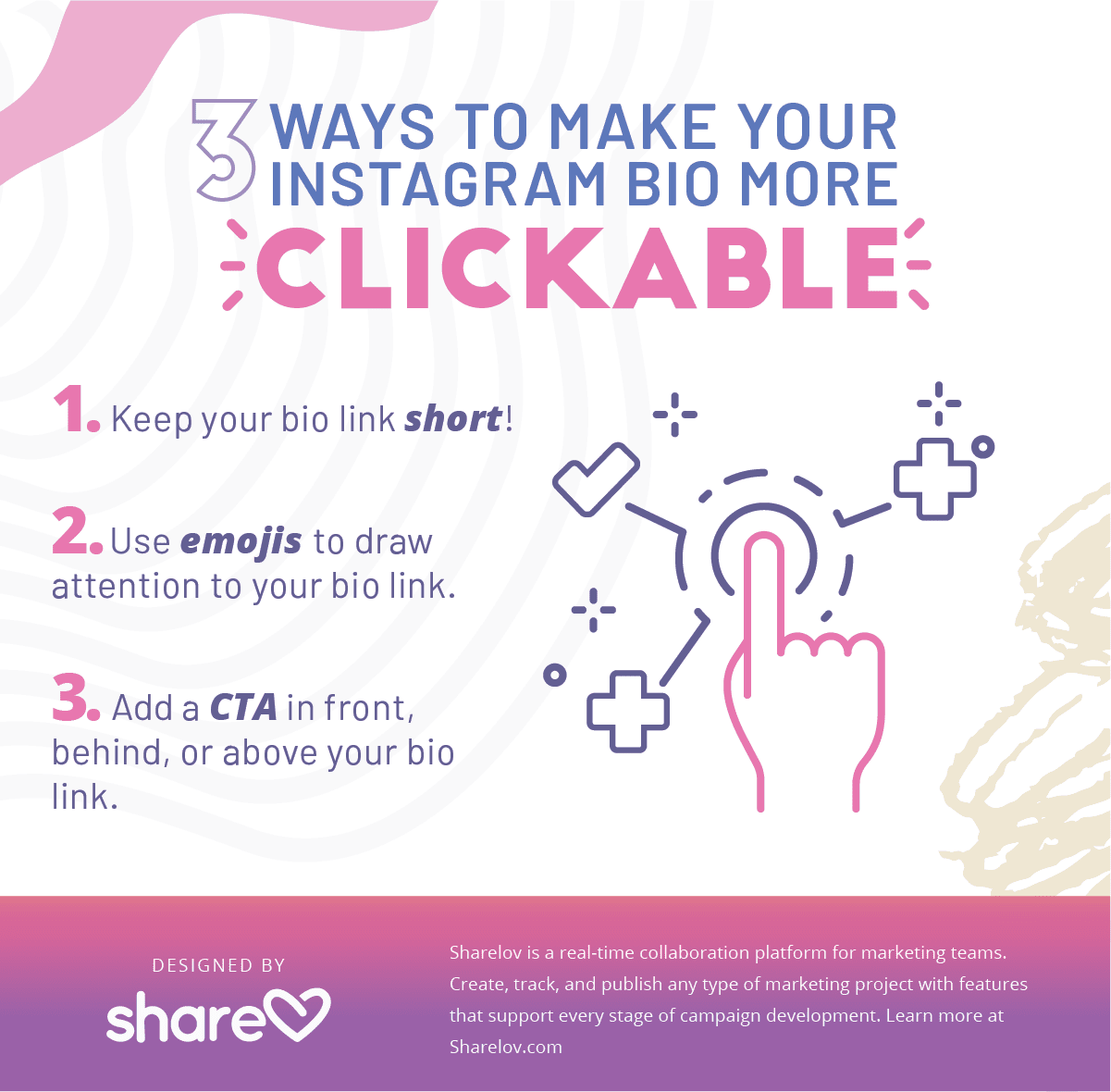
Boost Sales and Conversion With A Stunning Instagram Bio
Creating the perfect Instagram profile means building an actionable, goal-driven bio that supports your Instagram marketing goals.
Use strategic copywriting, beautiful images, conversion-oriented CTAs to create a bio that boosts traffic to your website. Pin Stories as highlights to inform your visitors and complete your Instagram profile!