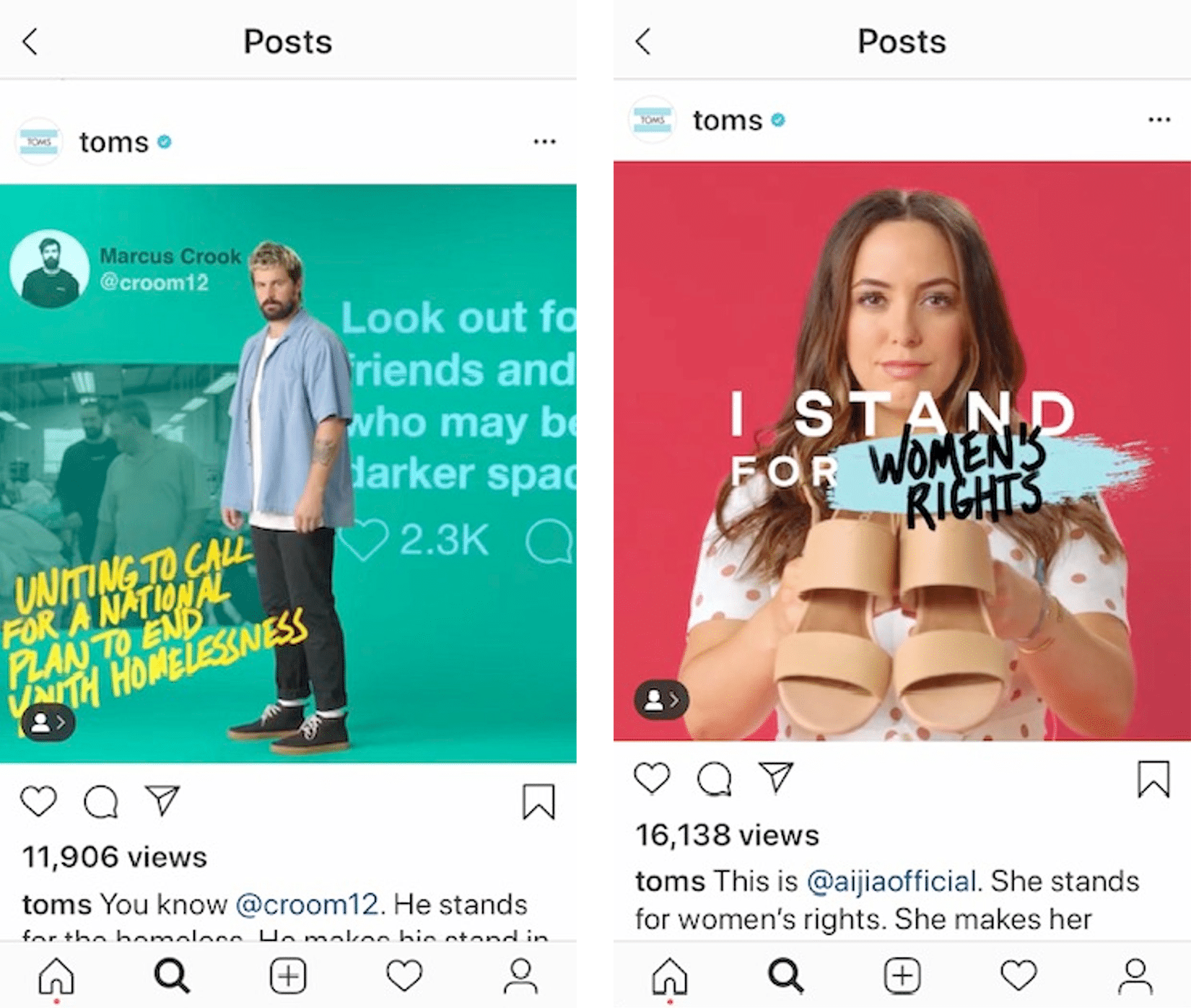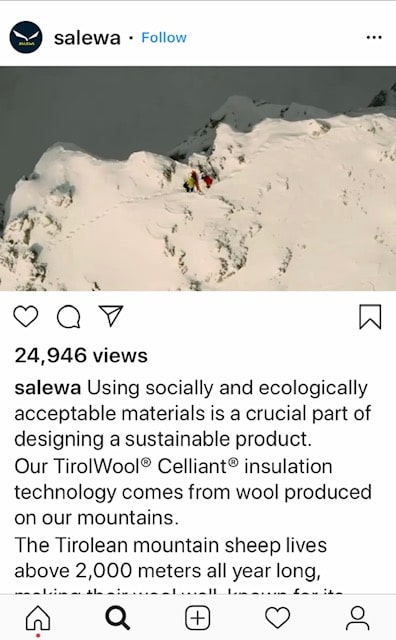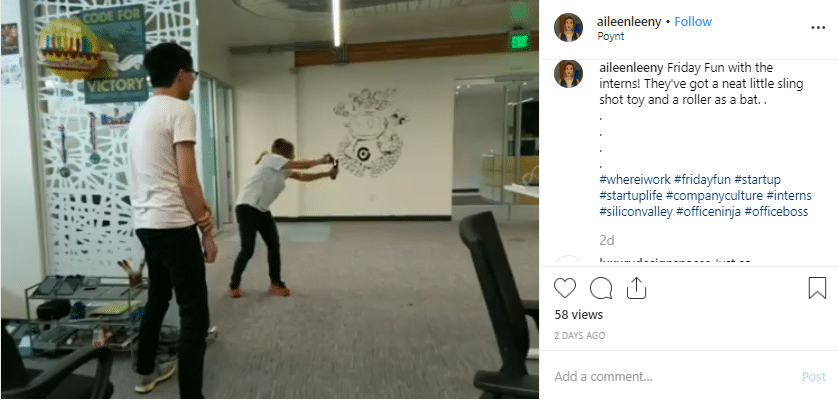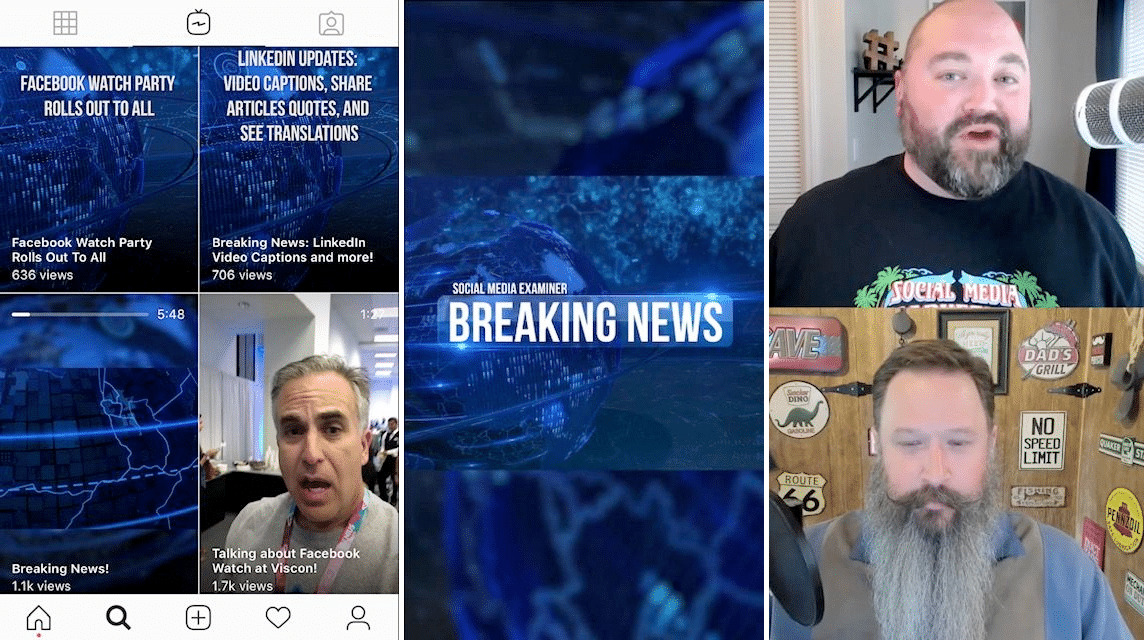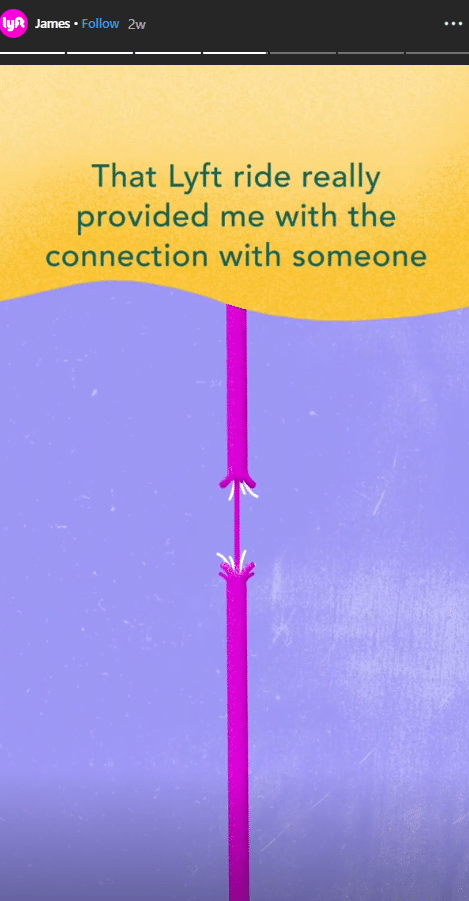Looking to create Instagram videos that get results? You’re in the right place!
Find out exactly what type of brand videos will help you get the results you’re hoping for on Instagram.
In this article, we show you how to:
- Create compelling video content for Instagram with 15 best practices that will make your content shine.
- Produce high-quality, Instagram-worthy videos with our comprehensive list of Instagram video specs.
- Generate ideas for your own brand with examples and inspiration from successful Instagram businesses.
Boost your reach and engagement on Instagram with a 4-step process that walks you through everything you need to know to master Instagram video marketing.
Let’s get started!
In this article, we show you 4 steps to mastering Instagram video marketing:
1. Align videos with your marketing goals
2. Produce high-quality video content
Your Audience Wants More Instagram Video
Instagrammers love videos! Brands that understand what types of videos to produce for their audience in 2019 will gain a serious marketing advantage.
According to research by Hubspot, nearly all consumers (90%) say that video helps them make their buying decisions, and almost two-thirds of customers (64%) say watching a video makes them more likely to buy a product.
Over 85% of consumers say they want more video from brands this year.
This is an excellent opportunity for businesses on Instagram, and marketers are reeling in the benefits:
- 83% of marketers say they get a good ROI from video marketing
- Nearly ALL marketers (99%) who are currently using video will keep using video in the coming year.
Step 1: Align Instagram Videos With Your Marketing Goals
Narrowing your focus to specific social media goals for each video skyrockets your chances of success on Instagram.
In this section, we take a look at 3 popular Instagram video marketing goals and share specific ideas and examples to help you succeed with them.
- Build brand awareness
- Engage your audience
- Increase conversions
Instagram Videos That Increase Brand Awareness
To build your brand on Instagram:
- Show off your company culture with short, behind-the-scenes videos.
- Establish your brand as thought leader with how-to content and guides.
- Provide value with tips that solve your audience’s pain points.
- Share your social causes and commitment to social responsibility.
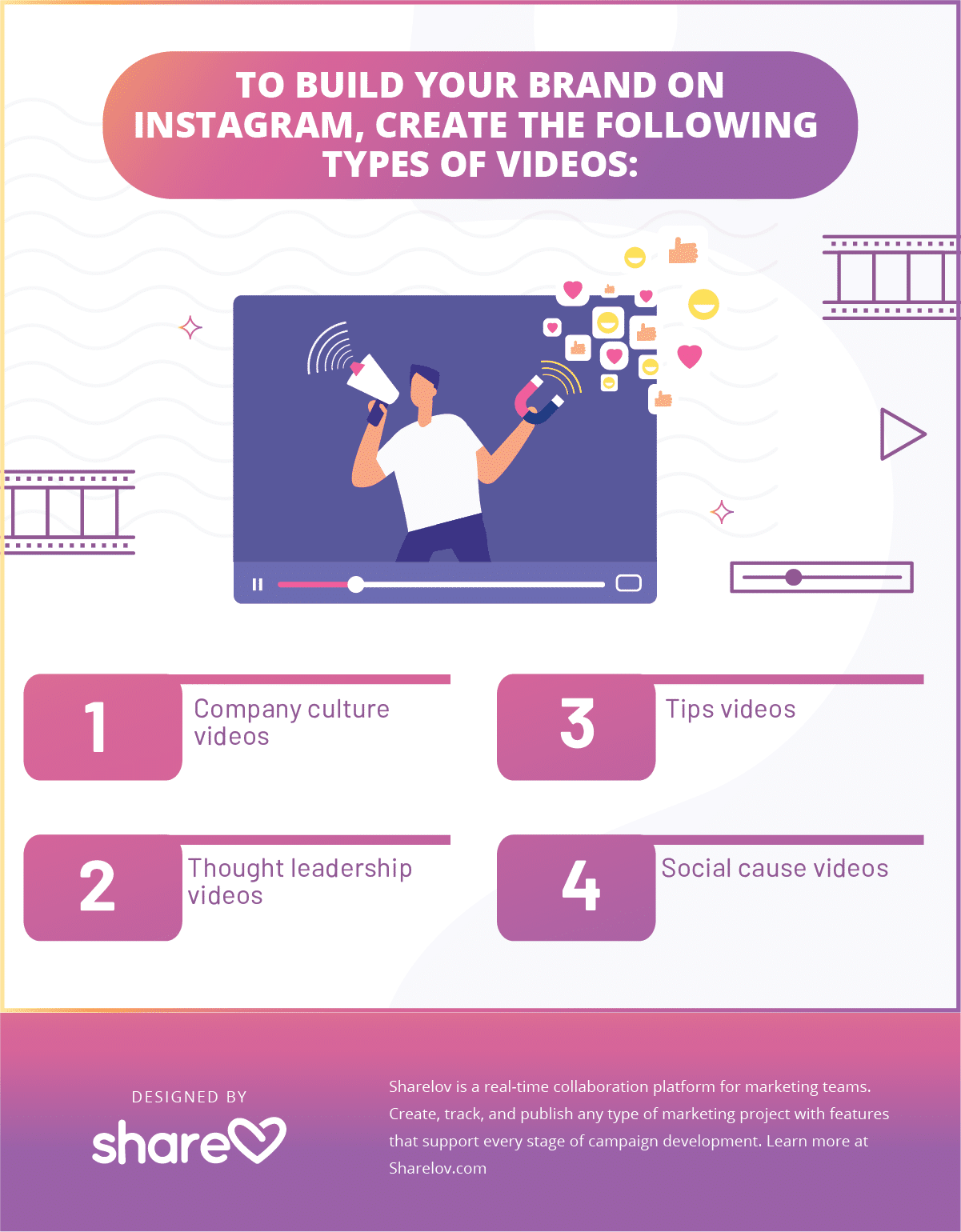
For example, Toms shares its social causes and activities on Instagram video posts.
Salewa products shares a video related to corporate social responsibility, explaining that it uses socially and ecologically acceptable materials in its products.
There are 3 ways to publish Instagram videos that reach new people: Instagram ads, IGTV, and Instagram Stories Highlights.
Instagram ads let you target people who are a good match for your product.
Instagram Stories Highlights are Stories pinned to your profile — the first place people go when they want to find out more about your business.
Publish your brand awareness videos on Instagram ads, IGTV, and to Instagram Stories Highlights (Stories pinned to your profile).
Instagram Videos That Boost Engagement
Building an audience and growing your list of followers is only valuable if you can keep them engaged. Keeping your audience engaged helps your posts show up in the newsfeed, so people remember who you are.
At this stage, you’re building trust with viewers, so you want to let people get to know more about your brand and product, without selling too hard.
Videos that help brands keep viewers engaged:
- Product demos
- Testimonials
- Employee videos
- Case studies
- Behind-the-Scenes
- How-to and tips
- Social cause activity
- Live broadcasts related to discussion, events, and breaking news
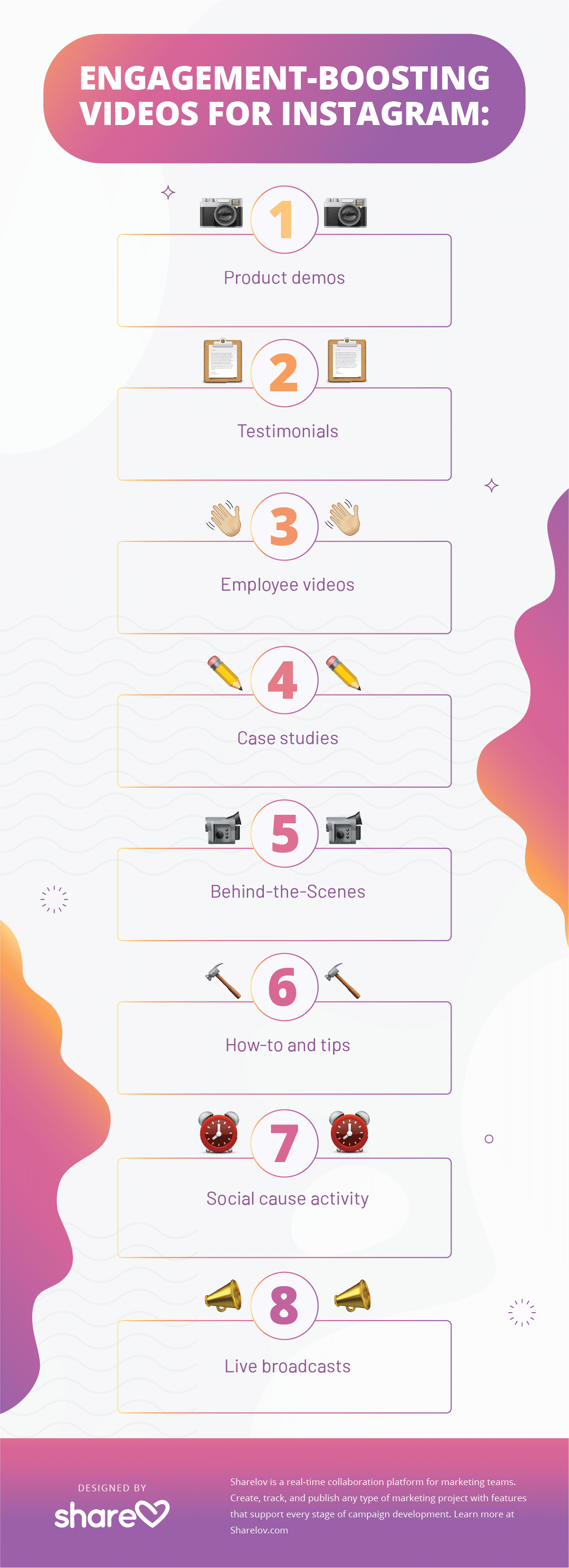
Publish your engagement-focused videos on your newsfeed posts, Instagram Live, IGTV, and in your Instagram Stories.
For example, one employee shared a behind-the-scenes video of her company culture, with the hashtags #whereIwork and #Fridayfun.
Encouraging your team to post videos of your company culture to their accounts is an excellent way to engage viewers and reach new people.
B2B businesses can skyrocket their engagement rates by sharing breaking news in their industries. In the example below, Social Media Examiner shares breaking news about a social media update.
Instagram Videos That Increase Conversions
When consumers are about to make a purchase, they look for user-generated content.
It’s essential that your brand publishes user-generated content (UGC) to build the trust and confidence needed to convert viewers to customers.
User-generated content videos include:
- Customer reviews
- Customer testimonials
- Customers sharing your product image
One of the ways to create UGC video content is to interview your happy customers or ask them to create a simple video talking about your product.
Or, search your brand’s Instagram hashtag for users who’ve mentioned your brand, and reach out for permission to share their comments or images in a video.
Try the following methods if your company is new and getting UGC is a challenge:
- Quote customers in your videos.
- Include images of positive reviews in your videos.
- Find unique ways to tell stories about customers.
- Ask employees to share their thoughts on why they’re proud to work for you, or why they’re proud of the products they make.
- Hold an event where people can sample your products or services, and film their interactions.
- Add a link to a page of reviews or testimonials about your business.
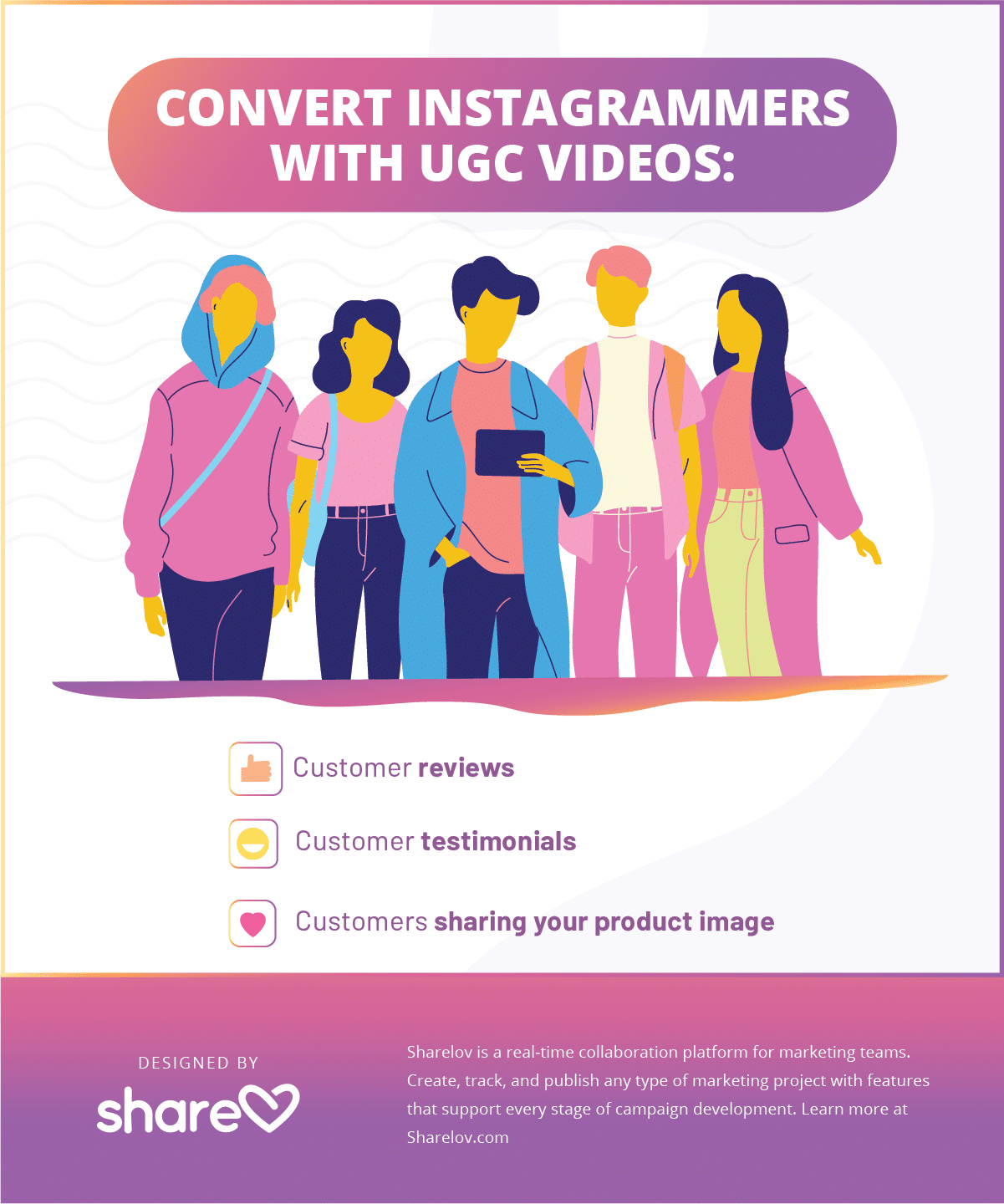 For example, Lyft rideshare service publishes videos of customer and employee stories. In the videos, employees, and customers tell memorable, emotional stories about experiences they’ve had through Lyft.
For example, Lyft rideshare service publishes videos of customer and employee stories. In the videos, employees, and customers tell memorable, emotional stories about experiences they’ve had through Lyft.
Instead of filming people sharing the stories, the brand uses written copy placed in video.
Using text in video to convey stories allowed customers their anonymity, which may have led to a more open conversation.
Finally, to convert viewers to customers, let them know what action you want them to take. Include CTAs in your videos, Stories, and posts.
Convert followers to customers by publishing user-generated content videos that include CTAs.
Step 2: Produce High-Quality Video Content
Producing high-quality video content for Instagram means understanding the technical requirements and recommendations that will make your videos stand out.
In this section, we show you the specs and technical information for every type of Instagram video format.
Instagram Newsfeed Videos – Specs and Sizing
Here are the requirements and recommendations for videos you share in posts for your Instagram newsfeed.
Feed Video Image Specs
- Square video post: 1080 x 1080. Video length: 1 min
- Vertical video post: 1080 x 1350. Video length: 1 min
- Landscape video post: 1200 x 673. Video length: 1 min
Instagram Live Videos – Specs and Sizing
Bypass the algorithm and get straight to the top of your followers’ news feeds when you post live broadcasts on Instagram!
Aspect ratio = full width and height of your screen, usually 9:16
- Use your mobile device to record Instagram Live videos.
- Always film your livestream videos vertically.
IGTV Videos — Specs and Sizing
IGTV Video Size Requirements
- Video Length: 15 seconds – 10 minutes long for most accounts. Large accounts and verified accounts can upload videos up to 60 minutes long.
- Video File Type: MP4 file format
- Video Resolution and Size
- Aspect ratio = 9:16 or a horizontal video aspect ratio = 16:9
- Minimum frame rate = 30 FPS (frames per second) and minimum resolution of 720 pixels.
- Maximum file size: for videos 10 minutes or less = 650MB. Larger and verified accounts with a 60 minute max length have a 3.6 GB max size.
Recommended size for IGTV cover photos = 420px by 654px (or 1:1.55 ratio).
Find out everything you need to know about IGTV videos, plus get tips and examples from other brands in the 2019 Marketer’s Guide to IGTV
Instagram Video Ads — Specs and Sizing
Video Ads in Feed:
- Video file can be up to 4 GB max.
- Video ads in posts (feed) can be up to 120 seconds.
Video Ads in Stories:
Maximum File Size
- 4GB (Video)
- 30MB (Photo)
Video Length
- Maximum: 120 seconds
- Images show for 5 seconds by default
Dimensions
- Recommended Resolution: 1080 x 1920
- Minimum: 600 x 1067
Video ads in Carousels:
- Video file size: 4 GB max
- Video length: up to 60 seconds
- Resolution: Instagram recommends at least 1080 X 1080
- Carousel ratio: 1:1
Wait – there’s more! Get tips and tricks for creating the best Instagram ads in the FREE
Step 3: Instagram Video Marketing Best Practices
-
- Make the first three seconds of your video stand out. Don’t wait to start the action, or people will scroll past it, never knowing it’s a video.
- Optimize for mobile.
- Hold your camera vertically when filming, so you don’t have black bars around your videos. 82% of people are irritated by video that’s not optimized to the correct orientation.
- Turn off auto-sound.
- Include a CTA in every video and add swipe-up links in Stories videos.
- Use captions – captioned videos get more views.
- Use text overlays with “how-to” videos. Be careful not to go overboard on text, though – don’t allow your videos to look “cluttered.”
- Focus on one goal per video.
- Prepare! Write an outline and script. Create a Storyboard. Preparation saves time in filming and editing and produces a higher-quality video.
- Let viewers know the purpose of your video immediately.
- Take advantage of Instagram engagement tools such as stickers and hashtags.
- Keep up with Instagram marketing news and advice to stay current on the latest Instagram video tips and trends.
- Engage with people who comment on your videos.
Step 4: Use Instagram Analytics to Improve Your Videos
Use Instagram Analytics to learn how your videos are performing. Then, adjust your strategy as you discover what’s working well.
What are your key performance indicators? Your KPI’s are dependent on your goals, so choose the ones most closely related to your objectives.
Learning to use Instagram Analytics will help you measure and improve your results over time. Two tools that will help you dominate video content marketing on Instagram are:
- Sharelov Engagement calculator: This free tool lets you instantly calculate your engagement rate AND compare it to your competitors. It’s an invaluable tool for tracking your progress – and your competitors’ progress – over time.
- The 2019 Marketer’s Guide to Instagram Analytics: Learn exactly how to use Instagram analytics to increase your growth consistently. Growth isn’t a gamble when you know how to use analytics. The guide helps you cut your risks and get busy growing!
Instagram Video Marketing Meets Many Objectives
Instagram videos can help you meet nearly any marketing goal, and the platform provides you with endless assistance and tools to ensure your success.
Set goals, produce high-quality videos, follow best practices, and use Instagram analytics to push your brand to success on Instagram.