Find out how to monitor your competitors’ social media strategy to boost sales, conversions, and audience growth. Includes 11 steps to conducting a professional competitive social media analysis.
Want to grab attention — and sales — from the more than 3.6 billion social media users that now exist?
Daily social media monitoring and quarterly social media competitive analyses can help you do just that.
In this article, we show you how to conduct daily social media monitoring in minutes a day.
You also get an 11-step guide to executing a quarterly competitive social media analysis, which will help you discover how your brand stacks up against its competition.
You can use these monitoring activities to set goals that help you outpace your competitors, and create campaigns that your target audience can’t resist.
Bookmark this article and return frequently to master competitive monitoring that effectively helps you achieve your marketing goals.
How To Monitor Your Competitors On Social Media
What Is Social Media Monitoring?
How To Monitor Competitors In Less Than Five Minutes A Day
How To Monitor Your Competitors’ Social Media Advertising
Additional Social Media Monitoring Activities To Help Boost Your Campaigns
What Is a Social Media Competitive Analysis?
11-Step Guide To Conducting A Social Media Competitive Analysis
What Is Social Media Monitoring?
Social media monitoring means watching your competitors’ social media activity to determine what their strategy is and what’s working for their audience (which is likely similar to your audience).
You can learn a lot and gain a strong competitive edge by monitoring your competitors’ activity for posts that show exceptionally high and low engagement rates, impressions, comments, and shares.
One of the most valuable key performance metrics on social media is a post’s engagement rate.
- Engagement rate is a key performance indicator that shows how much of a brand’s audience engages with a post.
Monitoring your competitors’ engagement rates is exceptionally helpful when you’re interested in gaining followers, boosting your engagement rates, or raising conversions.
By discovering what prompts similar audiences to engage with brands like yours, your team can identify successful creative and strategic aspects that can be applied to your own campaigns.
What You Can Learn From Social Media Monitoring
Monitoring your competitors can provide valuable insights, since their following is probably very similar to your target audience.
Monitoring reveals clues about what type of social media content your target audience responds to, with insights such as:
- Whether their audience responds well to competitions
- What it takes to inspire user-generated content in your industry
- What type of media, visuals, captions, and themes spark engagement
For example:
The average engagement rate for a brand post on TikTok is between 3 – 9%, according to a 2021 Social Media Industry Benchmarks report by Social Media Insider .
So, if you notice that one of your competitors’ posts is getting a 13% engagement rate (well above the average), you’ll want to take a closer look at why the post is generating above-average engagement.
Browsing through the comments of your competitors’ popular posts can also provide you with key insights such as:
- What benefits do customers rave about?
- What prompts viewers to add comments to their posts?
- What are the primary complaints about their product?
- Are there any needs that the brand isn’t filling?
Social media monitoring helps your brand improve growth, engagement, and conversions by helping you develop better content and brand strategy for your audience.
How To Monitor Competitors In Less Than Five Minutes A Day
Monitoring your competitors on social media can be time-consuming if you don’t have the right tools to help you quickly locate and review their activity.
The last thing you want is to spend more time reviewing your competitors’ activity than marketing your own products!
That’s why professional monitoring tools are critical to any successful brand monitoring strategy.
Professional monitoring tools allow you to review your competitors’ ads, content, hashtags, and mentions in just minutes a day.
When choosing monitoring tools, look for easy-to-use programs that make it possible to quickly review key insights such as:
- Engagement rate percentage on individual posts
- Total engagements per post
- Impressions per post
- Likes per post
- Comments per post
- Shares per post
One of the greatest challenges of social media monitoring is calculating engagement rates on multiple posts per day.
Engagement rates tell you what percent of a brand’s followers have engaged with a post. Because one hundred comments isn’t much for a brand with 500,000 followers, but it’s quite impressive for pages with less than 500.
Determining engagement rates on a per-post basis is time-consuming unless you have professional monitoring software to help you.
It’s not a difficult calculation, but if you’re reviewing dozens or even hundreds of competitor posts per day, figuring engagement rates can be tedious and lengthy.
Normally, you need to do the following calculations to determine the engagement rate of one post:
# of public interactions divided by # of account followers multiplied by 100
= Engagement rate
Or
Use professional social media tools, such as Sharelov, that instantly calculate and display engagement rates on every post.
Sharelov allows you to skip the calculations by figuring engagement rates for you and automatically displaying them on the brand monitoring data cards.
Sharelov subscribers get free professional monitoring tools that do all the heavy lifting for your team.
Learn more about how to boost your engagement rates on social media with these Sharelov guides:
23 Instagram Engagement Tips For 2021
How To Manage Instagram Comments To Increase Followers And Engagement
How To Monitor Competitors On Facebook, Instagram, and TikTok With Sharelov
Social media monitoring is quick, effective, and enjoyable with Sharelov’s user-friendly monitoring software.
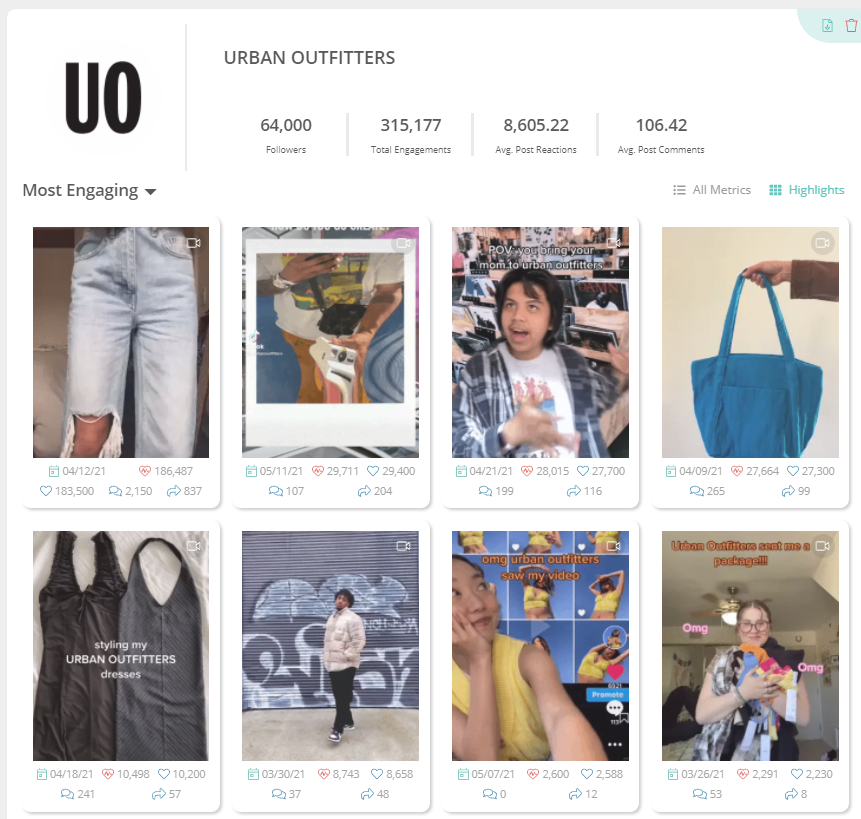
Here’s how to use Sharelov to monitor your competitors across Instagram, Facebook, and TikTok.
1. To access the competitor monitoring tool, go to the “Monitor” tab in your Sharelov dashboard, then select the “Competitors” sub-tab.
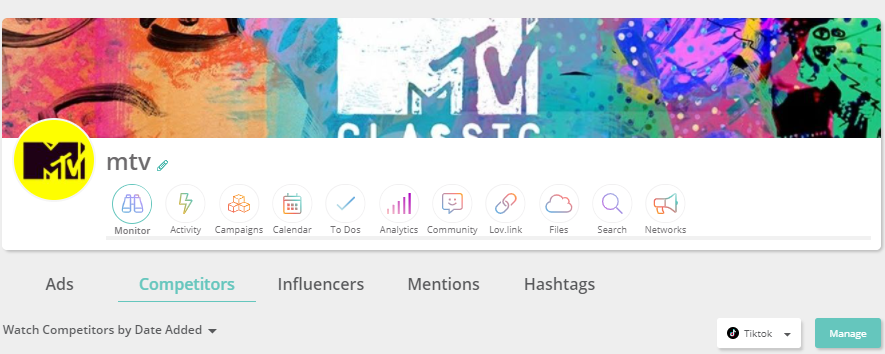
2. Add your competitors:
- Select “Manage” in the top right corner of your dashboard.
- Select the “Add competitors tab.
- Choose “All” social networks, or choose one: Facebook, Instagram, or TikTok.
- Add your competitors’ usernames, then select “Watch.”
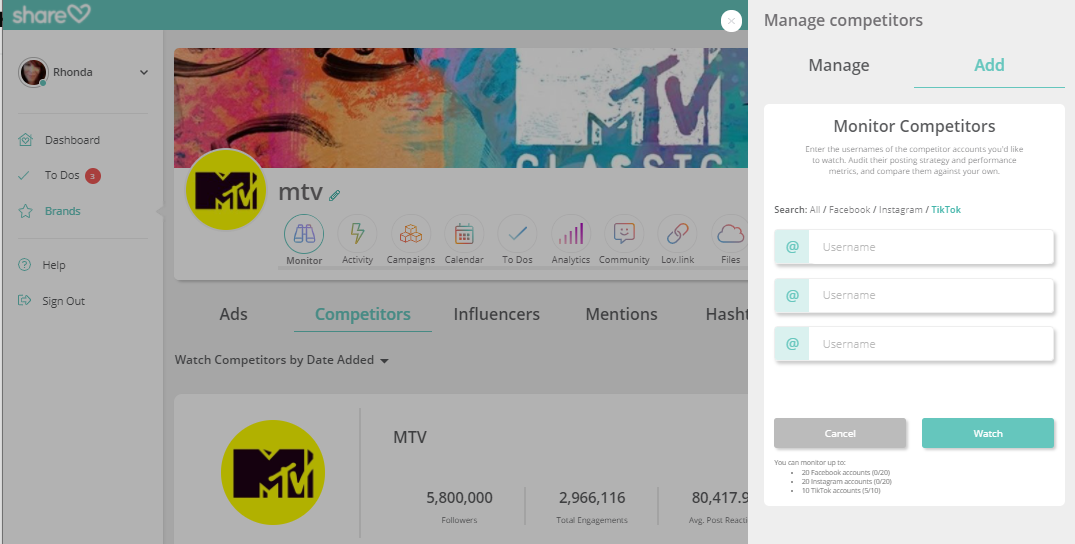
Sharelov lets you monitor up to 20 Facebook accounts, 20 Instagram accounts, and 10 TikTok accounts.
Now you’re ready to monitor your competitors. Here’s how to review your their content:
3. Navigate to the “Monitor” tab of your Sharelov dashboard, then the “Competitors” sub-tab, then scroll down the page to view your competitors’ content.
You can organize and view your competitors content by:
- Date added
- # Engagements
- # Followers
- Name (alphabetical)
- # Post reactions
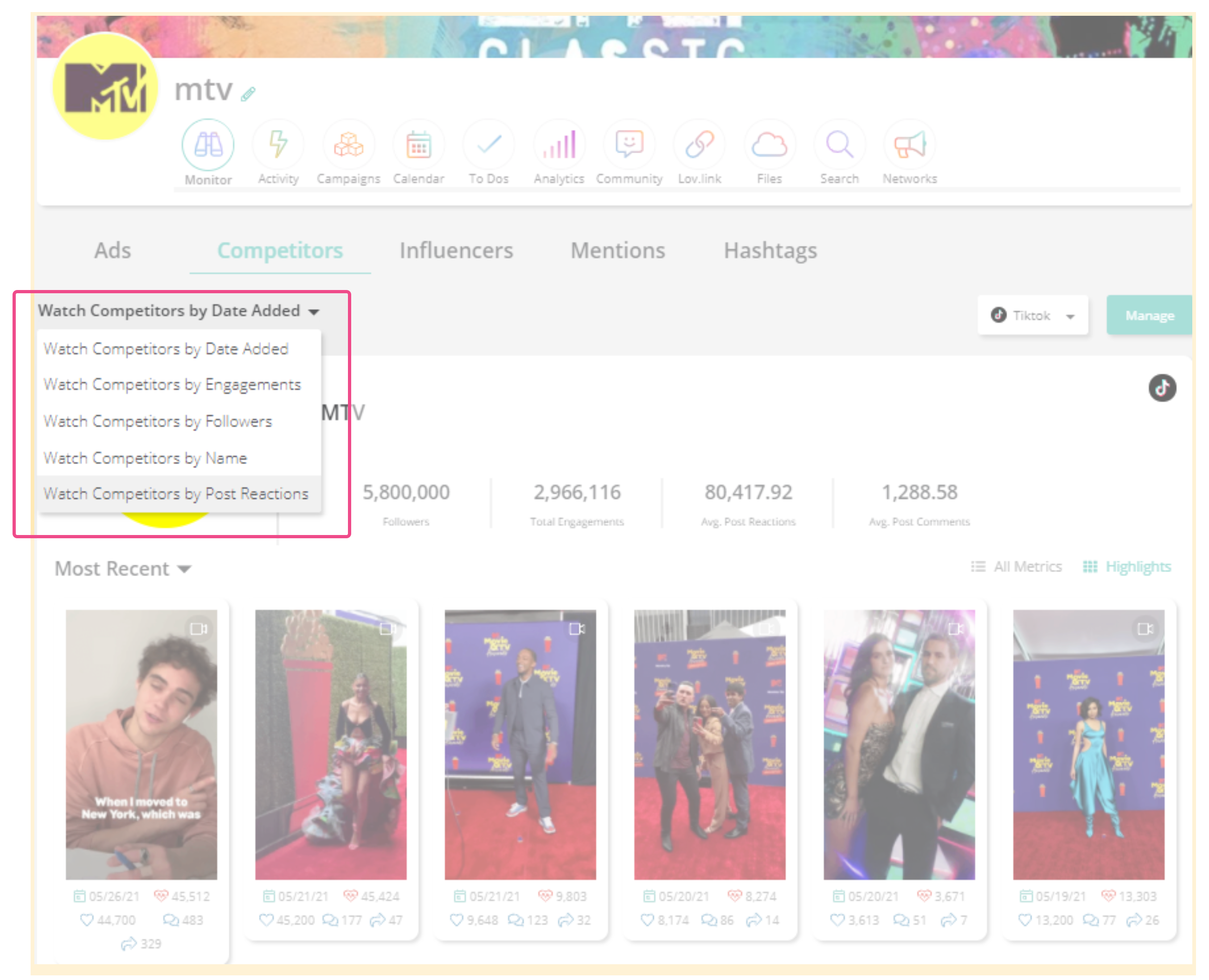
As you view your competitors’ posts, you’ll notice key metrics listed beneath the post image, including:
- Date of publication
- # Likes
- # Engagements
- # Comments
- # Shares
The key metrics allow you to quickly identify audience reactions to each post.
4. Scroll to view all your competitors’ content.
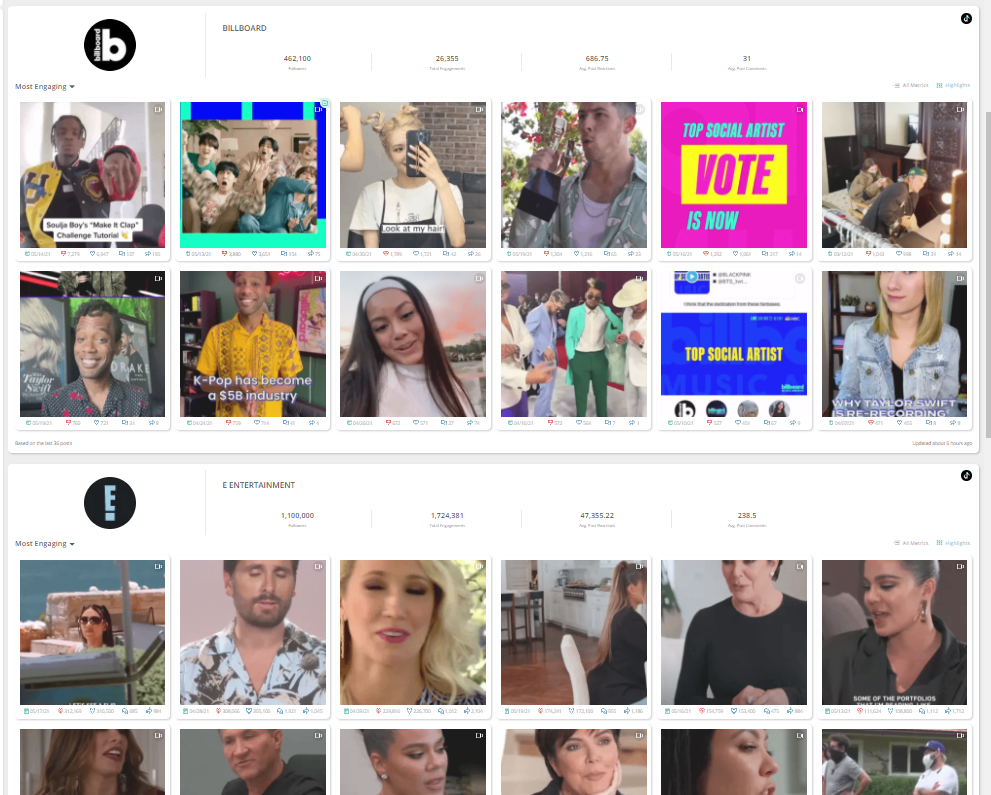
You can filter a brand’s content so that it’s presented by:
- Most comments
- Most engaging
- Most recent
- Most shares
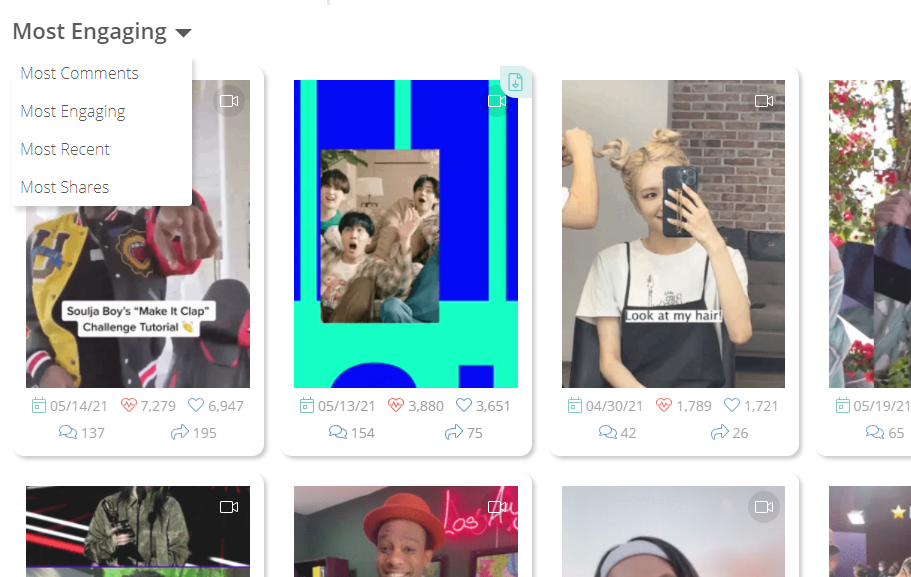
5. Click on any data card to view its full metrics. Here’s where you’ll find the posts’ engagement rates already calculated for you.
Data cards also let you view the following metrics:
- # Post engagements
- # Post impressions
- # Post likes
- # Post comments
- # Post shares
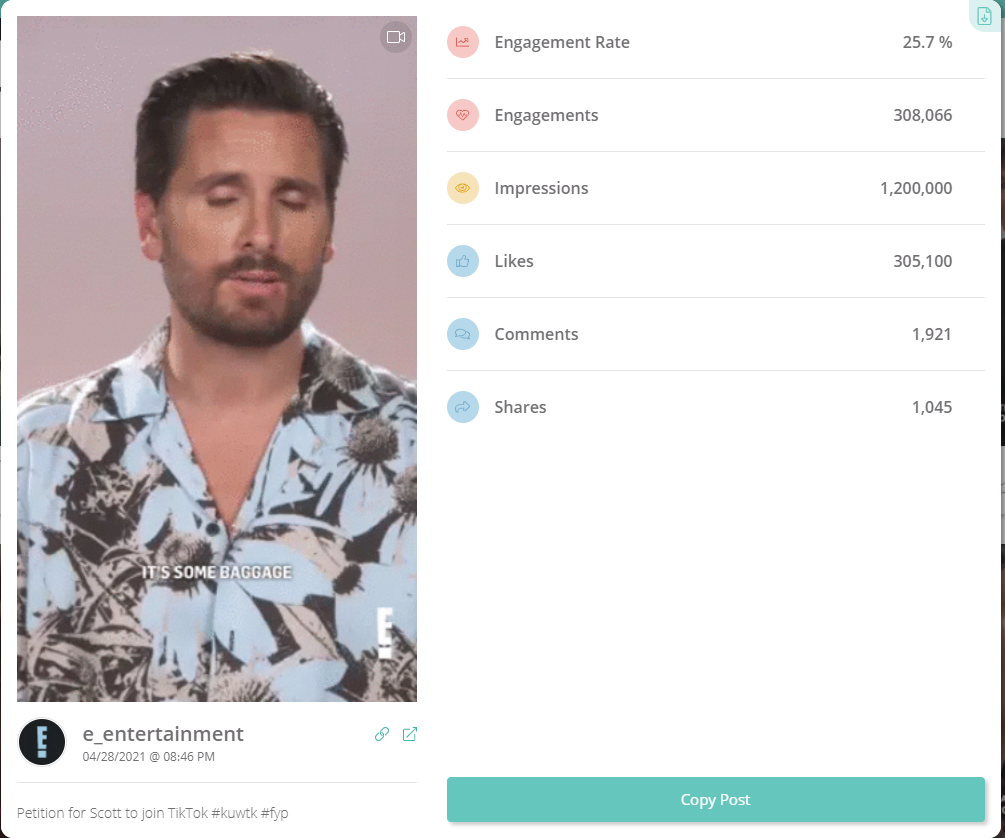
Within post view, you can also:
- Use the link icon (located below the post image) to go directly to the post on social media, so you can browse comments.
- Use the copy link icon to copy and share a link to the data card with your team members.
- Use the Copy Post button to copy the post.
Sharelov’s competitor monitoring tool is so quick and easy to use that you can check in on your competitors’ content and metrics daily.
Monitoring your competitors provides valuable information that can assist in your content and product development, however, it can be a time-consuming activity unless you use professional monitoring tools.
How To Monitor Your Competitors’ Social Media Advertising
Monitoring your competitors’ social media ads is another way to gain valuable insights on current campaigns.
Ad monitoring makes an excellent complement to your competitor monitoring because it can help you discover what’s driving followers to the content.
Keeping track of the ads your competitors are running, what networks they’re published on, when the ads started, and what they’re using as a call-to-action button — can hep you better understand what’s driving their marketing strategy and content success (or failure).
You can easily create instant ad reports to share with your team from your Sharelov dashboard.
How to Create An Instant Ads Report With Sharelov
You can create an instant ads report on any of your competitors advertising, in seconds, from your Sharelov dashboard.
- From your Sharelov dashboard, go to the “Monitor” tab, then the “Ads” sub-tab.
- Scroll down the page to view all your competitors’ ads.
- Select “Ads” report from any card.
- Select the ads you want included in your report.
- Select “Create Report.”
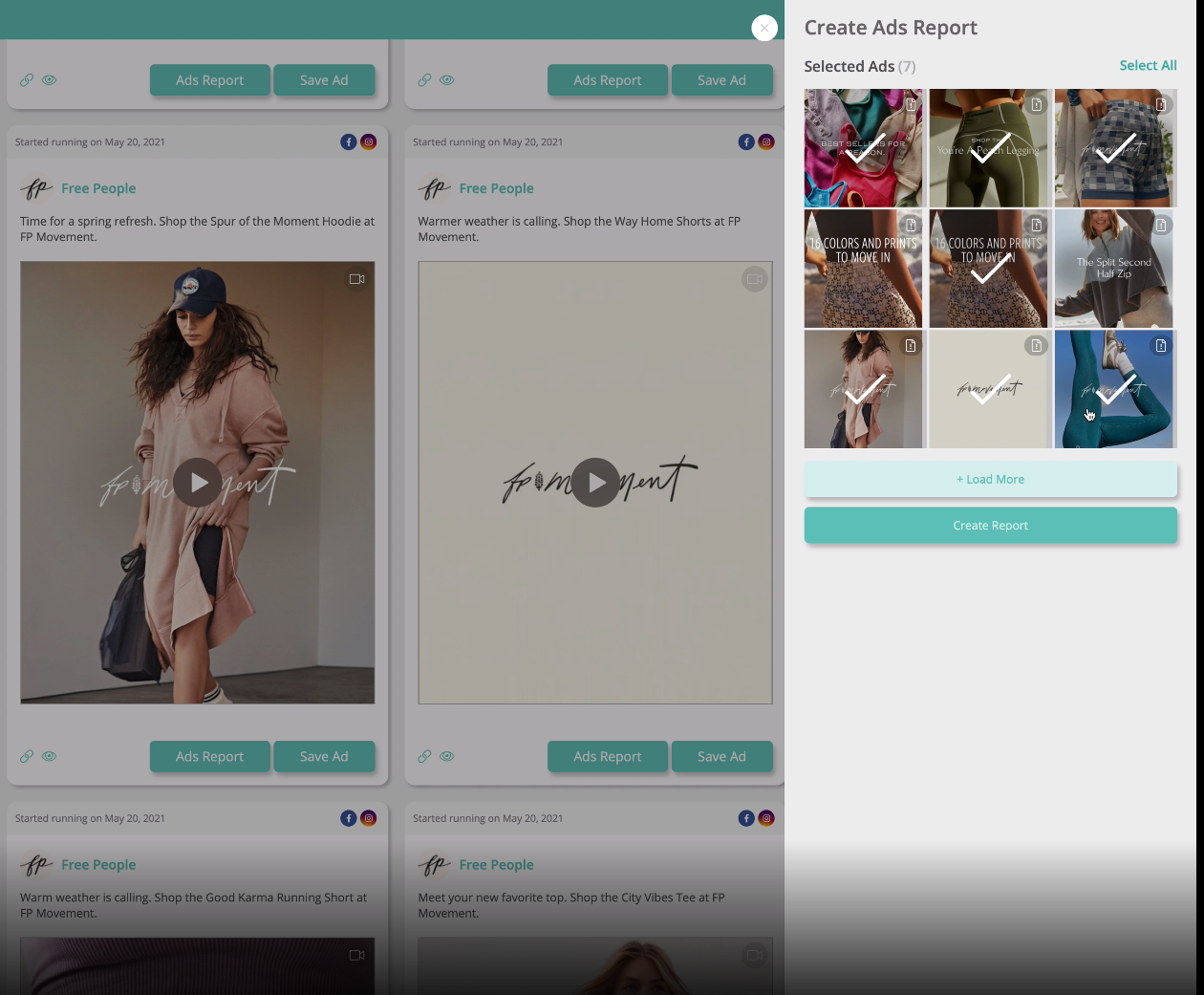
Your completed ads report shows all the ads you selected (with images), with the following information:
- Date the ad started running
- What social media networks the ad is running on
- Ad image
- Ad copy
- Call-to action button
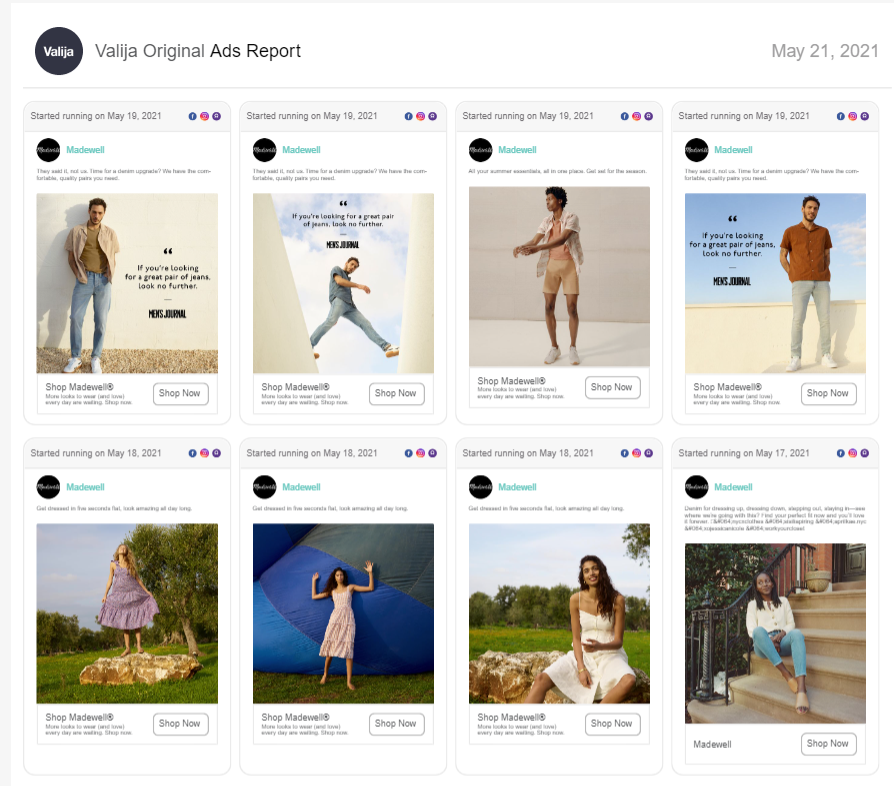
Instant ad reports are easy to share with your team, and will help you gain more valuable insights about your competitors’ social media strategies.
Learn more about social media advertising with these Sharelov guides:
The Complete Guide To TikTok Advertising
Additional Social Media Monitoring Activities To Help Boost Your Campaigns
In addition to monitoring your competitors’ social media presence and social media advertising, there are a few more monitoring activities you can conduct to boost your results on social media.
Monitor Social Media Influencers
Monitoring the social media influencers in your industry can help your brand keep up with the current trends and gain valuable ideas for new content, contests, and ad campaigns.
Monitoring can also help you check out potential influencers for your brand’s campaigns — before you hire them.
You can easily monitor your industry’s social media influencers on Instagram, Facebook, and TikTok with Sharelov’s influencer monitoring tool
Sharelov’s influencer monitoring tool lets your track influencers and check their content, just like you do with your competitors’ content and ads.
Scroll down the page to view their posts, which include engagement statistics located just below the post image.
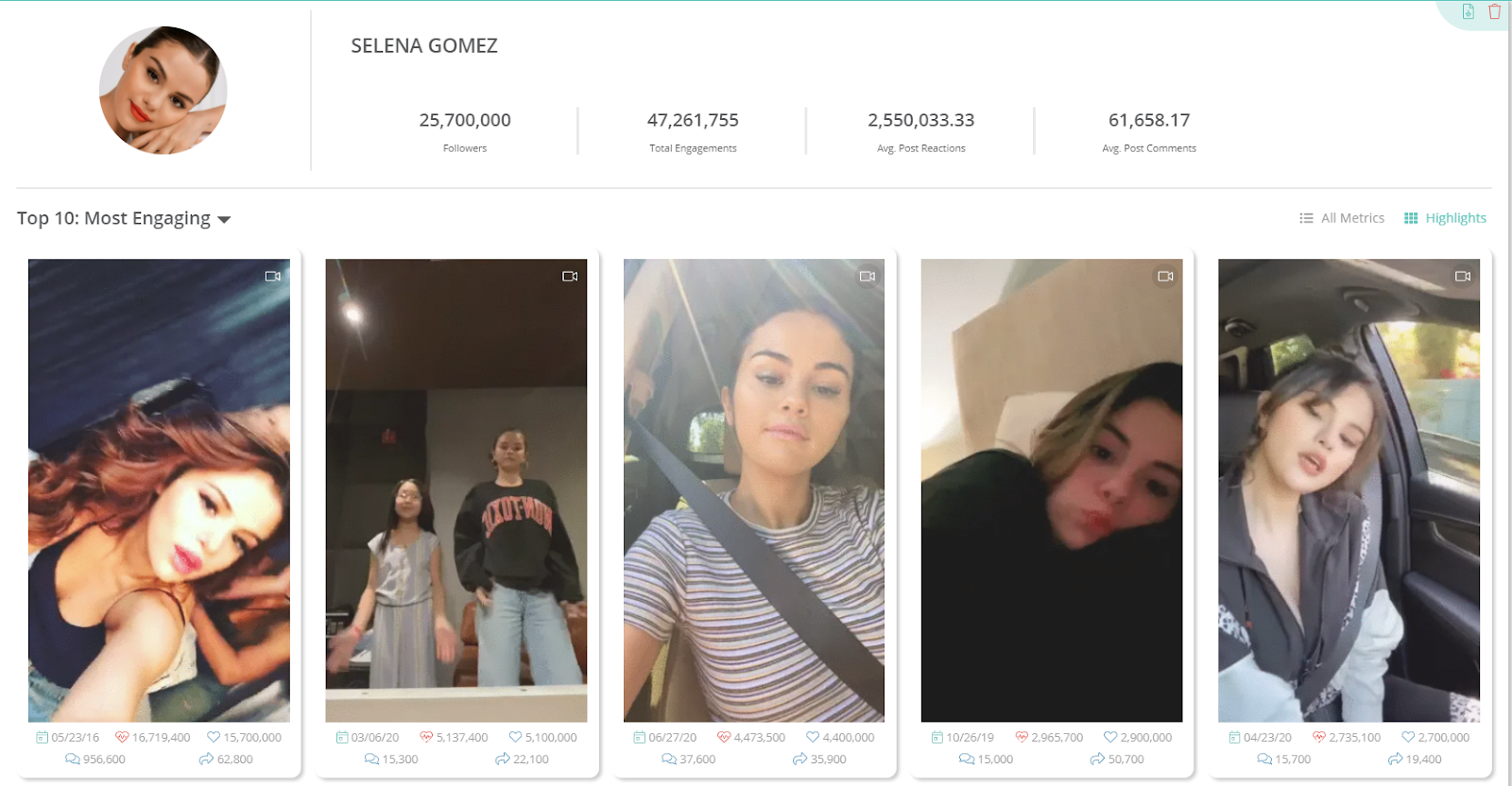
From there, you can select any post to open its data card for full metrics such as:
- Engagement rate
- Number of engagements
- Impressions
- Number of likes
- Number of shares
- Number of comments
Monitoring the influencers in your industry can help you gain even more valuable data on how to engage your target audience.
Like many other monitoring activities, we recommend you use a professional monitoring tool (like Sharelov) to make tracking influencers quick, easy, and effective.
Monitor Brand Mentions
While you’re monitoring your competitors and industry influencers, consider tracking your own brand hashtags to give your strategy an additional boost.
Monitoring your and your competitors’ brand mentions across social media helps track user-generated content and discover what people are saying about the brands in your industry.
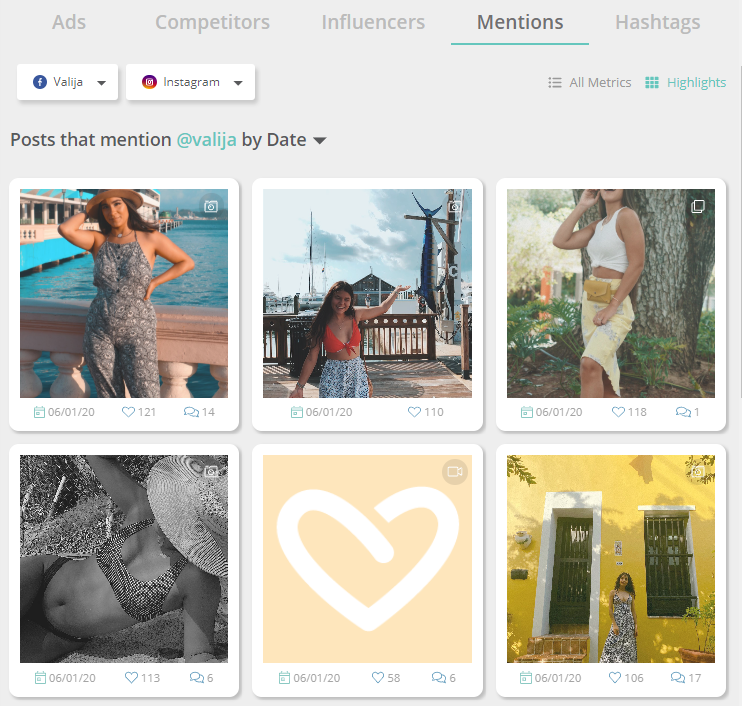
Monitor Brand Hashtags
Tracking your brand’s hashtags, industry hashtags, competitor hashtags, and product hashtags on social media provides valuable insights to help form your social media marketing campaigns.
You can learn which hashtags are most likely to reach and engage your target audience by following the ones you suspect are most promising.
Sharelov’s suite of social media monitoring tools also includes hashtag tracking, allowing you to follow the top posts and engagement statistics for any hashtags you choose.
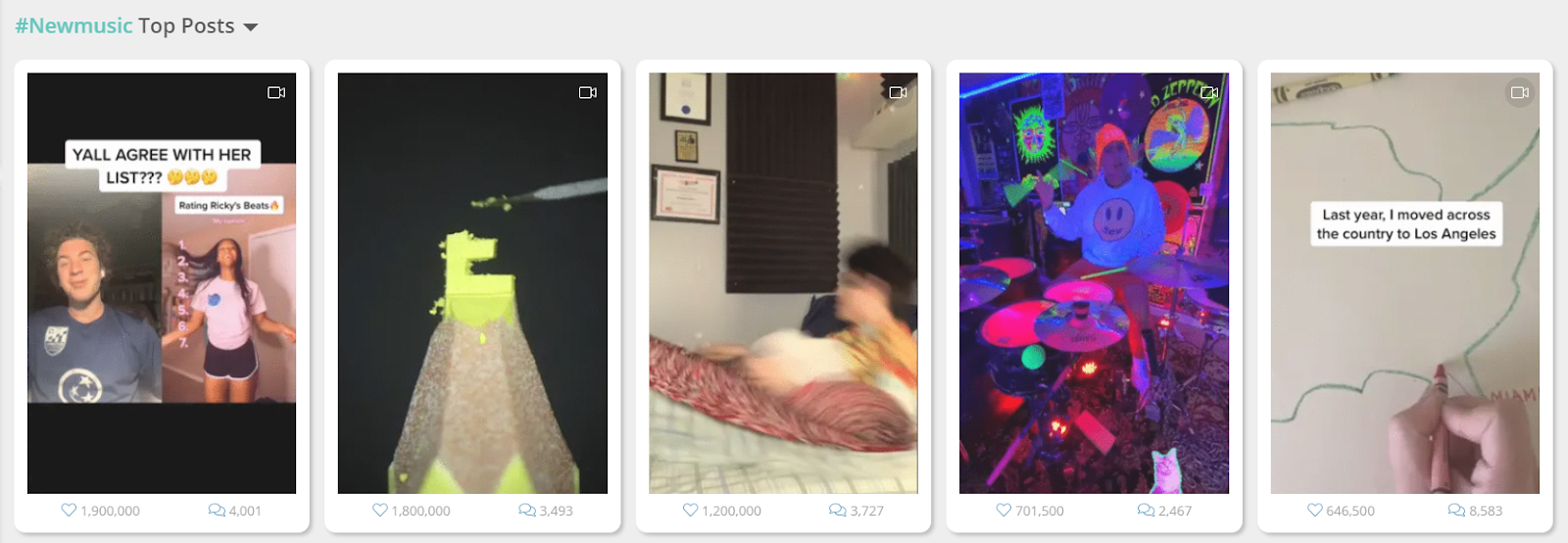
There are many social media monitoring activities that can provide valuable data to help build your marketing strategies.
In the next section, we show you how to pull all these activities together for a complete social media competitor analysis.
Learn more about how to use social media hashtags with these guides:
Ultimate Guide to TikTok Hashtags
What Is a Social Media Competitive Analysis?
Consistent social media monitoring of your competitors’ content, ads, hashtags, and mentions provides you with insights that can fuel your marketing campaigns and boost the result of your social media goals.
A professional social media competitive analysis uncovers additional insights to help your brand compete in its industry.
It shows how your brand compares to its competition over the course of time by revealing:
- S: Your brand’s strengths
- W: Your brand’s weaknesses
- O: Opportunities to improve
- T: Potential threats from competitors
SWOT is an acronym for the well-known strategic planning technique that includes identifying Strengths, Weaknesses, Opportunities, and potential Threats.
The goal of a competitive analysis is to seek out data that helps your brand identify its SWOTs.
There are eight information points your team should focus on when reviewing competitor content:
What Is a Social Media Competitive Analysis?
Consistent social media monitoring of your competitors’ content, ads, hashtags, and mentions provides you with insights that can fuel your marketing campaigns and boost the result of your social media goals.
A professional social media competitive analysis uncovers additional insights to help your brand compete in its industry.
It shows how your brand compares to its competition over the course of time by revealing:
- S: Your brand’s strengths
- W: Your brand’s weaknesses
- O: Opportunities to improve
- T: Potential threats from competitors
SWOT is an acronym for the well-known strategic planning technique that includes identifying Strengths, Weaknesses, Opportunities, and potential Threats.
The goal of a competitive analysis is to seek out data that helps your brand identify its SWOTs.
There are eight information points your team should focus on when reviewing competitor content:
11-Step Guide To Conducting A Social Media Competitive Analysis
Find out how to conduct a full social media competitive analysis in this 11-step guide for beginners.
Step 1: Discover new keyword opportunities.
- Use Google to uncover new keywords and phrases related to your product.Just type in your keywords, then review the predictive search and related search results to reveal new key phrases.
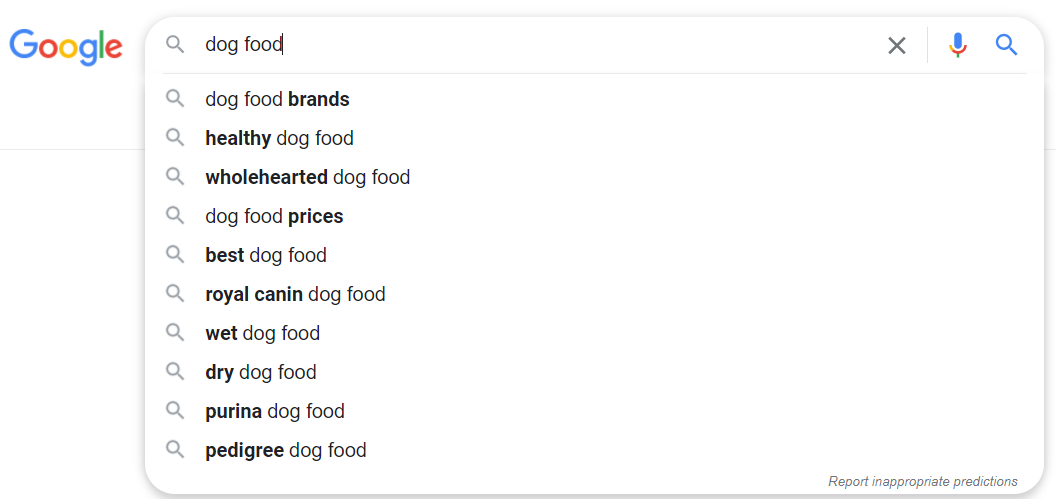
Google predictive search results example
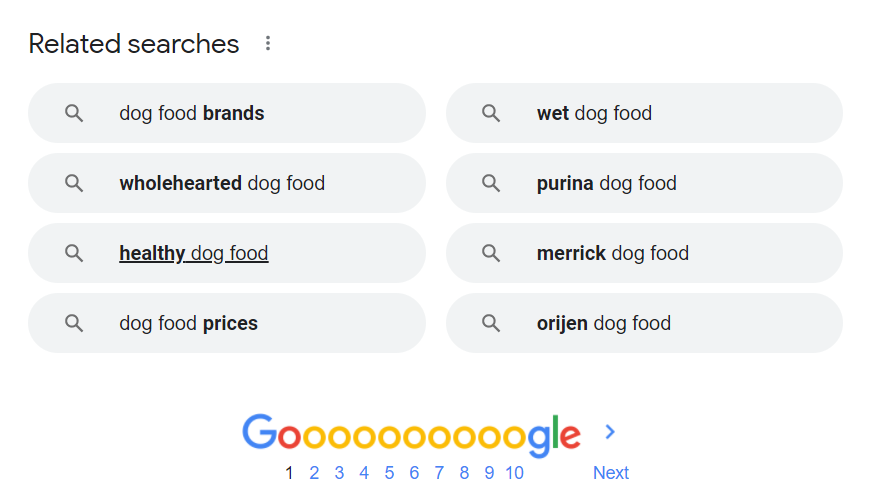
Google related search results example
- Use a second tool,such as Answer The Public, to learn of new questions and keywords related to your products or services.
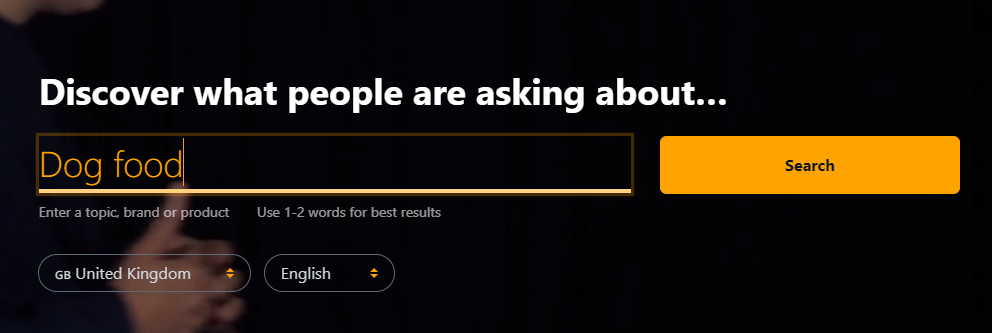
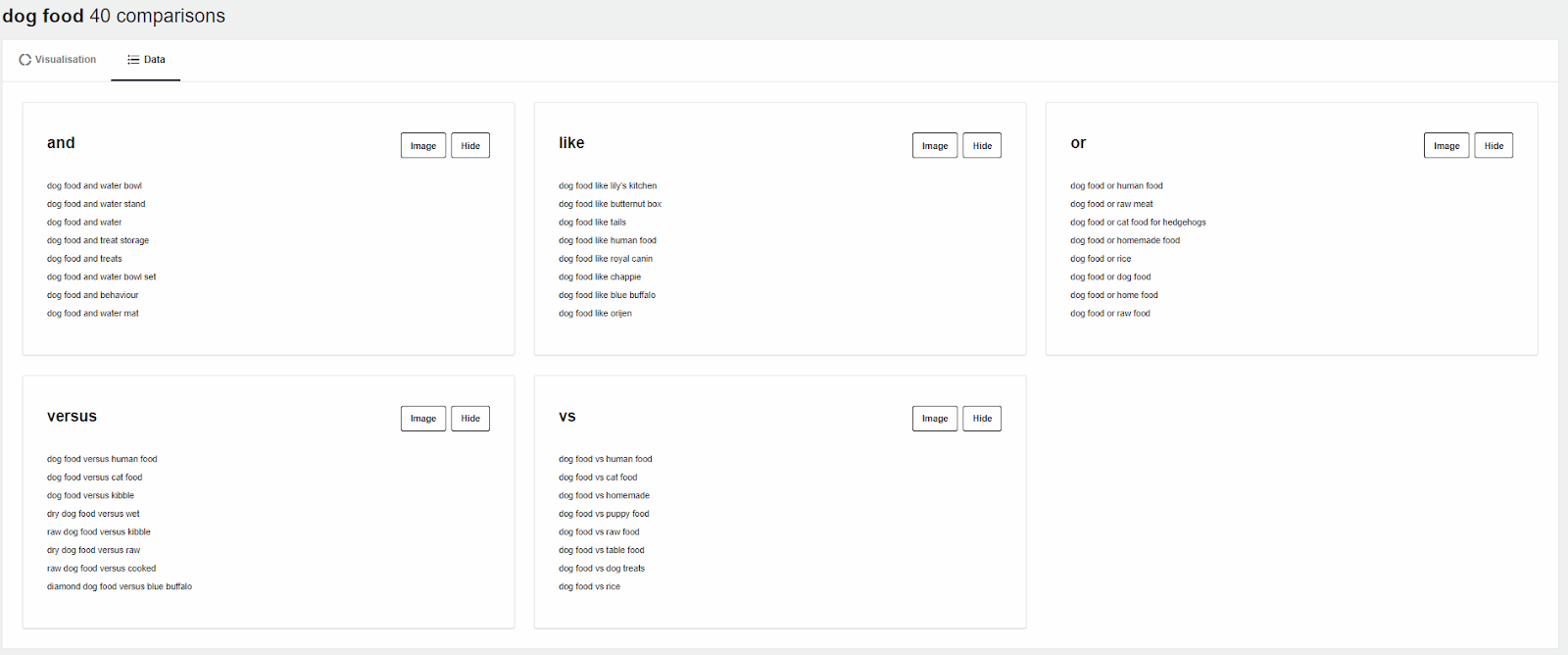
Source: Answer The Public
Step 2: Uncover new and rising competitors.
The following steps will help you discover which competitors to monitor. If this isn’t your first time tracking competitors, use this step to uncover new competitors.
- Using the keyword research you conducted in the previous step, enter your new and current keywords and phrases into social media search bars and Google to uncover any new (or rising) competition.
- Add new competitors to your tracking list if you feel they are worth tracking. For example, a new company with no content or no following may not be worth monitoring.
Note: If you use Sharelov, you can simply add new competitors using the monitoring tool.
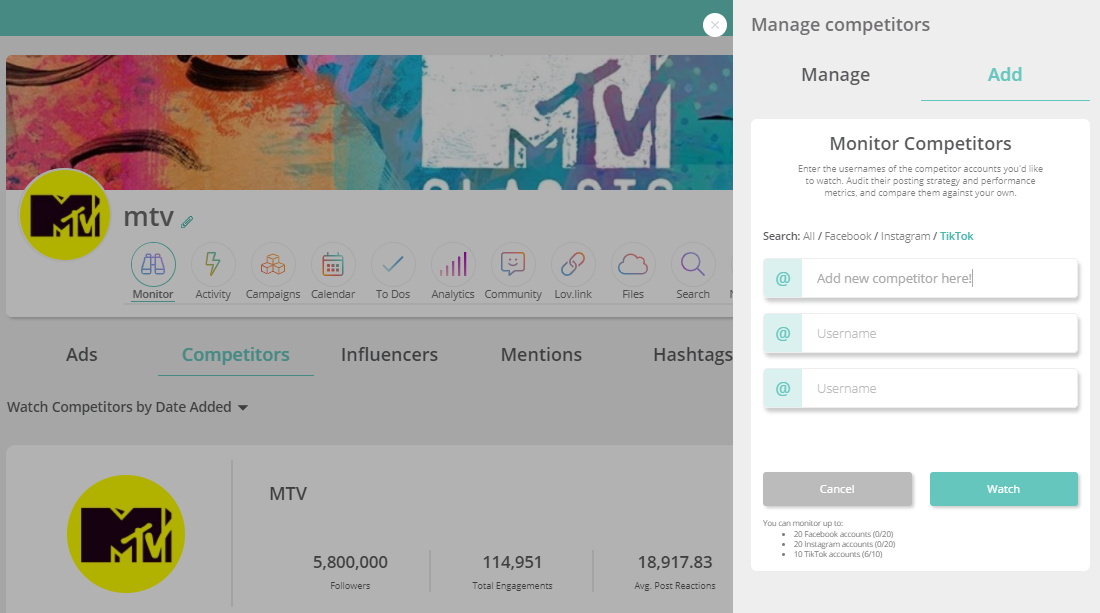
Step 3: Review competitors’ advertising campaigns.
Reviewing your competitors’ social media ad campaigns, before you analyze their content, can help you recognize what’s driving some of their content interaction.
Reviewing their ads can help you understand:
- Why certain content does better than others
- How brands prompt followers to post user-generated content and mentions
- Whether influencers promote entire campaigns or only occasional promotions
- What content the brand feels is most engaging
Note: Sharelov subscribers can instantly generate ad reports on their competitors, which can be easily downloaded and shared with team members.
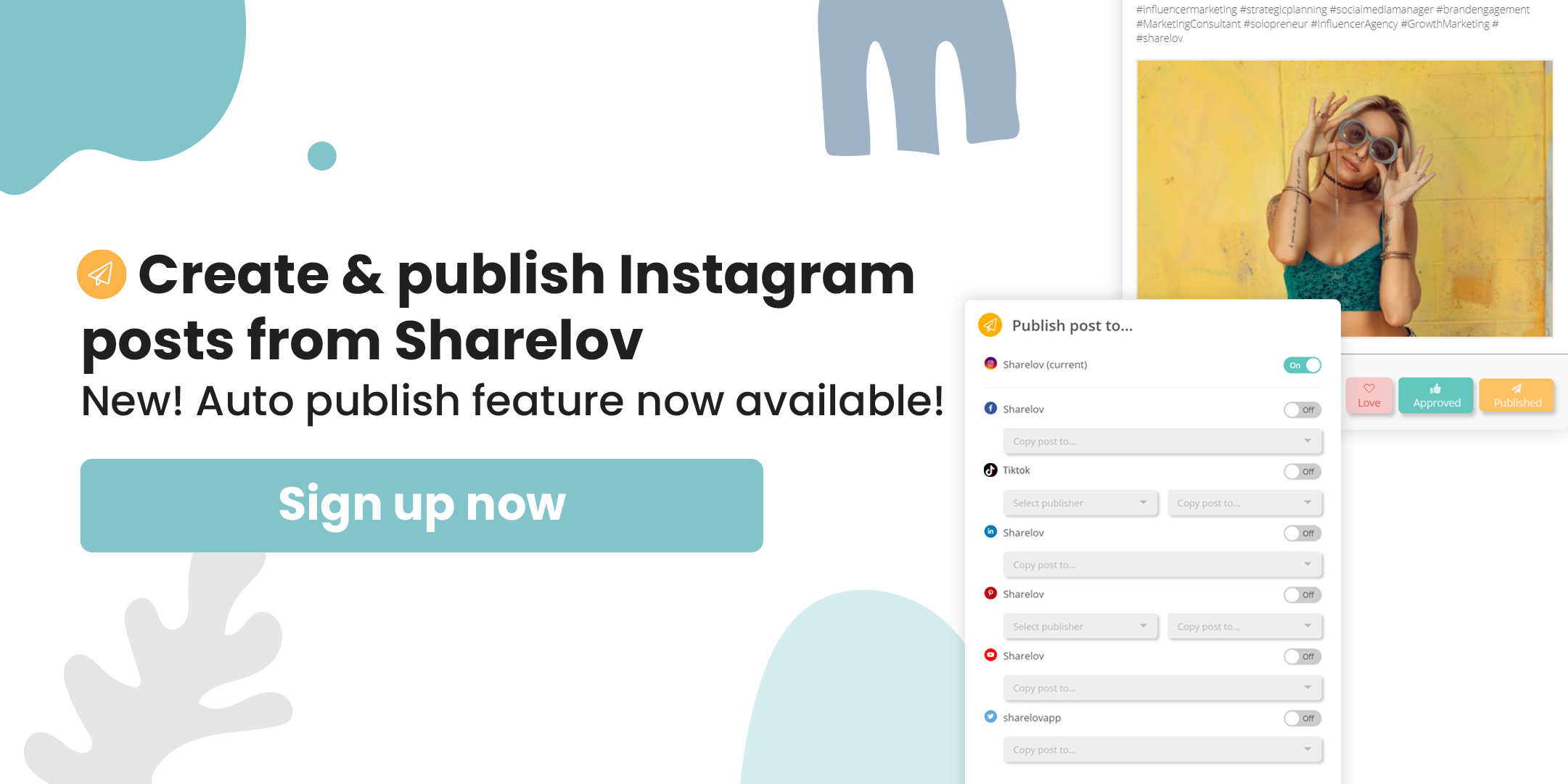
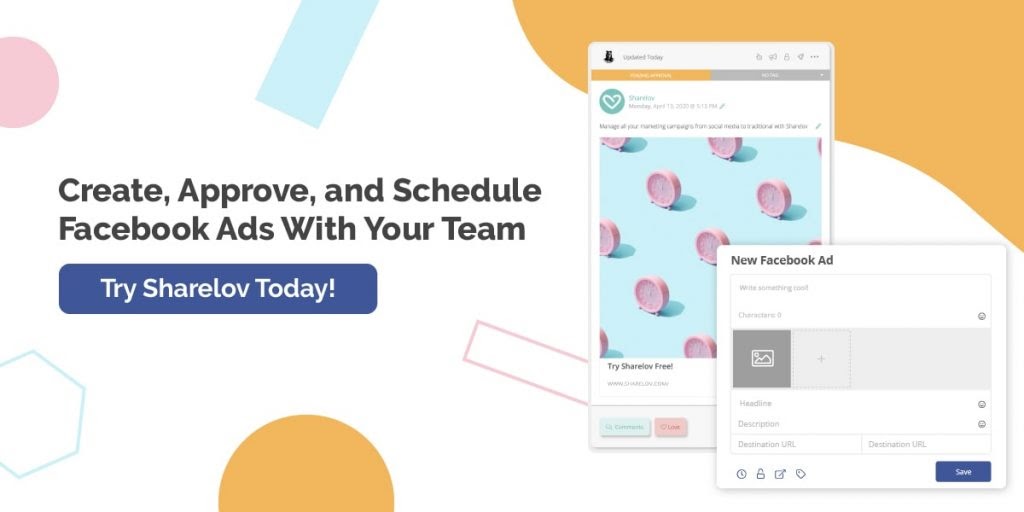
Step 4: Look for new hashtag opportunities.
Discover new and trending hashtags in your industry and find out which ones are most productive.
- Use a hashtag search to determine which of your competitors’ commonly-used hashtags are most productive.
You can evaluate hashtags by entering them into the search bar of individual social media platforms. Your goal is to determine which hashtags turn up content that’s mostly related to the brand or its products.
If the hashtag turns up a mishmash of random post topics, or nothing at all, it’s not a productive hashtag. - Add the most productive hashtags to your monitoring list.
- This is also a good time to test your own hashtags and remove any that aren’t productive.
Note: if you use Sharelov, you can add new hashtags to your hashtag monitoring tool!
Step 5: Check out the competitions’ influencer content.
Track your competitors’ influencers to find out how they relate to audiences like yours, and what creative promotions work best for products like yours.
Ask yourself the following questions:
- What influencers does your competition use to promote its content and products? Review their social media content to find out.
- Add the best influencers to your tracking list.
For example, influencer Khaby Lame’s nearly-overnight success on TikTok, where he has 66 million followers, quickly crossed over to Instagram, where he currently has 18 million followers.
Brands and other influencers that discovered and monitored Lame’s success early on were able to partner with him for promotions and use his popularity to sell their own products.
View this post on Instagram
Note: if you use Sharelov, you can add your competitors’ influencers (and yours) to your influencer monitoring tool. This lets you review influencers’ new content and post engagement rates.
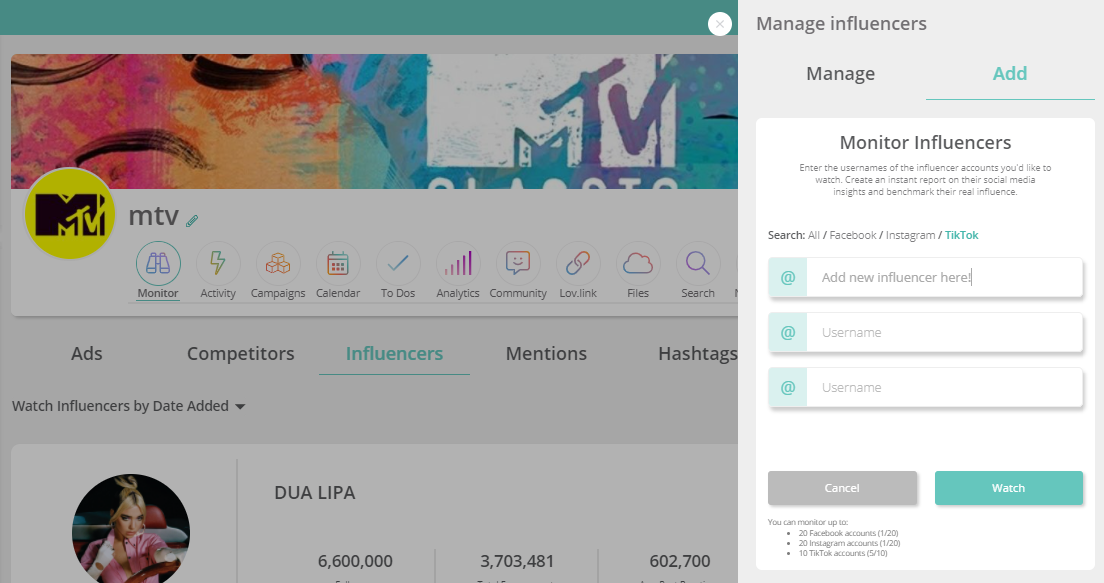
- How do those influencers interact with their audiences to spark engagement?
Step 6: Learn which social networks are most successful for your competitors.
Are you missing opportunities on social media networks that respond well to brands like yours? Find out by evaluating your competitors’ activity across various social media channels.
- What social networks does your competition use?
- On which networks do they have the most followers and engagement?
- Are your competitors missing opportunities on other networks, or do they avoid certain platforms that don’t work well for your industry?
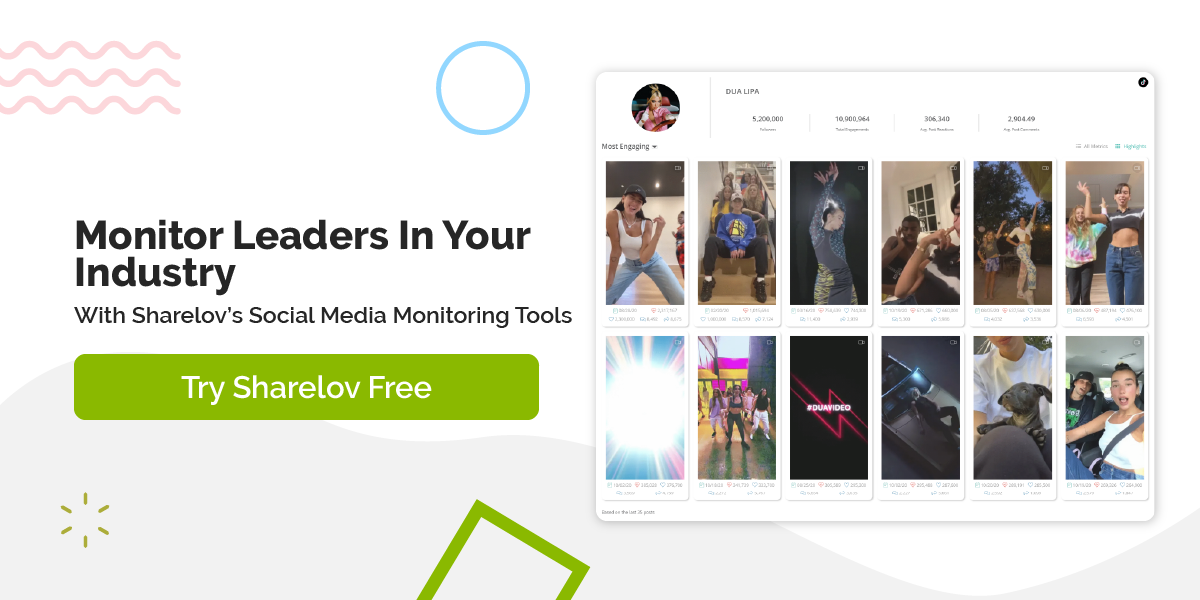
Step 7: Record your competitors’ audience growth rate.
Recording your competitors’ audience growth rate helps you measure the changes over time in the size of their audience on social media. Be sure to calculate your own growth rate so that you can compare.
Calculate audience growth rate on each social media network by recording the number of followers a competitor currently has.
When you do your next social media competitive analysis in 3-6 months, record the numbers again.
By the second time you do this, you’ll be able to compare numbers to determine how much their audience has increased or decreased.
Continue recording your competitors’ social media growth each time you conduct an analysis. In time, you’ll be able to note whether their growth was temporary, seasonal, or ongoing.
Ask yourself the following questions:
- Which social networks show the highest growth rates over time?
- How are your brand’s growth rates compared to your competitors’?
- What is the average growth rate for your industry?
Note: If you use Sharelov, you can quickly access your brand’s total number of followers with the competitor monitoring tool!
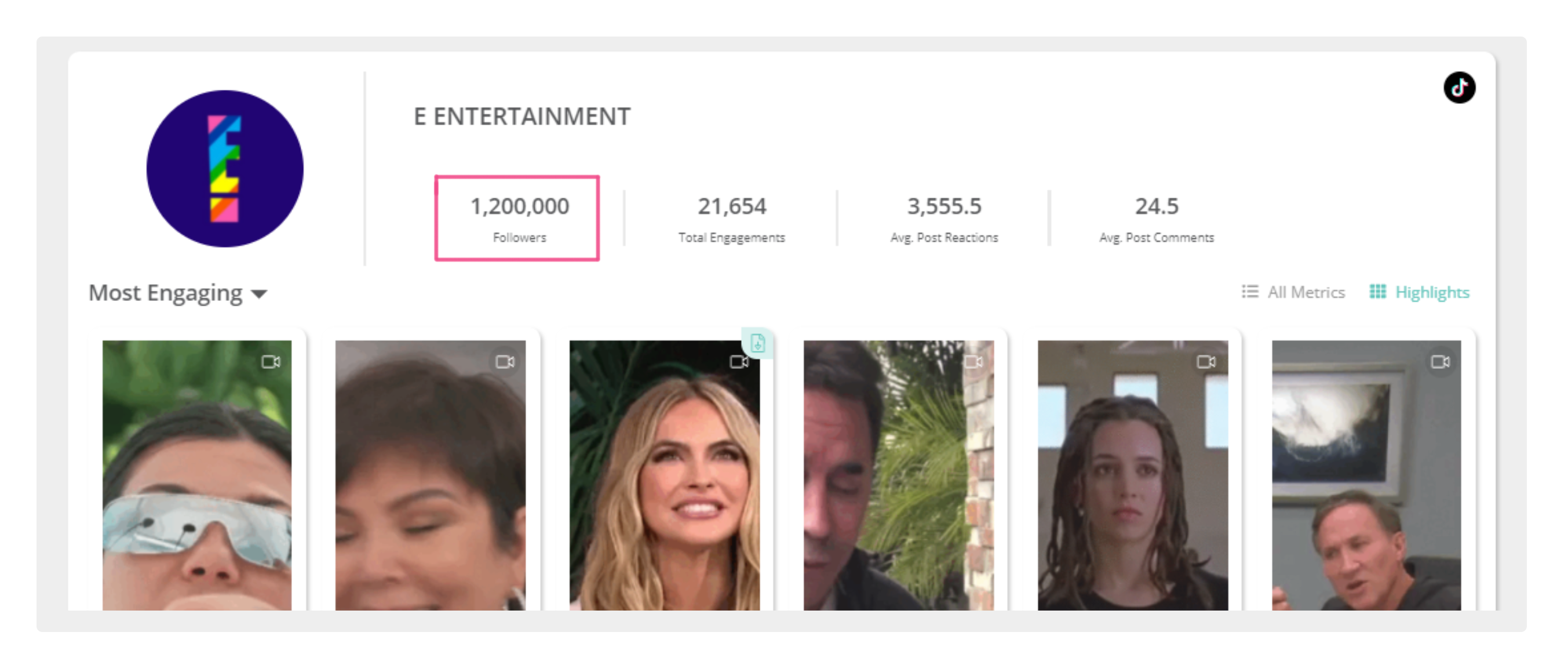
Step 8: Find out what days and times your competitors post on social media.
You can learn a lot about the best posting times for your industry by reviewing what days of the week and times of day your competitors typically post on different social media channels.
- Review your competitors’ most popular posts to discover whether the most engaging content is posted at specific times.
If you learn that their most successful posts always get published on a certain day of the week or certain time of day, chances are that the high engagement is due in part to their posting schedule.
Take note of any successful posting times to help craft your own strategy moving forward.
Note: If you are a Sharelov subscriber, optin to the best posting times feature for free, ai-driven recommendations on the best time to post for your brand.
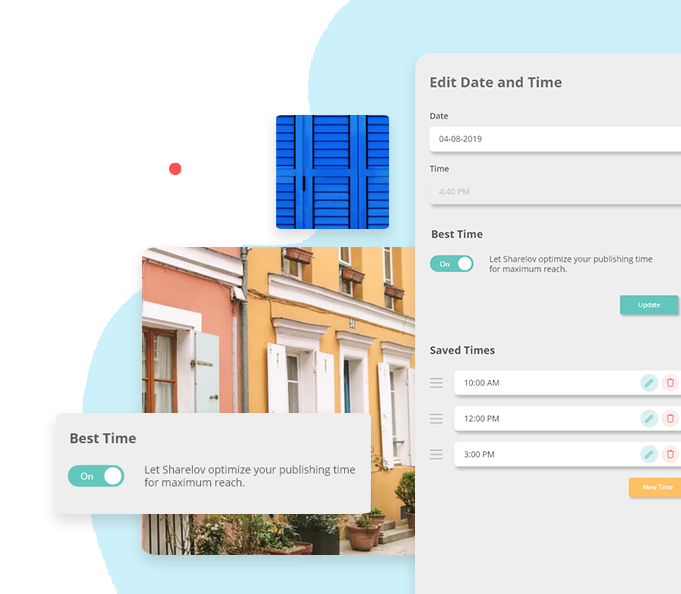
Learn more about the best times to post on social media in these Sharelov guides:
Best Times To Post On Tiktok in 2021
Best Times to Post on Facebook in 2021 — A Guide For Marketers
Best Time to Post on LinkedIn in 2021
Best Times to Post on Instagram — A 2021 Guide for Marketers
Step 9: Monitor your competitors’ brand mentions.
Monitoring your competitors’ brand mentions can help you discover its user generated content, and learn what’s working for audiences like yours.
- Enter the @brandname into social media search bars to reveal potential user-generated content.
- Also review their basic brand mentions to learn why people are posting about them and why.
Note: If you’re a Sharelov subscriber, you can automatically track mentions with the mentions monitoring tool in your dashboard.
Step 10: Review your competitors’ brand profiles.
Reviewing your competitors’ social media brand profiles shows you what links and CTAs are most important to them.
You can also discover how they present their most-important messaging and determine what type of target audience they are focused on by taking note of the brand description and caption in the bio.
Step 11: Record and evaluate the results of your competitive social media analysis.
By the time you complete your social media competitive analysis, you should have uncovered a significant amount of information that can help you measure and compare your competitors’ growth and engagement against your own.
Some of the questions for you and your team to consider in your conclusions are:
- What are the key attributes of each competitors’ top-performing content?
- What are the key attributes of top-performing content within your industry?
When reviewing the key drivers of success in your industry, consider indicators such as:
- Influencers
- User generated content
- Employee generated content
- Post personality (humor, social causes, informational, etc.)
- Post media (images, videos, etc.)
- Company culture
- Creativity of campaigns and content
- Posting times
- Advertising frequency, messaging, and CTAs
Other things to consider include:
- Effectiveness of hashtags and hashtag placement
- How brands generate social media mentions
- How influencers boost campaign results
- How often and what type of advertising is placed
Remember to record the main data points and your conclusions so that you can conduct full comparative analyses over time!
Keep in mind that the point of the analysis is not to copy your competitors’ content or strategy, but to help you set new goals and spark creative ideas and strategy for future campaigns!
Social Media Monitoring — An Excellent Investment For Your Brand
Social media monitoring doesn’t have to cost a lot of money, but it can take time, especially when conducting a quarterly competitive analysis.
Using monitoring tools can cut your tracking time down to less than five minutes a day and assist with your quarterly competitive analysis, also.
The benefits of social media management include understanding how you measure up to your competition, setting competitive but realistic marketing goals, and increasing your engagement, growth and conversion.
Social media monitoring is one of the best things you can do to increase your brand’s success on social media.


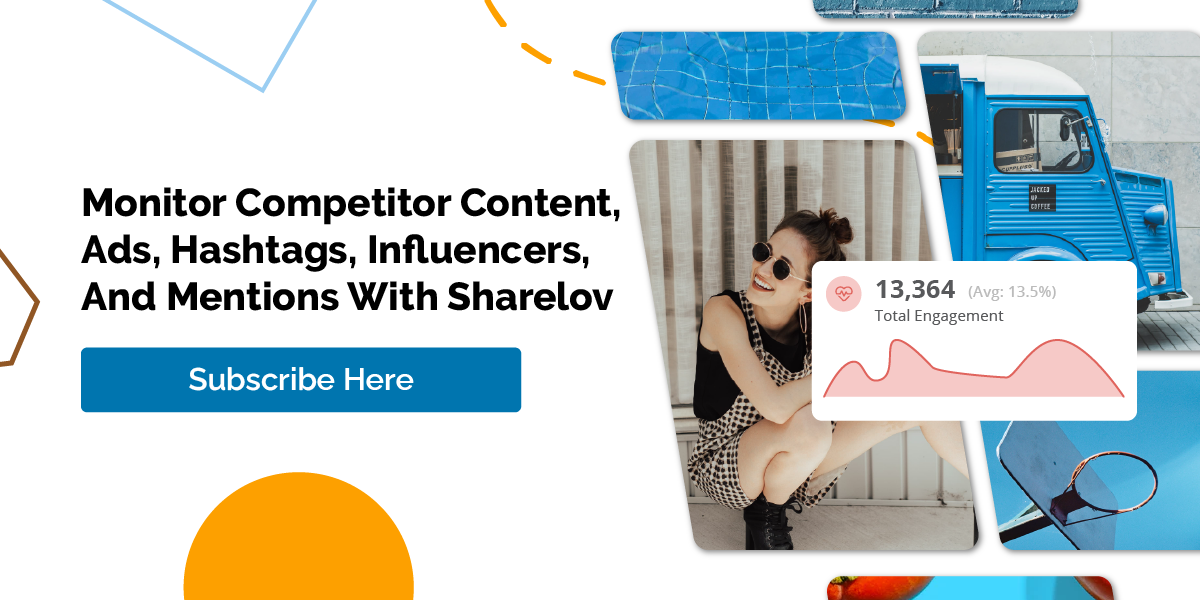
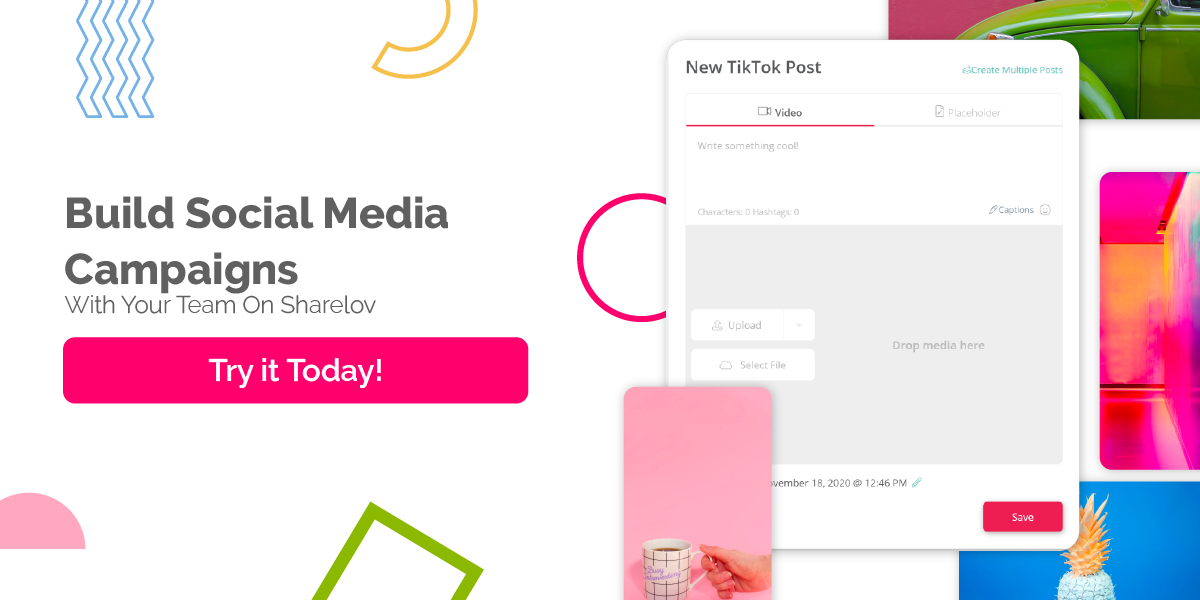
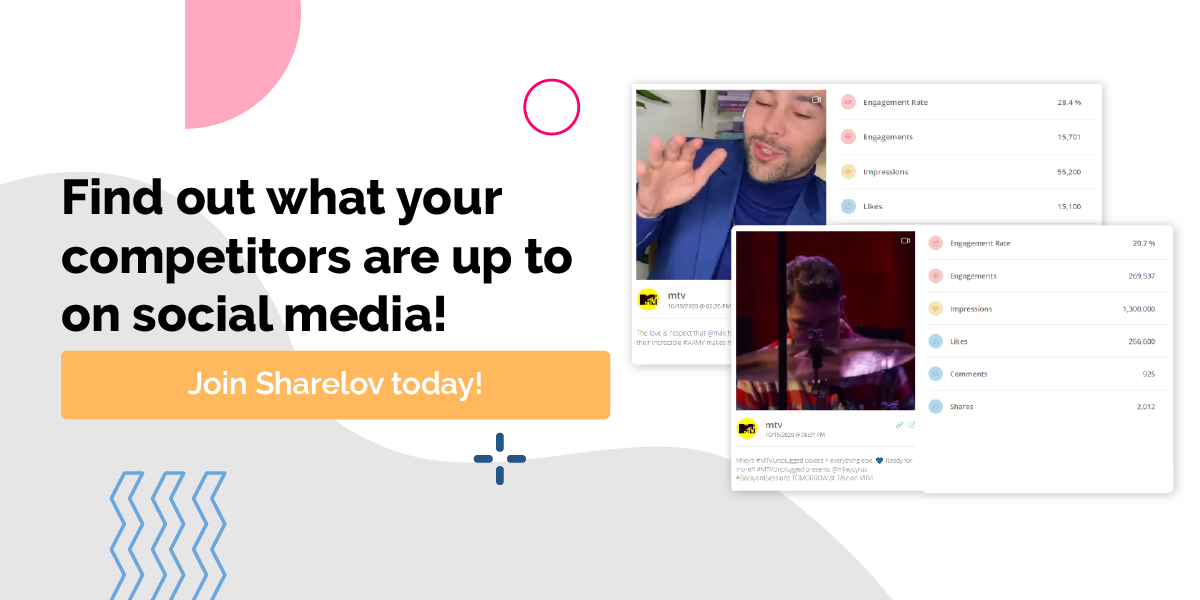
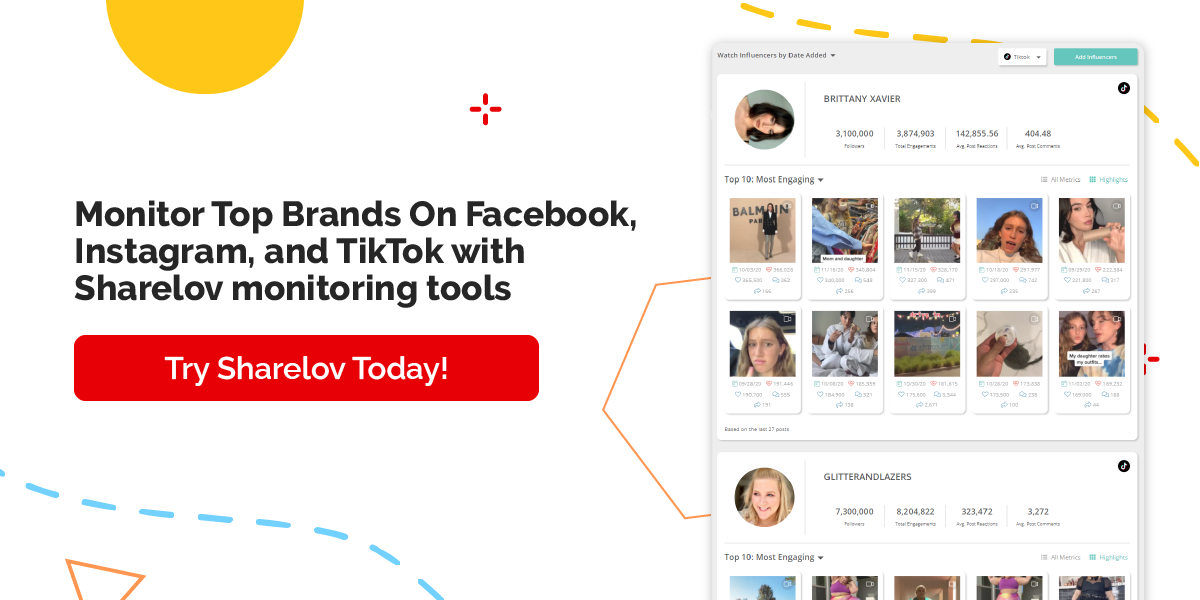
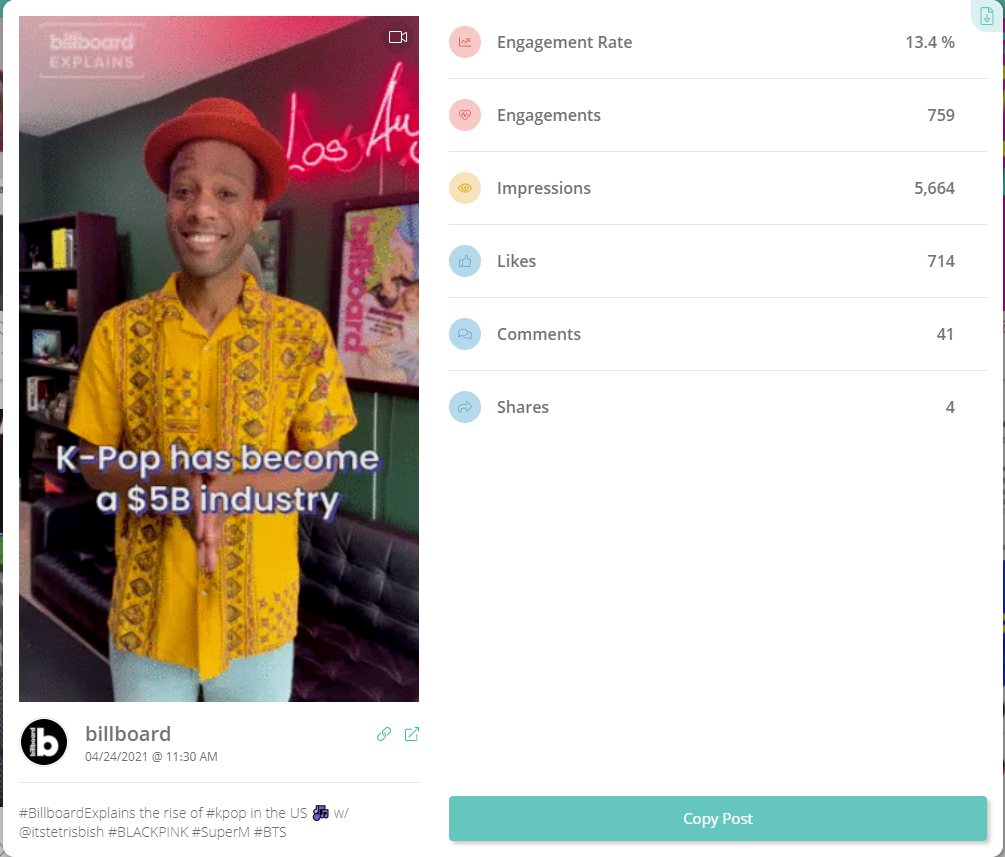
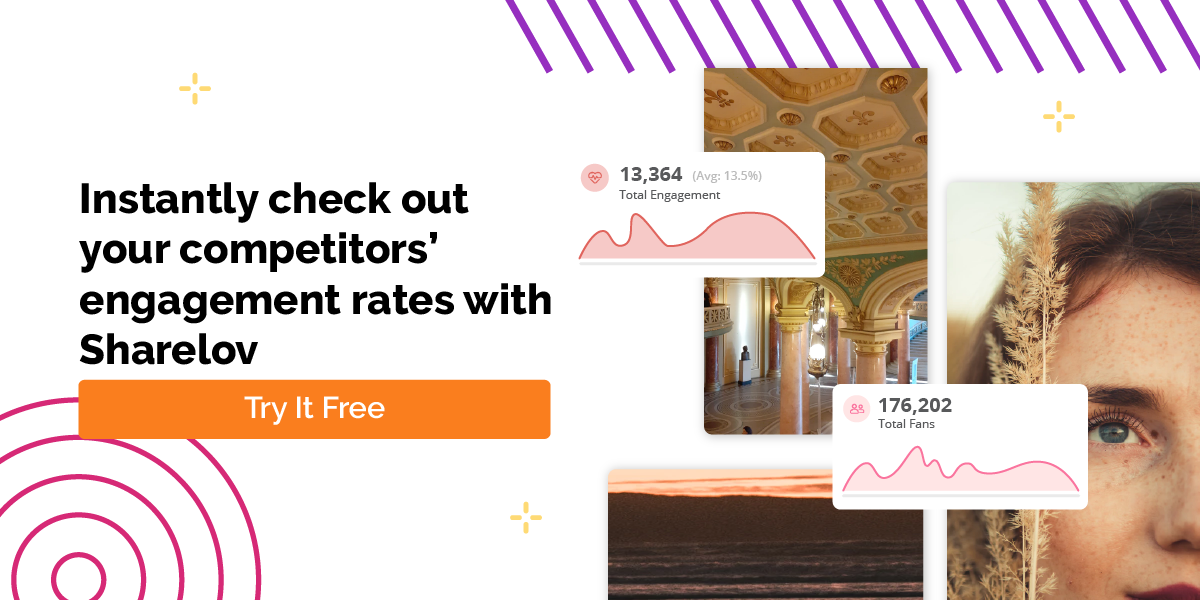
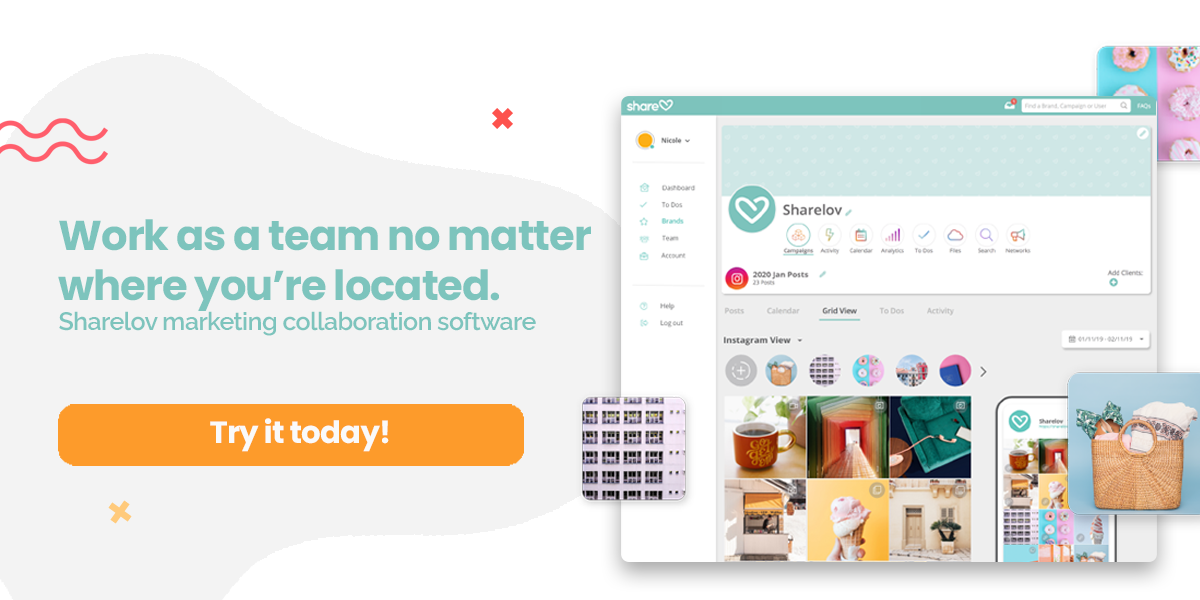
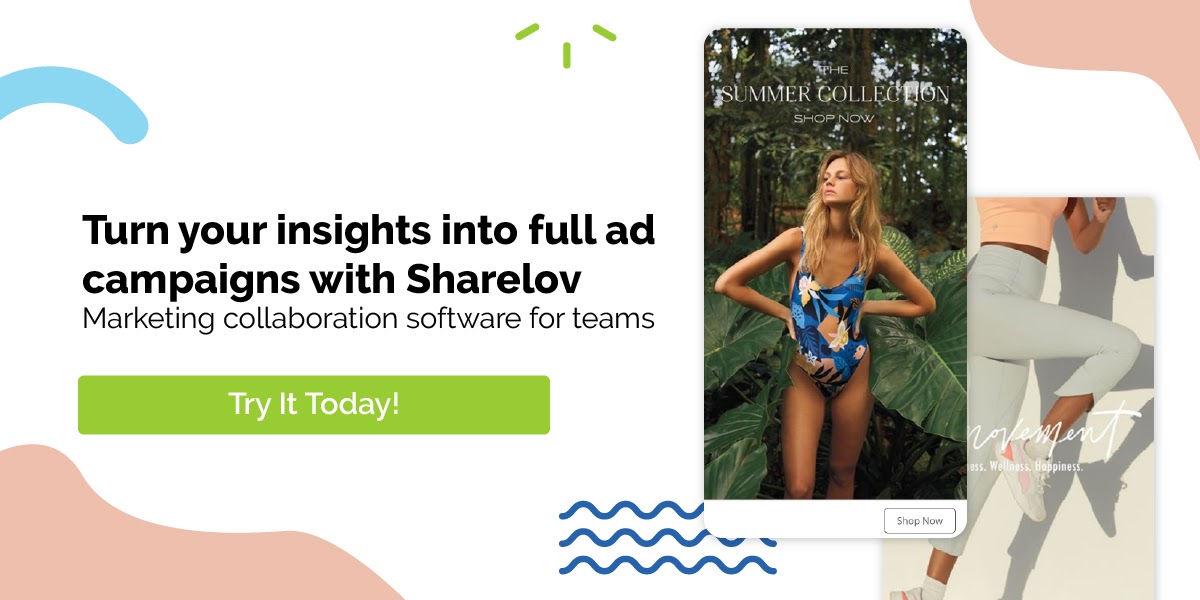
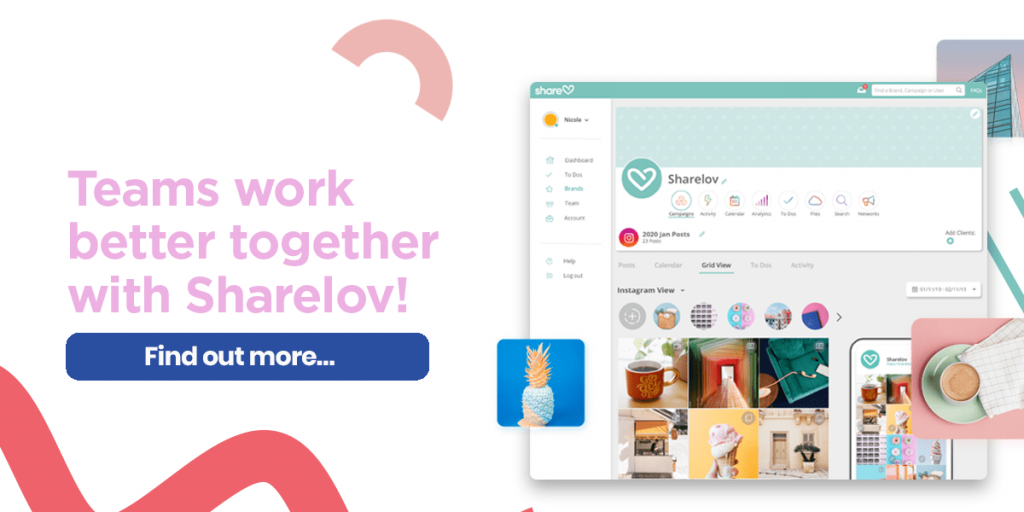
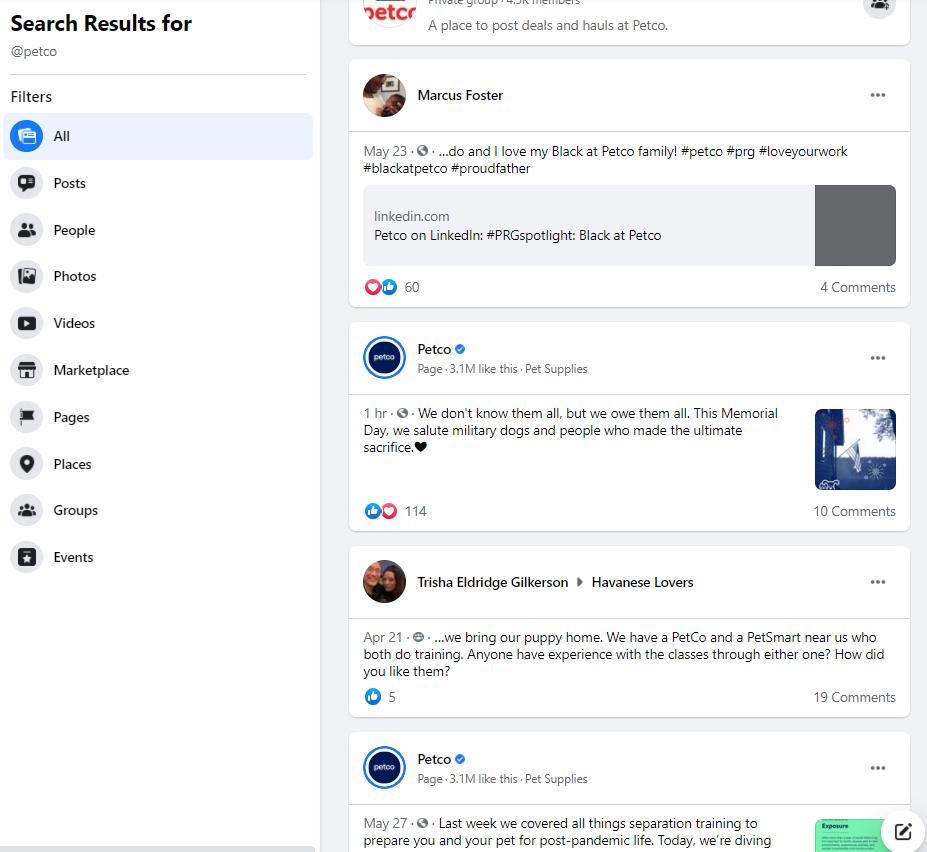
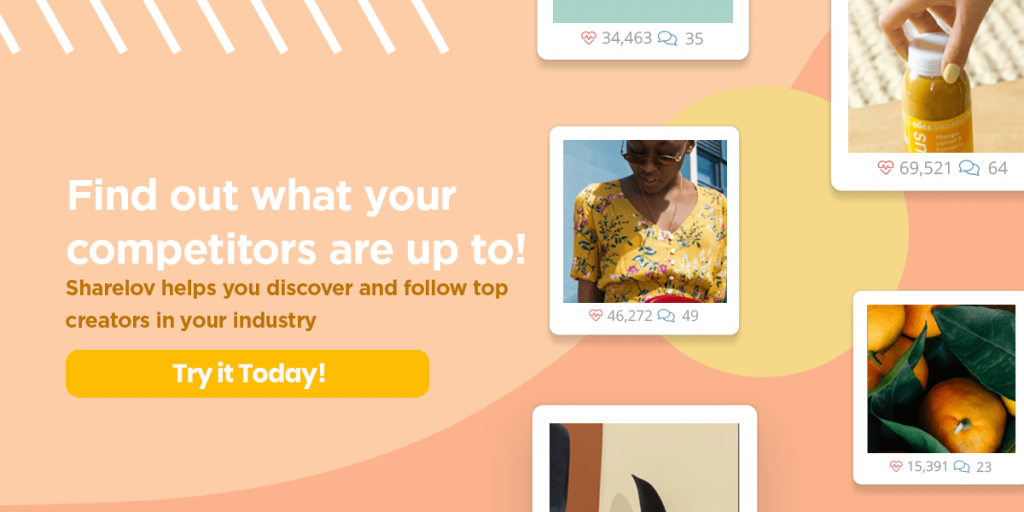
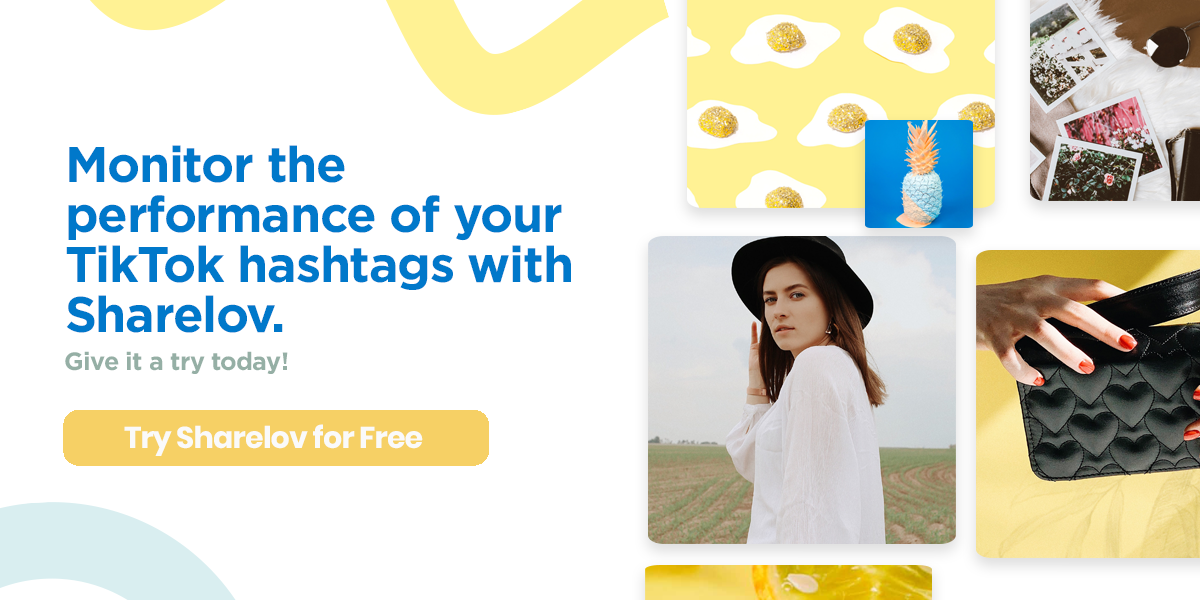
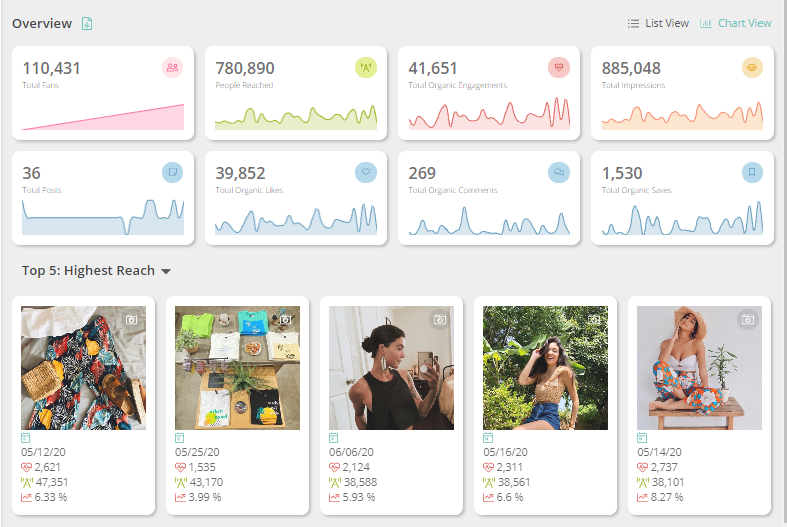
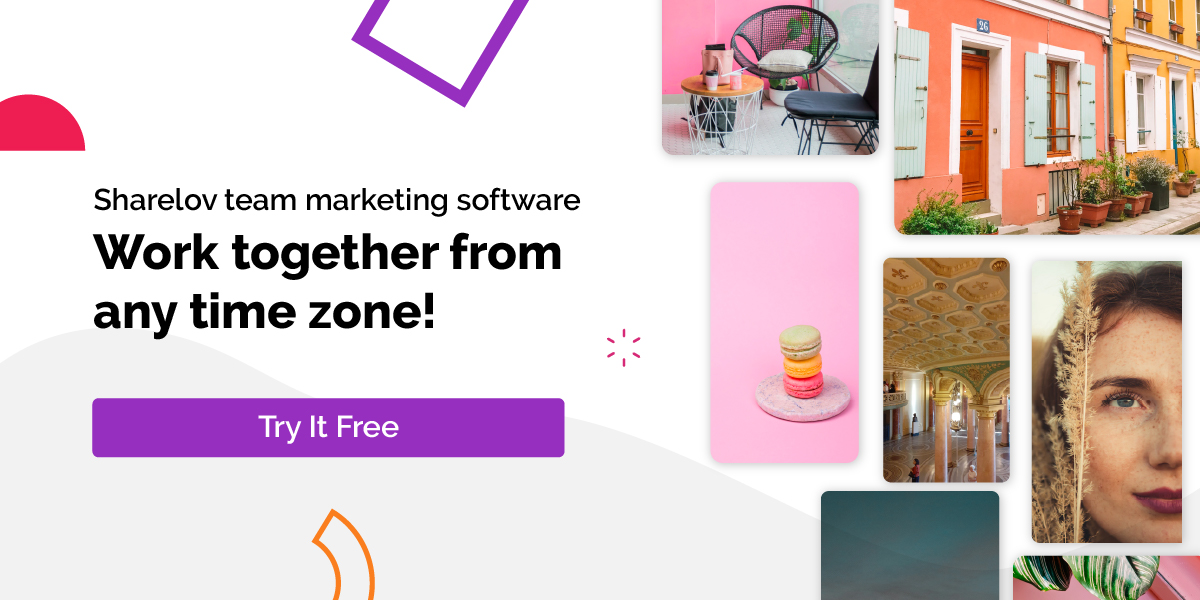



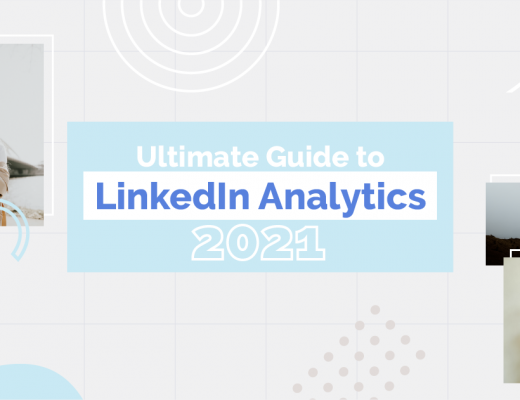

Thank you for sharing this informative article on monitoring competitor’s social media strategies. The article provides practical tips and tools for businesses to keep track of their competitors’ social media activities, including monitoring content, engagement, and follower growth. The step-by-step guide and examples make it easy to understand and implement the strategies outlined in the article. Overall, a useful resource for businesses looking to gain a competitive edge in their social media marketing efforts.